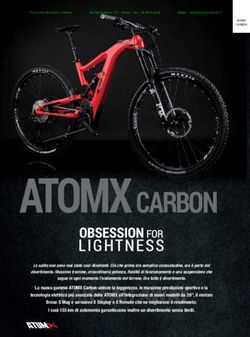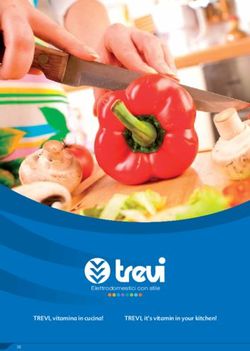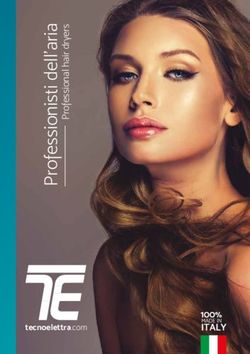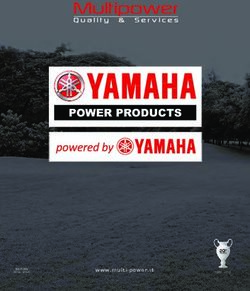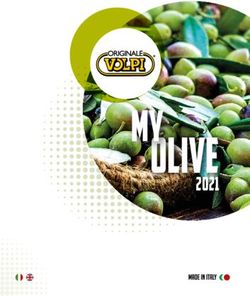ATHON GPS Installation and operation manual. Manuale d'installazione e uso - Starlane
←
→
Trascrizione del contenuto della pagina
Se il tuo browser non visualizza correttamente la pagina, ti preghiamo di leggere il contenuto della pagina quaggiù
ATHON GPS
Installation and operation manual.
Manuale d’installazione e uso.
ATHON GPS is an automatic chrono developed with GPS technology and process
algorithms used in the most advanced airborne systems. Its features make it the most
advanced, complete and easy instrument for all the drivers of:
Go Karts - Cars - Motorbikes and Scooters.
ATHON GPS è un cronometro automatico basato su tecnologia GPS e algoritmi di
calcolo utilizzati nei più moderni sistemi dell'aviazione. Le sue caratteristiche lo
rendono lo strumento più avanzato, completo e semplice per tutti i piloti di:
Go Kart - Auto - Moto - Scooter.Contents
Contenuti
Chapter Capitolo Pag.
Functions Funzioni 4
Introducing the GPS technology introduzione alla tecnologia GPS 4
Installation of ATHON GPS Installazione di ATHON GPS 6
Frontal Panel Pannello frontale 7
Alimentazione Power Supply 8
Connessione alla batteria a 12V del
Connection with the 12V battery of the vehicle 9
veicolo
Alimentazione con batterie interne Power supply with internal batteries 9
Collegamento del filo di segnale regime
Connecting the engine RPM reading wire 10
motore (RPM)
Multi-page menu Menu Multipagina 11
GPS signal acquisition Acquisizione del segnale GPS 12
Setting the Freeze Time Impostazione del tempo di visualizzazione a fine giro 12
Setting the RPM reading parameters Impostazione dei parametri di lettura regime motore 13
Aligning the GPS clock to the local
Allineamento dell’orologio GPS con l’ora locale 14
timezone
Setting the LED Bar and the Shift light Impostazione delle barra LED e del Flash di Fuorigiri 15
Selection of the units of measurement Scelta delle unità di misura 15
Learning the Finish Line and Apprendimento della linea del Traguardo e degli
16
Intermediate positions Intermedi
Storing the coordinates of the Finish line Memorizzazione delle coordinate di Traguardo ed
17
and Intermediate positions Intermedi
Loading the track coordinates Richiamare le coordinate di un circuito 18
The “Best Lap” LED Il LED “Best Lap” 18
Analysis of the stored times Analisi dei tempi memorizzati 19
Managing the Hour Meters Gestione dei Contaore 20
Resetting the Hour Meters Azzeramento dei Contaore 21
Checking the memory in use Verifica della memoria utilizzata 22
Memory clearing Cancellazione della memoria 22
Impostazione del risparmio energetico e
Setting Energy saving ad Auto Power-OFF 23
dell’autospegnimento
ATHON GPS-R / RW and PRO versions Versioni ATHON GPS-R / RW e PRO 25
Cleaning the surfaces Pulizia delle superfici 25
Warranty Garanzia 25
Notes Note 25
3Functions
Funzioni
ATHON GPS carries out the following basic functions:
ATHON GPS svolge le seguenti funzioni base:
GPS Chrono with airborne algorithms. Double Hour Meter.
Cronometro GPS con algoritmi aeronautici. Doppio Contaore.
Enginespeed indicator. Calendar.
Contagiri motore. Calendario.
GPS Tachometer. Clock.
Tachimetro GPS. Orologio.
Shift Light.
Flash di Fuorigiri
Several advanced functions are available for the various models of the ATHON GPS range and they are
described here below in the specific manual sections.
Diverse funzioni avanzate sono disponibili per i vari modelli della gamma ATHON GPS e sono illustrate di
seguito nelle specifiche sezioni del manuale.
INTRODUCING THE GPS TECHNOLOGY
INTRODUZIONE ALLA TECNOLOGIA GPS
In 1991, the USA opened the SPS (Standard Positioning System) service, other than PPS (Precision
Positioning System), the military one, to the world. SA (Selective Availability) introducing intentional errors into
satellite signals was practically brought in.
GPS was created to replace Transit, i.e. the previous system, when the USA renounced Selective Availability
and made the former system as accurate as the latter and it is supported by a system of 24 artificial satellites.
Till May 2000, the signal for civilian use was degraded to reduce accuracy up to 100-150 m through Selective
Availability (SA). From then on, signal degradation was disabled by virtue of a decree by Bill Clinton, the
President of the United States, so as to reach the current degree of accuracy that can usually reach levels of
less than 1 m. The models for civilian use are complete with a device inhibiting operation at heights and
speeds above well-defined values in order to avoid its assembly on improvised missiles.
The EU is planning to complete its own network of satellites (Galileo) for civilian purposes, including GPS. This
project is of strategic significance since the American network is owned by the USA only and managed by
military authorities who might decide to reduce accuracy or to selectively lock the access to the system. An
investment and a property shared by the States using it are a guarantee of the service continuity, accessibility
and interoperability.
• The navigation system is subdivided into the following components:
• An ensemble of 24 satellites
• A network of tracking stations
4• A computing station
• Two injection stations
• A GPS receiver
The satellites are arranged on orbits inclined by 55°, compared to the Equator (this means that they are
unable to cover polar areas), in the shape of a low-eccentricity ellipse. Their height is 20 200 Km. Every single
satellite will emit on the 1.2 and 1.5 Ghz frequencies derived from one single high-stability oscillator. The
purpose of double frequency is to remove the error due to atmospheric refraction. The ephemeris messages,
each one for the length of two minutes, are emitted on these phase-modulated carrier frequencies. They start
and end at the even whole minutes of the T.M.G. These ephemeris messages contain the time signal and the
orbital parameters of the satellite.
On doing the doppler computation, the GPS receiver will receive the parameters of the orbit giving rise to the
satellite position and all the elements necessary to define the position surface in the space are made available.
The operation principle is based on a spheric positioning method. It consists in measuring the time a radio
signal will require to cover the satellite-receiver distance. If you know the exact position of at least 3 satellites
to have a 2D (two-dimensional) position and of at least 4 satellites to have a 3D (three-dimensional) position
as well as the time the signal will require to reach the receiver, you can determine the position of the receiver
in the space. This procedure is referred to as trilateration. It uses distance information only, similarly to
triangulation, but which is also using information on angles.
Nel 1991 gli USA aprirono al mondo il servizio con il nome SPS (Standard Positioning System), ma
differenziato da quello militare denominato PPS (Precision Positioning System). In pratica veniva introdotta la
SA (Selective Availability) che introduceva nei segnali satellitari degli errori intenzionali.
Il GPS è stato creato a sostituzione del precedente sistema, il Transit, quando gli USA hanno rinunciato alla
Selective Availability ed hanno reso il primo sistema accurato quanto il secondo, ed è supportato da un
sistema di 24 satelliti artificiali.
Fino al maggio 2000, il segnale per uso civile veniva degradato per ridurre la precisione attraverso la Selective
Availability (SA), consentendo precisioni nell'ordine di 100-150 m. Da quella data, invece, per decreto del
Presidente degli Stati Uniti Bill Clinton, è stata disabilitata la degradazione del segnale, consentendo la
precisione attuale che usualmente arriva anche a livelli inferiori a 1 m. Nei modelli per uso civile è presente un
dispositivo che inibisce il funzionamento ad altezze e velocità superiori a certi valori, per impedirne il
montaggio su missili improvvisati.
L'UE ha in progetto il completamento di una propria rete di satelliti (Galileo) per scopi civili, fra i quali il GPS.
Questo progetto ha una valenza strategica in quanto la rete americana è proprietà dei soli USA e in gestione
ad autorità militari, che potrebbero decidere di ridurre la precisione o bloccare selettivamente l'accesso al
sistema; un investimento e proprietà condivisi dagli Stati utilizzatori sono una garanzia di continuità,
accessibilità e interoperabilità del servizio.
• Il sistema di navigazione si articola nelle seguenti componenti:
• un complesso di 24 satelliti
• una rete di stazioni di tracciamento (tracking station)
• un centro di calcolo (computing station)
• due stazioni di soccorrimento (injection stations)
• un ricevitore GPS
I satelliti sono disposti su orbite inclinate di 55° rispetto al piano equatoriale (quindi non coprono le zone polari)
a forma di ellissi a bassa eccentricità. La loro quota è di 20 200 Km. Ciascun satellite emette sulle frequenze
5di 1,2 e 1,5 Ghz derivate da un unico oscillatore ad alta stabilità. Lo scopo della doppia frequenza è quello di
eliminare l'errore dovuto alla rifrazione atmosferica. Su queste frequenze portanti, modulate in fase, vengono
emessi i messaggi di effemeride ciascuno della durate di due minuti; essi iniziano e terminano ai minuti pari
interi del T.M.G. Questi messaggi di effemeride contengono il segnale orario e i parametri orbitali del satellite.
In tal modo il ricevitore GPS, mentre effettua il conteggio doppler, riceve i parametri dell'orbita da cui deriva la
posizione del satellite: viene così a disporre di tutti gli elementi necessari a definire nello spazio la superficie di
posizione.
Il principio di funzionamento si basa su un metodo di posizionamento sferico, che consiste nel misurare il
tempo impiegato da un segnale radio a percorrere la distanza satellite-ricevitore. Conoscendo l'esatta
posizione di almeno 3 satelliti per avere una posizione 2D (bidimensionale) e 4 per avere una posizione 3D
(tridimensionale) ed il tempo impiegato dal segnale per giungere al ricevitore, è possibile determinare la
posizione nello spazio del ricevitore stesso. Tale procedimento è chiamato trilaterazione, che utilizza solo
informazioni di distanza, simile alla triangolazione, nella quale però vengono usate anche informazioni
riguardanti gli angoli.
Installation of ATHON GPS
Installazione di ATHON GPS
ATHON GPS is easily installed in the windshield of a Motorbike, on the fork plate, on the steering wheel of a
Go Kart, or on the dashboard of a Car.
Fix ATHON GPS with supplied adhesive Dual Lock System or the elastic support kit.
ATHON GPS si installa facilmente nel cupolino di una moto, sulla piastra forcella, sul volante di un go Kart, o
sul cruscotto di un’auto.
Fissare ATHON GPS con il sistema Dual Lock a strappo fornito o con il kit di supporti elastici.
6IMPORTANT: To protect ATHON GPS against vibrations, never fix it rigidly to the vehicle and make sure it
will never be in contact with any rigid part thereof.
IMPORTANTE: Per proteggere ATHON GPS dalle vibrazioni, non fissarlo mai in modo rigido al veicolo e
controllare che non abbia alcuna parte in contatto con organi rigidi del mezzo.
Front Panel
Pannello Frontale
The LED Bar, the Best Lap LED, the three blue high power LEDs of the shift light, the back-lit display and the
4-key keypad are located on the front panel.
Sul Pannello Frontale si trovano la Barra LED, il LED Best Lap, i tre LED Blu ad alta luminosità del Flash di
Fuorigiri, il display retroilluminato e la tastiera a 4 tasti.
Press the key to choose the main screen you wish among the various ones made available for your
Athon GPS model.
Premendo il tasto è possibile scegliere la schermata principale preferita tra le varie disponibili per il
vostro modello di Athon GPS.
The “Best Lap” LED is a very useful function to immediately give immediate information on a better
performance without distracting the driver by making him read the display.
7Il LED “Best Lap” è una funzione molto utile per dare informazioni immediate sul miglioramento della
prestazione senza distrarre il pilota per la lettura del display.
• If the “BEST LAP” LED lights on it means a better time compared to the previous lap.
Il LED “BEST LAP” si illumina fisso se viene migliorato il tempo rispetto al giro precedente.
• If the “BEST LAP” LED blinks it means you have just closed your best lap time of the session in
progress.
Il LED “BEST LAP” lampeggia se il giro appena concluso è il migliore della sessione in corso.
The “BEST LAP” LED also works for the intermediates if they have been set.
Il LED “BEST LAP” funziona anche al passaggio sugli Intermedi se questi sono stati impostati.
Power supply
Alimentazione
You can supply Athon GPS by means of a 12V battery of the vehicle or by means of two AA internal batteries.
According to the type of power supply you choose, you shall set up the DIP SWITCH inside the battery
compartment.
E’ possibile alimentare Athon GPS tramite batteria a 12V del veicolo oppure con due batterie interne di tipo
AA. In funzione del tipo di alimentazione prescelto è necessario impostare il DIP SWITCH che si trova
all’interno del vano batterie.
Important: never keep the batteries inside the instrument if you use the external power supply of the
vehicle.
Non mantenere le batterie all’interno dello strumento se si usa l’alimentazione esterna del veicolo.
8Connection with the 12V battery of the vehicle
Connessione alla batteria a 12V del veicolo
Turn both cursors of the DIP SWITCH downwards (OFF) to set up the external power
supply and the power on of the device through the ON/OFF key.
Posizionare entrambi i cursori del DIP SWITCH verso il basso (OFF) per impostare
l’alimentazione esterna e l’accensione del dispositivo attraverso il tasto ON/OFF.
Turn cursor 1 of the DIP SWITCH downwards (OFF) and cursor 2 upwards (ON) to set up the external supply
and the automatic power on of the device when it is supplied, perfectly suitable for installations connected by
means of a main switch or a power-on key.
Posizionare il cursore 1 del DIP SWITCH verso il basso (OFF) e il cursore 2 verso l’alto
(ON) per impostare l’alimentazione esterna e l’accensione del dispositivo automatica
quando riceve alimentazione, ideale per installazioni con collegamento sotto interruttore
generale o chiave di accensione.
Connect the power supply Red wire with the 12V Positive of the vehicle battery and the Black wire with an
earth point on the frame or, even better, directly with the Negative of the battery.
Collegare il filo Rosso di alimentazione al Positivo 12V della batteria del veicolo e il filo Nero ad un punto di
massa sul telaio o, meglio ancora, direttamente al Negativo della batteria
Power supply with internal batteries
Alimentazione con batterie interne
ATHON GPS can be supplied by 2 AA batteries (for the purpose of endurance it is advisable to use min. 2100
mAh rechargeable batteries, also available in supermarkets). To insert batteries:
ATHON GPS può essere alimentato da 2 batterie tipo AA (per avere una buona durata sono consigliate
batterie ricaricabili da almeno 2100 mAh acquistabili anche nei supermercati), per inserire le batterie:
• Remove the 4 cover screws of the battery compartment and open the compartment.
• Set the DIP SWITCH to turn cursor 1 upwards (ON) and cursor 2 downwards (OFF)
• Rimuovere le 4 viti del coperchio del vano batterie e aprire il vano.
9• Impostare il DIP SWITCH con il cursore 1 verso l’alto (ON) e il cursore 2 verso il basso (OFF
• Insert the batteries just as it is shown by the figure, position the cover and tighten the screws once again.
• Inserire le batterie come indicato in figura, riposizionare il coperchio e riavvitare le viti.
Connecting the engine RPM reading wire
Collegamento del filo di segnale regime motore (RPM)
Option A: Direct electrical connection. (only if you use the power supply from the 12V battery of the vehicle)
Opzione A: Collegamento elettrico diretto. (solo se si utilizza l’alimentazione dalla batteria 12V del veicolo)
Connect the patch Black cord (supplied in the package) directly with the signal wire (0-5 Volt) of the original
revolution indicator and connect it with the Athon GPS Violet wire.
Collegare il filo Nero di prolunga (fornito nella confezione) direttamente al filo di segnale (0-5Volt) del contagiri
originale e connetterlo al filo Viola di Athon GPS.
Attention: the signal of the original speed indicator is not of a 0-5Volt type on some vehicles, but it
directly comes from the power input wire of one of the ignition coils. This connection would damage
the internal Athon GPS circuit.
Attenzione: su alcuni veicoli il segnale del contagiri originale non è di tipo 0-5Volt ma arriva
direttamente dal pilotaggio di potenza di una delle bobine di accensione, tale collegamento
danneggerebbe il circuito interno di Athon GPS.
Option B: Ignition coil Inductive reading (no electrical connection)
Opzione B: Lettura induttiva dalla bobina di accensione (senza connessione elettrica)
In the case of Internal Coils built in the cylinder head wind the ATHON Black wire with at least 8 turns round
the input wires of one of the coils (see Picture). If the speed readout is not correct, increase the number of
turns and check the settings indicated in the paragraph “Setting the RPM reading parameters” in this manual.
If there are unexpected flashes of the shift light or incorrect instantaneous values, check the Black wire to
ensure that it does not receive any interference from the cables of other cylinders, and therefore to make sure
that the wire goes through parts of the chassis far from other coils and, if possible, it can be cut to the required
length so that it does not receive any undesired signals.In the case of External Coils, just put the wire in
contact with the high voltage cable of the coil (see Picture).
In caso di Bobine Integrate nella testata motore avvolgere il filo Nero di ATHON con almeno 8 spire attorno ai
fili di pilotaggio di una delle bobine (vedere Figura). Se la lettura del regime non è corretta, aumentare il
numero delle spire e controllare le impostazioni nel paragrafo “Impostazione dei parametri di lettura regime
motore” nel presente manuale .Se si riscontrano accensioni anomale del Flash di Fuorigiri o valori istantanei
non corretti,controllare che il filo Nero non riceva interferenze dai cavi di altri cilindri, verificare quindi che
percorra parti del telaio lontane da altre bobine e, se possibile, può essere accorciato alla lunghezza
necessaria in modo che non riceva segnali indesiderati. In caso di Bobine Esterne è sufficiente appoggiare il
filo a contatto con il cavo di alta tensione della bobina (vedere Figura).
10Attention! Never connect the RPM reading wire directly to the coil wire to prevent any inadequate voltage
irreparably damaging the instrument.
Attenzione! Non connettere mai il filo di rilevamento regime motore direttamente ai fili delle bobine poiché le
tensioni inadeguate danneggerebbero lo strumento irreparabilmente.
Turning ON/OFF the device
Accensione e spegnimento del dispositivo
Hold the key down for 2 seconds to switch the device ON, do the same to turn it
OFF.
Mantenere premuto il tasto per 2 secondi per accendere il dispositivo, ripetere la stessa
operazione per spegnerlo.
Multi-page menu
Menu multipagina
Apart from the main screen, you can access the Multi-page menu where to set up the operation parameters
and to display the acquired values.
Oltre alla schermata principale è possibile accedere al Menu Multipagina dove vengono impostati i parametri
di funzionamento e indicati i valori acquisiti.
Press the key for 2 seconds to access the multi-page menu.
Premere il tasto per 2 secondi per accedere al Menu Multipagina.
11By pressing the and keys, you can scroll the sub-menu items:
Premendo i tasti e è possibile scorrere le voci dei sottomenu:
Press to enter the selected sub-menu.
Premere per entrare nel sottomenu selezionato.
Press to go back to the previous menus and to the main menu.
Premere per ritornare ai menu precedenti fino al menu principale
GPS signal acquisition
Acquisizione del segnale GPS
The first time the system is switched on after a long time or at a considerable distance from the previous place
of operation it might require some minutes to find out the satellites and calculate its position, this phase is
called “Cold Start”.The next time the system will be used in the same location it will find out the satellites within
just a few seconds and you will be able to operate immediately by entering the track even if the display shows
number of satellites = 0.
To provide for a correct and rapid acquisition before usage, it’s important to install Athon in the open where it
can easily “see” a good portion of the sky.
La prima volta che il sistema viene acceso dopo un lungo periodo o a distanza considerevole dal luogo di
utilizzo precedente potrebbe richiedere alcuni minuti per individuare i satelliti e calcolare la propria posizione,
questa fase viene chiamata “Avvio a Freddo”.
La volta successiva che il sistema sarà utilizzato nello stesso luogo, esso individuerà i satelliti in pochi secondi
e sarà possibile procedere immediatamente, entrando in pista anche se il display mostrerà il numero di satelliti
= 0.
Per consentire una rapida e corretta acquisizione prima dell’uso è importante posizionare Athon all’aperto
dove possa “vedere” un buona porzione di cielo.
Setting the Freeze Time
Impostazione del tempo di visualizzazione a fine giro
You can set the lap time you wish to remain on the display when the lap is over (Freeze Time).
E’ possibile impostare il tempo per cui resta fissa sul display l’indicazione del giro appena concluso (Freeze
Time).
12Carry out the following operations to set the Freeze Time:
Eseguire le seguenti operazioni per impostare il Freeze Time:
Setting the RPM reading parameters
Impostazione dei parametri di lettura regime motore
Set the number of pulses received for every single revolution of the motor shaft in ATHON GPS.
E’ necessario impostare in ATHON GPS il numero di impulsi ricevuti per ogni giro di albero motore.
• If the coil should inductively detect the signal on 2-stroke or 4-stroke engines, with no-phased ignition,
set the number of pulses to 1.
Se il segnale è rilevato induttivamente dalla bobina su motori 2 tempi o 4 tempi a scintilla persa
impostare il numero di impulsi a 1.
• If the coil should inductively detect the signal on 4-stroke engines, with phased ignition, set the
number of pulses to 0.5.
Se il segnale è rilevato induttivamente dalla bobina su motori 4 tempi con accensione fasata il numero
di impulsi deve essere impostato a 0.5.
• If the signal is directly detected by the digital signal wire on the original dashboard, set the value
according to the system frequency, The correct value is usually 2 on Japanese motor bikes.
Se il segnale è rilevato direttamente dal filo di segnale digitale che va al cruscotto originale il valore va
impostato in funzione della frequenza del sistema, di solito su moto giapponesi il valore corretto è 2.
13Carry out the following operations to set the parameter:
Eseguire le seguenti operazioni per impostare il parametro:
Aligning the GPS clock to the local timezone.
Allineamento dell’orologio GPS con l’ora locale.
ATHON receives the Greenwich time from the GPS system satellites.It’s necessary to set the difference
between the local time and the Greenwich one.
ATHON riceve l’ora di Greenwich dai satelliti del sistema GPS, è quindi necessario impostare la differenza tra
l’ora locale e l’orario di Greenwich.
Carry out the following operations to set the parameter:
Eseguire le seguenti operazioni per impostare il parametro:
14Setting the LED Bar and the Shift light
Impostazione delle barra LED e del Flash di Fuorigiri
The LED Bar lights up from the sides to the center according to the engine speed.To set the LED Bar values,
just set the engine RPM at which you wish the LED light to turn on and the engine RPM at which you wish the
Shif Light to turn on.
La Barra LED si accende dai lati verso il centro in funzione del regime motore. Per impostare i valori della
Barra LED è sufficiente impostare il regime di inizio accensione e il regime a cui si vuole che si accenda il
Flash di Fuorigiri.
Carry out the following operations to set the parameter:
Eseguire le seguenti operazioni per impostare il parametro:
Selection of the units of measurement
Selezione delle unità di misura
ATHON GPS can indicate the speed in Km/h or Mph.
ATHON GPS può indicare la velocità in Km/h o Mph.
15Carry out the following operations to set the units of measurement:
Eseguire le seguenti operazioni per impostare le unità di misura:
Learning the Finish Line and Intermediate positions
Apprendimento della linea del Traguardo e degli Intermedi
Athon is a chrono based on the GPS System so its necessary to let it know the exact position of the Finish
Line and the desired Intermediates.
Once the positions have been acquired the chrono can start counting whenever you cross the Finish Line.
Carry out the operations here below before entering a new track and set the positions during the first lap.
Athon è un cronometro basato sul sistema GPS, pertanto è necessario fornirgli l’esatta posizione del
Traguardo e degli Intermedi desiderati.
Una volta che le posizioni sono state acquisite il cronometro può iniziare il conteggio ogni volta che passate
sulla linea del traguardo. Eseguite le operazioni indicate di seguito prima di entrare in un nuovo circuito e
impostate le posizioni durante il primo giro.
IMPORTANT! Before starting the learning procedure be sure that the system has been switched on in time to
allow it acquire at least 5 satellites (it will generally work with 8-11 satellites).
IMPORTANTE! Prima di iniziare la procedura di apprendimento assicurarsi che il sistema sia stato acceso il tempo
necessario all’acquisizione di almeno 5 satelliti (generalmente opera normalmente con 8-11 satelliti).
16The coordinates will be kept active till you set new positions for a different track.
Le coordinate saranno mantenute attive finché non saranno impostate nuove posizioni per un circuito differente.
Storing the coordinates of the Finish Line and Intermediate positions
Memorizzazione delle coordinate di Traguardo e Intermedi
Once you have learnt the position, you can store them in a list of 16 favourite Tracks.
Una volta che sono state apprese le posizioni è possibile memorizzarle in una lista di 16 circuiti favoriti.
17Loading the track coordinates
Richiamare le coordinate di un circuito
When you move from a track to another one, the coordinates of which have already been stored, you can
recall the Finish Line and Intermediate positions:
Quando vi spostate da un circuito ad un altro di cui avete precedentemente memorizzato le coordinate, potete
richiamarne le posizioni di Traguardo e Intermedi:
ATHON GPS will automatically recall the infos of the nearest track on the basis of its position.
ATHON GPS richiamerà automaticamente le informazioni del circuito più vicino in base alla propria posizione.
The “Best Lap” LED
Il LED “Best Lap”
The “Best Lap” LED is a very useful function to give immediate information on a better performance without
distracting the driver by making him read the display.
Il LED “Best Lap” è una funzione molto utile per dare informazioni immediate sul miglioramento della
prestazione senza distrarre il pilota per la lettura del display.
• If the “BEST LAP” LED lights on it means a better time compared to the previous lap.
Il LED “BEST LAP” si illumina fisso se viene migliorato il tempo rispetto al giro precedente.
• If the “BEST LAP” LED blinks it means you have just closed your best lap time of the session in
progress.
Il LED “BEST LAP” lampeggia se il giro appena concluso è il migliore della sessione in corso.
18The “BEST LAP” LED also works for the intermediates if they have been set.
Il LED “BEST LAP” funziona anche al passaggio sugli Intermedi se sono stati impostati.
Analysis of the stored times
Analisi dei tempi memorizzati
ATHON GPS stores the times of 999 laps divided into 99 sessions whenever you power the chrono off and on,
a new session is automatically created.
ATHON GPS memorizza i tempi di 999 giri suddivisi in 99 sessioni. Ogni volta che il cronometro viene spento
e riattivato viene creata una nuova sessione automaticamente.
Carry out the following operations to display the stored times:
Eseguire le seguenti operazioni per visualizzare i tempi memorizzati:
19Managing the Hour Meters
Gestione dei Contaore
In order to allow an easy and sharp engine maintenance ATHON GPS also integrates two separate Hour Meters.
The Hour Meters are activated by the engine speed signal and by the GPS speed, this solution can provide for
perfect measuring even if the tacho cable has not been connected.
20Per consentire una semplice e puntuale manutenzione del motore ATHON GPS integra anche due Contaore separati.
I Contaore sono attivati sia dal segnale regime motore che dalla velocità GPS, questa soluzione consente la
perfetta misurazione anche se il cavo lettura regime motore non è stato collegato.
Carry out the following operations to check the Hour Meters:
Eseguire le seguenti operazioni per controllare i Contaore:
Resetting the Hour Meters
Azzeramento dei Contaore
Carry out the following operations to reset the Hour Meters:
Eseguire le seguenti operazioni per azzerare i Contaore:
21Checking the memory in use
Verifica della memoria utilizzata
Memory clearing
Cancellazione della memoria
ATHON GPS will enable you to clear the memory of the session you last stored: sessions:
ATHON GPS consente di cancellare la memoria dell’ultima sessione memorizzata: sessioni:
or the complete list of:
oppure di tutta la lista di:
22Setting Energy saving and Auto Power-Off
Impostazione del risparmio energetico e dell’autospegnimento
To considerably reduce power consumption, you can set the operating mode of the Backlight, the LED Bar
and the Shift Light. You can also set the auto Power-Off of ATHON GPS after a well-defined time of inactivity.
Per ridurre notevolmente il consumo energetico è possibile impostare la modalità di funzionamento della
retroilluminazione, della Barra LED e del Flash di Fuorigiri. E’ anche possibile impostare l’autospegnimento di
ATHON GPS dopo un tempo di inattività prestabilito.
2324
ATHON GPS-R / RW and PRO versions
Versioni ATHON GPS-R / RW e PRO
The supplement to the operation manual for the advanced functions of ATHON GPS-R, RW and PRO can be
displayed and printed from the HELP menu of the DigiRace software supplied with the product.
L’integrazione ai manuali con le funzionalità aggiuntive di ATHON GPS-R, RW e PRO è visualizzabile e
stampabile dal menù AIUTO del software DigiRace fornito in dotazione con il prodotto.
Cleaning the surfaces
Pulizia delle superfici
Use a soft cloth wetted with water to clean the surfaces of your ATHON GPS. Using alcohol or aggressive
detergents might turn the transparent areas opaque.
Per pulire le superfici del vostro ATHON GPS usate un panno morbido bagnato con acqua, l’uso di alcool
o detergenti aggressivi può opacizzare le aree trasparenti.
Warranty
Garanzia
ATHON GPS is covered by a 12-month warranty for all manufacturing defects.
ATHON GPS è coperto da 12 mesi di garanzia sui difetti di fabbricazione.
Notes
Note
On Go Karts, Mini Bikes and all vehicles with noisy electromagnetic emissions due to the ignition system, it’s
recommended to use shielded spark plug caps with internal 5000 ohm resistor.
ATHON GPS is not type-approved for road use.
Su Go Kart, Mini moto e tutti i veicoli con forti emissioni elettromagnetiche per via del sistema di accensione, è
consigliabile utilizzare cappucci candela schermati con resistenza interna da 5000 ohm.
ATHON GPS non è omologato per uso stradale.
2526
27
NOTE: For any update to the present manual please visit the web site www.starlane.com.
NOTA: Eventuali aggiornamenti al presente manuale sono disponibili sul sito www.starlane.com.
User Guide Version: ATHGPS_007
Versione Manuale: ATHGPS_007
Starlane s.r.l.
Via Madonna delle Rose, 70
24061 Albano S. Alessandro (BG) - Italia
Tel. +39 035-4521007
Fax +39 035-4528208
e-mail: sales@starlane.com
28 http://www.starlane.comPuoi anche leggere