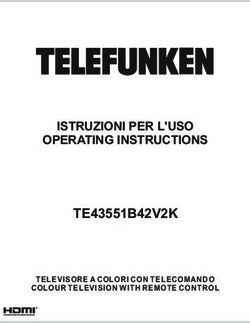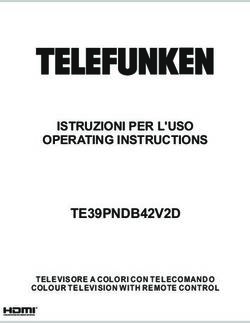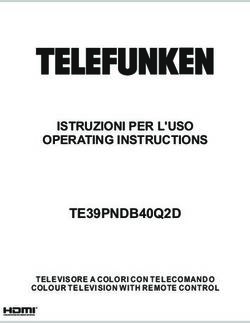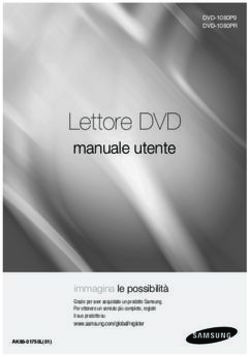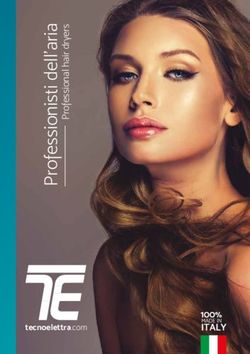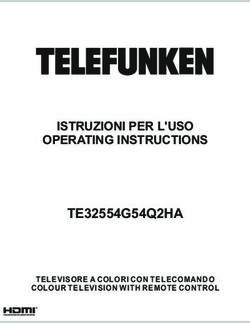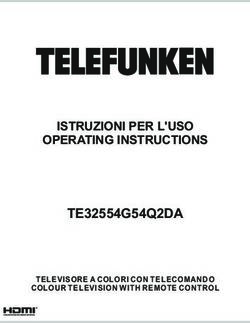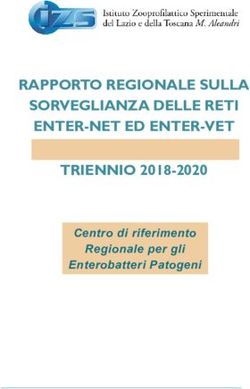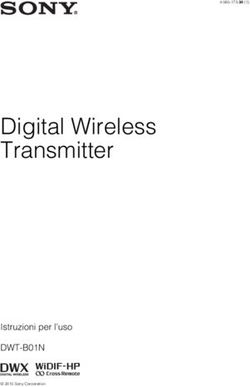3-Channel Wheel Radio W6 2.4 GHz
←
→
Trascrizione del contenuto della pagina
Se il tuo browser non visualizza correttamente la pagina, ti preghiamo di leggere il contenuto della pagina quaggiù
3-Channel Wheel Radio W6 2.4 GHz G Instruction Manual D Bedienungsanleitung F Instructions de service I Manuale istruzioni ANSMANN AG Division Racing Thomas-Mann-Straße 63 D-90471 Nürnberg • Germany Service Kontakt: ANSMANN AG Service Industriestraße 10 D-97959 Assamstadt • Germany info@ansmann-racing.com Tel. +49 (0) 62 94 / 42 04-34 www.ansmann-racing.com
3-Channel Wheel Radio W6 2.4 GHz
G Instruction Manual
Content
1. Introduction 10. 2.4 GHz Operation Notes
2. Services 11. Each Part of the
Transmitter
Prohibition Mandatory
3. The Special Symbols
4. Saftey Guides 12. LCD Function Explanation
5. AFHDS Automatic 13. Transmitter Function
Frequency Hopping
Digital System
Notes
14. Fail Safe Function
4. Safety Guides
6. Battery Charging Notes Don’t drive at night, when it’s bad weather such as
7. Transmitter Parameters rainy or thundering. It will interfere the transmitter
8. Receiver Parameters signal. Thereby it will create out of control or
unexpected accidents.
9. Receiver Connectivity
Before you drive, please make sure the movement
of the model correspond with the direction of the
1. Introduction joystick. If inconcistent, please adjust before driving.
Thank you for choosing 2.4 GHz radio remote control digital products, You need to turn the throttle channel (ch2) and
if you are the first time to use this type of products, please read this inching switch to the lowest before using. Then switch
statement carefully and strictly in accordance with the requirements on transmitter power, finally connect the receiver.
of operation. You could refer to the manual if you meet any problems
during the operation. Please well keep the manual after use because The sequence to shutdown is that you turn off the
you might have to use it again next time. Once again, thanks for receiver power first, and then the transmitter power.
buying our products. If those operations are reverse, it might lead to
uncontrolled action and cause accidents.
2. Services
If you find any problems during the operation process, please refer to
the manual. If the problem still exists, you could contact our dealers
5. AFHDS Automatic
to find out the way to solve. You can also log on to our website Frequency Hopping
service center: www.ansmann-energy.com
Digital System
3. The Special Symbols
Please pay attention to the following symbols if one of them are
appearing. Read carefully.
If the operator does not operate by following the AFHDS (Automatic Frequency Hopping Digital System), is developed
instructions the operator may lead to serious injuries for all the radio control model lovers und is patented at home. The
even mortal danger. system is specially developed for all the radio control models, that
Danger offers super active und passive anti--jamming capabilities, very low
power consumption und high receiver
sensitivity.
Instruction Manual 2With extreme rigorous testing by engineers und studying the markets
for years, AFHDS is now considered to be the one of the best systems 6. Battery Charging
available in the market.
Notes
Specifications:
If your transmitter or receiver are using a nickel-
RF range: 2.40 - 2.48356 GHz cadmium, nickel-metal hydride rechargeable battery,
Bandwidth: 50O Hz you have to well-check before you use. If there is a lack
Band sum: 160 of electricity, it could happen those phenomenon like inadequate
control or out of control, is resulting an accident. So please charge
RF power: less then 20 dBm immediately when the battery shows a lack of electricity.
2.4 GHz system: AFHDS
Code type: GFSK If you are using a nickel-cadmium or nickel-metal
hydride battery for recharging, please use our company
ANT length: 26 mm dedicated charger. If the electrical current is too large,
RX Sensitivity: –105 dBm it may lead to temperature over-heated and cause fire
burning accident. Please cut off the power supply immediately after
The system works in between 2.400 GHz recharging. Please take out the battery from the transmitter when
to 2.4835 GHz frequencies that have you are not using it within a period, because the battery may damage
been divided into 160 frequency points. the aircraft batteries, thus being exposed.
Each system uses 16 frequency points
und 160 hopping frequency. By using
varlous switching-on times, frequency 6.01 Transmitter Charger
hopping and different frequency points, • Install the battery to transmitter with correct direction and cover it.
the system can passively avoid frequency • Connect the charger to the commerical power connector.
jamming.
• Connect the charger to the transmitter connector.
The system uses a linear spread of • Cut off the power supply immediately after recharge completed.
fine paragraph by excess antenna,
which covers the entire band width of
the antenna bandwidth range, greatly
enhances the efficiency of the system
launch and receiving sensitivity. lt
greatly improves system stabillty, and
strengthens the passive anti-jamming
capability of the system.
Each transmitter has its own unique ID.
When the transmitter communicates with Charger not included
the receiver, the ID will be transmitted Art.No. 152000100
and saved in the recelver. The system
works only when the ID is matched when
the recelver power is on. This drama-
tically increases the abillty of passive
anti-jamming und enhances the total
stabillty of the system. 6.02 Receiver
charger
The system uses low power consumption • Connect the charger to the
components, and the receiver chip is commercial power connector.
extremely sensitive; the system uses
interval signal transmission, thereby • Connect the rechargeable
reducing the transmission power, and receiver with battery charger.
increasing the operating. Comparatively • Recharge completed, cut off
this system consumes only one tenth of the power supply immediately.
the normal FM system.
3 G 3-Channel Wheel Radio W6 2.4 GHz7. Transmitter 8. Receiver
Parameters Parameters
Specifications:
• Channels: 3
• Model type: car/boat
• RF power: no more than 10 mW
• Modulation: GFSK
• System type:
AFHDS
• Sensitivity: 1024
• Low voltage
warning: yes
(less than 9.5 V)
• DSC port: yes (3.5 mm)
• Charger port:
yes Specifications:
• Power: 12 vdc • Channels: 3 • Power:
(1.5 V x8) • Model type: car/boat 4.5 – 6.5 vdc (1.5 V x4)
• Weight: 395 g • RF receiver sensivity: • Weight: 5 g
• ANT length: –105 dBm • ANT length: 26 mm
26 mm • Modulation: GFSK • Size: 37.6 x 22.3 x 13 mm
• Size: 154 x • Sensitivity: 1024 • Color: black
127 x 270 mm • Failsafe: yes (channel 2) • Certificate: CE (0678) FCC
• Colour: black • Bind port: yes (channel 3)
• Certificate: CE (0678) FCC • Power port: yes (VCC)
9. Receiver Connectivity
9.01 Installation when a motor controller is used
SPC
Switch
Servo
Motor
Battery
Receiver Remark: Place the antenna of the
receiver vertically with the model!
Ant And don't let it close to metal
objects for assuring its sensitivity.
(see figure 1)
Receiver
Figure 1
Instruction Manual 49.02 Installation for gas powered models
Switch
Battery
1.5 AA x4
Servo
Throttle
Receiver
Steering
system
10. 2.4 GHz Operation Notes
10.01 Matching (Code) • Release the match button on the transmitter, take out the match
line.
Our products are well matched in the factory, you don’t need to match
by yourself. But if you are going to match the receiver with another • Install the server and then test.
transmitter, or you need to change a new receiver or transmitter, • If the test fails, please repeat the action above.
please follow the following steps: • If the test succeeds, insert the power supply port into VCC, match
• Install the battery to 2.4 GHz transmitter and shut it down. is complete. (The above ways of match is only suitable for 2.4 GHz
• Insert the matching lines to the channel BIND/CH3 port of the products).
receiver. (Figure 2)
• Connect the receiver battery to VCC port of the receiver, on the
same time the two LED are flashing and this means the receiver
is going to the matching status.
Battery
• Press and hold the button on the transmitter, and the switch on the
power supply. LED
• Observe the LED of the receiver, if you find that the LED is not
flashing anymore, and that means succussful matched (This Match line
process takes about 5 sec.).
Figure 2
Receiver
10.02 Power on
• Connect every part.
• Switch on the power supply of the transmitter.
• Connect the power supply of the receiver.
• Receive LED light solid.
• Finish and use.
Power ON
1. Tx power ON 2. Rx power ON
5 G 3-Channel Wheel Radio W6 2.4 GHz10.03 Shut down
• Cut off the receiver power supply.
• Cut off the transmitter power supply.
1. Rx power OFF 2. Tx power OFF
Shut down
11. Each Part of the Transmitter
1 2.4 GHz Antenna
1
2 Steering Wheel
3 CH 3
4 Battery Box
7 5 D/R
6 CH 3 Trim
7 Power switch
8 DSC for simulate
2 9 Charger
5 10 Throttle trigger
6 11 LCD
12 Back
3
13 Bind
14 End
15 Enter (right/left)
16 TH trim (down)
17 TH trim (up)
4 18 ST trim (left)
19 ST trim (right)
12
8
13
9
14
10
15
16
17
11 18 19
Instruction Manual 612. LCD Function Explanation 12.01 LCD display Button function: Press ENTER button: Select the menu Turn the ENTER button counterclockwise: Decrease the rate Press BACK button: Return to the menu Turn the ENTER button: Increase the rate Press END button: End the programming 12.02 Opening screen Shows current model number and user name. Press ENTER button, the screen will be showing as following (voltage and model number). Following screen will be showed when the voltage is lower than 9.5 V. “LOW POWER” will be blinking, simultaneously buzzer will be warning. 7 G 3-Channel Wheel Radio W6 2.4 GHz
12.03 MODEL
Function explanation:
The radio control can be stored with ten different
memories, and each memory in the radio can be
setup separately to match up with different models.
Parameter specification:
The initial model No. is Model ”NO. 0”.
from the menu. Then to press the “OK” button and enter the next
ACB is for the name of model, the initial data is “FSO”. menu, meanwhile “8” will flash. At last turn left or right and confirm
the model (totally 10 sets of memories, 0 to 9).
Operation: Press the OK button to finish the operation after edition. Then return
Switch on the transmitter and press the “OK” button to be ready for to menu option.
choice, then turn to the left or right to choose the model you want Press “BACK” button and return to the initial menu at any condition.
12.04 NAME
Function explanation:
This function allows you to assign a number to each
model memory and a user name (three characters).
Parameter specification:
MODEL No: Model number
ACB: User name After this, press the “END” button to to select the next letter. That can
be done in the same way. After finishing the setting of three letters/
Operation: numbers, press the “ENTER” button to affirm them.
Press the “ENTER” button and turn it to select the name option. Press “BACK” to return to the opening sc
Press the “ENTER” button once more, the first letter will be blinking.
Turn the “ENTER“ button to select a letter or a number.
12.05 REV
Function explanation:
This function reverses the direction of the operations
of servos: Steering, throttle, and channel 3.
Parameter specification:
CHANNEL: Channel number, from 1 to 3
REV: Reverse
Turn the “ENTER“ button to select “REV“ or “NOR“. After this, press
NOR: Normal the“END“ button to finish the setting.
The other channels can be done in the same way. After finishing the
Operation: setting of the three channels, press the “ENTER“ button to return to
Press the “ENTER” button and turn to select the TRIM option. The the menu screen.
selected function will be blinking. Select the channel by turning the Press “BACK“ to return to the opening screen.
“ENTER“ button, and then press the “END“ button (now the “REV“ or
“NOR“ will be blinking).
Instruction Manual 812.06 E. point Operation:
Function explanation: Press the“ENTER“button and turn to select the TRIM option. The
selected function will be blinking. Select the channel by turning the
Use this function when performing left and right steering angle “ENTER“ button, and then press the “END“ button (now the icon will
adjustments, throttle high side/brake side amount adjustment, and be blinking). Turn the “ENTER“ button to adjust the rate. After this,
channel 3 servos up side/down side operation amount adjustment press the “END“ button to finish the setting. The rest can be done in
during linkage setup. Used to correct the steering angle of adjusting the same way. After finishing the setting of three channels, press the
left and right steering angles, when there is a difference in the left “ENTER“ button to return to menu screen.
and right turning parameters.
Press “BACK“ to return to the openning screen.
Parameter specification:
CHANNEL: Channel number, from 1 to 3.
100%: Output value. Adjustment range: 0∼120%
(initial value is 100%).
: Left, forward or right, back
(select by steering wheel or throttle trigger)
12.07 TRIM
Function explanation:
Use this function to adjust the neutral position of the steering, throttle
and channel 3 servos.
Parameter specification: Operation:
CHANNEL: Channel number, from 1 to 3 Press the “ENTER” button and turn to select the TRIM option. The
R30: Steering or 3rd channel right side, adjustment range: selected function will be blinking.
0 ∼ 30 (initial value is NOO) Select the channel by turning the “ENTER” button, and then press
L30: Steering or 3rd channel left side, adjustment range: the “END“ button (now the percentage will be blinking). Turn the
0 ∼ 30 (initial value is NOO) “ENTER“ button to adjust the rate. After this, press the “END“ button
to finish the setting. The rest can be done in the same way. After
F30: Throttle forward, adjustment range: finishing the setting of three channels, press the “ENTER“ button to
0 ∼ 30 (inital value is NOO) return to menu screen.
B30: Throttle backward, adjustment range: Press: “BACK” to return to the opening screen.
0 ∼ 30 (initial value is NOO)
9 G 3-Channel Wheel Radio W6 2.4 GHz12.08 D/R
Function explanation:
By setting the dual rates function, you can limit the
total travel of each individual channel.
Parameter specification: Operation:
CHANNEL: Channel number, from 1 to 3. Press the “ENTER” button and turn to select the D/R option. The
100%: Dual rate, when you want to increase the servo travel, turn the selected function will be blinking. Select the channel by turning the
button to increase the rate. When you want to decrease the servo “ENTER“ button, and then press the “END“. After this, press the
travel, turn the button to decrease the rate. “END“ button to finish the setting. The rest can be done in the same
way. After finishing the setting of three channels; press the “ENTER“
0% is no signal output, 100% is maximum signal output. button to return to menu screen.
Adjustment range: 0 ∼ 100% (initial value is 100%). Press “BACK“ to return to the opening screen.
12.09 EXP
Function explanation:
This function is used to change the sensitivity of
steering servo’s 3 channels around the neutral
position. In order to “soften“ the response according
to user’s demand.
Parameter specification: Operation:
CHANNEL: Channel number, from 1 to 3. Press the “ENTER“ button and turn select the EXP option. The selected
100%: Steering EXP rate, when you want aggressive function will be blinking. Select the channel by turning the “ENTER“
steering operation. button, and then press the “END“ button. Turn the “ENTER“ button
to adjust the rate. After this, press the “END“ button to finish the
Action: Turn the “ENTER” button to increase the rate. setting. The rest can be done in the same way.
When you want to make steering operation less
aggressive, turn the button to decrease the rate. After finishing the setting, press the “ENTER“ button to return to
menu screen.
Adjustment range: -100% ∼ 0 ∼ +100% (initial value is 100%).
Press “BACK“ to return to the opening screen.
12.10 ABS
Function explanation:
While applying the brakes, locking them up can be
easily done, which can cause your vehicle to spin
out of control. This can be eliminated by pulsing the
brakes, so that full control of your vehicle can be
achieved at all times.
The effect is like that of an A.B.S. in a real passenger
car.
Instruction Manual 10Parameter specification: Operation:
CHANNEL: It’s only avallable in channel 2 Press the “ENTER“ button and turn to select the ABS option. The
OFF: A.B.S. function is OFF selected function will be blinking. Turn the “ENTER” button to change
the setting of the ABS function. There are 4 settings: OFF, SLW, NOR,
SLW: Slow pulse FST.
NOR: Normal pulse Press the “ENTER” button to return to menu screen.
FST: Fast pulse Press “BACK“ to return to the openning screen.
Handy tips: This car data vary from servo to servo. The best choice is
the type that is suitable for your car.
13. Transmitter Function Notes
13.01 Steering control
Function explanation: Operation:
This function is to control the direction. When you turn the steering Adjust the dual rate of the steering by adjusting the D/R knob.
wheel to the right, then the front wheels will turn to right (see the
picture). When you turn the steering wheel to left, then the front
wheel will turn to left (see the picture).
11 G 3-Channel Wheel Radio W6 2.4 GHz13.02 Throttle control
Function explanation: Operation:
This function is to control the speed. When you pull the throttle To control it by pushing and pulling back the throttle trigger after the
trigger back, the car will accelerate forward (see the picture). power is on.
When you push the throttle trigger, the car will put on the brakes or
accelerate back (according to the different ESC), (see the picture).
14. Fail Safe Function
1. Function 3. Testing
Fail safe aims to prevent out-of-control driving of RC car or RC boat. a. Turn on the transmitter switch.
If the receiver is not able to receive any signal from the control to the b. Turn on the receiver switch.
throttle, the parameter of the throttle on the receiver will turn back to
its original setting. c. Turn off the transmitter switch.
d. Servo of throttle will turn back to its original setting automaticlly.
2. Setting e. Setting is successful, if above procedures are finished completely.
a. Turn on the transmitter switch.
b. Turn on the receiver switch, the LED will be lighting.
c. Adjust transmitter’s throttle, make the car/boat to stop or
flame-out, then keep still.
d. Press the „Setting“ button on the receiver (as the picture below),
the LED will be flashing, then stop after about 3 seconds, which
means setting is finished.
Instruction Manual 1213 G 3-Channel Wheel Radio W6 2.4 GHz
3-Kanal Funkfernsteuerung W6 2,4 GHz
D Bedienungsanleitung
Inhalt
1. Einführung 9. Konnektivität des
Empfängers
2. Service
10. Bedienungshinweise
Zwingend Verbot
3. Besondere Symbole
2,4 GHz
4. Sicherheitshinweise
11. Bestandteile des Senders
5. AFHDS Automatic
12. LCD Funktionserklärung
Frequency Hopping
Digital System 13. Hinweise zur Funktion 4. Sicherheitshinweise
6. Aufladen der Batterien des Senders
Nicht bei Nacht oder bei schlechtem Wetter wie Regen
7. Senderparameter 14. Fail Safe Funktion oder Gewitter fahren, da dies das Sendersignal stört.
8. Empfängerparameter Dadurch können Sie die Kontrolle verlieren und es
kann zu Unfällen kommen.
Stellen Sie vor dem Fahren sicher, dass die Bewegungen
des Modells mit den Bewegungen des Joysticks
1. Einführung übereinstimmen. Sollten sie nicht übereinstimmen,
bitte vor dem Fahren die Einstellungen ändern.
Vielen Dank, dass Sie sich für eine 2,4 GHz Funkfernsteuerung
entschieden haben. Wenn Sie das erste Mal ein Produkt dieser Art Sie müssen vor dem Einsatz den Kanal des Gashebels
benutzen, lesen Sie diese Anleitung bitte sorgfältig und handeln Sie (ch2) und den Schiebeschalter auf die niedrigste
entsprechend der Betriebsanforderungen. Sollten Sie während der Position bringen. Dann den Sender einschalten und
Nutzung Probleme haben, können Sie in dieser Betriebsanleitung anschließend den Empfänger anschließen.
nachschlagen. Bitte bewahren Sie diese Betriebsanleitung für Zum Herunterfahren, schalten Sie erst den Empfänger
späteren Gebrauch gut auf. Nochmals vielen Dank, dass Sie sich für und dann den Sender aus. Falls Sie dies verkehrt
unsere Produkte entschieden haben. herum ausführen, kann es passieren, dass das
Fahrzeug unkontrolliert handelt und es zu
Beschädigungen kommen kann.
2. Services
Sollten Sie während der Nutzung Probleme haben, sehen Sie in der
Betriebsanleitung nach. Sollte sich das Problem nicht lösen lassen,
können Sie unsere Händler kontaktieren. Sie können sich außerdem 5. AFHDS automatic
auf unserer Website einloggen: www.ansmann-energy.com frequency hopping
digital system
3. Besondere Symbole
Bitte achten Sie genau auf die folgenden Symbole, wenn sie in der
Betriebsanleitung auftauchen und lesen Sie hier ihre Bedeutung nach.
Sollte der Nutzer die Anleitung nicht befolgen, kann
dies zu schweren Verletzungen führen oder tödlich AFHDS (Automatic Frequency Hopping Digital System), wurde für alle
sein. Fernsteuerungsmodell Liebhaber entworfen und ist patentiert. Das
Gefahr
System ist für alle Fernsteuerungen entwickelt, um eine gute aktive
und passive Störungsminderung zu erzielen.
Der Stromverbrauch ist dazu noch sehr gering bei hoher Sensibilität
Bedienungsanleitung 14des Empfängers.
Nach extremen Tests von Ingenieuren ist AFHDS heute eines der 6. Hinweise zum
besten Systeme, die auf dem Markt verfügbar sind.
Aufladen der
Spezifikationen: Batterien
HF-Bereich: 2,40 bis 2,48356 GHz
Bandbreite: 50O Hz Wenn Ihr Sender oder Empfänger mit wiederaufladbaren
Nickel-Cadmium- oder Nickel-Metallhydridbatterien funk-
Band Summe: 160 tioniert, müssen Sie diese vor Verwendung überprüfen.
HF-Leistung: weniger als 20 dBm Sollte zu wenig Energie vorhanden sein, kann dies zu ungenügender
2,4 GHz System: AFHDS Kontrolle oder Kontrollverlust und damit zu Unfällen führen. Daher
bitte sofort laden, wenn die Batterie zu wenig Spannung hat.
Code-Typ: GFSK
ANT Länge: 26 mm Wenn Sie wiederaufladbare Nickel-Cadmium- oder Nickel-
RX Empfindlichkeit: -105 dBm Metallhydridbatterien verwenden, nutzen Sie bitte das
Ladegerät unserer Firma. Sollte die Spannung zu hoch
sein, kann dies zu Überhitzung führen und ein Feuer
verursachen. Die Stromversorgung sofort nach dem Laden unterbre-
Das System arbeitet zwischen 2,4 GHz chen. Wenn Sie die Fernsteuerung länger nicht verwenden, nehmen
bis 2,4835 GHz, d.h. es können bis zu Sie bitte die Batterien aus dem Sender, da sie sonst die Batterien des
160 Frequenzpunkte ausgewählt werden. Modells beschädigen und entladen könnten.
Jedes System benutzt 16 Frequenzpunkte
und 160 verschiedene „Frequenz hop- 6.01 Senderladegerät
pings“. Bei jedem Anschalten der Funke,
wird ein bestimmter Frequenzpunkt • Die Batterie mit der richten Polung in den Sender einsetzen und
ausgewählt, dann kann das System eine das Batteriefach schließen.
passive Störung vermeiden. • Das Ladegerät mit dem Stromnetz verbinden.
• Das Ladegerät mit dem Sender verbinden.
Das System verwendet eine feine • Die Stromversorgung sofort unterbrechen, wenn der Ladevorgang
Sendefrequenzabstimmung und deckt die abgeschlossen ist.
ganze Bandbreite der Antenne ab. Das
System wird effizienter und sensibler.
Es verstärkt die Systemstabilität und
verstärkt die „Anti-Jamming“ Wirkung.
Jeder Sender hat seine eigene ID.
Wenn der Sender mit dem Empfänger
kommuniziert, wird die ID des Senders
im Empfänger übertragen und gespei-
chert. Das System arbeitet nur, wenn
die IDs übereinstimmen und wenn der Ladegerät nicht
Empfänger eingeschaltet ist. Dies erhöht enthalten
gewaltig die Vermeidung von passiven Art.-Nr. 152000100
Störungen des Systems. Es arbeitet stabil.
Das System verwendet Bauteile mit
niedrigem Stromverbrauch. Der
eingebaute Chip im Empfänger ist 6.02 Empfänger-
sehr feinfühlig; zusätzlich wird eine ladegerät
Intervall-Übertragungsrate verwendet,
das die Übertragungsenergie reduziert • Das Ladegerät mit dem Stromnetz verbinden.
und die Wirkung verbessert. Desweiteren • Den wiederaufladbaren Empfänger mit dem
verbraucht das System nur ein zehntel Ladegerät verbinden.
der normalen FM Frequenz. • Die Stromversorgung sofort unter-
brechen, wenn der Ladevorgang
abgeschlossen ist.
15 D 3-Kanal Wheel Funkfernsteuerung W6 2,4 GHz7. Sender- 8. Empfänger-
parameter parameter
Spezifikationen:
• Kanäle: 3 Kanäle
• Modelltyp: Auto/Boot
• HF-Leistung: weniger als 10 mW
• Modulation: GFSK
• System type:
AFHDS
• Empfindlichkeit:
1024
• Batteriewarnung:
ja (weniger als 9,5 V)
• DSC-Anschluss: ja (3,5 mm)
• Anschluss für das
Ladegerät: ja Spezifikationen:
• Leistung: • Kanäle: 3 Kanäle • Power Anschluss: ja (VCC)
12 VDC (1,5 V x8) • Modelltyp: Auto/Boot • Leistung:
• Gewicht: 395 g • HF-Empfänger 4,5 – 6,5 VDC (1,5 V x4)
• Antennenlänge: Empfindlichkeit: –105 dBm • Gewicht: 5 g
26 mm • Modulation: GFSK • Antennenlänge: 26 mm
• Maße: 154 x • Empfindlichkeit: 1024 • Maße: 37,6 x 22,3 x13 mm
127 x 270 mm • Failsafe: ja (Kanal 2) • Farbe: schwarz
• Farbe: schwarz • Binding Anschluss: • Zertifikat: CE (0678) FCC
• Zertifikat: CE (0678) FCC ja (Kanal 3)
9. Konnektivität des Empfängers
9.01 Einrichtung, wenn ein Motorregler verwendet wird
ESC
Schalter
Servo
Motor
Batterie
Empfänger Bemerkung: Positionieren Sie die
Antenne vertikal zum Modell!
Ant Stellen Sie sicher, dass sie kein
Metall berührt, um die Empfindlich-
keit sicher zu stellen (siehe Abb. 1)
Empfänger
Abbildung 1
Bedienungsanleitung 169.02 Einrichtung für Verbrennermodelle
Schalter
Batterie
1.5 AA x4
Servo
Gas
Empfänger
Lenkungs-
system
10. 2,4 GHz Bedienungshinweise
10.01 Abstimmen • Lassen Sie den Schalter zum Abstimmen auf dem Sender los und
stecken Sie das Kabel aus.
Da unsere Produkte bereits in unserem Werk aufeinander abge-
stimmt werden, müssen Sie das nicht selbst machen. Möchten Sie • Schließen Sie das Servo an und testen Sie ihn.
den Empfänger mit anderen Sendern abstimmen oder einen neuen • Sollte der Test fehlschlagen, wiederholen Sie den obigen Vorgang.
Sender oder Empfänger abstimmen, führen Sie bitte die folgenden • War der Test erfolgreich, schließen Sie die Stromversorgung an
Schritte aus: VCC an und der Abstimmungsvorgang ist abgeschlossen.
• Setzen Sie die Batterien in den 2,4 GHz Sender ein und schalten
Sie ihn aus.
• Schließen Sie das Verbindungskabel an den BINDING/Kanal CH 3
Anschluss des Empfängers an (Abb. 2)
• Verbinden Sie die Batterie des Empfängers mit dem VCC Anschluss
des Empfängers. Gleichzeitig blinken die zwei LED, was bedeutet, Batterie
dass sich der Empfänger im Abstimmungsmodus befindet. LED
• Drücken Sie den Knopf auf dem Sender und halten Sie ihn
gedrückt, schalten Sie dann die Stromversorgung ein. Verbindungskabel
• Beobachten Sie die LED am Empfänger. Blinken diese nicht mehr,
so ist der Prozess der Abstimmung erfolgreich abgeschlossen. Abbildung 2
(Dieser Prozess dauert ca. 5 Sekunden). Empfänger
10.02 Einschalten
• Verbinden Sie alle Teile.
• Schalten Sie die Stromversorgung des Senders
ein.
• Schließen Sie die Stromversorgung des Empfängers an.
• Das LED-Licht leuchtet durchgehend.
• Abschließen und verwenden.
Power ON
1. Sender Strom ON 2. Empfänger
Strom ON
17 D 3-Kanal Wheel Funkfernsteuerung W6 2,4 GHz10.03 Ausschalten
• Unterbrechen Sie die Stromversorgung
des Empfängers.
• Unterbrechen Sie die Stromversorgung
des Senders.
1. Empfänger Strom OFF 2. Sender Strom OFF
Shut down
11. Bestandteile des Senders
1 2,4 GHz Antenne
1 2 Steuer
3 CH 3
4 Batteriegehäuse
7 5 D/R
6 CH 3 Trim
7 Stromschalter
8 Anschluss für Simulation
2 9 Ladeanschluss
5 10 Gas-/Brems-Hebel
11 LCD
6
12 Button „zurück“
3 13 Binding
14 Button „Ende“
15 Bestätigen
(links/rechts drehen)
16 Gas Trim (runter)
4 17 Gas Trim (rauf)
18 Steuerung Trim (links)
19 Steuerung Trim ((rechts)
12
8
13
9
14
10
15
16
17
11 18 19
Bedienungsanleitung 1812. LCD Funktionserklärung 12.01. LCD Display Tastenfunktionen Drücken Sie die ENTER-Taste um das Menü zu wählen. Drehen Sie die ENTER-Taste gegen den Uhrzeigersinn: Verringern Sie Drücken Sie die Taste BACK um zurück in das vorherige Menü zu die Rate. gelangen. Drücken Sie die ENTER-Taste: Erhöhung der Rate Drücken Sie die ENDE-Taste um die Programmierung zu beenden. 12.02 Startfenster Zeigt den aktuellen Modell- und Benutzernamen. Drücken Sie die Eingabetaste, der Bildschirm zeigt die Spannungs- und Modellnummer an. Folgender Bildschirm wird gezeigt, wenn die Spannung niedriger als 9,5 V ist. Es wird „LOW POWER“ blinken und gleichzeitig ein Warnhinweis ertönen. 19 D 3-Kanal Wheel Funkfernsteuerung W6 2,4 GHz
12.03 MODEL
Funktionserklärung:
Die Fernsteuerung kann mit zehn verschiedenen
Speicherplätzen belegt werden. Jeder Speicherplatz
kann mit verschiedenen Programmierungen Belegt
werden, um damit mehrere Fahrzeuge betreiben
zu können ohne die Fernsteuerung jedes mal
umzuprogrammieren.
Parameter-Spezifikation: zu gelangen. Dann drücken Sie auf die „OK-Taste“ um in das nächste
Das erste Modell ist das Modell „NO. 0“. Menü zu gelangen. Während dessen fängt „8“ an zu blinken. Bestäti-
gen Sie nun das Modell (10 Möglichkeiten von 0–9).
ACB ist der Name des Modells, die ursprünglichen Daten sind „FSO“.
Drücken Sie die Taste OK, um den Betrieb nach der Eingabe zu
beenden.
Arbeitsvorgang:
Drücken Sie den „Back“-Knopf um zum Startmenü zurückzukehren.
Schalten Sie den Sender ein und drücken Sie die Schaltfläche „OK“,
dann drehen Sie nach links oder rechts um zum gewünschten Modell
12.04 NAME
Funktionserklärung:
Diese Funktion ermöglicht es Ihnen, jeweils eine Zahl
und einen Benutzernamen (drei Zeichen) dem Modell-
Speicher zuzuordnen.
Parameter-Spezifikation:
MODELL Nr.: Modellnummer
ACB: Benutzername um einen gewünschten Buchstaben oder eine gewünschte Zahl
einzustellen. Um zu dem nächsten Buchstaben zu gelangen drücken
Sie die „END“-Taste. Dieser Vorgang funktioniert genau wie der
Arbeitsvorgang: vorherige. Wenn Sie nun alle drei Buchstaben/Zahlen eingestellt
Drücken Sie die „Enter“-Taste und drehen Sie diese, um zur Namens- haben, bestätigen Sie diese mit der „Enter-Taste“.
option zu gelangen. Drücken Sie nun die „BACK“-Taste, um zum Startbildschirm zurück-
Drücken Sie erneut die „Enter“-Taste, der erste Buchstabe für den zukehren.
Benutzernamen blinkt nun. Drehen Sie nun an der „Enter“-Taste,
12.05 REV
Funktionserklärung:
Diese Funktion kehrt die Richtung der Tätigkeit des
Servos um: Lenkung, Gas und Kanal 3.
Parameter-Spezifikation:
CHANNEL: Kanalnummer, 1–3
REV: Reverse
Drehen Sie zur Auswahl von „REV“ oder „NOR“ die „Enter“-Taste.
NOR: Normal Betätigen Sie danach die „END“-Taste um die Einstellung zu beenden.
Die anderen Kanäle können in gleicher Weise durchgeführt werden.
Arbeitsvorgang: Nach Beendigung der Einstellung der drei Kanäle, drücken Sie die
Drücken Sie die „Enter“-Taste und drehen Sie bis zur TRIM-Option. „Enter“-Taste, um zum Menü-Bildschirm zurückzukehren.
Die angewählte Funktion blinkt. Wählen Sie den Kanal, indem Sie die Drücken Sie die Tatse „Zurück“, um zum Startfenster zu gelangen.
„Enter“-Taste drehen und drücken Sie dann „Ende“ (Jetzt wird „REV“
oder „NOR“ blinken).
Bedienungsanleitung 2012.06 E. point Arbeitsvorgang:
Funktionserklärung: Drücken Sie die „Enter“-Taste und betätigen Sie den TRIM Schalter bis
die ausgewählte Funktion anfängt zu blinken. Wählen Sie den Kanal,
Verwenden Sie diese Funktion bei der Einstellung des linken und indem Sie die „Enter“-Taste und dann die „END“-Taste drücken (jetzt
rechten Lenkwinkels. „Gas/Bremse“ Anpassung und Kanal 3 Servos blinkt das Symbol). Drehen Sie die „Enter“-Taste, und stellen Sie die
hinauf/hinunter Bewegung, Betrag Einstellung während des Betriebs gewünschten Parameter ein. Anschließend, drücken Sie die „Ende“-
Verknüpfung Setup. Dient zur korrekten Lenkwinkeleinstellung und Taste, um die Einstellungen abzuschließen. Der Rest kann in gleicher
Anpassung des „links“ und „rechts“ Lenkwinkels, wenn es einen
Unterschied in den Parameter Daten gibt. Weise durchgeführt werden. Nach Beendigung der Einstellung der
drei Kanäle, drücken Sie die „Enter“-Taste, um zum Menü-Bildschirm
zurückzukehren.
Parameter-Spezifikation: Drücken Sie die „Zurück“, um zum Startfenster zurückzukehren.
CHANNEL: Kanalnummer, 1–3.
100%: Ausgangswert. Einstellbereich: 0 ∼ 120%
(Ausgangswert von 100%).
: Links, vorne oder rechts, hinten
(Wählen Sie durch Lenkrad oder Gashebel)
12.07 TRIM
Funktionserklärung:
Verwenden Sie diese Funktion, um die Neutralstellung der Lenkung,
Gas und den Kanal 3 Servos einzustellen.
Parameter-Spezifikation: Arbeitsvorgang:
Kanal: Kanalnummer 1 - 3 Drücken Sie die „Enter“-Taste und drehen Sie die „Enter“-Taste um
R30: Lenkung oder 3. Kanal rechts, Einstellbereich: die TRIM-Option auszuwählen. Die angewählte Funktion blinkt.
0 ∼ 30 (Startwert ist NOO) Wählen Sie den Kanal, indem Sie die „Enter“-Taste drehen. Drücken
L30: Lenkung oder 3. Kanal links, Einstellbereich: Sie nun die „END“-Taste (jetzt blinkt die Einstellung). Stellen Sie die
0 ∼ 30 (Startwert ist NOO) Servobewegung ein, indem Sie die „Enter“-Taste drehen. Drücken
Sie danach die „END“-Taste, um die Einstellung zu beenden. Der Rest
F30: Gas vorwärts, Einstellbereich: kann in gleicher Weise durchgeführt werden. Nach Beendigung der
0 ∼ 30 (Startwert ist NOO) Einstellung der drei Kanäle, drücken Sie die „Enter“-Taste, um zum
B30: Gas rückwärts, Einstellbereich: Menü-Bildschirm zurückzukehren.
0 ∼ 30 (Startwert ist NOO) Drücken Sie die „BACK“-Taste, um zum Startbildschirm zu gelangen.
21 D 3-Kanal Wheel Funkfernsteuerung W6 2,4 GHz12.08 D/R
Funktionserklärung:
Mit der Dual Rate Funktion können Sie den max.
Lenkwinkeleinschlag des Fahrzeuges einstellen.
Parameter-Spezifikation: Arbeitsvorgang:
CHANNEL: Kanalnummer 1–3. Drücken Sie die „Enter“-Taste, um die D/R-Option zu wählen. Die
100%: Dual Rate, wenn Sie den Servoweg erhöhen möchten, drehen angewählte Funktion wird blinken. Wählen Sie den Kanal indem Sie
Sie die Taste, um den Winkel zu erhöhen. Wenn Sie den Servoweg die „ENTER“-Taste drehen und drücken Sie dann „Ende“. Drücken Sie
verkürzen möchten, drehen Sie den Knopf, um den Winkel zu danach die „END“-Taste, um die Einstellung zu beenden. Der Rest
verringern. kann in gleicher Weise durchgeführt werden.
O% kein Signal-Output, 100% maximaler Signal-Output. Nach Beendigung der Einstellung der drei Kanäle, drücken Sie die
„Enter“-Taste, um zum Menü-Bildschirm zurückzukehren.
Einstellbereich: 0 ∼ 100% (Ausgangswert von 100%).
Drücken Sie die „Zurück“, um zum Startbildschirm zu gelangen.
12.09 EXP
Funktionserklärung:
Diese Funktion wird verwendet, um die Empfindlich-
keit des Lenkservos rund um die neutrale Position
zu ändern. Der Benutzer kann nach Bedarf seine
bevorzugten Einstellungen vornehmen.
Parameter-Spezifikation: Arbeitsvorgang:
CHANNEL: Kanalnummer 1–3. Drücken Sie die „Enter“-Taste und wählen Sie die Option EXP. Die
100%: Lenkung EXP Rate, wenn Sie eine aggressive Lenkung angewählte Funktion blinkt. Wählen Sie den Kanal, indem Sie die
möchten. „Enter“-Taste drehen und drücken Sie dann die „END“-Taste. Drehen
Sie die „Enter“-Taste, um den Parameter einzustellen. Danach
Betrieb: Drehen Sie die „ENTER“-Taste, um die Rate zu drücken Sie die „END“-Taste, um die Einstellung zu beenden. Der Rest
erhöhen. Falls Sie eine weniger aggressive Lenkung kann in gleicher Weise durchgeführt werden.
möchten, drehen Sie den Regler nach links.
Nach Beendigung der Einstellung, drücken Sie die „Enter“-Taste, um
Einstellbereich: -100% ∼ 0 ∼ +100% (Ausgangswert von 100%). zum Menü-Bildschirm zurückzukehren.
Drücken Sie die „Zurück“, um zum Startbildschirm zu gelangen.
12.10 ABS
Funktionserklärung:
Während der Anwendung der Bremsen, kann
es passieren, dass die Räder sperren. Es kann
passieren, dass das Auto außer Kontrolle gerät.
Dies kann durch eine pulsierende Bremsbewegung
ausgeschlossen werden.
Die Wirkung der A.B.S. Funktion ist ähnlich wie bei
echten PKW’s.
Bedienungsanleitung 22Parameter-Spezifikation: Arbeitsvorgang:
CHANNEL: Nur in Kanalnummer 2 Drücken Sie die „Enter“-Taste und drehen Sie sie, um die ABS-Option
OFF: A.B.S. Funktion ist ausgeschaltet zu wählen. Die ausgewählte Funktion blinkt. Drücken Sie die „ENTER“
Taste, um die ABS-Funktion einzustellen. Es gibt 4 Einstellungen: AUS,
SLW: Langsamer Puls SLW, NOR, FST.
NOR: Normal Puls Drücken Sie die „Enter“-Taste, um zum Menü-Bildschirm zurückzu-
FST: Schneller Puls kehren.
Tipp: Diese Auto Daten variieren von Servo zu Servo. Die beste Wahl Drucken Sie die „Back“-Taste, um zum Startbildschirm zu gelangen.
ist der Typ, der für Ihr Fahrzeug geeignet ist.
13. Hinweise zur Funktion des Senders
13.01 Lenkkontrolle
Einführung in die Funktionsweise: Nutzungsweise:
Diese Funktion dient dazu, die Richtung zu kontrollieren. Wenn Sie Stellen Sie den max. Lenkausschlag ein indem Sie den D/R Regler
das Steuer nach rechts drehen, drehen sich die Vorderräder nach nach Ihren Wünschen einstellen.
rechts (siehe Bild), wenn Sie das Steuer nach links drehen, drehen
sich die Vorderräder nach links (siehe Bild).
23 D 3-Kanal Wheel Funkfernsteuerung W6 2,4 GHz13.02 Gas Kontrolle
Einführung in die Funktionsweise: Nutzungsweise:
Diese Funktion dient dazu, die Geschwindigkeit zu kontrollieren. Um die Geschwindigkeit zu kontrollieren, den Gashebel nach vorn
Wenn Sie den Gashebel nach hinten ziehen, beschleunigt das Modell drücken oder zurückziehen, wenn die Fernsteuerung eingeschaltet
vorwärts (siehe Bild), wenn Sie den Gashebel nach vorn drücken, wird.
bremst das Modell oder fährt rückwärts (je nach unterschiedlicher
ESC)(siehe Bild).
14. Fail Safe Funktion
1. Funktion 3. Testen
Das Fail Safe soll verhindern, das Ihr RC-Car außer Kontrolle gerät bei a. Schalten Sie den Sender ein.
auftretenden Empfangsstörungen. Falls der Empfänger kein Signal b. Schalten Sie den Empfänger ein.
bekommt, dann wird die Gas-/Bremsstellung in die neutrale Position
zurückgeführt und das RC-Auto kann somit nicht ausbrechen! c. Schalten Sie den Sender aus.
d. Servo für Gas/Bremse kehrt wieder in die ursprüngliche
2. Einstellung Ausgangsstellung (Neutralposition) zurück.
a. Schalten Sie den Sender ein. e. Die Einstellung ist erfolgreich, wenn die oben genannten
Positionen vollständig abgeschlossen sind.
b. Schalten Sie den Empfänger ein und die LED-Beleuchtung beginnt
zu leuchten.
c. Lassen Sie Ihr RC-Car in ruhender Position.
d. Drücken Sie die „Setting“ Taste am Empfänger (siehe Bild).
Die LED blinkt, nach ca. 3 Sekunden hört das blinken auf, dies
bedeutet das die Einstellung erfolgreich beendet ist.
Bedienungsanleitung 2425 D 3-Kanal Wheel Funkfernsteuerung W6 2,4 GHz
W6 Radio télécommande à 3 canaux 2,4 GHz
F Instructions de service
Sommaire
1. Introduction 10. Indications d’utilisation
2,4 GHz
2. Service
11. Composants de
Impérative Interdiction
3. Symboles particuliers
l’émetteur
4. Consignes de sécurité
12. LCD – Explication du
5. AFHDS système digital fonctionnement
automatique à sauts de
fréquence 13. Indications relatives à la 4. Consignes de sécurité
fonction de l’émetteur
6. Chargement des piles Ne pas utiliser la nuit ou par mauvais temps (pluie ou
14. La fonction sécurité
7. Paramètres de l’émetteur intégrée orage), ceci pouvant perturber le signal de l’émetteur.
8. Paramètres du récepteur Vous risquez alors de perdre le contrôle et ceci peut
9. Connectivité du récepteur entraîner des accidents.
Avant le aller, assurez-vous que les mouvements du
modèle correspondent aux mouvements du joystick.
S’ils ne correspondent pas, veuillez modifier les
1. Introduction réglages avant le aller.
Merci beaucoup d’avoir choisi une radio télécommande 2,4 GHz. Si Avant l’utilisation, vous devez placer le canal du levier
vous utilisez un produit de ce type pour la première fois, veuillez lire de gaz (ch2) et l’interrupteur à coulisse en position
attentivement ces instructions et agissez conformément aux exigences basse. Allumez ensuite l’émetteur puis connectez le
d’exploitation. Si vous rencontrez des problèmes durant l’utilisation, récepteur.
vous pouvez alors feuilleter ces instructions de service. Veuillez
conserver ces instructions de service pour pouvoir les consulter Pour éteindre la télécommande, éteindre d’abord le
ultérieurement. Merci encore d’avoir choisi nos produits. récepteur puis ensuite l’émetteur. Si les opérations
citées ci-dessus sont effectuées en ordre inverse, ceci
peut entraîner des mouvements incontrôlés et causer
des accidents.
2. Service
Si vous rencontrez des problèmes durant l’utilisation, consultez
alors ces instructions de service. Si vous ne pouvez pas résoudre le
problème, vous pouvez contacter nos revendeurs. Vous pouvez
également vous identifier sur le site Internet de notre centre de
5. AFHDS système
service: www.ansmann-energy.com digital automatique
à sauts de fréquence
3. Symboles particuliers
Veuillez tenir compte des symboles suivants lorsqu’ils apparaissent
dans les instructions de service et lisez-en la signification.
Si l’utilisateur ne respecte pas les instructions,
ceci peut entraîner des blessures graves ou même
mortelles. Le AFHDS (système digital automatique à sauts de fréquence), a
Danger été développé pour tous les passionnés de modèles réduits radio
commandés et a été breveté dans son pays d’origine. Le système a
été spécialement conçu pour l’ensemble des modèles réduits radio
commandés, il offre des capacités d’antibrouillage super actif et
Instructions de service 26passif, une faible consommation d’énergie et une grande sensibilité
de réception. Suite à des testes extrêmement rigoureux, effectués
par des ingénieurs, et après des années d’études de marché, l’AFHD
6. Indications pour
est considéré aujourd’hui, comme étant un des meilleurs systèmes le chargement des
disponible sur le marché.
Caractéristiques : piles
Gamme de fréquence : 2,40 - 2,48356 GHz
Largeur de bande : 500 Hz Si votre émetteur ou récepteur fonctionne avec des piles
Fréquence somme : 160 à hydrure métallique de nickel ou nickel-cadmium, vous
Puissance RF : moins de 20 dBm devez les contrôler avant toute utilisation. Si une énergie
Système 2,4 GHz : AFHDS trop basse est disponible, ceci peut entraîner un contrôle insuffisant
Modulation : GFSK ou une perte de contrôle, et mener ainsi à des accidents. De ce fait,
Longueur d’antenne : 26 mm charger immédiatement, dès que la pile présente trop peu de tension.
Sensibilité du récepteur : -105 dBm
Si vous utilisez des piles à hydrure métallique de nickel
ou nickel-cadmium rechargeables, veuillez utiliser le
Le système fonctionne dans une plage chargeur de notre société. Si la tension est trop élevée,
de fréquence située entre 2,400 GHz et ceci peut mener à une surchauffe et causer un incendie.
2,4835 GHz, qui a été divisée en 160 Coupez immédiatement l’alimentation électrique après le charge-
points de fréquence. Chaque système ment. Si vous n’utilisez pas la télécommande sur une longue durée,
dispose de 16 points de fréquence et de veuillez retirer les piles de l’émetteur, sans quoi elles endommagent
160 sauts de fréquence. En utilisant les piles du modèle et peuvent se décharger.
plusieurs temps de mise en circuit, des
sauts de fréquence et des points de 6.01 Chargeur de l’émetteur
fréquence, le système a la capacité • Placer les piles avec la bonne polarité dans l’émetteur et fermer
d’éviter de manière passive les le compartiment à piles.
interférences.
• Relier le chargeur au réseau électrique.
La propagation linéaire de son antenne • Relier le chargeur à l’émetteur.
couvre entièrement la bande passante • Interrompre immédiatement l’alimentation électrique une fois le
du système, optimisant son lancement et processus de chargement terminé.
la sensibilité de réception. Cela améliore
considérablement la stabilité du système
et renforce ses capacités d’antibrouillage
passif.
Chaque émetteur possède son propre
ID. Lorsque l’émetteur est en liaison
avec le récepteur, l’ID est transmis et
sauvegardé par le récepteur. Lors de sa
mise en route, le système ne fonctionne Le chargeur n’est
que si l’ID correspond. Cette propriété pas inclus
augmente considérablement la capacité Art.No. 152000100
d’antibrouillage et optimise la stabilité
du système.
Le système est également équipé de
composants à faible consommation et le 6.02 Chargeur de
circuit intégré du récepteur est extrême-
ment sensible. L’émetteur transmet un
l’émetteur
signal par intermittence, ce qui a pour • Relier le chargeur au réseau
conséquence de réduire la consomma- électrique.
tion et d’améliorer le fonctionnement. • Relier le récepteur rechargeable au
En comparant ce système à un autre chargeur.
système FM ordinaire, la consommation • Interrompre immédiatement
est divisée par dix. l’alimentation électrique une fois le
processus de chargement terminé.
27 F W6 Radio télécommande à 3 canaux 2,4 GHz7. Paramètres de 8. Paramètres du
l’émetteur récepteur
Spécifications:
• Canaux : 3
• Type de modèle : voiture/bateau
• Puissance HF : pas plus de 10 mW
• Modulation : GFSK
• Type de code :
AFHDS
• Sensibilité : 1024
• Avertissement
piles : oui
(moins de 9,5 V)
• Connexion DSC : oui
(3,5 mm)
• Connexion pour Spécifications: • Port associé : oui (canal 3)
le chargeur : oui • Canaux : 3 • Sortie tension : oui (VCC)
• Puissance : • Type de modèle : voiture/ • Puissance :
12 VDC (1,5 AA x8) bateau 4,5 – 6,5 VDC (1,5 V x4)
• Poids : 395 g • Sensibilité du récepteur • Poids : 5 g
• Longueur HF : –105 dBm • Longueur d’antenne : 26 mm
d’antenne : 26 mm • Modulation: GFSK • Dimensions :
• Dimensions : 154 x • Sensibilité : 1024 37,6 x 22,3 x 13 mm
127 x 270 mm • Sécurité intégrée : • Couleur : noir
• Couleur : noir oui (canal 2) • Certificat : CE (0678) FCC
• Certificat CE (0678) FCC
9. Connectivité du récepteur
9.01 Installation lors de l’utilisation d’un régulateur de moteur
ESC
Interrupteur
Servo
Moteur
Pile
Rècepteur Remarque : Positionnez l’antenne
verticalement au modèle !
Ant Assurez-vous qu’elle n’est pas
en contact avec du métal pour
en assurer la sensibilité (voir
illustration 1).
Récepteur
Illustration 1
Instructions de service 289.02 Installation des modèles à gaz
Interrupteur
Pile
1,5 AA x4
Servo
Accélérateur
Récepteur
Système de
commande
10. 2,4 GHz Indications d’utilisation
9.01 Réglage • Relâchez l’interrupteur pour le réglage sur l’émetteur et
débranchez le câble.
Etant donné que nos produits sont déjà réglés en usine, vous ne devez
pas le faire vous-même. Si vous souhaitez régler le récepteur avec les • Raccordez la servo et testez-la.
autres émetteurs ou avec un nouvel émetteur ou récepteur, veuillez • Si le test échoue, répétez l’opération ci-dessus.
procéder aux étapes suivantes : • Si le test réussit, raccordez l’alimentation électrique au VCC et le
• Placez les piles dans l’émetteur 2,4 GHz et éteignez-le. processus de réglage est alors terminé.
• Raccordez le câble de liaison à la connexion BINDING/canal CH 3
du récepteur (illustration 2).
• Reliez la batterie du récepteur avec la connexion VCC du récepteur.
Les deux DEL clignotent en même temps, cela signifie que le
récepteur se trouve en mode de réglage.
Pile
• Appuyez sur le bouton situé sur l’émetteur et maintenez-le
appuyé, activez alors l’alimentation électrique. DEL
• Observez les DEL sur le récepteur. Si elles ne clignotent plus, le
processus de réglage a alors réussi. (Cette opération dure environ Câble de raccordement
5 sec.)
Illustration 2
Récepteur
10.02 Mise en marche
• Reliez toutes les pièces.
• Activez l’alimentation électrique de l’émetteur.
• Raccordez l’alimentation électrique de
l’émetteur.
• Le voyant DEL est allumé en permanence.
• Terminez et procédez à l’utilisation.
Enclencher
1. Emetteur 2. Récepteur
courant MARCHE courant MARCHE
29 F W6 Radio télécommande à 3 canaux 2,4 GHz10.03 Eteindre
• Coupez l’alimentation en courant du
récepteur.
• Coupez l’alimentation en courant de
l’émetteur.
1.Récepteur 2. Emetteur
courant ARRÊT Éteindre courant ARRÊT
11. Composants de l’émetteur
1 Antenne 2,4 GHz
1 2 Volant
3 CH 3
4 Boîtier de pile
7 5 D/R
6 CH 3 Trim
7 Interrupteur électrique
8 DSC pour la simulation
2 9 Connexion de chargement
5 10 Gâchette de gaz
11 LCD
6 12 Back (Retour)
3 13 Binding
14 End (Fin)
15 Enter (droite/gauche)
16 TH trim (descendre)
17 TH trim (monter)
4 18 ST trim (à gauche)
19 ST trim (à droite)
12
8
13
9
14
10
15
16
17
11 18 19
Instructions de service 3012. LCD - Explication du fonctionnement
12.01 L’affichage LCD
Fonction du bouton : Appuyez sur le bouton « ENTER » : pour choisir le menu.
Tournez le bouton « ENTER » en sens inverse des aiguilles d’une Appuyez sur le bouton « BACK » : pour revenir au menu.
montre : pour diminuer la valeur. Appuyez sur le bouton « END » pour terminer la programmation.
Tournez le bouton « ENTER » : pour augmenter la valeur.
12.02 L’écran
d’accueil
Affiche le numéro du modèle actuel et le nom de
l’utilisateur.
Appuyez sur le bouton « ENTER », l’écran suivant
apparaît (affichant la tension et le numéro du
modèle).
L’écran suivant apparaît lorsque la tension est
inférieure à 9,5 V.
« LOW POWER » (tension insuffisante) clignotera, et
une alarme sonore retentira.
31 F W6 Radio télécommande à 3 canaux 2,4 GHz12.03 MODÈLE
Explication du
fonctionnement :
La télécommande peut comprendre jusqu’à dix
différents emplacements de mémoire. Chaque
emplacement de mémoire peut contenir différentes
programmations, pour pouvoir ainsi commander
plusieurs véhicules sans devoir reprogrammer à
chaque fois la télécommande.
Spécification paramètre : Appuyez ensuite sur le bouton « OK » pour passer au menu suivant.
Le premier modèle est le modèle « NO. 0 ». ACB est le nom du Pendant ce temps, « 8 » se met à clignoter. Confirmez maintenant le
modèle, les données d’origine sont « FSO ». modèle (10 possibilités de 0- 9).
Appuyez sur le bouton « OK » pour terminer l’exploitation suite
à la saisie. Appuyez sur le bouton « Back » pour revenir au menu
Opération : Démarrer.
SAllumez l’émetteur et appuyez sur le bouton « OK », tournez ensuite
vers la gauche ou vers la droite pour arriver au modèle souhaité.
12.04 NOM
Explication du fonctionnement :
Cette fonction vous permet d’affecter respectivement
un numéro et un nom d’utilisateur (trois caractères) à
la mémoire du modèle.
Spécification paramètre :
MODELE N : numéro de modèle
ABC : nom d’utilisateur
à la lettre suivante, appuyez sur le bouton « END ». Cette opération
fonctionne exactement comme la précédente. Une fois les trois
Opération: lettres/chiffres réglés, confirmez-les avec le « Bouton Enter ».
Appuyez sur le bouton « Enter » et tournez-le jusqu’à ce que vous Appuyez sur le bouton « BACK » pour revenir à l’écran d’accueil.
arriviez aux options de nom.
Appuyez à nouveau sur le bouton « Enter », la première lettre du
nom d’utilisateur se met à clignoter. Tournez maintenant le bouton
« Enter » pour régler une lettre ou un numéro souhaité. Pour passer
12.05 REV
Explication de la fonction :
Cette fonction inverse le sens d’action des servos :
La direction, l’accélération et le canal 3.
Caractéristiques des
paramètres :
CHANNEL : Numéro de canal, de 1 à 3
REV : Inverse Tournez le bouton « ENTER » afin de choisir « REV » ou « NOR ».
NOR : Normal Ensuite, appuyez sur le bouton « END » afin de terminer le
paramétrage.
Fonctionnement : Les autres paramétrages peuvent être établis de la même manière.
Appuyez sur le bouton « ENTER » et tournez-le afin de sélectionner Après avoir terminé de paramétrer les 3 canaux, appuyez sur le
l’option TRIM. La fonction qui a été choisie, clignotera. Choisissez le bouton « ENTER » pour revenir au menu.
canal en tournant le bouton « ENTER », puis appuyez sur le bouton Appuyez sur le bouton « BACK » afin de revenir sur l’écran d’accueil.
« END » (maintenant le « REV » ou « NOR » clignote).
Instructions de service 32Puoi anche leggere