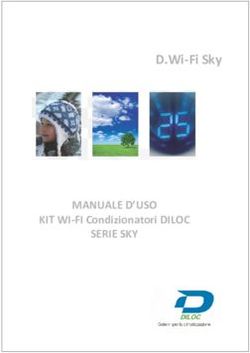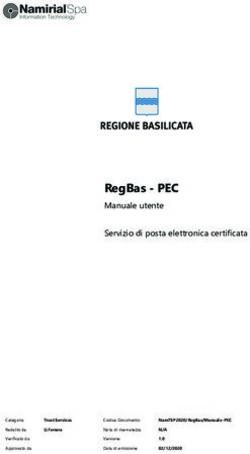Configuration and Reading Software Manual - Manuale del software di configurazione e lettura - BMeters
←
→
Trascrizione del contenuto della pagina
Se il tuo browser non visualizza correttamente la pagina, ti preghiamo di leggere il contenuto della pagina quaggiù
Configuration and Reading Software Manual Manuale del software di configurazione e lettura NFC IWM CONFIG
NFC IWM Config – Android App User Manual – Manuale Utente – v1.2
Table of contents – Indice
Introduction – Introduzione ............................................................................................................................................................ 3
1. App Installation – Installazione dell’app ...................................................................................................................................... 4
2. App windows description – Descrizione delle finestre dell’App ................................................................................................... 5
2.1 Main Screen – Schermata Principale ............................................................................................................................... 5
2.2 Reading/Configuration Screen for IWM-PL3/PL4 – Schermata Lettura/Configurazione per IWM-PL3/PL4 ...................... 8
2.3 Reading/Configuration Screen for IWM-TX3/TX4 – Schermata Lettura/Configurazione per IWM-TX3/TX4 ................... 13
2.4 Reading/Configuration Screen for IWM-MB3/MB4 – Schermata Lettura/Configurazione per IWM-MB3/MB4............. 18
3. App use – Utilizzo dell’app......................................................................................................................................................... 22
3.1 “Step by step” procedure for IWM-PL3/PL4 – “Procedimento passo passo” per IWM-PL3/PL4 ..................................... 22
3.2 “Step by step” procedure for IWM-TX3/TX4 – “Procedimento passo passo” per IWM-TX3/TX4 .................................... 25
3.3 “Step by step” procedure for IWM-MB3/MB4 – “Procedimento passo passo” per IWM-MB3/MB4.............................. 28
pag. 2NFC IWM Config – Android App User Manual – Manuale Utente – v1.2
Introduction – Introduzione
The Android application described in this manual is used to configure the new pulse L’applicazione Android descritta nel presente manuale serve per configurare i nuovi
emitter devices for the new water meters (GMDM-I, WDE-K50, etc.). dispositivi lancia impulsi per i nuovi contatori d’acqua (GMDM-I, WDE-K50, etc..).
Allows through NFC technology to read and write all the parameters necessary for Consente attraverso la tecnologia NFC di leggere e scrivere tutti i parametri
the correct operation of the device, based on your needs. necessari al corretto funzionamento del dispositivo, sulla base delle proprie
What’s NFC (Near Field Communication) technology? It’s a technology that allows esigenze.
two devices, in close contact, to exchange data wirelessly. This module, present on Che cos’è la tecnologia NFC (Near Field Communication)? È una tecnologia che
all modern smartphones, tablets and all the devices that support this technology, permette a due dispositivi, a stretto contatto, di scambiare tra loro dati in modalità
allows the devices to communicate with each other in a simple and immediate way. wireless. Questo modulo, presente su tutti i moderni smartphone, tablet e tutti i
dispostivi che supportano questa tecnologia, permette ai device di comunicare tra
loro in maniera semplice e immediata.
This manual is divided into two sections - the first describing the different windows
and their functions and the second, called "rapid guide", on how to read and write Questo manuale è diviso in due parti – la prima inerente alla descrizione delle varie
the settings of the new pulse emitter modules. finestre e delle loro funzioni e la seconda, “guida rapida”, su come leggere e scrivere
Inside the manual the names of the buttons/indicator lights of the program are le impostazioni dei nuovi moduli lancia impulsi.
always shown in bold, for example: Button. All’interno del manuale i nomi dei pulsanti/spie del programma sono sempre
riportati in grassetto, per esempio: Pulsante.
The application can only be installed on an Android device with NFC supported L’applicazione richiede l’installazione su un dispositivo Android con tecnologia NFC
technology. supportata.
System requirements Requisiti di sistema
Operating System Sistema Operativo
Android 5 or higher. Android 5 o versioni successive.
Hardware Requirements Requisiti Hardware
- NFC support - Supporto NFC
- Device display 4.3 "or higher - Display dispositivo 4.3” o superiore
pag. 3NFC IWM Config – Android App User Manual – Manuale Utente – v1.2
1. App Installation – Installazione dell’app
Per procedere con l’installazione dell’app sul vostro dispositivo Android, accedere al
To install the app on your Android device, enter the Play Store (Google Play) and
Play Store (Google Play) e digitare “NFC IWM Config” nella barra del motore di
type “NFC IWM Config” in the research bar. Then select the link among the results
ricerca. Selezionare dunque il link tra i risultati e premere il pulsante Installa (vedere
and press the button Install (see the image here below).
immagine di seguito).
N.B: If the Android device does not support NFC technology, the search results
N.B: Se il dispositivo Android non dovesse supportare la tecnologia NFC i risultati
would be null.
di ricerca risulterebbero nulli.
The installation will be successfully ended when the following screen appears. L’installazione terminerà con la visualizzazione della finestra riportata di seguito.
To launch the application, press the button Open, or select later the icon in the Per avviare l’applicazione, premere il pulsante Apri, oppure successivamente
applications list. selezionare l’icona nell’elenco delle applicazioni.
pag. 4NFC IWM Config – Android App User Manual – Manuale Utente – v1.2
2. App windows description – Descrizione delle finestre dell’App
2.1 Main Screen – Schermata Principale
The screen you see immediately after starting the application allows you to view
La schermata visibile immediatamente dopo l’avvio dell’applicazione permette
the status of the activation of the NFC module on the Android device and allows
di visualizzare lo stato dell’attivazione del modulo NFC Android sul dispositivo e
you to choose which type of module to configure.
di scegliere quale tipo di modulo configurare. Consente inoltre di impostare una
Allows you to set a password to protect the configuration of the device.
password per proteggere la configurazione del dispositivo.
pag. 5NFC IWM Config – Android App User Manual – Manuale Utente – v1.2
If the message "NFC disabled. Enable NFC to proceed!" is present at the start of Se all’avvio dell’applicazione è presente il messaggio “NFC disabilitato.
the application you need to enable the NFC setting on your Android device. Abilitare NFC per poter procedere!” occorre abilitare l’NFC sul proprio
dispositivo Android.
Button - allows you to access the settings screen and set a password Pulsante – permette di accedere alla schermata delle impostazioni e
of 8 hex characters to protect the device configuration. The operation is di impostare una password, di 8 caratteri esadecimali, per proteggere la
optional. configurazione del dispositivo. L’operazione è facoltativa.
N.B: if the password is lost, the device will no longer be accessible while N.B: nel caso di smarrimento della password il dispositivo non sarà più
retaining the last settings. For the password recovery it is necessary to send accessibile pur mantenendo le ultime impostazioni. Per il recupero della
the device to the manufacturer. stessa è necessario inviare il dispositivo al costruttore.
To verify that the NFC antenna is working, put the Android device in close contact Per verificare che l’antenna NFC funzioni, appoggiare a stretto contatto il
with the module to allow the application to correctly detect the NFC tag. dispositivo Android con il modulo per permettere all’applicazione di rilevare
pag. 6NFC IWM Config – Android App User Manual – Manuale Utente – v1.2
correttamente il tag NFC.
Lo stessa posizione vale anche per i moduli IWM-MB3/MB4 The same position also applies to the IWM-MB3 / MB4 modules
AVVERTENZE: se l’app non dovesse rilevare correttamente l’antenna NFC del
pag. 7NFC IWM Config – Android App User Manual – Manuale Utente – v1.2
WARNINGS: if the app does not correctly detect the NFC antenna of the dispositivo Android si rimanda alla procedura passo-passo 3.1 “Step by step”
Android device, refer to the step by step procedure 3.1“Step by step” procedure for IWM-PL3/PL4 – “Procedimento passo passo” , 3.2 “Step by step”
procedure for IWM-PL3/PL4 – “Procedimento passo passo”, 3.2 “Step by step” procedure for IWM-TX3/TX4 – “Procedimento passo passo” per IWM-TX3/TX4
procedure for IWM-TX3/TX4 – “Procedimento passo passo” per IWM-TX3/TX4 e 3.3 “Step by step” procedure for IWM-MB3/MB4 – “Procedimento passo
and 3.3 “Step by step” procedure for IWM-MB3/MB4 – “Procedimento passo passo” per IWM-MB3/MB4).
passo” per IWM-MB3/MB4).
2.2 Reading/Configuration Screen for IWM-PL3/PL4 – Schermata Lettura/Configurazione per IWM-PL3/PL4
The screen immediately visible after having laid the Android device to the pulse La schermata visibile immediatamente dopo aver appoggiato il dispositivo Android
emitter module, is the following: al modulo lancia impulsi, è la seguente:
pag. 8NFC IWM Config – Android App User Manual – Manuale Utente – v1.2
La zona centrale permette di leggere ed impostare tutti i parametri in modo da poterli
The central area allows you to read and set all the parameters, so you can then poi scrivere sul modulo, in base alla tipologia del contatore in uso. La zona in basso
write them on the impulse module, depending on the type of meter in use. The permette di visualizzare eventuali allarmi attivi, di utilizzare le funzioni di
area at the bottom allows you to view a active alarms, to use the parameter lettura/scrittura parametri e di bloccare/sbloccare il dispositivo.
read/write functions and to lock/unlock the device.
Pulsante - permette di tornare alla schermata precedente.
Button - allows to return to the previous screen.
Pulsante - permette di consultare la schermata di help dell’app.
Button - allows you to consult the help page of the app.
- indica lo stato corrente. Sulla base delle azioni svolte può
- indicates the current status. On the basis of the actions assumere i seguenti stati:
carried out it can take one of the following states:
• Fine lettura: tutti parametri impostati sul dispositivo lancia impulsi sono
• Reading done: all parameters set on the pulse emitter device have stati letti correttamente.
been read correctly. • Fine scrittura: tutti i parametri selezionati sono stati scritti
• Writing done: all parameters selected have been written correctly on correttamente sul modulo lancia impulsi e gli errori sono stati resettati.
the pulse emitter module and the errors have been resetted. • Errori nei valori: qualche parametro non è stato selezionato o non è stato
• Wrong values: some parameter hasn’t been selected or hasn’t been inserito correttamente.
inserted correctly. • TAG rilevato: TAG NFC rilevato correttamente, il dispositivo Android è
• TAG detected: the NFC TAG has been detected correctly, the Android stato posizionato correttamente sul modulo lancia impulsi.
device has been correctly positioned on the pulse emitter module. • TAG perso: il TAG NFC è stato perso, posizionare in modo migliore il
• TAG lost: the NFC TAG has been lost. Better position the Android device dispositivo Android sul dispositivo lancia impulsi, accertandosi che
on the pulse emitter device, making sure that the antenna is centered l’antenna sia centrata rispetto al tag (allontanare e avvicinare il
in relation to the tag (move away and bring the Android device closer dispositivo Android al modulo).
to the module). • Fine scrittura password: il dispositivo è stato correttamente bloccato e/o
• Password written: the device has been correctly locked and/or sbloccato attraverso il pulsante BLOCCA/SBLOCCA, con la password
unlocked through the LOCK/UNLOCK button, with the password scelta nelle impostazioni iniziali.
chosen in the initial settings. • Password errata: la password salvata nelle impostazioni inziali non è
• Password wrong: the password saved on the first settings is not the quella che è stata usata per bloccare il modulo.
one used to block the module.
pag. 9NFC IWM Config – Android App User Manual – Manuale Utente – v1.2
- allows you to select the type of water meter on - permette di selezionare il tipo di contatore sulla
which the pulse emitter module will be applied. The following list will be quale verrà applicato il modulo lancia impulsi. Verrà proposta la lista seguente:
proposed:
Once you have identified the corresponding counter, simply select it to return to Una volta individuato il contatore corrispondente è sufficiente selezionarlo per
the previous screen. tornare alla schermata precedente.
- allows you to select the inductive index value - permette di selezionare il valore induttivo sul
on counter. The K index represents the ratio Liters/impeller rotation. You can contatore. L’indice K rappresenta il rapporto Litri/rotazione girante. Si possono
select the values 1, 10, 100 liters. The selection of the counter forces the selezionare i valori 1, 10, 100 litri. La selezione del contatore obbliga
correct assignment of the value. l’assegnazione corretta del valore.
- allows you to select the value liter/pulses of - permette di selezionare il valore litri/impulsi di
output of the module (multiple of K only). You can select the value Disable uscita del modulo (solo multipli di K). Si possono selezionare i valori Disabilitato
(the device doesn’t send pulses), 1, 5, 10, 25, 50, 100, 250, 500, 1000. This (Il dispositivo non lancia impulsi), 1, 5, 10, 25, 50, 100, 250, 500, 1000. Questo
pag. 10NFC IWM Config – Android App User Manual – Manuale Utente – v1.2
index refers to the OUT1(white) cable and the OUT3 (green, excluding the indice fa riferimento ai cavi OUT1(bianco) e OUT3 (verde, esclusa la funzione di
dosing function). dosaggio).
- allows you to insert the value liter/pulse of - permette di inserire il valore litri/impulsi in uscita
the dosing output. You can select a value between 1 and 65535. In this filed per il dosatore. È possibile inserire un valore compreso tra 1 e 65535. Nel campo
you must insert only multiples of K: the value refers to the dosing function vanno inseriti solamente multipli di K: il valore fa riferimento alla sola funzione
only. di dosaggio.
- allow you to select the OUT3 (green) cable - permette di selezionare la funzione del filo
function. It’s possible to select one of the following functions: OUT3(verde). È possibile selezionare le seguenti funzioni:
• Absolute count: emits a pulse every (Pulse Ratio X/Index K) rotations • Conteggio Assoluto: lancia un impulso ogni (Peso Impulsivo X/Indice K)
considering the rotations in the opposite direction and subtracting rotazioni tenendo conto delle rotazioni in senso contrario andandole a
them. It represents the liters actually passed in the counter. sottrarre. Rappresenta i litri effettivamente passati nel contatore.
• Backward Flow Count: one pulse every (Pulse Ratio X/Index K) • Conteggio Inverso: un impulso ogni (Peso Impulsivo X/Indice K) rotazioni
rotations in the opposite direction. in senso contrario.
• Dosing: one pulse each (Pulse Ratio Y / Index K) rotations in the • Dosatore: un impulso ogni (Peso Impulsivo Y/Indice K) rotazioni in senso
forward direction. It works only with the Pulse Ratio Y. avanti. Funziona solo con il Peso Impulsivo Y.
• Disabled: no impulse. Selecting this item completely disables the • Disabilitato: nessun impulso. Selezionando questa voce si disabilita
OUT3 behavior. completamente il comportamento OUT3.
- allows you to enter the pulse length in ms on - permette di inserire la durata dell’impulso in ms su
OUT1 (white), OUT2 (yellow, alarms) and OUT3 (green). You can enter a value OUT1 (bianco), OUT2(giallo, allarmi) e OUT3 (verde). È possibile inserire un
between 50 and 300 extremes included. If the pulse length is too long valore compreso tra 50 e 300 estremi inclusi. Se la durata dell’impulso è troppo
compared to the number of pulses (pulse overlap), the "Wrong pulse setting" lunga rispetto al numero degli impulsi (accavallamento impulsi) si potrebbe
alarm may occur. In this case it is advisable to lower the value of the pulse incorrere nell’allarme “Errata Impostazione impulsi”. In questo caso è opportuno
length (ms). abbassare il valore della durata dell’impulso (ms).
It is advisable to keep the default value (100 ms). Si consiglia di mantenere il valore di default (100 ms).
pag. 11NFC IWM Config – Android App User Manual – Manuale Utente – v1.2
- allow you to view the active alarms. It’s possible to - permette di visualizzare gli allarmi attivi.
view the following alarms: È possibile visualizzare i seguenti allarmi:
• Magnetic Alarm: active when a magnetic fraud is detected • Allarme Magnetico: attivo quando viene rilevato un tentativo di frode
on the counter. magnetica sul contatore.
• Tamper Alarm: active when removal of the external sensor • Allarme Rimozione: attivo quando viene rilevata la rimozione del
module/perturbation of the inductive sensor is detected. modulo/perturbazione esterna del sensore induttivo.
• Wrong pulse setting: active when an incorrect setting of the • Errata Impostazione Impulsi: attivo quando viene rilevata un’errata
values related to the pulse output is detected (N.B. check the impostazione dei valori relativi all’uscita impulsi (N.B. verificare il peso
pulse ratio and the pulse length with the counter flow). impulsivo e la durata dell’impulso con la portata del contatore).
• Low battery Alarm: active when a battery voltage close to • Allarme Batteria Bassa: attivo quando viene rilevata una tensione della
the minimum threshold is detected. batteria prossima alla soglia minima.
Pulsante - permette di leggere i valori impostati nel modulo
Button - allows you to read the values previously set. precedentemente.
Button - allows to write the current settings after setting all the Pulsante - permette di scrivere le impostazioni correnti dopo aver
parameters described previously. settato tutti i parametri descritti precedentemente.
N.B.: pay attention to the message, at the top of the app, of the status "End N.B.: prestare attenzione al messaggio, nella parte superiore dell’app, dello
writing" as confirmation of the writing. stato “Fine scrittura” come conferma dell’avvenuta scrittura.
It is advisable to carry out a consecutive reading to verify its application. Si consiglia di effettuare una ulteriore lettura per verificarne l’applicazione.
Button - allows you to set a security password on the device. N.B: Pulsante - permette di impostare una password di protezione sul
since the application of the password lock the device is accessible only dispositivo. N.B: dal momento dell’applicazione del blocco password il
subordinately to the knowledge of the same. dispositivo è accessibile subordinatamente alla conoscenza della stessa.
WARNINGS: if the password is lost, the device will no longer be accessible AVVERTENZE: nel caso di smarrimento della password il dispositivo non sarà
while retaining the last settings. For the password recovery it is necessary
pag. 12NFC IWM Config – Android App User Manual – Manuale Utente – v1.2
to send the device to the manufacturer. più accessibile pur mantenendo le ultime impostazioni. Per il recupero della
stessa è necessario inviare il dispositivo al costruttore.
Button - allows you to unblock the settings of the modules with
the password inserted in the first step. Pulsante - permette di sbloccare le impostazioni del modulo con la
password inserita in fase iniziale.
2.3 Reading/Configuration Screen for IWM-TX3/TX4 – Schermata Lettura/Configurazione per IWM-TX3/TX4
The screen immediately visible after having laid the Android device to the radio La schermata visibile immediatamente dopo aver appoggiato il dispositivo Android
module is the following: al modulo radio è la seguente:
The central area allows you to read and set all the parameters, so you can then La zona centrale permette di leggere ed impostare tutti i parametri in modo da poterli
write them on the radio module, depending on the type of meter in use. The area poi scrivere sul modulo radio, in base alla tipologia del contatore in uso. La zona in
pag. 13NFC IWM Config – Android App User Manual – Manuale Utente – v1.2
at the bottom allows you to view the active alarms, to use the parameter basso permette di visualizzare eventuali allarmi attivi, di utilizzare le funzioni di
read/write functions and to lock/unlock the device. lettura/scrittura parametri e di bloccare/sbloccare il dispositivo.
Button - allows to return to the previous screen. Pulsante - permette di tornare alla schermata precedente.
Button - allows you to consult the help page of the app. Pulsante - permette di consultare la schermata di help dell’app.
- indicates the current status. On the basis of the actions - indica lo stato corrente. Sulla base delle azioni svolte può
carried out it can take one of the following states: assumere i seguenti stati:
• Reading done: all parameters set on the pulse emitter device have • Fine lettura: tutti parametri impostati sul dispositivo lancia impulsi sono
been read correctly. stati letti correttamente.
• Writing done: all parameters selected have been written correctly on • Fine scrittura: tutti i parametri selezionati sono stati scritti
the pulse emitter module and the errors have been resetted. correttamente sul modulo lancia impulsi e gli errori sono stati resettati.
• Wrong values: some parameter hasn’t been selected or hasn’t been • Errori nei valori: qualche parametro non è stato selezionato o non è stato
inserted correctly. inserito correttamente.
• TAG detected: the NFC TAG has been detected correctly, the Android • TAG rilevato: TAG NFC rilevato correttamente, il dispositivo Android è
device has been correctly positioned on the radio module. stato posizionato correttamente sul modulo radio.
• TAG lost: the NFC TAG has been lost. Better position the Android device • TAG perso: il TAG NFC è stato perso, posizionare in modo migliore il
on the pulse emitter device, making sure that the antenna is centered dispositivo Android sul dispositivo radio, accertandosi che l’antenna sia
in relation to the tag (move away and bring the Android device closer centrata rispetto al tag (allontanare e avvicinare il dispositivo Android al
to the module). modulo).
• Password written: the device has been correctly locked and/or • Fine scrittura password: il dispositivo è stato correttamente bloccato e/o
unlocked through the LOCK/UNLOCK button, with the password sbloccato attraverso il pulsante BLOCCA/SBLOCCA, con la password
chosen in the initial settings. scelta nelle impostazioni iniziali.
• Password wrong: the password saved on the first settings is not the • Password errata: la password salvata nelle impostazioni inziali non è
one used to block the module. quella che è stata usata per bloccare il modulo.
- they are two types of readings, the first is used - sono due tipi di letture, la prima usata per letture
for on-site readings while the second for remote readings with concentrator. sul posto mentre la seconda per la lettura remota con concentratore.
pag. 14NFC IWM Config – Android App User Manual – Manuale Utente – v1.2
- allows you to select the type of water meter on - permette di selezionare il tipo di contatore sulla
which the radio module will be applied. The following list will be proposed: quale verrà applicato il modulo radio. Verrà proposta la lista seguente:
Once you have identified the corresponding counter, simply select it to return to Una volta individuato il contatore corrispondente è sufficiente selezionarlo per
the previous screen. tornare alla schermata precedente.
- allows you to select the inductive index value on - permette di selezionare il valore induttivo sul
counter. The K index represents the ratio Liters/impeller rotation. You can contatore. L’indice K rappresenta il rapporto Litri/rotazione girante. Si possono
select the values 1, 10, 100 liters. The selection of the counter forces the selezionare i valori 1, 10, 100 litri. La selezione del contatore obbliga
correct assignment of the value. l’assegnazione corretta del valore.
- is a specific value that indicates the interval in - è un valore preimpostato che indica ogni quanti
seconds between the radio module transmission (WALK BY to 60 seconds and secondi il modulo radio trasmette.
AMR to 200 seconds).
pag. 15NFC IWM Config – Android App User Manual – Manuale Utente – v1.2
- it is a specific value that indicates the hours of - è un valore preimpostato che indica le ore di
transmission of the module during the week (from Monday to Friday) with the trasmissione del modulo durante la settimana (da lunedì a venerdì) con la
possibility of transmitting even in the weekend by marking "send on the possibilità di trasmette anche nel fine settimana attraverso la spunta su “invia
weekend" (only WALK BY). nel weekend” ( solo WALK BY).
- allows you to send the history of the last 12
months and set the day of the month in which it is saved. - permette di inviare lo storico degli ultimi 12 mesi e
di impostare il giorno del mese in cui questo viene salvato.
- allows you to set the encryption of data sent, you can
choose between 3 modes: - consente di impostare la crittografia dei dati inviati, è
possibile scegliere tra 3 modalità:
• Not encrypted: data is not encrypted.
• Global encryption: data is encrypted by global key (AES key password • Non criptato: i dati non vengono criptati.
request). • Cripatura globale: i dati sono criptati tramite chiave globale (richiesta
• Individual encryption: the data is encrypted using an automatically password chiave AES).
generated key. • Criptatura individuale: i dati sono criptati tramite chiave generata
automaticamente.
- allows you to check if the date and time of the
phone are correct before updating the radio module (pressing UPDATE - permette di controllare se la data e l’ora del
button). telefono sono corrette prima di aggiornare il modulo (premendo il tasto
AGGIORNA).
- allows you to view the liters read from the
module and modify them if needed. - consente di visualizzare i litri letti dal modulo e di
modificarli se necessario.
pag. 16NFC IWM Config – Android App User Manual – Manuale Utente – v1.2
- allow you to view the active alarms.
It’s possible to view the following alarms: - permette di visualizzare gli allarmi attivi.
È possibile visualizzare i seguenti allarmi:
• Magnetic Alarm: active when a magnetic fraud is detected on
the counter. • Allarme Magnetico: attivo quando viene rilevato un tentativo di frode
• Tamper Alarm: active when removal of the external sensor magnetica sul contatore.
module/perturbation of the inductive sensor is detected • Allarme Rimozione: attivo quando viene rilevata la rimozione del
(value that can be set in the configuration). modulo/perturbazione esterna del sensore induttivo.
• Sensor alarm: detected try to unmask the inductive sensor. • Allarme sensore: rilevato tentativo di smascheramento del sensore
• Leakage alarm: extended water loss detected. induttivo.
• Reverse flow alarm: detected exceeding the limits for reverse • Allarme perdita: rilevata perdita d’acqua prolungata.
flow • Allarme flusso inverso: rilevato superamento dei limiti per il flusso
• Low battery Alarm: active when a battery voltage close to the inverso
minimum threshold is detected. • Allarme Batteria Bassa: attivo quando viene rilevata una tensione della
batteria prossima alla soglia minima.
Button - allows you to read the values in the module set.
Pulsante - permette di leggere i valori impostati nel modulo.
Button - allows to write the current settings after setting all the
parameters described previously. Pulsante - permette di scrivere le impostazioni correnti dopo aver
N.B.: pay attention to the status message, at the top of the app: "End writing" settato tutti i parametri descritti precedentemente.
is confirmation of the writing. N.B.: prestare attenzione al messaggio, nella parte superiore dell’app, dello
It is advisable to carry out a consecutive reading to verify its application. stato “Fine scrittura” come conferma dell’avvenuta scrittura.
Si consiglia di effettuare una ulteriore lettura per verificarne l’applicazione.
Button - allows you to set a security password on the device. N.B:
since the application of the password block the device is accessible only Pulsante - permette di impostare una password di protezione sul
pag. 17NFC IWM Config – Android App User Manual – Manuale Utente – v1.2
subordinately to the knowledge of the same. dispositivo. N.B: dal momento dell’applicazione della password di blocco è
WARNINGS: if the password is lost, the device will no longer be accessible accessibile subordinatamente alla conoscenza della stessa.
while retaining the last settings. For the password recovery it is necessary to AVVERTENZE: nel caso di smarrimento della password il dispositivo non sarà
send the device to the manufacturer. più accessibile pur mantenendo le ultime impostazioni. Per il recupero della
stessa è necessario inviare il dispositivo al costruttore.
Button - allows you to unblock the settings of the module with the
password inserted in the first step. Pulsante - permette di sbloccare le impostazioni del modulo con la
password inserita in fase iniziale.
2.4 Reading/Configuration Screen for IWM-MB3/MB4 – Schermata Lettura/Configurazione per IWM-MB3/MB4
The screen immediately visible after having laid the Android device to the pulse La schermata visibile immediatamente dopo aver appoggiato il dispositivo
emitter module, is the following: Android al modulo radio è la seguente:
pag. 18NFC IWM Config – Android App User Manual – Manuale Utente – v1.2
The central area allows you to read and set all the parameters, so you can then La zona centrale permette di leggere ed impostare tutti i parametri in modo da
write them on the impulse module, depending on the type of meter in use. The poterli poi scrivere sul modulo radio, in base alla tipologia del contatore in uso.
area at the bottom allows you to view a active alarms, to use the parameter La zona in basso permette di visualizzare eventuali allarmi attivi, di utilizzare le
read/write functions and to lock/unlock the device. funzioni di lettura/scrittura parametri e di bloccare/sbloccare il dispositivo.
Button - allows to return to the previous screen. Pulsante - permette di tornare alla schermata precedente.
Button - allows you to consult the help page of the app. Pulsante - permette di consultare la schermata di help dell’app.
- indicates the current status. On the basis of the - indica lo stato corrente. Sulla base delle azioni svolte
actions carried out it can take one of the following states: può assumere i seguenti stati:
• Reading done: all parameters set on the pulse emitter device have • Fine lettura: tutti parametri impostati sul dispositivo lancia impulsi
been read correctly. sono stati letti correttamente.
• Writing done: all parameters selected have been written correctly • Fine scrittura: tutti i parametri selezionati sono stati scritti
on the pulse emitter module and the errors have been resetted. correttamente sul modulo lancia impulsi e gli errori sono stati
• Wrong values: some parameter hasn’t been selected or hasn’t been resettati.
inserted correctly. • Errori nei valori: qualche parametro non è stato selezionato o non è
• TAG detected: the NFC TAG has been detected correctly, the Android stato inserito correttamente.
device has been correctly positioned on the pulse emitter module. • TAG rilevato: TAG NFC rilevato correttamente, il dispositivo Android
• TAG lost: the NFC TAG has been lost. Better position the Android è stato posizionato correttamente sul modulo radio.
device on the pulse emitter device, making sure that the antenna is • TAG perso: il TAG NFC è stato perso, posizionare in modo migliore il
centered in relation to the tag (move away and bring the Android dispositivo Android sul dispositivo radio, accertandosi che l’antenna
device closer to the module). sia centrata rispetto al tag (allontanare e avvicinare il dispositivo
• Password written: the device has been correctly locked and/or Android al modulo).
unlocked through the LOCK/UNLOCK button, with the password • Fine scrittura password: il dispositivo è stato correttamente
chosen in the initial settings. bloccato e/o sbloccato attraverso il pulsante BLOCCA/SBLOCCA, con
• Password wrong: the password saved on the first settings is not the la password scelta nelle impostazioni iniziali.
one used to block the module. • Password errata: la password salvata nelle impostazioni inziali non
è quella che è stata usata per bloccare il modulo.
pag. 19NFC IWM Config – Android App User Manual – Manuale Utente – v1.2
- allows you to select the type of water meter - permette di selezionare il tipo di contatore
on which the pulse emitter module will be applied. The following list will be sulla quale verrà applicato il modulo radio. Verrà proposta la lista seguente:
proposed:
Once you have identified the corresponding counter, simply select it to return Una volta individuato il contatore corrispondente è sufficiente selezionarlo
to the previous screen. per tornare alla schermata precedente.
- allows you to select the inductive index value - permette di selezionare il valore induttivo sul
on counter. The K index represents the ratio Liters/impeller rotation. You contatore. L’indice K rappresenta il rapporto Litri/rotazione girante. Si
can select the values 1, 10, 100 liters. The selection of the counter forces possono selezionare i valori 1, 10, 100 litri. La selezione del contatore obbliga
the correct assignment of the value. l’assegnazione corretta del valore.
- allows you to set the primary address of the - consente di impostare l'indirizzo primario del
device (from 0 to 255). The secondary address is the serial number of the dispositivo (da 0 a 255).
module. L'indirizzo secondario è il numero di serie del modulo.
pag. 20NFC IWM Config – Android App User Manual – Manuale Utente – v1.2
- allows you to view the liters read from the - permette di visualizzare i litri letti dal modulo
module and modify them if needed. e di modificarli se necessario.
-allow you to view the active alarms. - permette di visualizzare gli allarmi attivi.
It’s possible to view the following alarms: È possibile visualizzare i seguenti allarmi:
• Magnetic Alarm: active when a magnetic fraud is detected • Allarme Magnetico: attivo quando viene rilevato un tentativo di
on the counter. frode magnetica sul contatore.
• Tamper Alarm: active when removal of the external sensor • Allarme Rimozione: attivo quando viene rilevata la rimozione del
module/perturbation of the inductive sensor is detected modulo/perturbazione esterna del sensore induttivo.
(value that can be set in the configuration). • Allarme sensore: rilevato tentativo di smascheramento del sensore
• Sensor alarm: detected try to unmask the inductive induttivo.
sensor. • Allarme perdita: rilevata perdita d’acqua prolungata.
• Leakage alarm: extended water loss detected. • Allarme flusso inverso: rilevato superamento dei limiti per il flusso
• Reverse flow alarm: detected exceeding the limits for inverso
reverse flow
Pulsante - permette di leggere i valori impostati nel modulo.
Button - allows you to read the values previously set.
Pulsante - permette di scrivere le impostazioni correnti dopo aver
Button - allows to write the current settings after setting all the settato tutti i parametri descritti precedentemente.
parameters described previously. N.B.: prestare attenzione al messaggio, nella parte superiore dell’app,
N.B.: pay attention to the message, at the top of the app, of the status "End dello stato “Fine scrittura” come conferma dell’avvenuta scrittura.
writing" as confirmation of the writing. Si consiglia di effettuare una ulteriore lettura per verificarne l’applicazione.
It is advisable to carry out a consecutive reading to verify its application.
Pulsante - permette di impostare una password di protezione sul
pag. 21NFC IWM Config – Android App User Manual – Manuale Utente – v1.2
dispositivo. N.B: dal momento dell’applicazione della password di blocco è
Button - allows you to set a security password on the device. accessibile subordinatamente alla conoscenza della stessa.
N.B: since the application of the password lock the device is accessible AVVERTENZE: nel caso di smarrimento della password il dispositivo non
only subordinately to the knowledge of the same. sarà più accessibile pur mantenendo le ultime impostazioni. Per il recupero
WARNINGS: if the password is lost, the device will no longer be accessible della stessa è necessario inviare il dispositivo al costruttore.
while retaining the last settings. For the password recovery it is necessary
to send the device to the manufacturer.
Pulsante - permette di sbloccare le impostazioni del modulo con
la password inserita in fase iniziale.
Button - allows you to unblock the settings of the modules
with the password inserted in the first step.
3. App use – Utilizzo dell’app
3.1“Step by step” procedure for IWM-PL3/PL4 – “Procedimento passo passo” per IWM-PL3/PL4
1) Enter the NFC settings on your device (directory: Settings Other) and turn 1) Accedere sul proprio dispositivo alle impostazioni NFC (percorso:
on the function. Impostazioni Altro) e attivare la funzione.
N.B: depending on your Android device the interface may be different. In N.B: a seconda del proprio dispositivo Android il percorso potrebbe essere
pag. 22NFC IWM Config – Android App User Manual – Manuale Utente – v1.2
this case, to enable the NFC function it is necessary to access the connection diverso. In questo caso per abilitare la funzione NFC è necessario accedere ai
settings of the device. settaggi di connessione del dispositivo.
2) Open the “NFC IWM Config” application and positioning the Android device 2) Avviare l’applicazione “NFC IWM Config” e posizionare a stretto contatto il
in close contact with the pulse emitter module. dispositivo Android con il modulo lancia impulsi.
In this example, the NFC antenna of the smartphone In questo esempio l'antenna NFC dello smartphone
is positioned at the back and top of the device. è posizionata nella parte posteriore e superiore del dispositivo.
N.B: the Android device has, in a certain position, an integrated NFC N.B: il dispositivo Android possiede, in una determinata posizione,
antenna (module). If after the selection of the module in the first screen it un’antenna (modulo) NFC integrata. Se una volta selezionato il tipo di
could not be read, move always in close contact, the Android device from modulo nella finestra iniziale questo non dovesse essere letto, spostare
top to bottom, or the other way around, to find the correct correspondence sempre a stretto contatto, il dispositivo Android dall’alto verso il basso, o
between its antenna and the antenna of the pulse emitter module. viceversa, per trovare la corretta corrispondenza tra l’antenna dello stesso e
If the communication does not work, it is possible to turn the pulse emitter l’antenna del modulo lancia impulsi.
module in reverse and repeat the procedure described above (the NFC Se la comunicazione non dovesse funzionare è possibile girare al contrario il
antenna of the pulse emitter module is positioned at the bottom of the modulo lancia impulsi e ripetere la procedura descritta precedentemente
module). (l’antenna NFC del modulo lancia impulsi è posizionata nella parte
pag. 23NFC IWM Config – Android App User Manual – Manuale Utente – v1.2
inferiore dello stesso).
3) Set all the selectable parameters based on your needs (refer to paragraph 3) Impostare tutti i parametri selezionabili sulla base delle proprie esigenze
2.2 Reading/Configuration Screen for IWM-PL3/PL4 – Schermata (fare riferimento al paragrafo 2.2 Reading/Configuration Screen for IWM-
Lettura/Configurazione per IWM-PL3/PL4). PL3/PL4 – Schermata Lettura/Configurazione per IWM-PL3/PL4).
4) Press the button for writing all the parameters set on the 4) Premere sul tasto per scrivere tutti i parametri impostati al passo
previous step. precedente.
5) Press the button for reading and verifying all the parameters 5) Premere sul tasto per leggere e verificare tutti i parametri scritti
written on the step number 4. al passo no 4.
6) Optional: it’s possible to block the device with the security password chosen 6) Facoltativo: è possibile bloccare il dispositivo con la password di protezione
in the first screen with the button . scelta nella prima schermata attraverso il pulsante .
pag. 24NFC IWM Config – Android App User Manual – Manuale Utente – v1.2
3.2 “Step by step” procedure for IWM-TX3/TX4 – “Procedimento passo passo” per IWM-TX3/TX4
1) Enter the NFC settings on your device (directory: Settings Other) and 1) Accedere sul proprio dispositivo alle impostazioni NFC (percorso:
turn on the function. Impostazioni Altro) e attivare la funzione.
N.B: depending on your Android device the interface may be different. In N.B: a seconda del proprio dispositivo Android il percorso potrebbe essere
this case, to enable the NFC function it is necessary to access the connection diverso. In questo caso per abilitare la funzione NFC è necessario accedere ai
settings of the device. settaggi di connessione del dispositivo.
2) Open the “NFC IWM Config” application, select the TX3/TX4 button and 2) Avviare l’applicazione “NFC IWM Config”, selezionare il pulsante
positioning the Android device in close contact with the radio module TX3/TX4 e posizionare a stretto contatto il dispositivo Android con il
where NFC antenna is. modulo radio nella parte in cui si trova l’antenna NFC.
pag. 25NFC IWM Config – Android App User Manual – Manuale Utente – v1.2
N.B: the Android device has, in a certain position, an integrated NFC N.B: il dispositivo Android possiede, in una determinata posizione,
antenna (module). If after the selection of the module in the first screen it un’antenna (modulo) NFC integrata. Se una volta selezionato il tipo di
could not be read, move always in close contact, the Android device from modulo nella finestra iniziale questo non dovesse essere letto, spostare
top to bottom, or the other way around, to find the correct sempre a stretto contatto, il dispositivo Android dall’alto verso il basso, o
correspondence between its antenna and the antenna of the pulse emitter viceversa, per trovare la corretta corrispondenza tra l’antenna dello stesso e
module. l’antenna del modulo lancia impulsi.
pag. 26NFC IWM Config – Android App User Manual – Manuale Utente – v1.2
3) Set all the selectable parameters based on your needs (refer to paragraph 3) Impostare tutti i parametri selezionabili sulla base delle proprie esigenze
2.3 Reading/Configuration Screen for IWM-TX3/TX4 – Schermata (fare riferimento al paragrafo 2.3 Reading/Configuration Screen for
Lettura/Configurazione per IWM-TX3/TX4 ). IWM-TX3/TX4 – Schermata Lettura/Configurazione per IWM-
TX3/TX4).
4) Press the button for writing all the parameters set on the 4) Premere sul tasto per scrivere tutti i parametri impostati al
previous step. passo precedente.
5) Press the button for reading the module configuration and 5) Premere sul tasto per leggere la configurazione del modulo e
pag. 27NFC IWM Config – Android App User Manual – Manuale Utente – v1.2
verifying all the parameters written on the step number 4. verificare tutti i parametri scritti al passo no 4.
6) Optional: it’s possible to block the device with the security password 6) Facoltativo: è possibile bloccare il dispositivo con la password di
protezione scelta nella prima schermata attraverso il pulsante
chosen in the first screen with the button
3.3 “Step by step” procedure for IWM-MB3/MB4 – “Procedimento passo passo” per IWM-MB3/MB4
1) Enter the NFC settings on your device (directory: Settings Other) and turn 1) Accedere sul proprio dispositivo alle impostazioni NFC (percorso: Impostazioni
on the function. Altro) e attivare la funzione.
N.B: depending on your Android device the interface may be different. In this case, N.B: a seconda del proprio dispositivo Android il percorso potrebbe essere
to enable the NFC function it is necessary to access the connection settings of the diverso. In questo caso per abilitare la funzione NFC è necessario accedere ai
device. settaggi di connessione del dispositivo.
2) Open the “NFC IWM Config” application and positioning the Android device 2) Avviare l’applicazione “NFC IWM Config” e posizionare a stretto contatto il
in close contact with the pulse emitter module. dispositivo Android con il modulo lancia impulsi.
pag. 28NFC IWM Config – Android App User Manual – Manuale Utente – v1.2
In this example, the NFC antenna of the smartphone In questo esempio l'antenna NFC dello smartphone
is positioned at the back and top of the device. è posizionata nella parte posteriore e superiore del dispositivo.
N.B: the Android device has, in a certain position, an integrated NFC antenna N.B: il dispositivo Android possiede, in una determinata posizione, un’antenna
(module). If after the selection of the module in the first screen it could not (modulo) NFC integrata. Se una volta selezionato il tipo di modulo nella finestra
be read, move always in close contact, the Android device from top to iniziale questo non dovesse essere letto, spostare sempre a stretto contatto, il
bottom, or the other way around, to find the correct correspondence dispositivo Android dall’alto verso il basso, o viceversa, per trovare la corretta
between its antenna and the antenna of the pulse emitter module. corrispondenza tra l’antenna dello stesso e l’antenna del modulo lancia
If the communication does not work, it is possible to turn the pulse emitter impulsi.
module in reverse and repeat the procedure described above (the NFC Se la comunicazione non dovesse funzionare è possibile girare al contrario il
antenna of the pulse emitter module is positioned at the bottom of the modulo lancia impulsi e ripetere la procedura descritta precedentemente
module). (l’antenna NFC del modulo lancia impulsi è posizionata nella parte inferiore
dello stesso).
pag. 29NFC IWM Config – Android App User Manual – Manuale Utente – v1.2
3) Set all the selectable parameters based on your needs (refer to paragraph 3) Impostare tutti i parametri selezionabili sulla base delle proprie esigenze (fare
2.4 Reading/Configuration Screen for IWM-MB3/MB4 – Schermata riferimento al paragrafo 2.4 Reading/Configuration Screen for IWM-
Lettura/Configurazione per IWM-MB3/MB4). MB3/MB4 – Schermata Lettura/Configurazione per IWM-MB3/MB4).
4) Press the button for writing all the parameters set on the 4) Premere sul tasto per scrivere tutti i parametri impostati al passo
previous step. precedente.
5) Press the button for reading and verifying all the parameters 5) Premere sul tasto per leggere e verificare tutti i parametri scritti al
written on the step number 4. passo no 4.
6) Optional: it’s possible to block the device with the security password Facoltativo: è possibile bloccare il dispositivo con la password di protezione scelta
chosen in the first screen with the button . nella prima schermata attraverso il pulsante .
pag. 30Puoi anche leggere