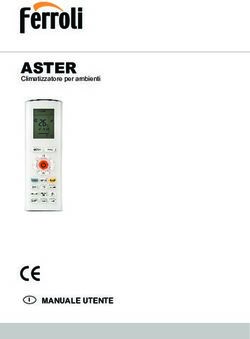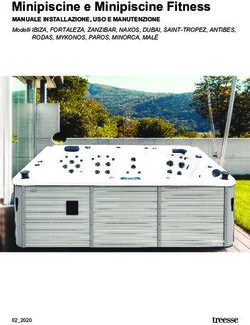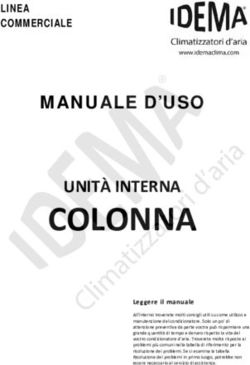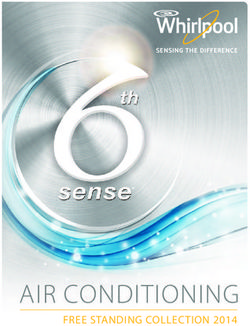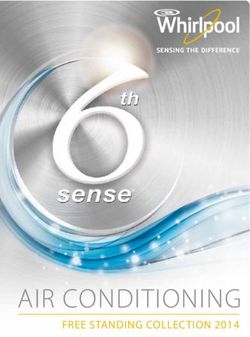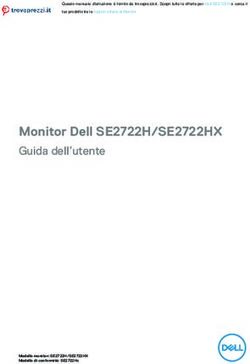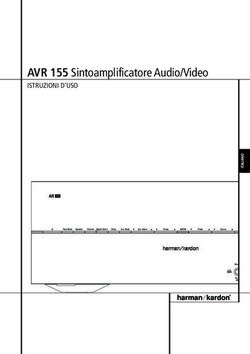Istruzioni d'uso User manual Manuel d'utilisation Gebrauchsanweisung Handleiding voor gebruik
←
→
Trascrizione del contenuto della pagina
Se il tuo browser non visualizza correttamente la pagina, ti preghiamo di leggere il contenuto della pagina quaggiù
Istruzioni d’uso
User manual
Manuel d'utilisation
Gebrauchsanweisung
Handleiding voor gebruik
Models:
Telecomando a raggi infrarossi
Infrared remote control
Télécommande à infrarouge
IR-Fernbedienung
www.cor divar i.com
w w w.cor divar idesign.com
Cod. 1910000000308 - nv01IT - Istruzioni d’uso . . . . . . . . . . . . . . . . . . . . . . . . . . . . . . . . . . . . . . . . . . . . . . . . . . . pag. 4
EN - User manual . . . . . . . . . . . . . . . . . . . . . . . . . . . . . . . . . . . . . . . . . . . . . . . . . . . . . pag. 10
FR - Manuel d'utilisation . . . . . . . . . . . . . . . . . . . . . . . . . . . . . . . . . . . . . . . . . . . . . . . pag. 16
DE - Gebrauchsanweisung . . . . . . . . . . . . . . . . . . . . . . . . . . . . . . . . . . . . . . . . . . . . . pag. 22
NL - Handleiding voor gebruik . . . . . . . . . . . . . . . . . . . . . . . . . . . . . . . . . . . . . . . . . . . . . pag. 28
-2- Cod. 1910000000308 - nv01Indice Italiano 1. Generalità . . . . . . . . . . . . . . . . . . . . . . . . . . . . . . . . . . . . . . . . . . . . . . . . . . . . . . . . . . . . pag. 4 2. Caratteristiche . . . . . . . . . . . . . . . . . . . . . . . . . . . . . . . . . . . . . . . . . . . . . . . . . . . . . . . . pag. 4 3. Funzioni . . . . . . . . . . . . . . . . . . . . . . . . . . . . . . . . . . . . . . . . . . . . . . . . . . . . . . . . . . . . . pag. 4 4. Fissaggio . . . . . . . . . . . . . . . . . . . . . . . . . . . . . . . . . . . . . . . . . . . . . . . . . . . . . . . . . . . . pag. 4 5. Guida utente . . . . . . . . . . . . . . . . . . . . . . . . . . . . . . . . . . . . . . . . . . . . . . . . . . . . . . . . . . pag. 5 6. Smaltimento . . . . . . . . . . . . . . . . . . . . . . . . . . . . . . . . . . . . . . . . . . . . . . . . . . . . . . . . . . pag. 6 7. Note . . . . . . . . . . . . . . . . . . . . . . . . . . . . . . . . . . . . . . . . . . . . . . . . . . . . . . . . . . . . . . . . pag. 6 8. Conformità . . . . . . . . . . . . . . . . . . . . . . . . . . . . . . . . . . . . . . . . . . . . . . . . . . . . . . . . . . . pag. 6 Cod. 1910000000308 - nv01 -3-
Italiano
Istruzioni d’uso
1. Generalità Possibilità di impostare le temperature "Comfort" e "Notte".
Le istruzioni d’uso di cui al presente fascicolo sono riferite al telecomando Programma giornaliero e settimanale programmabile a piacere
cod. 5150990000002 compatibile con i termostati digitali dotati di dall'utente. Display con indicazione permanente della temperatura, ora
ricevitore IR. e modalità di funzionamento impostata.
2. Caratteristiche 4. Fissaggio
Galaxy è un telecomando per cronotermostati Selmo, dotato di largo Per il fissaggio al muro del telecomando è possibile utilizzare le strisce
display retroilluminato e di un design ergonomico, con giunto magnetico biadesive presenti nel supporto del telecomando, alle quali si può
per il relativo portatelecomando da muro. Galaxy è dotato di un doppio aggiungere una piccola quantità di colla siliconica fornita nel tubetto in
trasmettitore a infrarossi per ottimizzare la comunicazione con il confezione per permettere un miglior fissaggio. È presente anche una vite
termostato, funzione di finestra aperta, marcatore comportamentale e e un tassello per il fissaggio a muro con foro.
rilevatore di presenza. Dimensioni Tassello: Diametro 5mm, Lunghezza 25mm.
Per posizionare il telecomando nel supporto inserirlo dall’ alto verso il basso
Prodotto Telecomando per controllo remoto facendo combaciare il dente del supporto con il relativo foro presente nel
telecomando. In alternativa, è possibile usufruire dell’apposita basetta per
Termostati e cronotermostati per
Applicazioni l’appoggio su superfici piane (es. un tavolo, una mensola, etc.)
scaldasalviette o radiatori
Colore Bianco
Biadesivo
Display LCD
Tastiera Tastiera a 7 pulsanti
Selezione della temperatura Digitale
Selezione della modalità Digitale
Comfort, Notte, Antigelo, Stand-by,
Modalità operative e Crono, Fil-Pilote, Boost 2h, ECO,
funzioni attivabili Rilevamento finestra aperta, ASC,
Blocco tasti Area Colla
Campo temperatura
7°C + 30°C
impostabile
Campo temperatura di
-10°C + 40°C
funzionamento
Batterie alimentazione 2x1,5V, Tipo AAA
Trasmissione segnale Infrarossi (tramite 2 trasmettitori)
Dimensioni 100 x 52 x 29mm (H x L x l)
Fissaggio a muro tramite l'apposito
Fissaggio
supporto
Garanzia 2 anni
3. Funzioni
Il telecomando presenta 7 modalità operative attivabili:
• Modalità Comfort
• Modalità Notte
• Modalità Antigelo
• Modalità Fil-Pilote
• Modalità Crono
• Modalità Boost 2h Caratteristiche
• Modalità Stand-by Pannello di plastica rimovibile
Batterie
N.B. Per la descrizione completa delle modalità di funzionamento 2 x AAA 1.5V
controllare il manuale del termostato.
Funzione ECO: Modalità velocemente attivabile, grazie all'apposito Doppio e
tasto, la funzione interviene riducendo la temperatura impostata di 3°C. contemporaneo
Funzioni: trasmettitore ad
infrarossi
• Rilevamento finestra aperta
• ASC
• Blocco tasti.
N.B. Non disponibili su tutti i modelli di crono termostati.
* La versione con Fil-Pilot è disponibile solo per specifici paesi.
-4- Cod. 1910000000308 - nv01Italiano
Accensione/ Stand-by
5. Guida utente Premere il tasto [ON/Stand-by] per accendere il dispositivo o attivare la
modalità "Stand-by". Quando il dispositivo è acceso il display visualizza
Display retroilluminato: la temperatura, la modalità e l'ora impostata. Quando il telecomando è in
consente di
"Stand-by" rimane visualizzata l'ora e il giorno corrente.
visualizzare tutte le
informazioni relative al
termostato Modalità operative
Premere il tasto [Mode] per selezionare la modalità di funzionamento
Pulsante [Crono] desiderata, un'icona sul display indica la modalità selezionata (tra quelle
Pulsante [mode]
indicate sotto).
Pulsante
[On/Stand-by]
Pulsante [+]
Fil-pilote Comfort Notte Antigelo Crono
Pulsante [-] Modalità Comfort*
Pulsante [Eco]
La temperatura "Comfort" corrisponde alla temperatura desiderata
Pulsante dall'utente. Questa modalità di funzionamento è destinata al normale utilizzo
[Boost 2H] del termostato. Premere il pulsante [Mode] fino a che l'icona "Comfort"
appare sul display. Con i tasti [+] e [-] impostare la temperatura desiderata.
Indicatore
Temperatura Modalità Notte
Icona
Batteria Indicatore Nella modalità "Notte" la temperatura impostabile è inferiore alla
Scarica funzione ECO
temperatura "Comfort". Si consiglia di utilizzare questa modalità durante
Icona Marcatore la notte o quando la stanza è vuota per 2 ore o più. Premere il pulsante
Comportamentale Icona [Mode] fino a che l'icona "Notte" appare sul display. Con i tasti [+] e [-]
Funzione: Rilevamento "Blocco
finestra aperta tasti" impostare la temperatura desiderata.
Icone
Indicatore
modalità Modalità Crono
funzione
funzionamento:
ASC Questa modalità di funzionamento consente all'utente di impostare
6- Fil-Pilote
5- Comfort Orologio differenti temperature durante il giorno. Le temperature "Comfort" / "Notte"
4- Notte e gli intervalli di tempo di funzionamento possono essere programmati.
3- Antigelo
Per attivare la funzione premere il tasto [mode] fino a che, sul display
2- Boost 2h
1- Stand-by appare il simbolo "Crono". Impostazione della sequenza oraria: premere
Giorno corrente della settimana il pulsante [crono] per entrare nella modalità di programmazione.
Modalità o funzione Descrizione a) Impostare ora e giorno: il numero lampeggiante indica il giorno
della settimana: premere i tasti [+] e [-] per impostare il giorno corretto,
Attiva e imposta la temperatura
Comfort premere [mode] per confermare. Usare i tasti [+] e [-] per impostare l'ora
della modalità "Comfort"
poi premere [mode] per passare alla regolazione dei minuti. Per i minuti
Attiva e imposta la temperatura ripetere la stessa procedura e premere il tasto [mode].
Notte della modalità "Notte"
Antigelo Attiva la modalità "Antigelo" b) Impostare il programma di funzionamento settimanale. La
programmazione inizia automaticamente dal giorno 1 per impostare le
Attiva e imposta la temperatura ore si usano i tasti [+] e [-]. Il tasto [+] imposta la temperatura "Comfort" ed
Fil-Pilote della modalità "Fil-Pilote"
è indicata da una barra piena, il tasto [-] imposta la temperatura "Notte"
Attiva e imposta la modalità ed è rappresentata da una barra vuota, per programmare tutte le 24 ore
Crono "Crono" premere i tasti [+] e [-] una volta premuto uno dei 2 tasti il programma
Attiva l'apparecchio alla massima passa direttamente all'ora successiva (come da immagine seguente):
Boost 2h potenza per 2 ore
Attiva il blocco tastiera eccetto il
Blocco tasti tasto [On/Stand-by]
Eco Attiva la funzione "ECO"
Rilevamento Viene attivata la funzione
finestra aperta "Rilevamento finestra aperta"
A
S ASC Viene attivata la funzione "ASC".
C
L'apparecchio viene messo in Premere [mode] per confermare e passare al giorno successivo. Impostato
Stand-by
"Stand-by"
il settimo giorno il programma torna alla modalità operativa precedente.
* La versione con Fil-Pilot è disponibile solo per specifici paesi.
Cod. 1910000000308 - nv01 -5-Italiano
Modalità Antigelo N.B. Alcune funzioni potrebbero non essere supportate dal vostro
La modalità Antigelo attiva l'elemento riscaldante del controllo elettronico termostato, controllare il rispettivo manuale.
quando la temperatura ambiente scende sotto un certo livello (vedi
manuale termostato). Si raccomanda di usare questa modalità quando la 6. Smaltimento
stanza non viene utilizzata per più giorni. Premere il pulsante [mode] fino Al termine della vita, questo apparecchio deve essere
a selezionare questa modalità. depositato negli appositi centri di raccolta per il suo riciclaggio,
non è un rifiuto domestico ordinario. In caso di sostituzione,
Modalità Boost 2h può essere inviato al vostro distributore. Gestire in tale
La modalità "Boost 2h" può essere utilizzata per riscaldare rapidamente la maniera il termine della vita di un prodotto ci permette di
stanza. Per attivare la funzione premere l'apposito tasto [boost 2h], l'icona preservare il nostro ambiente, di limitare l’utilizzo delle risorse naturali.
"2h" viene visualizzata sul display. L'utente può uscire da questa modalità, Questo simbolo, applicato sul prodotto indica l’obbligazione di
premendo il pulsante [Boost 2h] o il tasto [On/Stand-by] o [ mode]. consegnare alla fine della sua vita ad un punto di raccolta specializzato,
conformemente alla direttiva 2002/95/EC (RAEE-WEEE).
Fil-pilote (modalità prevista solo in alcuni paesi europei)*
Premere il tasto [mode] e selezionare la modalità "Fil-Pilote", l'apposita 7. Note
icona appare sul display. Con i tasti [+] e [-] impostare la temperatura Riparazioni: Devono essere svolte da un centro di assistenza autorizzato.
desiderata. Compatibilità con altri prodotti: Contattare il proprio fornitore.
Garanzia: 2 anni di garanzia dalla data di acquisto.
Funzione blocco tasti La garanzia non copre i seguenti casi:
Questa funzione consente all'utente di bloccare la tastiera in modo • Prodotti che vengono manomessi o danneggiati dal cliente;
da evitare modifiche accidentali. Per attivare la funzione blocco tasti • Prodotti che sono stati installati o utilizzati dal cliente in modo non
premere contemporaneamente i tasti [mode] e [+] per 3 secondi. Per conforme a quanto specificato in questo manuale;
disattivare la funzione ripetere la procedura. • Prodotti che sono stati modificati dal cliente.
Modalità ECO 8. Conformità
La funzione "ECO" può essere utilizzata per ridurre il consumo elettrico GALAXY è conforme alle direttive:
quando la camera è vuota per un certo periodo. Per attivare la funzione, • EN 62233:2008
premere Il tasto dedicato [ ECO ]. Tutte le temperature impostate si • EN 55014-1:2006 + A1:2009 + A2:2011
abbassano di 3°C l'icona 'ECO' appare sul display. Per disattivare • EN 55014-2:1997 + A1:2001 + IS1:2007 + A2:2008 ==> Cat. 2
la funzione ripremere il tasto [ ECO ]. NOTA: Questa funzione non è • EN 61000-3-2:2014
disponibile su tutti i modelli di termostati, controllare il rispettivo manuale • EN 61000-3-3:201
per la descrizione della funzione.
Funzione ASC
Per attivare la funzione premere il tasto [mode] fino a che, sul display
appare il simbolo "Crono". Premere contemporaneamente per più di tre
secondi i tasti [ECO] e [+] per attivare la funzione "ASC". Per uscire da
questa funzione ripetere la procedura.
NOTA: Questa funzione non è disponibile su tutti i modelli di termostati,
controllare il rispettivo manuale per la descrizione della funzione.
NOTA2: Questa funzione è attivabile esclusivamente durante la modalità
"Crono".
Funzione rilevamento finestre aperte
Premere contemporaneamente per più di tre secondi i tasti [ECO ] e
[-] per attivare la funzione "rilevamento finestra aperta". Per uscire da
questa funzione ripetere la procedura.
Nota: Questa funzione non è disponibile su tutti i modelli di
termostati, controllare il rispettivo manuale per la descrizione della
funzione.
Avviso batterie scariche
Quando la carica delle due batterie di alimentazione è in esaurimento
sul display appare la relativa icona. Occorre sostituire le due batterie
quanto prima.
Nota: Il segnale viene trasmetto dal telecomando al termostato
dopo un secondo dall'impostazione della temperatura/modalità/
funzione ecc.
* La versione con Fil-Pilot è disponibile solo per specifici paesi.
-6- Cod. 1910000000308 - nv01Cod. 1910000000308 - nv01 -7-
-8- Cod. 1910000000308 - nv01
Index English 1. General information . . . . . . . . . . . . . . . . . . . . . . . . . . . . . . . . . . . . . . . . . . . . . . . . . . . . pag. 10 2. Characteristics . . . . . . . . . . . . . . . . . . . . . . . . . . . . . . . . . . . . . . . . . . . . . . . . . . . . . . . pag. 10 3. Functions . . . . . . . . . . . . . . . . . . . . . . . . . . . . . . . . . . . . . . . . . . . . . . . . . . . . . . . . . . . . pag. 10 4. Mounting . . . . . . . . . . . . . . . . . . . . . . . . . . . . . . . . . . . . . . . . . . . . . . . . . . . . . . . . . . . . . pag. 10 5. User guide . . . . . . . . . . . . . . . . . . . . . . . . . . . . . . . . . . . . . . . . . . . . . . . . . . . . . . . . . . . pag. 11 6. Disposal . . . . . . . . . . . . . . . . . . . . . . . . . . . . . . . . . . . . . . . . . . . . . . . . . . . . . . . . . . . . . pag. 12 7. Note . . . . . . . . . . . . . . . . . . . . . . . . . . . . . . . . . . . . . . . . . . . . . . . . . . . . . . . . . . . . . . . . pag. 12 8. Conformity . . . . . . . . . . . . . . . . . . . . . . . . . . . . . . . . . . . . . . . . . . . . . . . . . . . . . . . . . . . pag. 12 Cod. 1910000000308 - nv01 -9-
English
User manual
1. General information Daily and weekly program, for the user to set as desired. Display with
The instructions referred to in this document refer to the remote control permanent indication of the set temperature, time and mode of operation.
code. 5150990000002 compatible with digital thermostats with IR
receiver. 4. Mounting
To fix the remote control to the wall, it is possible to use the double-sided
2. Characteristics adhesive strips on the remote control holder, to which a small amount of
Galaxy is a remote control for Selmo chronothermostats, equipped with silicone glue supplied in the tube in the package can be added to allow a
a large backlit display and ergonomically designed, with a magnetic joint better fixing. There are also a screw and a dowel for wall mounting with
for its wall-mounted remote control holder. Galaxy is equipped with a dual hole.
infrared transmitter to optimise communication with the thermostat, open Dowel dimensions: Diameter 5mm, Length 25mm.
window function, behavioural marker and presence detector. To position the remote control in the holder, insert it from top to bottom,
matching the tooth of the holder with the hole on the remote control.
Product Remote control Alternatively, it is possible to use the special base for support on flat
surfaces (e.g. a table, shelf, etc.)
Thermostats and chronothermostats
Applications
for towel warmers or radiators Double-sided
Colour White adhesive tape
Display LCD
Keypad Keypad with 7 keys
Temperature setting Digital
Mode setting Digital
Comfort, Night, Antifrost, Stand-by,
Modes of operation and Crono, Fil-Pilote, Boost 2h, ECO,
activated functions Open window detection, ASC, Key Glue Area
lock
Selectable temperature range 7°C + 30°C
Operational temperature
-10°C + 40°C
range
Battery type 2x1,5V, AAA type
Signal transmission Infrared (through two transmitters)
Dimensions 100 x 52 x 29mm (H x L x l)
Wall mounting through the specifi c
Mounting
support
Warranty 2 years
3. Functions
The remote control has 7 possible modes of operation:
• Comfort Mode
• Night Mode
• Antifreeze Mode
• Fil-Pilote Mode
• Crono Mode
• Boost 2h Mode Characteristics
• Stand-by Mode
Removable plastic panel
Batteries
N.B. for a thorough description of the operating modes, please refer
2 x AAA 1.5V
to the thermostat user manual.
ECO function: Fast activation mode; through the dedicated key, the
function lowers the temperature by 3°C.
Functions: Dual and
• Open window detection simultaneous
• ASC infrared
• Key lock. transmitter
N.B. these modes are not available on every model of clock
thermostat.
Option of setting "Comfort" and "Night" temperature.
*The version with Fil-Pilot is available for specific countries.
- 10 - Cod. 1910000000308 - nv01English
Power On / Stand-by mode
5. User guide Press the key [On/Stand-by] to turn on the device or to enter the
"Standby" mode. When the device is switched on, the display shows the
Backlit display: it set temperature, mode and time. In "Stand-by" mode the current time
allows viewing all the
and day of the week are displayed.
information related to
the thermostat
Operating modes
Press the [Mode] key to select the desired operating mode, an icon on the
[crono] Button display indicates the selected operating mode (as in the legend below).
[Mode] Button
[On/Stand-by]
Button
Fil-pilote Comfort Night Antifreeze Chrono
[+] Button
Comfort* mode
[-] Button The temperature "Comfort" corresponds to the temperature that the user
[ECO] Button
desires. This operating mode is intended for the ordinary employment of the
[Boost 2h] thermostat. Press the [Mode] key until the "Comfort" icon is shown on the
Button display. Set the desired temperature through the [+] and [-] keys.
Temperature Night mode
indicator The "Night"mode sets a value of temperature below the "Comfort"
Low
Battery "ECO" mode Temperature value. It is suggested to set this operating mode during the
Icon icon
night or when the room is not occupied for 2 or more hours. Press the
Behavioural [Mode] button until the "Night" icon appears on the display. Use the [+]
Marker Icon Key-lock and [-] keys to set the desired temperature.
"Open Window icon
Detection"
Operating Chrono mode
ASC
mode icons: This operating mode allows the user to confi gure diff erent temperature
function
6- Fil-Pilote
indicator values for each hour of each day of the week. The “Comfort” / “Night”
5- Comfort
4- Night Clock temperatures and the related time intervals can be thus programmed.
3- Antifreeze To activate this function, press the [Prog] button until the “Chrono” icon
2- Boost 2h
is displayed. Setting the time sequence: press the [crono] button to enter
1- Stand-by
the programming mode.
Day of the week
a) Setting time and date: the fl ashing digit indicates the day of the week:
Mode or function Description press the [+] and [-] keys to set the desired day, press [mode] to confirm.
Use the [+] and [-] keys to set the hour and then [mode] to advance to the
It enables and sets the temperature
Comfort minutes setting. Repeat the same procedure to set the minutes. Press
in the "Comfort" mode
[mode] to confirm.
It enables and sets the temperature
Night in the "Night" mode
b) Setting the weekly program.
Antifreeze It enables the "Antifrost" mode The programming starts automatically from day 1; to set the hour, use
the [+] and [-] keys. The [+] key sets the "Comfort" temperature, which is
It enables and sets the temperature indicated by full bar; the [-] key sets the "Night", which is indicated by an
Fil-Pilote in the "Fil-Pilote" mode
empty bar. In order to program the 24 hours, press the [+] and [-] keys:
It enables and sets the temperature once one of the two keys has been pressed, the program will advance
Chrono in the "Chrono" mode automatically to the following hour. (as shown in the following picture):
It switches on the device set on
Boost 2h the maximal power for two hours
It enables the keypad lock, with
Key-lock the exception of the button [On/
Stand-by]
Eco It enables the "ECO" function
Open Window It eenables the "Open Window
Detection Detection" function
A
S ASC It enables the "ASC" function
C Press [mode] to confi rm and advance to the following day. Once the
7th day has been confi gured, the program returns automatically to the
The device enters the "Standby"
Stand-by previous operating mode.
mode.
*The version with Fil-Pilot is available for specific countries.
Cod. 1910000000308 - nv01 - 11 -English
Antifreeze mode Please refer to the user manual.
The “Antifreeze” mode enables the heating element of the electronic
control when the room temperature drops below a specific threshold 6. Disposal
(please refer to the thermostat user manual). It is suggested to set this At the end of life, this appliance must be deposited in the
operating mode when the room is not occupied for several days. Press special collection centres for recycling, it is not an ordinary
the [mode] key until this mode is selected. household waste. In case of replacement, the radiator can be
sent to your distributor. Managing in this way, the end of life
Boost 2h mode of a product allows us to preserve our environment, to limit
The "Boost 2h" mode can be used to quickly warm up the room. To enable the use of natural resources. This symbol on the product indicates the
the function, press the relative [Boost 2h] key, the "2h" icon is shown on obligation to deliver to the end of his life to a collection point specialist, in
the display. The user can exit this mode by pressing the [Boost 2h] key, the accordance with Directive 2002/95/EC (RAEE-WEEE).
[On/Stand-by] key or [mode].
7. Note
Fil-pilote (allowed only in some European countries)* Repairs: They must be carried out by an authorised service centre.
Press the [mode] key and select the "Fil-Pilote" mode, the relative icon Compatibility with other products: Contact your supplier.
will show on the display. Set the desired temperature through the [+] and Warranty: two-year warranty from the date of purchase.
[-] keys. The warranty is not valid in the following cases:
• Products that are tampered with or damaged by the customer;
Functions Key-lock • Products that have been installed or used by the customer in a manner
This function allows the user blocking the keypad so to avoid inadvertent not specified in this manual;
hanges. To enable the Key-lock function, press simultaneously the keys • Products that have been modified by the customer.
[mode] and [+] for 3 seconds. To disable the function, repeat the same
procedure. 8. Conformity
GALAXY complies with the following directives:
ECO mode • EN 62233:2008
The "ECO" function can be used to reduce the electric consumption when • EN 55014-1:2006 + A1:2009 + A2:2011
the room is not occupied for a certain period. To enable the function, • EN 55014-2:1997 + A1:2001 + IS1:2007 + A2:2008 ==> Cat. 2
press the dedicated [ECO] key. Every temperature previously set is • EN 61000-3-2:2014
lowered by 3°C. The “ECO” icon is shown on the display. To disable this • EN 61000-3-3:201
function, press again the [ECO] key. NOTE: This function is not available
on every thermostat model; please refer to the user manual for a precise
description of the function.
ASC function
To enable this function, press the [mode] key until displaying the "Crono"
icon. Press the [ECO] and [+] keys simultaneously for more than three
seconds to activate the "ASC" function. To exit this function repeat the
procedure.
NOTE: This function is not available on all thermostat models, please
check the relative manual for function description.
NOTE2. This function can only be activated during "Crono" mode.
Open Window Detection function
To enable the "open window detection" function, press simultaneously
the keys [ECO] and [-] for at least three seconds. To disable this function,
repeat the procedure.
NOTE: This function is not available on every thermostat model;
please refer to the user manual for a precise description of the
function.
Low battery warning
When the battery power is low, the message Batt appears on the display.
The batteries must be replaced as soon as possible.
Note: The signal is transmitted from the remote control to the
thermostat after one second from the moment the temperature/
mode/function etc. etc. have been set.
N.B. Some functions may be not supported on your thermostat.
*The version with Fil-Pilot is available for specific countries.
- 12 - Cod. 1910000000308 - nv01Cod. 1910000000308 - nv01 - 13 -
- 14 - Cod. 1910000000308 - nv01
Index Français 1. Généralités . . . . . . . . . . . . . . . . . . . . . . . . . . . . . . . . . . . . . . . . . . . . . . . . . . . . . . . . . . pag. 16 2. Caractéristiques . . . . . . . . . . . . . . . . . . . . . . . . . . . . . . . . . . . . . . . . . . . . . . . . . . . . . . pag. 16 3. Fonctions . . . . . . . . . . . . . . . . . . . . . . . . . . . . . . . . . . . . . . . . . . . . . . . . . . . . . . . . . . . . pag. 16 4. Fixation . . . . . . . . . . . . . . . . . . . . . . . . . . . . . . . . . . . . . . . . . . . . . . . . . . . . . . . . . . . . . . pag. 16 5. Guide d’utilisation . . . . . . . . . . . . . . . . . . . . . . . . . . . . . . . . . . . . . . . . . . . . . . . . . . . . . pag. 17 6. Recyclage . . . . . . . . . . . . . . . . . . . . . . . . . . . . . . . . . . . . . . . . . . . . . . . . . . . . . . . . . . . . pag. 18 7. Remarques . . . . . . . . . . . . . . . . . . . . . . . . . . . . . . . . . . . . . . . . . . . . . . . . . . . . . . . . . . . pag. 18 8. Conformité . . . . . . . . . . . . . . . . . . . . . . . . . . . . . . . . . . . . . . . . . . . . . . . . . . . . . . . . . . . pag. 18 Cod. 1910000000308 - nv01 - 15 -
Français
Manuel d’utilisation
1. Généralités Les températures « Confort » et « Nuit » peuvent être réglées.
Les instructions d’utilisation figurant dans cette brochure se réfèrent à la Programme journalier et hebdomadaire programmable au choix de
télécommande code 5150990000002 compatible avec les thermostats l'utilisateur. Affichage avec indication permanente de la température, de
numériques équipés d'un récepteur IR. l'heure et du mode de fonctionnement réglé
2. Caractéristiques 4. Fixation
La télécommande a un design élégant et moderne avec un grand écran Pour la fixation murale de la télécommande, on peut utiliser les bandes
qui informe l'utilisateur de toutes les fonctions actives, de la température adhésives double face du support de la télécommande, auxquelles il est
réglée, de la date et de l'heure. Elle est facile à utiliser et dispose d'un possible d’ajouter une petite quantité de colle silicone fournie dans le tube
clavier à sept touches avec lequel on peut accéder à tous les modes de de l'emballage pour permettre une meilleure fixation. Il y a également une
fonctionnement. De plus, les touches ECO et 2H dédiées permettent une vis et une cheville pour la fixation murale avec trou.
activation rapide des deux modes respectifs. Dimensions de la cheville : Diamètre 5mm, longueur 25mm.
Pour positionner la télécommande dans le support, l’insérer de haut
Télécommande pour la commande à en bas, en faisant correspondre la dent du support avec le trou de la
Produit
distance télécommande. Il est également possible d'utiliser la base spéciale pour
Thermostats et chrono-thermostats l’appui sur des surfaces planes (par exemple une table, une étagère, etc.).
Applications
pour sèche-serviettes ou radiateurs
Ruban adhésif
Couleur Blanc double face
Display LCD
Clavier Clavier à 7 touches
Sélection de la température Numérique
Sélection du mode Numérique
Confort, Nuit, Hors-gel, Stand-by,
Modes de fonctionnement
Chrono, Fil-Pilot, Boost 2h, ECO,
et fonctions pouvant être
Détection d'ouverture de fenêtre, ASC, Zone de collage
activés
Verrouillage clavier
Plage de température
7°C + 30°C
programmable.
Plage de température de
-10°C + 40°C
fonctionnement.
Batteries alimentation 2x1,5V, Type AAA
Transmission du signal Infrarouge (via 2 émetteurs)
Dimensioni 100 x 52 x 29mm (H x L x l)
Fixation murale au moyen d'un support
Fixation
approprié
Garantie 2 ans
3. Fonctions
La télécommande dispose de 7 modes de fonctionnement qui peuvent
être activés :
• Mode Confort
• Mode Nocturne
• Mode Antigel
• Mode Fil-Pilote Caractéristiques
• Mode Chrono Panneau plastique amovible
• Mode Boost 2h
Batteries
• Mode Stand-by 2 x AAA 1.5V
N.B. Pour une description complète des modes de fonctionnement,
consulter le manuel du thermostat. Émetteur
infrarouge
Fonction ECO : Mode d'activation rapide, grâce à la touche spéciale, la double
et simultané
fonction intervient en réduisant la température réglée de 3°C. Fonctions :
• Détection d’ouverture de fenêtre
• ASC
• Verrouillage clavier.
N.B. Non disponible dans tous les modèles de chrono-thermostats.
* La version avec Fil-Pilot n'est disponible que pour certains pays
- 16 - Cod. 1910000000308 - nv01Français
Mise en marche/ Stand-by
5. Guide d’utilisation Appuyer sur la touche [ON/Stand-by] pour mettre l'appareil sous tension ou
activer le mode « Stand-by ». Lorsque l'appareil est allumé, l'écran affiche la
Écran rétro-éclairé : température, le mode et l’heure réglée. Lorsque la télécommande est en «
permet de visualiser
Stand-by », l'heure et le jour actuels restent affichés.
toutes les informations
relatives au thermostat
Modes de fonctionnement
Appuyer sur la touche [Mode] pour sélectionner le mode de fonctionnement
Bouton [Crono] souhaité, une icône à l'écran indique le mode sélectionné (parmi ceux
Bouton [mode]
indiqués ci-dessous).
Bouton
[On/Stand-by]
Bouton [+]
Fil-pilote Confort Nocturne Antigel Chrono
Bouton [-] Mode Comfort*
Bouton [Eco]
La température « Confort » correspond à celle souhaitée par l'utilisateur. Ce
Bouton mode de fonctionnement est destiné à une utilisation normale du thermostat.
[Boost 2H] Appuyer sur le bouton [Mode] jusqu'à ce que l'icône « Confort » soit affichée.
Utiliser les touches [+] et [-] pour régler la température souhaitée.
Indicateur de
température Mode Nocturne
Icône de
batterie Indicateur de Dans le mode « Nuit » la température programmable est inférieure à
à plat fonction ECO
celle « Confort ». Nous recommandons d'utiliser ce mode pendant la
Icône de marqueur
nuit ou lorsque la pièce est vide pendant 2 heures ou plus. Appuyer sur
comportemental Icône
Verrouillage le bouton [Mode] jusqu'à ce que l'icône « Nuit » soit affichée. Utiliser les
Détection d’ouverture
de fenêtre clavier touches [+] et [-] pour régler la température souhaitée.
Icône du
Indicateur
mode de Modalità Crono
de fonction
fonctionnement :
ASC À travers ce mode de fonctionnement l’utilisateur peut programmer des
6- Fil-Pilote
5- Confort Horloge différentes températures pendant la journée. Les températures « Confort
4- Nuit » / « Nuit » et les intervalles de temps de fonctionnement peuvent être
3- Hors-gel
programmés. Pour activer la fonction appuyer sur la touche [mode] jusqu’à
2- Boost 2h
1- Stand-by l’affichage du symbole « Chrono » à l’écran. Réglage de la séquence horaire
Jour de semaine actuel : appuyer sur le bouton [chrono] pour entrer dans le mode de programmation.
a) Régler l'heure et le jour : le numéro clignotant indique le jour de la
Mode ou fonction Description semaine : appuyer sur les touches [+] et [-] pour régler le jour correct,
appuyer sur [mode] pour confirmer. Utiliser les touches [+] et [-] pour
Active et règle la température du
Confort régler l'heure, puis appuyer sur [mode] pour passer au réglage des
mode « Confort »
minutes. Pour les minutes répéter la même procédure et confirmer à
Active et règle la température du l’aide de la touche [mode].
Nocturne mode « Nuit »
b) Définir le programme de fonctionnement hebdomadaire. La
Antigel Activer le mode « Hors-gel » programmation commence automatiquement à partir du jour 1, pour
régler les heures utiliser les touches [+] et [-]. La touche [+] règle la
Active et règle la température du température « Confort » et est indiquée par une barre pleine, la touche [-]
Fil-Pilote mode « Fil-Pilote »
règle la température « Nuit » et est représentée par une barre vide, pour
Active et règle le mode programmer toutes les 24 heures, appuyer sur les touches [+] et [-] ; une
Chrono « Chrono » fois l’une des 2 touches enfoncée, le programme passe directement à
Active l'appareil à sa puissance l'heure suivante (comme le montre l'image suivante).
Boost 2h maximale pendant 2 heures
Active le verrouillage clavier sauf
Verrouillage clavier. la touche [On/Stand-by]
Eco Active la fonction « ECO »
Détection d’ouverture La fonction « Détection d’ouverture
de fenêtre de fenêtre » est activée
A
S ASC La fonction « ASC » est activée
C
L'appareil est mis en mode « Appuyer sur [mode] pour confirmer et passer au jour suivant. Après la saisie du
Stand-by
Stand-by »
septième jour, le programme revient au mode de fonctionnement précédent.
* La version avec Fil-Pilot n'est disponible que pour certains pays
Cod. 1910000000308 - nv01 - 17 -Français
Mode Antigel
Le mode Hors-gel active l'élément chauffant de la commande électronique N.B. Certaines fonctions peuvent ne pas être prises en charge par
lorsque la température ambiante descend en dessous d'un certain votre thermostat, consulter le manuel correspondant.
niveau (voir le manuel du thermostat). Il est recommandé d'utiliser ce
mode lorsque la pièce n'est pas utilisée pendant plusieurs jours. Appuyer 6. Recyclage
sur le bouton [mode] jusqu'à sélectionner ce mode. À la fin de la durée de vie, cet appareil doit être remis aux
centres de collecte autorisés pour le recyclage, il ne s’agit pas
Mode Boost 2h d’un déchet ménager ordinaire. En cas de remplacement, il
Le mode « Boost 2h » peut être utilisé pour chauffer rapidement la pièce. peut être envoyé à votre distributeur. Ce type de comportement
Pour activer la fonction, appuyer sur la touche [boost 2h], l'icône « 2h » à la fin de la durée de vie d’un produit nous permet de
apparaît à l'écran. L'utilisateur peut quitter ce mode en appuyant sur le protéger notre environnement et de limiter l’exploitation des ressources
bouton [Boost 2h] ou sur la touche [On/Stand-by] ou [mode]. naturelles. Cet appareil doit être recyclé séparément des autres déchets
(directives 2002/95/EC RAEE-WEEE). Cet appareil ne contient pas
Fil-pilote (mode prévu seulement dans certains pays européens)* de substance en quantité telle d’être retenu dangereux pour la santé
Appuyer sur la touche [mode] et sélectionner le mode « Fil-Pilote », et l’environnement, en conformité aux directives européennes actuelles.
l'icône appropriée apparaît à l'écran. Utiliser les touches [+] et [-] pour
régler la température souhaitée. 7. Remarques
Réparations : Elles doivent être effectuées par un centre d’assistance
Fonction de verrouillage clavier agréé.
Cette fonction permet à l'utilisateur de verrouiller le clavier pour éviter Compatibilité avec d'autres produits : Contacter le fournisseur de
les modifications accidentelles. Pour activer la fonction de verrouillage référence.
clavier, appuyer simultanément sur les touches [mode] et [+] pendant 3 Garantie : 2 ans à partir de la date d'achat.
secondes. Pour désactiver la fonction, répéter la procédure. La garantie ne couvre pas les cas suivants :
• Les produits qui sont altérés ou endommagés par le client;
Mode ECO • Les produits qui ont été installés ou utilisés par le client d'une manière
La fonction « ECO » peut être utilisée pour réduire la consommation non conforme aux indications dans le présent manuel ;
d'énergie lorsque la pièce est vide pendant un certain temps. Pour activer • Les produits qui ont été modifiés par le client.
la fonction, appuyer sur le bouton [ECO] dédié. Toutes les températures
réglées baissent de 3°C, l'icône « ECO » apparaît à l'écran. Pour désactiver 8. Conformité
la fonction, appuyer à nouveau sur le bouton [ECO]. REMARQUE : Cette GALAXY est conforme aux directives :
fonction n'est pas disponible sur tous les modèles de thermostat, consulter • EN 62233:2008
le manuel correspondant pour la description de la fonction. • EN 55014-1:2006 + A1:2009 + A2:2011
• EN 55014-2:1997 + A1:2001 + IS1:2007 + A2:2008 ==> Cat. 2
Fonctionnement ASC • EN 61000-3-2:2014
Pour activer la fonction appuyer sur la touche [mode] jusqu’à l’affichage • EN 61000-3-3:201
du symbole « Chrono » à l’écran. Appuyer simultanément sur les touches
[ECO] et [+] pendant plus de trois secondes pour activer la fonction «
ASC ». Pour quitter cette fonction, répéter la procédure.
REMARQUE : Cette fonction n'est pas disponible sur tous les modèles
de thermostat, consulter le manuel correspondant pour la description de
la fonction.
NOTA2 : Cette fonction ne peut être activée que pendant le mode «
Chrono ».
Fonction de détection d’ouverture de fenêtre
Appuyer simultanément sur les touches [ECO] et [-] pendant plus de trois
secondes pour activer la fonction de « Détection d’ouverture de fenêtre
». Pour quitter cette fonction, répéter la procédure.
Remarque : Cette fonction n'est pas disponible sur tous les
modèles de thermostat, consulter le manuel correspondant pour la
description de la fonction.
Avertissement de batteries à plat
Lorsque la charge des deux batteries d'alimentation est faible, le message
Batt apparaît sur l'écran. Les deux batteries doivent être remplacées dès
que possible.
Remarque : Le signal est transmis de la télécommande au thermostat
au bout d'une seconde à partir du réglage de la température, du
mode, du fonctionnement, etc.
* La version avec Fil-Pilot n'est disponible que pour certains pays
- 18 - Cod. 1910000000308 - nv01Cod. 1910000000308 - nv01 - 19 -
- 20 - Cod. 1910000000308 - nv01
Index Deutsch 1. Allgemeine Warnhinweise . . . . . . . . . . . . . . . . . . . . . . . . . . . . . . . . . . . . . . . . . . . . . . . pag. 22 2. Eigenschaften . . . . . . . . . . . . . . . . . . . . . . . . . . . . . . . . . . . . . . . . . . . . . . . . . . . . . . . . pag. 22 3. Funktionen . . . . . . . . . . . . . . . . . . . . . . . . . . . . . . . . . . . . . . . . . . . . . . . . . . . . . . . . . . . pag. 22 4. Befestigung . . . . . . . . . . . . . . . . . . . . . . . . . . . . . . . . . . . . . . . . . . . . . . . . . . . . . . . . . . pag. 22 5. Bedienungsanleitung . . . . . . . . . . . . . . . . . . . . . . . . . . . . . . . . . . . . . . . . . . . . . . . . . . pag. 23 6. Entsorgung . . . . . . . . . . . . . . . . . . . . . . . . . . . . . . . . . . . . . . . . . . . . . . . . . . . . . . . . . . . pag. 24 7. Anmerkungen . . . . . . . . . . . . . . . . . . . . . . . . . . . . . . . . . . . . . . . . . . . . . . . . . . . . . . . . . pag. 24 8. Konformität . . . . . . . . . . . . . . . . . . . . . . . . . . . . . . . . . . . . . . . . . . . . . . . . . . . . . . . . . . . pag. 24 Cod. 1910000000308 - nv01 - 21 -
Deutsch
Gebrauchsanweisung
1. Allgemeine Warnhinweise Möglichkeit der Einstellung der Temperaturen „Komfort” und „Nacht”.
Die in diesem Heft enthaltene Betriebsanleitung bezieht sich auf die Beliebig vom Benutzer programmierbares Tages- und Wochenprogramm.
Fernbedienung Art.-Nr. 5150990000002, die mit den digitalen, mit Display mit Daueranzeige der Temperatur, Uhrzeit und des eingestellten
IREmpfänger ausgestatteten Thermostaten kompatibel ist. Betriebsmodus.
2. Eigenschaften 4. Befestigung
Galaxy ist eine Fernbedienung für Selmo-Chronothermostate, die mit einem Um die Fernbedienung an der Wand zu befestigen, können Sie die
großen, hintergrundbeleuchteten Display und ergonomischem Design doppelseitigen Klebestreifen im Fernbedienungshalter verwenden, denen
ausgestattet ist und über ein magnetisches Verbindungsteil für den an der Sie eine kleine Menge Silikonkleber hinzufügen können, der in der Tube
Wand montierten Fernbedienungshalter verfügt. Galaxy verfügt über einen in der Verpackung mitgeliefert wird, um eine bessere Befestigung zu
Dual-Infrarotsender zur Optimierung der Kommunikation mit dem Thermostat, ermöglichen. Es sind auch eine Schraube und ein Dübel zur Wandmontage
Funktion geöffnetes Fenster, Verhaltensmarkierung und Präsenzmelder. mit Bohrung vorhanden.
Dübel-Abmessungen: Durchmesser 5 mm, Länge 25 mm.
Produkt Fernbedienung für Fernsteuerung Um die Fernbedienung im Halter zu positionieren, führen Sie sie von oben
nach unten ein, sodass der Zahn des Halters mit dem entsprechenden
Thermostate und Chronothermostate
Anwendungen für Handtuchwärmer oder Loch an der Fernbedienung übereinstimmt. Alternativ ist es möglich, den
Heizkörper speziellen Sockel zur Abstützung auf ebenen Flächen (z.B. Tisch, Regal,
Farbe Weiß etc.) zu verwenden
Display LCD
Doppelseitiges Klebeband
Tastatur Tastatur mit 7 Tasten
Temperaturwah Digital
Moduswahl Digital
Komfort, Nacht, Frostschutz, Stand-
Betriebsmodi und by, Chronometer, Fil-Pilote, Boost
aktivierbare Funktionen 2h, ECO, Erfassung geöff netes
Fenster, ASC, Tastensperre
Einstellbarer Klebstoff-Bereich
7°C + 30°C
Temperaturbereich
Betriebstemperaturbereich -10°C + 40°C
Versorgungsbatterien 2x1,5V, Tipo AAA
Signalübertragung Infrarot (über 2 Sender)
Abmessungen 100 x 52 x 29mm (H x L x l)
Befestigung Wandbefestigung mittels
Garantie: 2 Jahre
3. Funktionen
Über die Fernbedienung können 7 Betriebsmodi aktiviert werden:
• Komfort-Modus
• Nachtbetrieb
• Frostschutz-Modus
• Modus Fil-Pilote
• Modus Crono
• Modus Boost 2h
• Stand-by Modus
Entfernbare Kunststoffabdeckung
HINWEIS: Bezüglich der vollständigen Beschreibung der Eigenschaften
Batterien
Betriebsmodi ist die Bedienungsanleitung des Thermostats zur 2 x AAA 1,5 V
Hand zu nehmen.
Funktion ECO: Schnell, über die entsprechende Taste aktivierbarer Doppelter und
Modus. Die entsprechende Funktion sieht eine Herabsetzung der gleichzeitig
eingestellten Temperatur um 3 °C vor. funktionierender
IR-Sender
Funktionen:
• Erfassung geöff netes Fenster
• ASC
• Tastensperre
HINWEIS: Nicht an allen zeituhrgesteuerten Thermostaten verfügbar.
*Die Version mit Fil-Pilot ist nur für bestimmte Länder verfügbar.
- 22 - Cod. 1910000000308 - nv01Deutsch
Einschaltung/ Stand-by
5. Bedienungsanleitung Drücken Sie die Taste [ON/Stand-by] um das Gerät einzuschalten oder in den
Standby-Modus zu wechseln. Ist das Gerät eingeschaltet, werden im Display die
Informationen Temperatur, der eingestellte Modus und die Uhrzeit angezeigt. Befi ndet sich die
in Bezug auf
Fernbedienung im „Stand-by”, werden die Uhrzeit und das aktuelle Datum angezeigt
den Thermostat
anzuzeigen
Betriebsmodi
Die Taste [Mode] drücken, um den gewünschten Betriebsmodus zu
Taste [Crono] wählen. Ein Icon am Display gibt den gewählten Modus an (einen der
Taste [mode]
nachstehend angegebenen).
Taste
[On/Stand-by]
Taste [+]
Fil-pilote Komfort Nacht Frostschutz Crono
Taste [-] Komfort-Modus*
Taste [Eco]
Die Temperatur „Komfort” entspricht der vom Benutzer gewünschten
Taste Temperatur. Dieser Betriebsmodus ist für die normale Verwendung des
[Boost 2H] Thermostats bestimmt. Die Taste [Mode] so lange drücken, bis das
Icon „Komfort” am Display erscheint. Über die Tasten [+] und [-] nun die
gewünschte Temperatur einstellen.
Temperaturanzeige
Icon
erschöpfte Icon Nachtbetrieb
Batterie "ECOModus".
Im Modus „Nacht” liegt die einstellbare Temperatur unter der Temperatur
Icon Verhalten- „Komfort”. Es wird empfohlen, diesen Modus in der Nacht oder dann zu
smarkierung Symbol verwenden, wenn der Raum 2 oder mehrere Stunden lang nicht genutzt wird.
Erfassung geöff "Tastensperre"
netes Fenster Die Taste [Mode] so lange drücken, bis das Icon „Nacht” am Display erscheint.
Icons ASC - Über die Tasten [+] und [-] nun die gewünschte Temperatur einstellen.
Betriebsmodus: Funktion-
6- Fil-Pilote sanzeige
5- Komfort Modus Chrono
4- Nacht Uhr Dieser Betriebsmodus ermöglicht dem Benutzer das Einstellen
3- Frostschutz unterschiedlicher Temperaturen über den Tag hinweg. Die Temperaturen
2- Boost 2h
„Komfort” / „Nacht” und die Intervalle der Betriebszeiten können programmiert
1- Stand-by
werden. Zum Aktivieren die Taste [mode] so lange drücken, bis am Display
Heutiger Wochentag das Symbol „Chrono” erscheint. Einstellung der stündlichen Sequenz: die
Taste [crono] drücken, um den Programmiermodus zu öff nen.
Modus oder Funktion Beschreibung
a) Die Uhrzeit und den Tag einstellen: -die blinkende Ziff er gibt den
Aktiviert und stellt die Temperatur
Komfort Wochentag an: die Tasten [+] und [-] drücken, um den korrekten Tag
des Modus „Komfort” ein
einzustellen. Zum Bestätigen [mode] drücken. -die Tasten [+] und [-]
Aktiviert und stellt die Temperatur verwenden, um die Uhrzeit einzustellen, dann [mode] drücken, um auf
Nacht des Modus „Nacht” ein
die Einstellung der Minuten überzugehen. -Im Fall der Minuten das
Frostschutz Aktiviert den Modus „Frostschutz” gleiche Verfahren befolgen, dann die Taste [mode] drücken.
Aktiviert und stellt die Temperatur b) Das Wochenprogamm einstellen. Die Programmierung beginnt
Fil-Pilote des Modus „Fil-Pilote” ein
automatisch ab dem Tag 1. Zum Einstellen der Uhrzeit sind die Tasten [+]und
Aktiviert und stellt den Modus [-] zu verwenden. Über die Taste [+] wird die Temperatur „Komfort” eingestellt,
Crono „Chrono” ein die von einer ausgefüllten Anzeigeleiste angegeben wird. Die Taste [-] stellt die
Aktiviert das Gerät für 2 Stunden Temperatur „Nacht” ein und wird von einer leeren Anzeigeleiste angegeben.
Boost 2h mit der maximalen Leistung Um alle 24 Stunden zu programmieren, die [+] und [-] drücken. Nachdem einer
Aktiviert die Tastensperre mit der 2 Tasten gedrückt wurde, schaltet das Programm direkt auf die folgende
Tastensperre Ausnahme Stunde um (siehe nachstehende Abbildung):
der Taste [On/Stand-by].
Eco Aktiviert die Funktion „ECO”.
Die Funktion „Erfassung off enes
Geöff netes Fenster Fenster” wird aktiviert
A
S ASC Die Funktion „ASC” wird akti-viert.
C
Das Gerät wird in das „Stand-by”
Stand-by
geschaltet.
*Die Version mit Fil-Pilot ist nur für bestimmte Länder verfügbar.
Cod. 1910000000308 - nv01 - 23 -Deutsch
Zum Bestätigen [mode] drücken und zum folgenden Tag übergehen. Warnhinweis auf leere Batterien
Wurde der siebte Tag eingestellt, schaltet das Programm wieder auf die Befindet sich die Ladung der beiden Versorgungsbatterien im Aufbrauch,
vorausgehende Betriebsart um. wird am Display die Angabe „Batt.” angezeigt. Die beiden Batterien sind
in diesem Fall so schnell wie möglich zu ersetzen.
Frostschutz-Modus
Der Modus Frostschutz aktiviert das Heizelement der elektronischen Hinweis: Das Signal wird eine Sekunde nach der Einstellung der
Steuerung, wenn die Raumtemperatur unter ein bestimmtes Niveau sinkt Temperatur/des Modus/der Funktion usw. von der Fernbedienung
(siehe Anleitung des Thermostats). Es wird empfohlen, diesen Modus an den Thermostat übertragen.
zu verwenden, wenn der Raum einige Tage lang nicht genutzt wird. -Die
Taste [Mode] so lange drücken, bis dieser Modus markiert ist. MERKE: Einige Funktionen könnten nicht von ihrem Thermostat
unterstützt werden. Nehmen Sie bitte Bezug auf die entsprechende
Modus Boost 2h Anleitung.
Der Modus „Boost 2h” kann zum schnellen Aufheizen des Raums
verwendet werden. -Zum Aktivieren dieser Funktion die entsprechende 6. Entsorgung
Taste [boost 2h] drücken, dann wird das Icon „2h” am Display angezeigt. Dieses gerät ist kein Hausmüll. Bei Entsorgung muss dieser
Der Benutzer kann diesen Modus durch drücken der Taste [Boost 2h] oder zu den dafür vorhergesehenen Recycle - Sammelstellen
der Taste [On/Stand-by] oder [ mode] verlassen. gebracht werden. Im Falle eines Ersetzens, kann der alte
Thermostat an den Lieferanten zurückgesendet werden.
Fil-pilote (nur in einigen europäischen Ländern vorgesehener Bei Ablauf der Lebensdauer des Produktes ermöglicht uns
Modus)* diese Vorgehensweise unsere Umwelt zu schützen und den Gebrauch
Die Taste [mode] drücken und den Modus „Fil-Pilote” wählen, dann der Naturrohstoffe zu reduzieren. Dieses Symbol weist darauf hin dass
erscheint das entsprechende Icon am Display. -Über die Tasten [+] und das Gerät einer spezialisierten Sammelstelle gebracht werden muss,
[-] nun die gewünschte Temperatur einstellen. Konform der Richtlinie 2002/95/EC (RAEE-WEEE).
Tastensperre 7. Anmerkungen
Mit dieser Funktion kann der Benutzer die Tastatur sperren, so dass Reparaturen: Sie müssen von einer autorisierten Servicestelle
versehentliche Änderungen der Einstellungen vermieden werden durchgeführt werden.
können. Zum Aktivieren der Funktion der Tastensperre, die Tasten Kompatibilität mit anderen Produkten: Kontaktieren Sie Ihren Lieferanten.
[mode] und [+] gleichzeitig 3 Sekunden lang drücken. Zum Deaktivieren Garantie: 2 Jahre Garantie ab dem Kaufdatum.
der Funktion, das Verfahren wiederholen. Die folgenden Fällen sind nicht durch die Garantie abgedeckt:
• Produkte, die vom Kunden manipuliert oder beschädigt wurden;
Modus ECO • Produkte, die vom Kunden nicht gemäß der Beschreibung dieses
Die Funktion „ECO” kann verwendet werden, um den Stromverbrauch Handbuchs installiert oder verwendet wurden;
zu reduzieren, wenn das Zimmer über eine gewisse Zeit hinweg nicht • Produkte, die vom Kunden verändert wurden
genutzt wird. Zum Aktivieren dieser Funktion die entsprechende Taste
[ ECO ] drücken. Alle eingestellten Temperaturen werden daraufhin 8. Konformität
um 3 °C gemindert und das Icon „ECO” erscheint am Display. Zum GALAXY ist konform mit den Richtlinien:
Deaktivieren der Funktion die Taste [ ECO ] erneut drücken. • EN 62233:2008
HINWEIS: • EN 55014-1:2006 + A1:2009 + A2:2011
Diese Funktion ist nicht bei allen Thermostat-Modellen verfügbar • EN 55014-2:1997 + A1:2001 + IS1:2007 + A2:2008 ==> Cat. 2
Bezüglich der Funktionsweise verweisen wir an dieser Stelle auf die • EN 61000-3-2:2014
entsprechende Anleitung • EN 61000-3-3:201
Funktion ASC
Zum Aktivieren die Taste [mode] so lange drücken, bis am Display das
Symbol „Chrono” erscheint. Die Tasten [ECO ] und [+] gleichzeitig und
länger als drei Sekunden drücken und so die Funktion “ASC” aktivieren.
Zum Verlassen dieser Funktion, das Verfahren wiederholen.
HINWEIS: Diese Funktion ist nicht bei allen Thermostat-Modellen
verfügbar. Bezüglich der Funktionsweise verweisen wir an dieser Stelle
auf die entsprechende Anleitung.
NOTA2: Diese Funktion kann nur im Modus "Chrono" aktiviert werden.
Funktion Geöffnetes Fenster
Die Tasten [ECO ] und [+] gleichzeitig und länger als drei Sekunden
drücken und so die Funktion „Erfassung offenes Fenster” aktivieren. Zum
Verlassen dieser Funktion, das Verfahren wiederholen.
HINWEIS: Diese Funktion ist nicht bei allen Thermostat-Modellen
verfügbar. Bezüglich der Funktionsweise verweisen wir an dieser
Stelle auf die entsprechende Anleitung.
*Die Version mit Fil-Pilot ist nur für bestimmte Länder verfügbar.
- 24 - Cod. 1910000000308 - nv01Cod. 1910000000308 - nv01 - 25 -
- 26 - Cod. 1910000000308 - nv01
Index Nederlands 1. Algemeen . . . . . . . . . . . . . . . . . . . . . . . . . . . . . . . . . . . . . . . . . . . . . . . . . . . . . . . . . . . . pag. 28 2. Kenmerken . . . . . . . . . . . . . . . . . . . . . . . . . . . . . . . . . . . . . . . . . . . . . . . . . . . . . . . . . . pag. 28 3. Functies . . . . . . . . . . . . . . . . . . . . . . . . . . . . . . . . . . . . . . . . . . . . . . . . . . . . . . . . . . . . . pag. 28 4. Bevestiging . . . . . . . . . . . . . . . . . . . . . . . . . . . . . . . . . . . . . . . . . . . . . . . . . . . . . . . . . . . pag. 28 5. Gebruikershandleiding . . . . . . . . . . . . . . . . . . . . . . . . . . . . . . . . . . . . . . . . . . . . . . . . . pag. 29 6. Afvalverwerking . . . . . . . . . . . . . . . . . . . . . . . . . . . . . . . . . . . . . . . . . . . . . . . . . . . . . . . pag. 30 7. Opmerkingen . . . . . . . . . . . . . . . . . . . . . . . . . . . . . . . . . . . . . . . . . . . . . . . . . . . . . . . . . pag. 30 8. Conformiteit . . . . . . . . . . . . . . . . . . . . . . . . . . . . . . . . . . . . . . . . . . . . . . . . . . . . . . . . . . pag. 30 Cod. 1910000000308 - nv01 - 27 -
Puoi anche leggere