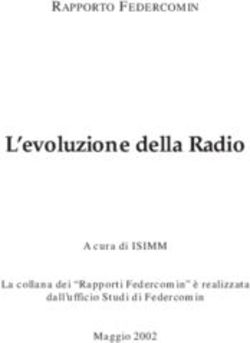Configuration and Reading Software Manual - Manuale del software di configurazione e lettura
←
→
Trascrizione del contenuto della pagina
Se il tuo browser non visualizza correttamente la pagina, ti preghiamo di leggere il contenuto della pagina quaggiù
Hydrolink Remote reading software – Software per la gestione del sistema della lettura remota
Index - Indice
Introduction- Introduzione .................................................................................................................................... Errore. Il segnalibro non è definito.
1. Installation - Installazione ........................................................................................................................................................................................ 4
2. Activation Panel- Pannello di attivazione ............................................................................................................................................................... 7
3. Login panel – Pannello di login............................................................................................................................................................................... 8
4. Program Windows/Screens – Finestre/schermate del programma ........................................................................................................................ 10
4.1 Home - Home .................................................................................................................................................................................................. 10
4.2 Acquire - Letture ............................................................................................................................................................................................. 12
4.3 Modules list – Gestione lista ........................................................................................................................................................................... 15
4.3.1 Radio module data modification – Modifica dati moduli radio............................................................................................................... 17
4.3.2 Add module – Aggiungi modulo .............................................................................................................................................................. 19
4.4 Module configuration – Configurazione modulo ............................................................................................................................................ 20
4.5 Configuration – Configurazione...................................................................................................................................................................... 25
4.6 Import - Importa .............................................................................................................................................................................................. 27
4.7 Program info – Informazioni sul programma .................................................................................................................................................. 28
5 Software use – Utilizzo del programma ................................................................................................................................................................. 29
5.1 The proceeding “step by step” – Procedimento “passo passo”...................................................................................................................... 29
5.2 New list creation – Creazione di una nuova lista............................................................................................................................................ 30
5.3 List loading and reading processing – Caricamento della lista ed esecuzione delle letture ........................................................................... 31
5.4 Data import – Importazione dei dati ............................................................................................................................................................... 32
5.5 Radio modules programming – Programmazione dei moduli radio ............................................................................................................... 35
6 Receiver correct installation – Corretta installazione del ricevitore ..................................................................................................................... 36
2Hydrolink Remote reading software – Software per la gestione del sistema della lettura remota
Introduction - Introduzione
The software described in this manual allows data gathering from the integrated Il software descritto nel presente manuale serve per raccogliere i dati dai sistemi
radio systems installed on the HYDROLINK water meters produced by BMETERS. radio integrati installati sui contatori d’acqua HYDROLINK prodotti dell’azienda
It also allows the integrated radio systems functioning parameters set up and the BMETERS. Consente inoltre l'impostazione dei parametri di funzionamento dei
data import/export from and to billing software utilizing CSV files. sistemi radio integrati e l’importazione ed esportazione dei dati da e verso
programmi di fatturazione, con l’utilizzo di file in formato CSV.
This manual is divided into two sections – the first describing the different
windows and all their functions, and the second called “rapid guide” on how to Questo manuale è diviso in due parti – la prima inerente la descrizione delle
initially configure and read the radio modules. varie finestre e delle loro funzioni e la seconda, “guida rapida”, su come
Inside the manual the names of the program buttons/boxes are always printed in configurare e leggere per la prima volta i dati di un modulo radio.
bold, like: Button. All’interno del manuale i nomi dei pulsanti/spie del programma sono sempre
riportati in grassetto, per esempio: Pulsante.
The software does not require any installation and for instance copying the file
Hydrolink.exe allows its use. Another option is to launch the software directly Il programma non richiede l’installazione, per utilizzarlo è sufficiente copiare il
from a pen drive. The software does not work properly if launched from a file Hydrolink.exe per es. sul desktop. E’ anche possibile utilizzare il programma
storage data device used for readings like CD / DVD. lanciandolo direttamente da una chiavetta usb. Il programma non funzionerà
correttamente se verrà lanciato da un supporto di memorizzazione dati
Software system requirements: destinato solo alla lettura come ad esempio CD / DVD.
Computer with the executing environment MICROSOFT NET FRAMEWORK 4.0 Requisiti di sistema per l’utilizzo del programma:
(downloadable free of charge from the site http://www.microsoft.com/net/) or
directly from the following link: Computer con installato l’ambiente di esecuzione MICROSOFT NET
http://www.microsoft.com/downloads/details.aspx?familyid=0A391ABD-25C1- FRAMEWORK 4.0 (disponibile gratuitamente sul sito
4FC0-919F-B21F31AB88B7&displaylang=en http://www.microsoft.com/net/) o scaricabile direttamente al seguente link:
Requirements dot.NET 4.0: http://www.microsoft.com/downloads/details.aspx?familyid=0A391ABD-25C1-
Operating system: 4FC0-919F-B21F31AB88B7&displaylang=en
– Windows 8 (disable driver signature enforcement –> open the menu, select Requisiti dot.NET 4.0:
“settings”, keep SHIFT pressed while clicking reboot. In a few seconds, the PC will show a Sistema operativo:
screen with various options, then click "troubleshoot" “advanced options” “startup
–Windows 8 (disabilitare il controllo firma digitale dei driver –> aprire il menu, cliccare
settings” and finally press “restart”. When the PC restarts just press the "7" key to start
su “impostazioni”, poi tenere premuto SHIFT e cliccare su arresta e scegliere “riavvia”.
the system with driver signature enforcement disabled.)
Nel giro di pochi secondi il PC mostrerà una schermata con varie opzioni, quindi scegliere
– Windows 7 la voce “risoluzione dei problemi” “Opzioni avanzate” “Impostazioni avvio” e infine
– Windows Server 2003 Service Pack 2 premere “riavvia”. Al riavvio del PC verrà richiesto che modalità avviare: basterà
– Windows Server 2008
3Hydrolink Remote reading software – Software per la gestione del sistema della lettura remota
– Windows Server 2008 R2 premere il tasto “7” per avviare il PC con controllo firma digitale disattivato)
– Windows Vista Service Pack 1 – Windows 7
– Windows XP Service Pack 3 – Windows Server 2003 Service Pack 2
– Windows Server 2008
Processor: – Windows Server 2008 R2
• x86 – Windows Vista Service Pack 1
• x64 – Windows XP Service Pack 3
Computer: with a processor of at least 1GHz with 512MB RAM, Architettura del processore:
Disc free space: • x86
• x86 – 850 MB • x64
• x64 – 2 GB
Computer: con un processore minimo da 1GHz con 512MB RAM,
Addition software required: Spazio libero sul disco:
• Microsoft Access Database Engine 2010 • x86 – 850 MB
http://www.microsoft.com/download/en/details.aspx?id=13255 • x64 – 2 GB
• Windows Installer 3.1 or later versions
• Internet Explorer 5.01 or later versions Software aggiuntivo richiesto:
• Microsoft Access Database Engine 2010
http://www.microsoft.com/download/en/details.aspx?id=13255
• Windows Installer 3.1 o versioni successive
• Internet Explorer 5.01 o versioni successive
1. Installation - Installazione
To install the Hydrolink Software on your computer, copy the compressed folder
Hydrolink2.2.3.0setup to a local folder on your computer (for example the Per procedere con l’installazione del software Hydrolink nel vostro computer,
desktop of windows), select the file and decompress it (right button copiare la cartella compressa Hydrolink2.2.3.0setup in una cartella locale del
Extract all…, set the destination folder and then Extract). computer (per esempio il desktop di windows), selezionare il file e procedere con
l’estrazione (tasto destroEstrai tutto…, impostare la destinazione e poi
scegliere Estrai).
4Hydrolink Remote reading software – Software per la gestione del sistema della lettura remota
Run the installation double clicking on the Setup icon. Successivamente avviare l’installazione facendo doppio click sull’icona Setup.
If compares the below window, confirm it tapping Accept, it will be installed the Se compare la seguente finestra, accettare scegliendo Accept, verrà installato il
Microsoft .NET Framework 4 (x86 and x64) component. The component is componente Microsoft .NET Framework 4 (x86 and x64) necessario per il
required by the Hydrolink software. If the component is already installed on the funzionamento del software. Se il componente è già presente nel vostro
system it will not appear any window. computer non comparirà alcuna finestra di questo tipo.
5Hydrolink Remote reading software – Software per la gestione del sistema della lettura remota
It will start the download (an active internet access is required) Verrà avviato il download (necessario collegamento ad internet)
The installation process of the component will terminate automatically. Il processo di installazione del componente terminerà automaticamente.
If your system is windows 7, it will be displayed the following window: Nel caso il vostro sistema operativo sia Windows 7, verrà visualizzata la
seguente finestra:
6Hydrolink Remote reading software – Software per la gestione del sistema della lettura remota
Press install and proceed. Scegliere Installa e proseguire.
The Hydrolink software will be installed on the system and will run automatically, Il Software Hydrolink verrà installato nel computer e si avvierà
it will request to chose the language and to insert the activation code. automaticamente, verrà richiesto di scegliere la lingua d’uso e di inserire il
At the end of installation process is possible to delete the folder containing the codice di attivazione.
installation files. Al termine del processo di installazione è possibile cancellare la cartella
It will be possible to run the software from Start menu Programs contenente i file di installazione. Sarà possibile avviare il software nei successivi
BmetersHydrolinkHydrolink. accessi al computer dal menu Avvio Programmi Bmeters Hydrolink
Hydrolink.
2. Activation panel – Pannello di attivazione
The software activation is preceded by the activation window display where it is L’avviamento del programma è preceduto dalla visualizzazione della finestra di
required to enter the product access key. The product access key is individually attivazione nella quale è necessario introdurre la chiave d’accesso del prodotto.
assigned to each copy of the software and it is prompted when entering the La chiave del prodotto viene attribuita individualmente ad ogni singola copia del
software ID code. This means that any Computer used for readings or data software identificata da un codice ID. Ciò significa che ogni Computer utilizzato
managing must have a software license. per le letture o la gestione dei dati, dovrà essere corredato di relativa licenza
software.
7Hydrolink Remote reading software – Software per la gestione del sistema della lettura remota
Activation window Finestra di attivazione
To obtain the Product access Key, contact your local representative and send him Dopo aver inserito un codice corretto della chiave prodotto, verrà visualizzato il
the ID code prompted in your computer after running the software for first time. panello di login e sarà necessario effettuare la prima registrazione dell’Account
After having entered a product key correct code, the login panel will pop up and di amministratore.
it will be ready to perform the Administrator account first registration.
3. Login panel – Pannello di login
During the first login it is necessary to enter a name and a password to access Durante il primo login effettuato è necessario inserire prima il nome e la
the Administrator account. This account uses all the authorizations activated for password per l’accesso all’Account dell’amministratore. Questo Account gode di
the program use (like the lists modification, the radio modules programming, the tutte le autorizzazioni per l'utilizzo del programma ( come la modifica degli
data import and the software configuration itself). It also allows the elenchi, la programmazione dei moduli radio, l’importazione dei dati e la
addition/modification of the authorizations and password, other than erasing configurazione stessa del programma). Consente, inoltre, di
users previously recorded. The Save button confirms the changes. By pressing aggiungere/modificare le autorizzazioni e le eventuali password, oltre a
the Log in button, you access the Hydrolink software. cancellare eventuali utenti precedentemente inseriti. Il pulsante Salva serve per
confermare le modifiche. Premendo il pulsante Log in si accede al programma
Hydrolink.
8Hydrolink Remote reading software – Software per la gestione del sistema della lettura remota
The login panel allows the addition, modification and erasing of the users and the assignment to each one of Il pannello di login permette di aggiungere, modificare e cancellare utenti ed assegnare a ciascuno di loro le
them of the authorizations of their competence. autorizzazioni di competenza.
The login panel closing, starts the Hydrolink software with just the radio modules La chiusura del pannello di login consente l’avvio del programma Hydrolink,
reading authorization. esclusivamente con l’autorizzazione alla lettura dei moduli radio.
The following software start ups will determine the basic log in window I successivi avviamenti del programma presenteranno la finestra base di login,
visualization leaving the option to enter the user and password. All the activated dando la possibilità di scegliere l’utente e di inserire la relativa password. Nella
authorizations of the selected user are visualized in the bottom part of the parte inferiore vengono visualizzate le autorizzazioni attive per l'utente
window. attualmente selezionato.
NOTE: After having selected the Administrator account and having entered the NOTA: Dopo aver selezionato l’Account di Amministratore ed aver inserito la
password, the window will automatically expand giving the option of modifying password, la finestra si amplierà automaticamente, dando la possibilità di
9Hydrolink Remote reading software – Software per la gestione del sistema della lettura remota
the users data. modificare i dati degli eventuali altri utenti registrati.
4. Program Window/screen - Finestre/schermate del
programma
4.1Home - Home
The screen appearing after the software startup contains the buttons to start La schermata visibile dopo l’avviamento del programma, contiene i pulsanti per
and stop the radio reception (enable radio / disable radio), a button to exit the l’avvio e lo spegnimento del servizio di ricezione radio (Avvio ricezione dati /
program without deleting the buffer reading data and a button to delete the Terminare ricezione dati), un pulsante per uscire dal programma senza
buffer reading data. It also allows the receiver type selection (select RFM-RX1 if cancellare i valori del buffer di lettura e un pulsante per cancellare le letture dal
you are using an RX1 receiver or select RFM-RX2 if you are using an RX2 buffer. Permette inoltre di scegliere il tipo di ricevitore che si sta utilizzando
receiver). (selezionare RFM-RX1 se si dispone di un ricevitore modello RX1 oppure
selezionare RFM-RX2 se si dispone di un ricevitore modello RX2).
NOTE: The modification of a receiver previously selected requires the program NOTA: La modifica del tipo di ricevitore selezionato successivamente ad un
restart. altro, richiede il riavvio del programma.
Program initial window Home. Finestra iniziale Home del programma.
10Hydrolink Remote reading software – Software per la gestione del sistema della lettura remota
In the lower left part of the window it is possible to modify the selected user Nella parte inferiore sinistra della finestra è possibile modificare l'utente
while in the lower right part you can set the password to protect the data selezionato mentre nella parte inferiore destra è possibile impostare la
transmission. This password will be used to program the modules and during the password per la protezione dei dati di trasmissione. Questa password verrà
readings. The password can be set by the user that possesses the authorizations utilizzata nella programmazione dei moduli radio e durante la fase di lettura.
for the program configuration. La password potrà essere stabilita dall’utente in possesso delle autorizzazioni
This determines that all radio modules programmed with the protection per la configurazione del programma.
password previously set, will only be read after having entered the same Questo fa si che tutti i moduli radio programmati con la password di protezione
password in the appropriate space. All other radio modules (that do not use the impostata, potranno essere letti solo dopo aver inserito la medesima password
same password) will not allow to obtain any reading. nell’apposito spazio. Tutti gli altri moduli radio (privi della password impostata o
configurati con password diversa) non potranno essere letti.
NOTE: The loss of the password will prevent the radio modules reading. NOTA: Smarrire la password impedirà la lettura dello stato dei moduli radio
installati sui contatori d'acqua.
Available buttons/check boxes description: Descrizione dei pulsanti/caselle disponibili:
Port – List of the computer serial ports - allows the selection of the port Porta – elenco delle porte seriali del computer - permette di scegliere la
to which the receiver has been connected. When reception is activated porta a cui è connesso il ricevitore. Quando la ricezione sarà avviata, il
the port number gets memorized and at the following start up will be numero della porta sarà memorizzato nel programma e in un futuro
selected from the list by default. riavvio del computer sarà selezionato di default dall’elenco.
Enable radio – it activates the data reading service on the selected port. Avvio ricezione dati – attiva il servizio di lettura dati sulla porta
When reception is active, the software stores the radio data read in the selezionata. Quando la ricezione è attiva, il programma raccoglie i dati
reading buffer. The reading buffer size is limited and once filled up, the letti via radio nel proprio buffer di lettura. La dimensione del buffer di
available data get overwritten by the new readings in sequence. lettura è limitata e, quando viene riempito, i dati presenti vengono
Disable radio – it deactivates the reading service. New data are no sovrascritti in successione dalle nuove letture.
longer stored in the reading buffer. Terminare ricezione dati – disattiva il servizio di lettura. I nuovi dati non
Load list for readings – it allows the direct loading of a radio module list vengono più raccolti nel buffer di lettura.
previously created. Carica lista per le letture – permette di caricare direttamente una lista
Import file for readings – it allows the import of a radio module list di moduli radio precedentemente creata.
externally created.(the columns to be imported must be previously Importare file per le letture – permette di importare una lista di moduli
configured in the Import window) radio creata esternamente. (le colonne da importare devono essere
Exit without buffer erase – the button allows to exit the program configurate precedentemente, in base alla sequenza di lettura, nella
without deleting the reading data stored in the buffer. finestra Importa).
11Hydrolink Remote reading software – Software per la gestione del sistema della lettura remota
Clear buffer – it empties the buffer of the reading data previously stored. Esci mantenendo le letture accumulate nel buffer – il pulsante
Import Reading from external file – it allows to import readings stored permette di uscire dal programma senza cancellare i dati memorizzati
in a .txt file. nel buffer.
Buffered: [n] – total readings collected by the receiver. Cancella le letture del buffer – svuota il buffer delle letture raccolte.
Importa letture da file esterno – permette di importare letture salvate
su file .txt.
Letture buffer: [n] – letture totali raccolte dal ricevitore.
4.2 Acquire - Letture
The window is used during the radio modules reading. La finestra viene utilizzata durante la lettura dei moduli radio.
The central part of the screen is dedicated to the list of water meters/radio La zona centrale è dedicata all’elenco dei contatori d’acqua/moduli radio su cui
modules to be read. The default settings automatically sort the radio modules so effettuare le letture. L’impostazione di default ordina automaticamente i moduli
to locate those that have not been read yet in the upper part of the screen. radio in modo tale da posizionare nella parte superiore dello schermo quelli che
non sono stati ancora letti.
Aquire window. Finestra Letture.
The radio modules already read that present an alarm status, get highlighted by a I moduli radio letti che presentano uno stato d’allarme, sono evidenziati da una
12Hydrolink Remote reading software – Software per la gestione del sistema della lettura remota
different color based on the type of alarm detected. The legend, visible in the differente colorazione a seconda della tipologia d’allarme rilevata. La legenda,
bottom right side corner, describes the different alarm types. visibile nell’angolo in basso a destra, identifica i vari allarmi .
The colors legend corresponding to the individual alarms. La legenda dei colori corrispondenti ai singoli allarmi.
Next to the chart, to the right, is located the button Save readings with which A fianco della tabella, sulla destra, è collocato il pulsante Salva letture con il
you can save the readings in a CSV file. The information displayed for each radio quale è possibile effettuare il salvataggio delle letture raccolte in un file in
module are set in the Configuration window. formato CSV. Le informazioni visualizzabili per ogni modulo radio vengono
prestabilite nella finestra Configurazione.
Description of the buttons / boxes available: Descrizione dei pulsanti/caselle disponibili:
Get from list – allows the upload of the radio modules list in the Carica lista – permette il caricamento della lista di moduli radio
Modules list window. presente all’interno della finestra Gestione lista.
The meter located under the button Get from list visualizes in real time Il contatore posto sotto il pulsante Carica lista visualizza, in tempo reale,
how many signals of the radio modules within the list have been quanti segnali di moduli radio contenuti all’interno della lista sono stati
received. ricevuti.
Buffer indicator. Spia del buffer.
Stay on top – selection of this indicator determines the automatic Ordina per – la selezione di questa casella comporta l’ordinamento
sorting of the list so that the records that have not been read or those automatico dell’elenco in modo tale che i record non letti, oppure quelli
with alarms, are placed on the top. con allarme, siano posizionati in alto.
13Hydrolink Remote reading software – Software per la gestione del sistema della lettura remota
Save readings – allows the saving of the readings in a CSV file according Salva letture – permette la memorizzazione delle letture in un file CSV,
to the settings chosen in the configuration window. in base alle impostazioni scelte nella finestra Configurazione.
Find – clicking this button opens a window on the top of the screen Cerca – cliccando questo pulsante si apre una finestra in alto alla
through which you can perform a search within the selected columns schermata tramite la quale è possibile effettuare una ricerca in base
Selected only – by checking the box only the information of the selected alle colonne selezionate.
modules will be saved. Solo selezionati – spuntando questa casella, solo le informazioni dei
Update pause – by checking this box you stop the data receptions. moduli selezionati verranno salvate.
View alarms – you obtain the temporary cancellation of some columns Stop letture – spuntando la casella si interrompe la ricezione dei dati.
so to highlight the columns referring to the alarms. Vedi allarmi – cliccando questo pulsante si ottiene la cancellazione
momentanea di alcune colonne in modo da evidenziare le sole colonne
relative agli allarmi.
The table entries after having pressed the button View alarms.
Evidenza delle voci della tabella di letture dopo aver premuto il pulsante Mostra solo allarmi.
Normal view – the table goes back to the standard view.
At the bottom of the Acquire window is visible the table (in pink color) Vista normale – cliccando questo pulsante la tabella torna alla
containing the readings of the radio modules not listed within the visualizzazione standard.
current list. Nella parte inferiore della finestra Letture è visibile anche la tabella(di
colore rosa) dedicata alle letture dei moduli radio che non sono presenti
nella lista attualmente caricata.
Table containing the list of the water meters read that are not contained in the uploaded list.
Tabella di colore rosa contenete i contatori d’acqua rilevati ma non presenti nella lista attualmente caricata.
Move all to list – by pressing this button all the radio modules not listed
in the current list , will be automatically moved inside but without the Sposta tutto – premendo questo pulsante, tutti i moduli radio rilevati
possibility to modify their data or save them into the list. ma non presenti nella lista attualmente caricata, verranno spostati al
Move – by selecting an individual module and pressing this button it is suo interno, ma non potranno essere modificati ne salvati nella lista
possible to modify its data and eventually add it to the current loaded stessa.
list. Sposta – premendo questo pulsante il singolo modulo radio selezionato,
Clear – it cancels the table of records outside the current list. non presente nella lista attualmente caricata, verrà spostato ed
Save CSV – it performs the saving of the radio modules data outside the eventualmente memorizzato all’interno della stessa.
14Hydrolink Remote reading software – Software per la gestione del sistema della lettura remota
current list, into a CSV file. Pulisci – effettua la cancellazione della tabella dei record rilevati al di
Show outlisted readings – the indicator enables the display of the radio fuori della lista attualmente caricata.
modules outside the current list. Salva CSV – effettua il salvataggio dei dati relativi ai moduli radio
esterni alla lista attualmente caricata in un file formato CSV.
Mostra letture fuori lista – la selezione della casella attiva la
visualizzazione dei moduli radio esterni alla lista attualmente caricata.
4.3 Module list - Gestione lista
The screen allows you to manage directories / lists of water meters / radio
modules. In this screen you perform the creation / modification of the water La schermata consente la gestione degli elenchi/liste di contatori
meters data and those of their location. It allows the records removal and d’acqua/moduli radio raggruppati in funzione all’appartenenza a condomini,
recovery if necessary. isolati, vie etc. In questa schermata avviene la creazione/modifica dei dati
riguardanti i contatori d’acqua e di quelli relativi alla loro ubicazione. Permette
la cancellazione e il recupero dei record se necessario.
Modules list window
Description of the buttons / boxes available: Finestra Gestione lista.
List name – name assigned (or to be assigned) to the uploaded list. Descrizione dei pulsanti/caselle disponibili:
Open list – it allows the uploading of a previously saved list. In the event
of the upload of a list of modules password-protected for encryption, the Nome della lista – nome assegnato (o da assegnare) alla lista caricata
15Hydrolink Remote reading software – Software per la gestione del sistema della lettura remota
same password will be considered by the program, during the future (es. nome della palazzina, della via etc.) .
readings, even if a different password has been defined in the program. Carica lista – permette il caricamento di una lista precedentemente
The password previously assigned to the list has got the highest priority. creata e salvata. Nel caso in cui venga caricata una lista con moduli
Append to present list – it allows you to add radio modules belonging to protetti da password crittografica, tale password sarà presa in
a list previously saved to the list currently in use. considerazione dal programma durante le letture, anche se è stata
Save – it allows the saving of the list and of any changes applied to it. definita una nuova password, diversa, all’interno del programma. La
Save as… – it allows the saving of the list in a new directory. password assegnata precedentemente all’elenco ha la massima
New list – it allows the creation of a new list – leads to a state identical priorità.
to that of the program startup. Aggiungi lista – permette di aggiungere i moduli radio di una lista
Add module – it allows the addition of a new record to the list. precedentemente salvata alla lista attualmente in uso.
Edit module – it allows the modification of an existing record (it is Salva – permette la memorizzazione della lista e delle eventuali
possible to perform the same operation by double-clicking on the record modifiche apportate.
itself). Salva con nome… – permette la memorizzazione della lista in una
Delete module – it determines the cancellation of the selected records; nuova directory assegnando alla stessa un nome diverso dal
the eliminated records can anyhow be recovered by pushing the button precedente.
Recall deleted, and by selecting the desired records. Nuova lista – permette la creazione di un nuovo elenco/lista – porta ad
Find – by pushing this button you open a window on the top of the uno stato del programma identico a quello di avvio.
screen trough which you can perform a search based on the information Aggiungi modulo – consente l’aggiunta di un nuovo record alla lista.
selected by checking the boxes located in the upper left side. Modifica dati modulo – consente la modifica di un record esistente (è
possibile effettuare tale operazione anche mediante un doppio click del
mouse sul record stesso).
Cancella modulo – comporta la cancellazione dei record selezionati; i
by pushing this button you print the loaded list.
record eliminati possono comunque essere recuperati mediante l’utilizzo
del pulsante Ripristina cancellati, selezionando il record desiderato.
Recall deleted – visualizes the window with all the cancelled records.
Cerca – cliccando questo pulsante si apre una finestra in alto alla
schermata tramite la quale è possibile effettuare la ricerca in relazione
alle informazioni selezionate, spuntando le caselle in alto a sinistra.
permette la stampa dei dati della lista attualmente caricata.
Ripristina Cancellati – visualizza la finestra relativa a tutti i record
cancellati.
16Hydrolink Remote reading software – Software per la gestione del sistema della lettura remota
The screen of the data recovery becomes available after having pressed Recall deleted in the Modules list La schermata del recupero dei dati diventa disponibile dopo aver premuto il tasto Ripristina Cancellati nella
window. finestra Gestione lista.
Checking the box “don’t close after recall” allows for the window to remain La selezione della casella “non chiudere la videata dopo il ripristino” fa si che
open after the recovery of deleted records. dopo il recupero dei record cancellati la finestra non venga chiusa.
4.3.1 Radio module data modification - Modifica dati modulo
radio
To modify data of the selected record, move over it and press the button Edit Per modificare i dati relativi al record selezionato, posizionarsi su di esso e
module; you can get the same result by double-clicking over the record with the premere il pulsante Modifica dati modulo; è possibile ottenere il medesimo
mouse right button and selecting the option Edit module from the drop down risultato facendo doppio click con il mouse sul record selezionato oppure
menu. cliccando il tasto destro del mouse sul record stesso e scegliendo l’opzione
Modifica dati modulo nel menù a discesa.
17Hydrolink Remote reading software – Software per la gestione del sistema della lettura remota
Press the button Edit Module. Menu a discesa visualizzabile dopo aver premuto il tasto destro del mouse.
Record modification screen in the Edit module screen. Schermata di modifica del record nella finestra Gestione lista.
Description of the buttons / boxes available: Descrizione dei pulsanti/caselle disponibili:
Unlock – it allows the radio module serial number modification. It is
18Hydrolink Remote reading software – Software per la gestione del sistema della lettura remota
necessary to pay attention since a wrong serial number does not allow Blocca/Sblocca – permette la modifica del numero di matricola del
the correct reading of the radio module. modulo radio. È necessario prestare estrema attenzione in quanto una
Previous – go to the previous record. matricola errata non consente una corretta lettura del modulo.
Next – go to the following record. Precedente – passa al record precedente.
Type – it allows the entry of a brief water meter description. Buttons HW Seguente – passa al record successivo.
and CW correspond to the abbreviations of hot water and cold water. Tipo - permette l'inserimento di una breve descrizione del contatore
Don’t close after save – it locks the modification window so that the dell'acqua. Pulsanti AC e AF corrispondono alle abbreviazioni di acqua
same does not close after the modifications saving. calda e di acqua fredda.
Instant change saving – present only if the list is already saved in a file. Non chiudere doppio salvataggio – blocca la finestra di modifica in
Every time is added a new module in the list using the dialog above, the modo tale che, la stessa, non si chiuda dopo il salvataggio delle
list will be saved again. modifiche.
Save changes – saves the changes applied to the record. Salva modifiche – memorizza le modifiche apportate al record.
4.3.2 Add module – Aggiungi modulo
Screen to add a record in the window Add module. Schermata per l’aggiunta di un nuovo record nella finestra Gestione lista.
19Hydrolink Remote reading software – Software per la gestione del sistema della lettura remota
Description of the buttons / boxes available: Descrizione dei pulsanti/caselle disponibili:
Next record will be at the same address – it allows to keep the address Prossima registrazione con lo stesso indirizzo – permette di mantenere
unchanged for the following records to be added. lo stesso indirizzo per i record successivi.
Add to list – it allows the addition of the entered data under a new Aggiungi alla lista – consente l’aggiunta dei dati inseriti relativi ad un
record in the list. nuovo record alla lista attualmente caricata.
4.4 Module configuration – Configurazione modulo
The window is used to determine the radio modules functioning parameters. La finestra è utilizzata per determinare i parametri di funzionamento dei moduli
For example in this screen you set: radio.
the times at which the radio modules readings have to be transmitted; In questa schermata vengono impostati per esempio:
which data have to be transmitted; gli orari in cui devono essere trasmesse le informazioni dei moduli radio;
what unit of measurement and what is the max flow of the water meter quali dati devono essere trasmessi;
on which the integrated radio system will be mounted,… quale unità di misura e qual è la portata massima del contatore d’acqua
It is also available a radio module duration forecast (battery life) based su cui verrà montato il sistema radio integrato,…
on the selected transmission parameters. E’anche disponibile una previsione della durata di funzionamento della
batteria del modulo radio sulla base dei parametri di trasmissione
selezionati.
Module configuration window aspect Aspetto della finestra Configurazione modulo.
20Hydrolink Remote reading software – Software per la gestione del sistema della lettura remota
Description of the buttons / boxes available: Descrizione dei pulsanti/caselle disponibili:
ENABLE PROGRAMMING – it unlocks the possibility to send the ATTIVAZIONE – permette l’invio dei parametri impostati ai moduli
parameters set to the radio modules. The data will be sent by pressing radio. L’invio dei dati avverrà premendo il pulsante posto nella piastra
the button located underneath the radio module. inferiore del modulo radio.
DISABLE PROGRAMMING – it blocks the possibility to send the DISATTIVAZIONE – blocca la possibilità d’invio dei parametri impostati
parameters set to the radio modules. ai moduli radio. La pressione del pulsante, posto nella piastra inferiore
RFM-TX1 – check the box if you are configuring an RFM-TX1 radio del modulo radio, consentirà la configurazione dei moduli.
module RFM-TX1 – selezionare la casella se si sta configurando un modulo radio
RFM-TX2 – check the box if you are configuring an RFM-TX2 radio modello RFM-TX1
module RFM-TX2 – selezionare la casella se si sta configurando un modulo radio
RFM-TXE – check the box if you are configuring an RFM-TXE radio modello RFM-TX2
module RFM-TXE – selezionare la casella se si sta configurando un modulo radio
Note: the selection of the RFM-TXE radio module allows the selection of modello RFM-TXE
the Unit of measure ( 1l/imp, 10l/imp, 100l/imp, 1000l/imp ) of the N.B.: la selezione del modulo radio modello RFM-TXE permette la
water meter with impulse output. successiva selezione del Valore impulsivo ( 1l/imp, 10l/imp, 100l/imp,
1000l/imp )del contatore d’acqua dotato di uscita ad impulsi.
21Hydrolink Remote reading software – Software per la gestione del sistema della lettura remota
Configuration window for the RFM-TXE La finestra di configurazione modulo RFM-TXE
RFM-TX1.1 – check the box if you are configuring an RFM-TX1.1 radio • RFM-TX1.1 – selezionare la casella se si sta configurando un modulo
module radio modello RFM-TX1.1
RFM-TX2.1 – check the box if you are configuring an RFM-TX2.1 radio • RFM-TX2.1 – selezionare la casella se si sta configurando un modulo
module radio modello RFM-TX2.1
Data backup history – the pull-down list allows the selection of the day • Storico mensile – è possibile predeterminare in che giorno del mese sarà
of the month when the radio module will automatically save the salvato in automatico il dato del consumo raggiunto dal contatore
consumption data. d’acqua.
Add to list – it allows the addition of the radio module just configured to Aggiungi alla lista – permette di aggiungere il modulo radio appena
the list in use configurato alla lista in uso.
The box Ent. Wiyhout details located over the button Add to list, allows La casella Ins. Senza dettagli, posta sopra il pulsante Aggiungi alla lista,
you to decide whether to add customer’s data at this time or later. permette di decidere se inserire i dati relativi all’utente
Multi-configuration mode – it allows for each programmed radio successivamente.
module to be entered in the list in use without pressing the Add to list Modalità configurazione multipla – fa si che ogni modulo radio
button. programmato venga inserito automaticamente nella lista attualmente
Save – allows you to save the chosen setting during the module in uso senza dover premere il pulsante Aggiungi alla lista.
configuration. When you restart the program the user will find the same • Salva – permette di salvare le impostazioni scelte nella configurazione
settings entered when he pressed this button. del modulo. Al riavvio del programma l’utente si troverà le stesse
impostazioni inserite al momento in cui ha premuto questo pulsante.
You can name the configuration performed by typing it in the New
22Hydrolink Remote reading software – Software per la gestione del sistema della lettura remota
configuration box and pressing the Save button E’ possibile assegnare un nome alla configurazione eseguita,
digitandolo nella casella Nuove configurazioni e premendo il tasto Salva.
To load the configuration settings previously saved, select it from the
dropdown list in the box Saved configurations. Per caricare le impostazioni della configurazione salvata
precedentemente basta selezionarla dal menu a discesa presente nella
casella Lista delle configurazioni.
Module where you save the settings of the radio modules operating parameters. Modulo in cui vengono salvate le impostazioni dei parametri d’esercizio dei moduli radio.
Delete selected – the button deletes the configuration selected from the Cancella i selezionati – il pulsante consente la cancellazione dei dati di
list. configurazione relativi ai moduli selezionati dall’elenco.
Default – it loads the software predefined settings. Default – carica le impostazioni predefinite del programma.
Description of selectable parameters: Descrizione dei parametri selezionabili:
Erase data – Allows the deletion of information previously received by Cancellazione dati – Permette la cancellazione di informazioni
the radio modules, such as alarms, reverse flow and historical readings. precedentemente ricevute dai moduli radio, come: allarmi, flusso
It is recommended to keep this box checked in the event you are reusing inverso e storico letture.
a radio module. This way all the information received earlier, will be E’ consigliato mantenere selezionate queste casella nel caso in cui si stia
canceled (parameter selected by default). riutilizzando un modulo radio. In questo modo le informazioni ricevute
Encoding enable – by selecting it the data sent by the radio modules are in precedenza verranno tutte cancellate (parametro selezionato di
encrypted (parameter selected by default). default).
Set hour range – by checking the box Transmit only from/to the user can Criptatura dati consumo – selezionando questa casella, le informazioni
establish in what daily time slot the radio module will send the data inviate dai moduli radio vengono criptate (parametro selezionato di
(from 8.00 am to 18.00 pm set by default). default).
Don’t transmit on weekends – its selection blocks the data sending Fasce orarie invio dati – selezionando la casella Trasmette solo nelle
during Saturday and Sunday (parameter set by default) ore l’utente è in grado di impostare la fascia oraria giornaliera in cui il
Months – By selecting the check box Data transmission on selected modulo radio trasmetterà i dati (dalle ore 8.00 alle ore 18.00 impostato
months you can decide during which months the radio module will send di default).
23Hydrolink Remote reading software – Software per la gestione del sistema della lettura remota
the reading data. By not checking the box, the data will by send all year Non inviare le letture durante il weekend – la selezione di questa
long (the software sends data every month by default) casella blocca l’invio dei dati durante il sabato e la domenica
Data update – it contains the 3 main parameters to be compiled before (parametro selezionato di default)
the configuration of every individual radio module. Mesi – Selezionando la casella Invio delle letture solo durante i seguenti
The box Time update self configures based on the computer internal mesi si può determinare durante quali mesi il modulo radio trasmetterà
clock (do not deselect the box). le informazioni. Non selezionando la casella, i dati verranno trasmessi,
Inside the box Update liters it is necessary to enter the exact di default, durante tutti i mesi dell’anno .
consumption data appearing on the water meters where you will install Aggiornamento dati – contiene i 3 parametri principali da compilare
the radio module. The unit of measure to report is liters. prima della configurazione di ogni singolo modulo radio.
The missing or incorrect insertion of the water meter consumption value La casella Aggiorna la data e l’ora si auto-configura basandosi
will result in a mismatch between the data physically read and the digital sull’orologio interno del computer (non deselezionare la casella).
readout (0 liters set as default). All’interno della casella aggiorna l’indicazione del consumo è
The box transmission interval update allows you to set the time interval necessario inserire l’esatto valore di consumo riportato dal contatore
between each individual data sending from the radio module to the d’acqua al momento dell’installazione del modulo radio. L’unità di
receiver connected to the computer in order to find the best misura da riportare è litri. Il mancato o errato inserimento del valore di
combination between battery consumption and the data acquisition consumo del contatore d’acqua, determinerà una sfasatura tra il dato di
timing (30 seconds default). lettura fisico e la lettura digitale (0 litri impostati di default).
The pop-up box maximum flow (Qmax) is used to select the maximum La casella imposta intervallo trasmissione dati permette di impostare
flow capacity of the meter which will be matched with the radio module l’intervallo di tempo tra ogni singolo invio di dati dal modulo radio al
(ex. Qmax 5 m3 / h for a counter GSD8-RFM DN20). ricevitore collegato al computer, al fine di trovare una giusta
To prevent errors you should consult the technical data sheets of the combinazione, ideale tra consumo batteria e tempistica di rilevamento
various water meter models. dati (30 secondi impostati di default).
In the section Send additional data you can select what information the La casella a comparsa Portata massima (Qmax) serve a selezionare la
radio module will transmit. You can decide whether to send the monthly portata massima del contatore a cui si abbinerà il modulo radio (per
historical consumption data, the total reverse flow data and the battery esempio Qmax 5 m3/h ad un contatore GSD8-RFM DN20).
status. Per evitare errori si è pregati di consultare le schede tecniche di
At the top right of the window you can insert some technical information riferimento relativa ai vari modelli di contatori d’acqua.
about the meter to which you will add the radio module (this Nella sezione Invio dei dati supplementari è possibile selezionare quali
information can also added later in the Modules list window). informazioni il modulo radio trasmetterà. È possibile decidere se inviare,
Finally the battery life can be checked through a dedicated counter o meno, i dati di consumo storico mensile, il totale del flusso inverso e lo
which is updated based on the configuration parameters entered. status della batteria.
Nella parte superiore destra della finestra è possibile inserire alcune
caratteristiche tecniche dei contatori a cui verrà abbinato il modulo
radio (queste informazioni potranno essere inserite anche
24Hydrolink Remote reading software – Software per la gestione del sistema della lettura remota
successivamente nella finestra Gestione lista).
Infine, la durata della batteria, è verificabile tramite un calcolatore
dedicato che si aggiorna in base ai parametri di configurazione inseriti.
Battery life expected based on the selected parameters. La barra di durata della batteria prevista a seguito della scelta dei parametri impostati.
In determining the radio modules operating parameters, pay attention to the Nel determinare i parametri d’esercizio dei moduli radio, prestare attenzione
battery life alla durata della batteria.
4.5 Configuration - Configurazione
In this screen you can: In questa schermata è possibile:
Select the software interface language; Selezionare la lingua dell'interfaccia del programma;
• indicate in which columns and what order the reading data will be • indicare con quali colonne e in quale ordine i dati delle letture verranno
visualized and exported; visualizzati ed esportati;
• determine the amount of information that will be visualized in the • determinare la quantità di informazioni che verranno visualizzate nella
Acquire window, both for the finestra Letture, sia per il consumo corrente, che per i dati di
• current consumption and the reading saving data; salvataggio letture;
• Order the saving of the entire reading buffer when closing the program • Consumo attuale e salvataggio dei dati di lettura
(if the option is enabled) or force the saving of the buffer present status • ordinare il salvataggio dell’intero buffer di letture durante la chiusura
by pushing the button Save settings. del programma (se l'opzione è attivata) o forzare il salvataggio dello
stato attuale del buffer, premendo il pulsante Salva adesso.
25Hydrolink Remote reading software – Software per la gestione del sistema della lettura remota
Screen of the Configuration window Schermata della finestra Configurazione.
Description of the buttons / boxes available: Descrizione dei pulsanti/caselle disponibili:
Save settings – saves all changes in the configuration window, so that Salva le impostazioni – salva tutte le modifiche apportate all’interno
they will be available at the program restart. della finestra di configurazione, in modo tale che siano disponibili al
Hide unselected columns in reading view – Checking the box enables riavvio del programma.
the filtering of the data on the Acquire window. Once enabled, you will Nascondi le colonne non selezionate – la selezione della casella attiva il
only see the selected columns filtraggio dei dati sulla finestra Letture. Una volta abilitata, si vedranno
Separator - Sets the character used to separate the fields when saving solo le colonne selezionate.
the readings in a CSV file. Separatore – stabilisce il carattere utilizzato per separare i campi
Protect buffer readings – Hiding data log buffer. durante il salvataggio delle letture in un file CSV.
Historic data shift for release 1.0 – Alignment of Historical data table. Proteggi letture – Occultamento del Buffer dei dati di raccolta.
(SELECT ONLY if you are using radio modules with serial number 09- Sfasamento dati storici release 1.0 – Riallineamento tabella storico
XXXXXX). mensile. Da applicare SOLO se in possesso di moduli radio di produzione
Highlight the lack of consumption – It allows you to highlight the 2009 (matricola 09-XXXXXX e precedenti).
counters that do not show consumption. Evidenzia la mancanza di consumi – Permette di evidenziare i contatori
Save encoding password in list –it presumes the addition of a data che non presentano consumi.
protection password to the list of radio modules during their saving. This Salva la password di Protezione dati nella lista – comporta l’aggiunta
option is enabled by default at every program restart. della password di protezione dati alla lista di moduli radio durante il
26Hydrolink Remote reading software – Software per la gestione del sistema della lettura remota
Serial number figures – Allows you to select the number of digits of the loro salvataggio. Questa opzione è abilitata in modo predefinito,
water meters serial number to which combine the radio modules. To use durante ogni avvio del programma.
both formats, select 9 and clear the warning ”incorrect serial number”. Numero caratteri della matricola – Permette di selezionare il numero di
Buffer logs – File type and path for buffer saving. cifre delle matricole dei contatori d’acqua a cui abbinare i moduli radio.
Per utilizzare entrambe i formati, selezionare 9 e deselezionare l’avviso
di “Matricola errata”.
Registri Buffer - Tipologia e percorso del salvataggio file Buffer.
4.6 Import - Importa
The window for importing data from CSV files generated by external programs. La finestra per l’importazione di dati da file in formato CSV generati da
In this screen you can modify the data columns sequence of an external file, programmi esterni.
adapting it to the one used by the program. In questa schermata è possibile modificare la sequenza delle colonne dati di un
file esterno adattandola a quella utilizzata dal programma.
Import window screen Schermata della finestra Importa.
Description of the buttons / boxes available: Descrizione dei pulsanti / caselle disponibili:
Open file – allows you to locate the file to get the data from. After Apri file – consente di individuare il file da cui prelevare i dati. Dopo
opening the file it is necessary to match the columns found with their l’apertura del file è necessario abbinare le colonne trovate con le
27Puoi anche leggere