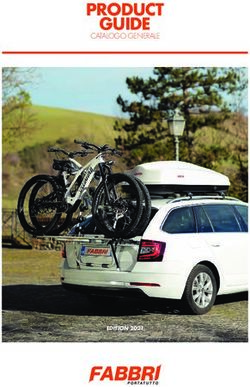MANUALE TECNICO - V 1.0 - Sistem Air
←
→
Trascrizione del contenuto della pagina
Se il tuo browser non visualizza correttamente la pagina, ti preghiamo di leggere il contenuto della pagina quaggiù
ByTecnoplus s.r.l.
CENTRAL VACUUM SYSTEMS
w w w . s i s t e m a i r . c o m
MANUALE TECNICO
EN Technical manual
V 1.01
CONFEZIONE
Italiano
Chiavetta USB protezione
Master Control Software
CD Master Control Software
Custodia CD Master Control Software
1 - REQUISTI DI SISTEMA
Caratteristiche indispensabili per l’utilizzo di Master Control Software:
Sistema operativo Microsoft Windows: Windows Vista e sucessivi
Servizio Bonjour di Apple per Windows
.Net Framework 4
Intel® Pentium® 4 e successivi
2 GB di RAM (4 GB raccomandati)
200Mb di spazio disponibile sul Hard disk per l’installazione standard
1024 x 768 VGA o superiore
Tastiera e Mouse
Lettore CD-ROM o DVD
Porta USB
Connessione internet
Utente amministratore di macchina
DHCP Server
2 - INSTALLAZIONE
1. Alimentare elettricamente e collegare tramite il cavo LAN la scheda Master Control art.4202.1
2. Accendere la scheda LAN Master Control
3. Attendere qualche minuto per permettere l’attribuzionane automatica dell’indirizzo IP
4. Inserire la chiavetta USB di protezione software sul pc collegato sulla stessa rete LAN
5. Inserire il CD Master Control Software
6. 6HOH]LRQDUHLO¿OH0DVWHU&RQWUROB6HWXSH[H
7. Seguire le istruzioni a video
8. Attendere il completamento dell’installazione
3
01/07/2017 Rev:1.0.0 (LINGUA ORIGINALE)ByTecnoplus s.r.l.
CENTRAL VACUUM SYSTEMS
NOTE: nel caso in cui in fase di installazione dovesse apparire questa avviso, procedere con il
download dell’eseguibile e installare il programma Bonjour.
Al termine dell’istallazione del programma Bonjour ripetere l’installazione del software Master
Control.
3 - AVVIO DEL PROGRAMMA
Per avviare Master Control software, eseguire un doppio clic sull’icona creata dall’installazione sul
desktop del sistema operativo e attendere la ricerca di tutti i dispositivi LAN connessi in rete.
Al termine della ricerca apparirà la schermata di Home, in cui saranno visualizzati tutti i sistemi di
aspirazione riconosciuti.
NOTE: il numero massimo delle schede LAN Master Control collegate in rete non deve superare
le 32 unità.
4
(LINGUA ORIGINALE) 01/07/2017 Rev:1.0.01
4 - SCHERMATA DI HOME
Italiano
5
4
6
3
1 2
1 INFORMAZIONI DEL SISTEMA DI ASPIRAZIONE
Premendo sull’icona si può accedere direttamente alle informazioni del sistema di aspira-
zione selezionato.
VERDE = Sistema di aspirazione OK
ROSSO = Sistema di aspirazione in allarme
GRIGIO = Comunicazione interrotta tra la scheda LAN Master Control e il personal
FRPSXWHURPRGL¿FDLQGLUL]]R,3VFKHGD/$10DVWHU&RQWURO
YHUL¿FDUHFRQQHVVLRQH/$1
YHUL¿FDUHO¶DOLPHQWD]LRQHGHOODVFKHGD/$10DVWHU&RQWURO
riavviare il personal computer
accedere al menù Impostazione ed premere il pulsante START SCAN
(vedi capitolo 5)
contattare il Servizio di Assistenza tecnica
Comunicazione interrotta tra la scheda LAN Master Control e il sistema di
aspirazione:
YHUL¿FDUHFRQQHVVLRQHFDYR86%
YHUL¿FDUHO¶DOLPHQWD]LRQHGHOVLVWHPDGLDVSLUD]LRQH
contattare il Servizio di Assistenza tecnica
2 NOMINATIVO DEL SISTEMA DI ASPIRAZIONE
Utilizzando l’icona IMPOSTAZIONI è possibile attribuire manualmente un nome al sistema
di aspirazione collegato tramite la scheda LAN Master Control.
5
01/07/2017 Rev:1.0.0 (LINGUA ORIGINALE)ByTecnoplus s.r.l.
CENTRAL VACUUM SYSTEMS
3 HOST NAME DELLA SCHEDA LAN MASTER CONTROL
,GHQWL¿FDLOQRPHLGHQWL¿FDWLYRPHPRUL]]DWRVXOODVFKHGD/$10DVWHU&RQWURO
Il dato è riportato anche sull’etichetta applicata sulla scheda LAN Master
Control.
1RQqSHUPHVVDODPRGL¿FDGLTXHVWRGDWR
4 IP ADDRESS
,GHQWL¿FDO¶LQGLUL]]R,3DWWULEXLWRLQDXWRPDWLFRGDOVHUYHU'+&3GHOODUHWHDOODVFKHGD/$1
Master Control.
1RQqSHUPHVVDODPRGL¿FDGLTXHVWRGDWR
5 SCAN NETWORK
Premendo questo pulsante si avvia manualmente un aggiornamento relativo allo stato dei
sistemi aspiranti collegati.
Le informazioni dello stato dei sistemi aspiranti si aggiornano automaticamente ogni 20
secondi.
6 IMPOSTAZIONI
Premendo questo pulsante si accede al menù impostazioni, protetto da password, tramite
il quale è possibile:
inserire manualmente un nome al sistema di aspirazione collegato
avviare una ricerca manuale delle schede LAN Master Control
Password : sistemair
5- IMPOSTAZIONI
1
2
3
6
(LINGUA ORIGINALE) 01/07/2017 Rev:1.0.01
1 START SCAN
Italiano
Premendo questo pulsante si avvia una ricerca manuale delle schede LAN Master Control
collegate in rete.
2 IDENTIFICATIVO SCHEDA LAN MASTER CONTROL
Al termine della ricerca sono comunicati i dati della scheda LAN riconosciuta (Host Name
e IP Address).
L’HOST NAME è riportato sull’etichetta applicata sulla scheda LAN Master Control.
3 PULSANTE HOME
Premendo questo pulsante si ritorna alla schermata di HOME
6HOH]LRQDUHDO¿QHVWUD³MANUAL´SHUSRWHULQVHULUHLOQRPHGHOVLVWHPDGLDVSLUD]LRQHLGHQWL¿FDWR
NOTA:SHUSRWHULGHQWL¿FDUHLOVLVWHPDGLDVSLUD]LRQHOHJJHUHO¶+2671$0(DSSOLFDWRsull’etichetta
GHOODVFKHGD/$10$VWHU&RQWUROHFRQIURQWDUORFRQTXHOORULSRUWDWRDOO¶LQWHUQRGHOOD¿QHVWUD
4
5
4 HOST NAME scheda LAN Master Control
5 Cella per l’inserimento del nome del sistema di aspirazione
7
01/07/2017 Rev:1.0.0 (LINGUA ORIGINALE)ByTecnoplus s.r.l.
CENTRAL VACUUM SYSTEMS
6 - SCHERMATA INFORMAZIONI DEL SISTEMA DI ASPIRAZIONE
Premendo l’icona con il logo Sistem Air del sistema di aspirazione interessato è
possibile accedere alla schermata INFO, tramite la quale la quale si accede a tutte le
informazioni relative allo stato di funzionamento e manutenzione.
1
5
2 3 4
INFO MOTORE
1 Premendo questo pulsante si accede alle relative informazioni.
1a 1b
1c 1d 1e
8
(LINGUA ORIGINALE) 01/07/2017 Rev:1.0.01
1a Elenco allarmi visualizzati dall’inverter
Italiano
1b Elenco allarmi interventto della protezione termica del motore
1c Funzione di stampa elenco allarmi
1d Documento PDF elenco allarmi inverter
1e Tasto per tornare alla schermata INFO
INFO CARTUCCIA FILTRO
2 Premendo questo pulsante si accede alle relative informazioni.
2a 2b
2c 2d 2e
2a Elenco manutenzioni richieste
2b Video dimostrativo della manutenzione richiesta
2c Funzione di stampa elenco manutenzioni
2d Documento PDF illustrativo della manutenzione richiesta
2e Tasto per tornare alla schermata INFO
9
01/07/2017 Rev:1.0.0 (LINGUA ORIGINALE)ByTecnoplus s.r.l.
CENTRAL VACUUM SYSTEMS
3 INFO CONTENITORE RACCOLTA POLVERI
Premendo questo pulsante si accede alle relative informazioni.
3a 3b
3c 3d 3e
3a Elenco manutenzioni richieste
3b Video dimostrativo della manutenzione richiesta
3c Funzione di stampa elenco manutenzioni
3d Documento PDF illustrativo della manutenzione richiesta
3e Tasto per tornare alla schermata INFO
10
(LINGUA ORIGINALE) 01/07/2017 Rev:1.0.01
4 INFO MANUTENZIONE STRAORDINARIA
Italiano
Premendo questo pulsante si accede alle relative informazioni.
4a
4b 4c 4d
4a Elenco manutenzioni richieste
4b Funzione di stampa elenco manutenzioni
4c Documento PDF illustrativo della manutenzione richiesta
4d Tasto per tornare alla schermata INFO
11
01/07/2017 Rev:1.0.0 (LINGUA ORIGINALE)1
KIT
English
USB software protection key
Master Control Software CD
CD box Master Control Software
1 - SYSTEM REQUIREMENTS
Essential Features for using Master Control Software:
Microsoft Windows operating system: Windows Vista and following
Apple Bonjour Service for Windows
.Net Framework 4
Intel® Pentium® 4 or later
2 GB RAM (4GB recommended)
200Mb of available hard disk space for standard installation
1024 x 768 VGA or higher resolution
Keyboard and Mouse
CD-ROM or DVD player, for installation from CD
USB port
Internet connection
User Administator
DHCP Server
2 - INSTALLATION
1. Electricly power up and connect the Master Control LAN board via the LAN cable
2. Turn on the Master Control LAN board
3. Wait a few minutes to allow the automatic attribution of the IP address
4. Insert the USB software security key On the connected PC on the same LAN network
5. Insert the Master Control Software CD
6. 6HOHFWWKH0DVWHU&RQWUROB6HWXSH[H¿OHV
7. Follow the instructions on screen
8. Wait until the installation is complete
13
01/07/2017 Rev:1.0.0ByTecnoplus s.r.l.
CENTRAL VACUUM SYSTEMS
NOTES: If this warning appears during installation, proceed with the download of
the executable and install the Bonjour program.
After installing the Bonjour program, repeat the installation of the Master Control software.
3 - STARTING THE PROGRAM
To start Master Control software, double-click the icon created by the installation on the operating
system desktop and wait for the search for all networked LAN devices.
At the end of the search, the Home screen will appear, where all recognized suction systems will
be displayed.
NOTE: The maximum number of Master Controls LAN boards which are connected to the
network must not exceed 32 units.
14
01/07/2017 Rev:1.0.01
4 - HOME SCREEN
English
5
4
6
3
1 2
1 INFORMATION OF THE ASPIRATION SYSTEM
By clicking on the icon you can directly access the information of the selected suction sy-
stem.
GREEN = Suction System OK
RED = Suction system in alarm
GRAY= Interrupted communication between the Master Control LAN board and
the personal computer, or changing IP address LAN Master Control Board :
check LAN cable connection
check tha LAN Master Control board supply
rastart the PC
access the Setup menu and press the START SCAN button
(see Chapter 5)
contact the Technical Support Service
Interrupted communication between the Master Control LAN board and the system
of suction:
check USB cable connection
check the vaccum system supply
contact the Technical Support Service
2 NAME OF THE VACUUM SYSTEM
By using the SETTINGS icon you can manually assign a name to the suction system con-
nected via Master Control LAN board.
15
01/07/2017 Rev:1.0.0ByTecnoplus s.r.l.
CENTRAL VACUUM SYSTEMS
3 MASTER CONTROL LAN BOARD HOST NAME
,GHQWL¿HVWKHLGHQWL¿FDWLRQQDPHVWRUHGRQWKH0DVWHU&RQWURO/$1ERDUG
This data is printed on the label applied to the Master Control LAN board.
Changing this data is not allowed.
4 IP ADDRESS
,GHQWL¿HVWKH,3DGGUHVVDXWRPDWLFDOO\DVVLJQHGE\WKH'+&3VHUYHURIWKH0DVWHU&RQWURO
LAN board.
Changing this data is not allowed.
5 SCAN NETWORK
Pressing this button manually initiates an update regarding the status of connected vacuum
systems.
Vacuum system status information updates automatically every 20 seconds.
6 SETTINGS
By pressing this button, you enter the password-protected settings menu by which you can:
manually enter a name for the connected suction system
Start a manual search of the Master Control LAN board
Password: sistemair
5- SETTINGS
1
2
3
16
01/07/2017 Rev:1.0.01
1 START SCAN
English
Pressing this button initiates a manual search of the LAN Master Control boards that are
connected to the network.
2 MASTER CONTROL LAN BOARD
At the end of the search, the data of the recognized LAN board (Host Name and IP Address)
are communicated.
The HOST NAME is reported on the label applied on the Master Control LAN board.
3 HOME BUTTON
Premendo questo pulsante si ritorna alla schermata di HOME
6HOHFWWKH³0$18$/´ZLQGRZWRHQWHUWKHQDPHRIWKHLGHQWL¿HGVXFWLRQV\VWHP
NOTE: To identify the suction system, read the HOST NAME applied on the Master Control LAN
board label and compare it to the one shown in the window
4
5
4 Master Control LAN board HOST NAME
5 Cell for entering the name of the suction system
17
01/07/2017 Rev:1.0.0ByTecnoplus s.r.l.
CENTRAL VACUUM SYSTEMS
6 - INFORMATION OF THE ASPIRATION SYSTEM SCREEN
By pressing the icon with the System Air logo of the concerned suction system, you
can access the INFO screen, which accesses all the information regarding the operation
and maintenance status.
1
5
2 3 4
ENGINE INFO
1 Pressing this button you access the relevant information.
1a 1b
1c 1d 1e
18
01/07/2017 Rev:1.0.01
1a List of alarms displayed by the inverter
English
1b List of alarms of intervention for the thermal protection of the motor
1c Alarms list printing function
1d Inverter alarms list PDF document
1e Button to return to the INFO screen
CARTRIDGE FILTER INFO
2 Press this button to access the relevant information.
2a 2b
2c 2d 2e
2a Required maintenance list
2b Demonstration video of required maintenance
2c Maintenance List Print Function
2d Documento PDF illustrativo della manutenzione richiesta
2e Button to return to the INFO screen
19
01/07/2017 Rev:1.0.0ByTecnoplus s.r.l.
CENTRAL VACUUM SYSTEMS
3 DUST CONTAINER INFO
Press this button to access the relevant information.
3a 3b
3c 3d 3e
3a Required maintenance list
3b Demonstration video of required maintenance
3c Maintenance List Print Function
3d PDF document of maintenance required
3e Button to return to the INFO screen
20
01/07/2017 Rev:1.0.01
4 EXTRAORDINARY MAINTENANCE INFO
English
Press this button to access the relevant information.
4a
4b 4c 4d
4a Required maintenance list
4b Maintenance List Print Function
4c PDF document of maintenance required
4d Button to return to the INFO screen
21
01/07/2017 Rev:1.0.0ByTecnoplus s.r.l.
CENTRAL VACUUM SYSTEMS
22
(LINGUA ORIGINALE) 01/07/2017 Rev:1.0.0F0920533
27020 Gravellona Lomellina (PV) ITALIA - Via Cilavegna, 53 - GPS: N: 45° 19’ 28” ; E: 8° 45’ 32”
Tel. + 39 0381 650082 - Fax +39 0381 650120 - info@sistemair.com
ByTecnoplus s.r.l.
CENTRAL VACUUM SYSTEMSPuoi anche leggere