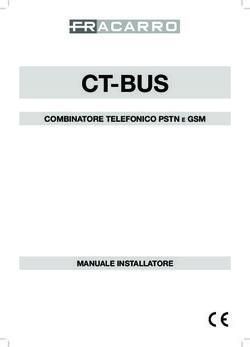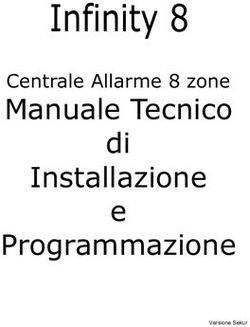TELEVIVAVOCE GSM GSM TELEHANDSFREE - GUIDA RAPIDA PER L'UTENTE USER QUICK GUIDE 11/04/2019 - Esse-ti
←
→
Trascrizione del contenuto della pagina
Se il tuo browser non visualizza correttamente la pagina, ti preghiamo di leggere il contenuto della pagina quaggiù
TELEVIVAVOCE GSM
Televivavoce GSM è un dispositivo vivavoce automatico che permette la
comunicazione vocale con uno o più numeri programmati alla sola pressione di
un pulsante. Televivavoce GSM può rispondere a chiamate in ingresso
automaticamente o previa pressione di un pulsante e dispone della funzione
ascolto ambientale (room monitor). Per il funzionamento è necessaria una SIM
card GSM con chiamate voce ed SMS.
Funzioni e caratteristiche principali
Alimentazione:
. 12-24 Vdc 500 mA (morsetto su schedino adattatore fornito a corredo)
. via USB (tramite cavetto fornito a corredo)
Batteria interna LiPo da 3,70 V 1150 mAh ricaricabile
Programmazione base: tramite SMS
Programmazione avanzata: tramite PC
Rubrica: fino a 12 numeri telefonici
Funzione ascolto ambientale (room monitor)
LED rosso: campo GSM
LED giallo: allarme inviato
LED verde: allarme ricevuto
3INSERIMENTO SIM CARD Allentare la vite presente sul lato inferiore del Televivavoce. Aprire il Televivavoce ed estrarre il corpo centrale facendo attenzione al cavo dell’antenna. Aprire il corpo centrale facendo scorrere una carta di credito dalla sommità del dispositivo lungo una delle scanalature laterali. Inserire una micro SIM card (con PIN precedentemente disabilitato) nell’apposito alloggiamento con i contatti rivolti verso il basso. Rimuovere l’adesivo presente sui contatti della batteria. Richiudere il corpo centrale a libro premendo fino al click. Alla chiusura il dispositivo si accende automaticamente. 4
FISSAGGIO
Praticare sulla parete un foro di almeno 11 mm di diametro per il
passaggio dei cavi dell’alimentazione e dell’antenna.
Predisporre i cavi dell’alimentazione e dell’antenna attraverso il foro.
Fissare alla parete, nelle vicinanze del foro realizzato, il supporto
posteriore del Televivavoce.
In caso di alimentazione 12-24 Vdc collegare al corpo centrale del
Televivavoce lo schedino adattatore.
Inserire il corpo centrale nell’apposito alloggiamento.
Collegare il cavo dell’alimentazione ed il cavo dell’antenna.
Riposizionare la copertura frontale e fissarla tramite la vite
precedentemente allentata.
5PROGRAMMAZIONE VIA SMS
Di seguito sono riportati i testi degli SMS da inviare al Televivavoce per
effettuare ciascuna programmazione.
La programmazione via SMS può essere effettuata da un qualsiasi telefono
cellulare o altro dispositivo in grado di inviare SMS.
ATTENZIONE
Le programmazioni effettuate tramite SMS inviati dalla
rete Internet potrebbero non avere esito positivo se non
viene rispettato il formato necessario.
Un SMS di notifica dell’avvenuta programmazione viene inoltrato dal
Televivavoce al numero che ha inviato l’SMS di programmazione.
Es.
SMS per attivare la risposta automatica: Et.ho:0:391;
SMS di notifica programmazione accettata: 39OK;
SMS di notifica programmazione non accettata: 39E05;
Numeri chiamati in caso di pressione di un pulsante
Primo numero:
Et.ho:0:01numero_telefonico*110000000;
Secondo numero:
Et.ho:0:02numero_telefonico*110000000;
Terzo numero:
Et.ho:0:03numero_telefonico*110000000;
Quarto numero:
Et.ho:0:04numero_telefonico*110000000;
Quinto numero:
Et.ho:0:05numero_telefonico*110000000;
Sesto numero:
Et.ho:0:06numero_telefonico*110000000;
Attivazione SMS di batteria scarica
Parametro: numero telefonico che riceverà l’SMS di batteria scarica
Et.ho:0:07numero_telefonico*200100000;
6Attivazione funzione di ascolto ambientale
Parametro: numero telefonico abilitato all’ascolto ambientale
Et.ho:0:12numero_telefonico*100000100;
Ritardo pulsanti
Parametro: da1 a 10 (secondi)
Default: 3 secondi
Pulsante inferiore:
Et.ho:0:27parametro;
Pulsante superiore:
Et.ho:0:72parametro;
Risposta automatica
Parametro: 1 (abilitata) / 0 (disabilitata)
Default: disabilitata
Et.ho:0:39parametro;
Tempo di conversazione
Parametro: da 1 a 60 (minuti)
Default: 3
Et.ho:0:87parametro;
Volume altoparlante
Parametro: da 1 a 4
Default: 3
Et.ho:0:25parametro;
Sensibilità microfono
Parametro: da 1 a 4
Default: 4
Et.ho:0:36parametro;
Lettura programmazione
Parametro: codice di programmazione da interrogare
Et.ho:0:?parametro;
7FUNZIONAMENTO Inviare una chiamata Premere uno dei due pulsanti per il tempo impostato. Il vivavoce si attiva e il LED giallo si accende. La chiamata viene inoltrata al primo numero memorizzato e, in caso di non risposta, ai successivi numeri fino allo scadere del tempo di conversazione impostato. Alla risposta il LED verde si accende. La comunicazione termina alla chiusura di uno dei due interlocutori o allo scadere del tempo di conversazione impostato. Rispondere ad una chiamata (risposta automatica disattivata) All’arrivo di una chiamata il Televivavoce squilla: Per rispondere, premere uno dei pulsanti. La comunicazione termina alla chiusura di uno dei due interlocutori o allo scadere del tempo di conversazione impostato. Rispondere ad una chiamata (risposta automatica attivata) All’arrivo di una chiamata il Televivavoce squilla ed automaticamente viene attivato il vivavoce. La comunicazione termina alla chiusura di uno dei due interlocutori o allo scadere del tempo di conversazione impostato. Ascolto ambientale (room monitor) Chiamare il Televivavoce dal numero telefonico abilitato. All’arrivo della chiamata il Televivavoce attiva il microfono per consentire l’ascolto silenzioso di ciò che avviene nell’ambiente circostante. La comunicazione termina alla chiusura del chiamante o allo scadere del tempo di conversazione impostato. Interrompere una chiamata Durante la chiamata, premere due volte un pulsante. Regolazione volume Nello stato di riposo, premere due volte un pulsante. Il Televivavoce emette un bip. Ripetere più volte l’operazione fino ad ottenere il volume desiderato. 8
ENG
9GSM TELEHANDSFREE
GSM Telehandsfree is an automatic telephone set wich allows to set up a hands-
free communication with previously-programmed telephone numbers upon
pressing a pushbutton.
GSM Telehandsfree answers incoming calls, automatically or upon pressing a
pushbutton, and allows room-monitoring.
For correct operation, a GSM SIM card is required (voice and SMS contract).
Main features and characteristics
Power supply:
. 12-24 Vdc 500 mA (terminal block in the supplied power adapter)
. via USB (using the USB cable)
3,7 V 1150 mAh rechargeable LiPo battery
Basic programming: via SMS
Advanced programming: via PC
Phonebook 12 listings
Room monitor
LED signalling GSM signal strength: red
LED signalling alarm sent: yellow
LED signalling alarm received: green
10INSERTING SIM CARD
Loosen the screw at bottom of the faceplate.
Open the faceplate and remove the GSM Telehandsfree paying attention
to the antenna cable.
Open the GSM Telehandsfree, use a credit card by sliding it from the top
along the side hole.
Insert the micro SIM card with the contacts facing down (the PIN code of
the SIM card must be removed before inserting).
Remove the adhesive label applied to the battery contacts.
Press to close the GSM Telehandsfree until you hear it click.
Once closed, the GSM Telehandsfree automatically switches on.
11MOUNTING Drill a hole, with 11 mm diameter, on the wall for power and antenna cables. Pass the power and antenna cables through the hole. Fit the fixing plate to the wall and close to the hole. If 12-24 Vdc is used, connect the supplied power adapter to the micro USB input of the GSM Telehandsfree. Place the device as shown below. Connect the power and antenna cables to the device. Fix the stainless-steel faceplate using the screw that has been previously loosen. 12
PARAMETER SETTING VIA SMS
Below is the list of message texts required to configure remotely the GSM
Telehandsfree.
SMS configuration can be effected by any mobile phone or other tool providing
SMS-sending capability.
WARNING
SMS settings effected via Internet might not be
successfully sent if the required text format is not
respected.
A return SMS will be sent by GSM Telehandsfree delivering confirmation
notification.
Ex.
SMS to enable automatic answer: Et.ho:0:391;
SMS notifying the accepted command: 39OK;
SMS notifying the rejected command: 39E05;
Telephone numbers to be called upon pressing pushbutton
First number:
Et.ho:0:01telephone_number*110000000;
Second number:
Et.ho:0:02telephone_number*110000000;
Third number:
Et.ho:0:03telephone_number*110000000;
Fourth number:
Et.ho:0:04telephone_number*110000000;
Fifth number:
Et.ho:0:05telephone_number*110000000;
Sixth number:
Et.ho:0:06telephone_number*110000000;
Activating notification SMS in case of low battery
Parameter: telephone number appointed for SMS notifications of low battery
Et.ho:0:07telephone_number*200100000;
13Activating room monitoring functionality
Parameter: telephone number enabled to use the room monitoring functionality
Et.ho:0:12telephone_number*100000100;
Pushbutton delay
Parameter: from 1 to 10 (seconds)
Factory default: 3 seconds
Lower pushbutton:
Et.ho:0:27parameter;
Upper pushbutton:
Et.ho:0:72parameter;
Automatic answer
Parameter: 1 (enabled) / 0 (disabled)
Factory default: disabled
Et.ho:0:39parameter;
Conversation time
Parameter: from 1 to 60 (minutes)
Factory default: 3 minutes
Et.ho:0:87parameter;
Loudspeaker volume
Parameter: from 1 to 4
Factory default: 3
Et.ho:0:25parameter;
Microphone sensibility
Parameter: from 1 to 4
Factory default: 4
Et.ho:0:36parameter;
Requesting parameter status
Parameter: setting code being queried
Et.ho:0:?parameter;
14OPERATION
Outgoing call
Press a pushbutton for the set time.
The handsfree is activated and the yellow LED lights up.
The call is automatically sent out to the previously-programmed telephone
numbers until it is answered or until the conversation time has elapsed.
When the called party answers, the green LED lights up. The conversation will
be interrupted either when one of the two parties terminates the call or when the
conversation time has elapsed.
Incoming call (automatic answer is disabled)
The Telehandsfree rings like an ordinary telephone set upon an incoming call:
To answer the call, press a pushbutton.
The conversation will be interrupted either when one of the two parties
terminates the call or when the conversation time has elapsed.
Incoming call (automatic answer enabled)
The Telehandsfree rings upon an incoming call and handsfree connection is
automatically established. The conversation will be interrupted either when one
of the two parties terminates the call or when the conversation time has elapsed.
Room monitor
Call the Telehandsfree from the enabled number.
Telehandsfree answers the call and activates the microphone for environmental
monitor purposes.
The conversation will be interrupted either when the calling party terminates the
call or when the conversation time has elapsed.
Call end
Press twice a pushbutton during the call.
Volume adjustment
In idle state, press twice a pushbutton.
A tone will be heard.
Repeat the operation until the desired volume level is achieved.
15Esse-ti s.r.l. Via G. Capodaglio, 9 62019 Recanati (MC) – ITALY Tel. +39 071 7506066 Fax +39 071 7506057 www.esse-ti.it support@esse-ti.it
Puoi anche leggere