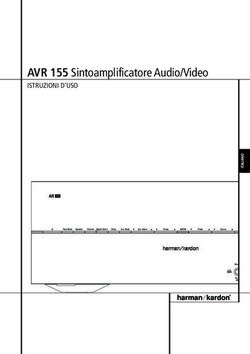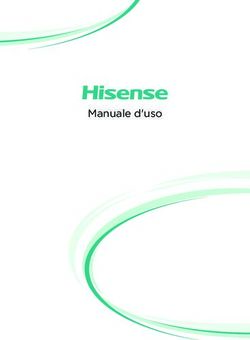MANUALE UTENTE PER TELECOMANDO DELLE UNITA' INTERNE SISTEMI DIGITAL SCROLL USER'S MANUAL FOR REMOTE CONTROLLER OF INDOOR UNITS DIGITAL SCROLL SYSTEM
←
→
Trascrizione del contenuto della pagina
Se il tuo browser non visualizza correttamente la pagina, ti preghiamo di leggere il contenuto della pagina quaggiù
MANUALE UTENTE PER TELECOMANDO DELLE UNITA’ INTERNE
IT
SISTEMI DIGITAL SCROLL
USER’S MANUAL FOR REMOTE CONTROLLER OF INDOOR UNITS
EN
DIGITAL SCROLL SYSTEM
MODELLO / MODEL
R51/E
SET TEMPERATURE (°C)
AUTO FAN
COOL HIGH
DRY MED
HEAT LOW
TEMP
ON/OFF FAN SPEE D
MODE
SWING ECONOMIC RUNNING TIMER
VENT CAN CEL
RESE T LOCK
Questo manuale è stato creato per scopo informativo. La ditta declina ogni responsabilità per i risultati di una progettazione o di una installazione basata
sulle spiegazioni e le specifiche tecniche riportate in questo manuale. E’ inoltre vietata la riproduzione anche parziale sotto qualsiasi forma dei testi e delle
figure contenute in questo manuale.
This manual has been created for informative purpose. The company declines every responsibility for the results of projecting or installation based on the
explanations and the technical specifications given in this manual. Is besides forbidden the reproduction under any form of the texts and of the figures
contained in this manual.ITALIANO
INDICE
ISTRUZIONI DEL TELECOMANDO ........................................................................................................ 1
1. Caratteristiche tecniche ..................................................................................................................... 1
2. Funzioni ............................................................................................................................................ 1
3. Introduzione all’uso del telecomando ................................................................................................. 1
4. Nome e funzione degli indicatori sul display del telecomando ........................................................... 2
5. Utilizzo del telecomando .................................................................................................................... 2
6. Avvertenze ......................................................................................................................................... 4ISTRUZIONI DEL TELECOMANDO
1. Caratteristiche tecniche
Modello R51/E
Tensione 3.0V
Valore minimo di tesione della CPU 2.0V
Distanza di ricezione 8m (con 3V può arrivare a 11m)
Condizioni ambientali -5°C ~ + 60°C
2. Funzioni
1. Modalità di funzionamento: COOL (raffreddamento), HEAT (riscaldamento), DRY (deumidificazione), FAN (ventilazione)
e AUTO (automatico).
2. Impostazione oraria: 24 ore.
3. Campo di temperature: 17°C ~ 30°C.
4. Indicazioni di tutte le funzioni sul display a cristalli liquidi (LCD).
3. Introduzione all’uso del telecomando
① Tasto TEMP ▼: Premere questo tasto per ridurre la temperatura impostata o
per regolate il timer (ridurre l’ora).
② Tasto MODE: Ogni volta che si preme questo tasto la modalità di SET TEMPERATURE (°C)
AUTO FAN
funzionamento si cambia nella sequenza AUTO, COOL, DRY, HEAT and FAN COOL HIGH
DRY MED
HEAT LOW
come sotto mostrato:
TEMP
AUTO(COOL) COOL DRY HEAT FAN
1 11
ON/OFF FAN SPEED 10
NOTA: La funzione HEAT è attiva solo per i modelli pompa di calore. MODE
2
9
③ Tasto SWING: Premere questo tasto per attivare o disattivare il movimento SWING ECONOMIC RUNNING TIMER
3 8
automatico delle alette/deflettori. VENT
RESET LOCK
CANCEL
12 7
④ Tasto RESET: Dopo aver premuto questo tasto, tutte le funzioni impostate 4 6
verrano cancellate ed il telecomando torna alle impostazioni di default o iniziali. 5
⑤ Tasto ECONOMIC RUNNING: Premere questo tasto per attivare il
funzionamento di risparmio di energia.
⑥ Tato Button: Premere il tasto lock per bloccare le impostazioni. Premerlo una
seconda volta per disattivare il blocco.
Fig. 1
⑦ Tasto CANCEL: Premere questo tasto per eliminare le impostazioni.
Nota: la figura sopra è indicativa,
⑧ Tasto TIMER: Questo tasto è usato per impostare l’ora di accensione e l’ora di la forma ed i tasti del telecomando
spegnimento del condizionatore (accensione/spegnimento programmati). protebbero essere differenti.
⑨ Tasto ON/OFF: Premere questo tasto per accenndere il condionatore. Premerlo nuovamento per spegnere il
condionatore.
⑩ Tasto FAN SPEED: Questo tasto permette di selezionare la velocità de ventilatore secondo la sequenza: AUTO, LOW,
MED ed HIGH e quindi nuovamente AUTO.
⑪ Tasto TEMP ▲: Premere questo tasto per aumentare la temperatura impostata o per regolare il timer (aumentare l’ora)
⑫ Tasto VENT: Premere questo tasto per impostare la modalità ventilazione.
Premendo più volte il tasto VENT le funzioni impostate variano con la sequenza sotto mostrata:
Continuous Auto Off
14. Nomi e funzioni degli indicatori sul display del telecomando
Display Telecomando
1 6
2 5
AUTO FAN
COOL HIGH
DRY MED
HEAT LOW
3 4
Fig. 2
① Indicatore di trasmissione: Questo indicatore lampeggia quando il telecomando sta inviando il segnale all’unità
interna.
② Indicatore MODE (modalità): Mostra la modalità attiva AUTO, COOL, DRY and HEAT. HEAT è attivabile solo per le
unità in pompa di calore.
③ Indicatore LOCK (blocco) si attiva premendo il tasto LOCK. Premer LOCK nuovamente per disattivare l’indicazione.
④ Indicatore TIMER: Questa area mostra le impostazioni orarie. Se è impostata solo l’accensione programmata, verrà
mostrato l’orario di accensione. Se è impostato solo lo spegnimento programmato, sarà mostrata l’ora dello spegnimento.
Se sono attivi accensione e spegnimento programmati, saranno visualizzati gli orari di accensione e di spegnimento del
condizionatore.
⑤ Indicatore FAN (ventilatore): Quando si preme il tasto FAN, questo indicatore lampeggia.
⑥ Area Display: Questa zona mostrerà la temperatura impostata ed accensione e/o spegnimento programmati se attivati.
NOTA: Tutte le voci mostrate in figura 2 hanno validità generale.
5. Utilizzo del telecomando
Installazione / Sostituzione batterie
Il telecomando ha bisogno di 2 batteria alcaline.
1. Per installare le batterie, togliere il coperchio sulla parte posteriore ed inserire le batterie con la polarità orientata
correttamente.
2. Per sostrituire le batterie in maniera analoga.
NOTE:
1. Quando si sostituiscono le batterie, non utilizzare batterie vecchie, potrebbero causare un non corretto funzionamento del
telecomando.
2. Se non si usa iul telecomando per diverse settimane, togliere le batterie, altrimenti si potrebbero esaurire e/o daneggiare
e rendere inutilizzabile il telecomado.
3. La durata media delle batterie e di circa 6 mesi.
4. Sostiutire le batterie quando nessun “Beep” viene emesso dall’unità interna dopo che si è tentato di inviarle un comando,
o quando non si vedono indicazioni sul display del telecomando.
Funzionameanto automatico
Quando il condizionatore è pronto per l’uso, dare tensione e verificare che gli indicatori del display dell’unità interna
lampeggino.
1. Premendo il tasto MODE selezionare la modalità AUTO. Nei Multi-Sistemi, per evitare conflitto di modalità, la modalità
auto è fissata in raffreddamento.
22. Premere il tasto TEMP per impostare la temperatura desiderata. Per un corretto comfort impostare la temperatura tra
21°C e 28°C.
3. Premere il tasto ON/OFF per accendere il condizionatore. Il LED OPERATION sul display dell’unità interna sarà acceso.
La velocità del ventilatore in modalità AUTO è automaticamente impostata e nessun indicatore sul display del controllo
centrale è attivo.
4. Premere nuovament il tasto ON/OFF per spegnere il condizionatore.
NOTE
1. In modalità AUTO, il condizinarore sceglierà la modalità di funzionamento COOL, FAN, HEAT and DRY in relazione alla
differenza tra la temperatura della stanza e la temperatura impostata (o set point).
2. Se la modalità AUTO non genera un adeguato comfort, si potrà scegliere manualmente la modalità desiderata.
Funzionamento COOL, HEAT e FAN
1. Se la modalità AUTO non è confortevole, si può selezionare una differente modalità premendo il tasto mode e
selezionado COOL, DRY, HEAT (solo per i modelli in pompa di calore) or FAN.
2. Premere il tasto TEMP per selezionare la temperatura desiderata. In modalità COOLING (raffreddamento) per un
corretto comfort selezionare una temperarura non inferiore a 21°C. In modalità HEATING (riscaldamento) il miglior comfort
si ottiene con una temperatura impostata non superiore a 28°C.
3. Premete il tasto FAN SPEED per selezionare la velocità del ventilatore AUTO, HIGH, MED o LOW.
4. Premere il tasto ON/OFF. I LED OPERATION sul display dei condizionatori accesi sarrano illuminati. Premere
nuovamente il tasto ON/OFF per spegnere il condizionatore od i condizionatori accesi.
NOTA
Nella modalità FAN ONLY (ventilazione) non può essere impostata la temperatura.
In questa modalità si può agire solo sui punti 1, 3 e 4 sopra riportati.
Deumidificazione
1. Premere il tasto MODE e selezinare DRY.
2. Premere il tasto TEMP per impostare la temperatura desiderata, in genere tra 21°C a 28°C.
3. Premere il tsato ON/OFF button. I led OPERATION sul display dei condizionatori accesi in modalità DRYsarrano accesi.
Premere nuovamente il tasto ON/OFF per spegnere il condizionatore od i condizionatori accesi.
NOTA
In funzione della differenza tra temperarura impostata e della temperatura ambiente, quando il conzionatore è in modalità
DRY funzionerà automaticamente senza attivare la modalità Cool e la modalità FAN.
Programmazione oraria
Premere il tasto per fissare gli orari di accensione e spegnimento del condizionatore.
1. Orario di accensione.
1.1 Premere il tasto CANCEL per cancelare altre eventuali impostazioni.
1.2 Premere il tasto TIMER. Il telecomando mostrerà TIMER ed il simbolo “h”. Il controllo è ora pronto per l’impostazione
dell’orario di accensione di accensione del condizionatore.
1.3 Premere il tasto TEMP (▲ o ▼) per fissare l’orario di accensione.
1.4 Fissata l’ora, passerrà 0,5 sec. prima che venga trasmessa l’impostazione al condizionatore. Quindi, dopo circa 2 sec.,
sul display del telecomando riapparirà la temperatura.
32. Orario di spegnimento. 2.1 Premere il tasto CANCEL per cancellare altre eventuali precendenti impostazioni. 2.2 Premere il tasto TIMER, il telecomando mostrerà l’ultimo orario di accensione impostato ed il simbolo “h”. Ora si può impostare l’orario di spegnimento del condizionatore. 2.3 Premere il tasto TEMP (▲ o ▼) per cancellare l’orario di accensione TIMER ON. Il display mostrarà la scritta "00". 2.4 Premere il tasto TIMER del telecomando e verrà mostrato l’ultimo orario di spegnimento programmato impostato ed il simbolo “h”. Ora si può reimpostare l’orario di spegnimento desiderato. 2.5 Premere il tasto TEMP (▲ o ▼) per selezionare l’ora in cui si dovrà spegnere il condizionatore. 2.6 Fissata l’ora di spegnimento, passerà 0,5 sec. prima che venga trasmessa l’impostazione al condizionatore. Quindi, dopo circa 2 sec., sul dispaly del telecomando riapparirà la temperatura fissata. 3. Impostazione accensione e spegnimento programmati 3.1 Premere il tasto CANCEL per cancellare altre eventuali impostazioni. 3.2 Premere il tasto TIMER ed il telecomando mostrerà l’orario di accensione ed il simbolo “h”. Ora si può impostare l’ora di accensione. 3.3 Premere il tasto TEMP button (▲ o ▼) per selezionare l’ora in cui si dovrà accendere il condizionatore. 3.4 Premere il tasto TIMER ed il telecomando mostrerà l’ultimo orario di spegimento imposatto ed il simbolo “h”. Ora si può selezionare l’ora in cui si vuole spegnere il condizionatore. 3.5 Premere il tasto TEMP button (▲ o ▼) per selezionare l’ora in cui si dovrà spegnere il condizionatore. 3.6 Fissata l’ora di spegnimento, passerà 0,5 sec. prima che venga trasmessa l’impostazione al condizionatore. Quindi, dopo circa 2 sec., sul dispaly del telecomando riapparirà la temperatura fissata. NOTE 1. Reimpostare il TIMER solo dopo aver cancellato precendeti impostazioni. 2. L’orario impostato è un orario relativo, ovvero basato sull’orario corrente. 6. Avvertenze 1. Assicurarsi che non vi siano ostacoli tra telecomando e ricevitore dell’unità interna, altrimenti il segnale non arriverà al condizionatore. 2. Tenere il telecomando lontano dai liquidi. 3. Proteggere il telecomando da alte temperature e non esplorlo alla radiazione solare diretta. 4. Evitare che il ricevitori sia esposto alla radiazione solare diretta, in caso contrario si protrebbero verificare malfunzionamenti. 5. Tenere il telecomando lontano da apparecchiature che potrebbero dar luogo ad interferenza elettromagnetica, come: televisori, impianti audio-video, forni elettrici e simili. 4
ENGLISH
CONTENTS
REMOTE CONTROLLER INSTRUCTIONS ......................................................................................................... 6
1. Remote controller specifications ..................................................................................................................... 6
2. Performace features ....................................................................................................................................... 6
3. Introduction of function buttons on the remote controller ................................................................................ 6
4. Names and functions of indicators on the remote controller display ............................................................... 7
5. Operating the remote controller ...................................................................................................................... 7
6. Warning .......................................................................................................................................................... 9
5REMOTE CONTROLLER INSTRUCTIONS
1. Remote controller specifications
Model R51/E
Rated Voltage 3.0V
Lowest Voltage of CPU Emitting Signal 2.0V
Reaching Distance 8m (when using 3.0 voltage, it gets 11m)
Environment Temperature Range -5°C ~ + 60°C
2. Performace features
1. Operating Mode: COOL, HEAT, DRY, FAN and AUTO.
2. Timer Setting Function in 24 hours.
3. Indoor Setting Temperature Range: 17°C~30°C.
4. LCD (Liquid Crystal Display) of all functions.
3. Introduction of function buttons on the remote controller
① TEMP Button ▼: Push the TEMP button to decrease the indoor temperature
setting or to adjust the TIMER in a counter-clockwise direction.
② MODE Select Button: Each time you push the button, a mode is selected in a SET TEMPERATURE (°C)
AUTO FAN
sequence that goes from AUTO, COO, DRY, HEAT and FAN as the following COOL HIGH
DRY MED
HEAT LOW
figure indicates:
TEMP
AUTO(COOL) COOL DRY HEAT FAN
1 11
ON/OFF FAN SPEED 10
NOTE: HEAT only for heat pump units. MODE
2
9
③ SWING Button: Push this switch button to change the louver angle. SWING ECONOMIC RUNNING TIMER
3 8
④ RESET Button: When the RESET button is pushed, all of the current settings VENT
RESET LOCK
CANCEL
12 7
are cancelled and the control will return to the initial settings. 4 6
⑤ ECONOMIC RUNNING Button: Push this button to go into the Energy-Saving 5
operation mode.
⑥ LOCK Button: Push this button to lock in all the current settings. To release
settings, push again.
⑦ CANCEL Button: Push this button to cancel the TIMER settings. Fig. 1
⑧ TIMER Button: This button is used to preset the time ON (start to operate) and Note: This illustration is for
the time OFF (turn off the operation). explanation purposes only. The
⑨ ON/OFF Button: Push this button to start the unit operation. Push the button actual shape or button names of
again to stop the unit operation. the remote controller may be
⑩ FAN SPEED Button: This button is used for setting Fan Speed in the slightly different.
sequence that goes from AUTO, LOW, MED to HIGH, then back to Auto.
⑪ TEMP Button: Push the button to increase the indoor temperature setting or to adjust the TIMER in a clockwise
direction.
⑫ VENT Button: Push this button to set the ventilating mode. The ventilating mode will operate in the following sequence:
Continuous Auto Off
Ventilation Function is available for the Fresh Star Series.
64. Names and functions of indicators on the remote controller display
1 6
2 5
AUTO FAN
COOL HIGH
DRY MED
HEAT LOW
3 4
Fig. 2
① TRANSMISSION Indicator: This indicator lights when remote controller transmits signals to indoor unit.
② MODE Display: Shows the current operation modes - AUTO, COOL, DRY and HEAT. HEAT only available for heat
pump model.
③ LOCK display is displayed by pushing the LOCK button. Push the LOCK button again to clear display.
④ TIMER Display: This display area shows the settings of TIMER.
That is, if only the starting time of operation is set, it will display the TIMER ON. If only the turning off time of operation is
set, it will display the TIMER OFF. If both operations are set, it will show TIMER ON OFF which indicates you have chosen
to set both the starting time and off time.
⑤ FAN Display: When the FAN button is pushed, this signal indicator lights.
⑥ Digital Display Area: This area will show the temperature and, if in the TIMER mode, will show the ON and OFF
settings of the TIMER.
NOTE: All items are shown in the Fig. 2 for the purpose of clear presentation but during the actual operation only the
relative functional items are shown on the display panel.
5. Operating the remote controller
Install / Replace Batteries
The Remote Controller uses two alkaline dry batteries (R03/Ir03X2).
1. To install batteries, slide back the cover of the battery compartment and install the batteries according to the directions (+
and -) shown on the Remote Controller.
2. To replace the old batteries, use the same method as mentioned above.
NOTE
1. When replacing batteries, do not use old batteries or a different type battery. This may cause the remote controller to
malfunction.
2. If you do not use the remote controller for several weeks remove the batteries. Otherwise battery leakage may damage
the remote controller.
3. The average battery life under normal use is about 6 months.
4. Replace the batteries when there is no answering beep from the indoor unit or if the Transmission Indicator light fails to
appear.
AUTOMATIC OPERATION
When the Air Conditioner is ready for use, switch on the power and the OPERATION indicator lamp on the display panel of
the indoor unit starts flashing.
71. Use the MODE select button to select AUTO.IN the multi system, to avoid mode conflict, auto-mode is taken as cool
mode.
2. Push the TEMP button to set the desired room temperature. The most comfortable temperature settings are between
21°C to 28°C.
3. Push the ON/OFF button to start the air conditioner. The OPERATION lamp on the display panel of the indoor unit lights.
The operating mode of AUTO FAN SPEED is automatically set and there are no indicators shown on the display panel of
the remote controller.
4. Push the ON/OFF button again to stop the unit operation.
NOTES
1. In the AUTO mode, the air conditioner can logically choose the mode of COOL, FAN, HEAT and DRY by sensing the
difference between the actual ambient room temperature and the set temperature on the remote controller.
2. If the AUTO mode is not comfortable for you, the desired mode can be selected manually.
COOL, HEAT, and FAN ONLY Operation
1. If the AUTO mode is not comfortable, you may manually override the settings by using COOL, DRY, HEAT (heating
cooling systems), or FAN ONLY modes.
2. Push the TEMP button to set the desired room temperature. When in COOLING mode, the most comfortable settings are
21°C or above. When in HEATING mode, the most comfortable settings are 28°C or below.
3. Push the FAN SPEED to select the FAN mode of AUTO, HIGH, MED or LOW.
4. Push the ON/OFF button. The operation lamp lights and the air conditioner starts to operate per your settings. Push the
ON/OFF button again to stop this unit operation.
NOTE: The FAN ONLY mode cannot be used to control the temperature. While in this mode, only steps 1, 3 and 4 may be
performed.
DRY Operation
1. Push the MODE button to select DRY.
2. Push the TEMP button to set the desired temperature from 21°C to 28°C.
3. Push the ON/OFF button. The operation lamp lights and the air conditioner starts to operate in the DRY mode. Push the
ON/OFF button again to stop this unit operation.
NOTE: Due to the difference of the set temperature of the unit and the actual indoor temperature, the Air Conditioner when
in DRY mode will automatically operate many times without running the COOL and FAN mode.
TIMER Operation
PUSH TIMER button to set the on and off times of the unit.
1. To set the STARTING time.
1.1 Please push the CANCEL button to cancel any former settings.
1.2 Push the TIMER button. The remote controller will show the TIMER and the signal "h" is shown on the display panel.
The control is now ready to reset the TIMER ON to start the operation.
1.3 Push the TEMP button (▲ or ▼) to set desired unit START time.
1.4 After setting the TIMER there will be a one-half second delay before the remote controller transmits the signal to the Air
Conditioner. Then, after approximately another 2 seconds, the set temperature will re-appear on the digital display.
2. To set the STOPPING time.
2.1 Please press the CANCEL button to cancel any former settings.
2.2 Push the TIMER button and the remote controller will show the last set time for the START operation and the signal "h"
will be shown on the display panel. You are now ready to readjust the TIMER OFF to stop the operation.
82.3 Push the TEMP button to cancel the TIMER ON setting. The digital area will show "00".
2.4 Push the TIMER button and the remote controller will show the last set time for the STOP operation and the signal "h"
will be shown on the display panel. You are now ready to reset the time of the STOP operation.
2.5 Push the TEMP button (▲ or ▼) to set the time you want to stop the operation.
2.6 After setting the TIMER there will be a one-half second delay before the remote controller transmits the signals to the Air
Conditioner. Then after approximately another 2 seconds, the set temperature will re-appear on the digital display.
3. Set the STARTING & STOPPING time
3.1 Please press the CANCEL button to cancel any former settings.
3.2 Push the TIMER button and the remote controller will show the last set time for START operation and the signal "h" will
be shown on the display panel. You are now ready to readjust the TIMER ON to start the operation.
3.3 Push the TEMP button (▲ or ▼) to set the time you want to start the operation.
3.4 Push the TIMER button and the remote controller will show the last set time for STOP operation and the signal "h" will
be shown on the display panel. You are now ready to reset the time of the STOP operation.
3.5 Push the TEMP button (▲ or ▼) to set the time you want to stop the operation.
3.6 After setting the TIMER there will be a one-half second delay before the remote controller transmits the signal to the Air
Conditioner. Then, after approximately another 2 seconds, the set temperature will re-appear on the digital display.
NOTE
1. Please reset the TIMER after cancelling the former time settings.
2. The setting time is relative time. That is the time set is based on the delay of the current time.
6. Warning
1. Be sure there are no barriers between the remote controller and the receiver of indoor unit otherwise the air conditioner
will not work.
2. Keep the Remote Controller away from all liquids.
3. Protect the Remote Controller from high temperatures and exposure to radiation.
4. Keep the indoor receiver out of direct sunlight or the Air Conditioner may malfunction.
5. Keep controller away from EMI (Electro-Magnetic Interference) supplied by other household appliances.
9Serie / Series / Serie / Serie / Série
MANUALE UTENTE
TELECOMANDO
USER’S MANUAL
REMOTE CONTROLLER
I prodotti elettrici ed elettronici di eventuale scarto non dovranno essere disposti con i
Emissione / Issue / Emissión / Sostituise / Supersedes / normali rifiuti domestici, ma smaltiti a norma di legge RAEE in base alle direttive Europee
Ausgabe / Émission Remplaza / Ersetzt / Remplace 2002/96/CE e suc-cessive modifiche 2003/108/CE, informandosi presso il Comune di
residenza o presso il rivenditore nel caso in cui il prodotto venga sostituito con uno analogo.
04 – 2015 – Possible wasted electrical or electronic devices/products should not be located together with
Catalogo / Catalogue / Catálogo / Katalog / Catalogue normal domestic waste, but disposed according to the current WEEE law in compliance with
the European Directive 2002/96/EC and following modifications 2003/108/EC. Please inform
MUT14001F64301-00 yourself at your local Administration or at your reseller in case the product will be replaced
with a similar one.Puoi anche leggere