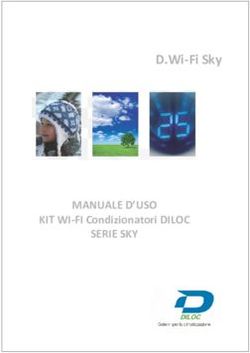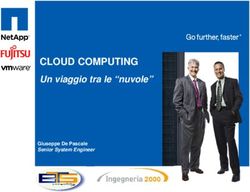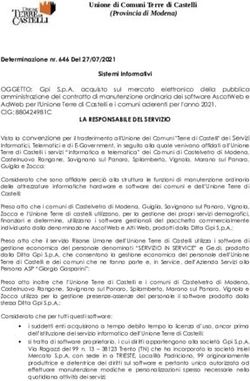Your Networking Ally Hi, we're - Zyxel
←
→
Trascrizione del contenuto della pagina
Se il tuo browser non visualizza correttamente la pagina, ti preghiamo di leggere il contenuto della pagina quaggiù
Agenda
• Registration
• Reseller Agency Permission
• Device Activation & License
• Cloud Firmware Upgrade
• Firmware Download Advisor
3Feature
La maggior parte dei clienti ZyXEL sono System Integrator/Reseller:
Progettano e sviluppano la rete dell’ azienda utente finale
Gestiscono i dispositivi e i servizi
Esigenze che nascono per poter gestire un numero elevato di dispositivi:
Tenere sotto controllo costi e tempi del management dei dispositvi e servizi
Avere una soluzione per generare vendite di servizi e rinnovi
Soddisfare il cliente ed offrire un servizio migliore
myZyXEL.com 2.0 nasce come sistema di sviluppo del business del Reseller
Azioni per migliorare la percentuale dei rinnovi
Azioni per favorire la vendita di servizi su macchine “nude” ma registrate
5Feature
Cloud Service
Cloud Registration & Activation
Nessuna dipendenza fisica dai device
Partner Account
I partner hanno privilegi di “Reseller” per poter gestire i device degli End User
Service Reporting
Reminding and Alerting
Verso Reseller ed End User
Usabilità migliorata
Multi-lingua
Batch operation
Servizi e device dei propri clienti sotto controllo da un unico pannello
Ridondanza delle licenze in caso di attivazione Device HA
6RESELLER
Step di registrazione:
Creare ed attivare il proprio account RESELLER
Creare l’ account dell’ azienda End User BUSINESS
Richiedere l’ Agency Permission per poter gestire gli apparati del proprio End User
Registrare il dispositivo sotto l’ account dell’ azienda End User
Linkare il dispostivo al proprio account Reseller
Attivare i Servizi acquistati
Gestire i Servizi dei propri clienti dal proprio account Reseller
Controllo dei Servizi attivi e in scadenza
Notifica via mail dei servizi in scadenza e scaduti
Gestione dei rinnovi dei Servizi
7REGISTRAZIONE RESELLER 2/3
Per gestire gli apparati dei propri clienti occorre essere
registrati come rivenditori. Consigliamo di utilizzare un
proprio account aziendale dedicato alle comunicazioni con
ZyXEL Italia al fine di concentrare i futuri avvisi su un’
unica mail.
9REGISTRAZIONE RESELLER 3/3
Inserire la P.IVA della propria azienda e tutti gli altri
campi richiesti dal form di registrazione. Dopo aver
inserito il captcha verrà inviata una mail contenente
un link di conferma dell’ account.
10CONFERMA RESELLER
11REGISTRAZIONE END USER 1/3
12REGISTRAZIONE END USER 2/3
Primo step della registrazione è la creazione dell’ account
dell’ azienda utente finale. Si prega di inserire tutti i campi
in maniera accurata utilizzando la mail dell’ azienda
acquirente del prodotto.
13REGISTRAZIONE END USER 3/3
Inserire la P.IVA dell’ azienda utente finale e tutti gli
altri campi richiesti dal form di registrazione. Dopo
aver inserito il captcha verrà inviata una mail
contenente un link di conferma dell’ account.
14CONFERMA END USER
15REGISTRAZIONE DISPOSITIVO
Per registrare il proprio dispositivo sul portale dal menù
Registration del prodotto cliccare sul link portal.myzyxel.com.
16LOGIN END USER
Verrete reindirizzati alla pagina di login. Inserire le credenziali dell’
azienda utente finale per effettuare l’ accesso.
17REGISTRAZIONE DISPOSITIVO
Effettuato il login verrete reindirizzati alla pagina di Registrazione
Dispositivo. I campi Indirizzo Mac e Numero di Serie saranno
completati in automatico. Dare un nome univoco al dispositivo e
selezionare dal menù di ricerca il nome della vostra azienda per
linkare il device all’ account rivenditore.
18REGISTRAZIONE SERVIZIO
Dal menù Registrazione Servizio potrete
andare a registrare le licenze sul portale.
19LINK SERVIZIO/DISPOSITIVO
A questo punto le licenze dovranno essere
associate al dispositivo cliccando sul pulsante
‘’Link’’ nel menù Gestione Servizio.
20STATO SERVIZIO SU PORTALE
Dal Cruscotto potremo verificare la corretta attivazione delle
2 licenze appena associate al dispositivo.
21STATO SERVIZIO SU DISPOSITIVO
Dall’ interfaccia web del dispositivo
facciamo un refresh delle licenze per
verificare la corretta attivazione e
data di scadenza.
22LOGIN RESELLER
Effettuata l’ associazione dispositivo/azienda utente finale
facciamo il login con il nostro account rivenditore per
verificare se abbiamo ottenuto accesso ai dati del prodotto
registrato sotto l’ account del nostro cliente.
23CRUSCOTTO RESELLER
Sul cruscotto avremo i dati del dispostivo registrato.
24GESTIONE DISPOSITIVO RESELLER
Entrando in Gestione Dispositivo potemmo verificare lo
stato dei servizi del dispositivo del nostro cliente.
25MyZyxel.com Reseller Agency Permission
Flexible Reseller Service Model
Improve reseller value
Allow a reseller to request agency permission by email
End-customer approve the reseller’s request’s email to allow the agency permission
New Flow
End-Customer 1. Request of Authorization
Reseller
2. Confirm the request
27Agency Permission Management-Reseller (1/2)
Resellers request the permission from customers to authorize them to be their resellers
Agency Permission Management > Request Agency Permission
1 Fill the customer’s
email address and submit
2 Notification email from
the reseller to the customer
28Agency Permission Management-Reseller (2/2)
Customer confirms the notification email from the reseller
The reseller will be granted to manage the customer’s device
29Agency Permission Management-Customer (1/2)
Customer receive the notification email from the reseller
Permission form will be displayed
Adjust permission for my
account and reseller
Specify the device
30Agency Permission Management-Customer (2/2)
Submit the permission to have the detailed page displayed
Click to edit the permission
for my account and reseller
31MyZyxel.com Device Activation & Licence
Device Activation Flow
ZLD 4.20 or earlier
ZLD 4.25
Refine Register Device
&Activate Service steps
33New Device with ZLD 4.25
Users have to finish registration with Installation Setup Wizard before entering dashboard
For non-bundle device, new model can skip service activation
Click Next to
continue
34New Bundle Device with ZLD 4.25
Users have to finish registration with Installation Setup Wizard before entering dashboard
35New Non-Bundle Device with ZLD 4.25
Users have to finish registration with Installation Setup Wizard before entering dashboard
36Existing Device with Upgraded to ZLD 4.25
Users can skip Register Device and Activate Service to enter dashboard
If skip: Installation Setup Wizard goes back the old version with 4 steps
Click Yes to
confirm Click to skip
Registration &
Activation
37Existing Device with Upgraded to ZLD 4.25
Users can skip Register Device and Activate Service to enter dashboard
If skip: Installation Setup Wizard goes back the old version with 4 steps
38License Grace Period
15 days more to settle license purchase after standard time-based license is expired
Notify users with expiration notice emails
Every 2 days in 1st week
Every day notification in 2nd week
366 days to expire
15 days
Expired license
Grace
period 366 days to expire
10 days
New license
Feb 10th,2016 Feb 10th,2017 24th,2017
Feb 19 Feb 19th,2018
39Grace Period Status-Web GUI
• Dashboard
• Configuration > Licensing > Registration > Service
40Grace Period Status-CLI Command
show service-register status all
Router> show service-register status all
Service Status Type Count Expiration Grace Remain Amount Available Count
===============================================================================
IDP Signature Grace Period Standard N/A 0 12 N/A
Anti-Virus Grace Period Standard N/A 0 12 N/A
Anti-Spam Grace Period Standard N/A 0 12 N/A
CF Commtouch Licensed Standard N/A 336 0 N/A
SSL VPN Default None 35 N/A 0 N/A
Package Update Licensed Standard N/A N/A 0 N/A
Managed AP Service Licensed Standard 10 N/A 0 24
Hotspot Management Subscription Service Licensed Trial N/A 2 0 N/A
Concurrent Device Upgrade Default Standard 200 N/A 0 N/A
Device HA Pro Not Licensed None N/A N/A 0 N/A
Firmware Upgrade Licensed Standard N/A 335 0 N/A
SecuReporter Licensed Trial N/A 30 0 N/A
41Service Page
1. Standard time-based license expired(grace period/grace period expiration)
2. Trial time-based license validates or expired
3. Quantity based license has not reached to max. value
4. Not licensed
42MyZyxel.com Cloud Firmware Upgrade
Firmware Upgrade License (FREE)
44Why Needs To Enhance This?
ZLD 4.20: upgrade firmware manually
local file
cloud service
ZLD 4.25: auto upgrade firmware from the Cloud by schedules
schedule
cloud service
45Firmware Auto Update Introduction
Firmware Upgrade license required
Firmware Auto Update feature is optional
User can turn on/off the feature
schedule
running partition 1 Check if the Cloud firmware version is newer than running firmware version
Yes
standby partition 2 Upgrade firmware to standby partition*
* Will NOT upgrade if the firmware version is the same with backup firmware
46GUI of Firmware Auto Update
Firmware Management page
Maintenance > File Manager > Firmware Management
47CLI Command of Firmware Auto Update (1/2)
Show function status
Router# show cloud-helper autoupdate firmware
Router> show cloud-helper autoupdate firmware
auto: no
schedule: daily at 11 o'clock
autoreboot: no
Enable the function
Router(config)# cloud-helper firmware update auto
Daily and Auto Reboot Settings
Router(config)# cloud-helper firmware update daily reboot [yes|no]
Weekly and Auto Reboot Settings
Router(config)# cloud-helper firmware update weekly [fri|mon|sat|sun|thu|tue|wed]
reboot [yes|no]
Disable the function
Router(config)# no cloud-helper firmware update auto
48Firmware Update Failover
Upgrade from standby partition but the device fails to apply the startup configuration file
Startup-config.conf New firmware fails to apply
Lastgood.conf
System-default.conf
Upgrade firmware from
Standby partition
49Firmware Update Failover
Upgrade from standby partition but the device fails to apply the startup configuration file
Startup-config.conf
Lastgood.conf
Try to apply
System-default.conf
Upgrade firmware from
Standby partition
50Firmware Update Failover Enhancement
ZyWALL/USG tries to remain the current configuration
Do not change the customer’s network settings
Startup-config.conf New firmware fails to apply
Lastgood.conf
System-default.conf USG/ZyWALL reboots to previous firmware
USG/ZyWALL:
• Writes the error log
• Applies the startup configuration file*
Upgrade firmware from
Standby partition
*The startup configuration is compatible with previous firmware in this scenario
51Firmware Update Failed-Actions
ZyWALL/USG shows firmware upgrade failure
Web GUI
Device log
Console messages
ZyWALL/USG saves current startup-config.conf to bad-start-config.conf
52Web GUI
Firmware upgrade failure status on Dashboard
53Device Log
Monitor > Log > View Log
54Console Error Message
...........................ZyWALL system is configured successfully with startup-config.conf
Previous firmware upgrade failed - ERROR: ap-group-profile default lan-provision model wac6103d- i lan1 activate pvid 1
Got LINK_CHANGE
Port [1] Copper is up --> Group [1] is up
Welcome to USG110
Username:
55Bad Configuration File
Maintenance > File Manager >Configuration File
User can download the bad startup-config for supports to clarify the problem
56MyZyxel.com Firmware Download Advisor
Cloud Helper Firmware Upgrade Path
Scenario : Click Download FW from global website
MZC Login Page
Device Management
58Firmware Version Based Advice
Device Management
1 Click to get the
latest FWs list
Pop-up window
Prerequisite version
2 Click to specific
FW to download
Current version Latest version
59Thank You!
© 2017 60Puoi anche leggere