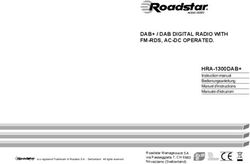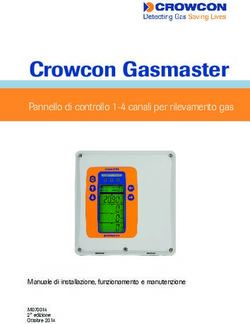Einpark Hilfe Front Laut-Sprecher oder Display
←
→
Trascrizione del contenuto della pagina
Se il tuo browser non visualizza correttamente la pagina, ti preghiamo di leggere il contenuto della pagina quaggiù
D
Einpark
Hilfe Front
Laut-
Sprecher oder Einbau
Anleitung
Display
FBSN-4D
12/24V= XX
LL-EPS 4012F 18M
LL-EPS 4012F-18M-DISP
Nachdruck, Veröffentlichung und Änderung verboten Altendorf GmbH 11/2014
Diese Anlage ersetzt ab 1,7,2013 die A-5018 Heck (Sensoren sind kompatibel) Ab
Software 02.0 oder höher sind alle Anlagen mit dem Display kompatibel
Seite 1Wichtige Einbauhinweise: D
Lesen Sie die gesamte Einbauanleitung sorgsam durch, bevor Sie mit der
Installation beginnen. Sie beinhaltet Informationen darüber, wie die EPH
fachgerecht eingebaut wird.
Die EPH darf nur von Fachleuten eingebaut werden, da moderne Fahrzeuge mit
kostenintensiver Elektronik ausgestattet sind,
welche durch unangemessenes Handeln leicht
beschädigt werden kann.
Altendorf GmbH kann für keine Fehler aufgrund
falscher Installation verantwortlich gemacht werden
1. Trennen Sie immer das Massekabel von der Batterie, bevor Sie mit der
Installation beginnen.
2. Benutzen Sie immer die beiliegende Einbauanleitung.
3. Überprüfen Sie, ob die Rev. Nummer des Aufklebers mit der Nummer der
Einbauanleitung übereinstimmt.
4. Halten Sie den evtl. notwendigen Radiocode bereit.
5. Suchen Sie eine geeignete Stelle für die Montage des Moduls.
6. Nicht benötigte Kabel sind zu isolieren.
7. Benutzen Sie nur Multimeter bei der Messung.
8. Alle Kabel sind zu löten Sollten Masseöhsen verwendet werden sind
diese nach dem verpressen zusätzlich zu verlöten. Benutzen Sie nie
„Stromdiebe“ o.ä..
9. Alle Verbindungen sind von der Steckerseite aus zu betrachten.
10. Führen Sie abschließend eine Probefahrt durch und testen dabei die
Funktionen der EPH.
11. Bei Ihnen „unbekannten Fahrzeugen sollten Sie bei der Bestimmung der
Position für die Sensoren so vorgehen wie das Bild 1 es zeigt. Heften Sie
die Sensoren mit doppelseitigen Klebeband dort an wo Sie die geeignete
Position „vermuten“. Bei AHK Seite 6 unbedingt beachten !
Sie finden auf unserer Internetseite unter dem Button „Einbauanleitungen“
fahrzeugspezifische Vorschläge.
Altendorf
Bild 1
Seite 2EPS4012F - EPS4012F-BZ
SISTEMA DI PARCHEGGIO A 4 SENSORI ANTERIORI
FOUR FRONT SENSORS PARKING SYSTEM
Composizione del Kit / Kit Composition
1 1x 2 4x 3 4x
FD
-4
S IT D
EPNTUN E
O
F R 4V=
/2
12
5 5x 6 1x 7 4x
4 4a 4 x
8 10 x 9 1x
4b 4 x
10°
10 1x
13 1x
EPS4012F EPS4012F-BZ
12 1x 12B 1 x
Attrezzature necessarie
Equipment neededAVVERTENZE PER L’INSTALLATORE / INSTALLATION NOTE
!
Onde evitare false segnalazioni, per
l’installazione su paraurti in metallo è
obbligatorio utilizzare adattatori optional.
Metallo
To avoid false detections, for the installation on Metal
a metal bumper it’s mandatory to use the
special optional gasket..
! Fare attenzione all’eventuale presenza del
OK longherone in ferro dietro al paraurti. Non fare
appoggiare la parte posteriore del sensore al
ferro.
NO!
Pay attention in case of an iron strengthening
bar behind the bumper of the vehicle. Make
sure that the back of the sensor does not
touch the iron bar.
ACCESSORIO OPTIONAL
Collegando il pulsante LED è possibile spegnere
momentaneamente o escludere definitivamente il
sistema (in caso di falso rilevamento).
Con il funzionamento “a tempo” è anche possibile
riattivare il sistema premendo il pulsante.
OPTIONAL ACCESSORY
Connecting the LED button is possible switch off
temporarily or permanently the system (in case of
false detection).
With the system setted "by time" is also possible to
reactivate the system by pressing the button.
ACCESSORIO OPTIONAL
I sistemi di parcheggio possono essere completati
con gli accessori Display o Speaker esterno dove
mancante.
OPTIONAL ACCESSORY
Parking systems can be upgraded with accessories
Display or external Speaker, where missing.
Pag.2VERNICIATURA SENSORI / SENSORS PAINTING
A1 Spray ancorante per plasica / Plastic anchorimg (primer)
nte
ora
Anc stica
pla
stic
Pla ring
c h o
an
2 3
Attendere il tempo indicato sulla bomboletta spray prima di procedere con
la verniciatura.
Wait for the time indicated on the spray before proceeding with painting.
A2 Vernice spray / Spray paint
nice
Ver
nt
Pai
2 3
A3 Vernice trasparente / Trasparent paint
nice
Ver rente
p a
tras
t
ren
spa
Tra aint
2 3 p
Solo quando la vernice è asciutta rimuovere e rimettere l’anello plastico.
Only when the paint is dry, remove and replace the plastic cover.
Pag.3INSTALLAZIONE SENSORI / SENSORS INSTALLATION
F1
4a 3
90°
4b
50 cm
H min= 40 cm
F2 4b
80°
4a 3
50 cm
H min= 40 cm
F3
4b
100°
H min= 40 cm
G
10 cm 32 cm 32 cm 10 cm
ATTENZIONE:
Non installare mai i sensori al di sotto dell’altezza H min indicata nei punti F1, F2, F3
ATTENTION:
NEVER install the sensors under the height H min indicated in the F1, F2, F3 points.
Pag.4INSTALLAZIONE SENSORI / SENSORS INSTALLATION
H
Ø 4mm
I1
OPTIONAL AL18
“Raccomandato”
“Recommended” OPTIONAL
4a Ø18 4b Ø22 3 Ø24
10°
Pag.5INSTALLAZIONE SENSORI / SENSORS INSTALLATION
L
2
Marrone
Brown
2
Marrone
Brown
Marrone
2
Brown
4
5
2 Marrone
Brown
+15/54
ON
BLU/NERO - BLUE/BLACK 14 +12/24V
13 MARRONE - BROWN 2
GIALLO - YELLOW
12
BLU - BLUE
24 23 22 21 20 19 18 17 16 15 14 13
1
15 3 GIALLO/NERO - YELLOW/BLACK Km/h
3 2
16
MUTE 888888
4
ROSSO/GRIGIO - RED/GREY
20
5
6
2
9 21
7
12 11 10 9 8
2
10 22
2
11 23
2
12 24
Pag.6MODALITÀ DI COLLEGAMENTO / CONNECTION
EPS4012F
Giallo/Nero
Yallow/Black
FBSN-4D
12/24V = XX
Blu/Nero
Blue/black
Marrone
Brown
EPS4012F
N°3 Blu - Blue
N°15 Giallo - Yellow
Pag.7MODALITÀ DI COLLEGAMENTO / CONNECTION
EPS4012F
12
1 13 +15/54
ON
MUTE
+12/24V
Km/h
888888
2 2 2 2
Marrone Marrone Marrone Marrone
Brown Brown Brown Brown
È possibile posizionare lo speaker dove è più opportuno.
You can place the speaker where it is most appropriate.
Pag.8MODALITÀ DI COLLEGAMENTO / CONNECTION
EPS4012F-BZ
Giallo/Nero
Yallow/Black
FBSN-4D
12/24V = XX
Blu/Nero
Blue/black
Marrone
Brown
EPS4012F-BZ
Procedura fissaggio del display a
tramite supporto ad incastro b
Fixing procedure of the display
c
through interlocking support
a
b
1st step
Half 2nd step
Mezzeria
N°1 Nero - Black
N°6 Bianco - White
N°1 N°13 Rosso - Red
N°6
N°13
Pag.9MODALITÀ DI COLLEGAMENTO / CONNECTION
EPS4012F-BZ
1 13 +15/54
ON
MUTE
+12/24V
Km/h
12B
888888
2 2 2 2
Marrone Marrone Marrone Marrone
Brown Brown Brown Brown
È possibile posizionare il display dove è più opportuno.
You can place the display where it is most appropriate.
Pag.10IT PROCEDURA DI INGRESSO PER IL SETTAGGIO DEI PARAMETRI
La centralina è dotata di un service display e due pulsanti. Ciò permette
di mostrare e di modificare alcuni parametri del dispositivo.
ATTENZIONE! L'utilizzo non competente di tali regolazioni, può limitare FBSN-4D
12/24V= XX
seriamente l'utilizzo del dispositivo.
Parametri IMPOSTATI DA FABBRICA (FACTORY SETTING).
Parametri “CUSTOM SETTINGS” nel caso in cui uno o più parametri
siano regolati in modo diverso da quelli impostati da fabbrica.
PROCEDURA INGRESSO FUNZIONI
Tenendo premuto un pulsante qualsiasi per più di 5 secondi, si entra in
modalità “programmazione” ed apparirà la scritta “01”.
Scegliere il parametro desiderato tramite i pulsanti: in modo
decrescente con il pulsante sinistro, in modo crescente con quello
destro. Nel contempo si ha anche l’indicazione grafica che mostra la
zona dove si sta operando.
Tenendo premuto un pulsante qualsiasi per più di 2 secondi, sul display
compare, accanto al numero del parametro da modificare, il valore
attualmente programmato per lo stesso. Il valore è intermittente.
Cambiare il valore dei parametri tramite i pulsanti: in modo decrescente
con il pulsante sinistro ed in modo crescente con quello destro.
Tenendo premuto un pulsante qualsiasi per più di 2 secondi si
memorizza un nuovo valore e il display mostra il numero del parametro
scelto.
IMPORTANTE: per rendere effettive le modifiche apportate, togliere e
reinserire la retromarcia, e aspettare almeno 2sec.
RIPRISTINO DEL SETTAGGIO IMPOSTATO DA FABBRICA
Tenere premuti ENTRAMBI i tasti del display (TASTO DX + TASTO SX) fino alla
visione sul display della dicitura “FS - FACTORY SETTING”.
Pag.11IT SETTAGGIO DEI PARAMETRI
Funz.
Descrizione di funzionamento.
Num.
1 Volume dello speaker
00 volume OFF
01 volume basso speaker
02 volume alto speaker (EPS4012F - FS)
03 volume basso display
04 volume alto display (EPS4012F-BZ - FS)
2 Portata dei sensori centrali
50 - 95 [cm] FS= 80 (Zona F2)
3 Portata sensori esterni
50 - 95 [cm] FS= 55 (Zona F2)
6 Zona STOP sensori centrali
30 - 50 [cm] FS= 35 (Zona FC)
7 Zona STOP sensori esterni
30 - 50 [cm] FS= 30 (Zona FC)
11 Numero di impulsi odometrici
01 - 99 [impulsi/m] FS= 03
12 Tempo di funzionamento sensori
00 - 60 [sec] FS= 00 (00 = funzione non attiva)
14 Cambio di visualizzazione per display opzionale
00 standard (FS)
01 visualizzazione specchiata
15 Display di servizio
00 non attivo (FS)
01 distanza dall’ostacolo più vicino [cm]
03 velocità del veicolo calcolata (km/h)
(Controllo segnale di velocità tramite parametro di settaggio n.11)
16 Segnalazione acustica continua delle zone F1 e F2
00 - 01 FS= 00 (00 = funzione non attiva)
17 Sensibilità dei sensori anteriori
00 molto bassa sensibilità
01 bassa sensibilità
02 media sensibilità (FS)
03 alta sensibilità
Zona STOP: zona di rilevamento più vicina alla vettura segnalata da suono
continuo.
Pag.12IT DESCRIZIONE DI FUNZIONAMENTO
I sensori anteriori possono funzionare in 2 modalità:
- tramite segnale odometrico
- tramite un tempo di disattivazione preimpostato
EPS4012F funzionamento:
Indipendentemente del tipo di modalità utilizzata, all’accensione del quadro
strumenti i sensori frontali si attivano. Gli ostacoli sono segnalati, a livello uditivo, da
uno speaker; si distinguono le zone F2, F1, FC (vedere disegno ZONE DI
RILEVAMENTO) grazie al tono e alla frequenza del suono (es. Suono continuo -
STOP zona FC).
la distanza di rilevazione degli ostacoli può essere regolata in base al veicolo.
Nota:
Gli ostacoli vengono rilevati solo mentre il veicolo è in movimento (ad eccezione
della zona di STOP - FC), è possibile cambiare il tipo di rilevamento tramite la
funzione n.16.
EPS4012F-BZ funzionamento:
all’accensione del quadro strumenti il LED centrale del display si accende in modo
costante per indicare l’attivazione del sistema. Posizionare un ostacolo davanti ad
un sensore laterale (destro o sinistro) e verificare che il display mostri l’ostacolo nella
stessa posizione (lato).
Nel caso in cui la segnalazione visiva sia opposta all’ostacolo, occorre modificare la
funzione programmabile n.14 seguendo la procedura descritta nel manuale di
istruzioni.
A questo punto è possibile effettuare le prove di funzionamento come descritto per il
kit EPS4012F verificando che le zone rilevate siano segnalate anche visivamente
dal display.
Funzionamento del kit tramite segnale odometrico (impostazioni di fabbrica)
All’accensione del quadro strumenti i sensori frontali si attivano. Si disattivano
automaticamente al superamento della soglia di velocità impostata (circa 10km/h).
Automaticamente si riattivano quando il veicolo torna al di sotto della soglia di
velocità impostata (10km/h).
Funzionamento del kit tramite un tempo “T” di disattivazione preimpostato
(attivabile modificando la funzione n.12 > 00)
All’accensione del quadro strumenti i sensori frontali si attivano per il tempo “T”
impostato. Al termine di tale tempo i sensori si disattivano a meno che non sia
presente un ostacolo all’interno di una zona di rilevamento. In tal caso si
disattiveranno pochi secondi dopo l’ultima rilevazione.
La riattivazione può avvenire nei seguenti modi:
- Tramite inserimento della retromarcia, collegando il filo Giallo/Nero al segnale di
retromarcia.
- Tramite lampeggio luci abbaglianti, collegando il filo Giallo/Nero al comando luci
abbaglianti.
- Tramite pressione del pulsante LED opzionale cod. BISW012.
Se l’autoradio presente nella vettura è dotata di un ingresso “mute” ed è stato
collegato, durante la rilevazione degli ostacoli l’audio verrà attenuato.
ATTENZIONE: anche con i sensori di parcheggio installati è
necessario guardare nei dintorni del veicolo durante la manovra. Il
sistema non rileva piccoli oggetti di scarsa capacità di riflessione.
Pag.13IT DESCRIZIONE DI FUNZIONAMENTO
F2 F1 FC FC = Tono continuo
ZONE DI RILEVAMENTO ZONE FC F1 F2
(IMPOSTAZIONI DA FABBRICA) distanze (cm) 30 55 80
F2 F1 FC FC F1 F2
LED Stato
Acceso: sensori attivi
Lampeggiante: sensori in errore
Pag.14IT RISOLUZIONE DEI PROBLEMI
Segnalazione acustica grave all’accensione del veicolo.
EPS4012F
- Se dopo l'accensione del veicolo si ha una segnalazione acustica grave, dovete
arrestare il veicolo: lo speaker sta segnalando un sensore guasto.
- Se uno o più sensori sono danneggiati o scollegati, lo speaker, dopo la
segnalazione acustica grave, emetterà “n” beep dove con “n” si intende il numero
del sensore danneggiato, le cui posizioni sono individuate dalle Fig.A e B (anche il
display sulla centralina mostrerà il numero del sensore guasto preceduto da “E” di
errore).
EPS4012F-BZ
Il sistema di parcheggio in caso di sensore difettoso, emette un suono grave
continuo per tre secondi seguito da un numero di beep pari al numero del sensore
difettoso. Sul display l’anomalia verrà mostrata in due fasi: la prima facendo
lampeggiare il LED centrale arancione (suono grave per tre secondi), la seconda
mostrerà per un attimo la posizione del sensore difettoso le cui posizioni sono
individuate dalle Fig.A e B dopodiché il sistema rimarrà in condizioni di allarme.
In caso di rilevazione di falsi ostacoli, ci può essere uno dei seguenti problemi:
Sensori sporchi (fango, neve, ghiaccio, Pulire i sensori con un panno adeguato.
ecc.)
Sensori posizionati troppo in basso (vedi Usare i supporti angolati per inclinare i
pagina 4) sensori verso l’alto. Se sussiste ancora il
problema selezionare le funzioni 2,3 e/o 17.
Il lato posteriore dei sensori “tocca” il telaio Separare i sensori dal telaio della vettura.
della vettura (vedi note pagina 3) Non devono assolutamente toccarsi.
Pag.15UK ENTRY PROCEDURE FOR ADJUSTMENT OF PARAMETERS
The main control unit is equipped with service display and two push-
buttons. It enables to display and adjust some parameters of the device.
WARNING! FBSN-4D
The irresponsible use of the settings can seriously limit the performance 12/24V= XX
of the device.
Parameter SET FACTORY (FACTORY SETTINGS)
Parameter “CUSTOM SETTINGS” if one or more parameters are
adjusted in a different way from factory.
ENTRY PROCEDURE FUNCTION
By long push (longer than 5 seconds) of whichever button, activation of
service state occurs. Display shows number of chosen parameter.
Choose desired parameter by means of buttons - down by left button, up
by right button. At the same time you will also have a graphical indication
that shows the area where you are working.
By long push (longer than 2 seconds) of whichever button value of
chosen parameter is displayed. Value is blinking.
Change the value of parameter by means of buttons - down by left
button, up by right button.
By long push (longer than 2 seconds) of whichever button new value is
stored and number of chosen parameter is again displayed.
IMPORTANT: to apply the changes made, remove and reinsert the
reverse gear, then wait at least 2 seconds.
FACTORY SETTING RESTORING
Press and hold BOTH buttons on the display (RIGHT BUTTON +LEFT BUTTON)
Until the display shows the written “FS - FACTORY SETTING”.
Pag.16UK PARAMETERS SETTING
Func.
Functioning description
Num.
1 Volume of the speaker
00 OFF volume
01 SPEAKER LOW volume
02 SPEAKER HIGH volume (EPS4012F - FS)
03 DISPLAY LOW volume
04 DISPLAY HIGH volume (EPS4012F-BZ - FS)
2 Range of central sensors
50 - 95 [cm] FS= 80 (F2 Zone)
3 Range of corner sensors
50 - 95 [cm] FS= 55 (F2 Zone)
6 STOP zone of central sensors
30 - 50 [cm] FS= 35 (FC Zone)
7 STOP zone of corner sensors
30 - 50 [cm] FS= 30 (FC Zone)
11 Number of speed signal pulses
01 - 99 [pulses/m] FS= 03
12 Delay of front sensors deactivation
00 - 60 [sec] FS= 00 (00=function not active)
14 Change of view for optional display
00 standard (FS)
01 view mirrored
15 Service display
00 not active (FS)
01 distance of the nearest obstacle [cm]
03 calculated vehicle speed [km/h]
(Test of the speed signal and parameter n.11 setting)
16 Continuous tone of the F1 and F2 zone
00 - 01 FS= 00 (00=function not active)
17 Sensitivity of the front sensors
00 very low sensitivity
01 low sensitivity
02 medium sensitivity (FS)
03 high sensitivity
STOP zone: distance from sensors, from which the obstacle is indicated by
continuous tone. Pag.17UK
UK OPERATING DESCRIPTION
The front sensors can operate in 2 modes:
- using odometric signal
- using a preset deactivation time
EPS4012F functioning:
independently of the mode used, after the switching on of the vehicle, the obstacles are
signalled by the speaker and displayed by the LED positioned on it. Zones F2, F1, FC
(see picture ZONE OF DETECTION) are also signalled by different tones (zone FC).
Range of separate zones can be adjusted according to the vehicle shape (see chapter
ADJUSTMENT OF PARAMETERS).
The obstacles are detected only while the vehicle is in motion(with exception of the FC
zone), is possible change the type of detection by the n.16 function.
EPS4012F-BZ functioning:
after the switching on of the vehicle the central LED of the display turns ON (system
activation). Put an obstacle in front of a corner sensor (left or right) and check that the
display shows the obstacle in the same position (side).
In the event that the visual indication is opposite to the obstacle it is necessary to change
the function n.14 following the procedure described in the manual instruction.
Now is possible to perform the operation tests as described for the kit EPS4012F
verifying that the areas identified are reported also on the display.
Kit operation by odometer signal (factory settings)
When you turn on the starting key the front sensors are activated. The sensors turns off
automatically when you exceed the speed threshold set (about 10km/h).
Automatically reactivated when the vehicle returns to below the threshold set speed
(about 10km/h).
Operation of the kit through a time "T" deactivation default (enabled by modifying
the function n.12> 00)
When you turn on the starting key, front sensors are activated for the "T" time setting. At
the end of this time the sensors are turned off unless it is present an obstacle within a
detection zone. In this case will be deactivated few seconds after the last detection.
Reactivation may occur in the following ways:
- Using reverse gear, connecting the wire Yellow / Black to reverse signal.
- By flashing bright lights, connecting the wire Yellow / Black to control lights beam.
- By pressing the button, optional LED code. BISW012.
If the radio in the car has a “mute” input, when this is connected, the audio system of the
vehicle is attenuated during obstacle detection.
WARNING: even with electronic parking system installed, it is necessary to
carefully watch surroundings of the vehicle during manoeuvring. The system
could not see small obstacles and items with low reflectance.
FC = continuous tone
F2 F1 FC
ZONE OF DETECTION ZONE FC F1 F2
(FACTORY SETTING) distance (cm) 30 55 80
F2 F1 FC FC F1 F2 LED ON: active sensors
Status LED LED blinking: one or more faulty sensors
Pag.18UK PROBLEM SOLVING
Low acoustic signal after the vehicle ignition.
EPS4012F
- If after the vehicle ignition you hear a low pitch tone, it’s necessary stop the vehicle.
The speaker is indicating a faulty sensor.
- If one or more sensors are damaged or disconnected, the speaker, after the audible
low pitch, will give out “n” beep where “n” is the number of damaged sensor, whose
positions are identified by Fig. A and B (also on the display unit the position of the
faulty sensor are shown preceded by "E" error).
EPS4012F-BZ
The parking system in case of a faulty sensor, emits a low sound continuing for three
seconds followed by a number of beeps equal to the number of the faulty sensor.
The display will show the anomaly in two phases: the first by flashing the middle LED
orange (low sound for three seconds), the second shows for a moment the position
of the faulty sensor whose positions are identified by Fig A and B then the system will
remain in alarm condition.
Unit
1 2 3 4
1 2 3 4 1
A B
1
Unit
Sensor 1: sensor with the shortest wire Sensor 4: sensor with longest wire
None acoustic signalling
If the ACOUSTIC signalling are missing verify that the n.1 function is not stored as
“00” then verify the correct connection of the speaker (see pages 7 or 9)
Sensors do not turn off automatically
- n.12 function = 0: verify that the Yellow/Black wire (odometric signal) detects the
speedometer signal of the vehicle.
- n.12 function > 0: verify that the function is really > 0 and that there are not
obstacles in the F1 and/or F2 zone.
If irregular false obstacle indication occurs, it can be one of the following problems:
Dirty sensors (mud, snow, ice, etc..) Clean the sensor with a suitable cloth.
Sensors installed too low (see page 4) Use angled supports to tilt the sensors
upward. If there is still the problem select
the functions 2 and/or 3 and/or 17.
Rear side of sensors in contact with chassis Separate sensors from the body of the
of vehicle vehicle. They must not touch.
Pag.19Specifiche tecniche
Tensione di alimentazione ...........................................................................9 - 30V
Consumo con sensori attivi...................................…............................216mA max
Range di temperature ...........................................................….……..….-25/+70°C
Frequenza ultrasuoni...........................................……..................................40KHz
Technical specification
Supply voltage .............................................................................................9 - 30V
Current consumption with active sensor...............................................216mA max
Range of service temperatures.............................................….……..….-25/+70°C
Frequency of ultrasound..........................................................……..............40KHz
NOTE
La ditta costruttrice declina ogni responsabilità per guasti o anomalie di
funzionamento del prodotto o dell'impianto elettrico della vettura dovuti ad una
cattiva installazione o ad un superamento delle caratteristiche indicate.
LA DITTA COSTRUTTRICE si riserva il diritto di effettuare variazioni in
qualsiasi momento si rendessero necessarie senza l'obbligo di darne
comunicazione.
NOTES
The manufacturer will not be held responsible for defect or malfunctions of the
product or car electrical system due to incorrect installation or having gone beyond
the limits indicated in the technical data.
THE MANUFACTURER RESERVES THE RIGHT AT ANY TIME TO MAKE
CHANGES DEEMED NECESSARY WITHOUT PRIOR NOTICE.
Filename: IS4012F (Rev.03).cdr
Data: 21/11/14
Pag.20Puoi anche leggere