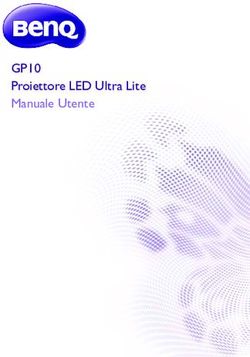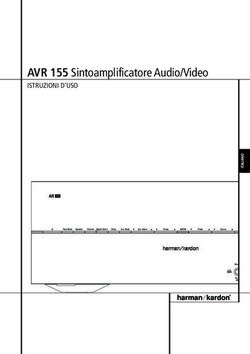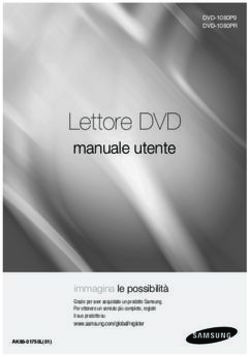Concorso Prix Italia 2020 - Caricamento programmi, clip e materiali promozionali Prix Italia Via Monte Santo 52, 00195 Roma (Italia) - Rai
←
→
Trascrizione del contenuto della pagina
Se il tuo browser non visualizza correttamente la pagina, ti preghiamo di leggere il contenuto della pagina quaggiù
Concorso
Prix Italia 2020
Caricamento programmi, clip e
materiali promozionali
Prix Italia
Via Monte Santo 52, 00195 Roma (Italia)
RAI – ICTAccesso ................................................................................2
Home Page .......................................................................... 3
Caricamento programma (Programme Upload)……..….3/4/5
Caricamento clip (Clip Upload)…………………………….. 5/6
Caricamento allegati (Attachments Upload) .…………........ 6
Technical Requirements.……………………………..…......7/8
1Accesso
1) Accedere all’indirizzo www.prixitaliacompetition.rai.it
2) Viene proposta la schermata in cui immettere il nome utente e la password.
Nel campo Nome Utente indicare lo username che si è ricevuto da Rai, sarà del tipo “EPRIX001”
Nel campo password indicare la password che si è ricevuta da Rai.
Apparirà la seguente schermata. Per accedere cliccare su “click here”.
2Home Page
Apparirà questa schermata. Cliccare sulla sezione richiesta (Radio, TV, Web).
Caricamento programma (Programme Upload)
Per caricare un Video/Audio in alta qualità bisogna cliccare su “Programme Upload”.
3Nella schermata che compare bisogna inserire il nome (“Attachment Name”) ed il tipo (“Attachment File”:
audio/video) del file che si sta caricando.
N.B. : Il nome del file non deve contenere spazi, né caratteri speciali.
Cliccare sull’icona blu “Add Attachments”.
Si aprirà questa schermata, accedere alla cartella del programma cliccando sulla freccetta evidenziata.
Caricare all’interno di questa directory il file del programma che si vuole proporre.
È possibile effettuare il caricamento trascinando il file all’interno della videata oppure cliccando sull’icona
“freccetta in giù” all’interno della barra blu.
Una volta completato il caricamento, flaggare la directory.
4Caricamento Clip (Clip Upload)
Anche per il caricamento di Clip Promo (Audio e video) è necessario prima descrivere il tipo di allegato che
si sta inserendo
N.B. : Il nome del file non deve contenere spazi, né caratteri speciali.
5Caricamento Allegati (Add Attachments)
Cliccando su “Add Attachments” è possibile caricare file (ad esempio sceneggiature, locandine, immagini
rappresentative) fino ad un max di 20 Mb.
Bisogna indicare il nome (“Attachment Name”) ed il tipo (“Attachment Type”) del file e caricarlo, cliccando
su “Browse”-
N.B. : Il nome del file non deve contenere spazi, né caratteri speciali.
Attenzione !
Vi ricordiamo che la « primary image » da voi inserita sarà usata come immagine principale del
programma.
6Technical Requirements
TECHNICAL REQUIREMENTS – RADIO PROGRAMMES
RAI VIDEOLIBRARY advanced RADIO encoding setting
Container: .wav
• No edit lists
Audio Codec: Waveform Audio File Format
• Channels: stereo
• Sample ratio 44.1 khz
TECHNICAL REQUIREMENTS – TV PROGRAMMES
RAI VIDEOLIBRARY advanced VIDEO encoding setting
Container: .mp4
• No edit lists
• Moov Atom at the front of the file (Fast Start)
Audio codec: AAC-LC
• Channels: stereo
• Sample ratio 96 khz or 48 khz
• Progressive scan (not interlacing)
• High profile
• 2 consecutive B-frames
• Closed GOP. GOP of half of the frame rate
• CABAC
• Variable bit rate. By way of information, we offer recommended bit rates below for reference
• Chroma subsampling: 4:2:0
Frame rate
• Content should be encoded and uploaded using the same frame rate that was used during recording.
• Common frame rates include: 24, 25, 30 frames per second.
• Interlaced content should be deinterlaced before uploading. For example, 1080i60 content should be
deinterlaced to 1080p30, going from 60 interlaced fields per second to 30 progressive frames per second.
Bitrate
7Resolution and aspect ratio
The Video Library uses 16:9 aspect ratio players. If you intend uploading a file whose format is not 16:9, it
will nevertheless be correctly processed and displayed, although it will be bordered by side, top or bottom
black bars that will have been generated by the player. If you want the video to fit the player perfectly,
please encode at these resolutions:
• 1080p: 1920 x 1080
• 720p: 1280 x 720
• 480p: 854 x 480
The Videolibrary player automatically adds black bars so that the videos are displayed correctly without
cropping or stretching, regardless of the size of the video or player. For example, the player will
automatically add pillarboxing to 4:3 videos in the new 16:9 widescreen player size. If the player is re-sized
(i.e. when embedded on another website), the same process takes place so that 16:9 videos are
letterboxed when the player is sized to 4:3. Similarly, anamorphic videos will be automatically letterboxed
when shown in either 16:9 or 4:3 sized players If letterboxing is added to a video before it is uploaded (i.e.
in the case of creating a 4:3 video from a 16:9 master), the widescreen player will add pillarbox bars too,
resulting in black bars all around the video (windowboxing) and a bad viewing experience.
89
Puoi anche leggere