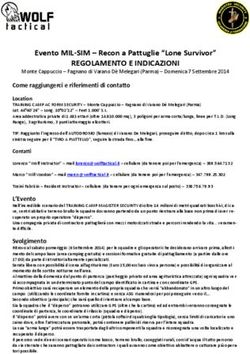EW-7822UAD Guida di installazione rapida - 11-2020 / v1.0 - EDIMAX
←
→
Trascrizione del contenuto della pagina
Se il tuo browser non visualizza correttamente la pagina, ti preghiamo di leggere il contenuto della pagina quaggiù
Contenuti
I. Informazioni sul prodottoe di sicurezza ..................1
I-1. Contenuti della confezione ........................................................2
I-2. Requisiti di sistema ....................................................................2
I-3. INTERFACCIA HARDWARE .........................................................3
I-4. LED di stato ................................................................................3
II. Installazione hardware...........................................4
III. Installazione del driver ...........................................5
III-1. Windows ....................................................................................5
III-2. MAC OS......................................................................................7
IV. Disinstallare un Driver .......................................... 12
IV-1. Windows ..................................................................................12
IV-2. MAC OS....................................................................................14
V. Utilizzo dell'adattatore......................................... 14
V-1. Windows ..................................................................................14
V-2. Mac ..........................................................................................15
VI. Disattivazione degli adattatori di rete .................. 17
VII. Configurazione WPS ............................................. 17I. Informazioni sul prodottoe di sicurezza
EW-7822UAD è un adattatore USB dual-band 802.11ac dotato della più veloce
connettività USB 3.0 che supporta MU-MIMO e permette una maggiore
efficienza Wi-Fi. Permette di godersi in contemporanea streaming in HD,
gaming online e navigazione, senza ritardi o interruzioni.
Installa l’unità rispettando le restrizioni di sicurezza elencate di seguito:
- Non posizionare l'adattatore USB all'interno o nei pressi di luoghi
caldi/umidi, come la cucina o il bagno.
- All'interno dell'adattatore USB non sono presenti elementi riparabili
dall'utilizzatore. Se si dovessero riscontrare malfunzionamenti
dell’adattatore USB, rivolgersi al rivenditore presso il quale è stato
acquistato per richiedere assistenza.
- L'adattatore USB è un dispositivo elettrico e occorre interromperne
immediatamente l'uso nel caso in cui dovesse bagnarsi per qualsiasi
ragione.
Tutti i documenti di supporto sono consultabili al link riportato di seguito
oppure utilizzando il codice QR:
https://www.edimax.com/download
(Una volta visitato il sito web ufficiale di Edimax, inserisci il numero di modello
“EW-7822UAD” nell’apposita casella di ricerca per trovare il tuo prodotto.)
1I-1. Contenuti della confezione
Adattatore USB Guida di installazione
EW-7822UAD rapida
I-2. Requisiti di sistema
• Windows 10
• Linux: Kernel 2.6.24 - 5.3 o superiore (supporta solo Fedora e Ubuntu)
• MAC 10,7 o superiore
2I-3. INTERFACCIA HARDWARE
1
2 3
No. Descrizione
1 USB 3.0 Tipo A
2 LED
3 Pulsante WPS
I-4. LED di stato
LED LED di Descrizione
stato
Attività wireless:
Acceso
WLAN Trasmissione o ricezione dati in corso.
Spento Nessuna attività wireless.
3II. Installazione hardware
Segui i passaggi qui sotto per installare l’adattatore Wi-Fi USB.
1. Accendi il tuo PC.
2. Inserisci l'adattatore USB nella porta USB disponibile del tuo computer.
Non esercitare mai la forza per inserire l'adattatore USB.
4III.Installazione del driver
Segui le procedure elencate qui sotto per installare il driver,
III-1. Windows
1. Vai sul sito web Edimax (https://www.edimax.com/edimax/global/).
2. Inserisci il numero di modello “EW-7822UAD” nella casella di ricerca per il
tuo prodotto, quindi scegli Vai al download e scarica il driver.
3. Apri la cartella e fai doppio clic per installare il driver.
54. Clicca su "Avanti" per continuare, quindi segui le istruzioni visualizzate
sullo schermo fino al completamento dell'installazione.
5. Scegli se riavviare il computer ora o in un momento successivo e fai clic su
"Fine".
6III-2. MAC OS
1. Fare doppio clic sul file “Installer.pkg” per aprire la
procedura di installazione guidata dei driver.
2. Fare clic su “Continua” per passare al punto successivo.
73. Vi invitiamo a leggere con attenzione queste importanti informazioni. Fare
clic su “Continua” per passare al punto successivo.
4. Selezionare una lingua (la lingua predefinita è l'inglese) e fare clic su
"Continua" per installare il driver.
85. Fare clic su "Leggi licenza" e quindi su "Accetto" per confermare
l'accettazione dei termini.
NOTA: È necessario accettare i termini per proseguire con l'installazione del
software.
6. Fare clic su "Installa" per installare il driver.
97. Potrebbe essere richiesto di inserire la propria password di
sistema/amministratore prima che possa iniziare l'installazione. Inserire la
password e fare clic su “Installa software”.
8. Fare clic su “Continua installazione” per passare al punto successivo.
109. Una volta completata l'installazione, verrà visualizzata la seguente
schermata per indicare che "L'installazione è stata eseguita con successo".
Fare clic su "Riavvia" per riavviare il computer.
11IV. Disinstallare un Driver
Segui i passaggi qui sotto per disinstallare un driver per l’adattatore USB,
IV-1. Windows
1. Apri il pannello di controllo dal menu di avvio o mediante la funzione di
ricerca.
2. Seleziona Disinstalla un programma sotto la categoria Programmi.
123. Seleziona Edimax EW-7822UAD (o simile) e adattatore USB AC1200 (o
simile), quindi fai clic su Disinstalla.
4. Fai clic su Sìper continuare.
5. Clicca su "Fine" per completare la procedura.
13IV-2. MAC OS
Fare doppio clic sul file "Uninstall.pkg" e seguire le istruzioni su
schermo.
V. Utilizzo dell'adattatore
Segui i passaggi qui sotto per utilizzare l’adattatore Wi-Fi USB,
V-1. Windows
L’esempio di seguito mostra come effettuare il collegamento.
NOTA: La procedura potrebbe variare a seconda della versione Windows
utilizzata.
1. Fare clic sull'icona della rete (esempi di seguito) nella barra di sistema e
selezionare “Connettiti a una rete”.
2. Cercare l'SSID della rete Wi-Fi e poi cliccare su “Connetti”. Se è stata
impostata una password per la rete, sarà richiesto di inserirla.
143. Dopo aver inserito correttamente la password, la connessione alla rete
Wi-Fi verrà stabilita.
V-2. Mac
1. Fare clic sull'icona del nuovo adattatore USB dal menu nella parte
superiore a destra del proprio desktop Mac.
2. Verranno visualizzate le reti wireless disponibili. Selezionare la propria rete
wireless abituale.
153. Inserire la password (chiave di rete) per la rete Wi-Fi e fare clic su "Collega".
4. Dopo un nuovo inserimento della password, viene eseguito il collegamento
con la propria rete wireless e viene visualizzata l'icona di indicazione della
potenza del segnale Wi-Fi.
5. È possibile utilizzare le altre voci nel menu per spegnere/accendere il
proprio adattatore USB, collegarsi con un'altra rete (inserire manualmente il
nome SSID) e/o visualizzare il PIN WPS.
16VI. Disattivazione degli adattatori di rete
Per assicurarsi che l'adattatore USB wireless possa funzionare correttamente,
si consiglia di disattivare qualsiasi altro adattatore di rete wireless esistente
installato sul computer.
VII. Configurazione WPS
Se il router/punto di accesso wireless supporta il WPS (Wi-Fi Protected Setup),
è possibile utilizzare questo metodo per collegarsi a una rete Wi-Fi.
1. Premere il pulsante WPS sul router/punto di accesso per attivare il WPS.
Si prega di verificare le istruzioni del proprio router/punto di
accesso wireless per sapere quanto tempo è necessario tenere
premuto il pulsante WPS per attivare il WPS.
2. Entro due minuti, premere il pulsante WPS posizionato sul lato inferiore di
EW-7822UAD per attivare il WPS.
3. I dispositivi stabiliranno una connessione.
17COPYRIGHT
Copyright Edimax Technology Co., Ltd. all rights reserved. No part of this publication
may be reproduced, transmitted, transcribed, stored in a retrieval system, or translated
into any language or computer language, in any form or by any means, electronic,
mechanical, magnetic, optical, chemical, manual or otherwise, without the prior written
permission from Edimax Technology Co., Ltd.
Edimax Technology Co., Ltd. makes no representations or warranties, either expressed or
implied, with respect to the contents hereof and specifically disclaims any warranties,
merchantability, or fitness for any particular purpose. Any software described in this
manual is sold or licensed as is. Should the programs prove defective following their
purchase, the buyer (and not this company, its distributor, or its dealer) assumes the
entire cost of all necessary servicing, repair, and any incidental or consequential damages
resulting from any defect in the software. Edimax Technology Co., Ltd. reserves the right
to revise this publication and to make changes from time to time in the contents hereof
without the obligation to notify any person of such revision or changes.
The product you have purchased and the setup screen may appear slightly different from
those shown in this QIG. The software and specifications are subject to change without
notice. Please visit our website www.edimax.com for updates. All brand and product
names mentioned in this manual are trademarks and/or registered trademarks of their
respective holders.
18Federal Communication Commission Interference Statement
This equipment has been tested and found to comply with the limits for a Class B digital device, pursuant to Part
15 of FCC Rules. These limits are designed to provide reasonable protection against harmful interference in a
residential installation. This equipment generates, uses, and can radiate radio frequency energy and, if not
installed and used in accordance with the instructions, may cause harmful interference to radio communications.
However, there is no guarantee that interference will not occur in a particular installation. If this equipment does
cause harmful interference to radio or television reception, which can be determined by turning the equipment
off and on, the user is encouraged to try to correct the interference by one or more of the following measures:
1. Reorient or relocate the receiving antenna.
2. Increase the separation between the equipment and receiver.
3. Connect the equipment into an outlet on a circuit different from that to which the receiver is connected.
4. Consult the dealer or an experienced radio technician for help.
FCC Caution
This device and its antenna must not be co-located or operating in conjunction with any other antenna or
transmitter. This device complies with Part 15 of the FCC Rules. Operation is subject to the following two
conditions:
(1) this device may not cause harmful interference, and
(2) this device must accept any interference received, including interference that may cause undesired operation.
Any changes or modifications not expressly approved by the party responsible for compliance could void the
authority to operate equipment.
This device is restricted to indoor use.
Federal Communication Commission (FCC) Radiation Exposure Statement
This equipment complies with FCC RF radiation exposure limits set forth for an uncontrolled environment. This
device was tested for typical lap held operations with the device contacted directly to the human body to the
back side of the notebook computer. To maintain compliance with FCC RF exposure compliance requirements,
avoid direct contact to the transmitting antenna during transmitting.
Body SAR
This product meets applicable national SAR limits of 1.6W/kg.
This specific maximum SAR values can be found in the section of this user guide. When carrying the product or
using it while worn on your body, maintain a distance of 0.5cm from the body to ensure compliance with RF
exposure requirements.
For product available in the USA/Canada market, only channel 1~11 can be operated. Selection of other channels
is not possible.
19RED Compliance Statement
Compliance with 2014/53/EU Radio Equipment Directive (RED)
In accordance with Article 10.8(a) and 10.8(b) of the RED, the following table provides information on the
frequency bands used and the maximum RF transmit power of the product for sale in the EU:
Frequency range (MHz) Max. Transmit Power (dBm)
2412-2472 19.85 dBm
5150-5240 21.52 dBm
A simplified DoC shall be provided as follows: Article 10(9)
Hereby, Edimax Technology Co., Ltd. declares that the radio equipment type 11ac 2T2R Wireless Dual-Band USB
Adapter is in compliance with Directive 2014/53/EU
The full text of the EU declaration of conformity is available at the following internet
address: http://www.edimax.com/edimax/global/
This device meets the EU RED requirements on the limitation of exposure of the general public to electromagnetic
fields by way of health protection. This device has been tested and meets the ICNIRP exposure guidelines and the
European SAR is measured with this device at a separation of 0.5cm to the body, while transmitting at the highest
certified output power level in all frequency bands of this device. Carry this device at least 0.5cm away from your
body to ensure exposure levels remain at or below the as-tested levels.
For class 2 device (supporting WLAN 5GHz: 5150-5350 MHz)
The device is restricted to indoor use only when operating in the 5150 to 5350 MHz frequency range.
Safety
This equipment is designed with the utmost care for the safety of those who install and use it. However, special
attention must be paid to the dangers of electric shock and static electricity when working with electrical
equipment. All guidelines of this and of the computer manufacture must therefore be allowed at all times to
ensure the safe use of the equipment.
EU Countries Intended for Use
The ETSI version of this device is intended for home and office use in Austria, Belgium, Bulgaria, Cyprus, Czech,
Denmark, Estonia, Finland, France, Germany, Greece, Hungary, Ireland, Italy, Latvia, Lithuania, Luxembourg, Malta,
Netherlands, Poland, Portugal, Romania, Slovakia, Slovenia, Spain, Sweden, Turkey, and United Kingdom. The ETSI
version of this device is also authorized for use in EFTA member states: Iceland, Liechtenstein, Norway, and
Switzerland.
EU Countries Not Intended for Use
None
20EU Declaration of Conformity
English: This equipment is in compliance with the essential requirements and other relevant
provisions of Directive 2014/53/EU, 2014/35/EU.
Français: Cet équipement est conforme aux exigences essentielles et autres dispositions de la
directive 2014/53/EU, 2014/35/EU.
Čeština: Toto zařízení je v souladu se základními požadavky a ostatními příslušnými ustanoveními
směrnic 2014/53/EU, 2014/35/EU.
Polski: Urządzenie jest zgodne z ogólnymi wymaganiami oraz szczególnymi warunkami
określonymi Dyrektywą UE 2014/53/EU, 2014/35/EU.
Română: Acest echipament este în conformitate cu cerinţele esenţiale şi alte prevederi relevante ale
Directivei 2014/53/UE, 2014/35/UE.
Русский: Это оборудование соответствует основным требованиям и положениям Директивы
2014/53/EU, 2014/35/EU.
Magyar: Ez a berendezés megfelel az alapvető követelményeknek és más vonatkozó irányelveknek
(2014/53/EU, 2014/35/EU).
Türkçe: Bu cihaz 2014/53/EU, 2014/35/EU direktifleri zorunlu istekler ve diğer hükümlerle ile
uyumludur.
Українська: Обладнання відповідає вимогам і умовам директиви 2014/53/EU, 2014/35/EU.
Slovenčina: Toto zariadenie spĺňa základné požiadavky a ďalšie príslušné ustanovenia smerníc
2014/53/EU, 2014/35/EU.
Deutsch: Dieses Gerät erfüllt die Voraussetzungen gemäß den Richtlinien 2014/53/EU, 2014/35/EU.
Español: El presente equipo cumple los requisitos esenciales de la Directiva 2014/53/EU,
2014/35/EU.
Italiano: Questo apparecchio è conforme ai requisiti essenziali e alle altre disposizioni applicabili
della Direttiva 2014/53/EU, 2014/35/UE.
Nederlands: Dit apparaat voldoet aan de essentiële eisen en andere van toepassing zijnde bepalingen
van richtlijn 2014/53/EU, 2014/35/EU.
Português: Este equipamento cumpre os requesitos essênciais da Directiva 2014/53/EU, 2014/35/EU.
Norsk: Dette utstyret er i samsvar med de viktigste kravene og andre relevante regler i Direktiv
2014/53/EU, 2014/35/EU.
Svenska: Denna utrustning är i överensstämmelse med de väsentliga kraven och övriga relevanta
bestämmelser i direktiv 2014/53/EU, 2014/35/EU.
Dansk: Dette udstyr er i overensstemmelse med de væ sentligste krav og andre relevante
forordninger i direktiv 2014/53/EU, 2014/35/EU.
suomen kieli: Tämä laite täyttää direktiivien 2014/53/EU, 2014/35/EU. oleelliset vaatimukset ja muut
asiaankuuluvat määräykset.
-----------------------------------------------------------------------------------------------------------------------
WEEE Directive & Product Disposal
At the end of its serviceable life, this product should not be treated as household or general waste. It
should be handed over to the applicable collection point for the recycling of electrical and electronic
equipment, or returned to the supplier for disposal.
21Declaration of Conformity
We, Edimax Technology Co., Ltd., declare under our sole responsibility, that the
equipment described below complies with the requirements of the European Radio
Equipment directives.
Equipment: 11ac 2T2R Wireless Dual-Band USB Adapter
Model No.: EW-7822UAD
The following European standards for essential requirements have been followed:
Directives 2014/53/EU
Spectrum : EN 300 328 V2.2.2 (2019-07)
EN 301 893 V2.1.1 (2017-05)
EMC : EN 301 489-1 V2.2.3 (2019-11)
Final draft EN 301 489-17 V3.2.3 (2020-07)
EMF : EN 55032:2015+AC:2016-07
EN 55035:2017
Safety (LVD) : IEC 62368-1:2014 (2nd Edition) and/or EN 62368-1:2014+A11:2017
Edimax Technology Europe B.V. a company of:
Fijenhof 2, Edimax Technology Co., Ltd.
5652 AE Eindhoven, No. 278, Xinhu 1st Rd.,
The Netherlands Neihu Dist., Taipei City,
Taiwan
Printed Name: David Huang
Title: Director
Edimax Technology Europe B.V.
Date of Signature: Nov., 2020
Signature:
Printed Name: Albert Chang
Title: Director
Edimax Technology Co., Ltd.
22Puoi anche leggere