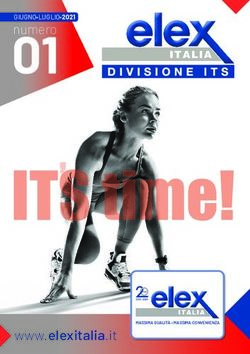Computer mobile Dolphin serie 9900 - con Windows Mobile 6
←
→
Trascrizione del contenuto della pagina
Se il tuo browser non visualizza correttamente la pagina, ti preghiamo di leggere il contenuto della pagina quaggiù
Computer mobile Dolphin® serie 9900
con Windows Mobile® 6
Guida introduttiva
™Guida introduttiva Dolphin 9900
Contenuto della confezione
Accertarsi che la confezione contenga quanto segue:
• Computer mobile Dolphin 9900 (il terminale)
• Batteria principale (7,4 V agli ioni di litio)
• CD Guida introduttiva Microsoft
• Guida rapida Dolphin 9900
Nota: Se sono state ordinate anche periferiche e/accessori verificare la loro
presenza nell’ordine.
Conservare l’imballaggio originale nel caso di una eventuale restituzione per un
intervento di assistenza; per ulteriori dettagli, vedere a pagina 7.
Pannello anteriore del Dolphin 9900
Finestra acquisizione barcode ed immagini
Altoparlante anteriore
LED
Schermo tattile
Tasto SCAN
Tasto di
accensione Tasti di navigazione
Tastiera integrata
Connettore I/O
1Pannello posteriore e vista laterale del
Dolphin 9900
Altoparlante
posteriore
Slot per penna
Porta IrDA Slot per SD Card
Gancetto Presa audio
blocca penna (2,5 mm)
Punto di fissaggio
per la cinghietta
Batteria
Microfono
Impostazione del terminale
1. Installare la batteria nel terminale — vedere a pagina 3.
2. Caricare la batteria principale per almeno 4,5 ore — vedere a pagina 3.
3. Avviare il terminale — vedere a pagina 4.
2Passaggio 1: Installare la batteria principale
Utilizzare esclusivamente le batterie al litio fornite da Honeywell. L’utilizzo di
! batterie non vendute/prodotte da Honeywell può provocare danni non coperti dalla
garanzia.
Passaggio 2: Caricare le batterie
Il terminale possiede due batterie: la batteria principale che si
installa sul retro del terminale, e una batteria secondaria di
backup integrata nel terminale.
La batteria principale alimenta il terminale e carica la batteria
interna di scorta. La batteria interna di backup conserva i dati
memorizzati nella memoria RAM ed alimenta l’orologio del
sistema fino a 30 minuti quando la batteria principale è stata
asportata o si è scaricata completamente.
I terminali vengono inviati con entrambe le batterie
completamente scariche. Caricare la batteria principale
almeno 4,5 ore prima dell’utilizzo del terminale!
Collegare il terminale ad una periferica di alimentazione DOCK
Dolphin 9900 — vedere a pagina 4.
AUX
BATTE
RY
COMM
Utilizzare esclusivamente periferiche, cavi e adattatori di
! alimentazione Honeywell. L’utilizzo di periferiche, cavi o adattatori di alimentazione
non venduti/prodotti da Honeywell può provocare danni non coperti dalla garanzia.
3Passaggio 3: Avviare il terminale
Il terminale inizia ad avviarsi non appena viene attivata l’alimentazione e
funziona da solo. NON premere tasti o interrompere l’avviamento.Toccare lo
schermo solo quando richiesto dal dispositivo.
Al termine della procedura di avviamento, viene visualizzata la schermata Today
(Oggi) ed il terminale è pronto per luso.’
Nota: Dato che la schermata Today appare diverse volte durante la procedura
di avvio, attendere qualche secondo prima di toccare qualsiasi parte della
schermata Today.
Ripristino del terminale
Soft Reset: Con la tastiera da 56 tasti premere e tenere premuti i tasti
CTRL + SFT per circa cinque secondi.
Con la tastiera da 43 tasti premere e tenere premuti i tasti
CTRL + NUM per circa cinque secondi.
Un soft reset riavvia il terminale senza cancellare i dati nella
RAM.
Hard Reset: Premere e tenere premuti i tasti CTRL + ESC per circa
5 secondi.
Un hard reset cancella tutti i dati e le applicazioni conservate
nella memoria RAM e re-inizializza il terminale.
Periferiche e accessori
Dispositivo Dolphin Base per ricarica/comunicazioni dotata di pozzetto per
HomeBase™ batteria ausiliaria. Trasferimento dati tramite porta
seriale RS-232 o USB.
Dispositivo Dolphin Base mobile per ricarica/comunicazioni. La porta
MobileBase™ seriale RS-232 trasferisce i dati ed alimenta a 5 volt.
Dispositivo Dolphin Caricabatterie a quattro slot per caricare quattro
QuadCharger™ batterie agli ioni di litio in meno di cinque ore. Uno slot
funge anche da analizzatore per batterie.
Dolphin Mobile Carica un terminale Dolphin inserendolo in un
Charger accendisigari/alimentazione auto.
Dolphin Net Base Una base con quattro slot per ricarica/comunicazioni
concepita per le comunicazioni Ethernet.
Dolphin ChargeBase Base per ricarica con quattro slot che alloggia, alimenta
e ricarica un terminale in ciascun slot.
Kit di cavetti Dolphin Cavetti USB o seriali che ricaricano e comunicano
direttamente con il terminale, senza una base/cradle.
4Assistenza tecnica
Per assistenza all’installazione o la risoluzione di problemi relativi al dispositivo,
rivolgersi al distributore o al centro di assistenza tecnica più vicino:
Nord America/Canada:
Telefono: (800) 782-4263
(dalle 8:00 alle 18:00 ora solare fuso orientale)
Fax: (315) 554-6705
E-mail: natechsupport@handheld.com
America Latina
Telefono: (803) 835-8000
Telefono: (800) 782-4263
E-mail: latechsupport@handheld.com
Brasile
Telefono: +55 (21) 3535-9100
Fax: +55 (21) 3535-9105
E-mail: brsuporte@handheld.com
Messico
Telefono: (803) 835-8000
E-mail: latechsupport@handheld.com
Europa, Medio Oriente e Africa
Telefono: +31 (0) 40 7999 393
Fax: +31 (0) 40 2425 672
E-mail: eurosupport@handheld.com
Asia e Pacifico
Telefono - Hong Kong: +852-3188-3485 o 2511-3050
Telefono - La Cina: +86 21 6361 3818
E-mail: aptechsupport@handheld.com
Giappone
Telefono: +813-5770-6312
E-mail: aptechsupport@handheld.com
Malesia
Telefono: +603-6201-7020
E-mail : aptechsupport@handheld.com
Assistenza tecnica on-line
È inoltre possibile ottenere l'assistenza tecnica on-line all'indirizzo
www.honeywell.com/aidc.
5Ulteriori informazioni
Per scaricare il manuale d'uso completo di questi prodotti, visitare il sito Web
all'indirizzo www.honeywell.com/aidc.
Assistenza e riparazione prodotti
Honeywell è in grado di fornire direttamente o indirettamente assistenza sulla
sua gamma di prodotti grazie ai centri di assistenza presenti in tutto il mondo.
Per ottenere assistenza (in garanzia e senza garanzia), restituire il prodotto a
Honeywell (franco di porto) con una copia del documento di acquisto in cui sia
indicata la data. Prima di restituire il prodotto, contattare il servizio del paese
appropriato per ottenere il numero RMA (Return Material Authorization,
Autorizzazione alla restituzione del materiale).
Nord America
Telefono: (800) 782-4263
Fax: (803) 835-8012
E-mail: naservice@handheld.com
America Latina
Telefono: (803) 835-8000
Telefono: (800) 782-4263
Fax: (239) 263-9689
E-mail: laservice@handheld.com
Brasile
Telefono: +55 (21) 3535-9100
Fax: +55 (21) 3535-9105
E-mail: brservice@handheld.com
Messico
Telefono: +52 (55) 5203-2100
Fax: +52 (55) 5531-3672
E-mail: mxservice@handheld.com
Europa, Medio Oriente e Africa
Telefono: +31 (0) 40 2901 633
Fax: +31 (0) 40 2901 631
E-mail: euservice@handheld.com
Asia e Pacifico
Telefono: +852-2511-3050
Fax: +852-2511-3557
E-mail: apservice@handheld.com
6Giappone
Telefono: +813-5770-6312
Fax: +813-5770-6313
E-mail: apservice@handheld.com
Assistenza e riparazione on-line per i prodotti
È possibile accedere all'assistenza per i prodotti e al servizio di riparazione on-
line anche all'indirizzo www.honeywell.com/aidc.
Limited Warranty
Honeywell International Inc. ("Honeywell") warrants its products to be free from
defects in materials and workmanship and to conform to Honeywell’s published
specifications applicable to the products purchased at the time of shipment. This
warranty does not cover any Honeywell product which is (i) improperly installed
or used; (ii) damaged by accident or negligence, including failure to follow the
proper maintenance, service, and cleaning schedule; or (iii) damaged as a result
of (A) modification or alteration by the purchaser or other party, (B) excessive
voltage or current supplied to or drawn from the interface connections, (C) static
electricity or electro-static discharge, (D) operation under conditions beyond the
specified operating parameters, or (E) repair or service of the product by anyone
other than Honeywell or its authorized representatives.
This warranty shall extend from the time of shipment for the duration published
by Honeywell for the product at the time of purchase ("Warranty Period"). Any
defective product must be returned (at purchaser’s expense) during the Warranty
Period to Honeywell’s factory or authorized service center for inspection. No
product will be accepted by Honeywell without a Return Materials Authorization,
which may be obtained by contacting Honeywell. In the event that the product is
returned to Honeywell or its authorized service center within the Warranty Period
and Honeywell determines to its satisfaction that the product is defective due to
defects in materials or workmanship, Honeywell, at its sole option, will either
repair or replace the product without charge, except for return shipping to
Honeywell.
EXCEPT AS MAY BE OTHERWISE PROVIDED BY APPLICABLE LAW, THE
FOREGOING WARRANTY IS IN LIEU OF ALL OTHER COVENANTS OR
WARRANTIES, EITHER EXPRESSED OR IMPLIED, ORAL OR WRITTEN,
INCLUDING, WITHOUT LIMITATION, ANY IMPLIED WARRANTIES OF
MERCHANTABILITY OR FITNESS FOR A PARTICULAR PURPOSE.
HONEYWELL’S RESPONSIBILITY AND PURCHASER’S EXCLUSIVE
REMEDY UNDER THIS WARRANTY IS LIMITED TO THE REPAIR OR
REPLACEMENT OF THE DEFECTIVE PRODUCT WITH NEW OR
REFURBISHED PARTS. IN NO EVENT SHALL HONEYWELL BE LIABLE FOR
INDIRECT, INCIDENTAL, OR CONSEQUENTIAL DAMAGES, AND, IN NO
EVENT, SHALL ANY LIABILITY OF HONEYWELL ARISING IN CONNECTION
WITH ANY PRODUCT SOLD HEREUNDER (WHETHER SUCH LIABILITY
7ARISES FROM A CLAIM BASED ON CONTRACT, WARRANTY, TORT, OR
OTHERWISE) EXCEED THE ACTUAL AMOUNT PAID TO HONEYWELL FOR
THE PRODUCT. THESE LIMITATIONS ON LIABILITY SHALL REMAIN IN
FULL FORCE AND EFFECT EVEN WHEN HONEYWELL MAY HAVE BEEN
ADVISED OF THE POSSIBILITY OF SUCH INJURIES, LOSSES, OR
DAMAGES. SOME STATES, PROVINCES, OR COUNTRIES DO NOT ALLOW
THE EXCLUSION OR LIMITATIONS OF INCIDENTAL OR CONSEQUENTIAL
DAMAGES, SO THE ABOVE LIMITATION OR EXCLUSION MAY NOT APPLY
TO YOU.
All provisions of this Limited Warranty are separate and severable, which means
that if any provision is held invalid and unenforceable, such determination shall
not affect the validity of enforceability of the other provisions hereof.
Use of any peripherals not manufactured/sold by Honeywell may result in
damage not covered by this warranty. This includes but is not limited to: cables,
power supplies, power adapters, cradles, and docking stations.
Honeywell extends these warranties only to users of the products. These
warranties are non-transferable.
The limited duration of the warranty for the Dolphin 9900 is as follows:
• The duration of the limited warranty for terminals with an integrated imager is two years
• The duration of the limited warranty for touch screens is one year provided that a screen
protector is applied and an approved stylus is used for the 12-month duration covered
by the warranty.
• The duration of the limited warranty for the HomeBase device, QuadCharger device,
Mobile Base device, Mobile Charger, Net Base, and ChargeBase is one year.
The duration of the limited warranty for batteries is one year.
Use of any battery not sold/manufactured by Honeywell may result in damage not covered
by the warranty. Batteries returned to Honeywell in a reduced state may or may not be
replaced under this warranty. Battery life will be greatly increased when following the
battery instructions in the Dolphin 9900 Mobile Computer User’s Guide.
How to Extend Your Warranty
Honeywell offers a variety of service plans on our hardware products. These
agreements offer continued coverage for your equipment after the initial warranty
expires. For more information, contact your Sales Representative, Customer
Account Representative, or Product Service Marketing Manager from
Honeywell, or your Authorized Reseller.
8Disclaimer Honeywell International Inc. (“Honeywell”) reserves the right to make changes in specifications and other information contained in this document without prior notice, and the reader should in all cases consult Honeywell to determine whether any such changes have been made. The information in this publication does not represent a commitment on the part of Honeywell. Honeywell shall not be liable for technical or editorial errors or omissions contained herein; nor for incidental or consequential damages resulting from the furnishing, performance, or use of this material. This document contains proprietary information that is protected by copyright. All rights are reserved. No part of this document may be photocopied, reproduced, or translated into another language without the prior written consent of Honeywell. ©2008 Honeywell International Inc. All rights reserved. Web Address: www.honeywell.com/aidc Trademarks Dolphin, Dolphin RF, HomeBase, Mobile Base, and QuadCharger are trademarks or registered trademarks of Hand Held Products, Inc. or Honeywell International Inc. Microsoft, Windows, Windows Mobile, Windows CE, Windows NT, Windows 2000, Windows ME, Windows XP, ActiveSync, Outlook, and the Windows logo are trademarks or registered trademarks of Microsoft Corporation. Other product names mentioned in this manual may be trademarks or registered trademarks of their respective companies and are the property of their respective owners. Brevetti Vedere la confezione del prodotto per un elenco dei brevetti.
Honeywell
700 Visions Drive
P.O. Box 208
Skaneateles Falls, NY 13153-0208
99-IT-QS
Rev A
8/13/08Puoi anche leggere