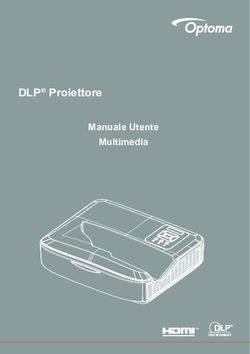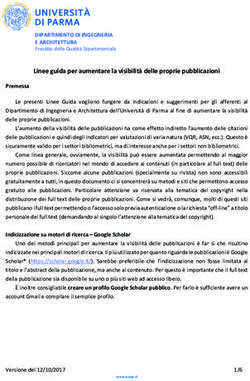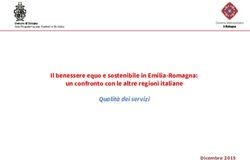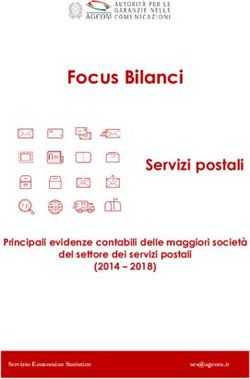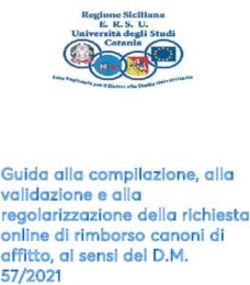Software Trimble Access - NOTE SULLA VERSIONE
←
→
Trascrizione del contenuto della pagina
Se il tuo browser non visualizza correttamente la pagina, ti preghiamo di leggere il contenuto della pagina quaggiù
Informazioni legali
Trimble Navigation Limited
Engineering Construction Group
935 Stewart Drive
Sunnyvale, California 94085
U.S.A.
www.trimble.com
Copyright e marchi di fabbrica
© 2009-2016, Trimble Navigation Limited. Tutti i diriti
riservati.
Trimble, il logo Globe e Triangle, Autolock,
CenterPoint, Geodimeter, GPS Pathfinder, GPS Total
Station, OmniSTAR, Terramodel, Tracklight, TSC2, e
xFill sono marchi commerciali di Trimble Navigation
Limited, registrati nell'Ufficio marchi e brevetti degli
Stati Uniti e in altri paesi.
Access, FastStatic, FineLock, GX, RoadLink, TerraFlex,
Trimble Business Center, Trimble Geomatics Office,
Trimble Link, Trimble RTX Trimble Survey Controller,
Trimble Total Control, TRIMMARK, VISION, VRS, VRS
Now, VX, e Zephyr sono marchi commerciali di Trimble
Navigation Limited.
RealWorks è un marchio registrato di Mensi SA.
Microsoft, ActiveSync, Windows e Windows Mobile e
Windows Vista sono marchi registrati o marchi di
Microsoft Corporation negli Stati Uniti e/o in altri
paesi.
Il marchio nominale e i logo Bluetooth sono di
proprietà di Bluetooth SIG, Inc., qualsiasi uso fattone
da Trimble Navigation Limited è su licenza.
Wi-Fi è un marchio commerciale di Wi-Fi Alliance.
Tutti gli altri sono marchi registrati dei rispettivi
proprietari.
Questo documento ha solo finalità informative.
Trimble non fornisce garanzie in questo documento,
né espressamente né implicitamente.
Note sulla Versione Software Trimble Access Versione 2016.03 2Sommario
Topo Generale 4
Strade 5
Tunnel 5
Info su installazione 6
Requisiti software e hardware 8
Note sulla Versione Software Trimble Access Versione 2016.03 3These Release Notes contain information about Trimble® Access™ software versione 2016.03.
Topo Generale
This section includes features, enhancements and resolved issues that also apply to other Trimble
Access™ applications.
Nuove funzionalità E miglioramenti
Easier way to enter the project height when opening a job
When you open a job in Trimble Access that does not have a defined project height, you are now
prompted to enter the project height in a dedicated Project height screen. Previously, the prompt
opened the Key in parameters screen, and you then had to click Projection and then navigate to
the last page to enter the Project height value.
Problemi risolti
l Points with attributes in a linked job: An issue where points from a linked job were
automatically copied into the current job (for example, when performing a Cogo calculation),
but the associated attribute values for the points were not copied.
l RTX points have no coordinates: An issue where points measured using the Trimble
Centerpoint® RTX™ service no longer had any coordinates in jobs that were upgraded to
Trimble Access version 2016.0x is now resolved.
l S Series total station connectivity: An issue where the connection to a Stazione totale Trimble
Serie S was sometimes lost when performing operations in the map or other processor-
intensive operations is now resolved.
l M3 Disable compensator setting: An issue when connected to a Stazione totale Trimble M3
where the Disable compensator check box in the eLevel screen was being enabled after
resuming from Standby mode is now resolved.
l Errori applicazione: Non dovrebbero più verificarsi gli errori occasionali di applicazione
quando:
l Editing attributes for a point in a linked job.
l Exiting the Trimble Access software with a window open and when prompted, selecting
Close All to close all windows.
l Use the map with TTM background files.
l Delete points using the Point manager on a Trimble TCU controller.
l Start Trimble Access while the Stazione totale Trimble M3 is still powering on or resuming
after you had suspended the instrument.
Note sulla Versione Software Trimble Access Versione 2016.03 4Strade
Problemi risolti
The following issues when staking a GENIO road are now resolved:
l You should no longer see an application error when selecting a 3D or 5D string to stake from
the tap and hold menu. This was an issue when:
l having selected a string you attempted to select a different string
l your position was not adjacent the string you were attempting to select
l An issue when selecting a string to stake from the tap and hold menu where a station was also
selected is now resolved. This was an issue when:
l having selected a string you then selected a different string
l your position was adjacent the second string
l An issue where you could not select a 3D or 5D string to stake from the tap and hold menu is
now resolved. This was an issue when:
l having selected one string and then a second string you attempted to select a third string
l your position was not adjacent the third string
Tunnel
Problemi risolti
l Station points incorrectly calculated: An issue when surveying a tunnel where the calculated
stations were being interpolated incorrectly is now resolved. This was an issue only when the
template(s) were positioned perpendicular to the alignment and was more likely to occur when
the difference in the tunnel elevation between the alignment and the position you were
measuring was large.
l Errore applicazione: You will no longer see an occasional application error when surveying a
tunnel where the tunnel definition includes station equations.
Note sulla Versione Software Trimble Access Versione 2016.03 5Info su installazione
Questa sezione offre le informazioni sull’installazione versione 2016.03 del software Trimble Access .
Installazione del software e licenze sul controller
Installazione sistema operativo
With a new Trimble tablet, the operating system is not installed. Turn on the tablet to install the
Windows® operating system and then apply Windows updates.
Con tutti gli altri nuovi controller, il sistema operativo è già installato.
From time to time new operating systems are made available and can be found at
www.trimble.com/Survey/Controllers.aspx.
WARNING – Operating system updates will erase all data from the device. Make sure you backup
your data to your PC before installing. Otherwise you may lose your data.
Nota – The process of upgrading Trimble Access from one version to another converts the jobs
(and other files like survey styles). If you copy the original Trimble Access data files off the
controller and then upgrade the operating system, before installing the new version of Trimble
Access please ensure you copy the original Trimble Access data files back onto the controller. If
you follow these steps then the original Trimble Access files will be converted and made
compatible with the new version of Trimble Access.
Installazione software e licenza
Before you use your controller, you must install the applications and licenses using the Trimble
Installation Manager. Se:
l Mai installato il Trimble Installation Manager, visitare www.trimble.com/taim per informazioni
sull'installazione.
l Si è installato in precedenza il Trimble Installation Manager, non è necessario installarlo
nuovamente in quanto si aggiorna automaticamente. Selezionare Start / Tutti i programmi /
Trimble Installation Manager per avviare il Trimble Installation Manager.
Per maggiori informazioni, fare clic su Guida nellaTrimble Installation Manager.
Nota – Per i controller Trimble CU, Trimble Accessversione 2013.00 e successivi possono essere
installati solo su Trimble CU modello 3 (S/N 950xxxxx). I modelli Trimble CU 1 e 2 hanno memoria
insufficiente per supportare le versioni più recenti di Trimble Access.
Ho diritto a questa versione?
Per installare ed eseguire il software Trimble Access versione 2016.03, è necessario disporre di una
garanzia valida fino al 1 Aprile 2016.
When you upgrade to versione 2016.03 using the Trimble Installation Manager, a new license file is
downloaded to your device.
Note sulla Versione Software Trimble Access Versione 2016.03 6Aggiornamento del software per ufficio
Quando si esegue l'aggiornamento alla versione 2016.03, è necessario aggiornare anche il software
per l'ufficio. Questi aggiornamenti sono richiesti se è necessario importare i lavori Topo Generale nel
software Trimble per l'ufficio come Trimble Business Centre.
Quando si esegue l'upgrade del regolatore utilizzando Trimble Installation Manager, viene a sua
volta fatto l'upgrade al software del computer aziendale con il Trimble Installation Manager
installato.
Per aggiornare altri computer non utilizzati per l'aggiornamento del controller, eseguire una delle
operazioni seguenti:
l Installare Trimble Installation Manager su ogni computer e quindi eseguire Office Updates.
l Eseguire i pacchetti di aggiornamento Trimble Update Office Software per Trimble Access da
www.trimble.com/support_trl.aspx?Nav=Collection-84862.
l Utilizzare l'utility Trimble Data Transfer:
l è necessario avere installata la versione 1.51 o successive. è possibile installare l'utility
Data Transfer da www.trimble.com/datatransfer.shtml.
l se si dispone della versione 1.51, non è necessario eseguire l'aggiornamento a una
versione successiva dell'utility Data Transfer; eseguire uno dei pacchetti Trimble Update
Office Software da www.trimble.com/support_trl.aspx?Nav=Collection-84862.
l Se si desidera solo eseguire l'aggiornamento all'ultima versione del software Trimble Business
Center, non è necessario eseguire Trimble Installation Manager per aggiornare il software per
l'ufficio. I convertitori necessari ora sono disponibili sui controller che eseguono software
Trimble Access e se necessario vengono copiate dal controller sul computer dal software
Trimble Business Center.
Trimble Solution Improvement Program
Il Trimble Solution Improvement Program raccoglie informazioni su come utilizzare i programmi
Trimble e su alcuni dei problemi che possono verificarsi. Trimble utilizza queste informazioni per
migliorare i prodotti e le funzionalità utilizzate più frequentemente, per aiutare l'utente nella
soluzione dei problemi e per rispondere meglio alle esigente. La partecipazione al programma è
totalmente volontaria.
Se si decide di partecipare, sul computer verrà installato un programma software. Ogni volta che si
connette il controller a questo computer tramite tecnologia ActiveSync® o Windows Mobile® Device
Center, software Trimble Access genera un file di log che viene inviato automaticamente al server
Trimble. I dati del file indicano a Trimble il tipo di utilizzo della vostra apparecchiatura, quali sono le
funzioni software più utilizzate in determinate regioni geografiche e la frequenza dei problemi che
possono verificarsi nei prodotti Trimble e che Trimble può correggere.
Il Trimble Solution Improvement Program può essere disinstallato in qualsiasi momento. If you no
longer wish to participate in the Trimble Solution Improvement Program go to Add or Remove
programs on your computer and remove the software.
Documentazione
Trimble Access Help è "sensibile al contesto". Per accedere alla Guida, toccare ? nella parte
superiore dello schermo.
Note sulla Versione Software Trimble Access Versione 2016.03 7Appare un elenco degli argomenti della guida, con evidenziato l'argomento rilevante. Per aprirlo,
toccare il rispettivo titolo.
Visitare http://apps.trimbleaccess.com/help per scaricare un file PDF della Guida. Viene fornito un
file PDF separato per ogni applicazione.
Requisiti software e hardware
Il software Trimble Accessversione2016.03 comunica con maggior facilità con i prodotti software e
hardware indicati nella tabella seguente. La comunicazione è possibile anche con ogni versione
successiva a quella indicata.
Trimble Software Versione
Trimble Business Center 2.99
(32-bit)
Trimble Business Center 3.70.1
(64-bit)
Trimble Ricevitore Versione
Trimble R10 5.14
Trimble R8s 5.14
Trimble R2 5.14
Trimble R8-3, R8-4 5.14
Trimble R6-4, R6-3 5.14
Trimble R4-3, R4-2 5.14
Trimble R9s 5.14
Trimble NetR9 Geospatial 5.11
Trimble R7 5.00
Trimble R5 5.00
Trimble Geo7X 4,95
Trimble GeoXR 4.55
Trimble R8-2, R6-2, R4-1 4.64
5800, 5700 II 4.64
Trimble Strumento Versione
Trimble V10 imaging rover E1.1.70
Trimble VX Spatial Station R12.5.49
Stazione totale Trimble H1.1.14
S5/S7/S9
Stazione totale Trimble S8 R12.5.49
Note sulla Versione Software Trimble Access Versione 2016.03 8Trimble Strumento Versione
Stazione totale Trimble S6 R12.5.49
Stazione totale Trimble S3 M2.2.23
Stazione totale Trimble V2.0.4.4
M3
Per le ultime versioni software e firmware, vedere anche
http://trl.trimble.com/dscgi/ds.py/Get/File-93082/Survey%20Software%20and%20Firmware.pdf.
Supporto sistema operativo controller
I controller Trimble TSC3 con Microsoft Windows Mobile Versione 6.5 Professional possono
eseguire il software Trimble Access dalla versione 1.8.0 alla versione 2011.10.
Trimble TSC3 controllers with Microsoft Windows Mobile Embedded Handheld 6.5 must have
Trimble Access version 2012.00 or later.
Note sulla Versione Software Trimble Access Versione 2016.03 9Puoi anche leggere