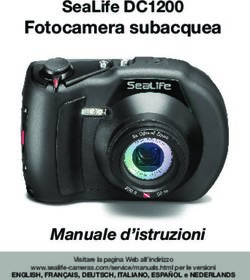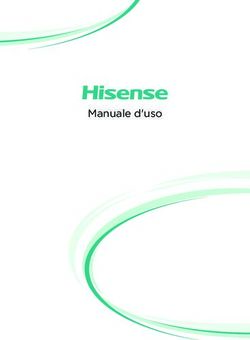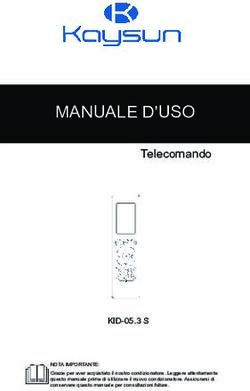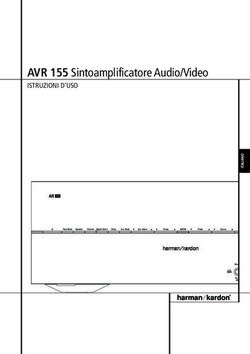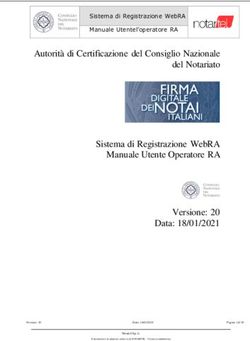PLBR24 - REGIA LIGHT 24/48 LIGHT MIXER 24/48 - Teatro Le Salette
←
→
Trascrizione del contenuto della pagina
Se il tuo browser non visualizza correttamente la pagina, ti preghiamo di leggere il contenuto della pagina quaggiù
REGIA LIGHT 24/48
LIGHT MIXER 24/48
PLBR24Double Preset
1. Press Mode Select Button to enter A Double Preset Mode.
2. In this mode, Channel Sliders 1-24 and channel sliders 25-48 both control Channel 1-24
3. Master A controls channel Slider 1-24 while Master B controls Channel Sliders 25-48.
4. In this Mode, no scene could be recorded.
Example
1. Enter the Double Preset Mode.
2. Push Channel Sliders 1 to 6 to the top and move Channel Sliders 19 to 24 to the maximum.
3. Move Master A and B to the same level and push them to the same direction, you will get a
scene.
TECHNICAL SPECIFICATIONS
Power Input . . . . . . . . . . . . . . . . . . . . . . . . . . . . . . . . . . . . . . . . . . . . . . . . . . . . . . . . . . . . . . . . . . . . . . . . . . DC 12~20V, 500 mA min.
DMX Output . . . . . . . . . . . . . . . . . . . . . . . . . . . . . . . . . . . . . . . . . . . . . . . . . . . . . . . . . . . . . . . . . . . . . . . . . . . . . . . . . . . 3 pin female XLR
MIDI Signal . . . . . . . . . . . . . . . . . . . . . . . . . . . . . . . . . . . . . . . . . . . . . . . . . . . . . . . . . . . . . . . . . . . . . . . . . . 5 pin standard interface
Audio Input . . . . . . . . . . . . . . . . . . . . . . . . . . . . . . . . . . . . . . . . . . . . . . . . . . . . . . . . . . . . . . . . . . . . . . . . . . . . . . . . . . . . . . . . . 100 mV~1Vpp
Fuse(internal) . . . . . . . . . . . . . . . . . . . . . . . . . . . . . . . . . . . . . . . . . . . . . . . . . . . . . . . . . . . . . . . . . . . . . . . . . . . . . . F0.5A 250V 5x20mm
Dimensions . . . . . . . . . . . . . . . . . . . . . . . . . . . . . . . . . . . . . . . . . . . . . . . . . . . . . . . . . . . . . . . . . . . . . . . . . . . . . . . . . . . . . . . 711x264x85mm
Weight(appro.) . . . . . . . . . . . . . . . . . . . . . . . . . . . . . . . . . . . . . . . . . . . . . . . . . . . . . . . . . . . . . . . . . . . . . . . . . . . . . . . . . . . . . . . . . . . . . . . 7.2 kg
Attention!
1. To retain your programs from loss, this unit must be powered not less than two hour every month.
2. The Segment Display shows "LOP" if the voltage is too low.
43e Mode INDICE
programs will run in sequential order starting in the order of program number.
e Segment Display will read the running program number. Caratteristiche ……………………………………………………………………………………………………………………………… 5
programs will be controlled by the same Speed Slider .
ss the MODE SELECT BUTTON and select " CHNS SCENES". Istruzioni Generali ……………………………………………………………………………………………………………………… 5
ss the PARK BUTTON to select SINGLE CHASE MODE. A red LED will indicate this selection.
1. Presentazione ………………………………………………………………………………………………………………………… 7
Mode 1.1 Pannello frontale …………………………………………………………………………………………………………… 7
l run all programs synchronously. 1.2 Pannello posteriore ………………………………………………………………………………………………………… 9
programs can be controlled by the same SLIDER SPEED, or each programs speed may be
olled individually. (See Speed Setting ). 2. Guida al funzionamento ………………………………………………………………………………………………………… 10
ss the MODE SELECT BUTTON and select "CHNS SCENES". 2.1 Inizio programmazione …………………………………………………………………………………………………… 10
ss the PARK BUTTON to select MIX CHASE MODE. A yellow LED will indicate this selection. 2.1.1 Attivazione di record ……………………………………………………………………………………………… 10
2.1.2 Sicurezza dei programmi ……………………………………………………………………………………… 10
er Display 2.1.3 Programmazione scene ………………………………………………………………………………………… 11
e 3-Digit Segment Display is used to display intensity percentage or absolute DMX value. 2.2 Editing ……………………………………………………………………………………………………………………………… 12
change between percentage and absolute value: 2.2.1 Attivazione di edit …………………………………………………………………………………………………… 12
and hold the Shift Button. While holding down the Shift button press the % or 0-255 Button 2.2.2 Cancellazione di un programma …………………………………………………………………………… 13
itch between percentage and absolute values. 2.2.3 Cancellazione di tutti i programmi ………………………………………………………………………… 13
he Segment Display reads, for example, "076", it means a percentage value 76%. 2.2.4 Annullamento di una scena o di più scene …………………………………………………………… 13
Segment Display reads "076.", it means the DMX value 76. 2.2.5 Cancellazione di un passo o di più passi ……………………………………………………………… 13
2.2.6 Inserimento di un passo o di più passi ………………………………………………………………… 14
and Home 2.2.7 Modifica di un passo o di più passi ……………………………………………………………………… 15
nd function takes channels temporally out from a chase, when the chase is running, and gi- 2.3 Funzionamento ……………………………………………………………………………………………………………… 15
ou manual control over the channel. 2.3.1 Funzionamento di programmi chase …………………………………………………………………… 15
ss and hold the Blind Button and tap the relative Flash Button you want to temporarily take 2.3.2 Funzionamento di un programma in Audio ………………………………………………………… 16
the chase. 2.3.3 Funzionamento di un programma con lo slider SPEED ………………………………………… 17
return to normal chase again press and hold the Home Button and push the Flash Button 2.3.4 Funzionamento di un programma beat standard ………………………………………………… 17
want to return to normal chase. 2.4 Cambiamento della modalità SPEED tra 5 minuti e 10 minuti ……………………………………… 18
3. Funzionamento MIDI ……………………………………………………………………………………………………………… 18
CHNS SCENES Mode, press down the button you can change the chasing mode of programs 3.1 Impostazione MIDI IN …………………………………………………………………………………………………… 18
een Single Mode and Mix Mode. 3.2 Impostazione MIDI OUT ………………………………………………………………………………………………… 19
ouble Preset Mode, pressing down this button is equal to pushing Master Slider B to the top. 3.3 Uscita dall’impostazione MIDI ……………………………………………………………………………………… 19
ingle Preset Mode, this button could temporally record current output, with Master Slider 3.4 Ricezione del dump del file MIDI ………………………………………………………………………………… 19
adjust. 3.5 Invio del dump del file MIDI …………………………………………………………………………………………… 20
3.6 Installazione …………………………………………………………………………………………………………………… 20
and Kill
ADD/KILL Button changes the mode of the flash buttons. Normally the flash buttons are in Sommario delle Funzioni Principali ………………………………………………………………………………………… 21
mode, whereas pressing any flash button will not kill other scenes, allowing multiple scenes
on at a time. Caratteristiche Tecniche …………………………………………………………………………………………………………… 23
ill mode is activated by pressing the Add/Kill button and illuminating the LED above it. Pres-
any flash button will kill other active SCENE or Program.
Mode, the killed program does not stop running but can not output.
42 3ATTERISTICHE 4. BRIEF OF MAIN FUNCTIONS
e per l’acquisto. Questo prodotto ha le seguenti caratteristiche:
anali DMX in output Tap Sync Button:
sibilità di creare scene tramite l’uso manuale di 48 fader 1. Reverse the direction of all the scenes:
gine di programmi, ognuna capace di contenere fino a 12 programmi Press the ALL REV Button, all the scenes should change their directions.
programma consiste di max 4600 passi (i passi compongono le scene registrate) 2. Reverse the chasing direction of all the programs with speed control.
ogrammi possono essere attivati da AUDIO / SPEED SLIDER / STANDARD BEAT, ecc. Press the Chase Rev Button.
zionare uno o più programmi per volta 3. Reverse the chasing direction of all the programs with standard beat:
o dump del file MIDI e ricezione del dump del file MIDI Press the Beat Rev Button.
kout master 4. Revers chasing direction of any program:
dice di registrazione permette di proteggere il programma da atti intenzionali Press and hold down the Rec One Button, then press down the Flash Button corresponding to
rità DMX selezionabile per il cavo DMX your desired program and release together.
trollo MIDI su 48 canali, 48 programmi, FULL ON, BLACKOUT, ecc.
moria in caso di mancanza di alimentazione Fade Time
: È richiesta la conoscenza di MIDI e DMX per utilizzare al meglio questa unità. 1. The amount of time it will take for the dimmer to go from zero output to maximum
output, a nd vice verse.
UZIONI GENERALI 2. Fade time is adjusted through the Fade Time Slider, which varies from instant to
ere attentamente le istruzioni contenute nel presente manuale in quanto forniscono infor- 10 minutes.
ni importanti relative alla sicurezza durante l’utilizzo e la manutenzione. Conservare il pre-
manuale insieme all’unità allo scopo di poterlo consultare in futuro. Tap Sync button
nità viene venduta o ceduta ad un altro operatore, accertarsi che includa sempre il relativo 1. The Tap Sync button is used to set and synchronize the chase rate (the rate at which
ale affinché il nuovo proprietario possa leggerne il funzionamento e le relative istruzioni. all scenes will sequence) by taping the button several times. The chase rate will synchronize
to the time of the last two taps. The LED above the Step Button will flash at the new chase
NZIONE rate. The chase rate may be set anytime whether or not a program is running.
are che nell’apparecchio penetrino liquidi infiammabili, acqua o oggetti metallici. 2. Tap Sync will override any previous setting of the speed slider control until the slider is
aso di penetrazione di liquido nell’apparecchio, staccare immediatamente la presa di ali- moved again.
tazione. 3. Use of Tap Sync in setting a standard beat is the same with speed control slider.
aso di problemi di funzionamento di una certa entità, cessare immediatamente l’utilizzo e ri-
ersi al proprio rivenditore per un controllo oppure contattare direttamente PROEL. La mano- Master Slider
sione del prodotto prevede la decadenza immediata della garanzia. Master Slider control provides proportional level control over all channels and scenes
aprire l’apparecchio. Nessun componente può essere riparato dall’utente. with the exception of the Flash Buttons. For example:
are di eseguirne la riparazione. Eventuali interventi da parte di personale non qualificato ne Whenever the Master slider control is at minimum all stage outputs will be at zero except
ocherebbe danni o il funzionamento difettoso. Contattare il rivenditore più vicino. for any resulting from a Flash Button or FULL ON Button.
If the Master is at 50%, all outputs will be at only 50% of the setting of current channel
RTENZE or scenes except for any resulting from a Flash Button or FULL ON Button.
parecchio non è stato ideato per uso domestico. If the Master is at full all outputs will follow the unit setting.
curarsi che l’apparecchio sia intatto, dopo aver tolto l’imballo. In caso di dubbio, evitare di
zzare lo stesso e rivolgersi ad un rivenditore autorizzato. Master A always controls outputs of channels. Master B controls the program or a scene except
re i materiali per l’imballaggio (plastica, schiumogeni, chiodi etc.) fuori dalla portata dei bambini. in Double Preset Mode.
lasciare l’apparecchio incustodito; evitare che i bambini giochino o manomettano lo stesso.
utilizzare l’apparecchio nei seguenti casi:
uoghi soggetti ad eccessiva umidità.
uoghi soggetti a vibrazioni o a possibili urti.
uoghi dove la temperatura sia superiore a 45°C/113°F o inferiore a 2° C/35.6°F.
eggere l’apparecchio da condizioni di eccessiva umidità o aridità (le condizioni ideali sono
35% e 80%).
smontare e apportare modifiche all’apparecchio.
4 41mplementation 1. PRESENTAZIONE
ing receiving and sending MIDI data, all MIDI scenes and channels being run will automa- 1.1 Pannello Frontale
y paused if there is no response within 10 minutes.
ng receiving and sending file dump, the controller will automatically search for or send De-
D of 55H(85), a file named DC2448 with an extension of "BIN(SPACE)".
dump allows this controller to send its MIDI data to next unit or other MIDI devices.
ere are two types of file dump mode described as below:
1. LED IN PRESET A Mostrano l’intensità luminosa del canale attinente numerato da 1
a 24.
2. SLIDERS CANALI 1-12 Questi 24 sliders vengono utilizzati per controllare e/o programma-
e controller will send and receive Note On and Note Off data via the Flash buttons. re l’intensità dei canali 1-24.
3. PULSANTI FLASH 1-12 Questi 24 pulsanti vengono utilizzati per portare un singolo canale
NO. Velocity Functions
alla massima intensità.
9 Program master Select or deselect of program 1-48
7 Channel intensity activate Channel 1-48 4. LED PRESET B Mostrano l’intensità luminosa del canale attinente numerato da 25
FULL -ON a 48.
DARK 5. LED SCENE Si accendono quando le scene attinenti sono attive.
HOLD 6. SLIDERS CANALI Questi 24 sliders vengono utilizzati per controllare e/o programma-
AUDIO enable or disable re l’intensità dei canali 25-48.
CHNS SCENES
7. PULSANTI FLASH 13-24 Questi 12 pulsanti vengono utilizzati per portare un singolo canale
DOUBLE PRESET Mode
alla massima intensità. Vengono anche utilizzati per programmare.
SINGLE PRESET Mode
Step 8. PULSANTE DARK Questo pulsante viene utilizzato per interrompere momentanea-
BLACK OUT mente l’output generale.
9. DOWN / BEAT REV DOWN serve a modificare una scena nella modalità EDIT. BEAT REV
viene utilizzato per invertire la direzione del chasing di un pro-
gramma con pulsazione regolare.
10. MODE SELECT / REC SPEED Ogni pressione attiverà la modalità di funzionamento nel seguente or-
dine: CHNS/SCENES, DOUBLE PRESET E SINGLE PRESET. REC SPEED: impo-
sta la velocità di qualunque gioco programmato nella modalità Mix.
40 5P / CHASE REV Up viene utilizzato per modificare una scena nella modalità EDIT. 3.3 Exit MIDI Setting
CHASE REV serve a invertire la direzione del chasing di una scena
sotto il controllo slider SPEED.
ULSANTE PAGE Premere per selezionare le pagine delle scene da Pagina 1 a 4. Press and hold down the Record button. While holding down the Re-
ELETE / REV ONE Cancella un qualunque passo di una scena oppure inverte la dire- cord button tap the Rec Exit button to exit MIDI setting.
zione del chasing di un qualunque programma.
ISPLAY Mostra l’attività corrente o lo stato di programmazione.
NSERT / % OR 0-255 Insert serve ad aggiungere un passo o più passi in una scena.
% OR 0-255 viene utilizzato per cambiare il valore del ciclo sul di-
splay da % a 0-255.
DIT / ALL REV EDIT viene utilizzato per attivare la modalità EDIT. ALL REV serve ad
invertire la direzione del chasing di tutti i programmi.
DD OR KILL / REC EXIT In modalità ADD, scene multiple o pulsanti FLASH saranno accesi al- 3.4 Receiving MIDI File Dump
lo stesso tempo. Nella modalità KILL, premendo qualsiasi pulsante
FLASH verrà neutralizzata qualunque altra scena o programma. REC
EXIT viene utilizzato per uscire da PROGRAM o EDIT. Tap the Flash button 3 three times while holding down the Record
button, the Segment Display reads "IN" indicating the controller is
ECORD / SHIFT RECORD viene utilizzato per attivare la modalità RECORD o per pro-
ready to receive MIDI file dump.
grammare un passo. Le funzioni Shift vengono utilizzate solo con
altri pulsanti.
ULSANTE MASTER A Porta i canali 1-12 al massimo dell’impostazione attuale.
ULSANTE PARK Serve a selezionare SINGLE / MIX CHASE, porta i canali 13-24 al mas-
simo dell’impostazione attuale, oppure programma momentanea-
mente una scena nello slider MASTER B, a seconda della modalità
corrente.
ULSANTE HOLD Questo pulsante viene utilizzato per mantenere la scena corrente. 3.5 Sending MIDI File Dump
ULSANTE STEP Questo pulsante viene utilizzato per andare al successivo passo
Tap the Flash button 4 three times while holding down the Record
quando lo slider SPEED viene regolato completamente verso il bas-
button, the Segment Display reads "OUT" indicating the control-
so o in modalità EDIT.
ler is ready to send a file.
ULSANTE AUDIO Attiva la sincronizzazione audio di chase e gli effetti di intensità mu-
sicale.
LIDER A DI MASTER Questo slider controlla l’output globale di tutti i canali.
LIDER B DI MASTER Questo slider controlla il chase di tutti i programmi.
ULSANTE BLIND Questa funzione porta il canale fuori dal chase di un programma in
modalità CHNS / SCENE.
NOTE:
ULSANTE HOME Questo pulsante serve a disattivare il BLIND. 1. During file dump, all other operations will not function. Functions will automatically
ULSANTE TAP SYNC Premendo ripetutamente questo pulsante si stabilisce la velocità di return when the file dump is completed.
chase. 2. File dump will be interrupted and stop if errors occur or power failure.
ULSANTE FULL ON Questa funzione porta l’output totale alla massima intensità.
ULSANTE BLACK OUT Questo pulsante serve a neutralizzare tutto l’output ad eccezione
di quello risultante da FLASH e FULL ON.
LIDER FADE TIME Serve a regolare il tempo di FADE.
LIDER SPEED Serve a regolare la velocità di chase.
6 39DI OPERATION 33. SLIDER AUDIO LEVEL Questo slider controlla la sensibilità dell’input Audio.
34. PULSANTE FOG MACHINE Serve ad attivare a distanza macchine del fumo che abbiano input
etting MIDI IN DMX.
1. Tap the Flash button 1 three times while holding down the Re-
cord button, the Segment Display reads "CHI" indicating MIDI IN
channel setup is available. 1.2 Pannello posteriore
2. Tap the Flash button numbered from 1-16 to assign MIDI IN
channel 1-16, the relevant channel LED lights indicating MIDI IN
channel is set. 35. INTERRUTTORE POWER Questo interruttore controlla l’accensione o lo spegnimento dell’a-
limentazione.
36. DC INPUT DC 12-20V, 500 mA Min.
37. MIDI THRU/OUT/IN Porta MIDI per la connessione ad un sequenziale o ad un disposi-
tivo MIDI.
38. DMX OUT Questo connettore manda il valore DMX all’apparecchio DMX o al
DMX pack.
etting MIDI OUT 39. DMX POLARITÀ SELECT Serve a selezionare la polarità DMX.
40. INPUT AUDIO Questo jack accetta un segnale del livello audio in input che va da
1. Tap the Flash button 2 three times while holding down the Record 100mV a 1Vpp.
button, the Segment Display reads "CHO" indicating MIDI OUT chan- 41. INPUT REMOTE BLACK OUT e FULL ON possono essere controllati tramite un teleco-
nel setup is available. mando utilizzando un jack stereo standard da 1/4".
42. CONNETTORE FOG MACHINE Questo connettore prevede l’input del comando DMX della mac-
china del fumo.
2. Tap the Flash button numbered from 1-16 to assign MIDI OUT chan-
nel 1-16, the relevant channel LED lights indicating MIDI OUT
channel is set.
38 7UIDA AL FUNZIONAMENTO 2.3.4 Running a Program With the Standard Beat
izio Programmazione 1. Be sure the Audio is disengaged. Tap the Mode Select button to
select CHNS SCENE mode.
Attivazione di Record
2. Tap the Park button to select Mix Chase mode, the LED lights in-
dicating this selection.
3. Select your program as described above.
4. Move the Speed slider until the Segment Display reads your de-
sired value.
mere e mantenere premuto il pulsante RECORD. You may tapthe Tap Sync button twice to define your beat time.
ntenendo premuto il pulsante RECORD, premere i pulsanti FLASH 1, 6, 6 e 8 in sequenza.
ciare il pulsante Record, il LED RECORD si accende e a questo punto si può iniziare la pro-
mmazione dei modelli chase.
: La prima volta che l’unità viene accesa, l’impostazione di default del RECORD CODE è data
dai pulsanti Flash 1, 6, 6 e 8. 5. While pressing and holding down the Rec Speed button, tap the
sibile cambiare il Record Code per proteggere i propri programmi. Flash button(25-48) that stores the program.
6. The program will then run with the set time or beat when enga-
Sicurezza dei programmi ged.
roteggere i propri programmi da input dati da altre persone, è possibile cambiare il Record
7. Repeat steps 4 and 5 to set a new beat time.
erire l’attuale Record Code (Pulsanti FLASH 1, 6, 6 e 8).
mere e mantenere premuti i pulsanti RECORD ed EDIT allo stesso tempo.
ntenendo premuti i pulsanti RECORD ed EDIT, premere il pulsante FLASH desiderato ed inseri-
un nuovo Record Code. Il Record Code consiste in 4 pulsanti FLASH (lo stesso pulsante o pul- 2.4 Change the Speed Mode between 5 Minutes and 10 Minutes
nti diversi). Assicurarsi che il nuovo Record Code consista in 4 pulsanti FLASH.
erire il nuovo Record Code una seconda volta, tutti i LED canali e i LED scene lampegge- 1. Press and hold the Record button.
no 3 volte. A questo punto il Record Code è cambiato.
cita dalla modalità Record. Premere il pulsante REC EXIT premendo e mantenendo premuto il
sante RECORD, lasciare i 2 pulsanti simultaneamente. A questo punto la modalità Record è
attivata.
RTANTE: Ricordare sempre di abbandonare la modalità Record quando non si intende con-
e la programmazione, altrimenti non si potrà entrare in modalità Record a causa del cam-
el Record Code.
2. Tap the Flash button 5 or 10 three times while holding down the
: Se la seconda volta che viene inserito il nuovo Record Code, differente da quello inserito Record button.
la prima volta, i LED non lampeggeranno, significa che il tentativo di cambiare il Record
Code non è andato a buon fine.
do si inserisce un nuovo Record Code per la prima volta e poi si desidera cancellare il nuo-
cord Code si può premere e mantenere premuti i pulsanti RECORD ed EXIT simultaneamente 3. The 5MIN or 10MIN should light up indicating the Speed slider is
scire. set to run in the 5 or 10 minute mode.
8 37Running a Program To Audio 2.1.3 Programmazione scene
1. Attivare Record.
2. Selezionare la modalità 1-48 Single premendo il pulsante Mode Se-
1. Use built-in microphone or plug the audio source into the RCA Au-
lect. Questo garantirà il controllo di tutti i 48 canali durante la pro-
dio jack.
AUDIO
grammazione. Assicurarsi che Master A e B siano entrambi im-
postati al massimo (Master A è al massimo quando posizionato
2. Select your program as described above.
completamente in alto, mentre Master B è al massimo quando po-
sizionato completamente in basso).
3. Tap the Audio button until its LED lights, indicating Audio mode is
active. 3. Creazione di una scena desiderata utilizzando gli slider canale 1-
48. Allo 0% o a DMX 0, questi slider dovrebbero essere in posizione
4. Use the Audio Level slider to adjust the music sensitivity. 0, e al 100% o a DMX 255, questi slider dovrebbero essere in po-
sizione 10.
4. Una volta che la scena sia soddisfacente, premere il pulsante Re-
5. To return to normal mode, tap the Audio button a second time cau- cord per programmare la scena come un passo nella memoria.
sing its LED goes out, the Audio mode is disengaged.
5. Ripetere il passo 3 e il passo 4 fino a che tutti i passi desiderati
non siano stati programmati nella memoria. Si possono program-
mare fino a 1000 passi nella memoria.
6. Selezionare un chase bank o scene master per archiviare i propri
Running a Program With the Speed Slider programmi. Premere il pulsante Page per selezionare una pagina
(Page 1-4) per memorizzare le scene.
1. Be sure the Audio mode is disengaged, that is, the Audio LED goes
out.
C SPIN 2. Select your program as described above.
3. Move the Speed slider to the SHOW MODE position(the bottom), 7. Premere il pulsante Flash tra 13-24 mantenendo premuto il pul-
then tap the Flash button (25-48) while pressing and holding down sante Record. Tutti i LED lampeggeranno indicando che le scene
the Rec Speed button, the corresponding program will not run with sono state programmate nella memoria.
the Standard beat any longer.
4. Now you may move the Speed Slider to select your desired speed.
NOTE: The step 3 is not necessary if the selected program is not re- 8. Si può continuare a programmare oppure uscire. Per uscire dal-
corded with the Standard Beat. la modalità Program, premere il pulsante Exit mantenendo premuto
il pulsante Record. Il LED Record dovrebbe spegnersi.
36 9MPIO: Programmazione di un chase a 16 passi con i canali 1-32 al completo in sequenza nel 2.3 Running
nte Flash 25 della Pagina 1.
Attivare RECORD. 2.3.1 Running Chase Programs
Portare Master A e B nella posizione massima e lo slider FADE verso l’alto.
Premere il pulsante MODE SELECT per selezionare la modalità 1-48 Single. 1. Tap the Mode Select button to select CHNS SCENE mode indica-
Portare lo slider del canale 1 in alto, il suo LED si accende alla massima intensità. ted by the red LED.
Premere il pulsante RECORD per programmare questo passo nella memoria.
Ripetere i passi 4 e 5 fino a che gli slider canali 1-16 non saranno stati programmati.
Premere il pulsante PAGE in modo che si accenda il LED PAGE 1.
Premere il pulsante FLASH25 mantenendo premuto il pulsante RECORD. Tutti i LED lampegge-
ranno indicando che il chase è stato programmato nella memoria.
2. Tap the Page button to select the correct page the program you
wish to run is located.
diting
Attivazione di Edit
1. Attivare RECORD.
2. Utilizzare il pulsante PAGE per selezionare la pagina del program-
ma che si desidera editare.
3. Push Master Slider B to its maximum position(fully down).
3. Premere il pulsante MODE SELECT per selezionare CHNS / SCENES.
4. Move the desired Channel slider (25-48) to its maximum position
to trigger the program, and the program will fade in depending upon
current fade time.
You may press and hold down the relevant Flash button (25-48) to trig-
ger the program.
4. Premere e mantenere premuto il pulsante EDIT.
5. Move the Channel slider to adjust the output of the current pro-
gram.
5. Mantenendo premuto il pulsante EDIT, premere il pulsante FLASH
che corrisponde al programma che si desidera editare.
EDIT
6. Lasciare il pulsante EDIT, il LED della scena attinente dovrebbe ac-
cendersi indicando che la modalità Edit è attivata.
10 352.2.2 Cancellazione di un programma
4. Tap the Insert button to insert the step you've created before, all 1. Attivare RECORD.
LEDs will flash, indicating the step is inserted. 2. Usare il pulsante PAGE per selezionare la pagina del programma
INSERT
che si desidera cancellare.
5. Exit Edit mode.
EXAMPLE: Insert a step with channels 1-12 fully on at a time between step
step 5 of program 35.
3. Mantenendo premuto il pulsante EDIT, premere il pulsante FLASH
cord enable. (25-48) due volte.
sh Channel sliders 1-12 to the top and record the scene as a step. EDIT 4. Lasciare i due pulsanti, tutti i LED lampeggeranno indicando che
the Mode Select button to select CHNS SCENE mode. il programma è stato cancellato.
the Page button until Page 2 LED lights.
the Flash button 35 while holding down the Edit button, the corresponding scene LED lights.
tap this button twice
the Step button to scroll to the step 4.
the Insert button to insert the scene you've created before .
2.2.3 Cancellazione di tutti i programmi
Modify a Step or Steps
1. Enter Edit mode.
STEP
2. Tap the Step button to scroll to the step you wish to modify.
1. Premere e mantenere premuto il pulsante RECORD.
2. Premere in sequenza i pulsanti FLASH 1, 4, 2 e 3 mantenendo premuto il pulsante RECORD. Tutti i
LED lampeggeranno indicando che tutti i programmi memorizzati sono stati cancellati.
3. Press and hold the Up button if you want to raise the intensity.
UP
If you want to lower the intensity, press and hold down the Down 2.2.4 Annullamento di una scena o di più scene
button.
1. Attivare RECORD.
2. Registrare una scena o più scene.
3. Se non si è soddisfatti della scena o delle scene, è possibile pre-
mere il pulsante REC CLEAR mantenendo premuto il pulsante RECORD,
tutti i LED lampeggeranno indicando che le scene sono state an-
4. While holding down the Up or Down button, tap the Flash button REC
CLEAR nullate.
corresponding to the DMX channel of the scene you wish to modify
UP
until you reach the desired intensity value read from the Segment Di-
splay. Then you may tap the Flash buttons until you are satisfied with
2.2.5 Cancellazione di uno o più passi
the new scene.
1. Entrare in modalità EDIT.
2. Premere il pulsante STEP per scorrere fino al passo che si desidera
5. Repeat steps 2, 3 and 4 until all the steps have been modified. STEP cancellare.
6. Exit Edit mode.
34 113. Premere il pulsante DELETE quando viene raggiunto il passo che
si desidera cancellare, tutti i LED lampeggeranno brevemente in-
DELETE dicando la cancellazione del passo. 2.2.5 Delete a Step or Steps
1. Enter the Edit mode.
4. Continuare allo stesso modo con il passo 2 e 3 fino a quando tut-
ti i passi indesiderati non saranno stati cancellati. STEP 2. Tap the Step button to scroll to the step you wish to delete.
5. Premere il pulsante REC EXIT premendo e mantenendo premuto il
pulsante RECORD, il LED SCENE si spegne indicando l’uscita dalla mo-
dalità EDIT.
3. Tap the Delete button when you reach to the step you wish to de-
lete, all LEDs will flash briefly indicating the deletion of the step.
DELETE
MPIO: Cancellazione del terzo passo del programma sul pulsante FLASH 25 della Page 2.
Attivare RECORD 4. Continue steps 2 and 3 until all the unwanted steps have been de-
Premere il pulsante MODE SELECT per selezionare la modalità CHNS tu SCENE. leted.
Premere il pulsante PAGE fino a quando il LED di Page 2 non lampeggerà.
Premere il pulsante FLASH 25premendo e mantenendo premuto il pulsante EDIT, il LED Sce- 5. Tap the Rec Exit button while pressing and holding down the Re-
ne si accenderà. cord button, the Scene LED goes out, indicating the exit of Edit mo-
Premere il pulsante STEP per scorrere fino al terzo passo. de.
Premere il pulsante Delete per cancellare il passo.
Premere il pulsante Rec Exit premendo e mantenendo premuto il pulsante Record per usci-
re dalla modalità Edit.
nserimento di uno o più passi
1. Registrare la scena (o più scene) che si desidera inserire. EXAMPLE: Delete the third step of the program on Flash button 25 on Page 2
2. Assicurarsi di essere in CHNS / SCENE ed entrare in modalità EDIT. 1. Record enable.
STEP 2. Tap the Mode Select button to select CHNS SCENE mode.
3. Premere il pulsante STEP per scorrere fino al passo che si desidera 3. Tap the Page button until Page 2 LED lights.
inserire prima. È possibile leggere il passo dal Display. 4. Tap the Flash button 25 while pressing and holding down the Edit button, the Scene LED lights.
5. Tap the Step button to scroll to the third step.
6. Tap the Delete button to delete the step.
4. Premere il pulsante INSERT per inserire il passo creato preceden- 7. Tap the Rec Exit button while pressing and holding down the Record button to exit Edit mode..
temente, tutti i LED lampeggeranno indicando che il passo è sta-
INSERT to inserito.
5. Uscire dalla modalità EDIT.
2.2.6 Insert a Step or Steps
MPIO: Inserimento di un passo con i canali 1-12 totalmente attivi allo stesso tempo tra il pas- 1. Record a scene or scenes you wish to insert.
e il passo 5 del programma 35.
Attivare RECORD. STEP 2. Be sure you're in CHNS SCENE and Enter the Edit mode.
Portare gli slider CANALI 1-12 completamente in alto e registrare la scena come un passo.
Premere il pulsante MODE SELECT per selezionare la modalità CHNS / SCENE. 3. Tap the Step button to scroll to the step which you wish to insert
Premere il pulsante PAGE fino a quando il LED Page 2 non si accenderà. before. You may read the step from the Segment Display.
12 33Erase a Program 5. Premere il pulsante FLASH 35 mantenendo premuto il pulsante EDIT, il LED della scena cor-
rispondente si accenderà.
1. Record enable. 6. Premere il pulsante STEP per scorrere fino al passo 4.
7. Premere il pulsante Insert per inserire la scena creata precedentemente.
2. Use the Page button to select the page the program you wish to
erase is on. 2.2.7 Modifica di uno o più passi
1. Entrare in modalità EDIT.
STEP
2. Premere il pulsante STEP per scorrere fino al passo che si desidera
3. While holding down the Edit button, tap the Flash button(25-48) modificare.
EDIT twice.
4. Release the two buttons ,all LEDs flash, indicating the program is
erased. 3. Premere e mantenere premuto il pulsante UP se si desidera ele-
ap this button twice
vare l’intensità. Se si desidera abbassare l’intensità, premere e
UP mantenere premuto il pulsante DOWN.
Erase All Programs
4. Mantenendo premuto il pulsante UP o il pulsante DOWN, premere
il pulsante FLASH corrispondente al canale DMX della scena che
UP si desidera modificare fino a raggiungere il valore d’intensità de-
siderato leggibile dal DISPLAY. Quindi, è possibile premere i pulsanti
FLASH fino a che non si è soddisfatti della nuova scena.
ss and hold the Record button. 5. Ripetere i passi 2, 3, e 4 fino a quando tutti i passi non saranno sta-
ti modificati.
the Flash buttons 1, 4, 2 and 3 in sequence while holding the Record button. All LEDs will 6. Uscire dalla modalità EDIT.
indicating all programs stored in memory have been erased
2.3 Funzionamento
Clear a Scene or Scenes
1. Record enable. 2.3.1 Funzionamento di programmi chase
1. Premere il pulsante MODE SELECT per selezionare la modalità CHNS
2. Record a scene or scenes. / SCENE indicata dal LED rosso.
3. If you are not satisfied with the scene or scenes, you may tap the
Rec Clear button while pressing and holding the Record button, all
LEDs will flash, indicating the scenes have been cleared.
2. Premere il pulsante PAGE per selezionare la giusta pagina dove si
trova il programma che si desidera far funzionare.
32 133. Portare il MASTER SLIDER B al massimo (completamente verso il bas- EXAMPLE: Program a 16 steps chase with channel 1-32 at full in sequence into Flash button 25
so). of Page 1.
1. Record enable.
2. Push Master A & B to maximum position and Fade slider to top.
3. Tap the Mode Select button to select 1-48 Single mode.
4. Push Channel slider 1 to the top position, its LED light at full intensity.
5. Tap the Record button to program this step into memory.
4. Portare lo slider del canale desiderato (25-48) al massimo per av-
6. Repeat steps 4 and 5 until you've programmed Channel sliders 1-16.
viare il programma, e il programma dissolverà in base all’attuale
7. Tap the Page button causing Page 1 LED lights.
tempo di dissolvenza. È possibile premere e mantenere premuto
8. Tap the Flash button 25 while holding down the Record button, all LEDs will flash indicating
il pulsante FLASH (25-48) attinente per dare l’avvio al programma.
you've programmed the chase into memory.
2.2 Editing
5. Manovrare lo slider del canale per regolarne l’output del pro-
gramma corrente. 2.2.1 Edit Enable
1. Record enable.
2. Use the Page button to select the page the program you wish to
edit is on.
Funzionamento di un programma in Audio
1. Utilizzare il microfono interno o collegare la fonte audio al jack AU-
DIO RCA.
2. Selezionare il proprio programma come descritto sopra. 3. Tap the Mode Select button to select CHNS SCENES.
AUDIO
3. Premere il pulsante AUDIO fino a quando il relativo LED non si ac-
cenderà, indicando che la modalità Audio è attiva.
4. Utilizzare lo slider AUDIO LEVEL per regolare la sensibilità della mu-
sica.
4. Press and hold down the Edit button.
5. Per tornare alla modalità normale, premere il pulsante AUDIO una
seconda volta in modo che il relativo LED si spenga e la modalità
AUDIO venga disattivata.
5. While holding down the Edit button, tap the Flash button that cor-
responds to the program you wish to edit.
EDIT
6. Release the Edit button, the relevant scene LED should light indi-
cating you are in the Edit mode.
14 31Program Scenes 2.3.3 Funzionamento di un programma con lo slider Speed
1. Record Enable. 1. Assicurarsi che la modalità AUDIO sia disattivata, ovvero, che il LED
AUDIO sia spento.
2. Select the 1-48 Single mode by tapping the the Mode Select but- REC SPIN
ton. This will give you control of all 48 channels as you program. 2. Selezionare il proprio programma come descritto sopra.
Be sure that Master A & B are both set at maximum. 3. Posizionare lo slider SPEED su SHOW MODE (completamente ver-
(Master A is at its maximum in the fully up position , while Master B so il basso), quindi premere il pulsante FLASH (25-48) premendo e
is at its maximum in the fully down position.) mantenendo premuto il pulsante REC SPEED, il programma corri-
spondente non funzionerà più al beat STANDARD.
3. Create a desired scene using Channel Sliders 1-48. At 0% or DMX
0, these sliders should be at 0 position, and at 100% or DMX 255, the- 4. A questo punto è possibile muovere lo slider SPEED per seleziona-
se sliders should be at 10 position. re la velocità desiderata.
NOTA: il passo 3 non è necessario se il programma selezionato non
è registrato al beat STANDARD.
4. Once the scene is satisfactory, tap the Record button to program
the scene as a step into the memory. 2.3.4 Funzionamento di un programma al beat standard
1. Assicurarsi che AUDIO sia disattivato. Premere il pulsante MODE SE-
LECT per selezionare la modalità CHNS / SCENE.
5. Repeat step 3 and step 4 until all desired steps have been pro-
grammed into memory. 2. Premere il pulsante PARK per selezionare la modalità MIX CHASE, il
You may program up to 1000 steps into memory. LED si accende indicando questa selezione.
6. Select a chase bank or scene master to store your program. Tap 3. Selezionare il proprio programma come descritto sopra.
the Page button to select a page(Page 1-4) to store your scenes.
4. Regolare lo slider SPEED fino a che il DISPLAY non legga il valore de-
siderato. È possibile premere il pulsante TAP SYNC due volte per de-
finire il tempo di pulsazione.
7. Press a Flash button between 25-48 while holding down the Re-
cord button. All LED will flash indicating the scenes have been
programmed into memory.
5. Premendo e mantenendo premuto il pulsante REC SPEED, premere
il pulsante FLASH (25-48) che memorizza il programma.
6. Il programma funzionerà dunque al tempo o alla pulsazione impo-
stata quando attivato.
8. You can continue programming or exit.
To exit Program mode, tap the Exit button while holding down the Re- 7. Ripetere i passi 4 e 5 per impostare un nuovo tempo di pulsazio-
cord button, the Record LED should go out. ne.
30 15ambiamento della modalità SPEED tra 5 minuti e 10 minuti 2. OPERAION GUIDE
2.1 Begin Programming
1. Premere e mantenere premuto il pulsante RECORD.
2.1.1 Record Enable
2. Premere il pulsante 5 o 10 per 3 volte mantenendo premuto 1. Press and hold down the Record button.
il pulsante RECORD. 2. While holding down the Record button, tap the Flash buttons 1, 6, 6 and 8
in sequence.
3. Il 5MIN o il 10MIN dovrebbe accendersi indicando che lo sli- 3. Release the Record button, the Record LED lights up, now you can begin
der SPEED è impostato per funzionare nella modalità 5 o 10 mi- programming your chase patterns.
nuti. NOTE:
The first time you turn on your unit, the default setting of the Record Code is
Flash buttons 1, 6, 6 and 8.
You may change the Record Code to protect your programs.
NZIONAMENTO MIDI
2.1.2 Security for Your Programs
mpostazione MIDI IN To protect your programs from any editing by others, you may change the
Record Code.
1. Premere il pulsante FLASH 1 per 3 volte mantenendo premuto 1. Enter current Record Code(Flash buttons 1, 6, 6 and 8).
il pulsante RECORD, il display leggerà “CHI” indicando che l’im- 2. Press and hold down the Record and Edit buttons at a time.
postazione del canale MIDI IN è disponibile. 3. While holding the Record and Edit buttons, tap the desired Flash button to
enter a new Record Code
The Record Code consists of 4 Flash buttons(the same button or different buttons),
be sure your new Record Code consists of 4 Flash buttons.
4. Enter your new Record Code a second time, all channel LEDs and scene LEDs
will flash three times, now the Record Code is changed.
5. Exit Record mode. Tap the Rec Exit button while pressing and holding down the
Record button, release the two buttons at a time, the Record mode is disengaged.
2. Premere il pulsante FLASH numerato da 1 a 16 per assegnare i ca-
nali MIDI IN 1-16, il LED del canale attinente si accende indican- IMPORTANT!!!
do che il canale MIDI IN è impostato. Always remember to exit Record mode when you won't continue
your programming, otherwise you may lose control of your unit.
NOTE:
The second time you enter your new Record Code different from that of the
first time, the LEDs will not flash, which means you've failed to change the
Record Code.
When you've entered a new Record Code the first time, and now you want to
cancel the new Record Code, you may press and hold down the Record and
Exit buttons at a time to exit.
16 293.2 Impostazione MIDI OUT
ome Button This button is used to deactivate the Blind. 1. Premere il pulsante FLASH 2 per 3 volte mantenendo premuto
il pulsante RECORD, il display legge “CHO” indicando che l’im-
p Sync Button Repeatedly tapping this button establish the chase speed. postazione del canale MIDI OUT è disponibile.
ll On Button This function bring overall output to full intensity.
ack Out Button This button is used to kill all output with exception for that
resulting from Flash and Full On.
de Time Slider Used to adjust the Fade Time.
peed Slider Used to adjust the chase speed. 2. Premere il pulsante FLASH numerato da 1 a 16 per assegnare i ca-
nali 1-16 MIDI OUT, il LED del canale attinente si accende indican-
udio Level Slider This slider controls the sensitivity of the Audio input. do che il canale MIDI OUT è impostato.
g Machine button
ower Switch This switch controls turning on or off of the power.
C Input DC 12-20V, 500 mAMin.
3.3 Uscita dall’impostazione MIDI
IDI Thru/Out/In MIDI ports for connection to a sequencer or MIDI device.
Premere e mantenere premuto il pulsante RECORD. Mantenendo pre-
MX Out This connector sends your DMX value to the DMX fixture muto il pulsante RECORD, premere il pulsante REC EXIT per uscire dal-
or DMX pack. l’impostazione MIDI.
MX Polarity Select Used to select DMX polarity.
udio Input This jack accepts a line level audio input signal ranged
from 100mV to 1Vpp.
emote Input Black Out and Full On may be controlled by a remote 3.4 Ricezione del dump del file MIDI
control using a standard 1/4"stereo jack.
Premere il pulsante FLASH 3 per 3 volte mantenendo premuto il
g Machine Connector pulsante RECORD. Il display legge “IN” indicando che questa
centralina sta ricevendo il dump del file MIDI.
ear View
28 17vio del dump del file MIDI in Mix mode.
Premere il pulsante FLASH 4 per 3 volte mantenendo premuto il
pulsante RECORD, il display legge “OUT” indicando che questa 11. Up/Chase Rev Up is used to modify a scene in Edit mode.
centralina sta inviando il dump del file MIDI. Chase Rev is to reverse the chasing direction of a scene
Suggerimento: nel corso dell’invio o della ricezione, ogni altra under Speed Slider control.
operazione non funziona fino a quando l’invio o la ricezione non
sia stata completata. 12. Page Button Tap to select pages of scenes from Page 1-4.
13. Delete/ Rev One Delete any step of a scene or reverse the chasing direction
of any program.
stallazione
ntre si ricevono o si inviano dati MIDI, tutte le scene MIDI e i canali installati saranno ter- 14. Segment Display Shows the current activity or programming state.
nati automaticamente se non vi sono risposte entro 10 minuti.
ntre si ricevono e si inviano dump di file, la centralina cercherà automaticamente o invierà 15. Insert / % or 0-255 Insert is to add one step or steps into a scene.
spositivo ID di 55H(85), un file chiamato DC2448 con un’estensione di “BIN(SPACE)”. % or 0-255 is used to change display value cycle between
ump del file permette a questa centralina di inviare i suoi dati MIDI all’unità successiva o % and 0-255.
altri dispositivi MIDI.
sono due tipi di modalità di dump di file, descritti qui di seguito: 16. Edit / All Rev Edit is used to activate Edit mode.
centralina invierà e riceverà dati NOTE ON e NOTE OFF tramite i pulsanti FLASH. All Rev is to reverse the chasing direction of all programs.
ota N. Velocità Funzioni
17. Add or Kill/ Rec Exit In Add mode, multiple scenes or Flash buttons will be onat a time.
In Kill mode, pressing any Flash button will kill any other
scenes or programs.
Rec Exit is used to exit from Program or Edit mode.
18. Record/ Shift Record is used to activate Record mode or program a step.
Shift functions only used with other buttons.
19. Master AButton Brings channel 1-12 to full of current setting.
20. Park Button Used to select Single/Mix Chase, bring Channel 13-24 to
full of current setting, or momentarily program a scene into
Master B slider, depending on the current mode.
21. Hold Button This button is used to maintain current scene.
22-69 Programma Master Selezione o deselezione di programmi 1-48
0-117 Intensità canale Attivazione canale 1-48 22. Step Button This button is used to go to next step when the Speed Slider
118 FULL-ON is pushed to the bottom or in Edit mode.
119 DARK
120 HOLD 23. Audio Button Activates audio sync of chase and audio intensity effects.
121 Attivazione o disattivazione AUDIO
122 CHNS / SCENES 24. Master Slider A This slider controls overall output of all channels.
123 Modalità DOUBLE PRESET
124 Modalità SINGLE PRESET 25. Master Slider B This slider controlsthe chase of all programs.
125 Step
126 BLACK OUT 26. Blind Button This function takes the channel out of the chase of a program
resulting from Flash and Full On.
18 27VIEW 4. SOMMARIO DELLE FUNZIONI PRINCIPALI
ont View
• Inversione della direzione della scena
1. Inversione della direzione di tutte le scene: Premere il pulsante ALL REV, tutte le scene do-
vrebbero cambiare direzione.
2. Inversione della direzione del chasing di tutti i programmi con controllo della velocità. Pre-
mere il pulsante Chase Rev.
3. Inversione della direzione del chasing di tutti i programmi con pulsazione standard: Preme-
re il pulsante Beat Rev.
4. Inversione della direzione del chasing di qualunque programma: Premere e mantenere pre-
muto il pulsante Rec One, quindi premere il pulsante Flash corrispondente al programma de-
siderato e lasciarli insieme.
• Tempo di dissolvenza
1. La quantità di tempo che il dimmer impiegherà per passare da un output zero all’output mas-
simo, e viceversa.
2. Il tempo di dissolvenza viene regolato tramite lo slider Fade Time, che varia da un istante a
10 minuti.
• Pulsante Tap Sync
set A LEDs Show the current intensity of the relevant channel numberedfrom 1 to 24 1. Il pulsante Tap Sync viene utilizzato per impostare e sincronizzare l’indice di chase (l’indice
a cui tutte le scene si sistemeranno in sequenza) premendo il pulsante diverse volte. L’indice
annel Sliders 1-12 These 24 sliders are used to control and /or program theintensities di chase si sincronizzerà al tempo delle ultime due pressioni. Il LED che si trova sopra il pul-
of channels 1-24. sante Step lampeggerà al nuovo indice di chase. L’indice di chase può essere impostato in
qualunque momento sia che un programma stia funzionando, sia che non stia funzionando.
sh Buttons 1-12 These 24 buttons are used to bring an individual channel to full intensity. 2. Tap Sync non terrà conto di qualunque impostazione precedente del controllo slider della ve-
locità fino a che lo slider non venga mosso di nuovo.
set B LEDs Show the current intensity of the relevant channel numberedfrom 25-48. 3. Utilizzare Tap Sync nell’impostazione di un beat standard è lo stesso con il controllo slider
della velocità.
ENE LEDs Light when relevant scenes are active.
annel Sliders 13-24 These 24 sliders are used to control and /or program the intensities • Slider Master
of channels 25-48. - Il controllo slider Master fornisce il controllo del livello proporzionale su tutti i canali e le sce-
ne ad eccezione di pulsanti Flash. Ad esempio:
sh Buttons 13-24 These 12 buttons are used to bring an individual channel, - Ogni volta che lo slider Master è al minimo, gli output a tutti gli stadi saranno a zero ad ecce-
to full intensity. They also are used for programming. zione di ogni risultante da un pulsante Flash o dal pulsante FULL ON.
- Se il Master è al 50%, tutti gli output saranno solo al 50% dell’impostazione dell’attuale cana-
rk Button This button is used to momentarily black out overall output. le o delle attuali scene ad eccezione di ogni risultante da un pulsante Flash o dal pulsante FULL
ON.
wn/Beat Rev DOWN functions to modify a scene in Edit mode;BEAT REV is used - Se il Master è al massimo, tutti gli output seguiranno l’impostazione dell’unità. Il Master A con-
to reverse the chasing direction of aprogram with regular beat. trolla sempre gli output del canale. Il Master B controlla il programma o la scena eccetto in
modalità Double Preset.
ode Select/Rec Speed Each tap will activate the operating mode in the order:
CHNS /SCENES, Double Preset and Single Preset.
Rec Speed: Set the speed of any of the programs chasing
26 19Puoi anche leggere