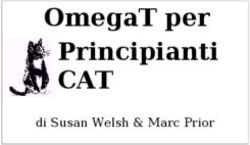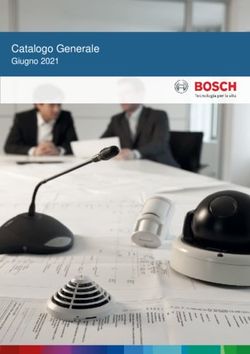Manuale di Galois 0.7 - Manuale di Galois 0.7 - NonGNU.org
←
→
Trascrizione del contenuto della pagina
Se il tuo browser non visualizza correttamente la pagina, ti preghiamo di leggere il contenuto della pagina quaggiù
Manuale di Galois 0.7 ii
Copyright © 2012, 2013, 2014, 2015, 2016, 2017, 2018, 2020 Gerardo Ballabio
Permission is granted to copy, distribute and/or modify this document under the terms of the GNU Free Documentation License,
Version 1.3 or any later version published by the Free Software Foundation; with no Invariant Sections, no Front-Cover Texts,
and no Back-Cover Texts. A copy of the license is included in Appendice B.Manuale di Galois 0.7 iii
Indice
1 Introduzione 1
1.1 Nome del gioco . . . . . . . . . . . . . . . . . . . . . . . . . . . . . . . . . . . . . . . . . . . . . . . . . . . . 1
1.2 Note legali . . . . . . . . . . . . . . . . . . . . . . . . . . . . . . . . . . . . . . . . . . . . . . . . . . . . . . . 2
2 Come installare 2
2.1 Piattaforme supportate . . . . . . . . . . . . . . . . . . . . . . . . . . . . . . . . . . . . . . . . . . . . . . . . 2
2.2 Requisiti hardware . . . . . . . . . . . . . . . . . . . . . . . . . . . . . . . . . . . . . . . . . . . . . . . . . . 2
2.3 Pacchetti binari . . . . . . . . . . . . . . . . . . . . . . . . . . . . . . . . . . . . . . . . . . . . . . . . . . . . 2
2.4 Installazione da sorgente . . . . . . . . . . . . . . . . . . . . . . . . . . . . . . . . . . . . . . . . . . . . . . . 3
2.5 Dipendenze . . . . . . . . . . . . . . . . . . . . . . . . . . . . . . . . . . . . . . . . . . . . . . . . . . . . . . 3
2.6 Note per l’aggiornamento . . . . . . . . . . . . . . . . . . . . . . . . . . . . . . . . . . . . . . . . . . . . . . . 4
3 Come giocare 4
3.1 Lanciare Galois . . . . . . . . . . . . . . . . . . . . . . . . . . . . . . . . . . . . . . . . . . . . . . . . . . . . 5
3.2 Interfaccia del gioco . . . . . . . . . . . . . . . . . . . . . . . . . . . . . . . . . . . . . . . . . . . . . . . . . 5
3.3 Controlli del gioco . . . . . . . . . . . . . . . . . . . . . . . . . . . . . . . . . . . . . . . . . . . . . . . . . . 6
3.4 Preferenze . . . . . . . . . . . . . . . . . . . . . . . . . . . . . . . . . . . . . . . . . . . . . . . . . . . . . . . 7
3.5 Punteggi . . . . . . . . . . . . . . . . . . . . . . . . . . . . . . . . . . . . . . . . . . . . . . . . . . . . . . . . 7
4 Come contribuire 7
5 Informazioni per contatti 8
A GNU General Public License version 3 8
B GNU Free Documentation License 16Manuale di Galois 0.7 1 / 21 1 Introduzione Galois è un videogioco del tipo con i "blocchi che cadono", ma con caratteristiche uniche. Diversamente dalla maggior parte degli altri giochi di questo tipo, non è limitato a blocchi fatti da quattro mattoncini quadrati bidimensionali: potete scegliere tra varie diverse forme di mattoncini, blocchi composti da più o meno mattoncini, e persino tra partite bi e tridimensionali. Galois è software libero, rilasciato sotto le condizioni della GNU General Public License, versione 3 o successiva. Questo significa essenzialmente che potete usarlo, modificarlo e redistribuirlo senza restrizioni, eccetto che vi si richiede di trasmettere la stessa libertà a tutti coloro ai quali lo redistribuite. Galois è ospitato su Savannah, il sito di sviluppo software per le persone che tengono al software libero. 1.1 Nome del gioco Évariste Galois era un matematico francese, uno dei fondatori della "teoria dei gruppi", una struttura che attraversa quasi tutti i campi della matematica moderna. Questo gioco fa uso internamente di gruppi di un tipo specifico, i gruppi di simmetria. Poiché il primo gioco con i blocchi che cadono (che sfortunatamente era un programma proprietario) aveva un nome che terminava con "is", ho pensato che chiamare il mio Galois sarebbe stato un bell’omaggio a entrambi. E come bonus aggiuntivo, comincia con G, come Gtk+ e GNOME.
Manuale di Galois 0.7 2 / 21
1.2 Note legali
Copyright 2011, 2012, 2013, 2014, 2015, 2016, 2017, 2018, 2020 Gerardo Ballabio
Galois is free software: you can redistribute it and/or modify it under the terms of the GNU General Public License as published
by the Free Software Foundation, either version 3 of the License, or (at your option) any later version.
Galois is distributed in the hope that it will be useful, but WITHOUT ANY WARRANTY; without even the implied warranty of
MERCHANTABILITY or FITNESS FOR A PARTICULAR PURPOSE. See the GNU General Public License for more details.
A copy of the license is included in Appendice A.
2 Come installare
La versione più recente di Galois si può scaricare dal sito web di Galois: http://www.nongnu.org/galois/
Il modo più semplice è installare un binario precompilato, se è disponibile per la vostra piattaforma (vedi Sezione 2.3). Altrimenti,
dovrete scaricare il codice sorgente e compilarlo (vedi Sezione 2.4).
Se state aggiornando da una versione più vecchia, vi può interessare leggere le note per l’aggiornamento (vedi Sezione 2.6).
2.1 Piattaforme supportate
Galois dovrebbe funzionare su qualunque sistema sul quale le librerie software da cui dipende siano disponibili (vedi Sezione 2.5).
Questo comprende (ma non è limitato a) GNU/Linux, BSD, Microsoft Windows, e Mac OS X.
È stato effettivamente testato sui seguenti sistemi:
• Debian GNU/Linux stabile, architetture i386 e amd64 (cioè PC a 32 e a 64 bit). Il secondo è il mio computer, quindi è e resterà
la piattaforma meglio supportata nel futuro prevedibile.
• Microsoft Windows XP, 7 e 10.
Se lo provate su un altro sistema, sia che riusciate o che falliate, per favore fatemi sapere.
2.2 Requisiti hardware
Essendo un gioco che non richiede un’animazione veloce né grafica sofisticata, Galois ha requisiti molto ridotti. Dovrebbe
funzionare bene anche su computer molto vecchi ed economici e senza accelerazione hardware.
2.3 Pacchetti binari
In questo momento, binari precompilati di Galois sono disponibili per le seguenti piattaforme:
• Debian GNU/Linux: a partire da Debian 10 (Buster) Galois fa parte del rilascio stabile ufficiale di Debian. Questo significa
che potete installarlo tramite gli strumenti standard di gestione dei pacchetti di Debian, cioè apt-get o aptitude sulla riga di
comando, o un package manager grafico come synaptic. Il nome del pacchetto è galois. Per esempio, se siete autorizzati
ad usare sudo, potete eseguire:
sudo apt-get install galois
Il pacchetto è disponibile per tutte le architetture rilasciate. Ho verificato che funziona su i386 e amd64; si suppone che funzioni
anche sulle altre architetture, ma non so se qualcuno abbia effettivamente provato. Se provate, per favore fatemi sapere.
La versione in Debian 10 è Galois 0.6. Se volete una versione più recente, potete scaricare un pacchetto binario compilato per
stabile dal sito web di Galois e installarlo con dpkg. Questo è disponibile per le architetture i386 e amd64.
Il pacchetto Debian potrebbe funzionare anche su distribuzioni derivate da Debian, come Ubuntu e altre. Se provate, per favore
fatemi sapere.Manuale di Galois 0.7 3 / 21 • Microsoft Windows: c’è un binario di Galois che potete scaricare ed eseguire, ma non c’è un pacchetto di installazione completo che installi anche i file di documentazione e faccia comparire Galois nel menù dei programmi. La documentazione è comunque disponibile sul sito web di Galois. Il binario è stato compilato su Debian GNU/Linux usando l’ambiente di cross-compilazione MXE. Per le altre piattaforme, Galois deve essere compilato da sorgente (vedi Sezione 2.4). Sono disponibile a fornire pacchetti binari se qualcuno si offre volontario per compilarli e mantenerli. 2.4 Installazione da sorgente Per installare Galois da sorgente, per prima cosa dovete controllare che tutte le sue dipendenze siano installate sul vostro sistema, e installare tutte quelle mancanti (vedi Sezione 2.5). Quando avete fatto questo, estraete il file archivio compresso galois-0. 7.tar.gz in una directory a vostra scelta. Poi aprite una shell di comando (console o terminale), spostatevi nella directory base dell’albero dei sorgenti estratto, galois-0.7, e scrivete i seguenti comandi: ./configure make make install configure ha molte opzioni da riga di comando con cui potete specificare dove installare, dove trovare le dipendenze (questo vi servirà se sono installate in posizioni non standard), quali flag di compilazione usare, e così via. Eseguite ./configure --help per una lista completa. Per il passo make install, dovete avere il permesso di scrittura sulla directory di installazione. Su GNU/Linux e altri sistemi Unix-compatibili, se state installando nella posizione standard (cioè sotto /usr/local), ciò vuol dire che dovete eseguire questo comando come root (usate su o sudo). 2.5 Dipendenze Per poter compilare Galois, i seguenti pacchetti devono essere installati sul vostro sistema: • Un ambiente Unix di base, compreso il programma make • g++ o un altro compilatore C++ che supporti almeno lo standard C++11 • gtkmm • libxml++ Per tutte le principali versioni di GNU/Linux, versioni precompilate di questi pacchetti sono disponibili. Le librerie precompilate sono solitamente suddivise in un pacchetto "base" e uno "di sviluppo" (il secondo ha un nome che termina con -dev o -devel). Per compilare Galois, dovete installare entrambi; mentre per eseguire il programma compilato, sono richiesti solo i pacchetti base. Se volete anche poter ricompilare le versioni HTML e PDF della documentazione, vi serviranno anche questi: • xmlto • dblatex (per la versione PDF) Nomi dei pacchetti per Debian 10 (Buster): • pacchetti base: libgtkmm-3.0-1v5, libxml++2.6-2v5. • compilatore e pacchetti di sviluppo: make, g++, libgtkmm-3.0-dev, libxml++2.6-dev. • strumenti per compilare la documentazione: xmlto, dblatex, texlive-lang-italian (per la versione italiana). I pacchetti per altre distribuzioni di GNU/Linux dovrebbero avere nomi simili, in particolare per le distribuzioni derivate da Debian. Se state installando un pacchetto binario precompilato (vedi Sezione 2.3), normalmente non vi dovete preoccupare di avere le necessarie dipendenze installate perché il sistema di gestione dei pacchetti se ne occupa automaticamente.
Manuale di Galois 0.7 4 / 21 2.6 Note per l’aggiornamento In Galois 0.3, i percorsi dove sono conservati i file di dati degli utenti sono stati cambiati per essere più coerenti con le convenzioni comunemente usate. Se state aggiornando da una release più vecchia, i file esistenti non verranno spostati automaticamente nei nuovi percorsi: se non volete perdere le vostre impostazioni e i punteggi, dovete spostarli manualmente prima di lanciare la nuova versione. Il nuovo percorso per il file delle impostazioni è config_dir/galois/galois.conf, dove config_dir è il percorso resti- tuito dalla funzione di glibmm get_user_config_dir() sul vostro computer (tipicamente $HOME/.config nei si- stemi GNU/Linux). Il vecchio percorso era config_dir/galois.conf (senza la sottodirectory galois). Dovete creare la sottodirectory e spostarvi il file. Il nuovo percorso per il file dei punteggi è data_dir/galois/galois.res, dove data_dir è il percorso restituito dalla funzio- ne di glibmm get_user_data_dir() sul vostro computer (tipicamente $HOME/.local/share nei sistemi GNU/Linux). Il vecchio percorso era data_dir/galois.res (senza la sottodirectory galois). Dovete creare la sottodirectory e spostarvi il file. 3 Come giocare Le partite di Galois si giocano su un tabellone fatto di celle quadrate, esagonali, triangolari o cubiche, dove blocchi fatti di "mattoncini" attaccati insieme, ciascuno dei quali occupa una cella, cadono a passo costante, uno per volta, finché si posano sul fondo del tabellone o sopra altri blocchi. Mentre cadono, potete muoverli orizzontalmente, ruotarli e (se questa opzione è abilitata) rifletterli, in modo che quando si posano, si incastrino con gli altri blocchi, lasciando meno celle vuote possibile. Quando una linea orizzontale (o, nelle partite 3D, un piano) è occupata completamente da mattoncini, viene rimossa dal tabellone, e tutti i mattoncini che stavano al di sopra di essa cadono giù di una cella. (Potete anche rimuovere più linee in una volta sola se le completate con lo stesso blocco.) L’obiettivo è rimuovere le linee (o i piani) abbastanza in fretta da evitare che i mattoncini si impilino fino alla cima del tabellone: quando non c’è più spazio per collocare un nuovo blocco che cade, la partita è finita. Questo diventa sempre più difficile man mano che la partita procede, perché, a seconda della modalità di gioco selezionata, o la velocità con cui i blocchi cadono, o il numero di mattoncini che compongono i blocchi, aumenta man mano che più linee vengono completate.
Manuale di Galois 0.7 5 / 21
3.1 Lanciare Galois
Se state utilizzando un ambiente grafico che supporta la specificazione dei menù XDG (per esempio GNOME o KDE), vedrete
una voce per Galois nei menù di sistema (sotto Applications → Games in Gnome 2) o nella funzionalità equivalente fornita dal
vostro ambiente (panoramica delle applicazioni in Gnome 3), e potete lanciarlo cliccando su di essa. Altrimenti, potete creare un
collegamento al file eseguibile galois sul vostro desktop (se il vostro ambiente permette i collegamenti sul desktop), o aprire
un file manager e navigare nella directory dove esso è stato installato (tipicamente /usr/games o /usr/local/games nei
sistemi GNU/Linux), o eseguirlo dalla riga di comando.
Per iniziare una nuova partita, scegliete New Game dal menù dell’applicazione (se il vostro ambiente lo supporta), o Game
→ New dalla barra dei menù, o premete Ctrl-N. Questo comando è disattivato quando una partita è già attiva (in corso o in
pausa).
Per mettere in pausa una partita, o far ripartire una partita in pausa, premete il tasto assegnato all’azione Pause: di regola è Esc.
Per fermare definitivamente una partita in corso o in pausa, scegliete Stop Game dal menù dell’applicazione, o Game → Stop
dalla barra dei menù. Se non c’è al momento una partita attiva, questo comando è disattivato.
Per aprire la finestra delle preferenze, scegliete Preferences dal menù dell’applicazione, o Game → Preferences dalla barra dei
menù. Questo comando è disattivato quando c’è una partita attiva.
Per aprire la finestra dei punteggi, scegliete Scores dal menù dell’applicazione, o Game → Scores dalla barra dei menù. Questo
comando è disattivato quando c’è una partita attiva. La finestra dei punteggi si aprirà anche alla fine della partita ogni volta che
realizzate un punteggio che si collochi tra i primi 10 per le impostazioni correnti, e vi permetterà di inserire il vostro nome in
quella riga.
Per avere aiuto su Galois, scegliete Help dal menù dell’applicazione, o Help → Contents dalla barra dei menù, o premete F1. Il
Manuale di Galois (cioè questo documento) verrà visualizzato. Se non state utilizzando GNOME, questo potrebbe non funzio-
nare; in ogni caso una versione HTML del manuale è distribuita con l’archivio dei sorgenti, e le versioni HTML e PDF possono
essere scaricate dal sito web di Galois.
Per avere informazioni di base su Galois, scegliete About dal menù dell’applicazione, o Help → About dalla barra dei menù.
Per uscire da Galois, scegliete Quit dal menù dell’applicazione, o Game → Quit dalla barra dei menù, o premete Ctrl-Q.
3.2 Interfaccia del gioco
La finestra di Galois contiene i seguenti elementi:
Barra dei menù (1) In cima alla finestra. Contiene le voci del menù per iniziare una nuova partita; fermare la partita in corso;
aprire le finestre delle preferenze e dei punteggi; ottenere aiuto e informazioni su Galois; e uscire dal programma.
Anteprima del prossimo blocco (2) Nell’angolo in alto a destra della finestra.
Tabellone del gioco (3) Sulla sinistra della finestra. Questo è l’elemento principale dell’interfaccia del gioco: qui è dove cadono
i blocchi.
Visualizzazione del punteggio (4) Sulla destra della finestra. Mostra il punteggio attuale, il livello, e il numero di linee com-
pletate.Manuale di Galois 0.7 6 / 21 3.3 Controlli del gioco Mentre i blocchi cadono, potete compiere le seguenti azioni su di essi: • Muoverli a destra o a sinistra, e nelle partite 3D in alto e in basso. • Ruotarli: nelle partite 2D c’è un solo modo di rotazione (in senso antiorario), nelle partite 3D ce ne sono tre (intorno agli assi X, Y, e Z). • Rifletterli: questa azione può essere attivata o disattivata nella finestra delle preferenze. Inizialmente è disattivata. • Farli cadere: il blocco cade giù molto velocemente. Potete eseguire ciascuna di queste azioni premendo il tasto corrispondente sulla tastiera. La mappatura tra azioni e tasti è mostrata nella finestra delle preferenze (scheda Controls) e può essere cambiata dall’utente. La mappatura di partenza è come segue: • Per le partite 2D: ← e → per muovere il blocco, ↑ per ruotarlo, ↓ per rifletterlo (se permesso) e spazio per far cadere il blocco. • Per le partite 3D: ←, →, ↑ e ↓ per muovere nelle quattro direzioni, 1, 2 e 3 per ruotare, 4 per riflettere (se permesso) e spazio per far cadere il blocco.
Manuale di Galois 0.7 7 / 21
Ho impostato diversi gruppi di controlli per le partite 2D e 3D perché in 2D, ↑ per ruotare è la norma nei giochi con i blocchi
che cadono e permette di giocare comodamente con una sola mano; ma in 3D è naturale usare i quattro tasti freccia per muovere
nelle quattro direzioni.
3.4 Preferenze
La finestra delle preferenze ha due schede:
Game Impostazioni sulla geometria e le modalità di gioco:
• Scegliete la geometria tra: quadrata, esagonale, triangolare (tutte queste 2D), e cubica (3D), con o senza riflessione dei
blocchi.
• Scegliete la larghezza del tabellone e (per le partite in 3D) la profondità.
• Scegliete cosa fare ai cambi di livello (ogni 10 linee completate): aumentare la velocità del gioco, la dimensione massima
dei blocchi, o la dimensione dei superblocchi. Se scegliete la dimensione massima dei blocchi, potete anche scegliere se
aumentare, tenere fissa o diminuire la dimensione minima. I superblocchi sono blocchi più grandi del massimo: sono
abilitati solo se scegliete la dimensione dei superblocchi.
• Scegliete il livello di velocità iniziale e la dimensione massima e minima dei blocchi.
• Scegliete se rimuovere le linee anche quando non sono completamente piene: si possono permettere fino a 2 mattoncini
mancanti.
• Scegliete se visualizzare il prossimo blocco.
• Scegliete se visualizzare dove si poserà il blocco.
Controls Impostazioni sui tasti di controllo: per cambiarne uno, fate doppio clic sul nome del tasto corrente (o selezionatelo con
la tastiera e premete Invio) e quando viene evidenziato, premete il tasto con cui lo volete sostituire.
Le impostazioni sono salvate nel file config_dir/galois/galois.conf, dove config_dir è il percorso restituito dalla fun-
zione di glibmm get_user_config_dir() sul vostro computer (tipicamente $HOME/.config nei sistemi GNU/Linux).
Potete ripristinare le impostazioni iniziali cancellando questo file.
3.5 Punteggi
Galois registra i punteggi delle migliori partite insieme alle rispettive impostazioni. La finestra dei punteggi mostra i migliori 10
punteggi per le impostazioni correnti.
I punteggi possono essere filtrati secondo vari criteri, per esempio potete scegliere se vedere solo le partite giocate con uno
specifico intervallo di dimensioni iniziali, o tutte le partite giocate con mattoncini quadrati, o persino con qualunque forma di
mattoncini. I filtri possono essere cambiati usando i pulsanti e i campi in cima alla finestra dei punteggi.
Ho cercato di calibrare i punteggi proporzionalmente alla difficoltà del gioco, in modo che partite giocate con impostazioni
differenti possano essere confrontate; ma è molto arduo dare una valutazione oggettiva di quanto sia difficile una data modalità
di gioco.
I punteggi sono salvati nel file data_dir/galois/galois.res, dove data_dir è il path restituito dalla funzione di glibmm
get_user_data_dir() sul vostro computer (tipicamente $HOME/.local/share nei sistemi GNU/Linux).
4 Come contribuire
"Gratuitamente avete ricevuto, gratuitamente date." (Matteo 10,8)
Se desiderate aiutare a migliorare Galois, siete invitati a contattarmi (vedi Sezione 5). Dovete accettare di rilasciare i vo-
stri contributi come software libero sotto la licenza con cui Galois è rilasciato (la GNU General Public License, versione 3 o
successiva).Manuale di Galois 0.7 8 / 21 5 Informazioni per contatti Il sito web di Galois è su http://www.nongnu.org/galois/ La pagina del progetto su Savannah è https://savannah.nongnu.org/projects/galois Per qualsiasi richiesta su Galois, mandate una email a galois-list@nongnu.org Per iscrivervi alla mailing list, o consultare i suoi archivi, andate su https://lists.nongnu.org/mailman/listinfo/galois-list A GNU General Public License version 3 Version 3, 29 June 2007 Copyright © 2007 Free Software Foundation, Inc. http://fsf.org/ Everyone is permitted to copy and distribute verbatim copies of this license document, but changing it is not allowed. Preamble The GNU General Public License is a free, copyleft license for software and other kinds of works. The licenses for most software and other practical works are designed to take away your freedom to share and change the works. By contrast, the GNU General Public License is intended to guarantee your freedom to share and change all versions of a program—to make sure it remains free software for all its users. We, the Free Software Foundation, use the GNU General Public License for most of our software; it applies also to any other work released this way by its authors. You can apply it to your programs, too. When we speak of free software, we are referring to freedom, not price. Our General Public Licenses are designed to make sure that you have the freedom to distribute copies of free software (and charge for them if you wish), that you receive source code or can get it if you want it, that you can change the software or use pieces of it in new free programs, and that you know you can do these things. To protect your rights, we need to prevent others from denying you these rights or asking you to surrender the rights. Therefore, you have certain responsibilities if you distribute copies of the software, or if you modify it: responsibilities to respect the freedom of others. For example, if you distribute copies of such a program, whether gratis or for a fee, you must pass on to the recipients the same freedoms that you received. You must make sure that they, too, receive or can get the source code. And you must show them these terms so they know their rights. Developers that use the GNU GPL protect your rights with two steps: (1) assert copyright on the software, and (2) offer you this License giving you legal permission to copy, distribute and/or modify it. For the developers’ and authors’ protection, the GPL clearly explains that there is no warranty for this free software. For both users’ and authors’ sake, the GPL requires that modified versions be marked as changed, so that their problems will not be attributed erroneously to authors of previous versions. Some devices are designed to deny users access to install or run modified versions of the software inside them, although the manufacturer can do so. This is fundamentally incompatible with the aim of protecting users’ freedom to change the software. The systematic pattern of such abuse occurs in the area of products for individuals to use, which is precisely where it is most unacceptable. Therefore, we have designed this version of the GPL to prohibit the practice for those products. If such problems arise substantially in other domains, we stand ready to extend this provision to those domains in future versions of the GPL, as needed to protect the freedom of users. Finally, every program is threatened constantly by software patents. States should not allow patents to restrict development and use of software on general-purpose computers, but in those that do, we wish to avoid the special danger that patents applied to a free program could make it effectively proprietary. To prevent this, the GPL assures that patents cannot be used to render the program non-free. The precise terms and conditions for copying, distribution and modification follow.
Manuale di Galois 0.7 9 / 21 TERMS AND CONDITIONS 0. Definitions. “This License” refers to version 3 of the GNU General Public License. “Copyright” also means copyright-like laws that apply to other kinds of works, such as semiconductor masks. “The Program” refers to any copyrightable work licensed under this License. Each licensee is addressed as “you”. “Licensees” and “recipients” may be individuals or organizations. To “modify” a work means to copy from or adapt all or part of the work in a fashion requiring copyright permission, other than the making of an exact copy. The resulting work is called a “modified version” of the earlier work or a work “based on” the earlier work. A “covered work” means either the unmodified Program or a work based on the Program. To “propagate” a work means to do anything with it that, without permission, would make you directly or secondarily liable for infringement under applicable copyright law, except executing it on a computer or modifying a private copy. Propagation includes copying, distribution (with or without modification), making available to the public, and in some countries other activities as well. To “convey” a work means any kind of propagation that enables other parties to make or receive copies. Mere interaction with a user through a computer network, with no transfer of a copy, is not conveying. An interactive user interface displays “Appropriate Legal Notices” to the extent that it includes a convenient and prominently visible feature that (1) displays an appropriate copyright notice, and (2) tells the user that there is no warranty for the work (except to the extent that warranties are provided), that licensees may convey the work under this License, and how to view a copy of this License. If the interface presents a list of user commands or options, such as a menu, a prominent item in the list meets this criterion. 1. Source Code. The “source code” for a work means the preferred form of the work for making modifications to it. “Object code” means any non-source form of a work. A “Standard Interface” means an interface that either is an official standard defined by a recognized standards body, or, in the case of interfaces specified for a particular programming language, one that is widely used among developers working in that language. The “System Libraries” of an executable work include anything, other than the work as a whole, that (a) is included in the normal form of packaging a Major Component, but which is not part of that Major Component, and (b) serves only to enable use of the work with that Major Component, or to implement a Standard Interface for which an implementation is available to the public in source code form. A “Major Component”, in this context, means a major essential component (kernel, window system, and so on) of the specific operating system (if any) on which the executable work runs, or a compiler used to produce the work, or an object code interpreter used to run it. The “Corresponding Source” for a work in object code form means all the source code needed to generate, install, and (for an executable work) run the object code and to modify the work, including scripts to control those activities. However, it does not include the work’s System Libraries, or general-purpose tools or generally available free programs which are used unmodified in performing those activities but which are not part of the work. For example, Corresponding Source includes interface definition files associated with source files for the work, and the source code for shared libraries and dynamically linked subprograms that the work is specifically designed to require, such as by intimate data communication or control flow between those subprograms and other parts of the work. The Corresponding Source need not include anything that users can regenerate automatically from other parts of the Correspon- ding Source. The Corresponding Source for a work in source code form is that same work.
Manuale di Galois 0.7 10 / 21
2. Basic Permissions.
All rights granted under this License are granted for the term of copyright on the Program, and are irrevocable provided the stated
conditions are met. This License explicitly affirms your unlimited permission to run the unmodified Program. The output from
running a covered work is covered by this License only if the output, given its content, constitutes a covered work. This License
acknowledges your rights of fair use or other equivalent, as provided by copyright law.
You may make, run and propagate covered works that you do not convey, without conditions so long as your license otherwise
remains in force. You may convey covered works to others for the sole purpose of having them make modifications exclusively
for you, or provide you with facilities for running those works, provided that you comply with the terms of this License in
conveying all material for which you do not control copyright. Those thus making or running the covered works for you must
do so exclusively on your behalf, under your direction and control, on terms that prohibit them from making any copies of your
copyrighted material outside their relationship with you.
Conveying under any other circumstances is permitted solely under the conditions stated below. Sublicensing is not allowed;
section 10 makes it unnecessary.
3. Protecting Users’ Legal Rights From Anti-Circumvention Law.
No covered work shall be deemed part of an effective technological measure under any applicable law fulfilling obligations under
article 11 of the WIPO copyright treaty adopted on 20 December 1996, or similar laws prohibiting or restricting circumvention
of such measures.
When you convey a covered work, you waive any legal power to forbid circumvention of technological measures to the extent
such circumvention is effected by exercising rights under this License with respect to the covered work, and you disclaim any
intention to limit operation or modification of the work as a means of enforcing, against the work’s users, your or third parties’
legal rights to forbid circumvention of technological measures.
4. Conveying Verbatim Copies.
You may convey verbatim copies of the Program’s source code as you receive it, in any medium, provided that you conspicuously
and appropriately publish on each copy an appropriate copyright notice; keep intact all notices stating that this License and any
non-permissive terms added in accord with section 7 apply to the code; keep intact all notices of the absence of any warranty;
and give all recipients a copy of this License along with the Program.
You may charge any price or no price for each copy that you convey, and you may offer support or warranty protection for a fee.
5. Conveying Modified Source Versions.
You may convey a work based on the Program, or the modifications to produce it from the Program, in the form of source code
under the terms of section 4, provided that you also meet all of these conditions:
a. The work must carry prominent notices stating that you modified it, and giving a relevant date.
b. The work must carry prominent notices stating that it is released under this License and any conditions added under section
7. This requirement modifies the requirement in section 4 to “keep intact all notices”.
c. You must license the entire work, as a whole, under this License to anyone who comes into possession of a copy. This
License will therefore apply, along with any applicable section 7 additional terms, to the whole of the work, and all its
parts, regardless of how they are packaged. This License gives no permission to license the work in any other way, but it
does not invalidate such permission if you have separately received it.
d. If the work has interactive user interfaces, each must display Appropriate Legal Notices; however, if the Program has
interactive interfaces that do not display Appropriate Legal Notices, your work need not make them do so.Manuale di Galois 0.7 11 / 21
A compilation of a covered work with other separate and independent works, which are not by their nature extensions of the
covered work, and which are not combined with it such as to form a larger program, in or on a volume of a storage or distribution
medium, is called an “aggregate” if the compilation and its resulting copyright are not used to limit the access or legal rights of
the compilation’s users beyond what the individual works permit. Inclusion of a covered work in an aggregate does not cause
this License to apply to the other parts of the aggregate.
6. Conveying Non-Source Forms.
You may convey a covered work in object code form under the terms of sections 4 and 5, provided that you also convey the
machine-readable Corresponding Source under the terms of this License, in one of these ways:
a. Convey the object code in, or embodied in, a physical product (including a physical distribution medium), accompanied
by the Corresponding Source fixed on a durable physical medium customarily used for software interchange.
b. Convey the object code in, or embodied in, a physical product (including a physical distribution medium), accompanied
by a written offer, valid for at least three years and valid for as long as you offer spare parts or customer support for
that product model, to give anyone who possesses the object code either (1) a copy of the Corresponding Source for all
the software in the product that is covered by this License, on a durable physical medium customarily used for software
interchange, for a price no more than your reasonable cost of physically performing this conveying of source, or (2) access
to copy the Corresponding Source from a network server at no charge.
c. Convey individual copies of the object code with a copy of the written offer to provide the Corresponding Source. This
alternative is allowed only occasionally and noncommercially, and only if you received the object code with such an offer,
in accord with subsection 6b.
d. Convey the object code by offering access from a designated place (gratis or for a charge), and offer equivalent access to
the Corresponding Source in the same way through the same place at no further charge. You need not require recipients
to copy the Corresponding Source along with the object code. If the place to copy the object code is a network server,
the Corresponding Source may be on a different server (operated by you or a third party) that supports equivalent copying
facilities, provided you maintain clear directions next to the object code saying where to find the Corresponding Source.
Regardless of what server hosts the Corresponding Source, you remain obligated to ensure that it is available for as long
as needed to satisfy these requirements.
e. Convey the object code using peer-to-peer transmission, provided you inform other peers where the object code and
Corresponding Source of the work are being offered to the general public at no charge under subsection 6d.
A separable portion of the object code, whose source code is excluded from the Corresponding Source as a System Library, need
not be included in conveying the object code work.
A “User Product” is either (1) a “consumer product”, which means any tangible personal property which is normally used for
personal, family, or household purposes, or (2) anything designed or sold for incorporation into a dwelling. In determining
whether a product is a consumer product, doubtful cases shall be resolved in favor of coverage. For a particular product received
by a particular user, “normally used” refers to a typical or common use of that class of product, regardless of the status of the
particular user or of the way in which the particular user actually uses, or expects or is expected to use, the product. A product is
a consumer product regardless of whether the product has substantial commercial, industrial or non-consumer uses, unless such
uses represent the only significant mode of use of the product.
“Installation Information” for a User Product means any methods, procedures, authorization keys, or other information required
to install and execute modified versions of a covered work in that User Product from a modified version of its Corresponding
Source. The information must suffice to ensure that the continued functioning of the modified object code is in no case prevented
or interfered with solely because modification has been made.
If you convey an object code work under this section in, or with, or specifically for use in, a User Product, and the conveying
occurs as part of a transaction in which the right of possession and use of the User Product is transferred to the recipient in
perpetuity or for a fixed term (regardless of how the transaction is characterized), the Corresponding Source conveyed under this
section must be accompanied by the Installation Information. But this requirement does not apply if neither you nor any third
party retains the ability to install modified object code on the User Product (for example, the work has been installed in ROM).Manuale di Galois 0.7 12 / 21
The requirement to provide Installation Information does not include a requirement to continue to provide support service,
warranty, or updates for a work that has been modified or installed by the recipient, or for the User Product in which it has
been modified or installed. Access to a network may be denied when the modification itself materially and adversely affects the
operation of the network or violates the rules and protocols for communication across the network.
Corresponding Source conveyed, and Installation Information provided, in accord with this section must be in a format that is
publicly documented (and with an implementation available to the public in source code form), and must require no special
password or key for unpacking, reading or copying.
7. Additional Terms.
“Additional permissions” are terms that supplement the terms of this License by making exceptions from one or more of its
conditions. Additional permissions that are applicable to the entire Program shall be treated as though they were included in this
License, to the extent that they are valid under applicable law. If additional permissions apply only to part of the Program, that
part may be used separately under those permissions, but the entire Program remains governed by this License without regard to
the additional permissions.
When you convey a copy of a covered work, you may at your option remove any additional permissions from that copy, or from
any part of it. (Additional permissions may be written to require their own removal in certain cases when you modify the work.)
You may place additional permissions on material, added by you to a covered work, for which you have or can give appropriate
copyright permission.
Notwithstanding any other provision of this License, for material you add to a covered work, you may (if authorized by the
copyright holders of that material) supplement the terms of this License with terms:
a. Disclaiming warranty or limiting liability differently from the terms of sections 15 and 16 of this License; or
b. Requiring preservation of specified reasonable legal notices or author attributions in that material or in the Appropriate
Legal Notices displayed by works containing it; or
c. Prohibiting misrepresentation of the origin of that material, or requiring that modified versions of such material be marked
in reasonable ways as different from the original version; or
d. Limiting the use for publicity purposes of names of licensors or authors of the material; or
e. Declining to grant rights under trademark law for use of some trade names, trademarks, or service marks; or
f. Requiring indemnification of licensors and authors of that material by anyone who conveys the material (or modified
versions of it) with contractual assumptions of liability to the recipient, for any liability that these contractual assumptions
directly impose on those licensors and authors.
All other non-permissive additional terms are considered “further restrictions” within the meaning of section 10. If the Program
as you received it, or any part of it, contains a notice stating that it is governed by this License along with a term that is a further
restriction, you may remove that term. If a license document contains a further restriction but permits relicensing or conveying
under this License, you may add to a covered work material governed by the terms of that license document, provided that the
further restriction does not survive such relicensing or conveying.
If you add terms to a covered work in accord with this section, you must place, in the relevant source files, a statement of the
additional terms that apply to those files, or a notice indicating where to find the applicable terms.
Additional terms, permissive or non-permissive, may be stated in the form of a separately written license, or stated as exceptions;
the above requirements apply either way.
8. Termination.
You may not propagate or modify a covered work except as expressly provided under this License. Any attempt otherwise to
propagate or modify it is void, and will automatically terminate your rights under this License (including any patent licenses
granted under the third paragraph of section 11).Manuale di Galois 0.7 13 / 21 However, if you cease all violation of this License, then your license from a particular copyright holder is reinstated (a) provisio- nally, unless and until the copyright holder explicitly and finally terminates your license, and (b) permanently, if the copyright holder fails to notify you of the violation by some reasonable means prior to 60 days after the cessation. Moreover, your license from a particular copyright holder is reinstated permanently if the copyright holder notifies you of the violation by some reasonable means, this is the first time you have received notice of violation of this License (for any work) from that copyright holder, and you cure the violation prior to 30 days after your receipt of the notice. Termination of your rights under this section does not terminate the licenses of parties who have received copies or rights from you under this License. If your rights have been terminated and not permanently reinstated, you do not qualify to receive new licenses for the same material under section 10. 9. Acceptance Not Required for Having Copies. You are not required to accept this License in order to receive or run a copy of the Program. Ancillary propagation of a covered work occurring solely as a consequence of using peer-to-peer transmission to receive a copy likewise does not require acceptance. However, nothing other than this License grants you permission to propagate or modify any covered work. These actions infringe copyright if you do not accept this License. Therefore, by modifying or propagating a covered work, you indicate your acceptance of this License to do so. 10. Automatic Licensing of Downstream Recipients. Each time you convey a covered work, the recipient automatically receives a license from the original licensors, to run, modify and propagate that work, subject to this License. You are not responsible for enforcing compliance by third parties with this License. An “entity transaction” is a transaction transferring control of an organization, or substantially all assets of one, or subdividing an organization, or merging organizations. If propagation of a covered work results from an entity transaction, each party to that transaction who receives a copy of the work also receives whatever licenses to the work the party’s predecessor in interest had or could give under the previous paragraph, plus a right to possession of the Corresponding Source of the work from the predecessor in interest, if the predecessor has it or can get it with reasonable efforts. You may not impose any further restrictions on the exercise of the rights granted or affirmed under this License. For example, you may not impose a license fee, royalty, or other charge for exercise of rights granted under this License, and you may not initiate litigation (including a cross-claim or counterclaim in a lawsuit) alleging that any patent claim is infringed by making, using, selling, offering for sale, or importing the Program or any portion of it. 11. Patents. A “contributor” is a copyright holder who authorizes use under this License of the Program or a work on which the Program is based. The work thus licensed is called the contributor’s “contributor version”. A contributor’s “essential patent claims” are all patent claims owned or controlled by the contributor, whether already acquired or hereafter acquired, that would be infringed by some manner, permitted by this License, of making, using, or selling its contributor version, but do not include claims that would be infringed only as a consequence of further modification of the contributor version. For purposes of this definition, “control” includes the right to grant patent sublicenses in a manner consistent with the requirements of this License. Each contributor grants you a non-exclusive, worldwide, royalty-free patent license under the contributor’s essential patent claims, to make, use, sell, offer for sale, import and otherwise run, modify and propagate the contents of its contributor version. In the following three paragraphs, a “patent license” is any express agreement or commitment, however denominated, not to enforce a patent (such as an express permission to practice a patent or covenant not to sue for patent infringement). To “grant” such a patent license to a party means to make such an agreement or commitment not to enforce a patent against the party. If you convey a covered work, knowingly relying on a patent license, and the Corresponding Source of the work is not available for anyone to copy, free of charge and under the terms of this License, through a publicly available network server or other readily
Manuale di Galois 0.7 14 / 21 accessible means, then you must either (1) cause the Corresponding Source to be so available, or (2) arrange to deprive yourself of the benefit of the patent license for this particular work, or (3) arrange, in a manner consistent with the requirements of this License, to extend the patent license to downstream recipients. “Knowingly relying” means you have actual knowledge that, but for the patent license, your conveying the covered work in a country, or your recipient’s use of the covered work in a country, would infringe one or more identifiable patents in that country that you have reason to believe are valid. If, pursuant to or in connection with a single transaction or arrangement, you convey, or propagate by procuring conveyance of, a covered work, and grant a patent license to some of the parties receiving the covered work authorizing them to use, propagate, modify or convey a specific copy of the covered work, then the patent license you grant is automatically extended to all recipients of the covered work and works based on it. A patent license is “discriminatory” if it does not include within the scope of its coverage, prohibits the exercise of, or is conditioned on the non-exercise of one or more of the rights that are specifically granted under this License. You may not convey a covered work if you are a party to an arrangement with a third party that is in the business of distributing software, under which you make payment to the third party based on the extent of your activity of conveying the work, and under which the third party grants, to any of the parties who would receive the covered work from you, a discriminatory patent license (a) in connection with copies of the covered work conveyed by you (or copies made from those copies), or (b) primarily for and in connection with specific products or compilations that contain the covered work, unless you entered into that arrangement, or that patent license was granted, prior to 28 March 2007. Nothing in this License shall be construed as excluding or limiting any implied license or other defenses to infringement that may otherwise be available to you under applicable patent law. 12. No Surrender of Others’ Freedom. If conditions are imposed on you (whether by court order, agreement or otherwise) that contradict the conditions of this License, they do not excuse you from the conditions of this License. If you cannot convey a covered work so as to satisfy simultaneously your obligations under this License and any other pertinent obligations, then as a consequence you may not convey it at all. For example, if you agree to terms that obligate you to collect a royalty for further conveying from those to whom you convey the Program, the only way you could satisfy both those terms and this License would be to refrain entirely from conveying the Program. 13. Use with the GNU Affero General Public License. Notwithstanding any other provision of this License, you have permission to link or combine any covered work with a work licensed under version 3 of the GNU Affero General Public License into a single combined work, and to convey the resulting work. The terms of this License will continue to apply to the part which is the covered work, but the special requirements of the GNU Affero General Public License, section 13, concerning interaction through a network will apply to the combination as such. 14. Revised Versions of this License. The Free Software Foundation may publish revised and/or new versions of the GNU General Public License from time to time. Such new versions will be similar in spirit to the present version, but may differ in detail to address new problems or concerns. Each version is given a distinguishing version number. If the Program specifies that a certain numbered version of the GNU General Public License “or any later version” applies to it, you have the option of following the terms and conditions either of that numbered version or of any later version published by the Free Software Foundation. If the Program does not specify a version number of the GNU General Public License, you may choose any version ever published by the Free Software Foundation. If the Program specifies that a proxy can decide which future versions of the GNU General Public License can be used, that proxy’s public statement of acceptance of a version permanently authorizes you to choose that version for the Program. Later license versions may give you additional or different permissions. However, no additional obligations are imposed on any author or copyright holder as a result of your choosing to follow a later version.
Manuale di Galois 0.7 15 / 21 15. Disclaimer of Warranty. THERE IS NO WARRANTY FOR THE PROGRAM, TO THE EXTENT PERMITTED BY APPLICABLE LAW. EXCEPT WHEN OTHERWISE STATED IN WRITING THE COPYRIGHT HOLDERS AND/OR OTHER PARTIES PROVIDE THE PROGRAM “AS IS” WITHOUT WARRANTY OF ANY KIND, EITHER EXPRESSED OR IMPLIED, INCLUDING, BUT NOT LIMITED TO, THE IMPLIED WARRANTIES OF MERCHANTABILITY AND FITNESS FOR A PARTICULAR PUR- POSE. THE ENTIRE RISK AS TO THE QUALITY AND PERFORMANCE OF THE PROGRAM IS WITH YOU. SHOULD THE PROGRAM PROVE DEFECTIVE, YOU ASSUME THE COST OF ALL NECESSARY SERVICING, REPAIR OR CORRECTION. 16. Limitation of Liability. IN NO EVENT UNLESS REQUIRED BY APPLICABLE LAW OR AGREED TO IN WRITING WILL ANY COPYRIGHT HOLDER, OR ANY OTHER PARTY WHO MODIFIES AND/OR CONVEYS THE PROGRAM AS PERMITTED ABOVE, BE LIABLE TO YOU FOR DAMAGES, INCLUDING ANY GENERAL, SPECIAL, INCIDENTAL OR CONSEQUENTIAL DAMAGES ARISING OUT OF THE USE OR INABILITY TO USE THE PROGRAM (INCLUDING BUT NOT LIMITED TO LOSS OF DATA OR DATA BEING RENDERED INACCURATE OR LOSSES SUSTAINED BY YOU OR THIRD PARTIES OR A FAILURE OF THE PROGRAM TO OPERATE WITH ANY OTHER PROGRAMS), EVEN IF SUCH HOLDER OR OTHER PARTY HAS BEEN ADVISED OF THE POSSIBILITY OF SUCH DAMAGES. 17. Interpretation of Sections 15 and 16. If the disclaimer of warranty and limitation of liability provided above cannot be given local legal effect according to their terms, reviewing courts shall apply local law that most closely approximates an absolute waiver of all civil liability in connection with the Program, unless a warranty or assumption of liability accompanies a copy of the Program in return for a fee. END OF TERMS AND CONDITIONS How to Apply These Terms to Your New Programs If you develop a new program, and you want it to be of the greatest possible use to the public, the best way to achieve this is to make it free software which everyone can redistribute and change under these terms. To do so, attach the following notices to the program. It is safest to attach them to the start of each source file to most effectively state the exclusion of warranty; and each file should have at least the “copyright” line and a pointer to where the full notice is found. one line to give the program’s name and a brief idea of what it does. Copyright (C) year name of author This program is free software: you can redistribute it and/or modify it under the terms of the GNU General Public License as published by the Free Software Foundation, either version 3 of the License, or (at your option) any later version. This program is distributed in the hope that it will be useful, but WITHOUT ANY WARRANTY; without even the implied warranty of MERCHANTABILITY or FITNESS FOR A PARTICULAR PURPOSE. See the GNU General Public License for more details. You should have received a copy of the GNU General Public License along with this program. If not, see http://www.gnu.org/licenses/.
Manuale di Galois 0.7 16 / 21 Also add information on how to contact you by electronic and paper mail. If the program does terminal interaction, make it output a short notice like this when it starts in an interactive mode: program Copyright (C) year name of author This program comes with ABSOLUTELY NO WARRANTY; for details type ‘show w’. This is free software, and you are welcome to redistribute it under certain conditions; type ‘show c’ for details. The hypothetical commands ‘show w’ and ‘show c’ should show the appropriate parts of the General Public License. Of course, your program’s commands might be different; for a GUI interface, you would use an “about box”. You should also get your employer (if you work as a programmer) or school, if any, to sign a “copyright disclaimer” for the program, if necessary. For more information on this, and how to apply and follow the GNU GPL, see http://www.gnu.org/- licenses/. The GNU General Public License does not permit incorporating your program into proprietary programs. If your program is a subroutine library, you may consider it more useful to permit linking proprietary applications with the library. If this is what you want to do, use the GNU Lesser General Public License instead of this License. But first, please read http://www.gnu.org/- philosophy/why-not-lgpl.html. B GNU Free Documentation License Version 1.3, 3 November 2008 Copyright © 2000, 2001, 2002, 2007, 2008 Free Software Foundation, Inc. Everyone is permitted to copy and distribute verbatim copies of this license document, but changing it is not allowed. 0. PREAMBLE The purpose of this License is to make a manual, textbook, or other functional and useful document “free” in the sense of freedom: to assure everyone the effective freedom to copy and redistribute it, with or without modifying it, either commercially or noncommercially. Secondarily, this License preserves for the author and publisher a way to get credit for their work, while not being considered responsible for modifications made by others. This License is a kind of “copyleft”, which means that derivative works of the document must themselves be free in the same sense. It complements the GNU General Public License, which is a copyleft license designed for free software. We have designed this License in order to use it for manuals for free software, because free software needs free documentation: a free program should come with manuals providing the same freedoms that the software does. But this License is not limited to software manuals; it can be used for any textual work, regardless of subject matter or whether it is published as a printed book. We recommend this License principally for works whose purpose is instruction or reference. 1. APPLICABILITY AND DEFINITIONS This License applies to any manual or other work, in any medium, that contains a notice placed by the copyright holder saying it can be distributed under the terms of this License. Such a notice grants a world-wide, royalty-free license, unlimited in duration, to use that work under the conditions stated herein. The “Document”, below, refers to any such manual or work. Any member of the public is a licensee, and is addressed as “you”. You accept the license if you copy, modify or distribute the work in a way requiring permission under copyright law. A “Modified Version” of the Document means any work containing the Document or a portion of it, either copied verbatim, or with modifications and/or translated into another language. A “Secondary Section” is a named appendix or a front-matter section of the Document that deals exclusively with the relationship of the publishers or authors of the Document to the Document’s overall subject (or to related matters) and contains nothing that
Puoi anche leggere