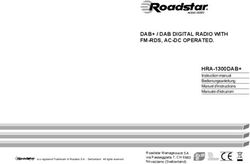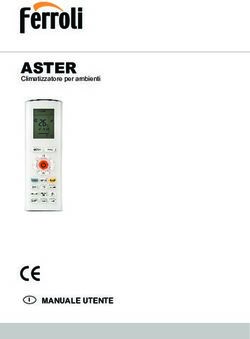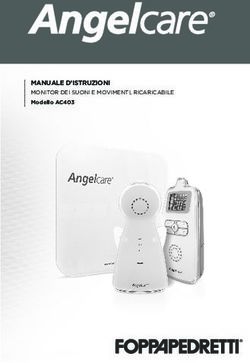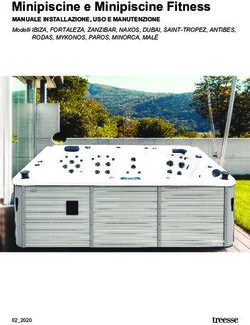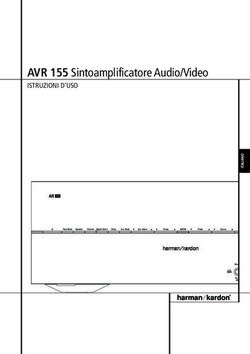Calendar Calculator Instructions for use Ref. 27402
←
→
Trascrizione del contenuto della pagina
Se il tuo browser non visualizza correttamente la pagina, ti preghiamo di leggere il contenuto della pagina quaggiù
Calendar Calculator
Instructions for use Ref. 27402
• Calcolatrice calendario Istruzioni d’uso
쐃
쐇
Press Press
쐋 to open to open 쐋
쐏
쐂
쐄
1. Display LCD | LCD display
2. Sportellino copri tastiera | Keyboard cover
3. Pulsanti apertura sportellino | Opening cover buttons
4. Tasti funzione | Function keys
5. Tastiera numerica/selezione fuso orario | Numeric keys/World time selection
6. Vano batterie | Battery compartmentATTIVAZIONE STRUMENTO | GETTING STARTED
Rimuovere la linguetta posta nel vano batteria 쐂.
Remove stopping device from the battery compartment 쐂.
OROLOGIO CALENDARIO
TIME-CALENDAR
> TIMER
TIMER > EURO CONVERTITORE
EURO CONVERTER > CALCOLATRICE
CALCULATOR
Time-Calendar
%
TIME
TIME %
Calculator Timer
AC AC
$
AC AC
$
Euro Converter
IMPOSTAZIONE DI ORA E DATA | TO SET HOUR AND DATE
• In modalità orologio
In time mode
• Premere il tasto relativo al proprio codice città (per l’Italia “LON”), poi premere “SET”
Press the city code button and then press “SET”
• Per cambiare la cifra da impostare “SET” (h, min, year, month, date)
To change the digit
• Per impostare la cifra “ ” (+); “V” (-)
To set the digit
• Per confermare “TIME”
To confirm
2 ••CONSULTAZIONE CALENDARIO | TO CHECK THE CALENDAR
• In modalità orologio
In time mode
• Per scorrere i mesi dell’anno “ ” (+); “V” (-)
To scroll the calendar
ALLARME | ALARM
• In modalità orologio
In time mode
• Per impostare il tipo di allarme “ALARM”; “ ”/”V” per selezionare l’allarme (AL1, AL2)
To set the alarm type to select the alarm (AL1, AL2)
• Per regolare l’allarme “ALARM”; “SET”; “ ” (+)/“V” (-)
To set the alarm
• Per confermare “TIME”
To confirm
• In modalità orologio
In time mode
• Per disattivare l’allarme “TIME”; “ALM” x 2 ; “TIME”
To switch off the alarm function
• Impostazione melodia di allarme “ALM”; Premere uno dei 16 differenti codici città
To set the alarm melody Press one of the 16 different city code buttons
• STOP BUZZER Qualsiasi tasto
Any keys
••
3CONSULTAZIONE FUSO ORARIO | WORLD TIME INQUIRE
• In modalità orologio Uno dei 16 differenti codici città
In time mode One of the 16 different city code buttons
• Per tornare alla funzione orologio/calendario “TIME”
To return at the time/calendar mode
G WORLD TIME TABLE
CITY NAME ABBREVIATION TIME DIFFERENCE
HONOLULU HNL -10
LOS ANGELES LAX -8
DENVER DEN -7
CHICAGO CHI -6
NEW YORK NYC -5
RIO DE JANEIRO RIO -3
LONDON LON 0
PARIS PAR +1
CAIRO CAI +2
MOSCOW MOW +3
KARACHI KHI +5
BANGKOK BKK +7
BEI JING
HONG KONG HKG +8
TAIPEI
TOKYO
TYO +9
SEUL
SYDNEY SYD +10
WELLINGTON WLG +12
CALCOLATRICE | CALCULATOR
• Per accedere alla funzione calcolatrice “AC”
To enter in calculator mode
• Per tornare alla funzione orologio/calendario “TIME”
To return at the time/calendar mode
4 ••CONVERTITORE DI VALUTA | EURO CONVERTER
• Per impostare l’euro convertitore “AC”; “$”
To set the euro converter
“SET”, inserire la valuta “SET”
insert the value
“AC”, inserire la cifra di denaro da convertire
insert the quantity of money to convert
• Per visualizzare la somma della valuta locale “$”; “HOME”
To display the sum of the local value
• Per visualizzare la cifra prima della conversione “$”;
To display the digit before the conversion
• Per visualizzare la somma della valuta estera “AC”; “HOME”
To display the sum of the foreign value
• Per tornare alla somma prima della conversione “$”
To return the sum before the conversion
TIMER | TIMER
• In modalità orologio
In time mode
• Per utilizzare il timer “ %”
To use the timer
• Per impostare l’ora, i minuti, i secondi “SET”; “ /V”
To set the hour, minute and seconds
• Per cambiare la cifra da impostare “SET”;
To change the digit
• Per confermare “SET”;
To confirm
• START/STOP “ %”
• Per visualizzare il tempo impostato “”
To display the setting time
• RESET “V”
• STOP BUZZER Qualsiasi tasto
Any keys
••
5CURA E MANUTENZIONE | CARE INSTRUCTIONS
G CURA DEL PRODOTTO | CARE OF YOUR PRODUCT
• Evitare di esporre il prodotto a condizioni ambientali estreme (sotto 0° C o sopra 60° C), all’acqua, alla polvere e
ad urti violenti.
Don’t expose your product to extreme climatic condition , water, dust or shock.
• Evitare il contatto con sostanze aggressive, solventi, profumi, alcool o detergenti corrosivi ed abrasivi.
Avoid the contact with aggressive substances, solvents, perfume, alcohol or corrosive and abrasive detergents.
• Per la pulizia dello strumento utilizzare un panno morbido leggermente inumidito.
To clean the instrument use a soft cloth slightly dampened.
G PRECAUZIONI | PRECAUTIONS
• Tenere le batterie a bottone lontano dalla portata dei bambini; l’ingerimento di una batteria può essere pericoloso.
Keep the batteries away from children.
• Se si espone lo strumento a condizioni ambientali estreme, la visualizzazione del
display potrebbe risultare sbiadita.
If you expose the instrument to extreme environmental conditions the LCD display will be faded.
• In caso di sostituzione utilizzare unicamente batterie nuove per evitare la fuoriuscita di sostanze corrosive.
When replacing batteries, use only new batteries as specified in this user manual.
G SOSTITUZIONE DELLE BATTERIE | TO REPLACE THE BATTERY
• Se il display LCD risulta sbiadito o lo strumento non risponde correttamente alle funzioni, sostituire le batterie.
Replace the batteries if the display is faded or if the instrument does not work correctly.
1 x CR 2025
6 ••GARANZIA | GUARANTEE
Questo prodotto è garantito da Centrostyle S.p.A. per ogni difetto di fabbricazione per 2 anni dalla data di acquisto,
ad esclusione dei danni provocati da manomissione, uso improprio o incuria dello strumento o difetti riscontrati
dopo la scadenza del periodo di garanzia.
In caso di difetto il prodotto dovrà essere restituito al punto vendita in cui è stato acquistato in imballo adeguato e
porto franco.
Il prodotto dovrà essere accompagnato dallo scontrino fiscale o da un documento comprovante la data di acquisto
(scontrino-bolla-fattura).
Al prodotto andrà allegata la descrizione del difetto riscontrato e la causa del reso.
Il prodotto in garanzia verrà ripristinato o sostituito senza alcun onere.
This product is guaranteed against manufacturing defects by Centrostyle SPA for a period of 2 years, apart from
damages caused by wrong handling or improper use or defects found after warranty expiry date.
In case of defect, the product must be returned to purchasing shop in suitable packing and in free port
The product must be accompanied by its original sales receipt or any document proving buying date (bill-invoice)
A detailed description of the defect and the reason for sending back the product must be attached to the product:
Product under warranty will be repaired or changed with no charges.
Modello / Model Data di acquisto / Purchasing date
Difetto / Defect
Nominativo Rivenditore / Retailer Name
Nome, Cognome / Name and Surname
Indirizzo / Address
LEGENDA
Premere / Push Euro Convertitore / Euro Converter
Orologio / Time Calcolatrice / Calculator
Sveglia / Alarm Batteria / Battery
Timer Dimensioni / Dimension
Peso / Weight
••
7104,28 x 69,15 x 18 mm 68 g 1 x CR 2025
ZIU27402
••Puoi anche leggere