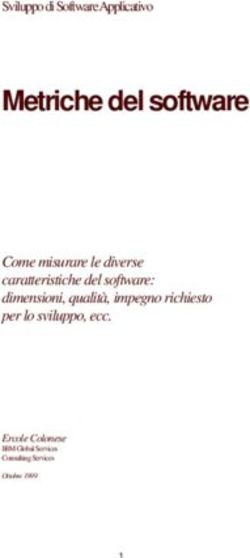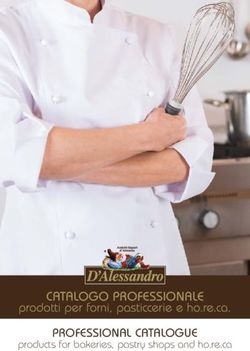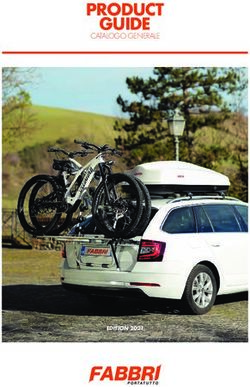15.6" Guida rapida per l'utente - Microtech
←
→
Trascrizione del contenuto della pagina
Se il tuo browser non visualizza correttamente la pagina, ti preghiamo di leggere il contenuto della pagina quaggiù
Indice Ringraziamenti 4 Copyright © 2020 Microtech 5 Condizioni e limiti di copertura della garanzia sul prodotto 6 Contenuto della scatola 10 Panoramica 11 Per ricaricare il vostro CoreBook 12 Avvertenze 14 Gestione degli aggiornamenti 16 Utilizzo scheda di memoria 17 Utilizzo Windows 10 19 Funzioni 21 Scheda tecnica 22 Tutela ambientale 24
Corretto smaltimento 25 Assistenza e supporto 26 QUICK USER GUIDE 28
4
Ringraziamenti
Grazie per aver acquistato CoreBook R5.
Questo prodotto è stato progettato per sfruttare la mobilità
e la connettività Wi-Fi e Bluetooth, garantendo differenti
esperienze d’uso come lo studio, l’intrattenimento, gli
affari ed il lavoro da ufficio.
Il Team MicrotechMicrotech CoreBook 5 Copyright © 2020 Microtech. Tutti i diritti riservati. Il logo CoreBook è un marchio depositato Microtech. Tutti i marchi registrati ed i copyright appartengono ai rispettivi legittimi proprietari. Microtech fornisce questo manuale “così com’è” senza garanzia di alcun tipo, sia essa implicita o esplicita, includendo senza limitazioni le garanzie o condizioni implicite di commerciabilità o idoneità per un particolare scopo. In nessun caso Microtech, i suoi dirigenti, funzionari, impiegati o distributori sono responsabili per qualsiasi danno indiretto, speciale, accidentale o conseguente (compresi danni derivanti da perdita di profitto, perdita di contratti, perdita d’uso o di dati, interruzione dell’ attività e simili), anche se Microtech è stata avvisata della possibilità che tali danni si possano verificare in seguito a qualsiasi difetto o errore nel presente manuale o nel prodotto. Le specifiche e le informazioni contenute in questo manuale sono fornite a solo uso informativo e sono soggette a cambiamenti in qualsiasi momento, senza preavviso, e non possono essere interpretate come un impegno da parte di Microtech. Microtech non si assume alcuna responsabilità e non si fa carico di nessun errore o inesattezza che possa comparire in questo manuale, compresi i prodotti e i software descritti al suo interno.
6
Condizioni e limiti di copertura della garanzia sul
prodotto
Le condizioni di garanzia variano a seconda del tipo di
prodotto.
Inoltre la garanzia stessa non è valida in caso di danni o
difetti dovuti ai seguenti fattori:
(a) uso non idoneo, funzionamento o manutenzione
impropri inclusi (senza limitazioni) e l’utilizzo del prodotto
con una finalità diversa da quella conforme alle istruzioni
fornite da Microtech in merito all’idoneità di utilizzo e alla
manutenzione; (b) installazione o utilizzo del prodotto in
modo non conforme agli standard tecnici o di sicurezza
vigenti nell’Area Economica Europea e in Svizzera; (c)
collegamento a rete di alimentazione con tensione
non corretta; (d) utilizzo del prodotto con accessori di terzi,
prodotti o dispositivi ausiliari o periferiche; (e) tentativo
di riparazione effettuato da una qualunque terza parte
diversa dai centri di assistenza Microtech autorizzati; (f)
incidenti, fulmini, acqua, incendio o qualsiasi altra causa
il cui controllo non dipenda da Microtech; (g) abuso,
negligenza o uso commerciale improprio.
La Garanzia non è valida per l’assistenza tecnica o il
supporto per l’utilizzo del Prodotto in merito all’utilizzo
dell’hardware o del software. L’assistenza e il supporto
disponibili (se previsti) nonchè le spese e gli altri termini
relativi all’assistenza e al supporto (se previsti) verranno
specificati nella documentazione destinata al cliente
pubblicata sul sito web: www.microtech.store.Microtech CoreBook 7 È responsabilità dell’utente, prima ancora di richiedere l’assistenza, effettuare il backup dei contenuti presenti sul Prodotto, inclusi i dati archiviati o il software installato. Microtech non è in alcun modo responsabile per qualsiasi danno, perdita di programmi, dati o altre informazioni archiviate su qualsiasi supporto o parte del prodotto per il quale viene richiesta l’assistenza; Microtech non è in alcun modo responsabile delle conseguenze di tali danni o perdite, incluse quelle di attività, in caso di malfunzionamento di sistema, errori di programmi o perdite di dati. È responsabilità dell’utente, prima ancora di richiedere l’assistenza, eliminare eventuali funzioni, componenti, opzioni, modifiche e allegati non coperti dalla Garanzia prima di far pervenire il prodotto a un centro servizi Microtech. Microtech non è in alcun modo responsabile di qualsiasi perdita o danno ai componenti sopra descritti. Microtech non è in alcun modo responsabile di eliminazioni, modifiche o alterazioni ai contenuti presenti sul Prodotto compresi eventuali dati o applicazioni prodottesi durante le procedure di riparazione del Prodotto stesso. Il Prodotto verrà restituito all’utente con la configurazione originale di vendita, in base alle disponibilità di software a magazzino.
8
Limitazione di responsabilità
Potrebbero verificarsi circostanze per le quali, a causa di
difetti di componenti Microtech, o per altre ragioni, abbiate
diritto a richiedere un risarcimento danni a Microtech. In
ciascuna di queste circostanze, a prescindere dai motivi
per i quali si ha diritto al risarcimento danni, Microtech è
responsabile per i danni alle persone (incluso il decesso),
danni al patrimonio o alla proprietà privata; o qualsiasi
altro danno reale e diretto risultante da omissione o
mancata osservazione degli obblighi di legge previsti in
questo documento, e fino al prezzo contrattuale elencato
per ogni prodotto e non oltre.
Microtech sarà solo responsabile o indennizzerà
per perdite, danni o reclami su base contrattuale,
extracontrattuale o di infrazione ai sensi del presente
documento.
Questo limite si applica anche ai fornitori e rivenditori
Microtech. Questo è il limite massimo per il quale
Microtech, i suoi fornitori e il vostro rivenditore sono
responsabili collettivamente.
IN NESSUN CASO MICROTECH È RESPONSABILE DI
QUANTO SEGUE: (1) RICHIESTE DI TERZI PER DANNI
DA VOI CAUSATI; (2) PERDITA O DANNEGGIAMENTO
DEI VOSTRI DATI O DOCUMENTI O (3) QUALSIASI
DANNO INDIRETTO, PARTICOLARE, ACCIDENTALE
O CONSEGUENTE (COMPRESI DANNI DERIVANTI
DA PERDITA DI PROFITTO, PERDITA DI CONTRATTI,
PERDITA D’USO O DI DATI, INTERRUZIONE DELL’Microtech CoreBook 9 ATTIVITÀ E SIMILI) ANCHE SE MICROTECH, I SUOI DISTRIBUTORI E I VOSTRI RIVENDITORI SONO CONSAPEVOLI DELLA POSSIBILITÀ CHE TALI DANNI SI POSSANO VERIFICARE. Licenza software I prodotti Microtech possono essere corredati da software, secondo la tipologia del prodotto. I software, abbinati ai prodotti, sono in versione “OEM”: il software OEM viene concesso in licenza all’utente finale come parte integrante del prodotto; ciò significa che non può essere trasferito ad altri sistemi hardware e che, in caso di rottura, di furto o in ogni altra situazione che lo renda inutilizzabile anche la possibilità di utilizzare il prodotto OEM viene compromessa. Chiunque acquisti, unitamente al prodotto, un software OEM è tenuto ad osservare i termini e le condizioni del contratto di licenza, denominato “EULA” (End User Licence Agreement), tra il proprietario del software e l’utente finale e visualizzato a video durante l’installazione del software stesso. Si avvisa che l’accettazione da parte dell’utente delle condizioni dell’EULA ha luogo al momento dell’installazione del software stesso.
10
Contenuto della scatola
Accertati che nella confezione siano presenti i seguenti
elementi:
CoreBook R5 Manuale utente in lingua
italiana / inglese
Alimentatore
Se qualcosa dovesse mancare o risultasse danneggiato,
per favore contatta il produttore e conserva interamente
la confezione per il trasporto.
www.microtech.storeMicrotech CoreBook 11
Panoramica
Porta Mini jack per DC-in
auricolari / Microfono
Slot Porta Porta Porta
MicroSD USB USB MiniHDMI
Tastiera Touchpad multitouch
Retroilluminata
Per attivare o disattivare la
retroilluminazione premere la
combinazione di tasti Fn+F112
Per ricaricare il vostro CoreBook
Collega il jack dell’alimentatore alla porta DC-in del tuo
CoreBook e l’adattatore di alimentazione ad una presa
di corrente.
Precauzioni di sicurezza per l’alimentatore e la
batteria
Utilizza la corretta sorgente di alimentazione esterna.
L’adattatore di alimentazione di questo prodotto può
essere usato esclusivamente con il tipo di sorgente
di alimentazione indicato sull’etichetta dei valori
nominali elettrici. Se non si è certi del tipo di sorgente di
alimentazione richiesta rivolgiti al servizio di assistenza
Microtech autorizzato.
Cura del gruppo batteria
Il prodotto contiene una batteria ai polimeri di litio.
Se il gruppo batteria viene maneggiato in modo errato
può verificarsi il rischio di incendio e ustioni. Non tentare
di aprire o di riparare il gruppo batteria.
In caso di fermo prolungato del dispositivo assicurati di
lasciare le batterie con una carica residua del 50% circa.
Il dispositivo visualizza un avviso di batteria scarica
quando la batteria è quasi esaurita. Caricare subito il
dispositivo per evitarne lo spegnimento automatico.Microtech CoreBook 13 Ricarica del dispositivo Assicurati di eseguire una ricarica completa del tuo Corebook prima di utilizzarlo in modalità batteria per periodi prolungati. Ricordati che l’adattatore di corrente carica la batteria durante tutto il tempo in cui è collegato ad una fonte di alimentazione. Tieni presente che è necessario molto più tempo per caricare la batteria quando Corebook è in funzione. Non lasciare Corebook collegato alla sorgente di alimentazione quando la batteria è completamente carica. Corebook non è stato progettato per restare collegato ad una sorgente elettrica per lunghi periodi di tempo.
14
Avvertenze
Usa solamente l’adattatore di alimentazione in dotazione
per caricare la batteria del tuo CoreBook. Usare un
adattatore di alimentazione diverso potrebbe danneggiare
il CoreBook.
Assicurati di collegare l’adattatore di alimentazione
alla presa di corrente adeguata con la corretta potenza
nominale in ingresso. La tensione in uscita dell’adattatore
è 19V DC, 3.42A.
CoreBook dovrebbe essere ricaricato almeno ogni 3
mesi.
Mantieni il CoreBook lontano da intensi campi magnetici:
potrebbero danneggiare il dispositivo.
Solo persone qualificate ed autorizzate da Microtech
possono riparare CoreBook.
Attenzione a non far cadere il dispositivo o a farlo urtare
contro oggetti, potrebbe riportare danni non coperti da
garanzia standard.
Non esporre CoreBook ad ambienti umidi, alla pioggia o
ad ambienti eccessivamente caldi.Microtech CoreBook 15 Nel caso del contatto con acqua, sabbia o esposizioni prolungate ad alte temperature potrebbero verificarsi malfunzionamenti irreparabili. Non utilizzare prodotti chimici o detergenti per pulire CoreBook, potrebbero corrodere la superficie. Evita di utilizzare CoreBook con le mani bagnate per non incorrere in scariche elettriche inaspettate. Tutti i dispositivi wireless sono soggetti ad interferenze che ne potrebbero compromettere le prestazioni. Non utilizzare CoreBook in stazioni di rifornimento o in prossimità di carburanti o prodotti chimici. Si raccomanda di tenere il volume ad un livello di sicurezza per preservare la salute. In caso di esposizione prolungata a suoni a volume elevato potrebbero presentarsi danni all’udito.
16
Gestione degli aggiornamenti
Durante gli aggiornamenti software o durante le operazioni
di download non rimuovere l’alimentazione, potrebbero
verificarsi perdite di dati irreversibili.
L’eventuale manomissione del software potrebbe generare
costi aggiuntivi per il ripristino.Microtech CoreBook 17
Utilizzo scheda di memoria
Installazione di una scheda di memoria
CoreBook supporta schede di memoria con capacità
massima di 128 GB. A seconda del produttore e della
tipologia, alcune schede di memoria potrebbero non
essere compatibili con il dispositivo.
• Alcune schede di memoria potrebbero non essere
completamente compatibili con il dispositivo. L’utilizzo
di una scheda di memoria incompatibile potrebbe
danneggiare il dispositivo o la scheda di memoria, o
corrompere i dati memorizzati.
• Fai attenzione a inserire la scheda di memoria dal lato
corretto.
• CoreBook supporta nativamente i file system FAT, exFAT
ed NTFS per le schede di memoria. Quando una scheda
formattata con altri file system viene inserita potrebbe
essere richiesta una riformattazione.
• Frequenti cancellazioni e riscritture dei dati abbreviano
la durata di vita delle schede di memoria.
Inserisci una scheda di memoria con i contatti
1 rivolti verso l’alto.
Spingi la scheda di memoria nello slot finché non
2 si blocca in posizione.18
Rimozione della scheda di memoria
Prima di rimuovere la scheda di memoria, disattivala per
una rimozione sicura.
Non rimuovere la scheda di memoria mentre il dispositivo
sta trasferendo o accedendo alle informazioni. Ciò
potrebbe causare la perdita o la corruzione dei dati,
oppure potrebbe danneggiare la scheda o il dispositivo.
Microtech non è responsabile per le perdite che derivano
dall’uso improprio di schede di memoria danneggiate,
inclusa la perdita di dati.
Prima di formattare la scheda di memoria, ricorda di fare
il backup dei dati importanti memorizzati nel dispositivo.
La garanzia del produttore non copre la perdita di dati
derivante dalle azioni dell’utente.Microtech CoreBook 19 Utilizzo Windows 10 Accensione Premi e rilascia il tasto di accensione per 2 secondi. (Nota: se non c’è risposta quando si preme il pulsante di accensione, il dispositivo potrebbe dover essere ricaricato). Spegnimento / Riavvio Dalla schermata Start, premi il simbolo di accensione > > Sospendi / Arresta il sistema / Riavvia il sistema. Blocca lo schermo Premi il tasto di accensione. Connessione Wi-Fi Selezionare l’icona Rete sulla barra delle applicazioni > Seleziona la rete WiFi desiderata > Connetti, quindi digita la password e segui le istruzioni. Connessione Bluetooth Grazie al Bluetooh, puoi utilizzare tutti i tipi di dispositivi wireless con il tuo CoreBook. Cambio della lingua di sistema Vai in: Impostazioni > Data/Ora e lingua> Area geografica e lingua.
20
Menù Start
Attivando il menù Start in basso a sinistra, troverai i
collegamenti rapidi a Esplora file, Impostazioni, Arresta
(Sospendi, Arresta il sistema, Riavvia il sistema), tutte le
App.
Le applicazioni che hai usato più spesso appaiono in
alto a sinistra.
Le tessere (Live tiles) che appaiono sul lato destro
del menù Start fungono da collegamenti rapidi alle
applicazioni. È possibile riorganizzare, ridimensionare,
aggiungere e rimuovere le tessere ogni volta che si
desidera.Microtech CoreBook 21 Funzioni Tastiera retroilluminata Per attivare o disattivare la retroilluminazione della tastiera premi la combinazione di tasti Fn+F1. Slot SSD Supporta SSD NGFF SATA. Interfaccia DC Può essere collegato all’alimentazione DC-in. Slot MicroSD Supporta MicroSD fino a 128 GB. Porta MiniHDMI Connetti un cavo MiniHDMI per collegarti ai dispositivi multimediali. Jack audio 3,5 mm Connetti delle cuffie o auricolari tramite questa uscita. Fotocamera Scatta foto, registra video. Microfono Rileva la tua voce ed i suoni provenienti dall’ambiente circostante. Altoparlanti Offrono una qualità del suono nitida ed ottimale.
22
Scheda tecnica
Dimensioni Larghezza: 359 mm | Altezza: 233,5
mm | Spessore: 19,8 mm | Peso:
1,75 kg
Chip AMD Ryzen 5 - 3450U
Grafica AMD Radeon™ Vega 8 Graphics
Display Dimensioni: 15.6 pollici
Tipologia: IPS
Risoluzione: FHD 1.920 x 1.080
Formato: 16:9
Tastiera Tastiera retroilluminata con touchpad
multi touch
Sistema Windows 10
Operativo Ubuntu 20.04 LTS
Memoria RAM configurazione standard da
4/8/16 GB Nr. 2 slot SO-DIMM
DDR4 disponibili ed espandibile fino
a 16 GB totali
Capacità di archiviazione due slot
SSD M.2 NGFF disponibili (1 slot
SATA + 1 slot NVMe) fino a 2 TB
totaliMicrotech CoreBook 23
Case ABS
Ingressi | 2 porte USB 3.0
Uscite 1 porta MiniHDMI
1 porta MicroSD fino a 128 GB
1 porta mini jack per auricolari /
Microfono
Batteria Batteria ai Polimeri di Litio:
5.000 mAh 7.6 V
Connessioni Wi-Fi 6 (IEEE 802.11 a/b/g/n/ac/ax)
BT 5.1
Camera Camera: 2 MP Frontale
Certificazioni CE
Rohs
ErP
Le informazioni riportate nel manuale potrebbero subire variazioni senza
preavviso.24
Tutela ambientale
Microtech si impegna a realizzare prodotti e materiali per
l’imballaggio privi di impatto ambientale per salvaguardare
la salute dei consumatori e rispettare l’ambiente. La
diminuzione del numero di pagine di questo manuale fa
parte delle politiche di riduzione delle emissioni di anidride
carbonica.
Per informazioni dettagliate sul dispositivo consultate il sito
del supporto Microtech al seguente indirizzo:
www.microtech.storeMicrotech CoreBook 25 Corretto smaltimento RISCHIO DI ESPLOSIONE se la batteria è sostituita con una di un altro tipo non compatibile. Smaltisci le batterie usate attenendoti alle istruzioni fornite dal produttore. NON BUTTARE la batteria nei bidoni dei rifiuti municipali. Il simbolo X sul bidone dei rifiuti indica che la batteria non deve essere buttata nei bidoni dei rifiuti municipali. NON BUTTARE il tuo CoreBook nei bidoni dei rifiuti municipali. Questo prodotto è stato concepito per permettere il riutilizzo di alcune parti e il riciclaggio di altre. Il simbolo X sul bidone dei rifiuti indica che il prodotto (elettrico, elettronico, batterie contenenti mercurio) non deve essere buttato nei bidoni dei rifiuti municipali. Controllate le normative locali vigenti per il corretto smaltimento dei prodotti elettronici. NON BUTTARE il tuo CoreBook nel fuoco. NON creare cortocircuiti tra i contatti. NON disassemblare il prodotto.
26
Assistenza e supporto
Visita il nostro sito al seguente indirizzo:
www.microtech.store
Registra il tuo CoreBook nell’Area Clienti Microtech:
https://www.microtech.store/supporto/
Dopo aver effettuato la registrazione riceverai una e-mail
contenente le credenziali d’accesso all’Area Clienti.
All’interno di tale area è possibile visualizzare informazioni
sul proprio CoreBook, ottenere supporto tecnico ed
eventualmente richiedere una riparazione.
Tutte le richieste di riparazione dovranno infatti essere
inserite all’interno dell’Area Clienti per poter essere evase.Microtech S.r.l
Via Aldo Moro, 9 Buccinasco, 20090 (MI)
Italia
02-472663
www.microtech.storeQUICK USER GUIDE
Index Acknowledgements 31 Copyright © 2020 Microtech 32 Conditions and limits of warrenty of the products 33 Package content 37 Overview 38 Recharge your CoreBook 39 Warnings 41 Updates management 43 How to use a memory card 44 Windows 10 46 Features 48 Technical datasheet 49
Environmental protection 51 Correct disposal 52 Technical assistance and support 53 QUICK USER GUIDE 28
Microtech CoreBook 31
Acnowledgments
Thank you for purchasing CoreBook R5.
This product has been designed to take advantage of
the mobility and the Wi-Fi and Bluetooth connectivity,
ensuring different user experiences, such as study,
entertainment, business and the office job.
Microtech team32
Copyright © 2020 Microtech. All rights reserved.
CoreBook is a registered trademark of Microtech.
All registered trademarks and copyrights belong to their
rightful owners.
Microtech provides this manual “as it is” without warranty
of any kind, whether implicit or explicit, including but
not limited to the implied warranties or conditions of
merchantability or fitness for a particular purpose.
Under no circumstances Microtech, its director, officers,
employees or distributors be liable for any indirect,
special, incidental or consequential damages (including
damages resulting from loss of profit, loss of contracts,
loss of use or data, interruption of activities and similar),
even if Microtech has been advised of the possibility that
such damages may occur as a result of any defect or
error in this manual or in the product.
The specifications and information contained in this
manual are provided only for informational use and are
subject to change at any time, without notice, and can not
be construed as a commitment by Microtech. Microtech
assumes no responsibility and does not assume any error
or inaccuracy that may appear in this manual, including
the products and software described.Microtech CoreBook 33 Conditions and limits of warrenty of the products Warranty conditions change depending on the type of product. Furthermore the guarantee is not valid in case of damages or defects due to the following factors: (a) unsuitable use, improper operation or maintenance included (without limitation) and use of the product for a purpose other than that in accordance with the instructions provided by Microtech regarding its suitability for use and maintenance; (b) installation or use of the product in a manner that does not comply with the technical or safety standards in force in the European Economic Area and in Switzerland; (c) connection to power supply network with voltage not correct; (d) use of the product with third part accessories, auxiliary or peripheral products or devices; (e) attempted repair by any third part other than authorized Microtech service centers; (f) accidents, lightning, water, fire or any other cause whose control does not depend on Microtech; (g) abuse, negligence or improper commercial use. The Warranty is not valid for technical assistance or support for using the Product regarding the use of the hardware or software. The assistance and support available (if expected) as well as the expenses and other terms related to assistance and support (if expected) will be specified in the documentation for the customer published on the website www.microtech.store.
34
It is the user’s responsibility, even before requesting
assistance, to back up the contents of the Product,
including archived data or installed software.
Microtech is in no way responsible for any damage,
loss of programs, data or other information stored on
any medium or part of the product for which assistance
is requested; Microtech is in no way responsible for the
consequences of such damage or loss, including activity,
in the event of system malfunction, program errors or data
loss.
It is the user’s responsibility, before requesting
assistance, to delete any functions, components, options,
modifications and attachments not covered by the
Warranty before sending the product to a service center.
Microtech is in no way responsible for any loss or loss
damage to the components described above.
Microtech is in no way responsible for deletions,
modifications or alterations to the contents of the Product
including any data or applications produced during the
repair procedures of the Product itself. The Product will be
returned to the user with the original sales configuration,
based on the availability of software in stock.
Limitation of liability
There may be circumstances for which, due to defects
in Microtech components, or due to faults in Microtech
components other reasons, you have the right to claim
damages to Microtech. In each of these circumstances,Microtech CoreBook 35 regardless of the reasons for which you are entitled to compensation for damages, Microtech is liable for damages to persons (including death), damage to property or private property; or any other real and direct damage resulting from omission or failure to comply with the legal obligations set forth in this document, and up to the contract price listed for each product and not later. Microtech will only be liable or indemnify for losses, damages or claims on a contractual, non-contractual or infringing basis pursuant to this document. This limit also applies to Microtech suppliers and resellers. This is the maximum limit for which Microtech, its suppliers and your dealer are collectively responsible. IN NO EVENT SHALL MICROTECH BE LIABLE FOR THE FOLLOWING: (1) THIRD PARTY REQUESTS FOR DAMAGE CAUSED BY YOU; (2) LOSS OR DAMAGE TO YOUR DATA OR DOCUMENTS OR (3) ANY INDIRECT, PARTICULAR, INCIDENTAL OR CONSEQUENTIAL DAMAGES (INCLUDING DAMAGES ARISING FROM LOSS OF PROFIT, LOSS OF CONTRACTS, LOSS OF USE OR DATA, INTERRUPTION OF ACTIVITY AND SIMILAR) EVEN IF MICROTECH, ITS DISTRIBUTORS AND YOUR DEALERS ARE AWARE OF THE POSSIBILITY THAT SUCH DAMAGES CAN BE CHECKED. Software license Microtech products can be accompanied by software,
36
depending on the type of product. The software, combined
with the products, are in the “OEM” version: the OEM
software is licensed to the end user as an integral part
of the product; this means that it can not be transferred
to other hardware systems and that, in the event of
breakage, theft or any other situation that renders it
unusable, even the possibility of using the OEM product
is compromised. Anyone who purchases, together with
the product, an OEM software is required to observe the
terms and conditions of the license agreement, called
“EULA” (End User License Agreement), between the
owner of the software and the end user and displayed on
video during the installation of the software itself.
Please note that user acceptance of the EULA conditions
takes place at the time the software is installed.Microtech CoreBook 37
Package content
Verify that the following items are included in the package:
CoreBook R5 User manual in Italian /
English
Power charger
If any of the items are missing or damaged, please contact
manufacturer immediately and save the entire package
for transport.
www.microtech.store38
Overview
Mini jack port for earphones / DC-in
microphone
MicroSD USB USB MiniHDMI
Slot Port Port Port
Keyboard Touchpad multitouch
To activate or deactivate the
backlight, press Fn + F1 key
combinationMicrotech CoreBook 39 Recharge your CoreBook Connect the power supply jack to the DC-in your CoreBook and the power adapter. Safety precautions for power supply and battery Use a correct external power outlet. The power adapter of this product can only be used with the type of external power outlet indicated on the electrical ratings label. If you are not sure of the type of power outlet required, please contact an authorized Microtech support center. Battery pack care The product contains a lithium polymer battery. If the battery pack is handled incorrectly there is a risk of fire and burns. Do not attempt to open or repair the battery pack. In case of device prolonged stop make sure to leave the batteries with a residual charge about 50%. The device displays a low battery warning when the battery is almost empty. Charge the device immediately to prevent it from turning off automatically.
40
Device charging
Make sure to fully charge your Corebook before using
it in battery mode for extended periods. Remember that
the power adapter charges the battery for as long as it is
connected to a power source. Keep in mind that it takes
much longer to charge the battery when the Corebook is
running.
Do not leave Corebook connected to the power source
when the battery is fully charged.
Corebook was not designed to stay connected to an
electrical source for long periods of time.Microtech CoreBook 41 Warnings Use only the power adapter included to charge the battery of your CoreBook. The use of a different power supply could damage your product. Make sure you power adapter supply into the power outlet with the correct input voltage. The adapter output voltage is 19V DC, 3.42A. CoreBook should be charged at least once every 3 months. Keep your CoreBook away from strong magnetic fields: they may damage the device. Only qualified personnel authorized by Microtech can repair the product. Be careful not to drop the device or bump it against objects, it may cause damages not covered by the standard warranty. Do not expose your device to damp environments, rain or extremely hot environments. The contact with water, sand or prolonged exposure to high temperatures may cause an irreparable damage.
42
Do not use chemicals or detergents to clean the product,
they may corrode the surface.
Avoid using your device with wet hands in order to avoid
unexpected electrical discharges.
All wireless devices are susceptible to interference, which
could affect performance.
Do not use your CoreBook in petrol stations, near fuels
or chemicals.
To prevent possible hearing damage, it is recommended
to keep the volume into a safety level. Long-lasting
exposure to high volume sounds may cause hearing
damage.Microtech CoreBook 43 Updates management During software updates or during download operations do not remove the power supply, it may cause irreversible data loss. Any tampering with the software may generate additional costs for recovery.
44
How to use a memory card
Installing a memory card
CoreBook supports memory cards with a maximum
capacity of 128 GB. Depending on the memory card
manufacturer and type, some memory cards may not be
compatible with your device.
• Some memory cards may not be fully compatible with
the device. Using an incompatible memory card may
damage the device or the memory card, or also corrupt
the data stored in it.
• Beware to insert the memory card from the right side.
• The device supports natively the FAT and the exFAT
file systems for memory cards. When inserting a card
formatted in a different file system, the device may require
to reformat the memory card.
• Frequent writing and erasing of data shortens the
lifespan of memory cards
1 Insert a memory card with the contacts facing up.
Push the memory card into the slot until it locks in
2 place.Microtech CoreBook 45 Removing the memory card Unmount the card before removing it from the device. Do not remove the memory card while the device is transferring or accessing information. Doing so can cause data to be lost or corrupted or can damage to the memory card or device. Microtech is not responsible for losses that result from the misuse of damaged memory cards, including the loss of data. Before formatting the memory card, remember to make backup copies of all important data stored in the device. The manufacturer’s warranty does not cover loss of data resulting from user actions.
46
Windows 10
Start
Press and release the power button for 2 second.
(Note: if there is no answer when you press the power
button, the device may need to be reloaded).
Power off / Reboot
From the Start screen, press the power button
> Standby / Power off / Reboot
Lock the screen
Press the power button.
Wi-Fi connection
Select the network icon on the taskbar, select the
desired WiFi network, connect, then type the password
and follow the instructions.
Bluetooth connection
With the Bluetooth connection, you can use all the
wireless device with your CoreBook.
Changing the Language of the System
From Settings go to Date/Time and language >
Geographical area and languageMicrotech CoreBook 47 Start Menù Activating the start menu at the bottom left, you will find the quick links to File Explorer, Settings, Stop (Suspend, Stop System, Restart System), all Apps. The applications you used more often appear in the upper left corner. The tiles (live tiles) that appear on the right side of the start menu act as quick links to the applications. You can reorganize, resize, add and remove tiles whenever you want.
48
Features
Backlit keyboard
To activate or deactivate the keyboard backlight, press
Fn + F1 key combination.
Slot SSD
It supports M.2 NGFF SATA SSD.
DC interface
Can be connected to the DC-in power supply.
Slot MicroSD
It supports MicroSD up to 128 GB.
MiniHDMI port
Insert a MiniHDMI cable to establish a connection with
multimedia devices.
Jack audio 3,5 mm
Connect headphones or earphones through this output.
Camera
Take photos, record videos.
Microphone
It capture your voice and the all sound coming from the
surrounding environment.
Speaker
It offers a clear and optimal quality of sound.Microtech CoreBook 49
Technical datasheet
Dimensions Width: 359 mm | Height: 233,5 mm |
Thickness: 19,8 mm | Weight: 1,75 kg
Chip AMD Ryzen 5 - 3450U
Graphics AMD Radeon™ Vega 8 Graphics
Display Dimensions: 15.6 inch
Typology: IPS
Resolution: FHD 1.920 x 1.080
Format: 16:9
Keyboard Backlit keyboard with touchpad multi
touch
Operating Windows 10
System Ubuntu 20.04 LTS
Memory RAM 4/8/16 GB standard
configuration Nr. 2 DDR4 SO-DIMM
slots available and expandable up
to 16 GB total
Storage capacity two M.2 NGFF
SSD slots available (1 SATA slot + 1
NVMe slot) up to 2 TB total50
Case ABS
Inputs | 2 USB 3.0 ports
Outputs 1 MiniHDMI port
1 MicroSD up to 128 GB slot
1 Mini jack port for earphones /
microphone
Battery Lithium polymer battery:
5.000 mAh 7.6 V
Connection Wi-Fi 6 (IEEE 802.11 a/b/g/n/ac/ax)
BT 5.1
Camera Camera: 2 MP Front
Certifications CE
Rohs
ErP
The information contained in the manual may change without notice.Microtech CoreBook 51 Environmental protection Microtech is committed to delivering products and packaging materials with no environmental impact to safeguard the health of consumers and to respect the environment. The decrease in the number of pages of this manual is part of the policies to reduce emissions of carbon dioxide. For detailed information on the device visit Microtech support website at: www.microtech.store
52
Correct disposal
EXPLOSION HAZARD if the battery is replaced with
a not compliant model. Dispose of used batteries
according to the manufacturer’s instructions.
DO NOT THROW the battery in municipal waste bins.
The X symbol on the disposal bin indicates that the
battery should not be thrown in the bins of municipal
waste.
DO NOT THROW your CoreBook in municipal waste
bins. This product has been designed to enable the
reuse of some parts and the recycling of other parts.
The X symbol on the disposal bin indicates that the
product (electrical, electronic, batteries containing
mercury) should not be thrown in the bins of municipal
waste. Check local regulations for proper disposal of
electronic products.
DO NOT THROW your CoreBook in the fire. DO NOT
create a short circuit between the contacts. DO NOT
disassemble your product.Microtech CoreBook 53 Technical assistance and support Visit our website at: https://microtech.store/?lang=en Register your CoreBook in Microtech Customer Area: https://microtech.store/support/?lang=en After registration, you will receive an email containing the access credentials to the Customer Area. Within this area, you can view information on your CoreBook, obtain technical support and eventually require a repair. All repair requests must be placed in the Customer Area to be processed.
Microtech S.r.l
Via Aldo Moro, 9 Buccinasco, 20090 (MI)
Italy
(+39) 02-472663
www.microtech.store/?lang=enwww.microtech.store
Puoi anche leggere