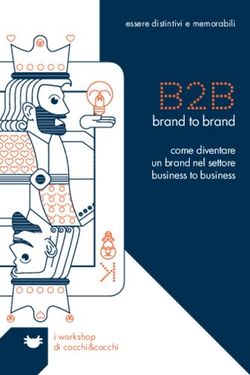Virtual LAN: VLAN - Unina
←
→
Trascrizione del contenuto della pagina
Se il tuo browser non visualizza correttamente la pagina, ti preghiamo di leggere il contenuto della pagina quaggiù
Corso di Laurea in Ingegneria Informatica
Corso di Reti di Calcolatori I
Roberto Canonico (roberto.canonico@unina.it)
Giorgio Ventre (giorgio.ventre@unina.it)
Virtual LAN: VLAN
I lucidi presentati al corso sono uno strumento didattico
che NON sostituisce i testi indicati nel programma del corso
I lucidi sono adattati dagli originali di J. Kurose e K. Ross e fanno riferimento al testo
Reti di calcolatori e Internet - Un approccio top-down (4a ed.)Nota di copyright per le slide COMICS
Nota di Copyright
Questo insieme di trasparenze è stato ideato e realizzato dai
ricercatori del Gruppo di Ricerca COMICS del Dipartimento di
Informatica e Sistemistica dell’Università di Napoli Federico II.
Esse possono essere impiegate liberamente per fini didattici
esclusivamente senza fini di lucro, a meno di un esplicito consenso
scritto degli Autori. Nell’uso dovranno essere esplicitamente riportati
la fonte e gli Autori. Gli Autori non sono responsabili per eventuali
imprecisioni contenute in tali trasparenze né per eventuali problemi,
danni o malfunzionamenti derivanti dal loro uso o applicazione.
Autori:
Simon Pietro Romano, Antonio Pescapè, Stefano Avallone,
Marcello Esposito, Roberto Canonico, Giorgio VentrePartizionamento di una rete mediante router
• La rete della figura a dx
è ottenuta collegando
tre LAN distinte
mediante un router
• Il traffico broadcast
rimane confinato in
ciascun piano
• Le comunicazioni tra
piano avvengono
mediante router
3VLAN: necessità di partizionamento • Spesso è necessario partizionare una rete in modalità che non seguono la collocazione fisica degli host • Quando la rete è costituita da switch Ethernet che supportano le VLAN, questo è possibile proprio attraverso l’uso delle VLAN • Una VLAN è un gruppo di porte di uno switch tra le quali è possibile una comunicazione diretta e l’inoltro di traffico broadcast (es ARP) • La comunicazione tra VLAN diverse è possibile solo attraverso una funzione L3 (routing)
VLAN: come funzionano
• Attraverso l’uso di VLAN è possibile
partizionare un’unica infrastruttura LAN creata
attraverso l’interconnessione di switch Ethernet
in reti “LAN virtuali” distinte ciascuna delle quali
forma un dominio di trasmissione broadcast
• Non sono possibili comunicazioni dirette tra
host di VLAN differenti: solo attraverso una
funzione di livello L3 (routing)
• Tipicamente, una VLAN coincide con una
sottorete IP
5Broadcast domains with VLANs and routers
10.1.0.0/16
10.2.0.0/16
1) Without
VLANs
10.3.0.0/16
1) Without VLANs, each group
One link per VLAN or a single VLAN
is on a different IP network and Trunk (later)
on a different switch. 10.1.0.0/16
2) Using VLANs: Switch is 2) With
configured with the ports on the VLANs
appropriate VLAN. Still, each 10.2.0.0/16
group on a different IP network;
however, They are all on the
same switch. 10.3.0.0/16
• What are the broadcast
domains in each?Without VLANs – No Broadcast Control
ARP Request
172.30.1.21
Switch 1
172.30.2.12
255.255.255.0
255.255.255.0
172.30.2.10 172.30.1.23
255.255.255.0 255.255.255.0
No VLANs
Ÿ Same as a single VLAN
Ÿ Two Subnets
• Without VLANs, the ARP Request would be seen by all hosts
• Consuming unnecessary network bandwidth and host processing cyclesWith VLANs – Broadcast Control
Switch Port: VLAN ID
ARP Request
172.30.1.21
Switch 1
172.30.2.12
255.255.255.0
255.255.255.0
VLAN 1
VLAN 2
172.30.2.10 172.30.1.23
255.255.255.0 255.255.255.0
VLAN 2 VLAN 1
Two VLANs
1 2 3 4 5 6 . Port
Ÿ Two Subnets 1 2 1 2 2 1 . VLANVLAN operation
172.30.1.21
Switch 1
172.30.2.12
255.255.255.0
1 2 3 4 5 6 . Port 255.255.255.0
VLAN 1
1 2 1 2 2 1 . VLAN VLAN 2
172.30.2.10 172.30.1.23
255.255.255.0 255.255.255.0
VLAN 2 VLAN 1
Two VLANs
Important notes on VLANs:
Ÿ Two Subnets
• VLANs are assigned on the switch port
There is no “VLAN” assignment done on the host (usually)
• In order for a host to be a part of that VLAN, it must be assigned an IP address that
belongs to the proper subnet. Remember: VLAN = Subnet
• Assigning a host to the correct VLAN is a 2-step process:
1. Connect the host to the correct port on the switch
2. Assign to the host the correct IP address depending on the VLAN membershipVLAN operation • Each switch port can be assigned to a different VLAN • Ports assigned to the same VLAN share broadcasts • Ports that do not belong to that VLAN do not share these broadcasts
VLAN operation • Static membership VLANs are called port-based VLANs • As a device enters the network, it automatically assumes the VLAN membership of the port to which it is attached • The default VLAN for every port in the switch is the management VLAN (VLAN1) and may not be deleted • All other ports on the switch may be reassigned to alternate VLANs
VLAN operation • Dynamic membership VLANs are created through network management software • Not as common as static VLANs • Dynamic VLANs allow for membership based on the MAC address of the device connected to the switch port • As a device enters the network, it queries a database within the switch for a VLAN membership
VLAN operation
In port-based or port-centric VLAN membership, the port is
assigned to a specific VLAN membership independent of the
user or system attached to the port.
All users of the same port
must be in the same
VLANMembership by Port
Membership by MAC-Addresses
Comunicazione con VLAN • Nella configurazione di VLAN rappresentata in figura, Gianni può inviare frame soltanto a Giulia
Comunicazione tra VLAN diverse
• Per fare comunicare VLAN diverse occorre creare un
ponte attraverso un dispositivo apposito
• bridge se opera a livello Ethernet (L2)
• router se opera a livello rete (L3)Switch/router • Molti produttori offrono dispositivi in grado di svolgere contemporaneamente le funzioni di switch a livello Ethernet e di router a livello 3 • Questi dispositivi creano la connessione tra VLAN a livello 3
Connessione a livelli superiori (1) • In linea di principio, si potrebbe ottenere lo stesso risultato collegando le interfacce di un router a tutte le coppie di VLAN
VLAN Trunking (1)
• La presenza delle VLAN crea un problema nella connessione tra
due o più switch
– Se collego la porta di uno switch a una porta di un altro switch,
la connessione riguarderà solo le VLAN che comprendono le
due porte utilizzate
– Occorrerebbero quindi tanti collegamenti quante sono le VLAN
da collegareVLAN trunking (2)
• Il trunking abilita la connessione tra le VLAN di switch diversi
– Perché lo switch di destinazione sappia a quale VLAN inoltrare
i frame in arrivo su una porta di trunking, occorre taggare
(contrassegnare) i frame con l’identificativo della VLAN di
destinazione
– Questo non è previsto dal protocollo Ethernet originaleVLAN Tagging
• VLAN Tagging is used when a link needs to carry traffic
for more than one VLAN
• Trunk link: As packets are received by the switch from any attached end-station device,
a unique packet identifier is added within each header.
• This header information designates the VLAN
membership of each packet
• The packet is then forwarded to the appropriate switches or
routers based on the VLAN identifier and MAC address
• Upon reaching the destination node (Switch) the VLAN ID is
removed from the packet by the adjacent switch and
forwarded to the attached device
• Packet tagging provides a mechanism for controlling the flow
of broadcasts and applications while not interfering with the
network and applications
• This is known as a trunk link or VLAN trunkingVLAN Tagging
No VLAN Tagging
VLAN Tagging
• VLAN Tagging is used when a single link needs to
carry traffic for more than one VLANProtocolli di trunking (1)
• Protocolli a incapsulamento
• Viene aggiunto uno header al frame Ethernet per
indicare la VLAN di destinazione
• Es. Cisco Inter-Switch Link (ISL)Protocolli di trunking (2)
• Protocolli a piggyback (IEEE 802.1Q)
– L’identificativo della VLAN (12 bit) è parte di un campo da
4 byte inserito nel frame Ethernet tra i campi indirizzo
sorgente e tipo
– Occorre ricalcolare il CRC all’ingresso e all’uscita dal trunkRouter on a stick
Collegamento tra VLAN distinte
mediante un router collegato
ad uno switch mediante un
collegamento in trunk mode
Soluzione più economica rispetto
a quella basata su un collegamento
per ciascuna VLAN
27Puoi anche leggere