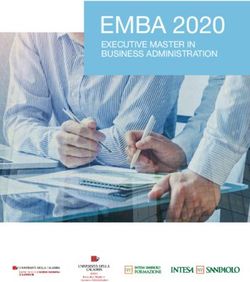USERGOUP 2016 ALL NEW! - Georg Kostner - Neteye Blog
←
→
Trascrizione del contenuto della pagina
Se il tuo browser non visualizza correttamente la pagina, ti preghiamo di leggere il contenuto della pagina quaggiù
USERGOUP 2016
ALL NEW!
un passo verso il futuro con NetEye e la Real User Experience
I prossimi traguardi per la soluzione di Unified Monitoring
Georg Kostner
Trento, 20 ottobre 2016
© Würth Phoenix 2016 … more than software 1La strategia
Management Overview
Network Systems
Management SAN Application DBA ERP CRM
User Experience - Log Management
Riverbed,PRTG,
Icinga,Solarwinds Dynatrace Oracle Service Microsoft OMS
Isarflow, Arbor SAP CCMS
ManageEngine, AppDynamics Manager Splunk
UNIFIED IT Service Management
management dashboards
technology integration improve organizational effectiveness
Service Level Management
STRATEGIC MONITORING APPROACH STRATEGIC ITSM APPROACH
© Würth Phoenix 2016 … more than software 3Una gestione efficace ed efficiente dei servizi IT
Customer User Management
MANAGEMENT DASHBOARD
IT SERVICE
Unified Monitoring
ITIL processes
SUBSYSTEM
Domain, Mail, SAP, Virtual Systems, Oracle, Storage, …
COMPONENTS
Network, Linux, Windows, VMWare, Database, SAN, …
CHECKS
on single metric of a component
Technological integration Organizational integration
© Würth Phoenix 2016 … more than software 4Metodologia di sviluppo LEAN e AGILE
Rapidità
Fasi di sviluppo più brevi con codice
testato e confermato in base ai risultati
Meetings
Kanban con
Board Trasparenza
Stake holder Qualità funzionale
Coinvolgimento degli Stakeholder nel
processo di sviluppo
AGILE
Efficienza Sincronizzazione Ottimizzazione
Pair programming e review del codice
Pair
Programming
Miglior User Experience
Redazione del manuale utente
integrata nel processo di sviluppo
© Würth Phoenix 2016 … more than software 6Automazione del processo di sviluppo
GIT (BitBucket) Jenkins RPM Repository (rhupd)
Not public
PUSH on develop Alpha Tests Alpha Deploy Alpha repo
(just current project) (with build number in version) (only latest version)
PUSH of tag (version) Beta Tests Beta Deploy Beta repo(s)
Synced with external repo
(across all projects) (depending on release/branch)
Stop when tests fail
Jira
Release Button Stable deploy Stable repo(s)
(moved from Beta repo(s))
Release
info DB
(date, version, neteye-release)
© Würth Phoenix 2016 … more than software 7L’impatto per i clienti
Rilascio di 3 minor version all’anno
Possibilità di aggiornamenti automatici in
totale autonomia
Versioni stabili e affidabili
© Würth Phoenix 2016 … more than software 8Digitalizzazione del business: nuove sfide di monitoraggio
La trasformazione digitale sta cambiando radicalmente
il modo di fare business.
Il business viene riorganizzato attraverso servizi
digitalizzati: strumenti social, soluzioni mobile, Cloud, Big
Data e IoT – portando a nuove sfide per il monitoraggio e
la gestione IT.
© Würth Phoenix 2016 … more than software 10La risposta: un unico strumento di controllo integrato
• Flexible dashboards
• Multi-data source support
• Multi-tenant support
PRESENTATION LAYER
• Easy-shareable and accessible
• Accessible via HTTP
• Query JSON data (HTTP)
Powerful and flexible visualization Powerful and flexible visualization
STORAGE LAYER
High performance time-series database Search & Analyze Data Logs – Text
• Scalable and high availability • Highly customizable and scalable text analysis
• Optimized for high volume time-series data • Log Management – Analytics
• Schema-less design • Schema-less design
• …
© Würth Phoenix 2016 … more than software 11Metodologia per il Performance Monitoring
Performance
Sampling
Performance
Deploy
Observation
Improvement Performance
Planning Analysis
Performance
Interpretation
Baselining
© Würth Phoenix 2016 … more than software 12Generazione a analisi dei dati per scopi diversi
Metriche sull’infrastruttura
Metriche sulle applicazioni
Dati analitici sull’End-User
Experience
Dati analitici per i servizi legati
al business
Metriche IoT
© Würth Phoenix 2016 … more than software 13Security
Information Event
Management
© Würth Phoenix 2016Security Information and Event Management (SIEM)
Gartner definisce SIEM:
Security information and event management (SIEM) technology supports threat detection and security incident response through the
real-time collection and historical analysis of security events from a wide variety of event and contextual data sources. It also
supports compliance reporting and incident investigation through analysis of historical data from these sources. The core capabilities
of SIEM technology are a broad scope of event collection and the ability to correlate and analyze events across disparate sources.
Security Event Management
Security Information Management
Monitoraggio in tempoi reale, correlazione
Raccolta centralizzata e archiviazione a lungo
degli eventi, visualizzazione degli allarmi di
termine dei log per l‘analisi delle tendenze
notifica
© Würth Phoenix 2016 … more than software 15Le sfide nella gestione di big data e della sicurezza
Come gestire i grandi quantitativi e l’eterogeneità dei
dati raccolti
© Würth Phoenix 2016 … more than software 16NetEye Log Management: l‘architettura
I log vengono raccolti in un sistema centralizzato per visualizzarli in tempo reale su Dashboard, analizzarli e indentificare anomalie.
Analytics
IT-Landschaft
Data Shipper Data Shipper Darstellung auf
Search Engine Dashboards in
Syslog Beats Echtzeit
SAFED Agent AppFlow
NetFlow
IPFIX
JMX
a b
Signiertes File-
Acceptor Deamon Log Parser IT Operation
Archiv für Audits
© Würth Phoenix 2016 … more than software 17Event Management: come reagire ai log
ORIGINE TIPOLOGIA REGOLE AZIONE
Configurazione dei componenti di Diverse tipologie di eventi: Definizione e configurazione Definizione di azioni
tramissione di regole per tipologie di diverse:
LOG eventi diverse (Security SNMP Trap
SMS Information & Event Event Console
E-Mail Management) SMS
SNMP Trap E-Mail
… Command
Nagios
Ignore
…
+
Rule Matching Engine
© Würth Phoenix 2016 … more than software 18I vantaggi di NetEye Log Management
Estensione del monitoraggio tradizionale
Panoramica di tutti gli eventi dell'ambiente IT in tempo reale
Rilevamento di anomalie
Identificazione di modelli
Base di dati per audit
© Würth Phoenix 2016 … more than software 19Real User
Experience
© Würth Phoenix 2016La complessità di monitoraggio nell‘era del Cloud
Forrester Research
“Il 31% dei problemi prestazionali impiegano oltre un mese per essere risolti o addirittura non vengono mai risolti.”
Company LAN
Messages
Collaboration
Home network SFA
on premise
CRM
ERP
Mail ERP CRM
SAN NAS
Internet
E-Shop Application Server Virtualization Database
Custom
application Datacenter
© Würth Phoenix 2016 … more than software 21Nuove funzionalità disponibili
NetEye Real User Experience 1.9
Nuovi KPIs
Miglioramenti e novità nei
Explicit Congestion Machine Learning Plots
pannelli di configurazione
Notification per i trends della RUE
per le sonde di rete
Inflight Bytes
© Würth Phoenix 2016 … more than software 22Next steps
Next steps
© Würth Phoenix 2016Il nuovo Service Level Management
Rappresentazione attraverso dashboard della
conformità con gli SLA
Aggregazione di tutti i Service Level
Statistiche giornaliere
Statistiche SLA per singoli host e per gruppi di servizio
Timeline e cruscotti interattivi
© Würth Phoenix 2016 … more than software 24Le novità per il Service Level Management
Gestione degli SLA per il Business Service Monitoring
Priorizzazione degli alert in base all‘impatto e urgenza definiti per i
business service
Identificazione della Root Cause anche per gli hosts che non sono nei
business service
Definizione degli SLA per I business process e loro inserimento in
Nagios come check
© Würth Phoenix 2016 … more than software 25Ntopng pro: I vantaggi rispetto alla versione community
Generazione di report HTML avanzati e possibilità di export in PDF
Monitoraggio delle attività top per ora/giorno come top talkers, top
ASs, top layer-7 protocols etc.
Capacità di operare in modalità inline per escludere il traffico
X indesiderato e rafforzare le regole di rete
Supporto di SNMP per ricerche agenti SNMP
© Würth Phoenix 2016 … more than software 26La roadmap di NetEye
NetEye 3.9 NetEye 3.10 NetEye 3.11 NetEye 3.12
September 2016 December 2016 April 2017 Sept. 2017 Q1 2018
AssetManagement on GLPI 0.90 Monitoring automation with AD & LDAP
Shutdown Management: Redesign of User Management for Kibana Discovery and appropriate check profiles
procedures logic and UI and support of new Dashboards IP Address Management
devices Protection for Monitoring Passwords Configuration Mgmt. with REST API
Service Level Management: SLA Recognition of correlated Events
Business Service: Automated Priority Views configuration management and user
Performance Data Aggregation (InfluxDB & roles
Grafana): Graph Templates / Dashboards and
NetEye integration logic NetEye 4.0 + RUE 2.0
Alyvix Integration Package to NetEye Product UI / Corporate design
PHP 5.6 Technical
Real User Experience 1.10 Evaluation User Interface: Redesign / Corporate Design
Period Monitoring Engine: Icingna 2, Icinga Web, Director
NetEye Agent: monitoring, log, inventory …
Real User Experience with improved machine learning
Time Series InfluxDB and Dashboard Grafana
New Time series Database for performance data aggregation and Dashboard for visualization
Technology evaluation Standard deliveryGrazie! georg.kostner@wuerth-phoenix.com © Würth Phoenix 2016
Puoi anche leggere