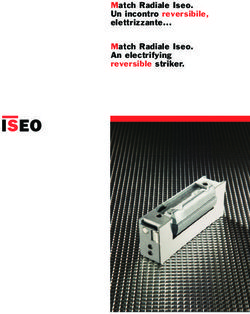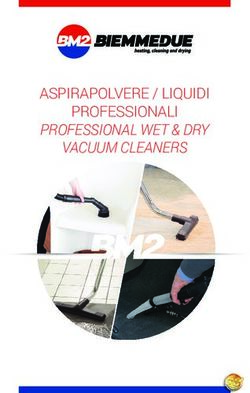Tablet 10.1" Guida rapida per l'utente - Microtech
←
→
Trascrizione del contenuto della pagina
Se il tuo browser non visualizza correttamente la pagina, ti preghiamo di leggere il contenuto della pagina quaggiù
INDICE
Ringraziamenti 4
Contenuto della scatola 5
Panoramica 6
Per ricaricare il vostro e-tab Style 8
Precauzioni di sicurezza per l’alimentatore
9
e la batteria
Avvertenze 10
Gestione degli aggiornamenti 12
Utilizzo Android™ 13
Funzioni 14
Scheda tecnica 15
Tutela ambientale 17
Corretto smaltimento 18
Assistenza e supporto 19
QUICK USER GUIDE 214
RINGRAZIAMENTI
Grazie per aver acquistato e-tab Style®.
Questo prodotto è stato progettato per sfruttare la
mobilità e l’interazione diretta tramite il touch screen e la
connettività Wi-Fi.
Il Team Microtech
Tutela dei marchi
Il logo e-tab Style® è un marchio depositato Microtech.
Tutti i marchi registrati ed i copyright appartengono ai
rispettivi legittimi proprietari.e-tab Style 5
CONTENUTO DELLA SCATOLA
Accertati che nella confezione siano presenti i seguenti
elementi:
e-tab Style Cavo USB Type-C
Alimentatore Manuale utente in lingua
italiana / inglese
Cavo OTG
Se qualcosa dovesse mancare o risultasse danneggiato,
per favore contatta il produttore e conserva interamente
la confezione per il trasporto.
www.microtech.store6
PANORAMICA
179 mm
256 mme-tab Style 7
IL TUO E-TAB STYLE
Fotocamera anteriore
Tasto di avvio e
spegnimento
Bilanciere del volume
Altoparlanti
USB Type - C
MicroHDMI
Porta Audio Jack
Microfono
Pannello touch screen
MicroSD
Fotocamera posteriore
Reset
R8
PER RICARICARE IL VOSTRO E-TAB STYLE
Collega il cavo USB all’adattatore di alimentazione.
Collega il connettore USB al tablet.
Collega l’adattatore di alimentazione ad una presa di
corrente dotata di messa a terra.e-tab Style 9 PRECAUZIONI DI SICUREZZA PER L’ALIMENTATORE E LA BATTERIA Utilizza la corretta sorgente di alimentazione esterna. L’adattatore di alimentazione di questo prodotto può essere usato esclusivamente con il tipo di sorgente di alimentazione indicato sull’etichetta dei valori nominali elettrici. Se non si è certi del tipo di sorgente di alimentazione richiesta rivolgiti al servizio di assistenza Microtech autorizzato. Cura del gruppo batteria Il prodotto contiene una batteria ai polimeri di litio. Se il gruppo batteria viene maneggiato in modo errato può verificarsi il rischio di incendio e ustioni. Non tentare di aprire o di riparare il gruppo batteria. Ricarica del dispositivo Assicurati di mantenere collegato ad una fonte di alimentazione il tuo e-tab Style per evitare improvvisi spegnimenti durante il suo utilizzo.
10
AVVERTENZE
Usa solamente l’adattatore di alimentazione e il cavo USB
in dotazione per caricare la batteria del tuo e-tab Style.
Usare un adattatore di alimentazione diverso potrebbe
danneggiare il tablet.
Assicurati di collegare l’adattatore di alimentazione
alla presa di corrente adeguata con la corretta potenza
nominale in ingresso. La tensione in uscita dell’adattatore
è DC 5.0V, 2A.
Per la carica di e-tab Style ti suggeriamo di caricarlo
tramite una presa di corrente dotata di messa a terra.
Mantieni il tablet lontano da intensi campi magnetici:
potrebbero danneggiare il dispositivo.
Solo persone qualificate ed autorizzate da Microtech
possono riparare il tablet.
Si raccomanda di tenere il volume ad un livello di
sicurezza per preservare la tua salute. In caso di
esposizione prolungata a suoni a volume elevato
potrebbero presentarsi danni all’udito.e-tab Style 11 Attenzione a non far cadere il dispositivo o a farlo urtare contro oggetti, potrebbe riportare danni non coperti da garanzia standard. Non esporre il tablet ad ambienti umidi, alla pioggia o ad ambienti eccessivamente caldi. Nel caso del contatto con acqua, sabbia o esposizioni prolungate ad alte temperature potrebbero verificarsi malfunzionamenti irreparabili. Non utilizzare prodotti chimici o detergenti per pulire il tablet, potrebbero corrodere la superficie. Evita di utilizzare il tablet con le mani bagnate per non incorrere in scariche elettriche inaspettate. Tutti i dispositivi wireless sono soggetti ad interferenze che ne potrebbero compromettere le prestazioni. Non utilizzare il tablet in stazioni di rifornimento o in prossimità di carburanti o prodotti chimici.
12
GESTIONE DEGLI AGGIORNAMENTI
Durante gli aggiornamenti software o durante le operazioni
di download non rimuovere l’alimentazione, potrebbero
verificarsi perdite di dati irreversibili.
L’eventuale manomissione del software potrebbe generare
costi aggiuntivi per il ripristino.e-tab Style 13 UTILIZZO ANDROID™ Avvio Premi e rilascia il tasto di accensione posto in alto a sinistra del tablet Spegnimento Tieni premuto per qualche secondo il tasto di accensione > seleziona spegni Blocca lo schermo Premi il tasto di accensione Cambio della lingua di sistema Vai in: Impostazioni > Lingua e immissione > Lingua > Seleziona la lingua
14
FUNZIONI
Doppia fotocamera
Scatta foto, registra video.
Multitouch capacitivo
Usa le dita sullo schermo per il controllo del sistema.
Porta MicroHDMI
Connetti un cavo MicroHDMI per collegarti ai dispositivi
multimediali.
USB Type-C
Connetti un cavo USB Type -C.
Slot MicroSD
Supporta MicroSD fino a 32 GB.
Jack audio 3,5 mm
Connetti delle cuffie o auricolari tramite questo ingresso.
Microfono
Rileva la tua voce ed i suoni provenienti dall’ambiente
circostante.
Altoparlanti
Offrono una qualità del suono nitida ed ottimale.
Tasti Volume
+ Aumenta Volume / - Diminuisce Volume.e-tab Style 15
SCHEDA TECNICA
Dimensioni Larghezza: 256 mm Profondità: 8 mm
tablet Altezza: 179 mm
Chip Mediatek 8163 Quad Core 64 Bit
operante fino a 1.5 GHz
Grafica Mali 720 MP2 600 MHz / 800 MHz
Display Display 10.1" IPS
Risoluzione FHD 1.920 x 1.200
300 Lumens
Touch Capacitivo a 10 Punti
Screen
Metodo di Multitouch
input Tastiera opzionale layout:
QWERTY/QWERTZ
Sistema Android™ 9.0
Operativo Il robot Android è riprodotto o modificato dal lavoro creato e condiviso da Google e
utilizzato secondo i termini descritti nella licenza di attribuzione Creative Commons 3.0.
Case Metallo
Memoria RAM 2 GB DDR3
Capacità di archiviazione di 32 GB
Espansione tramite MicroSD card
fino ad ulteriori 32 GB16
Ingressi e Porta USB Type-C
Uscite Porta MicroHDMI
Slot MicroSD card
Ingresso per auricolari 3.5 mm
Microfono
Tasti Accensione
Volume
Batteria Batteria ai Polimeri di Litio:
6.000 mAh
Caratteri- Wi-fi 802.11 a/b/g/n Dual Band
stiche Bluetooth 4.0
Audio AAC: altoparlanti integrati
Camera: 2 MP Frontale, 5 MP Posteriore
GPS
G-sensor
Sensore di luminosità
Certificazioni CE / RoHS / ErPe-tab Style 17 TUTELA AMBIENTALE Microtech si impegna a realizzare prodotti e materiali per l’imballaggio privi di impatto ambientale per salvaguardare la salute dei consumatori e rispettare l’ambiente. La diminuzione del numero di pagine di questo manuale fa parte delle politiche di riduzione delle emissioni di anidride carbonica.
18
CORRETTO SMALTIMENTO
RISCHIO DI ESPLOSIONE se la batteria è sostituita
con una di un altro tipo non compatibile. Smaltisci le
batterie usate attenendoti alle istruzioni fornite dal
produttore.
NON BUTTARE la batteria nei bidoni dei rifiuti
municipali. Il simbolo X sul bidone dei rifiuti indica
che la batteria non deve essere buttata nei bidoni dei
rifiuti municipali.
NON BUTTARE il tuo e-tab Style nei bidoni dei rifiuti
municipali. Questo prodotto è stato concepito per
permettere il riutilizzo di alcune parti e il riciclaggio
di altre. Il simbolo X sul bidone dei rifiuti indica che
il prodotto (elettrico, elettronico, batterie contenenti
mercurio) non deve essere buttato nei bidoni dei rifiuti
municipali. Controllate le normative locali vigenti per
il corretto smaltimento dei prodotti elettronici.
NON BUTTARE il tuo e-tab Style nel fuoco. NON
creare cortocircuiti tra i contatti. NON disassemblare
il tablet.e-tab Style 19 ASSISTENZA E SUPPORTO Per eventuali richeste di riparazione contattare il seguente indirizzo: www.microtech.store In seguito registra il tuo e-tab Style nell’Area Clienti Microtech: https://microtech.store/e-tab-style-supporto/ Dopo aver effettuato la registrazione riceverai una e-mail contenente le credenziali d’accesso all’Area Clienti. Tutte le richieste di riparazione dovranno infatti essere inserite all’interno dell’Area Clienti per poter essere evase.
Microtech S.r.l
Via Aldo Moro, 9 Buccinasco, 20090 (MI)
Sito: www.microtech.storeQUICK USER GUIDE
INDEX
Acknowledgments 24
Package contents 25
Overview 26
How to recharge your e-tab Style 28
Safety precautions for power supply and
29
Battery
Warnings 30
Updates management 32
Android™ 33
Features 34
Technical data sheet 35
Environmental protection 37
Correct disposal 38
Technical assistance and support 39
QUICK USER GUIDE 2124
ACNOWLEDGMENTS
Thank you for purchasing e-tab Style®.
This product has been designed to take advantage of
the mobility and the direct interaction through the touch
screen, and the Wi-Fi connectivity.
Microtech team
Trademark protection
e-tab Style® is a registered trademark of Microtech.
All registered trademarks and copyrights belong to their
rightful owners.e-tab Style 25
PACKAGE CONTENT
Verify that the following items are included in the package:
e-tab Style USB Type-C cable
Power charger User manual Italian /
English
OTG cable
If something is missing or damaged, please contact the
manufacturer and keep intact the package for transport.
www.microtech.store26
OVERVIEW
179 mm
256 mme-tab Style 27
YOUR E-TAB STYLE
Front facing camera
Power
Button
Volume up/down
Speakers
USB Type - C port
MicroHDMI port
Headphone Jack
Touch screen panel Microphone
MicroSD port
Rear facing camera
Reset
R28
RECHARGE YOUR E-TAB STYLE
Connect the USB cable to the power adapter.
Connect the USB connector to the tablet.
Connect the power adapter to a grounded power outlet.e-tab Style 29 SAFETY PRECAUTIONS FOR POWER SUPPLY AND BATTERY Use the correct external power source. The power adapter of this product can only be used with the power source indicated on the electrical ratings label. If you are not sure of the power source required please contact the Microtech support. Battery pack care The product contains a lithium polymer battery. An incorrect handling of the batteries used in this product can result in the risk of fire or skin burns. Do not attempt to open or fix the battery. Device charging Make sure that your e-tab Style is connected to a power supply in order to avoid unexpected shutdowns during the use.
30
WARNINGS
Only use the supplied power adapter and the USB cable
to charge the battery of your e-tab Style. Using a different
power adapter may damage the tablet.
Make sure you plug the power supply into the power
outlet with the correct input voltage. The adapter output
voltage is DC 5.0V, 2A.
We suggest you to charge your e-tab Style through
grounded outlet.
Keep your device away from strong magnetic fields which
may damage the device.
Only the Microtech qualified staff can repair the tablet.
We recommend keeping the volume at a safe level to
preserve your health. In case of prolonged exposure to
loud noise hearing troubles may arise.e-tab Style 31 Be careful not to drop the device or bump it against objects, it may cause damages not covered by the standard warranty. Do not expose your device to damp environments, rain or extremely hot environments. The contact with water, sand or prolonged exposure to high temperatures may cause an irreparable damage. Do not use chemicals or detergents to clean the tablet, they may corrode the surface. Do not use your device with wet hands in order to avoid unexpected electrical discharges. All wireless devices are susceptible to interferences, which could affect the performance. Do not use the tablet in petrol stations or near fuels or chemicals.
32
UPDATES MANAGEMENT
During software updates or during download operations
do not remove the power supply, it may cause irreversible
data loss.
Any tampering with the software may generate additional
costs for recovery.e-tab Style 33 ANDROID™ Start Press and release the power button on the top left of the tablet Power off Hold for a few seconds the power button > Select power off Lock the screen Press the power button Changing the Language of the System From Settings go to > Language & input > Language > Select language
34
FEATURES
Dual Camera
It takes pictures, records videos.
Capacitive multi touch
Use your fingers on the screen to control the system.
MicroHDMI port
Insert a Micro HDMI cable to connect to the multimedia
devices.
USB Type-C
Connect a USB cable Type – C.
Slot MicroSD
Support a MicroSD up to 32 GB.
Jack audio 3,5 mm
Connect headphones or earphones through this input.
Microphone
It captures your voice and all the sounds coming from the
surrounding environment.
Speaker
It offers a clear and optimal quality of sound.
Volume keys
+ Increases Volume / - Decreases Volume.e-tab Style 35
TECHNICAL DATA SHEET
Tablet Width: 256 mm Depth: 8 mm
dimensions Height: 179 mm
Chip Mediatek 8163 Quad Core 64 Bit
up to 1.5 GHz
Graphics Mali 720 MP2 600MHz / 800MHz
Display Display 10.1" IPS
Resolution FHD 1.920 x 1.200
300 Lumens
Touch Capacitive 10 Points
Screen
Input Multitouch
method
Operating Android™ 9.0
system The Android robot is reproduced or modified from work created and shared by Google
and used according to terms described in the Creative Commons 3.0 Attribution
License.
Case Metal
Memory RAM 2 GB DDR3
Storage capacity of 32 GB
Expansion through MicroSD Card
up to 32 GB36
Inputs / USB Type-C port
outputs MicroHDMI port
MicroSD card slot
Audio output
Microphone
Buttons Power on
Volume
Battery Lithium Polymer battery:
6.000 mAh
Features Wi-fi 802.11 a/b/g/n Dual Band
Bluetooth 4.0
Audio AAC: integrated speakers
Camera: 2 MP Front camera, 5 MP Rear
GPS
G-sensor
Brightness sensor
Certifications CE / RoHS / ErPe-tab Style 37 ENVIRONMENTAL PROTECTION Microtech has pledged to deliver products and packaging materials with no environmental impact to safeguard the health of the consumers and to respect the environment. The decrease in the number of pages of this manual is part of the policies aiming at reducing emissions of carbon dioxide.
38
CORRECT DISPOSAL
EXPLOSION HAZARD if the battery is replaced with
a not compliant model. Dispose of used batteries
according to the manufacturer’s instructions.
DO NOT THROW the battery in the dustbins. The X
symbol on the dustbin indicates that It is forbidden to
throw the battery in it.
DO NOT THROW our e-tab Style in the dustbins.
This product has been designed to enable the reuse
of some parts and the recycling of other parts. The
X symbol on the dustbin indicates that the product
(electrical, electronic, batteries containing mercury)
should not be thrown in the bins of municipal waste.
Check local regulations for proper disposal of
electronic products.
DO NOT THROW our e-tab Style in the fire. DO
NOT short-circuit among the contacts. DO NOT
disassemble your tablet.e-tab Style 39 TECHNICAL ASSISTANCE AND SUPPORT For any repair request please contact the following address: https://microtech.store/?lang=en Then register your e-tab Style in the Microtech Customer Area: https://microtech.store/e-tab-style- support/?lang=en&lang=en&lang=en After registration, you will receive your access credentials to the Customer Area by e-mail. All repair requests must be entered in the Customer Area to be processed.
Microtech S.r.l Via Aldo Moro, 9 Buccinasco, 20090 (MI) Website: https://microtech.store/?lang=en
www.microtech.store
Puoi anche leggere