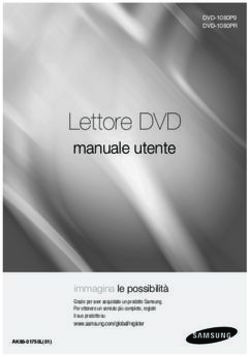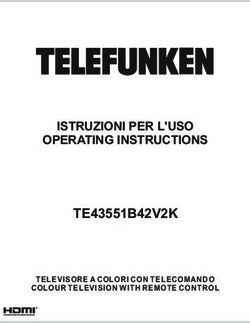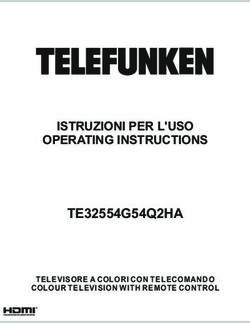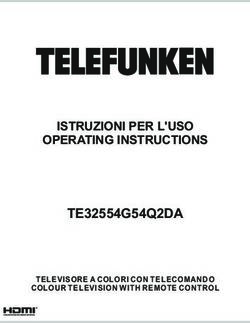Manuale operativo Misuratore di portata Thermal Mass Serie S-TMASS - Smeri
←
→
Trascrizione del contenuto della pagina
Se il tuo browser non visualizza correttamente la pagina, ti preghiamo di leggere il contenuto della pagina quaggiù
MANUALE OPERATIVO SMERI - MISURATORE DI PORTATA S-TMASS-TMF
INDICE
Questo manuale operativo fornisce informazioni su installazione, connessione e messa in servizio del
sistema di misura. Il personale tecnico deve leggere e approfondire le note sulla sicurezza e le istruzioni
riportate e conservare il manuale a portata di mano.
1. Sicurezza pag. 3
2. Specifiche tecniche pag. 5
3. Costruzione meccaniche e dimensioni pag. 6
4. Installazione pag. 8
5. Cablaggio pag. 12
6. Display ed elementi operativi pag. 16
7. Configurazione dei parametri pag. 17
Descrizione dei parametri e
8. pag. 22
protocollo di comunicazione
9. Ricerca guasti pag. 23
10. Appendice I
Densità e coefficiente di conversione per gas
pag. 25
comuni
11. Appendice II
pag. 28
Valore di fondoscala per gas comuni
Dopo la conclusione del lavoro di redazione di questo manuale, è possibile
che i dati riportati abbiano subito variazioni per motivi tecnici.
Il presente documento riportata una selezione delle versioni disponibili.
Per qualsiasi dubbio e informazione, contattare
SMERI (tel. +39 02 539 8941; e-mail: smeri@smeri.com).
2SMERI - MISURATORE DI PORTATA S-TMASS-TMF MANUALE OPERATIVO
1. SICUREZZA
Il sistema di misura descritto è destinato alla misura di portata dei gas in base alla principio della
dispersione termica.
Deve essere applicato nel rispetto delle specifiche tecniche e valutando l’idoneità dei materiali con il
prodotto (nel dubbio consultare SMERI).
Un uso improprio, diverso da quello per cui è stato sviluppato, non è consentito.
Sono vietate le modifiche, se non autorizzate, perché potrebbero creare pericoli imprevisti.
Questo sistema di misura è stato progettato in base alle più recenti procedure di buona ingegneria, è stato
collaudato e ha lasciato la fabbrica in condizioni tali da essere usato in completa sicurezza.
Il personale tecnico addetto deve essere qualificato e autorizzato dal responsabile dell’impianto a
eseguire gli interventi di installazione, messa in servizio, funzionamento, diagnostica e manutenzione.
Deve approfondire questo manuale, rispettare le indicazioni riportate e, anche, le norme locali e nazionali
applicabili. Durante gli interventi, deve indossare sempre gli equipaggiamenti per la protezione personale.
SMERI srl non è responsabile di eventuali danni dovuti a un uso improprio, non conforme allo scopo
applicativo per cui è stato sviluppato questo misuratore di portata.
Per qualsiasi non conformità, dubbio o modifica:
contattare l’ufficio tecnico SMERI (tel. +39 02 539 8941; e-mail: smeri@smeri.com).
1.1 Ricevimento, trasporto, immagazzinamento
Alla consegna, verificare che l’ordine sia conforme ai documenti di spedizione e alla targhetta del
dispositivo fornito. Controllare che gli imballaggi e la merce consegnata non siano danneggiati.
Il sistema di misura deve essere trasportato fino al punto di installazione utilizzando l’imballaggio originale.
Evitare qualsiasi urto o caduta, che possono danneggiare il misuratore e ridurre l’accuratezza delle misure.
Per l’immagazzinamento, utilizzare gli imballaggi originali e scegliere luoghi asciutti, non polverosi e
protetti dalle intemperie.
3MANUALE OPERATIVO SMERI - MISURATORE DI PORTATA S-TMASS-TMF
1.2 Avvisi importanti e note sulla sicurezza
Simboli degli avvisi
Pericolo
Il non rispetto di questo avviso può causare lesioni personali, anche letali.
Attenzione
Il non rispetto di questo avviso può causare lesioni personali o danni al dispositivo e
all’impianto.
Divieto
Indica interventi e procedure non consentiti.
Selezionare un dispositivo antideflagrante per applicazioni in area pericolosa
Controllare che la targhetta del dispositivo riporti gli identificativi della certificazione per
area sicura e la classe di temperatura. In assenza di queste indicazioni, il dispositivo non può
essere utilizzato in area pericolosa.
La classe di temperatura del dispositivo per la sicurezza antideflagrante deve rispettare i
requisiti di temperatura e protezione antideflagrante dell’impianto. Verificare la conformità
della certificazione per area sicura e la classe di temperatura.
La classe di protezione del dispositivo deve rispettare i requisiti delle condizioni operative
locali. La classe di protezione locale deve essere inferiore o uguale a quella del dispositivo.
Verificare il tipo di alimentazione
Al momento dell’ordine si può selezionare un tipo di alimentazione 220 VAC o 24 VDC.
Accertarsi del tipo di alimentazione prima di eseguire il cablaggio.
Verificare le condizioni ambiente e la temperatura del fluido
Le condizioni ambiente e la temperatura del fluido devono essere inferiori al valore nominale
del dispositivo (v. Specifiche a pag. 5).
Verificare la pressione ambiente presente in loco e la pressione massima del fluido
Devono essere inferiori al valore nominale del dispositivo (v. Specifiche a pag. 5)..
Requisiti extra per fluidi speciali
Alcuni gas hanno proprietà speciali e di conseguenza si deve ordinare un dispositivo
specifico. Verificare che il misuratore soddisfi i requisiti locali prima di eseguire l’installazione.
Nel caso di dubbi sul modo di funzionamento del dispositivo o se danneggiato, non
utilizzarlo. Contattare SMERI.
Non aprire il dispositivo, se è impiegato in area pericolosa.
Prima di eseguire i cablaggi, disattivare l’alimentazione.
Installazione con giunto a compressione e manutenzione non sono consentite, se la
pressione del fluido è troppo alta (5 volte la pressione atmosferica standard o superiore).
Ridurre la pressione a livelli di sicurezza o disattivare il processo.
Installazione hot-tap e manutenzione non sono consentite in presenza di gas pericolosi per
la salute. Disattivare il processo o applicare procedure per garantire condizioni sicure.
4SMERI - MISURATORE DI PORTATA S-TMASS-TMF MANUALE OPERATIVO
2. SPECIFICHE TECNICHE
Dati tecnici
Fluido misurato Molti tipi di gas (eccetto acetilene)
Dimensioni del tubo DN10-DN4000
Velocità 0,1-100 Nm/s
Accuratezza ±1...2,5%
Temperatura operativa Sensore -40...220°C (350 °C in opzione); trasmettitore -20...+45 °C
Pressione operativa Sensore a inserzione e sensore flangiato: pressione del fluido ≤ 1,6 MPa
Pressioni speciali: contattare SMERI.
Alimentazione Versione compatta: 24 VDC o 220 VAC, consumo corrente ≤18 W
Versione separata: 220 VAC, consumo corrente ≤19 W
Tempo di risposta 1s
Uscita 4-20 mA (isolamento optoelettronico, carico max. 500 Ω), impulsi,
RS485 (isolamento optoelettronico) e HART
Uscita di allarme 1-2 relè di rete, stato normalmente aperto,
10 A/ 220 VAC o 5A/ 30 VDC
Tipo di sensore A inserzione standard, con giunto a compressione, flangiato
Esecuzione Compatta o separata
Materiale del tubo Acciaio al carbonio, acciaio inox, materiale plastico
Materiale della custodia del SS304 o SS316
sensore
Classe di protezione IP65
Display LCD a 4 righe per portata massica, portata volumetrica alle condizioni
standard, totalizzatore di portata, marcatura data/ora, tempo di
funzionamento, velocità di deflusso, ecc.
5MANUALE OPERATIVO SMERI - MISURATORE DI PORTATA S-TMASS-TMF
3. COSTRUZIONE MECCANICA E DIMENSIONI
3.1 Costruzione e struttura del dispositivo
Flangiato
A inserzione A inserzione
versione standard versione con giunto
a compressione
Il sensore del misuratore di portata a inserzione in versione compatta deve essere inserito considerando
l’asse della tubazione (v. Procedura di installazione) e la lunghezza del sensore dipende dalla dimensione
della tubazione.
3.2 Dimensioni
Size table (PN16 flange,Unit: mm)
Flange Sealing Face Flange
Nomina
Ø est. Center
ØOuter Foro Screw
Foro
Screw
Filett. Superficie di
Pipeline
Thickne Lungh.
Spess.
l Dia. Hole Hole Thread Length
nom. flangia centr.
Diam vite vite tenuta ss
flangia tubo
DN D K NxL d f C L
15 95 65 4x14 M12 46 2 14 280
20 105 75 4x14 M12 56 2 16 280
25 115 85 4x14 M12 65 2 16 280
32 140 100 4x18 M16 76 2 18 350
40 150 110 4x18 M16 84 2 18 350
50 165 125 4x18 M16 99 2 20 350
65 185 145 4x18 M16 118 2 20 400
80 200 160 8x18 M16 132 2 20 400
100 220 180 8x18 M16 156 2 22 500
For DN15-DN80, the meter can be made with threading to connect.
Questa tabella si riferisce a una pressione di 1,6 Mpa; se superiore, contattare
The above table is used for rated pressure of 1.6MPa. If the rated pressure is more than 1.6MPa, please
SMERI per definire
contact us for le specifiche.
special order.
Per DIN 15-80, il misuratore può essere realizzato con connessione filettata.
6SMERI - MISURATORE DI PORTATA S-TMASS-TMF MANUALE OPERATIVO
Sensore a inserzione standard
Sensore a inserzione con giunto a compressione
Sensore flangiato
7MANUALE OPERATIVO SMERI - MISURATORE DI PORTATA S-TMASS-TMF
4. INSTALLAZIONE
Part 1 Introduction
4.1 Principio di misura
Thermal gas mass flow meter is designed on the basis of thermal dispersion, and adopts
method of constant differential temperature to measuring gas flow. It has advantages of
small size, easy installation, high reliability and high accuracy, etc.
Questi misuratori di portata si basano sul principio della dispersione termica: il gas che fluisce nel tubo
sottrae calore a un corpo riscaldato.
The meter contains two platinum resistance temperature sensors. The thermal principle
operates by monitoring
A questothescopo,
cooling ileffect of a gas stream
misuratore as it passes
di portata over a heated
comprende due sensori di temperatura: uno misura la temperatura
sensor. Gas flowing
attualethrough
del the
gas,sensing
che èsection passesdiover
il valore two sensors one
riferimento. of which is
Il secondo sensore è riscaldato mantenendo una temperatura
differenziale
used conventionally costante
as a temperature trawhilst
sensor, i duethesensori
other is used as a heater. The
temperature sensor monitors the actual process values whilst the heater is maintained at
Quandotemperature
a constant differential il gas comincia
above thisaby
scorrere nelpower
varying the tuboconsumed
di misura, il sensore
by the di temperatura riscaldato si raffredda al suo
passaggio
sensor. The greater the gas evelocity,
tale effetto dithe
the greater raffreddamento è direttamente
cooling effect and power required to proporzionale alla velocità di deflusso.
La corrente
maintain the differential elettrica
temperature. The necessaria per
measured heater mantenere
power is therefore il differenziale di temperatura è, di conseguenza, una misura
a measure
diretta
of the gas mass della portata massica.
flow rate.
The format of gas velocity and power is shown as below:
La formula è:
V = K [Q/ Δ T]1.87 / ρg ……(1)
Where: is specific gravity of medium
V is Dove:
velocity
ρ = gravità
K is balance
g
specifica
coefficient del fluido
Q is V = velocità
heater power
Δ T isKdifferential
= coefficiente di
equilibrio
temperature
Q = potere calorico
Δ T = temperatura
The medium temperature differenziale
range of meter is -40℃~220℃.
La gravità specifica del fluido è correlata alla densità:
In the format (1), the specific gravity of medium is related to the density:
……(2)
3
Where: is the medium density in working condition(kg/m )
Dove:
ρn is the medium density in standard condition, 101.325kPa and 20℃ (kg/m3)
ρg= densità del fluido alle condizioni operative (kg/m3)
P is the pressure in working condition(kPa)
P = densità del fluido alle condizioni standard
T is the temperature in working condition (℃)
(101.325kPa e 20 °C; kg/m3)
T = temperatura alle condizioni operative (kPa)Page 4 of 34
Le due formule evidenziano una certa correlazione funzionale tra velocità e pressione alle condizioni
operative e tra densità del fluido e temperatura alle condizioni operative.
Dato che la temperatura del sensore è sempre di 30 °C superiore alla temperatura del fluido (ambiente) e
che il misuratore si basa sul metodo della temperatura differenziale costante, il misuratore di portata non
richiede di regola una compensazione della temperatura e della pressione.
8SMERI - MISURATORE DI PORTATA S-TMASS-TMF MANUALE OPERATIVO
4.2 Posizione di installazione
Questo misuratore a principio termico richiede un profilo di portata completamente sviluppato per
garantire misure corrette. Di conseguenza, considerare quanto segue prima di installare il dispositivo:
• Rispettare i requisiti per i tratti rettilinei in entrata e uscita.
• Per installazione e interventi sulla tubazione sono richieste le buone pratiche di ingegneria.
• Garantire il corretto allineamento e orientamento del sensore.
• Prevedere degli accorgimenti per ridurre o evitare la formazione di condensa (ad es. installare una
trappola di condensa, coibentare, ecc.).
• Rispettare tassativamente la temperatura ambiente consentita e il campo di temperatura del fluido.
• Installare il trasmettitore in una posizione ombreggiata o utilizzare un tettuccio di protezione dai raggi
solari.
• Per ragioni meccaniche e per proteggere il tubo, si consiglia di supportare i sensori pesanti.
• Non installare dove sono presenti forti vibrazioni.
• Non esporre ad ambienti che contengono molto gas corrosivo.
• Non condividere l’alimentazione con convertitori di frequenza, saldatrici elettriche e altre
apparecchiature, che possono interferire sulla linea di alimentazione.
Se necessario, aggiungere uno stabilizzatore di corrente per l’alimentazione del trasmettitore.
4.3 Coibentazione
Se il gas è molto umido o saturo d’acqua (ad es. biogas), la tubazione e il corpo del misuratore di portata
devono essere isolati per evitare la formazione di gocce d’acqua sul sensore di misura.
a = altezza di isolamento massima per il sensore
flangia
b = altezza di isolamento massima per il sensore a
inserzione
a Maximum insulation height for the flanged sensor
•b Maximum
Il principio
insulationdella
height dispersione termica è influenzato da condizioni di flusso disturbato.
for the insertion sensor
• Di regola, questo misuratore di portata deve essere installato sempre il più lontano possibile da
The thermal dispersion principle is sensitive to disturbed flow conditions.
qualsiasi disturbo di flusso. Per maggiori informazioni v. ISO 14511.
As a general rule, the thermal flowmeter should always be installed as far away as
• Se sono
possible frompresenti due o più elementi
any flow disturbances. di disturbo
For further information a monte
please refer to del
misuratore, si deve prevedere la
ISO
lunghezza
14511. del tratto in entrata massima consigliata. Ad es., se è presente una valvola prima di una
curvatwoa monte
Where or more del
flow misuratore, è richiesto
disturbances are un tratto
located upstream of thedimeter,
50 x the
DN dalla valvola al misuratore di portata.
• Con gas molto
recommended leggeri,
inlet length come
for the elio e idrogeno,
flow disturbance per tutti
causing strongest i disturbi
disturbance a monte i devono considerare dei tratti
rettilinei
must doppi.
be used. E.g. where a valve is mounted before a bend, upstream of the
flowmeter, 50 × DN of pipe work is required from the valve to the flowmeter.
For very light gases such as Helium and Hydrogen all upstream distances should be
doubled.
The minimum recommendations for inlet and outlet runs (without flow conditioner) 9
are:
Flanged sensor As a general rule, the thermal flowmeter should always be installed as far away as
possible from any flow disturbances. For further information please refer to ISO
MANUALE OPERATIVO SMERI - MISURATORE DI PORTATA S-TMASS-TMF
14511.
Where two or more flow disturbances are located upstream of the meter, the
recommended inlet length for the flow disturbance causing strongest disturbance
must be used. E.g. where a valve is mounted before a bend, upstream of the
flowmeter, 50 × DN of pipe work is required from the valve to the flowmeter.
4.4 Tratti
Forrettilinei in such
very light gases entrata e in
as Helium and uscita
Hydrogen all upstream distances should be
doubled.
I valori minimi consigliati (senza raddrizzatore di flusso) sono:
The minimum recommendations for inlet and outlet runs (without flow conditioner)
are:
Sensore flangiato
Flanged sensor
Page 15 of 34
1 = riduzione, 2 = espansione, 3 = angolo a 90° o elemento a T, 4 = 2 angoli a 90°,
5 = 2 angoli1a=90°
Reduction, 2 = Expansion, 3 = 90° elbow or T-piece, 4 = 2 × 90° elbow, 5 = 2 × 90°
(tridimensionale), 6 = valvola di controllo
elbow (3-dimensional), 6 = Control valve.
Sensore aInsertion
inserzione
sensor
1 = Reduction, 2 = Expansion, 3 = 90° elbow or T-piece, 4 = 2 × 90° elbow, 5 = 2 × 90°
1 = riduzione, 2 = espansione, 3 = angolo a 90° o elemento a T, 4 = 2 angoli a 90°,
5 = 2 angolielbow
a 90° (3-dimensional), 6 = Control valve or pressure regulator.
(tridimensionale), 6 = valvola di controllo o regolatore di pressione
A specially designed perforated plate flow conditioner can be installed if it is not possible
to observe the inlet runs required.
4.5 Requisiti per la tubazione
Attenersi sempre a una buona prassi ingegneristica:
5.2 Pipework requirements
• Tecniche di preparazione, saldatura e finitura corrette
• Tenute di dimensioni adattepractice should be followed at all times:
Good engineering
• Flange Correct preparation,
e guarnizioni allineate welding and finishing techniques
correttamente
• diCorrectly
Elementi sized del
connessione gaskets
tubo adatti al diametro interno del misuratore
Correctly aligned flanges and gaskets
• Massima differenza di corrispondenza per i diametri del tubo:
Connecting
-1 mm (0.04“) pipe work
per diametri < DNshould match
200 (8”); the internal
-3 mm (0.12“)diameter of the ≥flowmeter.
per diametri DN 200 (8”)
Maximum pipe diameter mismatch should not exceed:
• Nelle nuove installazioni, eliminare tutte le particelle libere, metalliche e abrasive per evitare di
danneggiare gli elementi
-1 mm (0.04 inch)sensibili durante
for diameters la200
< DN prima
(8")messa in servizio.
-3 mm (0.12 inch)
Per maggiori informazioni, for14511.
v. ISO diameters ≥ DN 200 (8")
New installations should be free of metallic and abrasive particles to prevent damage
10
to the sensing elements on start-up
For further information please refer to ISO 14511.SMERI - MISURATORE DI PORTATA S-TMASS-TMF MANUALE OPERATIVO
4.6 Procedura di installazione
5.3 Installation Steps
5.3 Installation Steps
Base del misuratore di portata “thermal mass
The base of thermal flowmeter
The base of thermal flowmeter
Base del tipo a inserzione con Base del tipo a inserzione
The base
giunto of Hot-tapped insertion type
a compressione Thestandard
base of standard insertion type
No welding in explosive environment
The base of Hot-tapped insertion type The base of standard insertion type
Carry out the
Non eseguire welding
saldature operation
in area in accordance with the requirements of special
pericolosa
environment.
No welding in explosive environment
Eseguire le saldature nel rispetto dei requisiti per area pericolosa
Carry out the welding operation in accordance with the requirements of special
When installing, place the base on the top of pipe, and make the through-hole of base be
environment.
perpendicular to axis of pipe. The good welding location of base and welding process is as
below.
Per l’installazione, posizionare la base sulla tubazione in modo che il foro passante della base sia
When installing,
perpendicolare place
all’asse the base on the top of pipe, and make the through-hole of base be
della tubazione.
perpendicular to axis of pipe. The good welding location of base and welding process is as
Ilbelow.
punto di saldatura della base e l’esecuzione della saldatura devono essere come segue:
Before Welding, the base should be
processed as the same as the circular arc
of pipe to ensure sealing
Good welding location of base Before Welding, the base should be
Prima di eseguire la saldatura, la base deve
processed
essere posizionata as l’arco
contro the same asdel
circolare the circular arc
tubo perof pipe tola ensure
garantire tenuta sealing
The installation of standard insertion type
Identify an appropriate location for the flow meter.
ConfirmGood welding
the inner location
diameter of base
and wall thickness of pipe
Place the other part of meter into ball valve, and calculate the insertion depth
according toof
The installation the inner diameter
standard and wall
insertion typethickness of pipe. This step doesn’t need to
Identifyscrew the nut by hand.
an appropriate location for the flow meter.
Turn the connecting rod of sensor to make the mark direction of sensor as the same
Confirm the inner diameter and wall thickness of pipe
flow direction.
Place the other part of meter into ball valve, and calculate the insertion depth
According the calculated data on site, ensure the insertion depth by corresponding 11
according to the inner diameter and wall thickness of pipe. This step doesn’t
Page need to
17 of 34
screw the nut by hand.MANUALE OPERATIVO SMERI - MISURATORE DI PORTATA S-TMASS-TMF
4.7 Installazione del tipo a inserzione standard
Identificare una posizione idonea al misuratore di portata. Verificare il diametro interno e lo spessore della
parete del tubo.
• Posizionare l’estremità del sensore in una valvola a sfera e calcolare la lunghezza di inserzione in base al
diametro interno e allo spessore della parete del tubo. Il dado non deve essere serrato manualmente.
• Ruotare l’asta di connessione del sensore in modo che il contrassegno di direzione sul sensore sia
rivolto nella direzione del flusso.
• In base ai dati calcolati in loco, verificare la lunghezza di inserzione in base alla taratura sull’asta di
connessione e serrare il dado saldamente.
• Se il misuratore è installato in verticale, il display può essere montato a 90°,180° o 270° in base ai
requisiti.
4.8 Installazione del tipo a inserzione con giunto a compressione
• Prima di eseguire l’installazione, verificare il tipo di connessione e installare i raccordi.
• Prima di eseguire l’installazione, disattivare il processo e attenersi attentamente alle norme
dell’impianto.
• In base ai requisiti di lunghezza del misuratore, tagliare il tubo e montare flange e bulloni sul tubo.
• Garantire che il contrassegno della direzione sul misuratore sia rivolto nella direzione del flusso,
che il display sia perpendicolare al piano orizzontale,
che l’asse della tubazione sia parallela al piano orizzontale.
L’errore non deve essere maggiore di ±2.5; fissare il misuratore con i bulloni.
5. CABLAGGIO
Controllare il tipo di alimentazione
Non intervenire sul misuratore, se è in funzione
5.1 Istruzioni per la connessione del sensore
1 2 3 4
RT1 RT2 RH1 RH2
Sensore di temperatura Riscaldatore
(Pt1000) (Pt20)
12SMERI - MISURATORE DI PORTATA S-TMASS-TMF MANUALE OPERATIVO
5.2 Istruzioni per la connessione del trasmettitore
85-230 V ca 4-20 mA Uscita impulsi
Allarme 1 24 V cc RS485
Allarme 2
Fusibile
220 V ca
Elettronica grande con HART Elettronica standard
13MANUALE OPERATIVO SMERI - MISURATORE DI PORTATA S-TMASS-TMF
4.3 The
5.3 Wirings of
Connessione Power Supply
dell’alimentazione
1. Alimentazione AC
1.4.3
ACThe
power supply of Power Supply
Wirings
1. AC power supply
2. Alimentazione CC
2. DC power supply
2. DC power supply
4.4 The Wirings of Outputs
1. The wirings of Four-Wire 4-20mA output and HART operator
5.4 Connessione delle uscite
4.4 The Wirings of Outputs
Uscita 4-20 mA a 4 fili e operatore HART
1. The wirings of Four-Wire 4-20mA output and HART operator
Campionamento
resistenza
Operatore HART
Page 12 of 34
14
Page 12 of 34SMERI - MISURATORE DI PORTATA S-TMASS-TMF MANUALE OPERATIVO
5.4 Connessione dell’uscita RS485
2. The wirings of RS485 output
2. The wirings of RS485 output
2. The wirings of RS485 output
3. The wirings of pulse output
5.4 Connessione dell’uscita a impulsi
3. The wirings of pulse output
3. The wirings of pulse output
4. The wirings of alarm output
4. The wirings of alarm output
5.4 Connessione dell’uscita di allarme
4. The wirings of alarm output
Relè, normalmente aperto,
250 VAC, 10 A,
30 VDC, 5 A
Page 13 of 34
15MANUALE OPERATIVO SMERI - MISURATORE DI PORTATA S-TMASS-TMF
6. DISPLAY ED ELEMENTI OPERATIVI
6.1 Display LCD
6.2 Riga dei comandi
Riga dei comandi
Unità e decimali per
Portata portata totale
Portata totale Velocità del fluido
% portata
Tasti funzione F1, F2, F3
6.2 Riga dei comandi
OK Il misuratore esegue l’autodiagnosi. Se al termine il sistema è in condizioni corrette
visualizza OK, altrimenti ERR.
Le informazioni sull’errore sono reperibili nel menu di configurazione “Self-Checking”.
AL1 Informazioni sull’allarme. AL1 è l’allarme del canale 1, AL2 è l’allarme del canale 2.
mA Se l’uscita in corrente supera 20 mA, è visualizzato mA, altrimenti non è indicato nulla.
OV Se i parametri operativi sono superati (overflow), è visualizzato OV, altrimenti non è
indicato nulla.
1K Per migliorare la visualizzazione e la lettura, se la portata totale supera 10.000.000, è
visualizzato 1K e la portata totale visualizzata è moltiplicata per 1000.
00103 Informazioni sullo stato della comunicazione. Le prime 3 cifre indicano l’indirizzo del
dispositivo; la 4. cifra indicata parity check (0: none; 1: odd: 2: even) e la 5. cifra indica la
velocità di trasmissione (baude rate 0: 1200; 1: 2400; 2: 4800; 3: 9600).
Non appena attivato, il misuratore esegue l’autodiagnosi (v. sopra OK). Se il sistema risulta corretto, il
misuratore accede direttamente al menu principale.
Se il sistema non risulta in condizioni corrette, il misuratore visualizza il sottomenu dell’errore rilevato
dall’autodiagnosi (v. dettagli nel menu “Self-Checking”. Dopo qualche secondo (1-2) il misuratore accede
automaticamente al menu principale.
Il misuratore dispone di 3 tasti funzione: F1, F2 e F3.
Per le funzioni speciali dei tasti, seguire le istruzioni indicati in basso sul display LC.
16self-checking (Details in self-Checking
main menu automatically. menu).
Else the meter 1~2 seconds
will enter the main later,
menuthe meter will en
directly.
main menu automatically. Else the meter will enter the main menu directly.
SMERI - MISURATORE DI PORTATA S-TMASS-TMF MANUALE OPERATIVO
The meter has three function keys: F1, F2 and F3. F1 is Shift Key, F2 is Enter/Ne
The
andmeter
F3 is has threeKey.
Modify function keys:are
(If there F1,some
F2 and F3. F1
special is Shift Key,
functions F2 isplease
of keys, Enter/Ne
fol
and F3 is Modify
instruction Key.
below the (If there are some special functions of keys, please foll
LCD)
instruction below the LCD)
6.2 Parameters Setup
7. CONFIGURAZIONE DEI PARAMETRI 6.2 Parameters Setup
6.2.1 Main Menu
6.2.1 Main Menu
In main menu, press F2 to enter set
7.1 Menu principale (Main Menu) Inmenu.
main menu, press F2 to enter setu
In setup menu, press F1 and F2 at t
menu.
Nel menu principale, premere F2 per accedere al menu di Insame
setuptime to enter
menu, pressmain menu.
F1 and F2 at th
configurazione. same time to enter main menu.
Nel menu di configurazione, premere F1 e F2 contemporaneamente per
tornare al menu principale.
6.2.2 Setup Menu
6.2.2 Setup Menu
7.2 Menu di configurazione (Setup Menu) --Setup menu--
1.Unit
--SetupDisplay
menu-- In main menu, press F2 to enter setup menu.
Nel menu principale, premere F2 per accedere al menu di 2.Self-Checking
1.Unit Display InInmain
setup menu,
menu, press
press F1enter
F2 to to select
setup submen
menu.
configurazione. 3.Total Reset
2.Self-Checking Inand press
setup F2 to press
menu, enter submenu.
F1 to select submenu
Premere quindi F1 per selezionare un sottomenu e F2 per accedere al 4.Parameter
3.Total Reset Setup and press F2 to enter submenu.
sottomenu evidenziato. 5.CalibrationSetup
4.Parameter
6.Password
5.Calibration
7.Query
6.Password
7.Query
6.2.3 Unit Display
6.2.3 Unit Display
Flow: Nm3/h
7.3 Indicazione delle unità (Unit display) Flow: Nm3/h
Total: Nm3
In setup menu, press
Page 2
Page
In setup and
Display”, menu,
presspress
F2 to
Total: Nm3 Display”,
Nel menu di configurazione, premere F1 per selezionare “Unit Display” e Press F1 and pressthe
to select F2 un
to
Shift Enter Mod Press F1 to select the un
premere F2 per accedere. Shift Enter Mod press F3 to modify the un
Premere F1 per selezionare l’unità ingegneristica di portata o totale e press F3 to modify the un
premere F3 per impostarla.
Flow: The unit of flow rate. The unit can be selected Nm3/h, Nm
“Flow”. unità di portata. Flow: The unit of flow rate. The unit can be selected Nm3/h, Nm
Opzioni disponibili: Nm3/h, Nm3/min, Nl/h, Nl/min, t/h, t/min, t/min, kg/h and kg/min.
kg/h e kg/min. t/min, kg/h and kg/min.
Total: The unit of total flow. The unit can be selected Nm3, Nl, t an
“Total”: unità di portata totale. Si può selezionare Nm3, Nl, t e kg. Total: The unit of total flow. The unit can be selected Nm3, Nl, t an
Select the needed unit, and then press F2 Enter key, the main m
Selezionare l’unità richiesta e premere quindi F2; il menu principale è Select the needed unit, and then press F2 Enter key, the main m
visualizzato con l’unità configurata. selected unit.
selected unit.
6.2.4 Self-Checking
6.2.4 Self-Checking
Self-Checking
7.4 Autodiagnosi (Self-Checking) Clock Self-Checking
√ Memory √ In setup menu, pr
Clock
Power √√ AD Memory
Con √√ In setup menu, pr
“Self-Checking”, and pre
Nel menu di configurazione, premere F1 per selezionare “Self-Checking” Power
Param √√ AD Con
Sensor √√ “Self-Checking”, and pres
e premere F2 per accedere. Param √ Sensor √
Se il misuratore visualizza ERR nel menu principale, accedere a questo
sottomenu per controllare i dettagli dello stato di funzionamento. If the meter display ERR in main menu, press keys to enter this
Il segno di spunta indica che è ok, x che il parametro non è anomalo. If the meter display ERR in main menu, press keys to enter this
details of running status, √ is ok, and × means this option is abnor
Dopo l’accensione, il misuratore esegue l’autodiagnosi e in presenza di
details of running status, √ is ok, and × means this option is abnor
una o più anomalie visualizza il menu di autodiagnosi. Si può accedere a After powering on, the meter will do self-checking. If there are
questo menu anche durante il funzionamento del misuratore. After powering on, the meter will do self-checking. If there are
options, the meter will display the self-test menu. When the mete
options, the meter will display the self-test menu. When the mete
enter this menu to check the running status of meter.
enter this menu to check the running status of meter.
In setup menu, press
6.2.5 Total Reset In setupandmenu, press
Reset”, press F2 to
6.2.5 Total Reset
Reset”, andtopress F2 to
Reset Password Press F1 password,
Reset Password Press
(defaultF1 to password,
password is 000
000000 (default
digit, and press F3000
password
17 is to
000000 digit,
number.and press F3 to
Shift Enter Mod number.
After inputting passwor
Shift Enter Mod After inputting passwor
total reset submenu.details of running status, √ is ok, and × means
After powering on, the meter will do self-che
MANUALE OPERATIVO SMERI - MISURATORE DI PORTATA S-TMASS-TMF
options, the meter will display the self-test me
enter this menu to check the running status of
In
6.2.5 Total Reset
Re
7.5 Reset completo (Total Reset) Reset Password Pr
(d
Nel menu di configurazione, premere F1 per selezionare “Total Reset” e 000000 dig
premere F2 per accedere. nu
Premere F1 per accedere alla password, inserire la password per il reset Shift Enter Mod Af
(predefinita 000000), premere F1 per scorrere le cifre e F3 per modificare to
la cifra evidenziata. Al termine dell’inserimento della password, premere
F2 per accedere al sottomenu del reset completo.
Premere F1 e F2 contemporaneamente per eseguire il reset completo. Total
Total Reset
Reset In
In
Al termine, il display visualizza 0000000.0000. In questo sottomenu, si Total Reset In
an
Total Reset
0000000.0000
an
In
Total Reset
0000000.0000 In
può premere F2 per accedere al reset del tempo di funzionamento. an
Af
Af
0000000.0000 an
Reset 0000000.0000
Enter Reset
Reset
a
Af
00
00
Reset0000000.0000
Enter Af
A
A
00
In
Reset Enter Reset In
00
Reset Enter Reset 0
In
tim
Reset Enter Reset tim
In
In
tim
tim
L’unità di misura del tempo di funzionamento è il minuto. Il tempo Running
Running Time
Time Reset
Reset
tim
maggiore è di 8 cifre e la procedura di azzeramento è la medesima del Th
Th
Running Time Reset
reset completo. Running Time Reset
00000000 min Th
Running Time Reset
00000000 min Th
Th
T
Th
op
Al termine, premere F2 per ritornare al menu principale. 00000000 min op
Th
Reset00000000
Enter min
Reset T
Reset00000000
Enter min
Reset op
Af
Af
op
Reset Enter Reset o
Af
m
m
Reset Enter Reset Af
A
Reset Enter Reset A
m
m
m
6.2.6
6.2.6 Parameter
Parameter Setup
Setup
7.6 Configurazione dei parametri 6.2.6 Parameter Setup In
In
6.2.6 Parameter
Password
Password SetupSetup
Setup
(Parameter Setup) 6.2.6 Parameter Setup In
Se
Se
In
Password Setup In
Se
In
Password 000000
Setup In
Se
Password000000
Setup S
S
In
00
Nel menu di configurazione, premere F1 per selezionare “Parameter 000000 00
In
Setup” e premere F2 per accedere a “Password Setup”. Shift 000000Mod
Enter
In
00
to
to
Shift 000000Mod
Enter 00
0
to
Af
Inserire la password (predefinita 000000), scorrere le cifre con F1 e Shift Enter Mod Af
to
Shift Enter Mod to
Af
pa
premere F3 per modificare il numero. Shift Enter Mod pa
Af
A
A
pa
Quando sono state inserite tutte le cifre, premere F2 per confermare e pa
accedere al menu Language. Language/语言 p
Language/语言
Language/语言 Pr
Language/语言 Pr
Premere F3 per selezionare la lingua (“Language”) del display. La English
Language/语言
English Pr
th
th
Pr
English P
password per modificare la lingua è 321456. English Mod P
th
Eq
Eq
Premere quindi F2 per terminare l’impostazione e inserire l’ID Shift
Shift Enter
EnglishMod
Enter th
th
Eq
equivalente. Shift Enter Mod Eq
E
Shift Enter Mod E
Shift Enter Mod
Eq
Eq
Equivalent
Equivalent ID
ID
Il parametro “Equivalent ID” serve per configurare il diametro interno Eq
di
di
Equivalent ID Eq
E
del tubo. Se il tubo è a sezione rettangolare, si deve inserire un Equivalent ID
0100.000
E
di
to
Equivalent ID mm
0100.000 mm to
di
diametro interno equivalente. 0100.000 mm m
m
d
to
to
L’unità sono i mm. Shift 0100.000
Enter mm
Mod mto
Shift 0100.000
Enter mm
Mod Th
Th
m
Il campo è da 0000,000 fino a 9999,999. Shift Enter Mod m
Th
Pr
Pr
Premere quindi F2 per accedere al coefficiente di filtro. Shift Enter Mod Th
Shift Enter Mod T
Pr
Pr
P
P
Filter
Filter Coe
Coe 00
00 Fi
Fi
Coefficiente del filtro (Filter Coe) Filter Coe 00 Fi
flu
flu
Filter Coe 00 Fi
Se la portata presenta forti fluttuazioni, aumentare questo valore per Filter Coe 00 F
flu
re
re
flu
ottenere una lettura stabile. flu
re
Th
Th
Il campo è 0...32,0; 0 indica senza filtro. Shift
Shift Enter
Enter Mod
Mod re
re
Th
Pr
Pr
Premere quindi F2 per accedere al taglio di bassa portata. Shift Enter Mod Th
Shift Enter Mod T
Pr
Shift Enter Mod Pr
P
P
18SMERI - MISURATORE DI PORTATA S-TMASS-TMF MANUALE OPERATIVO
Il parametro “Low flow cutoff” serve per impostare il taglio di bassa Low flow cutoff. Cut off the
Low Flow Cutoff
portata in base alle condizioni correnti. L’unità ingegneristica è la Low Low theflow cutoff. Cut offand
the
Low Flow
Flow Cutoff
to
Low actual
flow situation,
cutoff. Cut off the
Cutoff Low flow cutoff. Cut offand
the
medesima della portata. Low Flow Cutoff
000000.000
to
as
Low
the
flow
to the
actual
flow rate.
actual
situation,
situation,
cutoff. Cut offand
the
Il campo è 0000,0000...9999,9999. Low Flow Cutoff
000000.000 to
astheflow actual
rate. situation, and t
000000.000 The
toasthe range
flow is situation,
rate.
actual 0000.0000~9and
Premere quindi F2 per accedere alla configurazione della densità alle 000000.000
Shift Flow
Low Enter
Cutoff Mod
as
Low
The flow
Press
flowrate.
range cutoff.
F2 is
Cut off the
0000.0000~9
enter Den
000000.000 asTheflow range
rate.isto0000.0000~9
condizioni standard. Shift
Shift Enter
Enter Mod
Mod
The
to the
Press range
Condition.
isto0000.0000~9
actual
F2 situation,
enter and
Den
Press
The range enter Den
F2 isto0000.0000~9
Shift Enter Mod
000000.000 Press
as flow
Condition. F2
rate. to enter Dens
Shift Enter Mod Condition.
Press F2 to enter Den
Condition.
The range is 0000.0000~9
Condition.
Shift
Density Enter
SC Mod Press F2 to enter Den
Density SC Density in Standard Con
“Density SC” (densità alle condizioni standard). Density SC Condition.
Density
Density1.0000
SC Density in in Standard
Standard Con
(20℃,101.325KPa). Con
(20 °C; 101.325 KPa). Utilizzata per la visualizzazione della portata. Density SC Kg/m3 Density in Standard Cond
(20℃,101.325KPa).
1.0000
1.0000 Kg/m3
Kg/m3
That is used
(20℃,101.325KPa). for
Density in Standard Con flow rate
(20℃,101.325KPa).
That is used for flow rate
Shift 1.0000
Density SC
Enter
1.0000
Kg/m3
Mod
Kg/m3
That is used
(20℃,101.325KPa).
That is used
for flow
for flow Con
rate
rate
Shift Density in Standard
Shift Enter
Enter Mod
Mod That is used for flow rate
Shift 1.0000
Enter Mod
Kg/m3 (20℃,101.325KPa).
The conversion coeffici
Shift Enter Mod The
That conversion
The isconversion
reference used value,for flow ifcoefficie
rate
nece
coeffici
The
reference conversion value, coefficie
if nece
Il coefficiente di conversione (“Conversion Coe”) del misuratore è il Medium:Enter
Shift 00 Mod value.
reference
The
reference
conversion value, ifcoefficie
value, if neces
nece
Medium:
Air 00
Medium: 00
value.
The
value.meter contain
reference value, the if nece conv
valore di riferimento; se richiesto può essere modificato. Medium:
Air 00 Coe: 01.0000 value.
The
The conversion
meter contain thecoefficie
conv
Conversion
Air 59
Thegases,
meterifcontain the medium the conv is
Il misuratore conosce il coefficiente di conversione di 59 gas. Il Medium:
Air 00 Coe: 01.0000
Conversion
value.
The meter ifcontain
reference value, the
if nececonv
Conversion Coe: 01.0000 59
to gases,
calculate the
the medium
coefficient. is
coefficiente deve essere calcolato, se si tratta di una miscela di gas. Air
Conversion 59 gases, if
The meter contain the conv the medium is
Shift
Medium: 00Coe:
Enter
Conversion Coe:
01.0000
Mod
01.0000
59
The
to
gases, if the
value.
to calculate
density
calculate
theand
the
medium
coefficient.
conver
coefficient.
is m
La densità e il coefficiente di conversione dei gas comuni sono riportati Shift
Shift Enter
Air Enter Mod
Mod
59 gases, if the medium is
to
The
Thecalculate
meter
density theand
contain coefficient.
the conv
conver
Shift EnterCoe: 01.0000
Mod common
The densitygas are
and shown conver in
nell’Appendice I (pag. 25). Conversion to
The
59
calculate
density
gases, if
the
the
coefficient.
and
medium convers is
Shift Enter Mod common
Press
common F2 gas
to
gas are
are shown
enter Full
andshown
in
scalein
Premere quindi F2 per accedere alla portata di fondoscala. The
common
density conver
to F2gas
calculate
Press to the arecoefficient.
enter shown
Full scale in a
Shift Enter Mod Press F2gas
common to enter Full scale
are shown in
Press
The densityF2 to enter andFull scale
conver
Press F2 to enter Full scale
Full Scale Flow common
Full scale gasflow. are shownCorresp in
Full
Full Scale
Scale Flow
Flow Full
Press
output, scale
F2
Full scale and to enterflow.unit Correspo
flow. Full
the is scale
Corresp the s
“Full Scale Flow” (portata di fondoscala) corrisponde all’uscita 4-20 mA Full Scale Flow
0000000.000 Full
output, scale
and the flow.unitCorrespo
is the s
e l’unità ingegneristica è la medesima della portata. Full Scale Flow
0000000.000
The
Full
output,
range
output, andisthe
scale
andisthe
0000.0000~9
flow. unitCorrespo
is the s
unit is the sa
0000000.000 The
Press
The
range
F2
range to is
0000.0000~9
output, and the unit is the cs
enter RS485
0000.0000~9
Il campo è 0000,0000...9999,9999. 0000000.000
ShiftScale
Full Enter
Flow Mod The range
0000000.000 Full
Press F2 toisenter
scale 0000.0000~9
flow. Correspo
RS485 co
Shift Press F2 tois enter RS485 c
Premere quindi F2 per accedere alla comunicazione RS485. Shift Enter Mod The range 0000.0000~9
Enter Mod Press
output,F2 and to enter
the unit RS485 is theco s
Shift Enter
0000000.000 Mod Press F2 to enter RS485 co
Shift Enter Mod The range is
RS485 communication setup 0000.0000~9
RS485
Press communication
F2 to address
enter RS485 setup co
Address: 001 The
RS485 meter’s
communication range:
setu
Shift Enter Mod RS485
The communication
meter’s address setup
range:
Address:
Baud: 001
Address: 9600
001 can
The be
RS485 selected
meter’s
communicationaddress 1200, 2400
range:
setup
Configurazione della comunicazione RS485. Address: 001 The meter’s address range:24000
Baud:
Parity:
Baud: 9600
None
9600
can
Parity
can
becheck
be
selected
selected
The meter’s address range: can 1200,
be
1200, select
2400
Il campo dell’indirizzo del misuratore (“Address”) è 0...255. Address:
Baud: 001
9600 can be check
selected can1200, 2400
Parity:
Parity: None
None
RS485
Parity
even.
Parity
communication
check can
be selecte
be
setup
select
La velocità di trasmissione (“Baud”) può essere di 1200, 2400, 4800 e Baud:
Parity: 9600
None can be selected 1200, 2400
Parity
The check address
meter’s can be range: selecte
Shift
Address:Enter
001 Mod even.
Press
even. F2 to enter can HART setu
9600 baud. Parity:
Shift None Parity check be selecte
Parity check può essere selezionato none (nessuno), odd (dispari) e even Shift Enter
Baud: 9600
Enter Mod
Mod even.
can
Press F2 to enter HART2400
be selected
Press F2 to enter HART set
1200, setu
Shift
Parity: Enter
None Mod even.
Press
Parity F2 checkto enter can HARTbe selecte setu
(pari). Shift Enter Mod Press F2 to enter HART setu
HART communication setup
even.
Premere quindi F2 per accedere alla configurazione HART. Shift Enter
HART Address: Mod
00 HART communication setup
The HART
HART
Press F2 to address
communication
enter HART range:
setup
setu
HART Address: 00 HART communication setup.
Protect: Close
HART Address: 00 The
“Close”,
The HART
HART
HART the address
HART
address range:
communication
range:
operato
setup
HART Address:
Protect: Close 00 The
“Close”,HART theaddress HART range: operato 0
Protect: Close
HART Address: 00 Protect
“Close”,
The HART is the“Open”, HART the
address HA
operato
range:
Protect: Close “Close”,
HART
Protect the
communication HART
is “Open”, the HAR operato
setup
Protect: Close write
Protect
“Close”, data. is
the“Open”, HART the operato HA
Configurazione della comunicazione HART. Shift Address:
HART Enter Mod
00 Protect
The
write HART
data.is “Open”,
address the range: HAR
Press
write data.F2isto“Open”,enter frequency
Il campo dell’indirizzo HART (“HART Addresss”) è 00...15. Shift
Protect:
Shift Enter
Close
Enter Mod
Mod
Protect
write
the HAR
Pressdata.
“Close”, F2the to enter HART operato
frequency
Se la protezione è disattivata (“Protect: Close”) l’operatore può scrivere Shift Enter Mod Pressdata.
write F2 to enter frequency
Shift Enter Mod Press
ProtectF2isto “Open”, enter frequency the HAR
i dati; se la protezione è attivata (“Protect: Open”) l’operatore non può Press F2 to enter frequency
write data.
modificare/inserire i dati. Shift Enter Mod
Press F2 to enter frequency
Premere quindi F2 per accedere al parametro dell’uscita in frequenza.
19MANUALE OPERATIVO SMERI - MISURATORE DI PORTATA S-TMASS-TMF
Uscita in frequenza: impulsi (“Pulse”) ed equivalente (“Equivalent”)
Fre
Fre
Freq
Output: Pulse
Output: Pulse Fre
IfIf P
Se si seleziona “Pulse” (portata), Output:
Freq: Pulse If P P
il primo valore di “Freq” è la frequenza d’impulso, che corrisponde alla Freq: 0000-5000Hz
0000-5000Hz If
of
of
Freq
PF
Freq:
Range:0000-5000Hz
0000100.000 of F
portata 0 e Range: Pulse
Output: 0000100.000 of
corr F
Range: 0000100.000 cor
Ifcorr
Pu
Il secondo valore di “Freq” è la frequenza d’impulso, che corrisponde alla Freq: 0000-5000Hz corr
of F
Shift Enter
Shift Enter Mod
Mod
ofof FF
of
portata massima. Range:
Shift 0000100.000
Enter Mod of
corr F
cor
corr
corr
corr
Premere quindi F3 per passare all’uscita equivalente. Pre
ofPreF
Shift Enter Mod Pre
Pre
corr
Output:
Output: Equivalent
Equivalent Pres
Se si seleziona “Equivalent” (portata totale), si deve impostare il Output: Equivalent
Coe: 0000.0000
0000.0000 If E
Coe: IfIf E
E
coefficiente equivalente. Coe: 0000.0000 If
equ E
Output: Equivalent equ
equ
equ
Il coefficiente più alto è 1000. Coe: 0000.0000 100
100
If100Eq
Premere quindi F2 per accedere all’allarme del canale 1. Shift
Shift Enter
Enter Mod
Mod 100
Pre
Shift Enter Mod Pre
equi
Pre
Pre
1000
Shift Enter Mod Pres
Pat
Alarm 1:
Alarm 1: upper
upper flow
flow Pat
Path
Pat
Alarm
Alarm: 1: upper flow
+000000.000 (Up
(Up
(Up
Allarme del canale 1. Alarm: +000000.000 (Up
Alarm:
Diff: +000000.000
Diff: 000.000
000.000 limi
limi
Path
limit
Impostare l’allarme di portata massima (soglia di portata superiore, Alarm 1: upper flow
Diff: 000.000 limi
tem
tem
(Upp
“Upper flow”), di portata minima (soglia di portata inferiore, “Lower Alarm: +000000.000 tem
Shift Enter
Shift Enter Mod
Mod
tem
tem
flow”), della temperatura massima (soglia di temperatura superiore, Diff:
Shift000.000
Enter Mod
tem
limit
tem
tem
Diffe
Diff
temp
“Upper temp”), della temperatura minima (soglia di temperatura Diffe
Diffe
inferiore, “Lower temp“) o nessun allarme. Shift Enter Mod vibr
vibr
temp
vibr
vibr
diffe
Il valore di differenza (“Diff”) serve per evitare gli allarmi in prossimità diffe
Diffe
diffe
diffe
in
del valore di allarme massimo. Questo valore porta l’allarme in una zona in
vibra
in
in
prec
controllata, ma riduce la precisione del controllo. pre
diffe
prec
prec
Impostare questo valore in base all’applicazione e all’esperienza. Alarm
Alarm 2:2: upper
upper flow
flow acc
inacc
acc
Alarm
Alarm:2:
Alarm: upper flow
+000000.000
+000000.000
acc
prec
Alarm: +000000.000
Diff: 000.000
000.000
Diff:
Alarm 2: upper flow acco
Diff: 000.000 Pat
Pat
Allarme del canale 2 Alarm: +000000.000 Path
Pat
Shift
Shift Enter
Enter Mod
Mod alar
alar
La procedura di configurazione è la medesima di quella per l’allarme del Diff:
Shift000.000
Enter Mod
alar
alar
canale 1. Path
Shift Enter Mod alarm
Date
Date and
and Time:
Time:
Date and2012-05-16
Time: The
The
The
2012-05-16 The
2012-05-16
09:13:29 sav
sav
sav
09:13:29
Date and Time: sav
09:13:29 reco
rec
The
reco
2012-05-16 reco
L’impostazione di data/ora ha effetto sull’interrogazione dei dati e sul Shift
Shift Enter
Enter Mod
Mod savi
salvataggio. Di conseguenza, impostare la data e l’ora prima di registrare Shift 09:13:29
Enter Mod
reco
i dati. Shift Enter Mod
6.2.7 Calibration
6.2.7 Calibration
6.2.7 Calibration
The parameters
The parameters
parameters inin this
in this submenu
this submenu
submenu are are very
are very
very imim
im
The
6.2.7 Calibration
The parameters in this submenu are very im
operation or
operation or wrong
or wrong operation,
operation, ititit needs
wrong operation, needs to
needs to input
to input
input
operation
operation
The or wrong
parameters in operation, it needs
this submenu are to input
very im
operation or wrong operation, it needs to input
20SMERI - MISURATORE DI PORTATA S-TMASS-TMF MANUALE OPERATIVO
7.7 Taratura (Calibration)
I parametri di questo sottomenu sono molto importanti.
Prima di accedere a questo sottomenu si deve inserire la relativa
password. Questa protezione serve per prevenire accessi e interventi Password
non autorizzati e non corretti. Password In setup menu, press F1 to s
Password
Password 000000 In setup menu, press F1 to se
and press F2 to enter.
In
In setup
setup menu,
menu, press F1 to se
000000 and press F2 topress
enter.F1 to se
Nel menu di configurazione, premere F1 per selezionare “Calibration” e Input the right password to
and press F2 to enter.
premere F2 per accedere. 000000
000000 Mod and press
Input F2 to password
the right enter. to
Shift Enter submenu.
Input
Shift Enter Mod Input the
submenu.the right
right password
password to to
Inserire la password per accedere al sottomenu di taratura. Press F2 to enter zero voltag
Shift
Shift Enter
Enter Mod
Mod submenu.
submenu.
Press F2 to enter zero voltag
Premere quindi F2 per passare alla configurazione del valore di tensione
Press
Press F2F2 to
to enter
enter zero
zero voltag
voltag
zero.
Zero Volt: Measure
Zero Volt: Measure
0.6500V Zero voltage value is used
Zero
Zero Volt:
Volt:
0.6500V Measure
Measure
Please
Questo parametro serve per impostare il valore di tensione (Zero Volt”) 0.6500V confirm the flow is 0 Zero voltage value is used t
value while the flow rate is 0
0.6500Vconfirm the flow is 0
Please Zero
Zero voltage
value voltage value is
while thevalue is used
flow rate used
is 0.
t
quando la portata è 0. Please
Please confirm the flow
flow is
is 0 Before calibration, confirm t
Shift confirm
Enter theMod 0 value while
value while
Before
the flow rate
the flowconfirm
calibration,
is 0.
rate is 0.th
Verificare prima, che la portata in tubazione sia zero e attendere più di Shift Enter Mod zero, and waiting for more t
Before calibration, confirm th
Beforeand
zero, calibration,
waiting for confirm
more th t
30 s affinché il flusso sia fermo. Shift
Shift Enter
Enter Mod
Mod the flow. Press F1 and F3
zero, and
zero,flow. waiting
andPress for
waitingF1forand more
more th
Premere i tasti F1 e F3 simultaneamente finché il misuratore non the F3 thk
time until the meter displays
the flow. Press F1 and F3 k
visualizza il buon fine dell’operazione (“Successs”). time until the meter displays ks
the flow. Press F1 and F3
This value is can be input m
Zero Volt: Input time
time until
until the
the meter
meter displays
displays
Questo valore può essere inserito manualmente. Premere F3 per Zero Volt: Input
0.6500V
This value is can be input m
to select “Input”, input this va
This value is
is can be
be input m
selezionare “Input” e digitare il valore. Premere quindi F2 per inserire il Zero
Zero Volt:
Volt:
0.6500V Input
Input the flow is 0 This
to value
select caninput
“Input”, input m
this va
Please confirm then press F2 to enter R valu
valore R (“R Value”, v. prossimo parametro). 0.6500V
0.6500Vconfirm the flow is 0
Please to
to select
select “Input”,
“Input”, input
input
then press F2 to enter R valu
this
this va
va
Note: Don’t input zero voltag
Please
Please confirm the flow
flow is
is 0 then
then press F2 toto enter R valu
Nota: Non inserire il valore di tensione zero quando il misuratore è in Shift confirm
Enter theMod 0 Note: press
Don’tF2 input
meter is running.
enter
zero R valu
voltag
funzione. Shift Enter Mod Note: Don’t
Note: Don’t
meter
input
input zero voltag
is running.
zero voltag
Shift
Shift Enter
Enter Mod
Mod meter
meter isis running.
running.
R Value (0℃):
R Value (0℃):
1000.000Ω
R
R Value
Value (0℃):
(0℃):
1000.000Ω The resistance value is u
Questo parametro (“R Value”) serve per inserire il valore di resistenza The resistance value is us
1000.000Ω
1000.000Ω resistance value of temperatu
del sensore di temperatura. The
The resistance
resistance
resistance
value
value
value of
is
is us
temperatu us
Press F2 to enter velocity tab
Premere quindi F2 per passare alla tabella di velocità. Shift Enter Mod resistance
resistance value of temperatu
Press F2 tovalue
enterofvelocity
temperatutab
Shift Enter Mod Press
Shift Enter Mod Press F2
F2 to
to enter
enter velocity
velocity tab
tab
Shift Enter Mod
Velocity table. Set the voltag
Velocity table. Set the voltag
Velocity table: 01 more than 40 sections.
Velocity
Velocity table.
table. Set
Set thethe voltag
voltag
Velocity table: V01
Volt: 00/0000 more than 40 sections.
After calibration, Input the vo
Velocity
Velocity
Volt: table:V01
table:Nm/s
00/0000 01 more than 40
more calibration,
After
sections.
than 40 sections.
Input the vo
Vel: 000.000 from small section to larg
Il parametro “Current” consente la taratura della corrente. Se l’uscita in Current:
Volt:
Volt:
Vel: 4mA
00/0000
00/0000
000.000
Current: 4mA V
V
Nm/s After
Current
After
from
Current
calibration, Input
calibration.
calibration,
small section
Ifthe
InputIf vo
there
tothe vo
larg
velocity iscalibration.
zero in section there
00)
Actual:
Vel:
Vel: 00.0000
000.000 Nm/s
corrente presenta una deviazione, questo sottomenu serve per tarare Shift000.000
Actual: EnterNm/sMod
00.0000 from
currentsmall
from
velocity
current
Press F2
output,
small
is
output,
section
use this
section
zero inuse
to enter
to
to
section
this
flow
larg
sub
larg
00)
sub
correc
questa uscita. Shift Enter Mod velocity is
istozero
current output.
velocity
Press
current zero
F2output.
in
in section
enter section
flow correc
00)
00)
Premere F” per inserire la corrente zero e il coefficiente di corrente. Shift
Shift Enter
Enter Mod
Mod Note: The meter calculates th
Press F2
F2to enter
to flow
enter correc
zero a
Press
Note: F2
The to enter
F2 meter flow correc
calculates th
Shift
Shift Enter
Enter Mod
Mod
Press
table. Please to don’t
enter zero the
modify a
Note:
current.
Note: The meter
The meter calculates
calculates th
th
table. Please
current. don’t modify the
Flow correct: section 0 table.
table. Please
Please don’t
don’t modify
modify the the
Flow
Flow:correct: section 0
0000000.000 Flow correction. It can corr
Flow
Flow
Flow: correct:
correct: section
section 0
0000000.000 0
Coe: 000000.0000
Zero: +0.0000 Flow correction. It can corre
sections.
Flow:
Zero:
Flow:
Coe: 0000000.000
+0.0000
0000000.000
000000.0000 Flow
Flow correction.
zero and It
correction.
Current It can
can corr
corrc
coefficient
Taratura della corrente zero e del coefficiente di taratura. Coe: 000000.0000
Coe: 1.0000 sections.
Current zero and coefficient c
Coe: 1.0000
Shift 000000.0000
Enter Mod sections.
sections.
Note: Please don’t modify th
Nota: Questi valori non devono essere modificati se il misuratore di Note: Please don’t modify th
Shift Enter Mod the meter is running.
portata è in funzione. Shift
Shift Enter
Enter Mod
Mod the meter is running.
Shift
Shift Enter
Enter Mod
Mod
6.2.8 Password
6.2.8 Password
In this submenu, it can modify the password of total reset, setup and
In this submenu, it can modify the password of total reset, setup and
Password
Password
In setup menu, press F1 to s
Total Reset
Total Reset Calibration
Calibration In setup menu, press F1 to s
and press F2 to enter.
and press F2 to21enter.
In this menu, it can set the
Shift
Shift Enter
Enter Mod
Mod In this menu, it can set the
reset, parameter reset and c
reset, parameter reset and cPuoi anche leggere