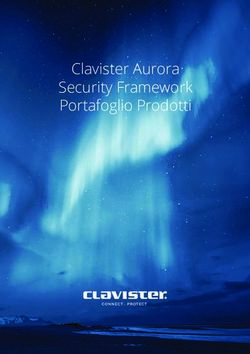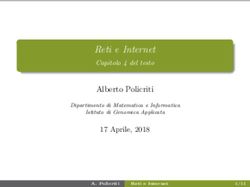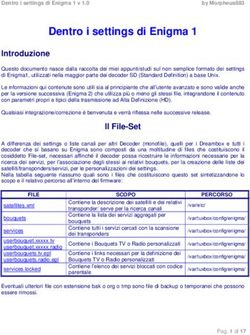Penetration Testing Corso di Tecnologie per la sicurezza informatica - Metodologie e Simulazione di Attacchi prima parte Vincenzo Calabrò ...
←
→
Trascrizione del contenuto della pagina
Se il tuo browser non visualizza correttamente la pagina, ti preghiamo di leggere il contenuto della pagina quaggiù
Corso di Tecnologie per la sicurezza informatica
Penetration Testing
Metodologie e Simulazione di Attacchi
prima parte
Vincenzo CalabròAgenda
• Definizioni e metodologie
• Configurazione dell’ambiente di testing & simulazioni
• Implementazione del penetration testing
• Pre-engagement Interactions
• Intelligence Gathering
• Threat Modeling
• Vulnerability Analysis
• Exploitation
• Post Exploitation
• Reporting
• Implementazione del penetration testing di una web app
• Considerazioni finali ed Aspetti legaliDefinizione: Security Assessment
“The goal of a security Metodology:
assessment (also known as a
security audit, security review, • Requirement Study and
or network assessment), is to Situation Analysis
ensure that necessary security • Security policy creation
controls are integrated into the and update
design and implementation of a
project. A properly completed • Document Review
security assessment should • Risk Identification
provide documentation outlining
• Vulnerability Scan
any security gaps between a
project design and approved • Data Analysis
corporate security policies.” • Report & Briefing
Encyclopedia of
Cryptography and SecurityDefinizione: Vulnerability
È tutto ciò che espone i sistemi Categorie:
informativi a:
Critical
• accessi non autorizzati
• modifica o cancellazione di High
dati fraudolenta Moderate
• perdita di dati o introduzione Low
di inconsistenze
La classificazione di una
• discontinuità operativa vulnerabilità dipende non solo
(affidabilità e disponibilità) dai fattori tecnici, ma anche
• perdite economiche e dal contesto aziendale
reputazionali (p.e. una vulnerabilità su una
postazione client non in produzione
è diversa da quella del server che
gestisce la produzione)Definizione: Penetration Test “Penetration testing is part of a security assessment (e.g.,Audit) or certifcation process (e.g., Common Criteria) with an objective to locate and eliminate security vulnerabilities that could be exploited to gain access to the security target (system, device or module) by a potential attacker.” Encyclopedia of Cryptography and Security
Il penetration test è un metodo In letteratura esistono diverse metodologie riconosciute a livello internazionale ognuna delle quali ha una sua peculiarità. Tra le metodologie più utilizzate troviamo: • SP-800-115 del NIST (National Institute of Standards and Technology), del Governo americano [https://www.nist.gov]. • OSSTMM dell’ISECOM (Insitute for Security and Open Methodologies), una no-profit internazionale [http://www.isecom.org]. Sviluppato da Pete Herzog. • Testing Guide di OWASP, una no-profit internazionale [https://www.owasp.org]. il Project Lead è Matteo Meucci. • PTES, proposta da un gruppo di consulenti che hanno descritto una metodologia generica estremamente utile [http://www.pentest-standard.org].
Creating Pivot
Points
Gathering Identifying
Information Vulnerabilities
Performing
Reconnaissance Reporting
Escalating Exploiting
Privileges Vulnerabilities
Fasi tecniche di un Penetration Test secondo il NIST SP-800-115
“un ciclo continuo di ricerca e di attacco”Lo scopo di un penetration test
Lo scopo è la valutazione della sicurezza, quindi
verificare se ci sono falle in un sistema informatico,
prima che un attaccante malevolo possa sfruttarle.
La guida NIST SP-800.115 indica 4 obiettivi da raggiungere:
1. Quanto il sistema testato tolleri scenari di attacco reali.
2. Il livello di sofisticazione che un attaccante deve utilizzare per
compromettere un sistema.
3. Trovare ulteriori misure aggiuntive di sicurezza.
4. La capacità dei difensori di individuare e reagire all’attacco.
I risultati ottenuti sono forniti, sotto forma di report o
di relazione, al management dell’organizzazione.I target di un penetration test
Classi e Canali dell’ISECOM OSSTMM
COMMSEC (Sicurezza delle Comunicazioni):
Data Networks e Telco, che l’OSSTMM utilizza
per indicare i test a livello di reti informatiche
(di dati) e telecomunicazioni (e.g. telefonica)
SPECSEC (Sicurezza dello Spettro / Segnali):
Wireless, che l’OSSTMM utilizza per indicare i
test a livello wireless e sui segnali (come anche i
test Tempest)
PHYSEC (Sicurezza fisica):
Physical – quindi la sicurezza fisica – e Human –
che comprende gli aspetti psicologici e delle
persone, che l’OSSTMM utilizza per indicare i
test a livello fisico e quelli relativi alla sicurezza
delle persone.
APPSEC (Sicurezza logica):
S.O. e Application con al suo interno gli aspetti
Mobile, Web e IoT, che l’OSSTMM utilizza per
indicare i test a livello logico.Penetration test interni o esterni, bianchi o neri Tipi di Test secondo l’OSSTMM Il test può essere eseguito sia dall’interno (in caso di simulazione di un attaccante che si trova all’interno dell’infrastruttura oggetto del test) che dall’esterno (per simulare un attacco dall’esterno del “perimetro” dei nostri sistemi) – definito dall’OSSTMM come vettore. Questa definizione inoltre si collega ad un altro aspetto: la quantità d’informazioni condivise tra attaccanti e bersaglio – definiti come tipi di test dall’OSSTMM. Questo aspetto viene solitamente classificato attraverso una scala di grigi e pertanto un penetration test può essere white, gray e black box. All’estremo più bianco (o Tandem) si condividono le informazioni mentre all’estremo più nero non ci sono informazioni condivise fino al punto che il test potrebbe essere usato per valutare il sistema difensivo del bersaglio.
Attack Types, Vectors and
Threat Categories
Attack Types Threat Categories
• Operating systems Network threats: Host threats:
• Misconfiguration • Compromised key attacks
• Arbitrary code execution
Application level • Denial-of-service attacks
• • Backdoor attacks
• DNS and ARP poisoning Denial of service attacks
• Shrinkwrap / default •
• Firewall and IDS attacks • Footprinting
• Information gathering • Malware attacks
Vectors • Password-based attacks • Password attacks
• Session hijacking and MTM attacks • Physical security threats
• Advanced persistent threats • Sniffing and eavesdropping • Privilege escalation
• Cloud computing • Spoofing • Unauthorized access
• Insider attacks
Application threats:
• Mobile threats • Buffer overflow issues
• Authentication and authorization
• Viruses, worms, malware attacks • Cryptography attacks
• Broken session management • Improper data/input validation
• …………..Gli strumenti per il penetration test Esistono diversi framework, open source o commerciali, dedicati al penetration testing. Alcuni esempi: • Kali Linux - Offensive Security (www.kali.org) • BackBox – BackBox Community IT (www.backbox.org) • Pentest Box – ManifestSecurity (www.pentestbox.org) • Metaspolit Framework – Rapid7 (www.metasploit.com) • Burp Suite – Portswigger (www.portswigger.net) Nella pratica è un’attività prevalentemente artigianale che, seguendo delle metodologie flessibili, viene “cucita” e adattata alla specifica attività e allo specifico bersaglio. Ciò si traduce nell’utilizzo di strumenti standard, ma anche la creazione di strumenti e/o di exploit per l’occasione.
Prerequisiti / Competenze
Secondo l’ISECOM, un team di penetration tester dovrebbe
comprendere persone con diverse specialità, e che parte del
tempo di ogni tester dovrebbe essere dedicato alla ricerca di nuovi
attacchi, tecniche e procedure se non alla scrittura di strumenti.
• Sistemi Operativi Corso Universitario in
• Reti di Calcolatori • Ingegneria Informatica
• Programmazione • Informatica
• Basi di Dati • Sicurezza Informatica
• Crittografia
• Normativa di settore
• Social Engineering { Molte ore di pratica }
• Certificazioni ???Ambiente di testing
Prerequisiti
Strumenti
Configurazione di un ambiente di testingStrumenti for testing
Strumenti:
• Kali Linux | Offensive Security (ex BackTrack Linux)
Penetration Testing and Ethical Hacking Linux Distribution
[https://www.kali.org]
• VMware Workstation Player | Vmware
Ambiente per eseguire Macchine Virtuali
[https://www.vmware.com/products/workstation-player.html]
Workstation a 64bit Workstation a 32bit
Processore dual-core 64 bit o sup. Processore dual-core 32 bit o sup.
BIOS Enable VT-x/AMD-v VMware Workstation Player 6
VMware Workstation Player 14 o sup
Velocità core: 1,3 GHz o sup
Minimo 8 GB di RAM
Minimo 40 GB di Spazio libero su HDLab Schema Virtuale
Target Target Target
Server Workstation Server
Linux Windows Windows
Workstation KaliDeploy Kali Linux in WMware WS
1. Installare ed eseguire WMware Workstation Player
2. Se abbiamo scaricato Kali Linux ISO image:
1. Selezionare «Create a New Virtual Machine»
2. Scegliere la sorgente (DVD/ISO) ….
3. Se abbiamo scaricato Kali Linux VM image:
1. Selezionare «Open a Virtual Machine»
2. Aprire il File «Kali-Linux-XXXX.vmx»
4. Configurare i seguenti parametri
1. Memory: 2 GB - Processors: 2 – Hard Disk: 30 GB
2. Network Adapter: NAT (per lavorare come singola WS)
HOST (per lavorare con più WS)Run Kali Linux in WMware WS 1. Dopo aver scelto «Play virtual machine» 2. Inserire le credenziali di accesso «root» / «toor» 3. Se necessario impostare la tastiera in Italiano 4. Aprire la console di comandi «$» 5. Controllare la configurazione di rete: • Eseguire il comando «ifconfig» 6. Testare la connessione di rete: • Eseguire il comando «ping 8.8.8.8» / «ping www.google.com» 7. Eseguire l’aggiornamento della distribuzione Kali: • «apt-get update» verifica la presenza degli aggiornamenti • «apt-get full-upgrade» aggiorna i pacchetti • «apt-get dist-upgrade» aggiorna la distribuzione
Target for testing Target for testing: • Windows Server 2008 R2 x64 / Windows 10 Enteprise Windows Server 2000 / Windows XP Professional [http://www.microsoft.com] • Metasploitable is a vulnerable Linux virtual machine [https://github.com/rapid7/metasploit-framework] • DVWA - Damn Vulnerable Web Application [http://www.dvwa.co.uk] • Vulnerable By Design ~ VulnHub Repository [https://www.vulnhub.com] • OWASP Broken Web Applications Project [http://www.owaspbwa.org]
Deploy Targets in WMware
1. Eseguire un’altra sessione di WMware Workstation Player
2. Selezionare il target da provare:
1. Scompattare l’immagine virtuale scelta
2. Selezionare «Open a Virtual Machine»
3. Aprire il File «XXXX.vmx» o «XXXX.ovf»
3. Configurare i seguenti parametri
1. Memory: 2 GB - Processors: 2 – Hard Disk: 30 GB
2. Network Adapter: HOST (per lavorare con più WS)
4. Accedere alla nuova macchina virtuale
1. Controllare l’indirizzo ip
• Linux «ifconfig»
• Windows «ipconfig»Implementazione del
penetration testing
Attuazione delle fasi di penetration test
Realizzazione di alcuni attacchi informaticiPenetration Test: fasi principali • Pre-engagement Interactions • Intelligence Gathering • Threat Modeling • Vulnerability Analysis • Exploitation • Post Exploitation • Reporting
Pre-engagement Interactions
L’obiettivo di questa fase è quello di definire le regole di ingaggio:
lo scopo del test, i tempi di realizzazione, i target da verificare e il costo
1. A tal fine vengono sottoposti dei questionari per chiarire i termini del test:
• Network Penetration Test
• Web Application Penetration Test
• Wireless Network Penetration Test
• Physical Penetration Test
• Social Engineering
2. Inoltre si definiscono:
• le date di inizio e fine attività
• i range degli indirizzi IP e i domini
• i rapporti con i fornitori esterni (Cloud Service, ISP, Security Service)
• i limiti dell’ingegneria sociale
3. Infine si chiariscono quali sono gli obiettivi primari e secondari:
• scoprire le vulnerabilità, ottenere un certificato di conformità es. ISO 27001, ecc.
4. e si stabiliscono i canali di comunicazione:
• nei casi di emergenza o per segnalare un incidentePenetration Testing
Intelligence Threat Vulnerability
Gathering Modeling Analysis
Active Passive
Post
Exploitation Reporting
ExploitationIntelligence Gathering
L’obiettivo è quello di raccogliere più informazioni possibili sul target e
produrre un documento utile alla pianificazione della strategia del test:
• When doing a black-box assessment
• Verify (or expand) the scope
• Find targets on the cloud and get authorization to test
• Gather info for testing authentication
• Gather info for social engineering
• Gather technical info on network targets
Può essere eseguita con tre livelli di profondità:
• Liv. 1: Raccolta dei dati attraverso l’uso di tools automatici
• Liv. 2: Oltre ai dati di livello 1, include la realizzazione di analisi manuali
per ottenere informazioni sulla struttura fisica, l’organizzazione, i
rapporti con soggetti esterni, le informazioni tecniche
• Liv. 3: Oltre ai dati dei livelli 1 e 2, contempla un’analisi più approfondita
delle informazioni acquisite (OSINT) anche attraverso le reti socialiFootprinting and Reconnaissance
Network Systems Organizzation
• Access control mechanisms and • Passwords • Address and phone numbers
access control lists
• Authentication mechanisms • Remote system type • Background of the organization
• Domain name • Routing tables • Comments in HTML source code
• IDS • SNMP information • Company directory
• Internal domain names
• System architecture • Employee details
• IP addresses of the reachable systems
• System banners • Location details
• Network blocks
• Networking protocols • System names • New articles
• Private websistes • User and group • Organizations website
Rouge websites names
• • Press releases
• System enumeration
• Security policies implemented
• TCP and UDP services running
• Web server links relevant to
• Telephone numbers
the prganization
• VPN devicesIntelligence Gathering Distinguiamo 2 tipologie di approcci alla ricerca: • PASSIVA – Si sviluppa collezionando le informazioni provenienti da fonti aperte (OSINT: newspaper, website, discussion group, social networking, blog e altre fonti aperte) oppure utilizzando tools e servizi di terze parti che non «aggrediscono» il target (tools per l’Information Gathering) • ATTIVA - Si cerca di scoprire le informazioni direttamente dal target sfruttando le tecniche di Social Engineering (Phishing, Pretexting, False offerte di lavoro, Skimming, Dumpster diving, Malware e spyware, False notifiche, Richieste di documentazione, Cambio di indirizzo civico, Intrusioni informatiche, ecc.) oppure interrogando il target con tools non «invasivi»
Tools for Footprinting and Reconnaissance • Google Search • Google Hacking Database (GHDB) • Shodan.io • Social network sites • Company websites • Archive.org • Email / Forum / Newsgroups • News • Whois.domaintools.com • DNS query • Network Map • Social Engineering • Maltego
Passive Reconnaissance
OPEN SOURCE INTELLIGENCE (OSINT)
• Relies on public resources (Google, Social Network, BD esterne)
• Doesn’t “touch” the target
WHOIS
• We have a domain name to start with …
• When registering a domain
you provide a lot of info
• Whois – protocol used to query
databases the store the info
• Where are these databases?
WHOIS SEARCH (Registry, Registrar, Registrant) ES. 1Tools per il Passive Recon
SEARCH ENGINE RECON
• Detailed search on target
• Locations
• Names
• Telephone numbers
• Emails
• Subdomains
• Etc.
• Google isn’t the only serch engine!
Expand search with Google operators
ES. 2Portale GOOGLE HACKING DATABASE
[https://www.exploit-db.com/]
Portale GHDB [https://www.exploit-db.com/google-hacking-database/]
“The “Google Hacking Database (GHDB)” is a categorized index of Internet
search engine queries designed to uncover interesting, and usually sensitive,
information made publicly available on the Internet.”
Consente di effettuare delle ricerche utilizzando gli operatori di Google:
inurl: allinurl: intitle: allintitle: intext: allintext: ext: filetype: site:
Esempio
• scoprire quante macchine usano phpmyadmin/
Site:nome_dominio phpadmin/
• scoprire se ci sono documenti che contengono password
Site:nome_dominio password filetype:[docx, doc, pdf, xls, xlsx]
• scoprire quanti server usano Apache 2.4.7
intitle:"Index of" "Apache/2.4.7 (Ubuntu) Server"Tools per il Passive Recon
GOOGLE HACKING DATABASE (GHDB)
• Google dorks: Database of query that identify sensitive data
and that help us identify vulnerabilities on a web server
• https://www.exploit-db.com/google-hacking-database
• Automatic tool: SearchDiggity
• [https://www.bishopfox.com/resources/tools/google-
hacking-diggity/attack-tools/]
ES. 3Tools per il Passive Recon
METADATA ANALYSIS
• Data about data
• Info about author, OS,
software used, etc.
• Useful in identifying client
side exploit to use
(e.g. targeting MS Word)
• Automatic tool: FOCA
Fingerprinting Organizations
with Collected Archives
ES. 4Portale SHODAN
[https://www.shodan.io]
Portale SHODAN [https://www.shodan.io]
«Shodan is the world's first search engine for Internet-connected devices.»
Permette di effettuare delle ricerche per parola chiave e per tipo:
country: it, org: università, hostname: .com, net, os, port
Esempi
• scoprire quante macchine usano Apache 2.2.3 in Italia
Apache 2.2.3 country:IT
• scoprire quante macchine non hanno la patch MS17-010
port:445 "SMB Status Authentication: disabled SMB Version: 1"
• scoprire quante webcam hanno abilitata la funzione screenshot
port:554 has_screenshot:trueTools per il Passive Recon
SHODAN RECON
• Search engine for Internet connected device
• Interrogates ports and grabs banner
• Require some knowledge in service banner (more on this later)
• SHODAN FILTER
• Country: two letters
• Hostname: specific text in hostname or domain
• Net: specific IP range or subnet
• OS: specific operating system
• Port: specific service
https://www.shodan.io
ES. 5Tools per il Passive Recon
EMAIL HARVESTING
• Useful for social engineering attacks
• Useful for delivering client side attacks
• Could reveal usernames for password attacks
es.
1. Google Search ‘‘*@domain.org’’ or ‘‘*@domain.org’’ email
2. https://hunter.io/
3. #theharvester –d domain.org –l 500 –b google/bing
ES. 6
4. #msfconsole auxiliary/gather/search_email_collectorTools per il Passive Recon
All-in-one tool
RECON-NG
• Web recon framework
• Fully featured and interactive
• Requires APIs for certain modules
ES. 7Active Reconnaissance L’active reconnaissance interagisce con il Target TARGET WEBSITE • Review HTML source code • Look for hidden comments
Tools per il Network Mapping
Will usually divulge DNS and Mail server information
• A – Address: IPV4 address record
• AAAA - Address: IPV6 address record
• MX – Mail Exchange: Mail exchange record
• CNAME – Alias: e.g. docs.example.com and
documents.example.com return same
DNS RECON
• DNS SERVER
• LOAD BALANCERTools per il Network Mapping Il Network Mapping ci consente di conoscere la rete, disegnarne la topologia ed identificare il target da testare. Comandi • Ping consente di testare se una macchina è accesa • Whois è un tool che consente di ottenere le informazioni di registrazione di un dominio • Host risolve l’indizzo ip di una macchina ES. 9 • Dnsrecon consente di interrogare i DNS server • Dnsenum consente di interrogare DNS server + Google • Fierce individua i target esterni e interni ad una rete
Tools per il Network Scanning SCANNING OBJECTIVES • Determine live hosts, FWs, routers, etc. • Determine network topology • Determine open ports/runnig services and versions • Determine OS type • Determine potential vulnerability Attenzione: il network scanning non autorizzato è illegale!
Tools per il Network Scanning
SCANNING TYPES
• Network Sweeping – Identify live hosts
• Network Tracing – Determine network topology
• Port Scanning – Discover open TCP/UDP ports/running services
• OS Fingerprinting – Determine OS type and version
• Versione Scanning – Determine version of service and protocol
• Vulnerability Scanning – Determine potential vulnerabilities
SCAN FLOWTools per il Network Scanning
NETWORK SWEEP
• Sfrutta ICMP Packet
• Alcuni ICMP Types:
• 0 – Echo Reply
ES. 10
• 3 - Destination Unreachable Code
… 0 : Network Unreachable
… 1 : Host Unreachable
… 2 : Protocol Unreachable
• 8 – Echo Request (ping) 3 : Port UnreachableTools per il Network Scanning NETWORK TRACE • E’ utililizzato per scoprire la topologia di una rete, la presenza di router o firewall. • Sfrutta il campo TTL (TimeToLive) dell’IP Header • Implementiamo un ICMP Traceroute: • Sends ICMP Echo Request (Type 8) • Hop decrements TTL to 0 • Hop replies with ICMP Time Exceeded (Type 11) • Final destination replies with ICMP Echo Reply (Type 0)
Tools per il Network Scanning NETWORK SCANNING Possible Issues • Incoming Echo Request (Type 8) blocked • Outgoing Echo Reply (Type 0) blocked Solution • Test for Timestamp Request (Type 13) • Test for Address Mask Request (Type 17) • Use other protocol
Tools per il Network Scanning
NETWORK SCANNING
Quando l’ICMP (Internet Control Message Protocol) è
disabilitato, si utilizzano le TCP/UDP Handles
• TCP is reliable
• correct order
• errors in packets
• lost packets TCP
• UDP is stateless
• fire and forget
UDPTools per il Network Scanning
• UDP PACKET
• TCP PACKET
ES. 11Tools per il Network Scanning TCP Request and Reply h
Tools per il Network Scanning
UPD Request and Reply
alternative
TCP Request and ReplyTools per il Network Scanning
Dopo aver individuato i target dobbiamo scoprire quali ports
sono aperti e quali services in «ascolto» .
PORT SCANNING
• TCP is reliable
• correct order
• errors in packets
• lost packets TCP
• UDP is stateless
• fire and forget
UDP ES. 12Tools per il Network Scanning
VERSION SCANNING
• What service is running on the open port
• Without version detection assumes service based on port number
• What is the exact version of the service
• Nmap matches response against ones in probes file
/usr/share/nmap/nmap-service-probes
Nmap [https://nmap.org/]
è un programma che consente di effettuare port scanning
inoltre, grazie a un gran numero di plugin e script, riesce a
scoprire molte vulnerabilità note.
ES. 13Tools per il Network Scanning
OS DETECTION
• The more information the better ES. 14
• Critical for exploitation phase
• Useful for social engineering
• Active and passive
Passive Active
• Does not interfere in • Sends various packet types and
communication measures response
• Identification is based on • Different OSs responds differently
TCP/IP communication • Nmap needs at least one open and
• Could be inaccurate one closed portTools per l’Enumeration di port
e service su TCP e UDP
L’Enumeration è un passo fondamentale della fase
di ricerca.
Dopo aver individuato i target dobbiamo scoprire
quali ports sono aperti e quali services in «ascolto»
Enumeration is:
• More intrusive
• Connect to services and retrieve information
• Enumeration techniques are platform and
service specificTools per l’Enumeration di port
e service su TCP e UDP
La tecnica più semplice sfrutta il «banner grabbing»,
si apre una connessione ad uno specifico servizio, si
eseguono dei comandi e si interpreta la risposta.
Dalla risposta si può risalire ad un determinato servizio.
• Netcat [http://nc110.sourceforge.net/]
è un programma che consente di effettuare o ricevere
comunicazioni remote tramite i protocolli TCP e UDP
• esempi
> nc [opzioni] ip_target port_number ‘per connettersi ad un host
> nc –l –p port_number [opzioni] ‘per ricevere connessioni local
> nc ip_target port1-port-n –v –z ‘scanner ports da 1 a n
> nc –l –p port –e command ‘per lanciare una backdoor
ES. 15Tools per l’Enumeration di port
e service su TCP e UDP
FTP SMTP
• File Transfer Protocol • Simple Mail Transfer Protocol
• Typically runs on TCP • Typically runs on TCP port 25
port 21 • vrfy - confirms valid
• Banner grabbing users/email box
• Anonymous FTP • rcpt - defines recipient
• Read/Write? • expn - show meners of
• Directory traversal? mailing list
ES. 16Tools per l’Enumeration di port
e service su TCP e UDP
NETBIOS SMB
• Network Basic • Server Message Block
Input/Output System • Used for providing
• An Application shared access to files,
Programming Interface printers and serial
(API) ports
• Allows computers to • Typically runs on TCP
communicate over LAN port 445
• Typically runs on TCP • Run over NetBIOS
ports 137, 139
ES. 17Tools per l’Enumeration di port
e service su TCP e UDP
HTTP/S SNMP
• Hypertext Transfer Protocol • Simple Network
• Usually TCP port 80. HTPPS on Management Protocol
443 • Tipically runs on UDP
• There’s lot more to it than port 161
banner grabbing
• Designed to provide info
• Crawl the website and lokk for: about devices, software,
• Deleveloper comments etc.
• Hidden
comments/notes/secrets • Protected by password
• Robots.txt file authentication
• Etc. ES. 18Tools per l’Enumeration del Web
Content
NMAP SCRIPTING ENGINE
• Write and share scripts to automate network tasks
• Enumeration
• Brute force
• Vulnerability identification
• ls /usr/share/nmap/scripts - https://nmap.org/nsedoc/
Nmap
> nmap --script smb-os--discovery.nse ip
ES. 19Tools per l’Enumeration di port e service su TCP e UDP • Nmap [https://nmap.org/] esempi > nmap -sT ip (servizi attivi 1000 ports) > nmap -sT -p 1--65535 ip (servizi attivi su tutti i ports) > nmap –sn ip1-ipn ‘ scansiona la sottorete > nmap -T4 –A –v ip ‘ analizza i primi 1000 ports aperti > nmap –O ip‘ tenta di scoprire il sistema operativo > nmap –sS –O 1.2.3.0/24 ‘ scansiona la sottorete con la funzione SYN > nmap -sS -O -v -p0-65535 ip ‘ controlla tutti i ports TCP > nmap –sU –p0-65535 ip ‘ controlla tutti i ports UDP > nmap -sV -sT –p0-65535 ip ‘ tenta la versione dei servizi
Tools per l’Enumeration di port e service su TCP e UDP Unicornscan [http://sectools.org/tool/unicornscan/] • è un port scanner, molto più veloce di nmap perché utilizza i socket in maniera sincrona. Si struttura con tre processi: uno per l’invio dei probe, uno per la ricezione delle risposte e uno per la gestione dello scanner. Sparta [http://sparta.secforce.com/] • è una applicazione GUI scritta in Python che richiama diversi strumenti tra cui nmap e unicornscan. Masscan [https://github.com/robertdavidgraham/masscan] • È un port scanner molto veloce del protocollo TCP asincrono ES. 20
Tools per Catturare e Analizzare i Protocolli e il Traffico di Rete Arp-scan [https://github.com/royhills/arp-scan] • Scansiona i pacchetti arp della rete per scoprire i device nascosti p0f [http://lcamtuf.coredump.cx/p0f3/] • identifica i player di una comunicazione TCP/IP Wireshark [http://www.wireshark.org/] • Consente di catturare e analizzate i protocolli di rete Xplico [http://www.xplico.org/] • Consente di catturare ed analizzare il traffico di alcune applicazioni Internet (POP, IMAP, SMTP, HTTP, SIP, MGCP, H323, FTP, TFTP,ecc.)
Risultato ottenuto Abbiamo individuato il server principale: 192.168.xx.xyz • S.O.: Windows Server 2008 R2 Standard Edition 7601 SP 1 • Servizi: PORT STATE SERVICE 21/tcp open ftp 53/tcp open domain 80/tcp open http 135/tcp open msrpc 137/udp open netbios-ns 139/tcp open netbios-ssn 161/udp open snmp SNMPv1 server 445/tcp open microsoft-ds 2121/tcp open ccproxy-ftp 3389/tcp open ms-wbt-server 49154/tcp open unknown 49155/tcp open unknown
Intelligence Threat Gathering Modeling “Intelligence Gathering is performing reconnaissance against a target to gather a much information as possible” The more information you are able to gather during this phase, the more vectors of attack you may be able to use in the future.
Esercitazione 1 Intelligence Gathering
Intelligence Gathering: passive
1. Iniziamo a trovare info sul target tramite i motori di ricerca
2. Sfruttiamo il Google Hacking Database (GHDB) (SearchDiggity)
3. Meta analisi dei documenti pubblici (FocaPro)
4. Interroghiamo Shodan.io per trovare host pubblici
5. Lanciamo alcuni comandi per effettuare il gathering automatico:
• whois domain_name.xyz
• host domain_name.xyz
• dig any domain_name.xyz
• dnsenum [-dnsserver dns_server] –enum –r domain_name.xyz
• theharvester -d domain_name -b all -l 500
6. Apriamo il sito del target per carpire ulteriori informazioni
7. Analizziamo il sito (p.e. il codice html) e file robots.txt
8. Cerchiamo info relative al settore IT e riferimenti tecniciIntelligence Gathering: active 1. Interroghiamo i dns server • fierce –dns domain_name.xyz -threads 10 ‘ restituisce gli hosts • fierce –range 11.22.33.0-255 –dnsserver dns_server ‘ risolve range ip 2. Scansioniamo la rete per cercare gli hosts e i ports in ascolto • nmap –sn 1.2.3.1-254 ‘ scansiona tutta la sottorete • nmap –sS –O 1.2.3.0/24 ‘ scansiona la sottorete con la funzione SYN • nmap -sS -O -v -p0-65535 host_name ‘ controlla tutti i ports TCP • nmap –sU –p0-65535 host_name ‘controlla tutti i ports UDP • nmap –sTV –p0-65535 host_name ‘ tenta di scoprire la versione dei servizi • nmap –v –A host_name ‘ tenta di scoprire il sistema operativo • nmap -T4 –A –v host_name ‘ analizza i primi 1000 ports aperti • nmap -A -PN -sU -sS -T2 -v -p 1-65535 host/range ‘scansiona tutti i ports TCP e UDP • nmap -A -O -PN ‘ per grandi range di IP 3. Troviamo host nascosti arp-scan 192.168.1.0/24 4. Scansioniamo il Web Site 1. manualmente 2.dirb http://192.168.1.xyz
Penetration Testing
Intelligence Threat Vulnerability
Gathering Modeling Analysis
Post
Exploitation Reporting
ExploitationThreat Modeling Questa sezione serve a definire un sistema di modellazione delle minacce utile ad eseguire un corretto penetration test. È valido per il tester e per il destinatario, poiché evidenzia la propensione al rischio e le priorità dell’organizzazione. Il processo di modellazione può essere realizzato in più livelli: 1. Gather relevant documentation 2. Identify and categorize primary and secondary assets 3. Identify and categorize threats and threat communities 4. Map threat communities against primary and secondary assets
Threat Modeling Il modello prodotto deve essere documentato e consegnato insieme alla relazione finale, poiché i risultati del rapporto finale sono strettamente collegati al Threat Model, in quanto mette in evidenza i rischi specifici dell'organizzazione.
Threat Vulnerability Modeling Analysis “The model should be clearly documented, and be delivered as part of the final report as the findings in the report will reference the threat model in order to create a more accurate relevance and risk score that is specific to the organization.” The model used be consistent in terms of its representation of threats, their capabilities, their qualifications as per the organization being tested, and the ability to repeatedly be applied to future tests with the same results.
Fine prima parte
vincenzo.calabro@unirc.it
linkedin.com/in/vincenzocalabroPuoi anche leggere