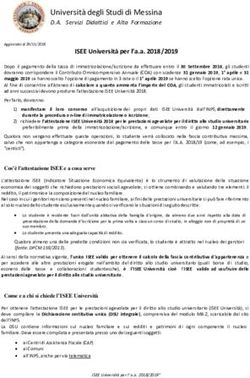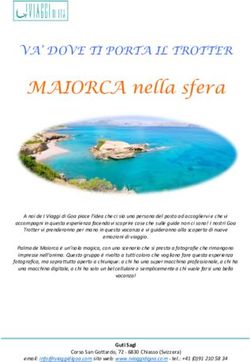GUIDA ALL'ATTIVAZIONE DI UNO STAGE ALL'ESTERO SUL PORTALE STEP
←
→
Trascrizione del contenuto della pagina
Se il tuo browser non visualizza correttamente la pagina, ti preghiamo di leggere il contenuto della pagina quaggiù
Come attivare uno stage internazionale N.B. E’ COMPITO DELLO STUDENTE VERIFICARE CHE L’AZIENDA SIA CORRETTAMENTE REGISTRATA SUL PORTALE STEP PRIMA DI AVVIARE L’ITER DI ATTIVAZIONE. LO STUDENTE PER POTERSI CANDIDARE AD UN ANNUNCIO E/O CREARE UN TRILATERAL AGREEMENT (TA), DEVE PAGARE L’APPLICATION FEE DI € 35. L'AVVIO DELL'ITER DI COMPILAZIONE PRESUPPONE CHE LO STUDENTE, L'ENTE OSPITANTE E IL TUTOR DI STAGE DI FACOLTA' ABBIANO GIA' CONCORDATO I CONTENUTI E LE MODALITA' DI REALIZZAZIONE DELLO STAGE Per attivare uno stage internazionale è necessario predisporre il TA seguendo una semplice procedura guidata di compilazione on line del documento sul portale Stage & Placement (STeP). Il Trilateral Agreement deve essere redatto su iniziativa dello studente. Una volta compilato il Trilateral Agreement, e ottenuta la conferma on line da parte degli altri due soggetti coinvolti (il tutor dell'ente/azienda ospitante e il tutor di stage di facoltà, se necessario perchè Tirocinio curricolare con CFU), lo studente deve attendere l'approvazione dall'Ufficio Internazionale e dunque procedere alla trasmissione via email del Trilateral Agreement firmato all'Ufficio Internazionale almeno 5 giorni prima dell'avvio dello stage. Il Trilateral Agreement deve sempre essere firmato dallo studente e dal tutor/responsabile aziendale; deve, inoltre, essere firmato anche dal tutor di stage di facoltà nel caso di stage curricolare. LO STAGE SI INTENDE REGOLARMENTE ATTIVATO SOLO DOPO ESPRESSA APPROVAZIONE DA PARTE DELL'UFFICIO INTERNAZIONALE (E DEL TUTOR UNIVERSITARIO IN CASO DI INTERNSHIP CURRICOLARE).
Step 1: Login
Vai su
http://step.unicatt.it/
Clicca sulla sezione
«accesso studenti»
e fai il login con le
tue credenziali di
Icatt.Step 3: avvio procedura di attivazione
stage
In basso a sinistra nella Homepage, nella sezione
«Stage e Tirocini», clicca su attiva uno stage.Step 4: scelta tipologia di stage Seleziona stage all’estero.
Step 4: scelta tipologia di stage Seleziona il tipo di stage (vedi slide successiva) e la destinazione (UE oppure Extra UE).
Step 4: scelta tipologia di stage • Stage per laureati: seleziona questa opzione se svolgerai uno stage entro i 12 mesi dalla tua laurea (entro 18 mesi dalla tua laurea per l’anno 2021) • Stage curricolare per studenti (con CFU): seleziona questa opzione se lo stage che svolgerai verrà formalmente riconosciuto dalla tua facoltà di appartenenza in termini di CFU. Rivolgiti al tutor stage di facoltà per l’approvazione prima della partenza. • Stage curricolare per studenti (con CFU extracurricolare): seleziona questa opzione se lo stage che svolgerai non verrà riconosciuto dalla tua facoltà di appartenenza. Ti verrà riconosciuto 1 CFU soprannumerario nel caso sia la tua prima esperienza all’estero con UCSC.
Step 5: compilazione Trilateral Agreement
• Inserendo una parola
chiave ricerca la ragione
sociale dell’azienda
presso la quale svolgerai
lo stage
• Una volta selezionata
l’azienda verifica i dati
relativi al tutor aziendale e
alla sede operativa.
• Accetta la dichiarazione
relativa alla polizza
assicurativaStep 5: compilazione Trilateral Agreement
Compila i dati relativi allo
stage:
• Periodo di stage
dal/al
• Durata in mesi
• Numero di ore
previste
• Orario previsto
• Descrizione attività e
obiettivi formativi
• Modalità di
valutazione degli
apprendimenti
Seleziona la tua facoltà
e il tutor di stage. Per la
borsa di studio fare
riferimento allo Step /Step 6: conferma Trilateral Agreement e
download documentazione
Una volta compilato il Trilateral Agreement, e ottenuta la conferma on line da
parte degli altri due soggetti coinvolti (il tutor dell'ente/azienda ospitante e il
tutor di stage di facoltà), lo studente deve attendere l'approvazione dall'Ufficio
Internazionale e dunque procedere alla trasmissione via email del Trilateral
Agreement firmato dallo studente e dal tutor/responsabile aziendale (e dal tutor
stage di facoltà in caso di internship curricolare) almeno 5 giorni prima
dell'avvio dell'internship.
Due copie del Trilateral Agreement con firme in originale deve pervenire
all'Ufficio Internazionale obbligatoriamente al rientro dalla mobilità.
Dal portale SteP, una volta confermato il Trilateral Agreement, lo studente
potrà compilare i flight details e potrà inoltre scaricare la modulistica relativa a
polizza assicurativa.Step 7: Richiedere la borsa di
studio*
Una volta approvato il progetto formativo, lo studente può fare richiesta di
borsa di studio dichiarando di essersi candidato ad un annuncio di stage
presente sul portale Stage and Placement e leggendo il Regolamento allegato.
I dati da inserire nella richiesta sono:
• ISEEU (documento non richiesto per neolaureati e studenti internazionali)
• Importo ISEEU (non richiesto per neolaureati e studenti internazionali)
• IBAN (se si possiede la carta d’ateneo verrà importato il dato automaticamente dal sistema)
• SWIFT CODE (solo per conti correnti internazionali)
Quando la richiesta viene effettuata, l’Ufficio Internazionale provvederà a
valutare tutti i dati per procedere con l’approvazione o il rifiuto della richiesta.
*Potranno richiedere la borsa di studio solo gli studenti che rispettano i requisiti
indicati sul RegolamentoStep 8: inviare la documentazione
per la borsa di studio e per la
chiusura dello stage
In caso di accettazione della richiesta, lo studente riceverà un’email che
conferma l’approvazione. Rientrando all’interno del progetto formativo sul
portale, è possibile scaricare la documentazione da compilare e in seguito
inviare in formato digitale prima e in originale poi all’Ufficio Internazionale.
La richiesta può essere inoltrata fino a 30 giorni dopo l’inizio dello stage e la
documentazione potrà essere consegnata fino a 30 giorni dopo la fine del
programma.
Lo studente riceverà il pagamento circa 30 giorni lavorativi dopo la consegna di
tale documentazione al rientro.
Si consiglia sempre di consultare il regolamento presente sul sito o di
contattare il nostro ufficio all’indirizzo wea@unicatt.itInternship abroad activation guide
How to activate an internship abroad N.B. It’s up to the student to verify if the Company is correctly registered on step portal. The student in order to apply for a Job offer and/or create a Trilateral Agreement (TA), must pay an application fee of € 35. The activation procedure can start only after the student, the partner tutor and the department Internship tutor have defined the Internship contents and arrangements. In order to activate an international internship it is necessary to draft the Trilateral Agreement through a very simple fill in on-line procedure on STeP (Stage&Placement) Portal. The Trilateral Agreement must be drawn up by the student. Once the Trilateral Agreement has been filled in and the confirmation of the two other parties involved is given (the partner tutor and the faculty internship tutor if the Intenship is curricular), the student must wait for the International Office approval and then send by email the Trilateral Agreement signed to the International Office at least 5 days before the internship beginning. In all cases the student and the partner tutor must sign the Trilateral Agreement. The activation process will be over after the final approval of the International Office.
Step 1: Login
Go to
http://step.unicatt.it/
Click on “students”
and log in with your
ICatt credentials.Step 2: homepage STeP
Step 3: Internship activation procedure
Bottom left on the Homepage, in the section Stage,
click on “start your Internship”Step 4: Choice of the internship type Select stage abroad
Step 4: Choice of the internship type
Select the correct internship type (see next slide) and the destination
(EU or Extra-EU).Step 4: Choice of the internship type • Traineeship for graduates: choose this option if your internship starts within 12 months from your graduation date (18 months for the upcoming 2021) • Curricular internship for students (for credits): choose this option if your internship is accepted by your faculty and gives you credits. Contact the faculty internship tutor for approval before departure. • Extra-curricular intership for students (for extra credits): choose this option if your internship is not recognized by your faculty. You will receive 1 extra-curricular credit if this the first international experience with UCSC.
Step 5: Filling the Trilateral Agreement
• With a key-word,
search the
company
• Once selected the
correct company,
add
the information
related to the
company tutor and
placement details
(where necessary).
• Accept the
declaration related
to
the insurance
policy.
StepStep 5: Filling the Trilateral Agreement Complete the Trilateral Agreement with information about the training period (from/to), duration,expected hours (total), working hours, a description of the activities and acquired professional competences at the end of the internship, acquired competences check modality and finally choose your faculty and your internship tutor. Click on ACTIVATE THE INTERSHIP.
Step 6: Trilateral Agreement
confirmation and documents download
Once the Trilateral Agreement has been filled in an the confirmation of the two
other parties involved is given (the partner tutor and the department internship
tutor), the students must wait for the International Office approval and then
send by email the Trilateral Agreement signed to the International Office at
least 5 days before the internship beginning.
In all cases the student, the company tutor and the faculty internship tutor must
sign the Trilateral Agreement.
Once the Trilateral Agreement is confirmed, the student must fill in the flight
details to activate the insurance policy. The documents related to insurance
policies, scholarships and end-of-Internship forms will be available for the
download in the section “Scholarship documents”.Step 7: Request for a scholarship* Once the TA has been approved, the student can request for a scholarship if he/she has applied for a Job Offer on Step Portal. The student MUST read the entire procedure. The information required are: • IBAN Code (If the University Card has been activated, you can also use it because it has an IBAN) • SWIFT CODE (for international bank accounts) • ISEEU document (not required for international students) • ISEEU Amount (not required for international students) When the request has been made, the International office will analyze all the elements in order to proceed with the approval or the rejection of the request. *Only students who match all the requirements fully explained in the Regolamento can apply for the Scholarship
Step 8: sending the documents for
the scholarship and the end of the
Internship
In case of Scholarship acceptance, the student will receive an email
confirming the acceptance. Logging in again in the Portal, it will be
possible for the student to download all the documents he/she will need
to fill in and then send in pdf (to wea@unicatt.it) before and then
bringing the original version of the documents to the International office.
The request can be made within 30 days after the Internship starting
date and the documents can be handed over within 30 days after the
Internship ending date. The student will receive the scholarship within
30 days after the International office receives the hard copy.
We advice you to constantly examine the guide on our website or to
reach out to us at our email address (wea@unicatt.it).Puoi anche leggere