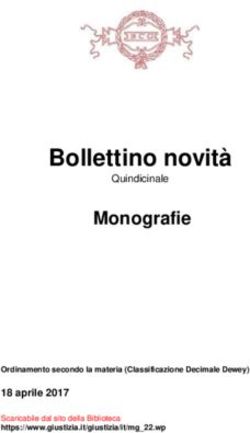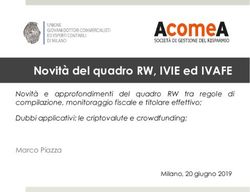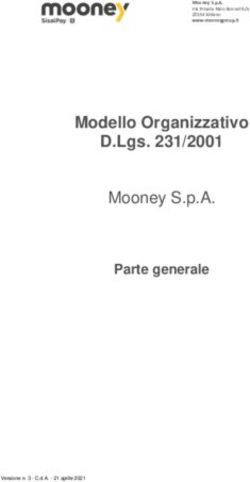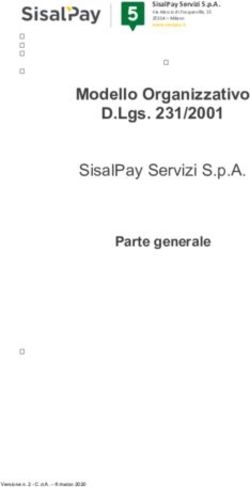2.0 FORGET THE KEYS OPEN WITH DIMENTICA LE CHIAVI! APRIRE È D SMART - SECUREMME
←
→
Trascrizione del contenuto della pagina
Se il tuo browser non visualizza correttamente la pagina, ti preghiamo di leggere il contenuto della pagina quaggiù
2.0
ISTRUZIONI | INSTRUCTIONS
Patented
DIMENTICA LE
CHIAVI!
APRIRE È
D SMART
2.0
FORGET THE
KEYS
OPEN WITH
www.securemme.it D SMART2.0
INDICE CONTENUTI
INDEX
Avvertenze | Warnings 1
Descrizione Smart Lock | Description of the product 2
Dsmart 2.0 da applicare | Dsmart 2.0 to be directly applied on the door 8100 3
8110
Installazione | Installation 8100 4
8110
Dsmart 2.0 da incasso | Recessed Dsmart 2.0 models 8120 6
8130
Installazione | Installation 8120 7
8130
Installazione elettrica | Electrical installation 9
Installazione magnete sul telaio porta | Magnet installation on the door frame 10
Installazione tastiera | Keyboard installation 11
Installazione lettore transponder | Transponder reader installation 12
Installazione lettore impronte digitali | Fingerprint reader installation 13
Installazione Smart Bridge | Smart Bridge installation 15
Legenda funzioni rapide Dsmart 2.0 | Dsmart 2.0 functions legend 16
Opzioni disponibili: crea una nuova chiave | Available options: create a new key 17
Funzioni rapide | Quick functions 18-19
INSTALLATORE - Configurazione Smart Lock | INSTALLER - smart lock configuration 20
PROPRIETARIO Configurazione Smart Lock | OWNER smart lock configuration 26
UTENTE Configurazione Smart Lock | USER smart lock configuration 29
Dsmart Guest Key Configurazione | Dsmart Guest Key configuration 31
Gestione chiavi virtuali Dsmart Guest Key | Virtual key management 32
Configurazione e abbinamento smart lock con Dsmart Guest Key 33
Configuration and pairing with Dsmart Guest Key
Funzionamento e programmazione Dsmart Guest Key 34
Operation and programming Dsmark Guest Key
Condizioni di garanzia | Warranty conditions 38
Dima Dsmart | Template dsmart 39
www.securemme.it info@securemme.it2.0
IT EN
AVVERTENZE WARNINGS
- La non osservanza di quanto descritto in questo manuale - Failing to comply what is written in this instructions
di installazione, ne pregiudica il corretto funzionamento con manual, may affect the proper functioning and the
la conseguente perdita della garanzia del prodotto. subsequent losing of the warranty.
- Ogni altro uso è da considerarsi improprio e pericoloso. - Any other use is to be considered improper or
- Non invertire la polarità dei contatti metallici presenti su dangerous.
placca e/o batteria. - Do not reverse the polarity of the metallic contacts on
- Non effettuare lavorazioni sulla porta con il dispositivo the plate and/or the battery.
installato, per evitare che residui di legno o di metallo - Do not make any working on the door with the device
possano infiltrarsi nello stesso. installed, in order to avoid creating some wood or metal
- Maneggiare con cura la batteria. traces that can infiltrate in it.
- Il prodotto può essere destinato solo all’uso per il quale è - Handle the battery with care.
stato espressamente concepito e cioè con batterie e carica - The device can be used for the purpose it was designed
batterie originali Securemme. for, that is with Securemme battery and charger.
- Controllo elettronico movimentazione motore limitato in - Movement of the motor electronically controlled.
corrente. - The connection of all the links must be performed in
- L’esecuzione del collegamento del prodotto deve essere compliance with the existing rules.
eseguito nel rispetto delle norme vigenti. - Before performing any maintenance on the product,
- Prima di effettuare qualsiasi operazione di manutenzione disconnect the battery.
del prodotto, scollegare la batteria. - In case of failure and/or malfunctioning of the product
- In caso di guasto e/o cattivo funzionamento del prodotto remove the battery and use the mechanical key.
togliere la batteria ed utilizzare la chiave meccanica. - For any service, contact only Securemme or an
- Per eventuale assistenza tecnica, rivolgersi unicamente authorized assistance center previously authorized by
a Securemme o ad un centro di assistenza tecnica Securemme.
autorizzato da Securemme. - Securemme S.r.l. reserves the right to make any
- Securemme s.r.l. si riserva il diritto di apportare tutte le changes to the product and to the user’s manual it
modifiche che ritiene opportune al prodotto ed al manuale deems appropriate, in order to improve the quality or for
istruzioni senza preavviso, al fine di migliorarne la qualità o production and commercial needs.
per esigenze produttive e commerciali.
DISPOSAL
SMALTIMENTO a) The product can not be disposed among the household waste. At
a) Il prodotto non va smaltito insieme ai rifiuti domestici. Alla fine del the end of the cycle of its life, dispose the product according to the
suo ciclo di vita, smaltire il prodotto in conformità alle normative vigenti current regulations.
in materia. b) Rechargeable battery: as final user you have the obligation (accordino
b) Batteria ricaricabile: In qualità di utente finale avete l’obbligo (Ordinanza to the Battery Regulation) of returning all the rechargeable batteries
batterie) di restituire tutte le batterie ricaricabili usate; lo smaltimento that were used before; the disposal among the household waste is
nei rifiuti domestici è vietato. Le batterie ricaricabili contaminate sono forbidden. The contaminated rechargeable batteries are labeled with
etichettate con un apposito simbolo indicante che lo smaltimento nei a special symbol that indicates that cannot be disposed among the
rifiuti domestici è proibito. Le designazioni per i metalli pesanti coinvolti household waste. The designations for involved heavy metals are: Cd
sono: Cd = Cadmio, Hg = Mercurio, Pb = Piombo (le designazioni si = Cadmium, Hg = Mercury, Pb = Lead (the designations can be found
trovano sulla batteria ricaricabile, ad es. al di sotto del simbolo del bidone on the rechargeable battery, as instance under the waste bin symbol
della spazzatura riportato sulla sinistra). È possibile portare le batterie reported on the left). It is possibile to freely take all the used batteries to
ricaricabili esaurite gratuitamente presso un centro di smaltimento a local authorized disposal center. In these ways all the legal dispositions
autorizzato nella propria zona. In questo modo si rispettano le disposizioni are followed and you contribuite to the environmental protection.
legali e si contribuisce alla tutela dell’ambiente.
www.securemme.it info@securemme.it 12.0
IT EN
DESCRIZIONE DESCRIPTION
Smart Lock Smart Lock
Dsmart 2.0 è l’innovativa Smart Lock che automatizza Dsmart 2.0 is the innovative Smart Lock that automates
qualsiasi serratura a cilindro europeo con codolo any European cylinder lock with diameter 8 mm knob
diametro 8 mm. Facile da installare, disponibile in predisposition tang. The device is easy to install,
versione cablata a rete elettrica o a batteria al litio available in Wired version or rechargeable version, with
ricaricabile. Tecnologia Bluetooth 5.0 sicura e criptata. lithium battery. Secure and encrypted Bluetooth 5.0
La comunicazione della Smart Lock e il suo grado technology. The degree of security of the communication
di sicurezza sono paragonabili a quella del settore system of the Smart Lock is comparable to the security
dell’online banking. level of online banking industry.
APERTURA DELLA PORTA TRAMITE: OPENING THE DOOR USING:
Smartphone: scarica l’applicazione Dsmart 2.0 da Smartphone: download the Dsmart 2.0 application
Apple store o Google Play per gestire gli accessi e from Apple store or Google Play to manage logins and
configurare la tua porta. configure your door.
Tastiera numerica: codice personalizzabile per ogni Numeric keypad: customizable code for each user,
utente, gestibile con fasce orarie. (OPTIONAL) manageable with time bands. (OPTIONAL)
Transponder: chiave elettronica formato portachiavi. Transponder: electronic key fob format. Can be combined
Abbinabile con l’acquisto del lettore TAG. (OPTIONAL) with the purchase of the TAG reader. (OPTIONAL)
Lettore d’impronte: impronta personalizzabile per Fingerprint reader: customizable fingerprint for each
ogni utente con fasce orarie. (OPTIONAL) user with time slots. (OPTIONAL)
Dsmart Bridge: collega in rete la Smart Lock per Dsmart Bridge: Networks the Smart Lock; you can
controllarla e gestirla da remoto. (OPTIONAL) control it and manage it remotely. (OPTIONAL)
Contatto esterno: collega il citofono/pulsante tramite un External contact: connects the intercom / button via a
contatto pulito (solo nella versione elettrica). clean contact (only in the electric version).
Smart relè: possibilità di gestire un’uscita relè. Smart relay: ability to manage a relay output. Available
Disponibile solo nella versione elettrica. only in the electric version.
2.0
2 www.securemme.it info@securemme.it2.0
IT EN
DSMART 2.0 DA APPLICARE DSMART 2.0 TO BE DIRECTLY APPLIED
8100 - 8110 ON THE DOOR 8100 - 8110
CARATTERISTICHE TECNICHE TECHNICAL FEATURES
Dimensioni: 144 mm x 67 mm x 55 mm. Dimensions: 144mm x 67mm x 55mm.
Scheda elettronica: Tecnologia Bluetooth BT (5.0). Electronic board: Bluetooth BT technology (5.0).
Sistemi supportati: Ios (Apple) 10 e versioni Supported systems: Ios (Apple) 10 and following
successive; Android (Google) 4.4 e versioni successive. versions; Android (Google) 4.4 and later.
Possibilità di montare Dsmart 2.0 in differenti angolazioni Possibility to apply Dsmart 2.0 in different angles
0°, 90°,180°. 0 °, 90 °, 180 °.
Temperatura di utilizzo: -10°C ~ +45°C. Usage temperature: -10 ° C ~ + 45 ° C.
Smart Lock 8100 Smart Lock 8100
Tipo di batteria: Ricaricabile ioni di Litio (Li-Ion). Battery type: Rechargeable Lithium-ion (Li-Ion).
Caratteristiche batteria: 3.7 V, 4200mAh Battery features: 3.7V, 4200mAh
(utilizzare solo batterie e carica batterie Securemme). (use only Securemme batteries and chargers).
Tempo di ricarica batteria: circa 6 ore. Battery charging time: about 6 hours.
Durata stimata batterie: 8 mesi circa (calcolo stimato Estimated battery life: about 8 months (average
su 10 aperture giornaliere). Effettuare una carica usage: 10 daily openings). Complete the charging cycle
completa della batteria, prima del suo utilizzo. before usage.
Smart Lock 8110 Smart Lock 8110
Caratteristiche di alimentazione: ingresso AC 100- Power supply characteristics: AC input 100-
240 VAC; uscita 4.2 VDC,1 A; 50-60Hz. 240 VAC; 4.2 VDC, 1 A output; 50-60Hz.
55
40
POMOLO PER APERTURA MANUALE
KNOB FOR MANUAL OPENING
144
PULSANTE APERTURA-CHIUSURA
OPENING-CLOSING BOTTON
CARICA BATTERIA
40 BATTERY CHARGING
67
www.securemme.it info@securemme.it 32.0
IT EN
INSTALLAZIONE INSTALLATION
8100 - 8110 8100 - 8110
1. Utilizzare un cilindro con il gambo rasabile e 1. Use a cylinder with adjustable stem and check the
assicurarsi delle dimensioni indicate in figura 1. correct dimensions (figure 1).
Per un buon funzionamento del prodotto, si consiglia un For a good functioning of the product, we recommend
cilindro Securemme e si raccomanda la lubrificazione the usage of a Securemme cylinder. Lubrication in the
del gambo nella zona di rotazione. rotation area of the stem is also recommended.
2. Monta il cilindro sulla serratura e fissalo. 2. Mount the cylinder on the lock and secure it.
3. Applica il dispositivo sul cilindro fino alla battuta della 3. Apply the device on the cylinder up to the stop door
serratura. lock.
4. Misura la sporgenza (X) tra pannello e dispositivo. 4. Measure the protrusion (X) between the panel and the
Taglia sulla prolunga in plastica la misura (X) come nel device. Cut measurement (X) on the plastic extension as
dettaglio A. in detail A.
1 2
min. 52 mm
3 4
A
4 www.securemme.it info@securemme.it2.0
IT EN
5. Taglia codolo cilindro lasciando 16 mm dal pannello 5. Cut the cylinder shank leaving 16 mm from the panel
(oppure utilizza la dima plastica in dotazione). (or use the supplied plastic template).
6. Applica il giunto meccanico sul codolo del cilindro e 6. Apply the mechanical joint to the cylinder shank and
avvitalo con la brugola. screw it with the Allen key.
7. Fissa il dispositivo sul pannello con le viti in dotazione 7. Secure the device to the panel with the supplied
e connetti il cavo della batteria. screws and connect the battery cable.
8. Applica la cover. 8. Apply the cover.
9. Effettua una carica completa della batteria, prima 9. Fully charge the battery before usage.
del suo utilizzo.
5 6
7 8
www.securemme.it info@securemme.it 52.0
IT EN
DSMART 2.0 DA INCASSO RECESSED DSMART 2.0
8120 - 8130 8120 - 8130
CARATTERISTICHE TECNICHE TECHNICAL FEATURES
Dimensioni: 119 mm x 68 mm x 16 mm. Size: 119mm x 68mm x 16mm.
Scheda elettronica: Tecnologia Bluetooth BT (5.0). Electronic board: Bluetooth BT technology (5.0).
Sistemi supportati: Ios (Apple) 10 e versioni Supported systems: Ios (Apple) 10 and following
successive; Android (Google) 4.4 o versioni successive. versions; Android (Google) 4.4 or later.
Temperatura di utilizzo: -10°C ~ +45°C. Usage temperature: -10 ° C ~ + 45 ° C.
Smart Lock 8120 Smart Lock 8120
Tipo di batteria: Ricaricabile ioni di Litio (Li-Ion). Battery type: Rechargeable Lithium-ion (Li-Ion).
Caratteristiche batteria: 3.7 V, 4200mAh Battery features: 3.7V, 4200mAh
(utilizzare solo batterie e carica batterie Securemme). (use only Securemme batteries and chargers).
Tempo di ricarica batteria: circa 6 ore. Battery charging time: about 6 hours.
Durata stimata batterie: 8 mesi circa (calcolo stimato Estimated battery life: about 8 months (average
su 10 aperture giornaliere). Effettuare una carica usage: 10 daily openings). Complete the charging
completa della batteria, prima del suo utilizzo. cycle before usage.
Smart Lock 8130 Smart Lock 8130
Caratteristiche di alimentazione: ingresso AC 100- Power supply characteristics: AC input 100-
240 VAC; uscita 4.2 VDC,1 A; 50-60Hz. 240 VAC; 4.2 VDC, 1 A output; 50-60Hz.
16
41
POMOLO PER APERTURA MANUALE
KNOB FOR MANUAL OPENING
119
PULSANTE APERTURA-CHIUSURA
OPENING-CLOSING BOTTON
BATTERIA
BATTERY
68
6 www.securemme.it info@securemme.it2.0
IT EN
INSTALLAZIONE INSTALLATION
8120 - 8130 8120 - 8130
1. Esegui un taglio nel pannello interno come in fig. 1, 1. Cut the internal panel as shown in fig. 1 for inserting
per l’alloggio del gruppo motore. (Ritaglia la dima in the motor unit. (you cut the template that you find at
carta disponibile a pag. 39 e posizionala sul pannello p. 39 and place it on the inside panel door).
interno porta per aiutarti). 2. Use a cylinder with adjustable stem and check the
2. Utilizza un cilindro con il gambo rasabile e assicurati correct dimensions (figure 2).
delle dimensioni indicate in figura 2. For a good functioning of the product, we recommend
Per un buon funzionamento del prodotto, si consiglia un the usage of a Securemme cylinder. Lubrication in the
cilindro Securemme e si raccomanda la lubrificazione rotation area of the stem is also recommended.
del gambo nella zona di rotazione. 3. Mount the cylinder on the lock and secure it.
3. Monta il cilindro sulla serratura e fissalo.
Lato pannello INTERNO abitazione 1A 1B
INTERNAL panel side
Ø 46
31
99
For 8120 version: After you carefully checking the
68
dimension of the battery, cut out a Ø 46 mm hole in
the panel.
48
2 3
min. 52 mm
72.0
IT EN
4. Applica il gruppo motore sul gambo del cilindro fino in 4. Apply the power unit to the cylinder stem up against
battuta sulla serratura, assicurandoti dell’allineamento the lock, making sure of alignment of the stem with the
del piano del gambo con il gruppo motore. motor unit.
5. Fissa il gruppo motore, serrando l’apposita vite con 5. Secure the motor unit, tightening the appropriate
una chiave esagonale da 7 mm. screw with a 7mm hex wrench.
6. Monta il pomolo sul cilindro. Fissa sul pannello il 6. Mount the knob on the cylinder. Secure the plastic
supporto plastico e avvitalo con le viti in dotazione. support on the panel with the supplied screws.
7. Applica sul supporto plastico la placca metallica. 7. Apply the metal plate to the plastic support.
4 5
6 7
8 www.securemme.it info@securemme.it2.0
IT EN
INSTALLAZIONE ELETTRICA ELECTRICAL INSTALLATION
DESCRIZIONE MORSETTIERA TERMINAL BLOCK DESCRIPTION
1- alimentazione V + 1- power supply V +
2- alimentazione V - 2- power supply V -
3- out Relè 3- out Relay
4- apertura remota (contatto pulito) 4- remote opening (clean contact)
5- apertura remota (contatto pulito) 5- remote opening (clean contact)
6- sensore porta chiusa 6- closed door sensor
7- sensore porta chiusa 7- closed door sensor
Collegamento citofono: utilizzare Sensore
un relè che trasforma il contatto magnetico
alimentato in contatto pulito (porta)
Intercom connection: use a relay Magnetic
that transforms the contact sensor
powered in clean contact (door)
7
6
Input apertura remota
5
Input remote control
4
Output relè
Output relay 3
2
1
Output
Alimentatore +4,2 Vdc
Power supply
L N V- V+
ATTENZIONE:
Non rimuovere il collegamento
tra il V e la massa a terra
ATTENTION:
INPUT Do not remove the link between
100 – 240 VAC the V and the ground mass
www.securemme.it info@securemme.it 92.0
IT EN
INSTALLAZIONE MAGNETE SUL MAGNET INSTALLATION ON THE
TELAIO PORTA. Per versione DOOR FRAME. For version
In dotazione è presente il sensore da incasso e il sensore The build-in sensor and the Adhesive magnetic sensor.
magnetico adesivo. Fora la porta con una punta da 19 Pierce the door with a 19mm bit, insert the magnet
mm, inserisci il magnete a filo e collegalo nel morsetto flush and connect it to the clamp (position 6-7 page 9)
(posizione 6-7 pag. 9) inserito in precedenza nella porta. previously inserted in the door.
Applica il magnete adesivo sul telaio in corrispondenza Apply the adhesive magnet to the matching frame of the
del magnete a filo inserito in precedenza. Verifica che wire magnet previouosly inserted. for correct operation
non ci siano più di 8 mm tra i due magneti per il corretto check that there are no more than 8mm between the
funzionamento. two magnets.
(Vedi configurazione installatore pag. 20-22) (See installer configuration on pages 20-22)
TELAIO
FRAME
PORTA
DOOR
MAGNETE ADESIVO
(posizionare in centro
al telaio, in linea d’asse
con la maniglia).
ADHESIVE MAGNET
(place in the center
of the frame, in axis
with the handle).
10 www.securemme.it info@securemme.it2.0
IT EN
INSTALLAZIONE TASTIERA KEYBOARD INSTALLATION
Descrizione: Description:
Tastiera senza fili wireless, comunicazione bluetooth Wireless keyboard, bluetooth communication with the
con la Smart Lock. Si raccomanda di installarla nel Smart Lock. It is recommended to install it in the radius
raggio d’azione di 1 m. of action of 1 m.
1. Apply the base using the supplied screws.
1. Applica la base tramite le viti in dotazione. 2. Insert the supplied batteries in the back space of the
2. Inserisci le batterie in dotazione dietro la tastiera. keyboard.
3. Accoppia la tastiera al dispositivo seguendo la procedura 3. Connect the keyboard to your device by following
guidata su smartphone. (Vedi pag. 24 punto 1.19) guided procedure on your smartphone. (See page 24)
4. Inserisci a pressione la tastiera sulla base. 4. Inset the keyboard onto its base by pressing.
5. Inserisci la vite di sicurezza sul fondo. 5. Insert the safety screw on the bottom.
1 TASTO ACCOPPIAMENTO BT
PAIRING BT BUTTON
2
POWER
BATTERIA AAA
BATTERY AAA
5
UTILIZZO TASTIERA USE OF THE KEYBOARD
APERTURA: accensione con il tasto power + codice OPENING: switch on with the power button + code
utente + E. user + E.
CHIUSURA: accensione con il tasto power + E. CLOSING: switch on with the power button + E.
DISATTIVAZIONE SUONO: Accensione tasto power + SOUND DEACTIVATION: Power button + code 1234567
codice 1234567 + E. + E.
ATTIVAZIONE SUONO: Accensione tasto power + SOUND ACTIVATION: Power button on + code
codice 7654321 + E. 7654321 + E.
AVVISO BATTERIA SCARICA: Durante l’inserimento del LOW BATTERY WARNING: While inserting the code,
codice, i led cambiano colore da verdi diventano rossi. Per the LED will change color from green to red. To activate
attivazione codici tastiera - crea nuova chiave, vedi pag. codes - create a new key - go to page 17 quick functions,
17 funzioni rapide o pag. 28. or to page 28.
Durata stimata circa 8 mesi (calcolo stimato con 10 Estimated Duration about 8 months (estimated with 10
aperture giornaliere). Si raccomanda di utilizzare batterie daily openings). It is recommended to use ENERGIZER
ENERGIZER L92 lithium AAA, VARTA o compatibili. batteries L92 lithium AAA, VARTA or compatible.
Possibilità di alimentare la tastiera direttamente tramite Possibility of power the keyboard directly via Dsmart. In
Dsmart. In questo caso rimuovere le batterie e richiedere this case, remove the batteries and request a special one
apposito cavo. (OPTIONAL). cable. (OPTIONAL).
www.securemme.it info@securemme.it 112.0
IT EN
INSTALLAZIONE TRANSPONDER READER
LETTORE TRANSPONDER INSTALLATION
Lettore transponder wireless, con tecnologia Mifare Transponder reader with Mifare Classic technology
Classic comunicazione bluetooth con la Smart Lock. bluetooth communication with the Smart Lock. We
Si raccomanda di installarla nel raggio d’azione di 1 recommend the installation within a range of 1 m from
m. Attenzione è possibile attivare solo transponder the Dsmart device. Warning: it is possible to activate
codificati originali Securemme. only original Securemme trasponders.
1. Applica la base tramite le viti in dotazione. 1. Apply the base using the supplied screws.
2. Inserisci le batterie (AAA) in dotazione dietro il lettore. 2. Insert the supplied batteries (AAA) behind the reader.
3. Accoppia il lettore al dispositivo seguendo la 3. Connect the trasponder reader to your device by
procedura guidata su smartphone. following the guided procedure on smartphone.
4. Inserisci a pressione il lettore sulla base. 4. Press the reader onto the base.
5. Inserisci la vite di sicurezza sul fondo. 5. Insert the safety screw on the bottom.
Spazio e Possibilità di creare fino a 150 transponder Up to 150 transponders with different time customizable
con fasce orarie differenti e personalizzabili. slots. MIFARE technology and No touch system - avoid
Sistema No touch system - eviti di toccare maniglie e porte. touching handles and doors.
1 TASTO ACCOPPIAMENTO BT
PAIRING BT BUTTON
2
BATTERIA AAA
BATTERY AAA
5
AVVISO BATTERIA SCARICA: Durante l’apertura con LOW BATTERY WARNING: When opening with the
il transponder il led batteria lampeggia di rosso. Durata transponder the battery led flashes red. Duration
stimata circa 8 mesi (calcolo stimato con 10 aperture estimated about 8 months (calculation estimated
giornaliere). Si raccomanda di utilizzare batterie with 10 openings every day). It is recommended to
ENERGIZER L92 lithium AAA, VARTA o compatibili. use batteries ENERGIZER L92 lithium AAA, VARTA or
Per creare nuove chiavi transponder vedi pag. 16 compatible. To create new transponder keys go to page
funzioni rapide o pag. 28 punto 2.8. 16 quick functions or to page 28, paragraph 2.8.
12 www.securemme.it info@securemme.it2.0
IT EN
INSTALLAZIONE FINGERPRINT READER
LETTORE IMPRONTE DIGITALI INSTALLATION
Lettore di impronte capacitivo wireless, comunicazione Capacitive fingerprint reader, bluetooth communication
bluetooth con la Smart Lock. Si raccomanda di installarla with the Smart Lock. It is recommended to install it in
nel raggio d’azione di 1 m. the radius action of 1 m.
1. Applica la base tramite le viti in dotazione. 1. Apply the base using the supplied screws.
2. Inserisci le batterie (AAA) in dotazione dietro il lettore. 2. Insert the supplied batteries (AAA) behind the reader.
3. Accoppia il lettore al dispositivo seguendo la 3. Connect the reader to your device by following the
procedura guidata su smartphone. guided procedure on smartphone.
4. Inserisci a pressione il lettore sulla base. 4. Press the reader onto the base.
5. Inserisci la vite di sicurezza sul fondo. 5. Insert the safety screw on the bottom.
1 TASTO ACCOPPIAMENTO BT
PAIRING BT BUTTON
2
BATTERIA AAA
BATTERY AAA
5
AUTO SENSING AUTO SENSING
La funzione attiva il lettore solo quando il dito viene The function activates the reader only when you put the
appoggiato sul lettore risparmiando energia alle batterie. finger on the reader, saving battery power.
COMUNICAZIONE CRIPTATA ENCRYPTED COMMUNICATION
La comunicazione tra il lettore e la serratura è criptata Communication between the reader and the lock is
con protocollo di alta sicurezza. encrypted with high security protocol.
SENSORE CAPACITIVO CAPACITIVE SENSOR
Questo sensore distingue un’impronta digitale reale This sensor distinguishes a real fingerprint from a
da una “contraffatta” realizzata artificialmente per “counterfeit” fingerprint, created in order to trick the
ingannare il lettore biometrico, il che rende il sistema biometric reader, the system is very safe.
molto sicuro.
www.securemme.it info@securemme.it 132.0
IT EN
AVVERTENZE WARNINGS
Se il dito è sporco, danneggiato o bagnato può non If your finger is dirty, damaged or wet the system may
funzionare correttamente in fase di apertura l’appoggio not function correctly. Every time you want to unlock the
del dito deve avvenire nello stesso modo in cui è stato door you should place the finger on the reader as you
memorizzato. did the first time.
AVVISO BATTERIA SCARICA: Durante l’apertura con il LOW BATTERY WARNING: When your finger is placed
dito il led della batteria lampeggia di rosso. on the device the battery led flashes red. Estimated
Durata stimata circa 8 mesi (calcolo stimato con 10 duration about 8 months (calculation estimated with
aperture giornaliere). Si raccomanda di utilizzare batterie 10 daily openings). It is recommended to use batteries
ENERGIZER L92 lithium AAA, VARTA o compatibili. ENERGIZER L92 lithium AAA, VARTA or compatible.
CONFIGURAZIONE LETTORE READER CONFIGURATION
Crea una nuova chiave impronta digitale. Create a new fingerprint key.
1. Entra nell App Dsmart 2.0. 1. Enter the Dsmart 2.0 App.
2. Seleziona opzioni disponibile (vedi punto 2 di pag. 16). 2. Select available options (see point 2 on page 16).
3. Seleziona se sei Proprietario o Utente e inserisci il 3. Select if you are Owner or User and enter the previously
codice di sicurezza personale precedentemente attivato. activated personal security code.
4. Entra nel menù portachiavi, seleziona “crea” una 4. Enter the keychain menu, select “create” one new
nuova chiave e associa, mentre il led interno sulla Smart key and associate. While the internal LED on the Smart
Lock lampeggia posiziona il dito sul lettore di impronta Lock flashes place your finger on the fingerprint reader
fino quando si accende il led della batteria (verde). until the battery led (green) lights up.
a. Rimuovi il dito dal lettore e tocca una prima volta fino a. Remove your finger from the reader and put it again on
a quando non si accende il primo led in alto (verde). the reader until the first led at the top (green) lights up.
b. Rimuovi il dito dal lettore e toccare una seconda b. Remove your finger from the reader and tap a second
volta fino a quando non si accende il secondo led in time until the second led lights up (green).
alto (verde). c. Remove your finger from the reader and tap a third
c. Rimuovere il dito dal lettore e toccare una terza volta time until the LED at the top (green) lights up. The
fino a quando non si accende il led in alto (verde). La procedure is finished when the LED on the Smart Lock
procedura è terminata quando il led sulla Smart Lock stops flashing.
termina di lampeggiare.
DEACTIVATION OF ONE FINGERPRINT: Enter the
ELIMINAZIONE IMPRONTA: Entra nel menù portachiavi, keychain menu, select the key, click delete.
selezionare la chiave, cliccare elimina.
OPENING: Place your finger on the fingerprint reader,
APERTURA: Appoggiare il dito sul lettore di impronte, wait for confirmation of the 3 LEDs (green) at the top.
attendere conferma dei 3 led (verdi) in alto.
14 www.securemme.it info@securemme.it2.0
IT EN
SMART BRIDGE wireless SMART BRIDGE wireless
Collega in rete la Smart Lock per gestirla e controllarla Connects the Smart Lock to the network to manage and
da remoto. Comunicazione bluetooth. control it remotely. Bluetooth communication.
È il dispositivo che permette di gestire e controllare da It is the device that allows you to manage and remotely
remoto la Smart Lock, tramite smartphone, tablet o control your Smart Lock, via smartphone, tablet or
computer. computer.
SMART
www.securemme.it info@securemme.it 152.0
IT EN
LEGENDA FUNZIONI RAPIDE QUICK FUNCTIONS LEGEND
Dsmart 2.0 Dsmart 2.0
1. Aggiungi una nuova Smart Lock. Entra nella tua app 1. Add a new Smart Lock.
Dsmart 2.0 2.0
, e clicca su. Enter yours Dsmart 2.0 app 2.0
, and click on.
2. Opzioni disponibili (seleziona se sei Proprietario o 2. Available options (select if you are Owner or User
Utente) e inserisci il codice di sicurezza personale and enter your personal security code previously
precedentemente attivato. activated.
3. Orario dispositivo (viene aggiornata l’ora automati- 3. Device time (the time is updated automatically
camente entrando con lo smartphone. entering with the smartphone).
4. Apertura Smart Lock. 4. Smart Lock opening.
5. Chiusura Smart Lock. 5. Smart Lock closure.
6. Serratura connessa (logo nero) serratura disconnes- 6. Lock connected (black logo) lock disconnected
sa (logo grigio). (gray logo).
7. Indicatore livello batteria (se versione con batteria). 7. Battery level indicator (if version with battery).
8. Web app Dsmart 2.0: Accesso diretto al sito 8. Web app Dsmart 2.0: Direct access to the website
Securemme.it/dsmart/ Securemme.it/dsmart/
8 1 8 1
OPZIONI AVAILABLE
DISPONIBILI OPTIONS
7 2 7 2
6 3 6 3
5 4
5 4
16 www.securemme.it info@securemme.it2.0
IT EN
OPZIONI DISPONIBILI ( ) AVAILABLE OPTIONS ( )
1. Crea una nuova chiave, funzione per abilitare una 1. Create a new key, function to enable one opening
apertura con smartphone/ trasponder/codice numerico/ with smartphone / transponder / numeric code /
impronta digitale. Fingerprint.
1. Entra nell’App Dsmart 2.0. 1. Enter the Dsmart 2.0 App.
2. Seleziona opzioni disponibili ( ) (vedi punto 2 di 2. Select available options ( ) (see point 2 of page 16)
pag. 16) 3. Select if you are Owner or User and enter the
3. Seleziona se sei Proprietario o Utente e inserisci previously activated personal security code.
il codice di sicurezza personale precedentemente 4. Enter the keychain menu, select what device you
attivato. want to enable (smartphone, transponder, numeric
4. Entra nel menù portachiavi, seleziona ciò che vuoi code, fingerprint) and follow the guided procedure.
abilitare (smartphone, transponder, codice numerico, 5. At the end of the procedure the new key will be
impronta digitale) e segui la procedura guidata. activated.
5. A fine procedure sarà attiva la nuova chiave.
1 1
Vedi pag.32 See page 32
www.securemme.it info@securemme.it 172.0
IT EN
18 www.securemme.it info@securemme.it2.0
IT EN
www.securemme.it info@securemme.it 192.0
IT EN
INSTALLATORE INSTALLER
Configurazione Smart Lock Smart Lock Configuration
1.1 Attiva il Bluetooth dello Smartphone e ricerca 1.1 Activate the Bluetooth of the Smartphone and
nuovi dispositivi. Scarica l’applicazione Dsmart 2.0 ppp
2.0
search new devices. Download from IOS or Android
presente negli store Ios e Android e aprila. stores the Dsmart 2.0 application and open it.
2.0
1.2 Per aggiungere il dispositivo, clicca, (+) in alto a 1.2 To add the device, click, (+) at the top on the right,
destra, indicato come nome di fabbrica Securemme. indicated as the factory name Securemme.
1.3 Connetti e attendi circa 60 secondi (per il primo 1.3 Connect and wait about 60 seconds (for the
abbinamento) l’accoppiamento tra Dsmart 2.0 e first pairing) the coupling between Dsmart 2.0 and
smartphone. smartphone.
1.4 Clicca su configura. 1.4 Click on configure.
1.1 1.2 1.1 1.2
1.3 1.4 1.3 1.4
20 www.securemme.it info@securemme.it2.0
IT EN
1.5 Assicurati che la porta sia aperta e clicca continua. 1.5 Make sure that the door is open and click on
1.6 Mantieni premuto (circa 5 secondi) il pulsante sulla continue.
Smart Lock fino a che non lampeggia rosso. 1.6 Press and hold (about 5 seconds) the button on the
1.7 Premi associa. Smart Lock until it flashes red.
1.8 Seleziona la mano d’apertura destra o sinistra e 1.7 Awards associate.
continua. 1.8 Select the right or left opening hand and continue.
1.5 1.6 1.5 1.6
1.7 1.8 1.7 1.8
www.securemme.it info@securemme.it 212.0
IT EN
1.9 Clicca sul pulsante calibra, la serratura apre, chiude 1.9 Click on the calibrate button, the lock opens, closes
e riapre per memorizzare le mandate della serratura. and reopens to memorize the number of key turns.
1.10 Se è installato il sensore di chiusura (a filo o 1.10 If the closing sensor is installed (flush or magnet)
magnete) selezionare SI. select YES.
1.11 Seleziona la tipologia di magnete installato, 1.11 Select the type of magnet installed, wire (wired
filo (sensore bianco cablato) o magnetometro (disco white sensor) or magnetometer (magnetic adhesive
magnetico adesivo). disk).
1.12 In caso di installazione solo con magnete adesivo, 1.12 In case of installation with adhesive magnet only,
posizionarlo circa altezza pomolo in linea d’asse con la place it in line with the handle at knob height, (without
maniglia, (senza incollarlo per verificare la corretta gluing it to check the correct position) on the door
posizione) sullo stipite della porta, chiudi la porta (non jamb, close the door (not the lock) and click on set.
la serratura) e clicca su imposta. Wait a few seconds for it to calibrate.
Attendi qualche secondo per la calibrazione dello stesso.
1.9 1.10 1.9 1.10
1.11 1.12 1.11 1.12
22 www.securemme.it info@securemme.it2.0
IT EN
1.13 Apri leggermente la porta, lasciandola accostata al 1.13 Slightly open the door, leaving it close to the frame
telaio e premi imposta. and select setting up.
1.14 Se l’operazione è andata a buon fine clicca 1.14 If the operation is successful, click on calibrated
su calibrato e incolla il magnete altrimenti ripeti and glue the magnet; otherwise repeat the operation by
l’operazione spostando il magnete in altra posizione. moving the magnet to another position.
1.15 Seleziona il tipo di chiusura: 1.15 Select the type of closure:
AUTOMATICO: chiusura automatica della serratura ad AUTOMATIC: automatic closing of the lock every time
ogni chiusura della porta (applicare il magnete). you close the door (apply the magnet).
SEMIAUTOMATICO: chiusura della serratura solo a SEMIAUTOMATIC: lock closing only when door is
porta chiusa (applicare il magnete): closed (apply the magnet):
- clicca il pulsante interno sulla smart lock; - click the internal button on the smart lock;
- clicca il pulsante power + “E” della tastiera esterna; - click the power button + “E” on the external
- clicca “CHIUDI” dallo Smartphone abilitato. keyboard;
MANUALE: chiusura della serratura anche a porta - click “CLOSE” on the app of the enabled Smartphone.
aperta (esclusione sensore/magnete). MANUAL: closing of the lock also if the door is open
(sensor / magnet excluded).
1.13 1.14 1.13 1.14
1.15 1.15
www.securemme.it info@securemme.it 232.0
IT EN
1.16 Seleziona le opzioni di apertura: Completa (con 1.16 Select the opening options: Complete (with bolts
catenacci e scrocco) o Parziale (solo con catenacci). and latch) or Partial (only with bolts).
1.17 Seleziona il tipo di alimentazione se batteria o rete 1.17 Select the type of power supply whether battery or
elettrica. mains electric.
1.18 Se presente una tastiera seleziona SI. 1.18 If a keyboard is present, select YES.
1.19 Procedi all’associazione con la Smart Lock (premi 1.19 Proceed to associate with the Smart Lock (press
il pulsante associa, mentre il led della Smart Lock the button associates, while the LED of the Smart Lock
lampeggia, prendi la tastiera, accendila cliccando il tasto flashes, take the keyboard, turn it on by clicking the
power e mantieni premuto il tasto di accoppiamento sul button power and press and hold the pairing button on
retro fino a che 2 squilli non indicheranno l’avvenuto the back until 2 rings indicate the happened coupling).
accoppiamento). Vedi pag. 11. See p. 11.
1.16 1.17 1.16 1.17
1.18 1.19 1.18 1.19
24 www.securemme.it info@securemme.it2.0
IT EN
1.20 Se la configurazione viene effettuata 1.20 If the configuration is done by the installer and not
dall’installatore e non dal proprietario seleziona NO by the owner, select NO (procedure finished).
(procedura terminata). 1.21 If the configuration carried out by the owner selects
1.21 Se la configurazione viene effettuata dal YES, change the security code. It is recommended
proprietario seleziona SI, cambia il codice di sicurezza. to carefully store the New password. In case of
Si raccomanda di conservare attentamente la loss, it will not be possible to recover it, except by
nuova password. In caso di smarrimento non requesting a technical intervention.
sarà possibile recuperarla, se non richiedendo un 1.23 Key creation: function to enable a opening from
intervento tecnico. smartphone / transponder / numeric code / Fingerprint.
1.23 Creazione chiave: funzione per abilitare una Enter the new username e relative password (between 6
apertura da smartphone/ trasponder/codice numerico/ and 10 characters and must contain at least one capital
impronta digitale. Inserisci il nuovo nome utente e letter and one number), confirm the created password
relativa password (compresa tra 6 e 10 caratteri e deve and save the new user clicking on CREATE KEY. If you
contenere almeno una lettera maiuscola e un numero), have the keyboard, digit the numeric PIN. (See page 11)
conferma la password creata e salva il nuovo utente
cliccando su CREA CHIAVE. Se presente la tastiera crea
il PIN numerico. (Vedi pag. 11)
1.20 1.21 1.20 1.21
1.23 1.24 1.23 1.24
www.securemme.it info@securemme.it 252.0
IT EN
PROPRIETARIO OWNER
Installazione Smart Lock Smart Lock installation
2.1 Attiva il Bluetooth dello Smartphone e ricerca 2.1 Activate the Bluetooth of the Smartphone and
nuovi dispositivi. Scarica l’applicazione Dsmart 2.0 ppp
2.0
search for new devices. Download the Dsmart 2.0
presente negli store Ios e Android e aprila. application 2.0
you find in Ios and Android stores and
2.2 Per aggiungere il dispositivo, clicca, (+) in alto a then open it.
destra, indicato come nome di fabbrica Securemme. 2.2 To add the device, click, (+) on the right top,
2.3 Connetti e attendi circa 60 secondi (per il primo indicated as the factory name Securemme.
abbinamento) l’accoppiamento tra Dsmart 2.0 e 2.3 Connect and wait about 60 seconds (for the
smartphone. first pairing) the coupling between Dsmart 2.0 and
smartphone.
2.1 2.2 2.1 2.2
2.3 2.3
26 www.securemme.it info@securemme.it2.0
IT EN
2.4 Clicca su associa. 2.4 Click on associate.
2.5 Seleziona l’opzione proprietario e continua. 2.5 Select the owner option and continue. Press and
Mantieni premuto per circa 5 secondi il pulsante della hold the button for about 5 seconds Smart-Lock until it
Smart-Lock fino a quando non inizia a lampeggiare e starts flashing e click “Continue”.
clicca “Continua”. 2.6 Enter the factory security code (preset master) and
2.6 Inserisci il codice di sicurezza di fabbrica (pre- associate.
impostato master) e associa. 2.7 LOCK NAME: To change the name of the Lock
2.7 NOME SERRATURA: Per cambiare il nome della selects “YES” and “Continue”. Insert the new name of
Serratura seleziona “SI” e “Continua”. Inserisci il nuovo your Smart Lock and update.
nome della tua Smart Lock e aggiorna.
2.4 2.5 2.4 2.5
2.6 2.7 2.6 2.7
www.securemme.it info@securemme.it 272.0
IT EN
2.8 CREA NUOVA CHIAVE: per abilitare una apertura 2.8 CREATE NEW KEY: to enable the opening with
con smartphone/trasponder/codice numerico/impronta smartphone / transponder / numeric code / fingerprint
digitale seleziona SI. select YES.
2.9 Creare il nome utente con la relativa password 2.9 Create the username with the corresponding
per la nuova chiave (compresa tra 6 e 10 caratteri e password for the new key (between 6 and 10 characters
deve contenere almeno una una lettera maiuscola e un and must contain at least one capital letter and one
numero). Ora sarà attiva la nuova chiave. number). The new key will now be active.
2.10 ATTENZIONE: cambiare il CODICE DI SICUREZZA 2.10 ATTENTION: you need to change the initial factory
impostato di fabbrica che è “master” con un nuovo SECURITY CODE which is “master” with a new code. (It
codice. (Deve contenere tra 6 e 10 caratteri, almeno must contain between 6 and 10 characters, at least a
una lettera maiuscola e un numero). capital letter and a number).
2.11 Clicca Invia codice. Si raccomanda di 2.11 Click Submit Code. It is recommended to
conservare attentamente la nuova password. store the new password carefully. In case of
In caso di smarrimento non sarà possibile loss it will not be possible to recover it, if not
recuperarla, se non richiedendo un intervento requesting a technical intervention.
tecnico.
2.8 2.9 2.8 2.9
2.10 2.11 2.10 2.11
28 www.securemme.it info@securemme.it2.0
IT EN
UTENTE USER
Configurazione Smart Lock Smart Lock configuration
3.1 Attiva il Bluetooth dello Smartphone e ricerca nuovi 3.1 Activate the Bluetooth of the Smartphone and
dispositivi. Scarica l’applicazione Dsmart 2.0 ppp 2.0
search for new devices.
presente negli store Ios e Android e aprila. Download the Dsmart 2.0 application 2.0
that you can
3.2 Per aggiungere il dispositivo clicca + in alto a find on Ios and Android stores and open it.
destra, indicato come nome di fabbrica Dsmart 2.0. 3.2 To add the device click + at right top, indicated as
3.3 Connetti e attendi circa 60 secondi (per il primo the factory name Dsmart 2.0.
abbinamento) l’accoppiamento tra Dsmart 2.0 e 3.3 Connect and wait about 60 seconds (for the
smartphone. first pairing) the coupling between Dsmart 2.0 and
3.4 Clicca su associa. smartphone.
3.4 Click on associate.
3.1 3.2 3.1 3.2
3.3 3.4 3.3 3.4
www.securemme.it info@securemme.it 292.0
IT EN
3.5 Seleziona su Utente e premi continua. 3.5 Select User and press continue.
- Il proprietario deve autorizzare l’accoppiamento - The owner must authorize the matching of the new
dell’utente tramite il suo smartphone (entrando nel user and lock via his smartphone (by entering the
menù impostazioni avanzate - associa un altro telefono). advanced settings menu - pair another phone). The
Ora la Smart Lock lampeggerà in verde. Smart Lock will now flash green.
3.6 Mentre il pulsante lampeggia di verde premi su 3.6 While the button is flashing green, press on
associa. Associate.
3.8 Inserisci credenziali comunicate dal proprietario 3.8 Enter the credentials provided by the owner (to open
(per aprire con smartphone). with smartphone).
3.5 3.6 3.5 3.6
3.7 3.8 3.7 3.8
30 www.securemme.it info@securemme.itIT EN
DSMART GUEST KEY DSMART GUEST KEY
Apertura porta con tastiera Door opening with keyboard
Ideale per hotel | b&b, affitta camere, case vacanze, Ideal for hotels | b & b, rent rooms, holiday homes,
casa, azienda, ufficio, negozio, magazzino. home, company, office, shop, warehouse.
Dsmart Guest key è la soluzione ideale per abilitare Dsmart Guest key is the ideal solution to enable the lock
la serratura con dei codici temporanei attivi solo per il with temporary codes active it only for a certain period;
periodo indicato e si cancelleranno automaticamente at the end of the set period the code is automatically
alla scadenza impostata. deleted and not valid anymore.
Automatizza il processo di check-in, check-out Automate the check-in, check-out process in the
in totale assenza di personale d’accoglienza e in total absence of reception staff and without time
qualunque momento/orario. constrictions.
Dsmart Guest key è un sistema dedicato all’ospitalità Dsmart Guest key is a system dedicated to hospitality
che permette di offrire un accesso porta con codice, which allows to offer a door access with code,
SENZA alcuno strumento! Semplicemente digitando WITHOUT any tools! You can allow anyone to enter
un codice sulla tastiera. Il codice può essere generato the door simply by typing a code on the keyboard. The
da tutto il mondo e condiviso con l’ospite via: e-mail, code can be generated from anywere around the world
Whatsapp, SMS, telefonata, etc. and shared with the guest via: e-mail, Whatsapp, SMS,
phone call, etc.
Non è necessario nessuno collegamento wi-fi, modem
o sim. No wi-fi connection, modem or sim is needed. It works
Funziona senza connessioni con un sistema di algoritmi without connections, with a system of encrypted
criptato che si basa su una OTP (one time password). algorithms which are based on an OTP (one time
Dsmart guest key genera un algoritmo in grado di capire password). Dsmart guest key generates an algorithm
che cosa significa la sequenza numerica digitata in that is able to understand what the digited number
tastiera (codice di ingresso). Imposta giorni e orari in cui sequence means and so unlock the door (entry code).
l’ospite può accedere. Set days and times when the guest can access.
2.0
www.securemme.it info@securemme.it 31IT EN
GESTIONE CHIAVI VIRTUALI VIRTUAL KEY MANAGEMENT
I codici temporanei vengono generati dal sito Dsmart Temporary codes are generated on the Dsmart Guest Key
Guest Key di Securemme direttamente dal proprietario, Securemme Website directly from owner, by logging in
accedendo con le proprie credenziali e inserendo i with his credentials and entering the required information
dati richiesti( arrivo/partenza/ nuove strutture/nuove (arrival / departure / new structures / new locks).
serrature). At the end of the procedure, a summary email will be sent
A procedura ultimata, verrà inviata una mail riassuntiva to the guest, with the temporary code, the time and the
all ospite, con il codice temporaneo, l’orario e il periodo enabled period and address of the location.
abilitato e l’indirizzo. The door will be opened via the keyboard,
L’apertura della porta avverrà tramite Tastiera, by entering the codes received by email.
inserendo i codici ricevuti via mail.
The email will contain a link to click to enable
La mail conterrà un link da cliccare per abilitare AUTOMATICALLY the keypad code. This process
AUTOMATICAMENTE il codice tastiera. needs to be performed in front of the door.
Funzione da effettuare fronte porta.
32 www.securemme.it info@securemme.itIT EN
IMPOSTAZIONE ACCOUNT ACCOUNT SETTING
GESTIONE TRAMITE ACCOUNT MANAGEMENT VIA ACCOUNT
Per creare il tuo account registrati sul sito To create your account, register on the Website
Securemme/Dsmart (https://securemme.it/dsmart/) Securemme/Dsmart (https://securemme.it/dsmart/)
compila i dati richiesti e crea il tuo account seguendo la fill in the required data and create your account following
procedura guidata attivando la tua area riservata. the guided procedure by activating your private area.
1. Clicca sul pulsante rosso D-SMART Make your lock 1. Click on the red D-SMART Make your lock button
motorized. motorized.
2. D-smart Guest key, clicca sul pulsante rosso ACCEDI 2. D-smart Guest key, click on the red SIGN IN button
AL SOFTWARE. TO THE SOFTWARE.
3. Clicca sul pulsante rosso CREA ACCOUNT. 3. Click on the red button: CREATE ACCOUNT.
Una volta inseriti i dati richiesti, puoi procedere con la Once you have entered the required data, you can proceed
programmazione desiderata. Le credenziali indicate with the desired programming. You will have to insert
andranno inserite nell app per l’ abbinamento porta. the given credentials in the app for the pairing of the
lock.
CONFIGURAZIONE E ABBINAMENTO SMART LOCK
CON DSMART GUEST KEY SMART LOCK CONFIGURATION AND PAIRING WITH
Se non hai ancora scaricato l’ applicazione, scarica l’app DSMART GUEST KEY
Dsmart 2.0 presente negli store Ios e Android. Accendi If you haven’t downloaded the application yet, download
il bluetooth dello smartphone e apri l’app Dsmart 2.0. the app Dsmart 2.0 that you can find in Ios and Android
Entra nella tua app Dsmart 2.0, clicca su in opzioni stores. Activate the bluetooth of your smartphone and
disponibili ( ), clicca impostazioni seleziona registra open the Dsmart 2.0 app. 3.9 Enter general settings,
dispositivo e inserisci le tue credenziali (quelle inserite select register device and enter your credentials (the
nel sito). same you used to log into the website).
Seleziona chiavi temporanee e procedi a configurare. 3.10 Select temporary keys and proceed to configure.
(Vedi pag. 17-18) (See page 18)
www.securemme.it info@securemme.it 33IT EN
FUNZIONAMENTO E PROGRAMMAZIONE FUNCTIONING AND PROGRAMMING
DSMART GUEST KEY DSMART GUEST KEY
Creazione chiavi virtuali Virtual key creation
Tramite il tuo account puoi aggiungere: strutture (B&B), Through your account you can add: structures (B&B),
serrature, clienti e creare chiavi virtuali temporanee. locks, customers and create temporary virtual keys.
- Accedi al tuo ACCOUNT: - Log into your ACCOUNT:
https://securemme.it/dsmart https://securemme.it/dsmart
PER GENERARE UNA NUOVA CHIAVE A SCADENZA TO GENERATE A NEW KEY WITH EXPIRATION DATE
- Cliccare sul pulsante rosso. - Click on the red button.
- Selezionare il periodo (data attivazione - data - Select the period (activation date – expiration
scadenza) e l’orario della chiave da abilitare. date) and the time of the key to be enabled.
- Selezionare la struttura dove è installata la serratura. - Select the structure where the lock is installed.
- Selezionare la serratura (porta) su cui attivare la - Select the lock (door) on which you need to activate
chiave virtuale. the virtual key.
- Registrare un nuovo cliente (per l’invio dei codici - Register a new customer (for sending codes enter
inserire email del cliente nel campo richiesto the customer’s email in the required space or select
oppure selezionarlo tra presenti nel database it among those present in the database
(inseriti in precedenza). (previously entered).
34 www.securemme.it info@securemme.itIT EN
- Nel riepilogo chiave è possibile inviare i codici - In the key summary you can send the codes
all’indirizzo email del cliente. to the customer’s email address.
- Cliccare su FINE per terminare la procedura di - Click on END to end the procedure key creation.
creazione chiavi.
You can check the status of the keys (active / expired)
È possibile verificare lo stato delle chiavi (attive/ on the main page by clicking on KEYS and choosing
scadute) nella pagina principale cliccando su CHIAVI e the filters.
utilizzando i filtri in dotazione.
www.securemme.it info@securemme.it 352.0
IT EN
CONDIZIONI DI GARANZIA WARRANTY CONDITIONS
SECUREMMME s.r.l. produce e distribuisce i propri pro- SECUREMMME s.r.l. produces and distributes its
dotti attenendosi alla disciplina contenuta nella norma- own products in compliance with the regulations
tiva vigente e, in particolare, al disposto di cui al D.Lgs. contained in the legislation in force and, in particular,
vo 206/2005 (c.d. “Codice del consumo”). Per quanto with the provisions of Legislative Decree no 206/2005
riguarda i consumatori, i prodotti Securemme s.r.l. sono (so-called “Consumer Code”). With regard to consumers,
garantiti da vizi di conformità che si manifestino entro Securemme s.r.l. products are guaranteed against
il termine di due anni dalla consegna, come previsto e conformity defects that manifest themselves within
disciplinato anche dall’art. 132 del D.Lgs.vo 206/2005. the term of two years from delivery, as foreseen e also
Con espresso richiamo di tutti i diritti e rimedi previsti governed by art. 132 of Legislative Decree 206/2005.
a favore del consumatore e disciplinati dal medesimo With express reference to all the rights and remedies
D.Lgs.vo 206/2005. provided in favor of the consumer and governed by the
Questo prodotto è garantito contro malfunzionamenti same Legislative Decree 206/2005.
dovuti a difetti di fabbricazione. Per aver diritto alla ga- This product is guaranteed against malfunctions due to
ranzia, rivolgersi presso il vostro rivenditore esibendo lo manufacturing defects. To be entitled to the warranty,
scontrino o documento fiscale che comprovi la data di contact your dealer showing the receipt or fiscal
acquisto. Per garanzia si intende la sostituzione o ripa- document that proves the date of purchase. Warranty
razione gratuita delle parti riscontrate difettose per vizi means replacement or repair free of charge for parts
di fabbricazione, escluse spese di trasporto. found to be defective due to defects manufacturing,
Non sono coperti da garanzia: excluding transport costs.
- danni derivanti da una installazione non conforme alle Not covered by warranty:
istruzioni riportate su questo manuale; - damage resulting from an installation that does not
- l’uso non corrispondente alle modalità di funziona- comply with the instructions given in this manual;
mento qui illustrate; - use that does not correspond to the operating modes
- parti estetiche, elettriche ed elettroniche danneggiate illustrated here;
per negligenza nell’uso, per manutenzione effettuata da - damaged aesthetic, electrical and electronic parts
personale non autorizzato, trasporto effettuato senza le for negligence in use, maintenance carried out by
dovute cautele, ed in generale per circostanze che non unauthorized personnel, transport carried out without the
possono imputarsi a difetti di fabbricazione. due caution, and in general for circumstances that do not
È escluso il risarcimento dei danni diretti ed indiretti they can be attributed to manufacturing defects.
causati a persone o a cose conseguenti alla sospensio- Compensation for direct and indirect damages caused to
ne o uso del sistema. Nel caso si rendesse necessario people or things resulting from the suspension or use of
un intervento a domicilio, il cliente è tenuto a corrispon- the system is excluded. In case an intervention at home
dere un diritto di chiamata per le spese di trasferimento is necessary the customer needs to pay a call charge for
del personale tecnico autorizzato. transfer costs of authorized technical personnel.
In nessun caso Securemme Srl può essere ritenuta In no case Securemme Srl can be held responsible
responsabile per qualsiasi danno conseguente alla non for any damage resulting from the non suitability of
idoneità del prodotto in relazione al tipo di impiego a cui the product in relation to the type of use to which is
viene destinato. In particolare Securemme Srl non è te- destined. In particular, Securemme Srl is not required
nuta a garantire: to guarantee:
- che il prodotto non sia manipolabile o danneggiabile in - that the product cannot be manipulated or damaged in
particolare da malintenzionati; particularly from malicious people;
- che il prodotto sia in grado di prevenire danni a cose o - that the product is able to prevent damage to property
a persone in occasione di furti, rapine o altri atti dolosi. or to people on the occasion of theft, robbery or other
Di conseguenza Securemme Srl non è soggetta a malicious acts. Consequently Securemme Srl is not
responsabilità alcuna, sia civile che penale, in caso di subject to no liability, both civil and criminal, in the event
danni alle cose o alle persone contestabili sulla base of damage to property or persons disputable on the
dell’inefficacia del prodotto fornito. basis the ineffectiveness of the product supplied.
36 www.securemme.it info@securemme.it2.0
DIMA D-SMART
TAGLIARE
31
LATO
INTERNO
CUT THE
INTERIOR
SIDE
99
✂ 68
48
✂
www.securemme.it info@securemme.itSECUREMME SRL Via del Lavoro, 6/8 23854 Olginate (LC) Italy Tel. ++39 0341.605.243 Fax ++39 0341.605.486 www.securemme.it info@securemme.it SISTEMA GESTIONE QUALITÀ UNI EN ISO 9001:2015
Puoi anche leggere