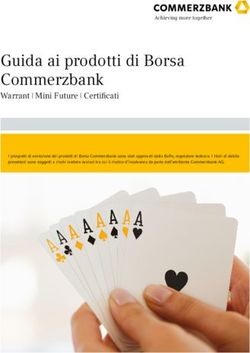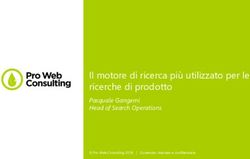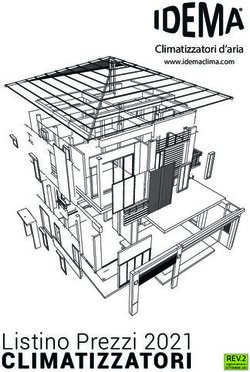UNIVERSITÀ DEGLI STUDI DI PADOVA - #PostgreSQL-IT 9 Giugno 2015 - Corso di Basi di Dati - Denis Gasparin
←
→
Trascrizione del contenuto della pagina
Se il tuo browser non visualizza correttamente la pagina, ti preghiamo di leggere il contenuto della pagina quaggiù
Presentazioni
Denis Gasparin
Senior DBA and Web Developer
● Sviluppo di soluzioni software basate su PostgreSQL
● Analista e Database Administrator
● Contributor del driver PDO PostgreSQL per PHP
● Socio e segretario di IT-PUGPostgreSQL: chi è costui?
● 1 Maggio 1995
➢ Postgres95 V0.01
● 6 Major Release dal 1995
➢ PostgreSQL95
➢ PostgreSQL 1.0
➢ PostgreSQL 6, 7, 8, 9
➢ 23 Minor Release
● Una versione all'anno3
Pg(SQL) = S
● Nota funzione matematica coniata da...
➢ Michael Stonebraker?
➢ Andrew Yu e Jolly Chen?
➢ … Denis Gasparin :-D
● PostgreSQL è la moltiplicazione di tre fattori:
➢ Semplicità
➢ Scalabilità
➢ SicurezzaSemplicità
● Pacchetti di installazione disponibili per
➢ Tutte le maggiori distribuzioni Linux
➢ MacOSX, Freebsd e... Windows!
➢ Ormai presente su tutte le piattaforme Cloud (AWS, Heroku, OpenShift)
● Clients semplici e completi
➢ Psql (riga di comando) e Pgadmin (grafico)
● Aderenza agli standard ANSI SQL 2008 e ACID
● Configurazione pronta all'uso
● LicenzaSemplicità(installazione) Esempio di installazione su Debian $ sudo su - $ vi /etc/apt/sources.list.d/pgdg.list # Inserire questa riga nel file deb http://apt.postgresql.org/pub/repos/apt/ wheezy-pgdg main $ curl https://www.postgresql.org/media/keys/ACCC4CF8.asc |apt-key add - $ apt-get update $ apt-get install postgresql-9.4 $ su -l postgres $ psql -U postgres template1 psql (9.4.2) Digita "help" per avere un aiuto. template1=# CREATE DATABASE postgresql_it; CREATE DATABASE template1=# \c postgresql_it
Semplicità(psql) postgresql_it=# \i crea_tabella_prodotto.sql CREATE TABLE postgresql_it=# \dt (mostra le tabelle definite) postgresql_it=# SELECT * FROM prodotto; (tab completion) postgresql_it=# \d prodotto (mostra la definizione della tabella) postgresql_it=# \x (abilita l'output espanso) postgresql_it=# \set marca 'Samsung' (imposta una variabile) postgresql_it=# SELECT * FROM prodotto WHERE marca = :'marca' postgresql_it=# \help SELECT (help sui comandi SQL) mysql> \. crea_tabella_prodotto.sql Query OK, 0 rows affected (0.01 sec) mysql> SHOW TABLES (mostra le tabelle definite) mysql> SELECT * FROM prodotto (tab completion) mysql> SHOW COLUMNS FROM prodotto (mostra la definizione della tabella) mysql> SELECT * FROM prodotto\G (abilita l'output espanso) mysql> SET @marca='Samsung'; (imposta una variabile) mysql> SELECT * FROM prodotto WHERE marca = @marca; mysql> HELP SELECT
Semplicità(licenza)
● PostgreSQL ● MySQL
PostgreSQL is released under the PostgreSQL License, a liberal Open Source http://www.gnu.org/licenses/gpl-2.0.html
●
license, similar to the BSD or MIT licenses.
PostgreSQL Database Management System (formerly known as Postgres, then
http://www.mysql.com/about/legal/licensing/foss-exception/
●
as Postgres95)
http://www.mysql.com/about/legal/licensing/oem/
●
Portions Copyright (c) 1996-2014, The PostgreSQL Global Development Group
...Riassunto...
Portions Copyright (c) 1994, The Regents of the University of California
●MySQL can be used without cost if an application is locally
Permission to use, copy, modify, and distribute this software developed and not used commercially. It is only when the resulting
and its documentation for any purpose, without fee, and solution is to be sold to customers that the question of licensing
without a written agreement is hereby granted, provided that comes into play. This rule is expressed on the MySQL home page
the above copyright notice and this paragraph and the as follows: Free use for those who never copy, modify or
following two paragraphs appear in all copies. distribute.
IN NO EVENT SHALL THE UNIVERSITY OF CALIFORNIA BE LIABLE TO ANY ●MySQL can be used freely within a web site. If you also develop a
PARTY FOR DIRECT, INDIRECT, SPECIAL, INCIDENTAL, OR
CONSEQUENTIAL DAMAGES, INCLUDING LOST PROFITS, ARISING OUT
PHP application and install it with your Internet service provider,
OF THE USE OF THIS SOFTWARE AND ITS DOCUMENTATION, EVEN IF you do not have to make your PHP code freely available in the
THE UNIVERSITY OF CALIFORNIA HAS BEEN ADVISED OF THE sense of GPL.
POSSIBILITY OF SUCH DAMAGE.
●Likewise, an Internet service provider may make MySQL available
THE UNIVERSITY OF CALIFORNIA SPECIFICALLY DISCLAIMS ANY to its customers without having to pay MySQL license fees. (Since
WARRANTIES, INCLUDING, BUT NOT LIMITED TO, THE IMPLIED
WARRANTIES OF MERCHANTABILITY AND FITNESS FOR A PARTICULAR MySQL is running exclusively on the ISP computer, this application
PURPOSE. THE SOFTWARE PROVIDED HEREUNDER IS ON AN "AS IS" is considered internal.)
BASIS, AND THE UNIVERSITY OF CALIFORNIA HAS NO OBLIGATIONS TO
PROVIDE MAINTENANCE, SUPPORT, UPDATES, ENHANCEMENTS, OR ●Finally, MySQL license can be used free of charge for all projects
MODIFICATIONS. that themselves run under the GPL or comparable free license.Scalabilità(performance)
● Scalabilità orizzontale
➢ Data partitioning: partizionamento di tabelle nello stesso DB
➢ Data sharding: partizionamento su server DB diversi
● Table spaces
● Possibilità di memorizzare le tabelle più utilizzate su dischi/storage più
performanti
● Hot standby(s)
➢ Distribuzione query in sola lettura su più server DB
● Viste materializzateScalabilità(performance) http://blog.pgaddict.com/posts/performance-since-postgresql-7-4-to-9-4-pgbench
Scalabilità(applicazioni)
● Transazioni:
➢ anche su DDL (CREATE/DROP TABLE, ALTER TABLE, ...)
➢ Savepoints (punto di ripristino all'interno di una transazione)
● Tipi di dato:
➢ XML, JSON, Range, Array, Tipi geometrici, Tipi composti
● Query:
➢ Window functions, CTE
● Estensioni:
➢ Nuove funzionalità con un solo comando: http://pgxn.org/Scalabilità(applicazioni)
● Motore Full Text Search
● Linguaggi procedurali:
➢ PL/pgSQL, PL/Perl, PL/Python, C
● Table inheritance
● Subquery
● Espressioni regolari nelle query
● Schemi
● Triggers
● Integrità referenzialeSicurezza(accesso ai dati)
● Gestione avanzata dei permessi utente
➢ Utenti e gruppi di utenti (ruoli)
➢ Permessi su singola colonna di una tabella
● Accesso al database:
➢ Gestito dal file pg_hba.conf
➢ Possibilità di limitare per indirizzo IP
➢ Svariate tipologie di accesso (password, ldap, etc)
➢ Possibilità di vincolare l'accesso via SSLSicurezza(backup)
PostgreSQL offre almeno tre soluzioni di backup:
● Backup Logico: il classico dump SQL, pg_dump e pg_restore
➢ Disaster recovery
➢ Aggiornamento a nuova major release
● Backup Fisico: copia fisica del db con i log transazionali
➢ Point in time recovery
● Replica: Master-Slave, anche in cascata
➢ Riduzione dei tempi di ripristino in caso di crash
Barman: soluzione opensource per la gestione dei backup3
Pg(SQL) = S : un esempio
DDL = Data Definition Language (comandi CREATE e DROP TABLE, etc)
PostgreSQL MySQL
db=# BEGIN; mysql> BEGIN;
BEGIN Query OK, 0 rows affected (0,00 sec)
db=# DROP TABLE prodotto; mysql> DROP TABLE prodotto;
DROP TABLE; Query OK, 0 rows affected (0,01 sec)
db=# ROLLBACK; mysql> ROLLBACK;
ROLLBACK Query OK, 0 rows affected (0,01 sec)
db=# \dt mysql> SHOW TABLES;
Che risultato vi aspettate?
Lista delle relazioni
Schema | Nome | Tipo | Proprietario Empty set (0,00 sec)
--------+--------------+---------+-----------
public | prodotto | tabella | postgres...ma non lo usa Nessuno!
Ecco qualche esempio di “Nessuno”!
Courtesy of Gabriele Bartolini Keynote PgDay 2014Ed in caso di Problemi? A chi mi rivolgo?
● Comunità internazionale
➢ Mailing list: http://www.postgresql.org/list/
➢ Canale IRC: http://www.postgresql.org/community/irc/
● In Italia esiste IT-PUG, fondato nel 2007
➢ http://www.itpug.org
➢ Organizza il PG-DAY Italiano
➢ Mailing List in Italiano
● Società o Professionisti espertiNoSQL!
● Cosa vuol dire?
➢ Not Only SQL
➢ Alcuni casi d'uso:
Basi dati orientate al documento
Database a grafo
● Chiave/Valore
●L'interfacciamento con alcuni DB NoSQL avviene via API REST HTTP e
JSON come payload
● PostgreSQL ha introdotto il tipo di dato JSON
➢ Da 9.2 come estensione e nativamente da 9.3
➢ Da 9.4, tipo JSONB: più veloce e con operatori aggiuntiviThe NoSQL Way
– La “tabella” prodotto in un db NoSQL (ad esempio MongoDB):
{
"id": 1,
"nome": 'IPhone 6",
"prezzo": 700.00,
"quantita": 5
}
– E se volessi aggiungere un campo con le caratteristiche?
{
"id": 1,
"nome": "IPhone 6",
"prezzo": 700.00,
"quantita": 5,
"caratteristiche": {
"memoria": "16GB",
"schermo": "4.7",
"contrasto": "1400:1"
}
}The SQL Way
– La tabella prodotto in un db SQL:
CREATE TABLE prodotto (
id SERIAL PRIMARY KEY,
nome TEXT,
marca TEXT,
prezzo DECIMAL(10,2),
quantita INTEGER
);
– E se volessi aggiungere le caratteristiche al prodotto?
CREATE TABLE caratteristica(
id SERIAL PRIMARY KEY,
nome TEXT NOT NULL
);
CREATE TABLE caratteristica_prodotto (
id_prodotto INTEGER NOT NULL REFERENCES prodotto(id),
id_caratteristica INTEGER NOT NULL REFERENCES caratteristica(id),
valore TEXT NOT NULL,
PRIMARY KEY(id_prodotto, id_caratteristica)
);An (available) PostgreSQL Way
– La tabella prodotto in PostgreSQL si può definire come una tabella SQL
standard
– E se volessi aggiungere le caratteristiche al prodotto?
ALTER TABLE prodotto ADD COLUMN caratteristiche JSONB;
INSERT INTO prodotto (nome, marca, prezzo, quantita, caratteristiche) VALUES (
'IPhone 7',
'Apple',
2700.00,
6,
'{
"memoria": "1TB",
"schermo": "9.7",
"contrasto": "5000:1"
}'
);
SELECT * FROM prodotto WHERE
marca = 'Apple' AND
caratteristiche->>'memoria' = '1TB';Window Functions
● Una window function è simile ad una funzione di raggruppamento
➢ Effettua dei calcoli su un gruppo di righe (la cosiddetta finestra)
➢ Non fa collassare le righe in un'unica riga
● La “finestra” viene specificata con le istruzioni “OVER” e “PARTITION BY”
● Sono disponibili tutte le funzioni di aggregazione più alcune aggiuntive:
➢ row_number()
➢ rank()
➢ first_value()
➢ last_value()
● http://www.postgresql.org/docs/9.4/interactive/functions-window.htmlWindow Functions
id | nome | dipartimento | salario
----+------------+--------------+----------
1 | JOHNSON | ADMIN | 18000.00
2 | HARDING | MANAGER | 52000.00
3 | TAFT | SALES | 25000.00
4 | HOOVER | SALES | 27000.00
5 | LINCOLN | TECH | 22500.00
6 | GARFIELD | MANAGER | 54000.00
7 | POLK | TECH | 25000.00
8 | GRANT | ENGINEER | 32000.00
9 | JACKSON | CEO | 75000.00
10 | FILLMORE | MANAGER | 56000.00
11 | ADAMS | ENGINEER | 34000.00
12 | WASHINGTON | ADMIN | 18000.00
13 | MONROE | ENGINEER | 30000.00
14 | ROOSEVELT | CPA | 35000.00Window Functions
– confrontare lo stipendio di un dipendente rispetto alla media
– del suo dipartimento
SELECT nome, dipartimento, salario,
avg(salario) OVER (PARTITION BY dipartimento)
FROM dipendente;
nome | dipartimento | salario | avg
------------+--------------+----------+----------
JOHNSON | ADMIN | 18000.00 | 18000.00
WASHINGTON | ADMIN | 18000.00 | 18000.00
JACKSON | CEO | 75000.00 | 75000.00
ROOSEVELT | CPA | 35000.00 | 35000.00
GRANT | ENGINEER | 32000.00 | 32000.00
ADAMS | ENGINEER | 34000.00 | 32000.00
MONROE | ENGINEER | 30000.00 | 32000.00
HARDING | MANAGER | 52000.00 | 54000.00
GARFIELD | MANAGER | 54000.00 | 54000.00
FILLMORE | MANAGER | 56000.00 | 54000.00
HOOVER | SALES | 27000.00 | 26000.00
TAFT | SALES | 25000.00 | 26000.00
POLK | TECH | 25000.00 | 23750.00
LINCOLN | TECH | 22500.00 | 23750.00Window Functions
– ordinare i dipendenti per stipendio descrescente nello stesso dipartimento
SELECT nome, dipartimento, salario,
rank() OVER (PARTITION BY dipartimento ORDER BY salario DESC)
FROM dipendente;
nome | dipartimento | salario | rank
------------+--------------+----------+------
JOHNSON | ADMIN | 18000.00 | 1
WASHINGTON | ADMIN | 18000.00 | 1
JACKSON | CEO | 75000.00 | 1
ROOSEVELT | CPA | 35000.00 | 1
ADAMS | ENGINEER | 34000.00 | 1
GRANT | ENGINEER | 32000.00 | 2
MONROE | ENGINEER | 30000.00 | 3
FILLMORE | MANAGER | 56000.00 | 1
GARFIELD | MANAGER | 54000.00 | 2
HARDING | MANAGER | 52000.00 | 3
HOOVER | SALES | 27000.00 | 1
TAFT | SALES | 25000.00 | 2
POLK | TECH | 25000.00 | 1
LINCOLN | TECH | 22500.00 | 2
(14 righe)Foreign Data Wrappers
● Sono estensioni che consentono di collegare Postgres ad altri database o
sorgenti dati
● https://wiki.postgresql.org/wiki/Foreign_data_wrappers
● Esempio: file data wrapper
$ apt-get install postgresql-contrib-9.4
CREATE EXTENSION file_fdw;
CREATE SERVER filesystem_server FOREIGN DATA WRAPPER file_fdw;
CREATE FOREIGN TABLE acquisto (
data_ora timestamp NOT NULL,
cassa text NOT NULL,
id_prodotto integer NOT NULL
) SERVER filesystem_server
OPTIONS
(format 'text', filename '/vagrant/acquisti.csv', delimiter E'\t', null '');Viste Materializzate
● Le “Viste” in PostgreSQL sono una semplice riscrittura di una query
CREATE VIEW v_prodotto AS SELECT * FROM prodotto WHERE marca='Samsung';
EXPLAIN SELECT * FROM v_prodotto;
QUERY PLAN
------------------------------------------------------------
Seq Scan on prodotto (cost=0.00..18.62 rows=3 width=88)
Filter: (marca = 'Samsung'::text)
● Le “Viste materializzate” memorizzano i dati in una tabella:
➢ Query di selezione molto più veloci
➢ Non sono consentite operazioni di INSERT, DELETE, UPDATE
➢ Possono essere aggiornate globalmenteViste Materializzate
CREATE MATERIALIZED VIEW acquisto_materializzato
AS SELECT * FROM acquisto;
EXPLAIN SELECT * FROM acquisto_materializzato;
QUERY PLAN
------------------------------------------------------------
Seq Scan on acquisto_materializzato (cost=0.00..21.00 rows=1100 width=44)
– Un insert nella tabella originale non viene “visto” nella vista
materializzata
– Bisogna usare lo statemente “REFRESH”
REFRESH MATERIALIZED VIEW acquisto_materializzato;
SELECT
(SELECT COUNT(*) FROM acquisto_materializzato) AS acquisti_mater,
(SELECT COUNT(*) FROM acquisto) AS acquisti;
\watch 5Viste Materializzate e Foreign Data Wrappers
● Le viste materializzate consento di velocizzare moltissimo l'accesso a
sorgenti dati esterne:
➢ Importano i dati nativamente in PostgreSQL
➢ Le viste materializzate sono indicizzabili
● Da PostgreSQL 9.4, le viste possono essere aggiornate senza ottenere un
LOCK esclusivo sulla vista materializzataVediamo i prezzi in Amazon... da PostgreSQL!
● Usiamo in modo fantasioso:
➢ Foreign data wrapper www_fdw
➢ Stored Procedures PL/PGSQL
➢ Json
● Sarebbe bello se potessimo fare un confronto tra il nostro prezzo ed il
prezzo a seguito di una ricerca su AmazonFantascienza? No, con PostgreSQL si può!
CREATE EXTENSION www_fdw;
CREATE SERVER chiedi_ad_amazon FOREIGN DATA WRAPPER www_fdw
OPTIONS ( uri 'https://www.kimonolabs.com/api/7cer02oo?&apikey=zJZoDC
hUTERCpbMVGbWjw4JBvugQ1VeZ&kimmodify=1',
response_deserialize_callback 'interpreta_ricerca'
);
CREATE USER MAPPING FOR postgres SERVER chiedi_ad_amazon;
CREATE FOREIGN TABLE amazon (
id integer,
description text,
pricing text
) SERVER chiedi_ad_amazon;
CREATE OR REPLACE FUNCTION interpreta_ricerca(options WWWFdwOptions,
response text)
RETURNS SETOF amazon AS $$
...Et voilà! WITH amazon AS (SELECT * FROM amazon) SELECT id, nome, description AS amazon_desc, prezzo, pricing AS prezzo_amazon FROM prodotto INNER JOIN amazon USING(id) WHERE id=1; -[ RECORD 1 ]-+---------------------------- id | 1 nome | IPhone 6 amazon_desc | Apple iPhone 6 Plus 16GB 4G Grigio prezzo | 700.00 prezzo_amazon | EUR 715,00 -[ RECORD 2 ]-+---------------------------- id | 1 nome | IPhone 6 amazon_desc | Apple iPhone 6 Plus 16GB Argento MGA92QL/A prezzo | 700.00 prezzo_amazon | EUR 743,83 -[ RECORD 3 ]-+---------------------------- id | 1 nome | IPhone 6 amazon_desc | Apple iPhone 6 16GB 4G Grigio prezzo | 700.00 prezzo_amazon | EUR 654,99 ...
Evviva PostgreSQL!
Grazie!
denis@gasparin.net
http://www.gasparin.net
Attribuzione – Non commerciale – Condividi allo stesso modo 3.0 Unported (CC BY-NC-SA 3.0)
http://creativecommons.org/licenses/by-nc-sa/3.0/deed.itPuoi anche leggere