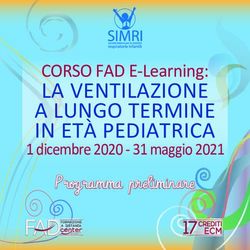How to request an extension (Pag. 1) Istruzioni per richiedere una proroga (Pag. 4) - AIRC Direzione ...
←
→
Trascrizione del contenuto della pagina
Se il tuo browser non visualizza correttamente la pagina, ti preghiamo di leggere il contenuto della pagina quaggiù
How to request an extension (Pag. 1) Istruzioni per richiedere una proroga (Pag. 4) FONDAZIONE AIRC PER LA RICERCA SUL CANCRO Viale Isonzo 25, 20135 Milano Tel. +39 02 7797410 E-mail: airc.direzione-scientifica@airc.it
How to request a project extension
If, for scientific reasons, the project has been or will be delayed, it is possible to request an extension
of the end date of the corresponding project year.
To request an extension please send an e-mail to administrative.office@airc.it and describe the scientific
rationale behind the delay of the project activities. Please specify the end date of the requested
extension, which grant year must be extended and the grant reference number.
In particular:
• Three-month extensions are provided by default and are already accounted for in the original end
date: therefore, it is not necessary to request Fondazione AIRC (from now on “AIRC”) a specific
authorisation.
• Requests for six-month extensions must be sent within the end of the year you need to extend.
• Twelve-month extensions must be requested within the first six months of the year you intend
to extend, and in any case before submitting the renewal request for the next year. In case of a 12-
month extension the renewal request must be submitted the following year.
Principal Investigators (PI) cannot have more than one active AIRC individual grant at the same; only six-
month overlaps are allowed. In case a twelve-month extension of the last project year is approved, new
applications by the PI will not be accepted and will not be sent out for review.
After receiving the request by e-mail, AIRC will make the extension request form available in the PI’s AIRC
account. The PI will have to:
1. Log into his/her AIRC account.
2. Go to the Submissions section and click on the red link You have pending actions. Please click here to access
project details.
3. Click on the link Edit extension request
Extension Instructions| 2020 14. Fill out the extension request form in English. Choose the Department (if applicable) and check if the
information about the Legal Representative is correct and up to date. If not, read the documents
“Registration of a Hosting Institution“ and “Registration of a Legal Representative”, then contact AIRC
(administrative.office@airc.it). Indicate the amount of funds that has been spent (the residual amount will
be calculated automatically) and describe both the scientific rationale behind the delay of the project
activities (“Justification”) and which activities will be carried out in the extension period (“Foreseen
activities”). Please note that this document will be made available to reviewers assessing the progress
reports of the project.
5. After the form has been filled out and saved, a pdf file will be generated. The document can be viewed in
the signature tool for the PI (FEA signature to be made through AIRC platform). Only after the PI has signed
the document digitally, he/she can download it and send it to the Legal Representative so that he/she can
sign it as well. The digital signature must correspond to the name indicated in the form, otherwise it will
not be possible to proceed to the next step. FEA instructions are available at the following link:
https://www.direzionescientifica.airc.it/wp-content/uploads/2020/01/FEA_Instructions.pdf.
Upload the digitally signed document in the PI’s AIRC account.
Extension Instructions| 2020 2Through the Submissions section of his/her AIRC account the PI can check whether the signed document has been uploaded correctly. AIRC will notify the PI of the approval exclusively with an e-mail; no further communications will be sent. The pending action will disappear, and the signed extension request form will be available in the PI’s AIRC account, together with the new expiration date of the funds. Extension Instructions| 2020 3
Istruzioni per richiedere una proroga
Qualora, per ragioni di carattere scientifico, il progetto non dovesse svolgersi secondo i tempi previsti, è
possibile richiedere a Fondazione AIRC (nel seguito AIRC) una proroga per poter estendere la data di fine di
ciascuna singola annualità.
Per poter richiedere una proroga è necessario inviare una mail ad AIRC all’indirizzo
administrative.office@airc.it illustrando le motivazioni scientifiche che non consentono di terminare le attività
nei tempi previsti, la data di scadenza della proroga richiesta, l’annualità a cui fa riferimento la richiesta e il
codice di riferimento del grant.
In particolare:
• le proroghe di tre mesi vengono concesse d’ufficio, la data di fine annualità del progetto comprende
già tale proroga. Non è necessario chiedere preventiva autorizzazione ad AIRC.
• Le richieste di proroga di sei mesi devono essere inviate ad AIRC entro la fine dell’annualità che si
desidera prorogare.
• Le richieste di proroga di dodici mesi devono essere inviate ad AIRC entro il primo semestre
dell’annualità di progetto per cui si richiede la proroga e comunque prima di presentare la richiesta
di rinnovo per l’annualità successiva. In questo caso infatti la richiesta di rinnovo dovrà essere
presentata l’anno successivo.
Poiché non è possibile avere più grants attivi dello stesso tipo, sono ammesse sovrapposizioni fino a un
massimo di sei mesi. Qualora si richieda una proroga di dodici mesi per l’ultima annualità di progetto,
eventuali nuove proposte di progetti presentate dal Principal Investigator (PI) non potranno essere accettate
e non saranno sottoposte a peer review.
A seguito della comunicazione della richiesta di proroga, AIRC provvederà ad attivare il relativo modulo
nell’area personale del PI:
1. Accedere alla pagina personale del PI
2. Nella sezione Submissions selezionare il link in rosso You have pending actions. Please click here to access
project details in corrispondenza del progetto da prorogare.
3. Selezionare il link Edit extension request
Extension Instructions| 2020 44. Compilare il modulo di richiesta di proroga in lingua inglese. Indicare il Dipartimento di afferenza, se
presente, e verificare la correttezza del Legale Rappresentante. Nel caso in cui l’anagrafica dell’Istituzione
Ospitante, del Dipartimento o del Legale Rappresentante non siano aggiornate si prega di consultare i
documenti “Registration of a Hosting Institution“ e “Registration of a Legal Representative” e successivamente
di contattare AIRC (administrative.office@airc.it). Indicare l’ammontare dei fondi spesi (il sistema aggiornerà
in automatico l’ammontare dei fondi residui) e fornire un’esauriente descrizione delle motivazioni scientifiche
che non consentono di completare le attività di progetto nei tempi previsti e delle attività che saranno svolte
durante il periodo di proroga. Le richieste di proroga saranno messe a disposizione dei revisori che
valuteranno i report scientifici del progetto.
5. Al termine della compilazione del modulo, sarà generato un file in formato pdf. Il documento potrà
essere visualizzato attraverso l’interfaccia che permette al PI di firmare digitalmente con firma FEA tramite
portale AIRC. Solo dopo aver apposto la firma il PI potrà scaricare il file per permettere al Legale
Rappresentante di apporre la sua firma elettronica certificata. I dati del certificato di firma dovranno
necessariamente corrispondere al nominativo indicato nel form, in caso contrario non sarà possibile
concludere il prossimo step. Le istruzioni per apporre la firma elettronica sono disponibili al seguente link:
https://www.direzionescientifica.airc.it/wp-content/uploads/2020/01/FEA_Instructions.pdf consultando il
documento “FEA instructions”.
Il modulo firmato elettronicamente dovrà essere caricato sulla pagina personale del PI.
Extension Instructions| 2020 5Dalla pagina personale del PI nella sezione Submissions sarà possibile verificare il corretto caricamento del modulo firmato e lo stato di approvazione da parte di AIRC. L’approvazione della richiesta verrà notificata unicamente tramite l’invio di una mail di conferma da parte della Direzione Scientifica di AIRC, a seguito della quale scomparirà la Pending action relativa alla richiesta di proroga. Dalla sua area personale il PI potrà accedere al modulo Extension request firmato e verificare la nuova data di fine annualità. Extension Instructions| 2020 6
Puoi anche leggere