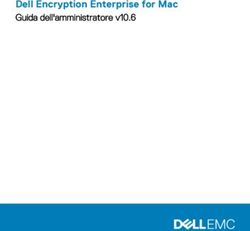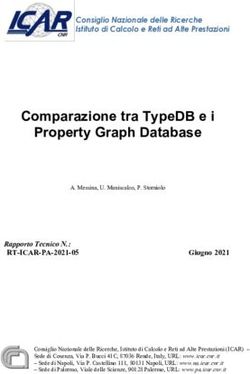U sin g Keep Calm and Install PostGreSQL - 13 Ottobre 2017 PGDay.IT - PGDay.IT 2017
←
→
Trascrizione del contenuto della pagina
Se il tuo browser non visualizza correttamente la pagina, ti preghiamo di leggere il contenuto della pagina quaggiù
Ci sono un paio di requisiti...
● L’applicazione deve essere scalabile nel cloud:
○ orizzontalmente
■ load balancer sul web server
○ verticalmente
■ se l’applicazione avrà successo, si vorrà
replicare una struttura simile in altre zone AWS
● Il database PostgreSQL è composto da:
○ un master
○ 2 slave in replica a caldo
○ un server per i backup incrementaliIdee?
Per esempio nel caso dei server slave PostGreSQL si potrebbe:
● predisporre il server con il database preinstallato
● creare uno script per collegarlo al server master
● preparare un’immagine del server
● se si deve aggiungere un nuovo slave, lo si crea a partire
dall’immagine
● Tempi:
○ setup del server (ma lo si sarebbe dovuto comunque fare)
○ setup alla creazione di un nuovo server per via di conf
specifiche (nome host, parametri di connessione, etc)E se devo pubblicare un aggiornamento?
● di sicurezza
● di un parametro di configurazione
● aggiungere allo slave un’estensione di PgSql
… su 100 server slave???Denis Gasparin
Senior DBA and Web Developer
● Sviluppo di soluzioni software basate su PostgreSQL
○ PHP, NodeJS, Ruby, Python
● Cloud Architect
● Analista e Database Administrator
● Contributor del driver PDO PostgreSQL per PHP
● Pgrepup: tool opensource per l’aggiornamento a caldo di
PostgreSQL
● rtshome.pgsql: ruolo ansible per interagire con PostGreSQLDevops 1/3
DevOps (a clipped compound of "software DEVelopment" and "information
technology OPerationS") is a term used to refer to a set of practices that
emphasize the collaboration and communication of both software developers and
information technology (IT) professionals while automating the process of
software delivery and infrastructure changes.
It aims at establishing a culture and environment where building, testing, and
releasing software can happen rapidly, frequently, and more reliably.
https://en.wikipedia.org/wiki/DevOpsDevops 2/3
Non c’è un tool unico ma un insieme di strumenti che si possono utilizzare
Ad esempio nel Software:
○ Version control tools: GIT, Mercurial, etc
○ Continuous integration tools: Jenkins, Travis CI (github), etc
■ build
■ test
○ Packaging
○ Distribution
Nel software è semplice… alla fine si tratta di software che gestisce altro softwareDevops 3/3
E nell’hardware?
● cosa c’entrano GIT o Mercurial con un disco rigido da aggiungere ad un server?
● il server funziona…
○ perché dovrei aver di un sistema di integrazione continua?
○ basta un tool di monitoring
● Packaging e distribution?
… a maggior ragione se il server è fisico e non virtuale...Infrastructure as Code 1/4
Infrastructure as code (IaC) is the process of managing and provisioning computer
data centers through machine-readable definition files, rather than physical
hardware configuration or interactive configuration tools.
Both physical equipment such as bare-metal servers as well as virtual machines
and associated configuration resources are called "infrastructure", although they
have nothing to do with actual infrastructure.
The definitions may be in a version control system. It can use either scripts or
declarative definitions, rather than manual processes, but the term is more often
used to promote declarative approaches.
https://en.wikipedia.org/wiki/Infrastructure_as_CodeInfrastructure as Code 2/4 Alcuni esempi di Configuration Management Tools: ● CFEngine ○ prima release nel 1993 ○ gestiva solo workstation Unix ○ proprio linguaggio (DSL) ● Puppet: ○ prima release nel 2005 ○ scritto in Ruby ○ configurabile con un proprio DSL ● Chef: ○ prima release nel 2009 ○ scritto in Ruby ed Erlang ○ proprio DSL ● Saltstack: ○ prima release nel 2011 ○ scritto in Python
Infrastructure as Code 3/4
● Caratteristiche principali dei software CFM:
○ definiscono un proprio linguaggio di configurazione
○ richiedono uno più server dove essere installati
○ richiedono un agente installato nei server controllati (o slave)
○ idempotenti
■ Un’operazione che può essere ripetuta più volte senza cambiarne il
risultato
● Ansible:
○ prima release nel 2012
○ scritto in Python
○ file di configurazione in YAML
○ agent-lessInfrastructure as Code 4/4
CHEF
Prima release 2005 2009 2011 2012
Linguaggio Ruby Ruby Python Python
Configurazione DSL DSL DSL YAML
Setup Master/Slave Master/Slave Master/Slave Agentless
4654 4998 8150 25801
(*) Grazie a Rubens Souza per l’idea: @Pycon 2016 e 2017Perché scegliere Ansible? 1/2
➢ No agent:
○ Non è necessario installare agenti sui server da installare
■ Usa SSH per comunicare con l’infrastruttura
➢ No master:
○ Non c’è necessità di un server dove installare il software controllore
○ Si può lanciare da qualsiasi PC che possa raggiungere l’infrastruttura
■ requisito: linux o mac
➢ No file temporanei o di configurazione su server remoti
➢ Semplice da installare ed imparare:
○ no requisiti particolari, solo
■ ssh
■ python (2.6 e 2.7, in preview 3.0)
➢ Configurazione dichiarativa via YAML:
○ si scrive cosa fare (ad esempio “installa nodejs”)
○ non come farloPerché scegliere Ansible? 2/2
➢ Moduli:
○ libreria con più di 1300
○ possono essere scritti in Python
○ comandi di shell
○ ansible-galaxy
➢ Sicurezza:
○ comunicazione via ssh
○ diverse metodologie di autenticazione:
■ sudo, su
■ pbrun, pfexec, doas, dzdo, ksu
○ possibilità di criptare le password (vault)
➢ Configurazione per host o gruppi di host
➢ Gestione del cambio di stato
○ ogni task riporta dopo l’esecuzione se è cambiato o menoPostGreSQL installation… for dummies $ sudo sh -c 'echo "deb http://apt.postgresql.org/pub/repos/apt/ $(lsb_release -cs)-pgdg main" > /etc/apt/sources.list.d/pgdg.list' $ sudo apt-get install wget ca-certificates $ wget --quiet -O - https://www.postgresql.org/media/keys/ACCC4CF8.asc \ | sudo apt-key add - $ sudo apt-get update $ sudo apt-get upgrade $ sudo apt-get install postgresql-9.6 postgresql-contrib-9.6 \ python-psycopg2 $ update-rc.d postgresql enable
PostGreSQL installation … for geeks
#!/bin/sh
# script to add apt.postgresql.org to sources.list
# from command line
CODENAME="$1"
# lsb_release is the best interface, but not always available
if [ -z "$CODENAME" ]; then
CODENAME=$(lsb_release -cs 2>/dev/null)
fi
# parse os-release (unreliable, does not work on Ubuntu)
if [ -z "$CODENAME" -a -f /etc/os-release ]; then
. /etc/os-release
# Debian: VERSION="7.0 (wheezy)"
# Ubuntu: VERSION="13.04, Raring Ringtail"
CODENAME=$(echo $VERSION | sed -ne 's/.*(\(.*\)).*/\1/')
fi
# guess from sources.list
if [ -z "$CODENAME" ]; then
CODENAME=$(grep '^deb ' /etc/apt/sources.list | head -n1 | awk '{ print $3 }')
fi
# complain if no result yet
if [ -z "$CODENAME" ]; then
catKeep calm… with Ansible c'est plus facile :-D
---
- hosts: all
become: true
tasks:
- name: add apt postgresql repo key
apt_key: url=https://www.postgresql.org/media/keys/ACCC4CF8.asc
- name: add apt postgresql repo
apt_repository: "repo='deb http://apt.postgresql.org/pub/repos/apt/ jessie-pgdg main'"
- name: install postgresql
apt: name="{{ item }}" state=present
with_items:
- postgresql-9.6
- postgresql-contrib-9.6
- python-psycopg2
- name: Start Postgresql
service: name=postgresql state=started enabled=yesLe componenti di Ansible 1/4
Inventory
Ansible Framework
SSH
Playbook ansible.cfg
ModuleLe componenti di Ansible - Inventory 2/4
Inventory
Host 1
Host Group 1 Host 2
Host N
Host Group 2
Playbook
...
Host Group N
ModuleLe componenti di Ansible - Module 3/4
Inventory
Playbook
● Un modulo rappresenta un blocco specifico di codice eseguito sul
sistema controllato al fine di eseguire un task.
● I moduli in Ansible sono più di 1000 e se ne possono scrivere sempre di
nuovi. Ecco alcuni esempi:
○ Package Management: apt, yum, etc
○ Source Control: git, hg, ...
○ Commands: shell, command, ...
Module ○ Monitoring: zabbix, nagios, ...
○ Cloud: amazon, azure, docker, …
○ Database: postgresql_database, ...
http://docs.ansible.com/ansible/modules_by_category.htmlLe componenti di Ansible - Playbook 4/4
● Un task rappresenta uno stato specifico nel server
controllato che deve essere raggiunto eseguendo il
Inventory modulo con i parametri indicati
● Ad esempio, nel task seguente:
- name: install postgresql
apt:
name: postgresql
state: present
Playbook ansible.cfg
Si dichiara che lo stato finale che si vuole
raggiungere deve prevedere PostgreSQL installato
Ovviamente questo implica tutta una serie di azioni:
● verificare se il pacchetto sia già installato
● se no, installarlo e verificarne il risultato
Playbook 1.yml Playbook 2.yml Playbook N.yml
...
Variables
Pre Tasks Task 1 Name
Tasks Task 2 Module
Module Post Tasks
Task N Arguments
RolesEsempio di playbook - file YAML 1/3
This denotes the start of
--- a YAML file (optional)
We assign the value “Martin” to
name: Martin “name”, etc, etc.<
job: Developer To “employed” is assigned a
skill: Elite boolean value
employed: True
foods:
- Apple
- Orange We assign a list (an array) of 4 items
- Strawberry to “foods”
- Mango
languages: We assign a dictionary to “languages”.
perl: Elite The dictionary has three keys (perl,
python: Elite python, etc) and three values
pascal: Lame (Elite, …)
education: |
4 GCSEs Example of multiline string
3 A-Levels
BSc in the Internet of ThingsEsempio di playbook 2/3
---
- hosts: dbservers 1
vars:
postgresql_version: 9.6 2
pre_tasks:
- name: print a message 3
msg: "I’m going to install PostGreSQL {{postgresql_version}}"
tasks:
...
- name: install postgresql
apt: name="{{ item }}" state=present Play
5
with_items:
- "postgresql-{{postgresql_version}}"
- "postgresql-contrib-{{postgresql_version}}"
post_tasks:
- name: print a message 6
msg: Yeah, PostGreSQL kicking and alive :-)
roles:
- rtp 4
- locale...qualche altra curiosità!
---
- hosts: all Necessario: per installare pacchetti dobbiamo essere root
become: true
tasks:
- name: add apt postgresql repo key
apt_key: url=https://www.postgresql.org/media/keys/ACCC4CF8.asc
- name: add apt postgresql repo
apt_repository: "repo='deb http://apt.postgresql.org/pub/repos/apt/ jessie-pgdg main'"
- name: install postgresql
apt: name="{{ item }}" state=present ● possiamo definire dei loop
with_items: ● esempio di uso di:
- postgresql-9.5 ○ template jinja2
- postgresql-contrib-9.5 ○ variabili
- python-psycopg2
- name: Start Postgresql
service: name=postgresql state=started enabled=yesVariabili
Possono essere di tre tipi:
1. Host variables:
○ definite per host o per gruppi di host all’interno dell’inventory file
test_server ansible_host=192.168.33.10
[test_server:vars]
postgresql_version=9.5
2. Facts:
○ definite per host o per gruppi mediante:
■ la sezione vars nel playbook
■ il modulo set_fact
- name: Set needed PostgreSQL version
set_fact: postgresql_version="9.5"
3. Dynamic variables
○ variabili definite come esito di un task
- stat: path="/etc/foo.conf"
register: foo_config_fileEsempio di utilizzo delle variabili 1/2
Inventory
db1 ansible_host=192.168.33.10
[db1:vars]
postgresql_version=9.5
debian=wheezy
db2 ansible_host=192.168.33.11
[db2:vars]
postgresql_version=9.6
debian=jessie
[dbservers]
db1
db2Esempio di utilizzo delle variabili 2/2
Playbook
---
- hosts: dbservers
become: true
tasks:
- name: add apt postgresql repo key
apt_key: url=https://www.postgresql.org/media/keys/ACCC4CF8.asc
- name: add apt postgresql repo
apt_repository: "repo='deb http://apt.postgresql.org/pub/repos/apt/
{{debian}}-pgdg main'"
- name: install postgresql
apt: name="{{ item }}" state=present
with_items:
- "postgresql-{{postgresql_version}}"
- "postgresql-contrib-{{postgresql_version}}"
- python-psycopg2
- name: Start Postgresql
service: name=postgresql state=started enabled=yesModuli per interazione con il database PostGreSQL
➢ postgresql_db:
○ Add or remove PostgreSQL databases from a remote host
➢ postgresql_schema:
○ Add or remove PostgreSQL schema from a remote host
➢ postgresql_ext :
○ Add or remove PostgreSQL extensions from a database
➢ postgresql_lang:
○ Adds, removes or changes procedural languages with a PostgreSQL
database
➢ postgresql_user:
○ Adds or removes a users (roles) from a PostgreSQL database.
➢ postgresql_privs:
○ Grant or revoke privileges on PostgreSQL database objects.
http://docs.ansible.com/ansible/latest/list_of_database_modules.html#postgresqlEsempio di creazione di un database e utenti
---
- hosts: dbservers
vars:
pgsql_user: my_superuser
pgsql_pwd: my_supersecret_password
tasks:
- name: create "foo_user"
postgresql_user:
login_host: "{{ansible_host}}"
login_user: "{{pgsql_user}}"
login_password: "{{pgsql_pwd}}"
name: foo_user
password: foo_pwd
- name: create "foo" database
postgresql_db:
login_host: "{{ansible_host}}"
login_user: "{{pgsql_user}}"
login_password: "{{pgsql_pwd}}"
name: foo
owner: foo_user
template: my_templateEsempio per impostare uno slave in hot standby
- hosts: slave_dbservers
tasks:
- name: configure slave server for hot standby
ini_file:
path: "/etc/postgresql/{{version}}/{{cluster}}/postgresql.conf"
option: "{{item.param}}"
value: "{{item.value}}"
section: null
with_items:
- {param: port, value: 5433}
- {param: shared_buffers, value: 10GB}
- {param: hot_standby, value: on}
register: pgsql_conf
- name: Restart Postgresql
service: name=postgresql state=restarted
when: pgsql_conf.changedRuolo rtshome.pgsql
● Aggiunge quattro nuovi moduli per PostGreSQL:
○ postgresql_table: crea/elimina una tabella
○ postgresql_row: crea/elimina una riga in una tabella
○ postgresql_query: esegue una query e ne ritorna le righe
○ postgresql_command: esegue un comando
● Disponibile attraverso Ansible Galaxy
$ ansible-galaxy install rtshome.pgsql
● Opensource e disponibile su Github:
https://github.com/rtshome/ansible_pgsqlModulo postgresql_table
● Argomenti principali:
○ schema: Schema where to add/drop the table
○ name: Name of the table
○ state: The table state
○ owner: Owner of the table
○ columns: List of objects with name, type and null keys
○ primary_key: List with column names composing the primary key
# Ensure config(parameter, value) table is present in database
- postgresql_table:
database: my_app
name: config
state: present
columns:
- { name: parameter, type: text, null: False }
- { name: value, type: text, null: False }
primary_key:
- parameterModulo postgresql_row
● Argomenti principali:
○ schema: Schema where to add/drop the table
○ table: Name of the table
○ state: The row state
○ row: Dictionary with the fields of the row
# Ensure row with fields parameter = "environment" and value =
# "production" is present in db
- postgresql_row:
database: my_app
table: config
row:
parameter: environment
value: production
state:
presentModulo postgresql_query
● Argomenti principali:
○ query: Query to execute
○ parameters: Parameters of the query as:
■ list if positional parameters are used in query
■ dictionary if named parameters are used
# Fetch row from "config" table with parameter name 'environment'
- postgresql_query:
database: my_app
query: "SELECT * FROM config WHERE parameter = %(pname)s"
parameters:
pname: environment
register: query_results
# query_results contains:
{
rows: [{parameter: 'environment', value: 'production'}]
rowCount: 1
executed_query: "SELECT * FROM config WHERE parameter = 'environment'"
}Modulo postgresql_command
● Argomenti principali:
○ command: The SQL command to execute
○ parameters: Parameters of the command as:
■ list if positional parameters are used in query
■ dictionary if named parameters are used
# Change the environment of the application from 'production' to
# 'staging'
- postgresql_command:
database: my_app
command: >
UPDATE config SET value = %(val)
WHERE parameter = %(prm)
parameters:
val: staging
prm: env
register: command_results
# command_results contains:
{executed_command: "UPDATE config SET value='staging' WHERE
parameter='environment'",
rowCount: 1}Esempio: creazione di cronjobs inseriti in tabella
- postgresql_query:
name: "Fetch all the jobs for the sale department"
query: >
SELECT name, minute, hour, weekday, month, job, job_user
FROM job
WHERE department = %(dep)
parameters:
dep: sales
register: jobs_to_schedule
- cron:
name: "Schedule job {{name}} for sales department"
minute: "{{ item.minute }}"
hour: "{{ item.hour }}"
weekday: "{{ item.weekday }}"
month: "{{ item.month }}"
job: "{{ item.job }}"
user: "{{ item.job_user }}"
with_items: jobs_to_schedule.rowsexit(0)
Grazie!
denis@gasparin.net
@rtshome
http://www.gasparin.net
(CC BY-NC-SA 3.0) http://creativecommons.org/licenses/by-nc-sa/3.0/deed.itPuoi anche leggere