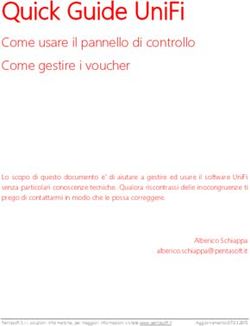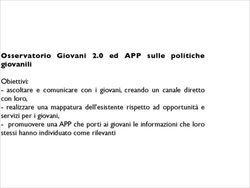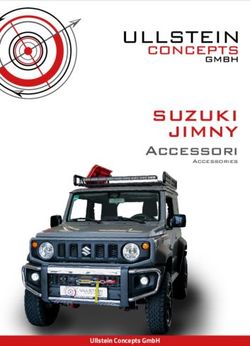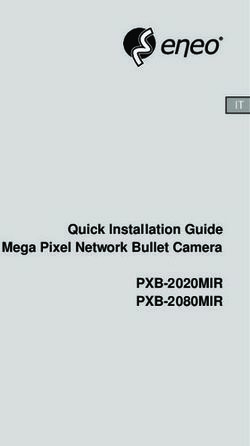TECHNO SMART RELAY SMART HOME - Manuali ...
←
→
Trascrizione del contenuto della pagina
Se il tuo browser non visualizza correttamente la pagina, ti preghiamo di leggere il contenuto della pagina quaggiù
SMART HOME
TECHNO SMART RELAY
Manuale istruzioni
Instruction manualTECHNO SMART RELAY Manuale istruzioni italiano ......................... p. 4 Instruction manual English ......................... p.12
DESCRIZIONE GENERALE CONTENUTO DELLA CONFEZIONE
• nr. 1 Techno Smart Relay
• nr. 1 Manuale di installazione
Techno Smart Relay è un dispositivo compatto e facile da utilizzare
• nr. 2 viti
per l’azionamento di un carico/apparecchio elettrico predisposto per il
• nr. 2 tasselli
comando da remoto tramite contatto pulito (ON/OFF).
NOTA: Techno Smart Relay non fornisce alimentazione alcuna al AVVERTENZE DI SICUREZZA
dispositivo collegato.
Tutti i collegamenti hardware devono essere effettuati da personale
qualificato o consapevole dei rischi di un’installazione tenendo conto
Techno Smart Relay può essere anche associato ad un Termostato smart
dei minimi standard di sicurezza ed in assenza di tensione in ingresso.
Techno con la funzione di “relè remoto” (attuatore radio wireless) per
L’utente si assume ogni responsabilità e rischio in relazione alle
l’attivazione di caldaie, stufe a pellet, pompe di calore o altri dispositivi
fasi di installazione, configurazione e utilizzo dei prodotti per
che prevedano la gestione tramite comando remoto. Ha inoltre funzione
il raggiungimento dei risultati previsti dal singolo prodotto. La
di ripetitore del segnale wireless della rete TECHNO APP.
responsabilità di IMIT Control System in relazione ai propri prodotti è
regolata dalle Condizioni generali di vendita.
REQUISITI MINIMI
Per utilizzare Techno Smart Relay sono necessari:
• Una IMITBOX precedentemente installata (presente in tutti i ATTENZIONE
TECHNO APP Kit) Techno Smart Relay deve essere utilizzato in ambienti interni ed
• Dispositivo mobile (smartphone/tablet) con sistema operativo asciutti, evitando il posizionamento in luoghi soggetti ad elevata
Android o Apple iOS in cui è già configurata l’applicazione TechnoApp umidità e/o spruzzi d’acqua.
4 5MANUTENZIONE COMPORTAMENTO LED DI SEGNALAZIONE (TAB. 1)
Per pulire i dispositivi Techno Smart Relay, togliere alimentazione ed
usare un panno leggermente inumidito. Non utilizzare liquidi solventi. Colore Stato Significato
Non immergere in liquidi. In caso di guasto, non smontare o provare a
riparare il prodotto, al fine di mantenere la garanzia. Verde Fisso ON
Rosso Fisso OFF
TECHNO SMART RELAY
Rosso Lampeggiante Techno Smart Relay non collegato
alla rete wireless TECHNO APP
1. LED di segnalazione
2. Pulsante
FUNZIONE PULSANTE (TAB. 2)
Funzione Comando Significato
Prima Pressione breve Associazione rete wireless
1 configurazione (circa 1 sec.) TECHNO APP
2 Reset Pressione Ripristino impostazioni di
prolungata fabbrica
(circa 20 sec.)
ON/OFF Pressione breve Accensione / spegnimento
(circa 1 sec.) manuale
6 7INSTALLAZIONE L N C NO
1. Togliere alimentazione all’impianto elettrico nel luogo di
installazione
2. Fissare Techno Smart Relay alla parete/supporto
3. In base all’applicazione prevista, eseguire i collegamenti come da
schemi (fig. 1 o 2) e secondo quanto indicato dal costruttore del L Digital
input
dispositivo da comandare N
4. Ripristinare l’alimentazione dell’impianto
5. Verificare che il LED di segnalazione posto sul fronte di Techno Fig. 1: collegamento ad ingresso digitale di un apparecchio elettronico alimentato
separatamente
Smart Relay si accenda lampeggiando di colore rosso (v. tab. 1), in
caso contrario procedere con il reset del dispositivo (v. tab. 2) prima
di passare al successivo punto L N C NO
6. Avviare l’applicazione IMIT APP su smartphone/tablet, accedere
al Menu, selezionare “Aggiungi un dispositivo” per iniziare la
procedura di associazione di Techno Smart Relay alla propria rete
TECHNO APP
7. Premere il pulsante posto sul fronte di Techno Smart Relay per 2
secondi L
8. Avviare all’interno dell’applicazione la ricerca di un nuovo dispositivo N Load
premendo sul pulsante Avvia Procedura.
Fig. 2: collegamento in tensione di un carico elettrico
8 9VERIFICA INSTALLAZIONE Grado di inquinamento PD 2
9. Il LED su Techno Smart Relay deve essere acceso rosso fisso (non Categoria sovratensione III
lampeggiante) CONFORMITÀ
10. Aprire l’applicazione IMIT APP ed accedere alla pagina di gestione ETSI EN 300 328; ETSI EN 301 489-1; ETSI EN 301 489-17;
del nuovo dispositivo aggiunto EN 60730-1; EN60730-2-14 (tipo 1); EN 62479; EN 61000-6-2;
11. Provare ad accendere e spegnere il dispositivo attraverso il EN 61000-6-3
comando ON/OFF: se correttamente collegato si sentirà scattare il Dimensioni (L x H x P) 75 x 110 x 25 mm
relè e cambierà il colore del LED
12. ATTENZIONE: in caso di copertura insufficiente del segnale wireless APPLICAZIONE IMIT APP
tra Techno Smart Relay e centralina IMITBOX visitare il sito www. App gratuita disponibile su Apple App Store e Google Play Store.
imit.it o contattare il Servizio Assistenza.
CONFORMITÀ
SPECIFICHE TECNICHE Tutti i modelli sono conformi alle direttive 2014/30/UE (EMC), 2014/35/
CARATTERISTICHE GENERALI UE (LVD) e 2014/53/UE (RED). L’apparecchiatura (o il prodotto)
Interruttore wireless ZigBee con funzione di ripetitore in una rete mesh deve essere soggetto alla raccolta separata in conformità alle vigenti
Caratteristiche radio 2.4 GHz, ZigBee HA 1.2 normative locali in materia di smaltimento. Con la presente IMIT Control
Alimentazione 90/230Vac 50/60 Hz; 1W System dichiara che questo prodotto è conforme ai requisiti essenziali
Collegamenti Morsetti a vite ed alle disposizioni pertinenti stabilite dalla direttiva 2014/53/UE (RED).
Relé di comando Contatti 230Vac; corrente massima 13A
PARAMETRI AMBIENTALI INFORMAZIONI ED ASSISTENZA
Condizioni di utilizzo: 0 ÷ +50°C;GENERAL DESCRIPTION CONTENTS OF THE PACK
• 1x Techno Smart Relay
• 1x Installation manual
The Techno Smart Relay is a compact and user-friendly device for
• 2x screw
operating an electrical load/appliance set up to allow remote control
• 2x masonry plug
by way of a voltage-free contact (ON/OFF).
NOTE: the Techno Smart Relay does not supply any power to the SAFETY WARNINGS
connected device.
All hardware connections must be made by a person who is suitably
qualified and aware of the risks associated with installation, observing
The Techno Smart Relay can also be paired with a Techno Smart
minimum standards of safety, and with the equipment isolated from the
Thermostat functioning as a “remote relay” (wireless radio actuator)
power supply. The user accepts all responsibilities and risks connected
for activating boilers, pellet stoves, heat pumps or other devices that
with the steps of installing, configuring and using products to the end
can be managed by remote control. It also functions as a TECHNO APP
of obtaining the benefits and advantages they afford. The liability of
network wireless signal repeater.
Imit Control System in respect of its products is regulated by the Imit
Control SystemGeneral Conditions of Sale.
MINIMUM REQUIREMENTS
To use the Techno Smart Relay the following items are required:
• A previously installed IMITBOX (included in all TECHNO APP Kits) CAUTION
• A mobile device (smartphone / tablet) with Android OS or Apple iOS The Techno Smart Relay must be used only indoors and in dry
where the IMIT APP is already configured conditions, and not positioned in places exposed to high levels of
humidity and/or water splash.
12 13MAINTENANCE RESPONSE OF INDICATOR LEDS (TABLE 1)
To clean a Techno Smart Relay, isolate it from the power supply and
wipe with a slightly moist cloth. Do not use solvents. Do not immerse Colour Status Meaning
in liquids. Should the product develop a fault, do not open it up or
attempt to repair it, as this will invalidate the guarantee. Green Permanently alight ON
Red Permanently alight OFF
TECHNO SMART RELAY
Red Blink Techno Smart Relay not connected
to TECHNO APP wireless network
1. Indicator Leds
2. Button
OPERATION OF BUTTON (TABLE 2)
Function Command Meaning
First Press briefly Pair with TECHNO APP
1 configuration (1 second approx) wireless network
2 Reset Press and hold Restore factory settings
(20 seconds
approx)
ON/OFF Press briefly Manual on/off
(1 second approx)
14 15INSTALLATION L N C NO
1. Remove power to the electrical system at the installation site
2. Fix Techno Smart Relay to the wall / mount
3. Depending on the intended application, make the connections as
shown in the diagrams (Figure 1 or 2) and as instructed by the
manufacturer of the device to be controlled L Digital
input
4. Restore power to the system N
5. Verify the signal LED on the Techno Smart Relay front panel lights
up in red (see tab 1), otherwise reset the device (see table 2) before Fig. 1: connection to digital input of an electronic appliance with separate power
source
switching to the next point
6. Launch the IMIT APP on your smartphone / tablet, go to the Menu,
select “Add a device” to start the Techno Smart Relay binding L N C NO
process to your TECHNO APP network
7. Press the Techno Smart Relay front button for 2 seconds
8. Start the search for a new device within the application by clicking
on the Start Procedure button.
L
N Load
Fig. 2: voltage connection to an electrical load
16 17CHECK INSTALLATION Degree of pollution PD 2
9. The Led on the Techno Smart Relay should now appear red and Overvoltage category III
permanently alight (not blinking) CONFORMITY
10. Open the IMIT APP and go to the page for management of the new ETSI EN 300 328; ETSI EN 301 489-1; ETSI EN 301 489-17;
device added EN 60730-1; EN60730-2-14 (tipo 1); EN 62479; EN 61000-6-2;
11. Check the operation of the device using the ON/OFF control: if the EN 61000-6-3
connections have been made correctly, the click of the relay will be Dimensions (L x H x D) 75 x 110 x 25 mm
heard and the Led will change colour
12. CAUTION: if the coverage provided by the wireless signal between IMIT APP
the Techno Smart Relay and the IMITBOX visit www.imit.it or App available free of charge from Apple App Store and Google Play
contact Customer Service. Store.
TECHNICAL SPECIFICATIONS CONFORMITY
GENERAL SPECIFICATIONS All models comply with Directives 2014/30/UE(EMC), 2014/35/UE
ZigBee wireless switch functioning as repeater in a mesh network (LVD) e 2014/53/UE (RED). The appliance (or product) is subject to
Radio specifications 2.4 GHz, ZigBee HA 1.2 sorted collection, in compliance with local regulations on waste disposal
Power supply 90/230Vac 50/60 Hz; 1W currently in force. IMIT Control System hereby declares that this product
Connections Screw terminals is in compliance with essential requirements and other pertinent
Control relay Contacts rated 230Vac, max current 13A provisions established under Directive 2014/53/UE (RED).
AMBIENT PARAMETERS
Operating conditions: 0 to +50°C;FR: Ce manuel est disponible en français sur le site man.imit.it
ES: Este manual está disponible en español en el sitio man.imit.it
DE: Dieses Handbuch ist in deutscher Sprache auf der Website
man.imit.it verfügbar
IMIT CONTROL SYSTEM s.r.l.
Via Varallo Pombia,19 - Castelletto Sopra Ticino (NO)
Tel (+39)0331941600 - Fax (+39)0331973100
www.imit.it - info@controlsys.itPuoi anche leggere