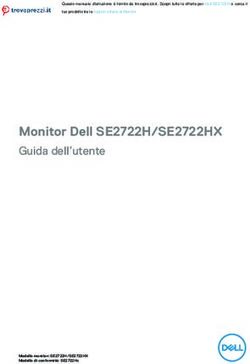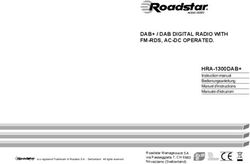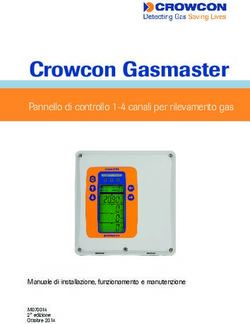Guida per la registrazione e l'uso del servizio di bike sharing Guide for registering and using the bike sharing service
←
→
Trascrizione del contenuto della pagina
Se il tuo browser non visualizza correttamente la pagina, ti preghiamo di leggere il contenuto della pagina quaggiù
Guida per la registrazione e l'uso del servizio di bike sharing Guide for registering and using the bike sharing service Progetto SostA, 05.05.2021 1. Visitare il sito: https://mycamipro.epfl.ch/client/bicreg Please visit the website: https://mycamipro.epfl.ch/client/bicreg 2. Scegliere “UNIVERSITÀ DELLA SVIZZERA ITALIANA” ed effettuare l’accesso tramite NetID USI. Pick “UNIVERSITÀ DELLA SVIZZERA ITALIANA” and complete the access using your USI NetID.
pagina 2 / 4 3. Compilare il formulario con i dati personali (oppure controllare che quelli presenti siano corretti). IMPORTANTE: Nell’apposito campo si potrà inserire l’email preferita e sarà il contatto ufficiale usato da Publibike. Fill in the form with your personal details (or check that those present are correct). IMPORTANT: In the appropriate field, you can enter your preferred email and it will be the official contact used by Publibike. 4. Accettare le condizioni generali e cliccare su “Registrarsi”. I dati saranno automaticamente trasmessi a PubliBike e la tessera USI sarà abilitata. Accept the general conditions and click on “Register”. The data will be automatically trasmitted to PubliBike and the USI card will be enabled.
pagina 3 / 4 5. A questo punto, la tessera sarà pronta all’utilizzo delle biciclette, meccaniche ed elettriche, dell’intera rete PubliBike svizzera. Parallelamente, si riceverà un messaggio di posta elettronica automatico da PubliBike per impostare la password del conto personale PubliBike. Sul sito web https://www.publibike.ch/it/publibike/ si potrà accedere al proprio conto utente utilizzando l’indirizzo di posta elettronica inserito nel punto 2 e la password appena creata. La gestione dell’abbonamento (transazioni, tragitti effettuati, eventuali pagamenti) sul sito PubliBike e l’accesso con l’applicazione mobile richiederanno i dati di accesso appena creati. At this point, the card will be ready for using the mechanical and electrical bicycles on the entire Swiss PubliBike network. At the same time, you will receive an automatic e- mail message from PubliBike to set up the password of your PubliBike personal account. After doing that, you can access the website https://www.publibike.ch/en/publibike/ with the e-mail address entered in the point 2 (of this guide) and the newly created password. Both the management of the subscription (transactions, past journeys, and payments) on the PubliBike website and the access with the mobile application will require the newly created access data. 6. Le istruzioni dettagliate per il prestito e la restituzione di una bicicletta sono presenti sul sito: https://www.publibike.ch/it/publibike/FAQ. Detailed instructions for the loan and the return of a bicycle are available on the website: https://www.publibike.ch/en/publibike/FAQ. 7. Per prendere una bicicletta in prestito, premere il bottone grigio posto sul retro del mezzo (sotto la sella) e attivare il display. Una volta attivato, passare la tessera USI sopra il display per alcuni secondi. In breve tempo, il display mostrerà l’avvio del prestito (apparirà un’icona di una bici in movimento) e il lucchetto, che blocca la ruota, si aprirà. To take a bike on loan, you must press the grey button on the back of the vehicle (below the seat) and activate the display. Once activated, pass the USI card over the display for a few seconds. In a short time, the display will show the start of the loan (an icon of a moving bike will appear) and the padlock, which blocks the wheel, will open.
pagina 4 / 4 8. Per restituire la bicicletta e terminare la transazione, è necessario restituire il mezzo nei pressi di un totem PubliBike altrimenti la transazione rimarrà aperta (dopo i primi 30 minuti gratuiti, si applicano le tariffe PubliBike). Una volta parcheggiata la bicicletta, il lucchetto dovrà essere chiuso manualmente e il display mostrerà il termine del prestito (apparirà un’icona di una bici ferma davanti al totem). To return the bicycle and complete the transaction, it is necessary to return the vehicle close a PubliBike totem pole otherwise the transaction will remain open (after the first 30 free minutes, PubliBike rates will be applied). Once the bicycle has been parked, the padlock must be manually closed, and the display will show the term of the loan (an icon of a bike stopped in front of the totem pole will appear). 9. Per effettuare una sosta durante il tragitto, chiudere il lucchetto lontano da un totem. In questo caso, il display mostrerà lo stato di pausa del prestito (IMPORTANTE: la transazione sarà ancora aperta e i minuti di pausa verranno conteggiati comunque). Per sbloccare la bicicletta successivamente e continuare il percorso, avvicinare la tessera sul display finché il lucchetto non si aprirà. To stop on the way, you need to manually close the padlock away from a totem pole. In this case, the display will show the loan pause status (IMPORTANT: the transaction will still be open, and the pause minutes will be counted anyway). To unlock the bike later and continue your journey, you need to pass the USI card over the display for a few seconds until the padlock will open.
Puoi anche leggere