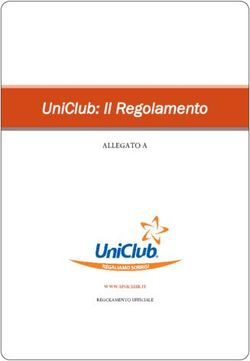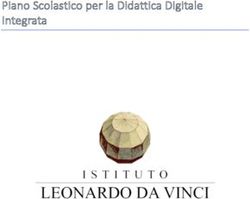FollowLED 450 DMX Manuale utente - User manual - Spotlight
←
→
Trascrizione del contenuto della pagina
Se il tuo browser non visualizza correttamente la pagina, ti preghiamo di leggere il contenuto della pagina quaggiù
VD LED 450 DMX
ATTENZIONE: Prima di usare questi apparecchi, SAFETY WARNING: Before using this product,
leggere attentamente le istruzioni che seguono. read the present instructions carefully.
Spotlight srl non potrà essere ritenuta responsabile di Spotlight srl will not be responsible for damage
danni derivanti dalla non osservanza di dette istruzioni. resulting from instructions not being followed.
Fig. 1
3
8
7
6
5
2
1
4
18
17
15
13
16
12 11
14 9 10
2VD LED 450 DMX
Avvertenza: Max 7 apparecchi alimentati in serie
Warning: Max 7 units powered connected
Fig. 2 Installazione con segnale DMX - DMX connection
230V
OUT IN
A
OUT
IN OUT
DMX OUT IN
DMX IN DMX OUT CONSOLE
DMX IN DMX OUT
DMX IN
B
Fig. 3 Installazione MASTER/SLAVE - MASTER/SLAVE configuration
SLAVE MANUAL
SLAVE
MASTER
EFFECT
230V
OUT IN
A
OUT
IN OUT
DMX OUT IN
DMX IN DMX OUT
DMX IN DMX OUT
B
Dimensioni (mm) e peso - Dimensions (mm) and weight
Fig. 2 352 1044
452
Kg. 22
3VD LED 450 DMX
DESCRIZIONE DEL PROIETTORE CONNESSIONI ELETTRICHE
Riferendosi ai disegni di pag. 2: Il vostro faro è stato progettato per una tensione di
① Staffa alimentazione da 100 a 240V, 50/60 Hz.
② Maniglia per regolazione inclinazione faro Prima e durante l’installazione osservare le seguenti norme:
③ Maniglie per brandeggio faro • Verificare sempre l’efficienza del collegamento a terra
④ Maniglie a leva di regolazione zoom e messa a fuoco della linea in uso.
⑤ Guide porta accessori • Verificare che la tensione di alimentazione corrisponda a
⑥ Tettuccio accessori con molla di bloccaggio quella dell’apparecchio
⑦ Sportello accesso lenti e vani portafrost e gobo • L’apparecchio è previsto per uso all’interno (IP 20):
⑧ Vano portagobo pertanto deve essere protetto dall’umidità e dalla
⑨ Connettore DMX THRU pioggia se usato in condizioni diverse.
⑩ Connettore DMX IN Sulla parte posteriore del faro sono disposti i connettori:
⑪ Display e pulsanti display • di alimentazione (con blocco di sicurezza antisgancio):
⑫ Alimentazione IN (connettore Powercon) - 1 connettore Powercon BLU, per ingresso (POWER IN)
⑬ Portafusibile - 1 connettore Powercon BIANCO, per uscita (POWER OUT)
⑭ Alimentazione OUT (connettore Powercon) • di controllo:
⑮ Pomello blocco rotazione set ghigliottine - 1 connettore a 5 poli XLR maschio per l’ingresso del
⑯ Leva regolazione diaframma segnale DMX 512 (DMX IN) o seriale (Master/Slave)
⑰ Leve comando lamelle sagomatrici - 1 connettore a 5 poli XLR femmina per la trasmissione del
⑱ Portafrost e vano alloggiamento portafrost segnale DMX 512 al faro successivo (DMX THRU/OUT) o
seriale (Master/Slave)
INDICAZIONI GENERALI
Il proiettore in Vs possesso risponde alle Direttive Europee ATTENZIONE: L'APPARECCHIO NON DEVE ESSERE
2014/35/EU e 2014/30/EU. COLLEGATO A UN DIMMER
La targhetta che è sistemata sul fianco del proiettore,
contiene le seguenti informazioni:
• Modello PUNTAMENTO
• Tensione di alimentazione in V Tramite la maniglia laterale ② si può allentare il
• Potenza in W serraggio del faro e modificare la sua inclinazione. Per
• Indice di protezione IP la rotazione sull’asse verticale, far ruotare il faro sul
• Massima temperatura ambiente ammissibile in °C perno di aggancio. Con le maniglie a leva ④ si effettua
la regolazione dello zoom, allargando o stringendo il
fascio di luce, e la regolazione della messa a fuoco.
INSTALLAZIONE
Tramite le quattro lamelle sagomatrici ⑰ si può
• Il proiettore è progettato esclusivamente per impiego
sagomare il fascio di luce per ottenere forme speciali. E’
professionale.
possibile eventualmente disporre la leva di regolazione
• Non puntare il faro direttamente negli occhi
del diaframma sul lato sinistro del faro. Allo scopo,
• Si prega di prestare la dovuta attenzione alle note
rimuovere le 4 ghigliottine, allentare il pomello ⑮,
riportate sull’etichetta dell’apparecchio.
svitare completamente il pomello ⑯ e far ruotare l’intero
• Ricordarsi di collegare la fune di sicurezza se previsto
set-ghigliottine. Riavvitare poi il pomello ⑯ sulla leva e
dalle norme di sicurezza locali.
reinserire le ghigliottine.
• ll proiettore può essere usato sia sospeso sia montato
su cavalletto.
Per l’utilizzo di gobo: far scorrere in avanti lo sportello MANUTENZIONE
del’apposito vano ⑦, inserire il portagobo e riportare il Non aprire l’apparecchio. La manutenzione deve essere
coperchio in posizione arretrata per bloccare il portagobo eseguita esclusivamente dal costruttore o dal suo servizio
e impedire al contempo fughe di luce. di assistenza. Sottoporre il faro a revisione almeno
Tipo di gobo previsto: misura “B” una volta all’anno per controllare l’integrità delle parti
elettriche e meccaniche e l’aggiornamento del software.
ATTENZIONE: L'APPARECCHIO DEVE RICICLAGGIO
ESSERE COLLEGATO A TERRA Il prodotto deve essere riciclato o smaltito
secondo la direttiva 2002/96/CE
4VD LED 450 DMX
MODALITA' DI FUNZIONAMENTO LEGENDA
Il faro è predisposto per poter essere utilizzato in diverse SETUP
modalità di funzionamento:
BACK
• POTENZIOMETRO LOCALE
• DMX (Wireless opzionale) PREV
• RDM NEXT
ENTER
CONTROLLO DELLA LUMINOSITA' IN FUNZIONE
DELLA TEMPERATURA
Premendo il tasto setup si accede alle impostazioni e si
L’apparecchio è dotato di un controllo della temperatura
naviga attraverso i sottomenu agendo sui pulsanti NEXT
del LED e della scheda driver, che per evitare un
e PREV che in presenza di voci di tipo valore avranno la
deterioramento anticipato in caso di sovratemperatura
funzione di modifica in aumento (+) o diminuzione (-)
regola l’intensità luminosa.
dei valori stessi; le modifiche potranno essere confermate
con il pulsante ENTER o annullate con il pulsante BACK.
PRIORITA' INGRESSI
La priorità di ingresso viene data:
- in assenza di segnale DMX, sarà attivo il valore SETTINGS
impostato con il potenziometro DMX SETTINGS
- in presenza di segnale DMX verrà seguito il relativo
segnale e verrà ignorato il potenziometro OPTIONS
- se il segnale DMX viene tolto o perso, viene mantenuto INFO
il livello impostato da DMX fino a quando non si agisce
sul potenziometro, che imposterà il nuovo valore. Struttura del menu - MENU GENERALE
MENU Voce Valori Def Descrizione
All’accensione viene visualizzata la versione software DMX SETTINGS Sottomenu impostazioni dmx
installata, a cui fa seguito la visualizzazione delle Sottomenu configurazioni
impostazioni di default, ovvero la Modalità di OPTIONS
opzionali
Funzionamento attualmente impostata.
INFO Sottomenu informazioni
Se il faro è comandato dal dmx, il display dopo 3 secondi
mostra una videata con modo e indirizzo dmx.
MENU DMX SETTING
8 bit - 3CH Voce Valori Def Descrizione
1 .. xxx
DMX il valore massimo
001 ADDRESS dipende dalla
1 Indirizzo dmx
personality
SETUP
8 bit - 3CH
DMX
16bit - 6CH 8 bit - 3CH Modo dmx
PERSONALITY
Altrimenti mostra lo stato del potenziometro: 8 bit - 1CH
Impostazioni
WIRELESS
MANUAL DMX
Opzionale gestione
wireless dmx
Dimmer 18%
SETUP
5VD LED 450 DMX
MENU DMX SETTING - WIRELESS DMX (*) Fan Mode
Voce Valori Def Descrizione Vi sono tre modalità di controllo ventole. L’utente può
scegliere la modalità tramite il MENU OPTIONS.
Accende/spegne il modulo 1) modalità AUTO: le ventole sono regolate
ACTIVATION ON / OFF OFF
di ricezione wireless DMX automaticamente in base alla temperatura del LED.
Consente di rimuovere 2) modalità STANDARD: le ventole sono mantenute
Enter to Unlink
UNLINK l’associazione tra il faro e il sempre al valore predefinito.
Esc to Exit
trasmettitore wireless dmx 3) modalità SILENT: le ventole sono mantenute sempre al
valore minimo.
MENU OPTIONS
Voce Valori Def Descrizione
Tempo di ritardo
del LED. Questo MENU INFO
parametro è ignorato
OFF / 30, 60...600 Voce Valori Descrizione
LED DELAY 240 ms se si seleziona una
ms LED TEMPERAT. 25°C Temperatura sul LED
personality che
contiene il canale LED TIME Xx Hr - xx Mn Ore funzionamento LED
“Delay”. Ore funzionamento
UNIT TIME Xx Hr - xx Mn
LINEAR apparecchio
DIMMING
QUADRATIC QUADRATIC Correzione Gamma V. .... Visualizza versione
CURVE SOFTWARE VERS.
HALO Data di rilascio software
500, 800,
OUT 1000,1500...
1000 Hz Frequenza PWM LED
FREQUENCY 10000,11000,
12000...20000 Hz
Seleziona la modalità
MODALITA' POTENZIOMETRO LOCALE
di funzionamento In questa modalità è possibile regolare l’intensità luminosa
AUTO della ventola. Per agendo sul potenziometro ⑫ “DIMMER”.
FAN MODE
STANDARD AUTO alcuni modi dmx
(*) SILENT questo valore è
ignorato. Si veda
apposito paragrafo
Rotazione di 180° del
DISPLAY STANDARD display. Standard =
STANDARD
ROTAT. ROTATED tasti a destra del
display.
Selezionando ON
il display si spegne
DISPLAY OFF
OFF automaticamente
STANDBY ON
dopo 60 secondi di
inutilizzo
Imposta il default
DEFAULT
per tutti i parametri
SET
utente
FACTORY Impostazioni di
Riservato al Costruttore
SETTING fabbrica
6VD LED 450 DMX
MODALITA' DMX 8 bit - 1CH
Il modo dmx è selezionabile dal menu DMX SETTINGS.
Ch Nome Valore DMX
Segue l’elenco dei modi dmx con la descrizione dei canali.
1 DIMMER 0..255 Da spento (0) a full (255)
8 bit - 3CH
Ch Nome Valore DMX
1 DIMMER 0..255 Da spento (0) a full (255) CANALE STROBE
2 STROBE - vedere apposito paragrafo - valido in tutte le modalità DMX in cui è previsto
3 SERVICE - vedere apposito paragrafo - Ch Nome Valore DMX
0 STROBO NON ATTIVO
16 bit - 6CH Strobo da lento (3,86 s.) a veloce
1..200
Ch Nome Valore DMX (30 ms)
1 DIMMER 0..255 Da spento (0) a full (255) 201..225 OFF
xx STROBE
DIMMER Abilitazione comando SERVICE
2 0..255 Da spento (0) a full (255) 226..230 (impostazione di un parametro del
FINE
faro, e attendere per 5 sec.)
NON ATTIVO - Il delay è quello
0..45 231..255 OFF
impostato a display
46..55 0 ms
56..65 30 ms
66..75 60 ms
76..85 90 ms
86..95 120 ms
96..105 150 ms
106..115 180 ms
116..125 210 ms
126..135 240 ms
3 DELAY 136..145 270 ms
146..155 300 ms
156..165 330 ms
166..175 360 ms
176..185 390 ms
186..195 420 ms
196.205 450 ms
206..215 480 ms
216..225 510 ms
226..235 540 ms
236..245 570 ms
246.255 600 ms
Ventola da velocità MINIMA a
4 FAN 0..255 STANDARD (valori in Volt impostabili
in menu Factory Setting)
4 STROBE - vedere apposito paragrafo -
5 SERVICE - vedere apposito paragrafo -
7VD LED 450 DMX
CANALE SERVICE Service - Modalità di salvataggio di una
valido se canale dmx STROBE in fascia SERVICE impostazione
Ch Nome Valore DMX 1. Selezionare l’impostazione che si desidera effettuare
0..5 INACTIVE tramite il canale SERVICE
6..11 LED DELAY OFF 2. Portare il canale STROBE nella fascia SERVICE - il faro
si accende a FULL WHITE
12..17 LED DELAY 30ms
3. Rimanere in attesa per 5 secondi
18..23 LED DELAY 60ms 4. Tre lampeggi confermano che l’operazione è stata
24..29 LED DELAY 120ms portata a termine.
30..35 LED DELAY 180ms
36..41 LED DELAY 240ms RDM
42..47 LED DELAY 300ms
Il presente dispositivo supporta il protocollo RDM, ultima
48..53 LED DELAY 360ms versione (ANSI E1.20 - 2010). Vengono supportati i
54..59 LED DELAY 420ms seguenti parametri:
60..65 LED DELAY 480ms
Denominazione Plasa/ESTA Numero Canali
66..71 LED DELAY 600ms
72..77 CURVE LINEAR DEVICE_INFO Lettura dei seguenti parametri:
- Versione protocollo RDM
78..83 CURVE QUADRATIC
- Device Model ID
84..89 FREQUENCY 500Hz - Categoria prodotto
90..95 FREQUENCY 800Hz - ID versione sw
96..101 FREQUENCY 1000Hz - Numero di canali DMX
xx SERVICE 102..107 FREQUENCY 1500Hz - Indice modalità DMX
- Indirizzo DMX
108..113 FREQUENCY 3000Hz - Numero di sub-devices
114..119 FREQUENCY 5000Hz - Numero di sensori
120..125 FREQUENCY 10000Hz IDENTIFY_DEVICE Accensione dei LED per consentire di
126..131 FREQUENCY 15000Hz individuare visivamente il dispositivo
132..137 FREQUENCY 20000Hz DMX_START_ADDRESS Impostazione/lettura Indirizzo DMX
138..143 LED BOOST ON SOFTWARE_VERSION_LABEL Descrizione testuale versione sw
144.149 LED BOOST OFF SUPPORTED_PARAMETERS Elenco dei parametri supportati
150..155 FAN MODE AUTO DMX_PERSONALITY Impostazione modalità DMX
156..161 FAN MODE STANDARD DMX_PERSONALITY_ Ottenimento descrizione testuale
162..167 FAN MODE SILENT DESCRIPTION modalità DMX
168..173 DISPLAY STANDARD DEVICE_MODEL_DESCRIPTION Descrizione testuale del device model
174..179 DISPLAY ROTATED MANUFACTURER_LABEL Descrizione testuale manufacturer
180..185 DISPLAY OFF SENSOR_DEFINITION, Visualizzazione dei valori letti dal
SENSOR_VALUE sensore di temperatura, espresso in
186..191 DISPLAY ON
decimi di grado Celsius
192..197 NO FUNCTION
198..203 DEFAULT SET
204..255 FREE - INACTIVE
8VD LED 450 DMX 9
VD LED 450 DMX
DESCRIPTION OF THE LUMINAIRE ELECTRICAL CONNECTIONS
Referring to drawings on page 2 (Picture 1) Your luminaire has been designed for a supply voltage
① Yoke from 100 to 240V, 50/60 Hz.
② Luminaire tilt adjustment handle Before and during the installation, follow the
③ Handles for fixture focusing instructions below:
④ Lever handles for lens adjustment: focus and zoom • Always check the earth wiring for the line being used.
⑤ Accessories guides • Ensure the voltage for the unit is the same as the one
⑥ Accessories cover and locking spring used for the supply.
⑦ Lens, gobo and frost slot sliding cover • The product is designed for indoor use (IP 20) :
⑧ Portagobo slot consequently it has to be protected from dampness
⑨ DMX THRU connector and rain, if used in different conditions
⑩ DMX IN connector The following lockable connectors are located on the
⑪ Display and display buttons rear of the luminaire:
⑫ Power supply IN (Powercon connector) • for power supply:
⑬ Fuse holder - 1 Powercon BLUE (for power IN)
⑭ Power supply OUT (Powercon connector) - 1 Powercon WHITE (for power OUT)
⑮ Shutter-set rotation locking knob • for control:
⑯ Diaphragm control lever - 1 x 5 pole XLR male connector for DMX 512 signal
⑰ Levers for framing shutters adjustment input (DMX IN) or serial (Master/Slave)
⑱ Frost holder and frost holder slot - 1 x 5 pole XLR female connector for DMX 512 signal
transmission to the following luminaire (DMX THRU/
OUT) or serial (Master/Slave)
GENERAL INFORMATION
The luminaire you have bought complies to 2014/35/EU,
and 2014/30/EU European Directives. WARNING: THIS UNIT CANNOT BE
The label located on the side of the luminaire contains CONNECTED TO A DIMMER
the following information:
• Model FOCUSING
• Supply voltage in V Using the handle on the side ② it is possible to loosen
• Power of the luminaire in W the luminaire when it is locked in a certain position and
• IP protection index thus change its inclination. You can rotate the luminaire
• Maximum allowed ambient temperature in °C on the vertical axis by rotating it on its hook clamp. The
zoom is adjusted with lever handles ④ by widening or
narrowing the light beam and focusing.
INSTALLATION Through the 4 framing shutters ⑰ it is possible to profile
• The luminaire is intended for professional use only. the light beam to obtain special shapes. It is possible to
• Do not direct the light beam straight into somebody’s put the diaphragm adjustment lever on the left side of
eyes the luminaire. To do this, remove the 4 shutters, loosen
• Please note carefully the notes written on the labels the knob ⑮, unscrew completely the knob ⑯ and rotate
of the luminaire. the hole set of shutters. Then retighten the knob ⑯ on
• The luminaire can be used both suspended and the lever and re-insert the shutters.
mounted on a stand.
For gobo use: slide forward the slot cover ⑦, insert the MAINTENANCE
gobo holder and slide backward the cover to lock the Service the luminaire at least once a year to check the
gobo holder in position and avoid light spill. integrity of the electrical and mechanical parts and for
Foreseen gobo type: “B” size any possible software update.
On this purpose, only contact qualified dealers, to
guarantee correct and full servicing
WARNING: THE LUMINAIRE MUST ALWAYS
BE EARTHED RECYCLING
The product must be recycled or disposed of,
according to Directive 2002/96/CE
10VD LED 450 DMX
OPERATING MODE LEGENDA
The luminaire is designed to be used in different SETUP
operating modes:
BACK
• LOCAL POTENTIOMETER
• DMX (Wireless optional) PREV
• RDM NEXT
ENTER
LIGHT OUTPUT CONTROL DEPENDING ON THE
TEMPERATURE Pressing the SETUP key you access the settings and
The fixture is equipped with a temperature control of the browse through the submenus by pressing the NEXT and
LED and of the driver motherboard, which, to avoid an PREV buttons, which in case of value type entries will
early deterioration in case of overtemperature, regulates have the function of increasing (+) or decreasing (-)
the light intensity. the values; the changes can be confirmed with the ENTER
button or canceled with the BACK button.
INPUTS PRIORITIES
Input priority is given: SETTINGS
- in absence of the DMX signal, the value set with the DMX SETTINGS
potentiometer will be active
- when there is the DMX signal the relevant signal is OPTIONS
followed and the potentiometer will be ignored INFO
- if the DMX signal is eliminated or lost, the DMX set
level is kept until you act on the potentiometer, which
will set the new value.
MENU STRUCTURE - MAIN MENU
MENU Item Value Def Description
When switched on, the installed software version is DMX SETTINGS Dmx settings submenu
displayed, followed by the display of the default settings,
OPTIONS Optional settings submenu
ie the currently set operating mode.
If the luminaire is DMX controlled, after 3 seconds the INFO Information submenu
display will show the mode and DMX address
8 bit - 3CH MENU DMX SETTING
Item Value Def Description
001 DMX
1 .. xxx
il massimo dipende 1 Dmx address
SETUP ADDRESS
dalla personality
Otherwise it will show the potentiometers status: 8 bit - 3CH
DMX
16 bit - 6CH 8 bit - 3CH Dmx mode
PERSONALITY
8 bit - 1CH
MANUAL WIRELESS Wireless dmx
Optional
DMX setting submenu
Dimmer 18%
SETUP
11VD LED 450 DMX
MENU DMX SETTING - WIRELESS DMX (*) Fan Mode
There are three fan control modes. The user can choose
Item Value Def Description
the mode via the OPTIONS MENU.
Switch ON/OFF the wireless
ACTIVATION ON / OFF OFF 1) AUTO mode: the fans are automatically adjusted based
DMX module
on the LED temperature.
To unlink the fixture
Enter to Unlink 2) STANDARD mode: the fans are always kept at the
UNLINK from the wireless dmx
Esc to Exit default value.
transmitter
3) SILENT mode: the fans are always kept at the minimum
value.
MENU OPTIONS
MENU INFO
Item Value Def Description
Delay time on LED Item Value Description
output. This parameter LED TEMPERAT. 25°C LED temperature
OFF / 30, is ignored when you LED TIME Xx Hr – xx min LED operation time
LED DELAY 240 ms
60...600 ms select a personality UNIT TIME Xx Hr – xx min Unit operation time
containing the “Delay”
channel V. .... It displays the
SOFTWARE VERSION
Release date software version
LINEAR
DIMMING
QUADRATIC QUADRATIC Gamma Correction
CURVE
HALO
500, LOCAL POTENTIOMETER MODE
800,1000,1500...
OUT In this mode you can adjust the light intensity using the
10000,11000, 1000 Hz PWM LED frequency
FREQUENCY potentiometer ⑫ “DIMMER”.
12000...
20000 Hz
Selects the fans
operation mode.
FAN MODE AUTO
For some dmx modes
STANDARD AUTO
(*) SILENT
this value is ignored.
See the relevant
paragraph
180° rotation of the
DISPLAY STANDARD display. Standard =
STANDARD
ROTAT. ROTATED keys to the right of
the display.
By selecting ON the
DISPLAY OFF display turns off
OFF
STANDBY ON automatically after 60
seconds of inactivity
It sets the default
DEFAULT
for all the user
SET
parameters
FACTORY
Riservato al Costruttore Factory default setting
SETTING
12VD LED 450 DMX
DMX MODE 8 bit - 1CH
The DMX mode can be selected from the DMX SETTINGS Ch Name DMX Value
menu. The DMX mode list with the description of the
1 DIMMER 0..255 From Off (0) to Full (255)
channels will follow.
8 bit - 3CH
Ch Name DMX Value STROBE CHANNEL
1 DIMMER 0..255 From Off (0) to Full (255) valid in all the DMX modes where it is foreseen
2 STROBE 0 INACTIVE Ch Name DMX Value
1..255 From slow (3,86 s) to fast (30 ms) 0 INACTIVE STROBO
Strobo from slow (3,86 s.) to fast
1..200
16 bit - 5CH (30 ms)
201..225 OFF
Ch Name DMX Value
xx STROBE Fixture ON at the set colour
1 DIMMER 0..255 From Off (0) to Full (255)
Enabling SERVICE 1 control (set of
DIMMER 226..230
2 0..255 From Off (0) to Full (255) a custom preset, and keep on hold
FINE for 5 secs.)
0..12 0 ms 231..255 OFF
13..24 30 ms
25..36 60 ms
37..48 90 ms
49..60 120 ms
61..72 150 ms
73..84 180 ms
85..96 210 ms
97..108 240 ms
109..120 270 ms
3 DELAY 121..132 300 ms
133..144 330 ms
145..156 360 ms
157..168 390 ms
169..180 420 ms
181..192 450 ms
193..204 480 ms
205..216 510 ms
217..228 540 ms
229..240 570 ms
241..255 600 ms
Fan from MINIMUM to STANDARD
4 FAN speed (values in Volts can be set in
the Factory Setting menu)
5 STROBE - See the relevant paragraph -
6 SERVICE - See the relevant paragraph -
13VD LED 450 DMX
CANALE SERVICE Service - Saving mode of a setup
valid if dmx channel STROBE is on SERVICE area 1. Select the setup you wish to perform through the
Ch Name DMX value SERVICE channel
0..5 INACTIVE 2. Move the ADVANCED STROBO channel to the
SERVICE area - the luminaire switches on at FULL
6..11 LED DELAY OFF WHITE
12..17 LED DELAY 30ms 3. Keep on hold for 5 secs.
18..23 LED DELAY 60ms 4. Three flashes confirm that the operation was
24..29 LED DELAY 120ms completed
30..35 LED DELAY 180ms
36..41 LED DELAY 240ms RDM
42..47 LED DELAY 300ms This fixture supports the RDM protocol, latest version
48..53 LED DELAY 360ms (ANSI E1.20 - 2010). The following parameters are
54..59 LED DELAY 420ms supported:
60..65 LED DELAY 480ms Plasa/ESTA Denomination Number of Channels
66..71 LED DELAY 600ms
DEVICE_INFO Reading of the following parameters:
72..77 CURVE LINEAR - RDM protocol version
78..83 CURVE QUADRATIC - Device Model ID
84..89 FREQUENCY 500Hz - Product category
90..95 FREQUENCY 800Hz - ID version sw
- Number of DMX channels
96..101 FREQUENCY 1000Hz
- DMX mode index
xx SERVICE 102..107 FREQUENCY 1500Hz - DMX address
108..113 FREQUENCY 3000Hz - Number of sub-devices
114..119 FREQUENCY 5000Hz - Number of sensors
120..125 FREQUENCY 10000Hz IDENTIFY_DEVICE LEDs power on to allow to visually
identify the fixture
126..131 FREQUENCY 15000Hz
DMX_START_ADDRESS DMX address setting/reading
132..137 FREQUENCY 20000Hz
SOFTWARE_VERSION_LABEL Text description version sw
138..143 LED BOOST ON
SUPPORTED_PARAMETERS List of supported parameters
144.149 LED BOOST OFF
DMX_PERSONALITY DMX mode setting
150..155 FAN MODE AUTO
DMX_PERSONALITY_ Obtaining textual description of
156..161 FAN MODE STANDARD
DESCRIPTION DMX mode
162..167 FAN MODE SILENT
DEVICE_MODEL_DESCRIPTION Text description of the device model
168..173 DISPLAY STANDARD
MANUFACTURER_LABEL Text description manufacturer
174..179 DISPLAY ROTATED
SENSOR_DEFINITION, Display of the values read by the
180..185 DISPLAY OFF SENSOR_VALUE temperature sensor, expressed in
186..191 DISPLAY ON tenths of Celsius degree
192..197 NO FUNCTION
198..203 DEFAULT SET
204..255 FREE - INACTIVE
14VD LED 450 DMX 15
VD LED 450 DMX
Spotlight s.r.l.
Via Sardegna 3
20098 S. Giuliano Milanese
Milano - Italy
Tel. +39.02.98830.1
Fax +39.02.98830.22
E-mail: info@spotlight.it
www.spotlight.itPuoi anche leggere