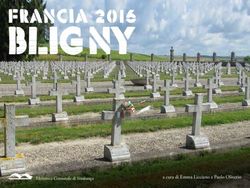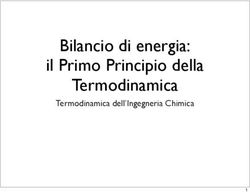ADD-ON DEVICE Quickstart Guide - Alarm Keypad - Home8
←
→
Trascrizione del contenuto della pagina
Se il tuo browser non visualizza correttamente la pagina, ti preghiamo di leggere il contenuto della pagina quaggiù
ADD-ON DEVICE Alarm Keypad
Quickstart Guide Model No. KYP1300
What's inside:
1x Alarm Keypad
2x Double-Sided Mounting
Tapes Accessories
Broadband internet connection, iOS or Android phone and
home router required.Conoscere il dispositivo
italiano
1
2
3 9
5
6
10
7
4 8 11
1 . LED verde 12
Attivo normalment :
Acceso
13
2. LED blu
Lampeggia 1 volta :
Attiva / Stay o Disativa 14
3. LED rosso
Lampeggia 1 volta :
Programmazione errata
Lampeggia ogni 3 secondi :
Indicazione di batteria quasi scarica,
si prega di sostituire le batterie.
4. Tasto Sveglia 10. Interfaccia metallica cavi
5. Attiva 11 . Interruttore antimanomissione
6. Attiva in modalità l'interruttore antimanomissione si
Stay attiverà nel caso si tenti di aprirlo
7. Disattiva 12. Foro per vite
8. Tasto SOS 13. Coperchio posteriore
9. Vano batterie 14. Interfaccia metallica caviFase 1: Assemblare il tuo dispositivo e gli accessori
italiano
1 . Togli dall’imballaggio il tuo dispositivo e gli accessori.
2. Accoppia il dispositivo con il Security Shuttle entro 1-10
piedi per assicurarsi che la connessione stia funzionando
correttamente.
3. Tirare e rimuovere la fascetta di plastica per inizializzare il
contatto della batteria.
1-10 ft 1-10 ft
Fase 2: Aggiungere un dispositivo
1 . Apri l’applicazione, tocca sul pulsante menu " " e seleziona
“Gestione Dispositivi”.
2. Premere successivamente il pulsante Aggiungi " + " nel menu
del Sensore.
3. Seguire le istruzioni dell'App per scansionare il codice QR situato
sul dispositivo.
Nota: Se la scansione non è completa, ti sarà chiesto di inserire il Numero di
Serie (SN) del dispositivo.Fase 3: Montare il tuo dispositivo
italiano
Prima di montare il tuo dispositivo, verifica che si trovi nel
raggio d’azione del Security Shuttle.
1 . Porta il tuo dispositivo nella stanza nella quale desideri
usarlo.
2. Premere " " , poi " SOS " per 3 secondi nel caso in cui si
riceva una notifica che indica " Emergenza " e ci si trovi
all'interno del raggio d'azione.
Installazione
1
Aprire la custodia del
tastierino, fissare il
coperchio posteriore
in una posizione di
montaggio adatta.
2
Fissare il coperchio
anteriore su quello
posteriore.italiano
3
Avvitare il fondo.
Funzionamento
Premere " " per attivare il tastierino, poi inserire la password
amministratore seguita da # o la password utente seguita da #
per mettere in funzione.
La password amministratore /
+ La password utente + #
• La password amministratore predefinita è 123456
• La password utente predefinita è 1234
Nota: se dopo aver digitato " " non viene effettuata alcuna operazione entro
5 secondi, il tastierino uscirà automaticamente dalla modalità Impostazioni.
Funzione Premere tasto
Attiva Premere + 1234 +
Attiva in
Premere + 1234 +
modalità Stay
Disattiva Premere + 1234 +italiano
Funzione Premere tasto
Premere il tasto , poi premere entro 1
Silenzia secondo per entrare in modalità Ritarda Sirena -
" Nessuna Sirena - Escludi Eventi d'Emergenza".
Annulla
Premere il tasto , poi premere entro 1
Impostazione
secondo per cancellare la modalità Ritarda Sirena.
Silenzia
Chiamata
Premere SOS per 3 secondi per attivare un allarme
d'Emergenza
immediato.
SOS
Nota: Si raccomanda di attivare la funzione "Chiamata d'Emergenza con
Password" per evitare attivazioni involontarie. Cfr.: Impostazioni.
Impostazioni
Premere " " poi inserire password amministratore # 9 per
accedere alla modalità Impostazioni. Il LED blu si illuminerà.
Inserire il comando.
+ La password + # + 9
amministratore
• La password amministratore predefinita è 123456
• Un segnale acustico confermerà l'avvenuta programmazione
del tastierino.
Nota: Se non si esegue alcuna azione entro 30 secondi, il tastierino uscirà
automaticamente dalla modalità Impostazioni.italiano
Funzione Premere tasto Segna
Attivazione Se abilitata, gli utenti possono
1 # premere " + " per attivare il
rapida
sistema senza password.
Disattivazione
1
rapida
Tono tastierino
2 #
on
Se abilitato, il LED verde si
Tono tastierino
2 illuminerà quando viene premuto
off
un tasto.
Chiamata
d'Emergenza con 4 #
Password
Chiamata
d'Emergenza 4
senza Password
Modifica
new
Password password # 6 cifre
Amministatore
Modifica
new
Password password # 4 cifre
Utente
Attivazione
0-99s # (0-99s)
ritardataTroubleshooting Tips
Are your devices listed in your app?
If you’re having trouble installing your devices, see if they’re listed in
your app:
• Navigate to > Device Management to see if all your devices are
listed.
• Tap + next to the device category and follow the on-screen
instructions to add any missing devices.
Are your devices communicating with Security Shuttle?
• If your devices don’t connect to Security Shuttle, they might be too
far away. Take them to a location that’s closer to Security Shuttle
and try again.
• If they do connect, you’ll know the range of your device and where
to install a range extender.
• Alternatively, you can move Security Shuttle closer to your device.
• If your devices still don’t communicate with Security Shuttle,
even when they’re in the same room, navigate to > Device
Management > + on the app to add your devices again.
Reset to Default Settings
Press the Tamper Switch 5 times in a row, then you will heard one
long beep.
FCC STATEMENT
1 . This device complies with Part 15 of the FCC Rules. Operation is subject to the following two conditions:
(1) This device may not cause harmful interference, and (2) This device must accept any interference received, including interference that may cause undesired operation.
2. Changes or modifications not expressly approved by the party responsible for compliance could void the user’s authority to operate the equipment.
This equipment has been tested and found to comply with the limits for a Class B digital device, pursuant to part 15 of the FCC Rules. These limits are designed
to provide reasonable protection against harmful interference in a residential installation. This equipment generates, uses and can radiate radio frequency
energy and, if not installed and used in accordance with the instructions, may cause harmful interference to radio communications. However, there is no
guarantee that interference will not occur in a particular installation. If this equipment does cause harmful interference to radio or television reception, which
can be determined by turning the equipment off and on, the user is encouraged to try to correct the interference by one or more of the following measures:
• Reorient or relocate the receiving antenna.
• Increase the separation between the equipment and receiver.
• Connect the equipment into an outlet on a circuit different from that to which the receiver is connected.
• Consult the dealer or an experienced radio/ TV technician for help.
99200307MIG V1.0Puoi anche leggere