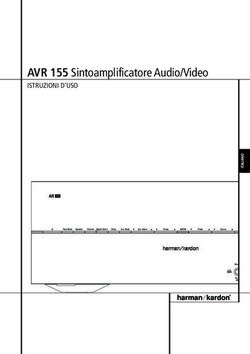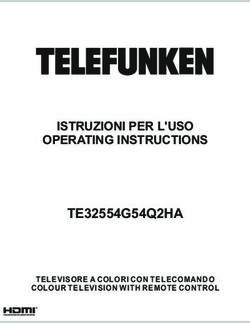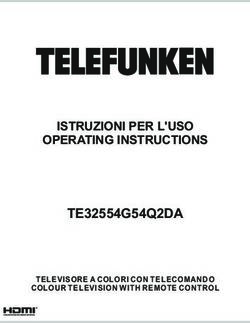DAB+ / DAB DIGITAL RADIO WITH FM-RDS, AC-DC OPERATED.
←
→
Trascrizione del contenuto della pagina
Se il tuo browser non visualizza correttamente la pagina, ti preghiamo di leggere il contenuto della pagina quaggiù
DAB+ / DAB DIGITAL RADIO WITH
FM-RDS, AC-DC OPERATED.
HRA-1300DAB+
Instruction manual
Bedienungsanleitung
Manuel d’instructions
Manuale d’istruzioni
Roadstar Management SA
is a registered Trademark of Roadstar S.A. - Switzerland All rights reserved
via Passeggiata 7, CH 6883
Novazzano (Switzerland)HRA-1300DAB+
INDEX
Front view
English Page 1
Deutsch Seite 9
Français Page 17
Italiano Pagina 27 12 12
1 2 3 4 5 6 7 8 9 1011
• Your new unit was manufactured and assembled • Ihr neues Gerät wurde unter Beachtung der strengen 16
under strict ROADSTAR quality control. ROADSTAR-Qualitätsvorschriften gefertigt.
Thank-you for purchasing our product for your music Wir danken Ihnen für den Kauf unseres Produktes
enjoyment. und wünschen Ihnen optimalen Hörgenuss. Bitte
Before operating the unit, please read this instruc- lesen Sie diese Bedienungsanleitung durch, und
tion manual carefully. Keep it also handy for further heben Sie sie auf, um jederzeit darin nachschlagen
future references. zu können.
• Votre nouvel appareil a été fabriqué et monté en • Il vostro nuovo apparecchio é stato prodotto ed
étant soumis aux nombreaux tests ROADSTAR. Nous assemblato sotto lo stretto controllo di qualità
espérons que cet appareil vous donnera entière sat- ROADSTAR.
isfaction. Vi ringraziamo di aver acquistato un nostro prodotto
Avant de vous adonner à ces activités, veuillez lire per il vostro piacere d’ascolto.
attentivement ce manuel d’instructions. Conservezle Prima di procedere all'utilizzo dell'apparecchio,
à portée de main à fin de référence ultérieure. leggete attentamente il manuale d’istruzioni e
tenetelo sempre a portata di mano per futuri
• Vuestro nuevo sistema ha sido construido según las riferimenti.
normas estrictas de control de calidad ROADSTAR.
Le felicitamos y le damos las gracias por su elección • Seu novo aparelho foi construido e montado sob o
de este aparado. Por favor leer el manual antes de estrito controle de qualidade da ROADSTAR.
poner en funcionamiento el equipo y guardar esta Agradecemos por ter comprado nosso produto para
documentación en case de que se necesite a sua diversão.
nuevamente. Antes de usar esta unidade é necessário ler com
atençâo este manual de instruções pare que possa
ser usada apropriadamente; mantenha o manual
ao seu alcance para outras informações. 13 14 15English 1 2 English
WARNINGS HRA-1300DAB+
The exclamation point within the triangle is a warning sign alerting the user Digital DAB DAB+ FM/RDS Radio with Alarm Clock
of important instructions accompanying the
product.
Please read this instruction manual carefully and familiarize yourself with your new Radio before
The lightening flash with arrowhead symbol within the triangle is a warning using it for the first time. Please retain this manual for future reference.
sign alerting the user of “dangerous voltage” inside the unit.
To reduce the risk of electric shock, do not remove the cover. No user serv- LOCATION OF CONTROLS
iceable parts inside the unit. Refer all servicing to
qualified personnel. 1. ON/OFF BUTTON 9. ALARM/SNOOZE BUTTON
2. SELECT CONTROL 10. SLEEP BUTTON
This unit operates on 230V ~ 50Hz. If the unit is not used for a long period of 3. MODE BUTTON 11. VOLUME CONTROL
time, remove the plug from the AC mains. 4. SELECT BUTTON 12. SPEAKER
This unit must not be exposed to moisture or rain. 5. PRESET 1 BUTTON 13. BATTERY DOOR
6. LCD DISPLAY 14. HEADPHONE JACK
Ensure all connections are properly made before operating the unit. 7. MENU BUTTON 15. AC CORD SOCKET
8. INFO BUTTON 16. ROD ANTENNA
This unit should be positioned so that it is properly ventilated. Avoid placing
it, for example, close to curtains, on the carpet or in a built-in installation CONNECTING TO POWER
such as a bookcase.
MAINS (AC) OPERATION
Do not expose this unit to direct sunlight or heat radiating sources. This unit is designed to operate on AC 230V 50Hz current only. Connecting it to other power
sources may damage the unit.
Caution To prevent electric shock disconnect from the mains before removing cover. No user
serviceable parts inside. Refer servicing to qualified service personnel.
POWER SUPPLY
• Remove the Radio carefully from the box, retaining the packaging for future use.
Correct Disposal of This Product • Please read this instruction book carefully before operating this unit.
(Waste Electrical & Electronic Equipment)
AC Power Operation
This marking shown on the product or its literature, indicates that it should • Connect the AC Power Cord to your AC household mains outlet and switch on the mains
not be disposed with other household wastes at the end of its working life. supply. Make sure the voltage is compatible.
To prevent possible harm to the environment or human health from Before switching on make sure that the voltage of your electricity supply is the same as that
uncontrolled waste disposal, please separate this from other types of wastes Mains Supply: AC230Volts / 50Hz - AC only
and recycle it responsibly to promote the sustainable reuse of material This symbol means that this unit is double insulated. An earth connection is not required.
resources. indicated on the rating plate. For your own safety read the following instructions
Household users should contact either the retailer where they purchased carefully before attempting to connect this unit to the mains.
this product, or their local government office, for details of where and how
they can take this item for environmentally safe recycling.
Safety Precaution
Business users should contact their supplier and check the terms and
conditions of the purchase contract. This product should not be mixed with Do not allow this unit to be exposed to rain or moisture.
other commercial wastes for disposal.
Battery Operation
• Remove mains lead from the unit for battery operation.English 3 4 English
• Open the Battery Compartment at the back of the radio and insert four UM3 batteries SELECT button.
following the polarity diagram shown inside the battery compartment.
• Batteries should be removed form the compartment if the unit is not to be used for some DAB MANUAL TUNING
time.
1. To select manual tune, first press the MENU button to enter into the Tune Select Menu,then
• Flat batteries should be removed from the unit to avoid leakage
press the SELECT button to select “Manual tune”.
2. Repeatedly turn the SELECT control to move through the DAB channels, the display will
RADIO OPERATION show “5A to 13F” and their associated frequencies.
Antenna
For FM & DAB reception there is a built-in telescopic FM antenna (16) at the rear of the unit.
Extend the antenna and move it around to obtain the best reception.
3. When your desired frequency appears in the display, press the SELECT button to confirm.
If the radio is powered up and switched on for the first time, it will automatically enter into the The name of the station group (ensemble/multiplex) will be displayed.
DAB mode and perform auto scan function. During the scan the display will show “Scanning 4. To listen to the station selected, press on the SELECT button again.
…” together with a slide bar that indicates the progress of the scan and the amount of stations
that have been found so far. DAB SECONDARY SERVICES
On some occasions you will see a “>” symbol directly after the name of the station, this indicates
that there are secondary services available to that station. These secondary services contain
extra services that relate to the primary station. E.g. a sports station
may want to add extra commentaries. The secondary services are inserted directly after the
Once the scan has finished, the radio will select the first alphanumerically found station. To primary station. To select the secondary station, press on the SELECT button once.
explore the found stations, repeatedly turn the SELECT control (4) and when you find a
station that you would like to listen to, press the SELECT button (4). DAB DISPLAY MODES
Note: If there is no stations found after auto scan, the radio will then enter into the Every time you press the INFO button, the display will cycle through the following display modes:
Tune Select Menu, you can now turn the SELECT control followed by pressing on the
SELECT button to select “Manual tune” or “Autoscan” for stations.
DAB AUTO SCAN
The auto scan will search for the entire DAB Band III channels. After the scan has finished, the Time and date
first alphanumerically found station will be automatically selected. The time and date will be automatically updated by the broadcasted information; it is no need to
set the clock manually. In the unlikely event that no clock information is received, the display
1. To activate auto scan, first press the MENU button to enter into the Tune Select Menu, then will show “”.
repeatedly turn the SELECT control to select “Autoscan”, finally press the SELECT Button to
confirm, the display will show “Scanning …” and a progressing slide bar. Frequency
The frequency of the present station will be displayed.
Audio bit rate
The display will show the digital audio bit rate being received.
2. All the stations that have been found will be stored automatically, to explore and select Signal strength
listening to the found stations, repeatedly turn the SELECT control followed by pressing on the The display will show a slide bar to indicate the signal strength, the stronger the signal, theEnglish 5 6 English
longer the bar will be from left to right. 2. Repeatedly turn the SELECT control to select your desired station preset number then
press the SELECT button to confirm your selection, the display will show “Preset # saved”.
DLS 3. To recall a preset station, first press the PRESET button once, then repeatedly turn the
DLS stands for Dynamic Label Segment which is a scrolling message that the broadcaster SELECT control to scroll up or down
may include in their transmissions. The message usually includes information such as the presets that you have stored. When the display shows your desired preset number, release
programme details …etc. the control. If the preset hasn’t been allocated a station, the display will show “Empty preset #”.
Programme type
This describes the style of the programme that is being broadcast. If the information is
not available, the display will show
“”.
ALARM FUNCTION (AC operation only)
Ensemble/Multiplex (Group name)
This unit incorporates an identical Dual Alarm function in AC operation. You can have
The Ensemble/Multiplex is a collection of radio stations that are bundled and transmitted together
two individual alarm wake-up time and wake-up mode settings to wake you to an
in a single frequency. There are national and local multiplexes, local ones contain stations that
electronic buzzer tone or your favourite radio station (DAB/FM). There is no alarm
are specific to that area.
function in battery operation.
Note: Press and hold the INFO button for longer than 2 seconds, the software version number
Setting the alarm time and wake-up mode
will be displayed.
1. Press the ALARM button once to enter into the Alarm Menu, then repeatedly turn the
SELECT control followed by pressing on the SELECT button to select Alarm (1 or 2).
FM RADIO 2. Again repeatedly turn the SELECT control to select “Alarm Setting”, then press the
SELECT button to confirm, the display will show “Alarm # Setting” and the hour digit of the
1. To select FM, repeatedly press the MODE button until you see “Switch to FM” is displayed, alarm time will flash.
the display will finally show FM 3. Repeatedly turn the SELECT control followed by pressing on the SELECT button to
and the frequency. adjust and confirm your desired alarm time first set the hour and then the minute.
2. To activate auto search, turn and hold the SELECT control until it starts to scan the 4. After the confirmation of the minute setting, the alarm time is set and you will enter into
frequency band, the display will show the wake-up mode settings.
“Searching … > .” or “Searching … < .”, and it will stop automatically once a station has been 5. Again repeatedly turn the SELECT control followed by pressing on the SELECT button
found. to adjust and confirm the wake-up mode settings first set the DAB and FM Preset (1-10),
3. To activate manual tuning, repeatedly turn the SELECT control and when you see your then the Buzzer Tone (1 or 2), finally the alarm Volume level.
desired frequency appears in the display, release the control. 6. After the confirmation of the alarm volume level setting, the wake-up mode settings are
4. To select the FM stereo/mono reception mode, press the SELECT button to toggle all completed and the alarm function
between the “Auto” or “Mono” selection. is now ready for you to activate.
7. Repeat the above procedures to set the other Alarm (1 or 2).
Note: The radio will automatically switch between the stereo and mono reception, but you can
override this and switch this function manually which is helpful for poor signal reception. Activating the alarm function
1. To activate the alarm function, first press the ALARM button to enter into the Alarm
STORING AND RECALLING STORED STATIONS Menu, then turn the SELECT control followed by pressing on the SELECT button to select
In either DAB or FM mode, you can store up to 10 stations to the favourite presets; this will Alarm (1 or 2).
enable you to get direct access to your favourite stations. 2. When the display shows “Alarm Source”, press the SELECT button to go for the
1. To store a preset, first tune to your desired station, then press and hold the PRESET selection.
button until the display shows “Save to P#” and flash. 3. Repeatedly turn the SELECT control and the associated alarm wake-up mode will be
displayed and changed in the below sequence:English 7 8 English
DISPLAY BACKLIGHT
There are backlight levels for you to set in AC operation mode, it is defaulted to be “Low” in
standby and “High” during operation. This is resumed only when the factory reset has taken
place. Despite of the backlight setting in either standby or operation, press on any of the keys
4. When the display shows your desired alarm wake-up mode, press the SELECT button, will turn on the backlight to “High” for 5 seconds.
the alarm function is now activated and the associated alarm icon will be displayed. 1. To set the backlight during operation, first press the MENU button once, when you see
5. To activate the other Alarm (1 or 2), repeat the above procedures. “Backlight” appears in the display, press the SELECT button to enter into the “Backlight” menu.
6. When the alarm time arrives, the selected wake-up mode will be on and the alarm icon in (if you are in DAB mode, repeatedly turn the SELECT control followed by pressing on the
the display will flash to indicate the alarm is triggered. To stop the alarm sooner, press the SELECT button to enter into the “Backlight” menu).
button. 2. Repeatedly turn the SELECT control to select the backlight level - High / Medium / Low /
Off, when your desired level appears in the display, release the control.
Note 1: If you have activated the alarm function and the wake-up mode is DAB or FM, make 3. To set the backlight in standby, first press the MENU button once, and when the display
sure that the alarm volume level is set at a sufficient level for you to hear shows “Standby Backlight”, press the SELECT button followed by turning the SELECT control
to select between “Low” & “Off”.
Note 2: The alarm comes first will have the priority and it would continue for a duration of one
hour, the snooze will just switch off this alarm temporary during this duration, so if the second Note: There is no backlight setting in battery operation, during this mode, when the radio is
alarm comes in this period, it will not function. But if the first alarm is switched off before the switched to on, the display backlight will be dimmed in a few seconds and it will be turned on to
second alarm arrives, then the second alarm will be activated. full brightness for 10 seconds on any operation of the keys or controls.
Automatic Alarm Repeat
The alarm will automatically repeat each day at the selected time as long as the alarm icon is HEADPHONES
displayed. To cancel this function, go to the Alarm Menu and select “Alarm # off” in the associated
“Alarm Source” menu.
Headphones should have a 3.5mm diameter stereo plug and an impedance of 8-32 ohms. When
Snooze function headphones are connected (8), the speaker is automatically disconnected.
When the alarm has triggered, press the SNOOZE button will temporary switch off the alarm
for 5 minutes, the display will show
SPECIFICATIONS
“Zz” to indicate snooze on. This is repeatable in the one hour alarm duration.
SLEEP FUNCTION (AC operation only) Power Supply
This function allows you to program the radio to switch off itself after a set period of time. AC: 230V ~ 50Hz
1. To activate the sleep function, repeatedly press the SLEEP button, the display will show DC: 6V, 4 x UM3 Battery
“Sleep Timer” and the time will change in the below sequence on every press:
Radio Frequency Coverage
FM: 87,5 - 108 MHz
DAB: 174 - 240 MHz
2. When your desired sleep time appears in the display, release the button and the sleep Speaker 4 Ohms, 3-5 W
function will be activated in two Ouput power: 0.8 W RMS, 10% THD
seconds. The display will show “s#” where “s1” is to represent “10 minutes” sleep time and so
on. General
3. When the sleep time counts to zero, the unit will go off. To put the sleep function off during
Headphone: 3.5mm jack plug, 8-32W
sleep timer on, repeatedly press the SLEEP button until the display shows “Sleep Timer Off”.
4. To check the sleep timer status, press the SLEEP button once. Impedance 32 Ohms
Specifications and the design are subject to possible modifications without notice due to improvement.
Note: The sleep function can be activated only in AC operation, there is no sleep function in
battery operation.Deutsch 9 10 Deutsch
WARNUNGEN HRA-1350DAB +
Das Ausrufezeichen im Dreieck ist ein Warnzeichen, das den Benutzer auf Digitale DAB DAB + FM / RDS-Radio mit Wecker
wichtige Anweisungen zum Produkt aufmerksam macht.
Ein Blitz mit Pfeilspitze im Dreieck ist ein Warnzeichen, das den Benutzer BEDIENUNGSANLEITUNG
vor “gefährlichen Spannungen” im Geräteinneren warnt.
Bitte lesen Sie diese Bedienungsanleitung aufmerksam durch und machen Sie sich mit Ihrem
Zur Vermeidung eines elektrischen Schlages die Abdeckung nicht abnehmen. neuen DAB-UKW-RADIO vor der erstmaligen Benutzung vertraut. Bewahren Sie diese Anleitung
Es befinden sich keine durch den Benutzer wartbaren Teile im Gerät.
gut auf, um auch in Zukunft wieder darauf zurückgreifen zu können.
Wartungsarbeiten stets von qualifiziertem Personal durchführen lassen.
BEDIENELEMENTE
Das Gerät wird mit 230 V ~ 50 Hz betrieben. Wird das Gerät länger nicht
verwendet, trennen Sie den Stecker vom Versorgungsnetz.
1. EIN / AUS-Taste 9. ALARM / SNOOZE-TASTE
Das Gerät darf nicht Feuchtigkeit oder Regen ausgesetzt werden. 2. SELECT-TASTE 10. SLEEP-TASTE
Der Netzschalter des Gerätes ist am Sekundärkreis angebracht und trennt 3. MODE-Taste 11 LAUTSTÄRKEREGLER
das Gerät in der OFF-Position nicht vom Versorgungsnetz.
4. SELECT-TASTE 12. LAUTSPRECHER
Stellen Sie sicher, dass alle Anschlüsse ordnungsgemäß hergestellt sind,
bevor Sie das Gerät in Betrieb nehmen. 5. VOREINSTELLEN 13. BATTERIEFACH
6. LCD-DISPLAY 14. KOPFHÖRER BUCHSE
Bei der Aufstellung des Gerätes ist auf eine geeignete Belüftung zu achten.
Das Gerät nicht in der Nähe von Vorhängen oder auf dem Teppich aufstellen 7. MENU-Taste 15. AC BUCHSE
und nicht einbauen (z.B. im Bücherschrank).
8. INFO-Taste 16. TELESKOPANTENNE
Das Gerät nicht direkt der Sonne oder Wärmequellen aussetzen.
STROMANSCHLUSS
Korrekte Entsorgung dieses Produkts (Elektromüll) Stellen Sie vor dem Einschalten sicher, dass die Spannung der Stromversorgung derjenigen
entspricht, die auf dem Typenschild angegeben ist.
Die Kennzeichnung auf dem Produkt bzw. auf der dazugehörigen Literatur
gibt an, dass es nach seiner Lebensdauer nicht zusammen mit dem normalen Lesen Sie zu Ihrer eigenen Sicherheit die folgenden Anweisungen aufmerksam durch, bevor
HaushaltsmüIl entsorgt werden darf. Entsorgen Sie dieses Gerat bitte getrennt Sie das Gerät an das Stromnetz anschließen.
von anderen Abfallen, um der Umwelt bzw. der menschlichen Gesundheit
nicht durch unkontrollierte Müllbeseitigung zu schaden. Recyceln Sie das NETZBETRIEB (Netzteil : AC230Volts / 50Hz )
Gerät, um die nachhaltige Wiederverwertung von stofflichen Ressourcen
Dieses Gerät ist ausschließlich zum Betrieb bei Wechselstrom mit 230 V und 50 Hz vorgesehen.
zu fördern.
Private Nutzer sollten den Händler, bei dem das Produkt gekauft wurde, oder Bei Anschluss an andere Stromquellen kann das Gerät beschädigt werden.
die zuständigen Behörden kontaktieren, um in Erfahrung zu bringen, wie
sie das Gerät auf umweltfreundliche Weise recyceln können. VORSICHT
Gewerbliche Nutzer sollten sich an Ihren Lieferanten wenden und die Zur Vermeidung eines elektrischen Schlags ist das Gerät vor der Abnahme der Abdeckung von
Bedingungen des Verkaufsvertrags konsultieren. Dieses Produkt darf nicht der Stromversorgung zu trennen. Es befinden sich keine durch den Benutzer wartbaren Teile
zusammen mit anderem Gewerbemüll entsorgt werden.
im Geräteinneren. Lassen Sie Wartungsarbeiten von qualifiziertem Wartungspersonal
durchführen.Deutsch 11 12 Deutsch
SICHERHEITSVORKEHRUNGEN Sobald der Scan abgeschlossen ist, wird das Radio auf den ersten alphanumerisch
gefunden Sender springen.
Um einen anderen Sender einzustellen drehen Sie am SELECT-Regler (4).
Setzen Sie dieses Gerät weder Regen noch Feuchtigkeit aus.
Netzversorgung: 230 V 50 Hz - nur Wechselstrom (AC) Hinweis: Wenn beim Auto-Scan kein Sender gefunden wurde, wird das Radio in den
Dieses Symbol gibt an, dass das Gerät zweifach isoliert ist. Eine Erdableitung ist Tune Modus gehen.
nicht erforderlich. Hier können Sie im Menü Menü durch drücken der SELECT-Taste zwischen “Manual
tune” oder “Autoscan” wählen.
STROMVERSORGUNG
DAB Auto Sender einstellen
Nehmen Sie das Stereogerät vorsichtig aus dem Kasten und bewahren Sie die Verpackung Die Auto-Scan wird für die gesamte DAB Band III-Sender zu suchen. Nachdem die Prüfung
für eine künftige Benutzung auf. abgeschlossen ist, wird die erste alphanumerisch gefunden Station automatisch ausgewählt.
1. Um die Auto-Scan, drücken Sie die Taste MENU aktivieren, um in den Tune Wählen Sie Menü
WECHSELSTROMBETRIEB
eingeben, dann wiederholt drehen Sie den SELECT-Regler, um "Autoscan" zu wählen,
Schließen Sie den Stecker über eine Steckdose an eine Versorgung mit 230 VAC,~50 Hz an. schließlich drücken Sie die SELECT-Taste, um zu bestätigen, das Display zeigt "Scannen ..."
und einer fortschreitenden Schlitten bar.
Batteriebetrieb
• Nehmen Sie das Gerät vom Netz für Batteriebetrieb führen.
• Öffnen Sie das Batteriefach auf der Rückseite des Radios und legen Sie vier UM3 Batterien
entsprechend der Polarität Diagramm im Batteriefach dargestellt.
• Batterien sollten entfernt bilden die Fach werden, wenn das Gerät nicht für längere Zeit nich 2. Alle Stationen, die gefunden wurden werden automatisch gespeichert, zu erkunden und
benutzt werden. zu hören, wählen Sie die gefundenen Sender, immer wieder drehen Sie den SELECT-,
• Leere Batterien aus dem Gerät entfernt werden, um ein Auslaufen zu vermeiden gefolgt von Druck auf die SELECT-Taste.
MW/FM-SW TUNER DAB Manuelle Sender einstellen
ANTENNE Um manuell einen Sender einzustellen, drücken Sie zunächst die Taste MENÜ, um dann
• Für UKW und DAB-Empfang ist eine Teleskopantenne FM (16) an der Rückseite des TUNE.
Gerätes eingebaut. Dann drücken Sie die SELECT-Taste und wählen “Manual tune” (F. 4)
Ziehen Sie die Antenne heraus und drehen sie die Antenne hin und her um den besten Durch drehen der SELECT-Kontrolle werden die gefundenen Frequenzen “5A bis 13F
Empfang zu erhalten. angezeigt.
Wenn die gewünschte Frequenz im Display erscheint, drücken Sie die SELECT-Taste zur
Wenn Sie das Radio zum ersten Mal einschalten wird es automatisch in den DAB-Modus Bestätigung.
gehen und einen Auto-Scan durchzuführen. Während des Scans zeigt das Display
“Scannen ...” und einen Balken, der den Fortschritt des Scans und die Anzahl der
gefundenen Stationen anzeigt.
Der Name der Sendergruppe (Ensemble / Multiplex) wird angezeigt.
Um den ausgewählten Sender zu hören drücken Sie erneut auf die SELECT-Taste .Deutsch 13 14 Deutsch
DAB Nebenleistungen Hinweis: Halten Sie die INFO-Taste länger als 2 Sekunden wird die Software-Version angezeigt
werden.
In einigen Fällen ist ein Symbol “>” direkt nach dem Namen der Station zu sehen. Das zeigt
an, dass es Zusatzdienste zu dieser Station gibt. Diese Nebenleistungen enthalten UKW RADIO
zusätzliche Dienstleistungen, die auf der Primärstation zu beziehen sind . Z.B. ein
Sportstation Vielleicht möchten Sie zusätzliche Kommentare hinzuzufügen. Die sekundären Um in den UKW Modus zu wechseln, drücken Sie wiederholt die MODE-Taste, bis “FM”
Dienstleistungen werden direkt nach der Primärstation angelegt. Um die Sekundärstation angezeigt wird.
auszuwählen, drücken Sie einmal auf die SELECT-Taste. Im Display wird dann FM und die Frequenz angezeigt.
Um den automatischen Suchlauf zu starten, drehen und halten Sie das SELECT-Steuerelement,
DAB ANZEIGE-MODI bis es beginnt,
das Frequenzband zu scannen. Auf dem Display erscheint “Suche ...>.Durch erneutes
Jedes mal wenn Sie die Info Taste drücken werden im Display folgende Informationen drücken wird das scannen automatisch beendet, sobald ein Sender gefunden wurde.
angezeigt.: Um eine Frequenz manuelle einzustellen drehen Sie immer wieder die SELECT-Steuerung bis
Ihre gesuchte Frequenz angezeigt wird.
Um den UKW-Stereo / Mono-Empfangsmodus einzustellen, drücken Sie die SELECT-Taste,
und wählen Sie Zwischen “Auto” oder “Mono”-Auswahl aus.
Zeit und Datum
Zeit und Datum werden automatisch gefunden und angezeigt. Es besteht keine
Notwendigkeit, die Uhrzeit manuell einzustellen . In dem unwahrscheinlichen Fall, dass
keine Uhr Information empfangen wird , zeigt das Display “ “ .
Speichern und Abrufen von gespeicherten Sender
Frequenz
Die Häufigkeit der vorliegenden Station wird angezeigt. Im DAB-oder UKW-Modus können Sie bis zu 10 Stationen speichern.
Dieses ermöglicht Ihnen den direkten Zugriff auf Ihre Lieblingssender.
Audio-Bitrate
Das Display zeigt die empfangene digitale Audio-Bitrate. Um einen gewünschten Sender zu speichern, drücken und halten Sie die Speichertaste
solange, bis auf dem Display Flash “P # Speichern” erscheint. ( # = steht für Programm-Platz-
Die Signalstärke Nummer)
Das Display zeigt einen Balken, der die Signalstärke anzeigt.
Durch drehen des SELECT-Reglers, ordnen Sie dem gewünschten Sender einen
DLS Programmplatz zu. Durch drücken der SELECT-Taste wird der Programmplatz gespeichert.
DLS steht für Dynamic Label Segment , das ist eine Bildlauf -Nachricht, die der Sender Das Display zeigt “Preset # gespeichert”.
überträgt .
Die Nachricht enthält in der Regel Informationen wie Programmdetails ... etc.
Programmtyp
Dies beschreibt den Stil des Programms, das ausgestrahlt wird . Wenn die Information nicht
verfügbar ist, zeigt das Display “ “ .
Um einen voreingestellten Sender aufzurufen, drücken Sie zunächst die PRESET Taste. Durch
Ensemble / Multiplex ( Gruppenname ) drehen des SELECT-Steuerelements wählen Sie zwischen Programmplatz 1 bis 10. Wenn
dem Platz noch keine Station zugeordnet ist, zeigt das Display “Empty Preset”.
Das Ensemble / Multiplex ist eine Sammlung von Radiostationen, die gebündelt und in einer
einzigen Frequenz zusammen übertragen wird. Es gibt nationale und lokale Multiplexe ,
lokale Stationen.Deutsch 15 16 Deutsch
Alarmfunktion (NUR AC-Betrieb) Snooze-funktion
Dieses Gerät enthält eine Dual-Alarm-Funktion im AC-Betrieb. Sie können Wake-up-Zeit und Wenn der Alarm ausgelöst wurde, können Sie mit der Taste SNOOZE diesen für 5 Minuten
Wake-up-Modus-Einstellungen vornehmen. Sie können durch einen elektronischen Summton abschalten. Danach startet der Alarm erneut.
oder durch Ihren Lieblings-Radiosender (DAB / FM) geweckt werden.
Im Batteriebetrieb ist die Alarrmfunktion nicht möglich SCHLAF-FUNKTION (nur AC-Betrieb)
Diese Funktion ermöglicht es Ihnen, das Radio so zu programmieren, dass es sich nach einer
Einstellen der Weckzeit und Wake-up-Modus bestimmten Zeit selbst ausschaltet. Um die Sleep-Funktion zu aktivieren, drücken Sie mehrmals
Drücken Sie die ALARM -Taste, um in das Alarm -Menü zu gelangen. Durch drehen von Select die Taste SLEEP, bis im Display die Zeit angezeigt wird, nach der sich das Radio ausschalten
wählen Sie Alarm 1 oder 2, den Sie durch drücken von Selekt bestätigen. Dann drehen Sie soll. Lassen Sie die Taste 2 Sekunden gedrückt.
wieder den SELECT- Regler, bis “ Alarm einstellen” , und dann drücken Sie die SELECT-Taste
um das zu bestätigen. Die Anzeige “Alarm # Setting” und die Stundenanzeige der Alarmzeit
blinkt. Durch drehen von SELECT- , gefolgt von Druck auf die SELECT -Taste, bestätigen Sie n
H
w
s
:ie
i
die gewünschte Alarmzeit. Zuerst wird die Stunde und dann die Minuten gespeichert . ( F.10 )
Danach können Sie die Wake-up- Modus-Einstellungen vornehmen Auch hier wird durch
Die Schlaf-Funktion kann nur im AC-Betrieb aktiviert werden.
drehen von SELECT- , gefolgt von Druck auf die SELECT –Taste ausgewählt.
Zuerst wählen Sie DAB -oder UKW- Preset ( 1-10) Nach der Bestätigung wird dann wird der HINTERGRUNDBELEUCHTUNG
Buzzer -Ton ( 1 oder 2) , schließlich der Alarm Volume Ebene. ( F.11 ) eingestellt. Nach der Sie können die Hintergrundbeleuchtung auf High / Medium / Low und Off einstellen. Standard-
Bestätigung der Alarmlautstärke Einstellung werden die Wake-up- Modus-Einstellungen alle Einstellung ist Low.
abgeschlossen und die Alarmfunktion ist jetzt für Sie aktiviert . Wiederholen Sie die vorherigen Um die Einstellung der Hintergrundbeleuchtung zu ändern, drücken Sie auf auf die Menü-Taste
Schritte , um ggf. den anderen Alarm einzustellen und wählen Sie den Menüpunkt Backlight. Dort wählen Sie eine der 4 Auswahlmöglichkeiten.
Aktivierung der Alarmfunktion Hinweis: Es gibt keine Hintergrundbeleuchtung Einstellung im Batteriebetrieb
Um die Alarmfunktion zu aktivieren, drücken Sie die ALARM-Taste.
Durch drehen und drücken vom Select Bedienelement, wählen Sie zwischen Alarm 1 oder 2 KOPFHÖHRER
Wenn die Anzeige “Alarm Source” erscheint , drücken Sie die SELECT-Taste , um Ihre Auswahl
An dieses Gerät können Kopfhörer (nicht mitgeliefert) mit einem Stecker von 3,5 mm und einer Impedanz
zu tätigen.
Wenn das Display den gewünschten Alarm Wake-up- Modus anzeigt , drücken Sie die erneut von mindestens 8 Ohm angeschlossen werden. Der Lautsprecher werden bei Anschluss der Kopfhörer
die SELECT-Taste. Nun ist die Funktion aktiviert. Das Alarmsymbol wird angezeigt. an die KOPFHÖRERBUCHSEN (8) automatisch abgeschaltet.
Um den anderen Alarm (1 oder 2) zu aktivieren, wiederholen Sie das obrige Verfahren.
Ist die Weckzeit erreicht , wird das ausgewählte Wake-up- Modus und das Alarmsymbol im SPEZIFIKATIONEN
Display blinken und der Alarm wird ausgelöst . Um den Alarm zu beenden drücken Sie die Taste.
Stromversorgung
AC: 230V ~ 50Hz
DC: 6V, 4 x UM3 Battery
Hinweis 1 : Wenn Sie die Alarmfunktion und die Wake-up- Modus DAB-oder UKW aktiviert Radio Frequency Coverage
haben, stellen Sie sicher , dass der Alarmlautstärkepegel auf einem ausreichenden Niveau für
Sie zu hören ist. FM: 87,5 - 108 MHz
DAB: 174 - 240 MHz
Hinweis 2: Der Alarm 1 hat Priorität und er ist für eine Dauer von einer Stunde aktiv, wenn
er nicht abgeschaltet wird. Alarm 2 funktioniert in dieser Zeit nicht. Ist der erste Alarm Lautsprecher 4 Ohms, 3-5 W
ausgeschaltet dann ist der Alarm 2 aktiv. Ouput power: 0.8 W RMS, 10% THD
Wiederholung des Alarms Headphone: 3.5mm jack plug, 8-32W
Der Alarm wird automatisch jeden Tag zum gewählten Zeitpunkt wiederholt, solange das Impedance 32 Ohms
Alarmsymbol Angezeigt wird. Um diese Funktion zu deaktivieren, gehen Sie zum Alarmmenü
und wählen Sie “Alarm # off” in der zugehörigen Menü “Alarm-Source”. Spezifikationen und das Design unterliegen möglichen Änderungen ohne vorherige
Ankündigung aufgrund von Verbesserungen.Français 17 18 Français
ATTENTION HRA-1300DAB+
Le symbole “point d’exclamation” à l’intérieur d’un triangle avertit Radio DAB / DAB+ / FM-RDS avec la fonction d'horloge et d'alarme.
l’utilisateur que d’importantes instructions d’utilisation et de maintenance
sont contenues dans le mode d’emploi.
MODE D’EMPLOI
Le symbole “éclair” à l’intérieur d’un triangle sert à avertir l’utilisateur de la Veuillez lire attentivement ce mode d’emploi, afin de familiariser avec votre nouvel appareil avant
présence du courant à l’intérieur du l’appareil qui pourrait constituer un
risque. de l’utiliser pour la première fois. Veuillez s’il vous plaît garder ce mode d’emploi comme référence
pour le futur.
Afin de minimiser les risques, ne pas ouvrir le boîtier ni ôter le dos de
l’appareil. En case de panne, faites appel aux techniciens qualifiés pour
les réparations. L’appareil ne renferme aucune pièce reparable par POSITIONNEMENT DES COMMANDES
l’utilisateur.
Cet appareil a été conçu pour une tension d’alimentation de 230V ~ 50Hz.
Débranchez la prise de courant quand on prévoit de ne pas utiliser l’appareil
pendant un certain temps. 1. BOUTON Marche / Arrêt 9. BOUTON ALARME / SNOOZE
2. CONTROL FONCTIONS 10. BOUTON SLEEP
L’unité ne doit pas être exposée à l’humidité ou à la pluie. 3. BOUTON MODE 11. CONTRÔLE DU VOLUME
4. BOUTON DE SÉLECTION 12. HAUT PARLEUR
L’unité ne doit pas être exposée à la lumière directe du soleil ou à des sources
de chaleur. 5. BOUTON préréglage 13. PORTE BATTERIE
6. ECRAN LCD 14. PRISE CASQUE
L’appareil doit être gardé dans un endroit suffisamment ventilé. Ne le gardez
jamais par exemple près des rideaux, sur un tapis ou dans des meubles, 7. TOUCHE MENU 15. PRISE AC-230V
tels qu’une bibliothèque. 8. BOUTON BOUTON 16. ANTENNE DAB / FM
L’unité ne doit pas être exposée à la lumière directe du soleil ou à des sources BRANCHEMENT A LA SOURCE D’ALIMENTATION
de chaleur.
Avant l’utilisation, vérifier que la tension électrique de votre source d’alimentation corresponde à
celle indiquée sur la plaque des caractéristiques techniques de votre appareil.
Avant de brancher l’appareil au réseau, il faut lire attentivement les instructions suivantes pour
Comment éliminer ce produit - des raisons de sécurité.
(déchets d'équipements électriques et électroniques)
Ce symbole sur le produit ou sa documentation indique qu'il ne doit pas FONCTIONNEMENT SUR RESEAU (CA)
être éliminé en fin de vie avec les L’appareil est conçu pour fonctionner sur une tension de 230V ~ 50 Hz CA seulement. Le
autres déchets ménagers. L'élimination incontrôlée des déchets pouvant
branchement à d’autres sources d’alimentation pourrait endommager l’appareil.
porter préjudice a l'environnement ou a la santé humaine, veuillez le séparer
des autres types de déchets et le recycler de
façon responsable. Vous favoriserez ainsi la réutilisation durable des DANGER
ressources matérielles. Pour éviter tout risque de décharge électrique, débrancher l’appareil avant d’enlever la protection.
Les particuliers sont invites a contacter le distributeur leur ayant vendu le A l’intérieur il n’y a pas de parties utilisables. S’adresser au personnel qualifié pour toute opération
produit ou a se renseigner auprès de leur mairie pour savoir ou et comment d’entretien.
ils peuvent se débarrasser de ce produit afin qu'il soit recyclé en respectant
l'environnement. CONSIGNES DE SECURITE
Les entreprises sont invitées a contacter leurs fournisseurs et a consulter N’exposer cet appareil ni à la pluie ni à l’humidité.
les conditions de leur contrat de vente. Ce produit ne doit pas être éliminé
Alimentation du réseau: 230 Volts ~ 50 Hz - CA seulement
avec les autres déchets commerciaux.
Ce symbole signifie que l’appareil a été doublement isolé. La connexion de terre n’est pas
nécessaire.Français 19 20 Français
SOURCES D’ALIMENTATION RECHERCHE AUTOMATIQUE DAB
Enlever le stéréo de son emballage avec attention, et garder la boîte en cas d’utilisation Le balayage automatique recherche les canaux DAB en bande III entières. Après l'analyse est
future. terminée, la première station alphanumérique trouvé sera sélectionné automatiquement.
1. Pour activer la recherche automatique, appuyez sur la touche MENU pour entrer dans le
UTILISATION SUR RESEAU CA Menu Select Tune, puis tourner à plusieurs reprises le bouton SELECT pour sélectionner
Brancher la fiche à une prise murale de 230V CA ~ 50Hz. "Autoscan", enfin appuyez sur le bouton SELECT pour confirmer, l'écran affiche «Scanning ..."
et un toboggan de progresser bar.
Fonctionnement sur batterie
• Retirer la source tcavo de l'unité avant de travailler sur les batteries.
• Ouvrez le compartiment de la batterie (13) à l'arrière de l'appareil et insérez 4 x UM-3 e
suivant le schéma de polarité indiquée à l'intérieur du compartiment à piles.
2. Toutes les stations qui ont été trouvées seront sauvegardées automatiquement, pour explorer
• Les piles doivent être retirées lorsque l'appareil n'est pas utilisé pendant une longue période de et de sélectionner l'écoute des stations trouvées, tourner plusieurs fois sur le bouton SELECT
temps. puis en appuyant sur la touche SELECT.
• Les piles usées doivent être retirés de l'appareil pour éviter les déversements d'acide.
RECHERCHE MANUELLE DAB
ECOUTE DE LA RADIO
1. Pour sélectionner le réglage manuel, appuyez sur la touche MENU pour entrer dans le
menu et sélectionnez Menu, puis appuyez sur le bouton SELECT pour sélectionner "Manual
Antenne
Tuning”.
Pour la réception en FM et DAB il y a une antenne télescopique incorporée (16) à l’arrière de 2. Tournez a plusieurs reprises la commande SELECT pour parcourir les canaux DAB, l'écran
l’appareil. Extraire l’antenne et l’orienter de manière à ce que la qualité de la réception soit la affiche "5A à 13F" et leurs fréquences associées.
meilleure possible.
Si la radio est sous tension et allumé pour la première fois, il passe automatiquement en mode
DAB et exécuter la fonction de balayage automatique. Lors de l'analyse, l'écran affiche «Scanning
..." avec une barre de défilement qui indique la progression de la recherche et de la quantité de
3. Lorsque la fréquence désirée s'affiche à l'écran, appuyez sur le bouton SELECT pour
stations qui n'auraient pas été trouvé jusqu'ici. confirmer. Le nom du groupe de la station (ensemble / multiplex) sera affiché.
4. Pour écouter la station sélectionnée, appuyez sur la touche SELECT.
SERVICE SECONDAIRE DAB
À certaines occasions, vous verrez un symbole ">" directement après le nom de la station, ce
Une fois le scansion est terminé, la radio sélectionnera la première station alphanumérique qui indique qu'il ya des services secondaires disponibles pour cette station. Ces services
trouvé. Pour explorer les stations trouvées, tourner plusieurs fois sur le bouton SELECT (4) et secondaires contiennent des services supplémentaires qui se rapportent à la station primaire.
lorsque vous trouvez une station que vous souhaitez écouter, appuyez sur le bouton SELECT Par exemple une station de sports voudrez peut-être ajouter des commentaires supplémentaires.
(4). Les services secondaires sont insérés directement après la station primaire. Pour sélectionner
Remarque: S'il n'y a pas de stations trouvées après le balayage automatique, la radio la station secondaire, appuyez sur le bouton SELECT 1 fois.
puis entrez dans le Tune Sélectionnez Menu, vous pouvez maintenant tourner le bouton
SELECT puis en appuyant sur le bouton SELECT pour sélectionner "Manual Tuning" MODALITE AFFICHAGE LCD
ou "Autoscan" pour les stations.
Chaque fois que vous appuyez sur la touche INFO, le cycle de volonté d'affichage à travers lesFrançais 21 22 Français
modes d'affichage suivants: Remarque: La radio passe automatiquement entre la réception stéréo et mono , mais vous
pouvez l'annuler et activer cette fonction manuellement, ce qui est utile pour mauvaise réception
du signal.
Mémoire et rappel des stations mémorisées
Heure et date
L'heure et la date seront automatiquement mis à jour par des informations diffusées, il n'est pas Dans les deux mode DAB ou FM , vous pouvez stocker jusqu'à 10 stations aux présélections
nécessaire de régler l'heure manuellement. Dans le cas peu probable qu'aucune information favoris , ce qui vous permettra d'obtenir un accès direct à vos stations préférées.
d'horloge est reçu, l'écran affiche "". 1 . Pour enregistrer un préréglage , premier morceau de la station désirée, puis appuyez et
maintenez le bouton Preset jusqu'à ce que l'écran affiche " Save to P # " et flash.
fréquence 2 . Plusieurs reprises tourner le bouton SELECT pour sélectionner la station préréglée numéro
La fréquence de la station actuelle sera affichée.
désiré puis appuyez sur la touche SELECT pour confirmer votre sélection , l'écran affiche "Preset
# sauvé» .
Bit audio
3 . Pour rappeler une station préréglée, appuyez sur la touche PRESET, puis rallumez plusieurs
L'écran affiche le débit audio numérique reçu.
reprises le bouton SELECT pour défiler vers le haut ou vers le bas les presets que vous avez
stockées. Lorsque l'écran affiche votre numéro de présélection désiré, relâcher la commande .
Puissance du signal
L'écran affiche une barre de défilement pour indiquer la force du signal, le signal est fort, la Si la présélection n'a pas été attribué d'une station , l'écran affiche " Empty Preset ".
onger la barre sera de gauche à droite.
DLS
DLS signifie Dynamic Label Segment qui est un message défilant que le radiodiffuseur peut
inclure dans leurs transmissions. Le message inclut habituellement des informations telles que FONCTION ALARME ( fonctionnement sur secteur uniquement)
les détails du programme ... etc
Cet appareil intègre une fonction double alarme identique en fonctionnement AC. Vous pouvez
Type de programme avoir deux alarme individuelle de l’heure de réveil et les paramètres du mode réveil pour vous
Il décrit le style de l'émission qui est diffusée. Si l'information n'est pas disponible, l'écran affiche réveiller à une tonalité de sonnerie électronique ou votre station de radio préférée ( DAB / FM )
. Il n'existe pas de fonction d'alarme en fonctionnement sur batterie.
"".
Réglage de l' heure de l'alarme et le mode de réveil
Ensemble / Multiplex (nom du groupe)
L'Ensemble / Multiplex est une collection de stations de radio qui sont regroupés et transmis 1. Appuyez une fois sur le bouton ALARM pour entrer dans le menu de l'alarme, puis tourner à
ensemble en une seule fréquence. Il ya multiplex nationaux et locaux, les locaux comportant des plusieurs reprises le bouton SELECT puis en appuyant sur la touche SELECT pour sélectionner
stations qui sont spécifiques à ce domaine. l'alarme (1 ou 2 ) .
Remarque: Appuyez sur le bouton INFO pendant plus de 2 secondes, le numéro de version du 2 . Tournez à nouveau à plusieurs reprises le bouton SELECT pour sélectionner "Alarm Setting"
, puis appuyez sur la touche SELECT pour confirmer, l'écran affichera "Alarm Setting" et les
logiciel s'affiche.
chiffres des heures de l'heure d'alarme clignote .
3 . À plusieurs reprises, tournez le bouton SELECT puis en appuyant sur le bouton SELECT
pour régler et confirmer votre heure de réveil souhaitée à régler l'heure, puis les minutes.
4 . Après la confirmation de la création de minutes, le temps d'alarme est réglée et vous entrez
dans les paramètres du mode réveil .
5 . Tournez à nouveau à plusieurs reprises le bouton SELECT puis en appuyant sur le boutonFrançais 23 24 Français
SELECT pour régler et valider les paramètres du mode réveil fixés d'abord le DAB et FM
Preset (1-10 ), puis la tonalité Buzzer (1 ou 2), enfin le volume d'alarme niveau .
6 . Après la confirmation de réglage du niveau de volume de l'alarme , les paramètres du mode
réveil sont tous terminés et la fonction d'alarme est maintenant prêt pour vous d'activer .
Fonction Snooze
7 . Répétez les procédures ci-dessus pour mettre l'autre alarme (1 ou 2) .
Lorsque l'alarme a déclenché , appuyez sur le bouton Snooze désactiver temporairement l'alarme
pendant 5 minutes , l'écran affiche "ZZ" pour indiquer snooze . Ceci peut être répété dans la
durée de l'alarme d'une heure.
Activation de la fonction d'alarme FONCTION SLEEP (fonctionnement sur secteur uniquement)
Cette fonction vous permet de programmer la radio pour éteindre lui-même après une période
1. Pour activer la fonction d'alarme, appuyez sur le bouton ALARM pour entrer dans le
menu de l'alarme, puis tournez la commande SELECT puis en appuyant sur la touche de temps définie.
SELECT pour sélectionner l'alarme (1 ou 2). 1. Pour activer la fonction de veille, appuyez plusieurs fois sur la touche SLEEP , l'écran affichera
2. Lorsque l'écran affiche "Alarm Source", appuyez sur le bouton SELECT pour aller à la " Sleep Timer " et le temps va changer dans la séquence ci-dessous sur chaque presse :
sélection.
3. Tournez a plusieurs reprises la commande SELECT et le mode de réveil alarme
associé sera affiché et modifié dans la séquence ci-dessous:
2 . Quand votre temps de sommeil désirée s'affiche à l'écran , relâchez le bouton et la fonction
4 . Lorsque l'écran affiche le mode d'alarme souhaité de réveil , appuyez sur le bouton SELECT de veille sera activée en deux
, la fonction d'alarme est maintenant activée et l'icône d'alarme associé sera affiché . secondes . L' écran affiche " s # " où "s1" est de représenter "10 minutes" de temps de sommeil
5 . Pour activer l'autre alarme (1 ou 2) , répétez les procédures ci-dessus . et ainsi de suite .
6 . Lorsque l' heure de l'alarme arrive , le mode de réveil choisi sera allumé et l'icône d'alarme 3 . Lorsque le temps de sommeil compte à zéro2. Quand votre temps de sommeil désirée
dans l'affichage clignote pour indiquer que l'alarme est déclenchée . Pour arrêter l'alarme plus s'affiche à l'écran , relâchez le bouton et la fonction de veille sera activée en deux
tôt , appuyez sur le bouton . secondes . L' écran affiche " s # " où "s1" est de représenter "10 minutes" de temps de sommeil
et ainsi de suite .
Remarque 1: Si vous avez activé la fonction d'alarme et le mode de réveil est DAB ou FM , 3 . Lorsque le temps de sommeil compte à zéro, l'appareil s'éteint. Pour mettre la fonction de
assurez-vous que le niveau de volume de l'alarme est réglé à un niveau suffisant pour que vous
veille hors tension pendant la minuterie de mise en veille , appuyez plusieurs fois sur la touche
entendiez
SLEEP jusqu'à ce que l'écran affiche "Sleep Timer Off " .
4 . Pour vérifier l'état de la minuterie de sommeil , appuyez sur la touche une fois sur SLEEP .
Note 2 : L'alarme vient en premier auront la priorité et qu'elle continuerait pour une durée d'une
heure , la répétition sera simplement désactiver cette alarme temporaire pendant cette durée ,
Remarque: La fonction de sommeil peut être activé uniquement en mode AC , il n'existe pas de
si la deuxième alarme vient dans cette période , il ne fonctionnera pas. Mais si la première
alarme est éteint avant la deuxième alarme arrive , puis la deuxième alarme sera activée . fonction de sommeil dans le fonctionnement de la batterie .
Repeat Alarm automatique éclairage de l'écran
L'alarme est automatiquement répéter chaque jour à l'heure choisie , tant que l'icône de l'alarme Il ya des niveaux de rétroéclairage pour vous de régler en mode de fonctionnement AC , il est par
s'affiche . Pour annuler cette fonction , allez dans le menu d'alarme et sélectionnez "Alarm # off" défaut à être " faible " en veille et " haut " pendant le fonctionnement . Ceci est repris uniquement
dans le menu associé "Alarme de source".Français 25 26 Français lorsque la réinitialisation a eu lieu . Malgré le réglage du rétro-éclairage en attente ou en opération, CARACTÉRISTIQUES appuyez sur une des touches pour allumer le rétro-éclairage sur «High» pendant 5 secondes . Une . Pour régler le rétro-éclairage pendant le fonctionnement , appuyez sur la touche MENU Alimentation CA: AC: 230V ~ 50Hz une fois , quand vous voyez "Rétro-éclairage " apparaît à l'écran , appuyez sur le bouton SELECT Fréquence Radio: FM: 87.5-108 MHz pour entrer dans le menu " Rétro-éclairage" . ( si vous êtes en mode DAB , tourner plusieurs fois DAB: 174 - 240 MHz sur le bouton SELECT puis en appuyant sur ??la touche SELECT pour entrer dans le menu " Rétro-éclairage" ) . Haut-parleur: 4 Ohms, 3-5 W 2 . Plusieurs reprises tourner le bouton SELECT pour sélectionner le niveau de rétro-éclairage Puissance de sortie: 2W RMS, 10% THD - Haut / Moyen / Bas / Arrêt , lorsque votre niveau désiré apparaît à l'écran , relâcher la commande . général 3 . Pour régler le rétroéclairage en mode veille , appuyez sur la touche MENU une fois , et lorsque l'écran affiche "Veille Rétro-éclairage" , appuyez sur le bouton SELECT puis en tournant Casque: 3,5 mm, 8-32W le bouton SELECT pour choisir entre «faible» et «Off» . Impédance 32 Ohms Remarque: Il n'existe aucun paramètre de rétroéclairage activé en service de la batterie , pendant Les spécifications sont sujettes à modification sans préavis. ce mode, lorsque la radio est allumée sur ON, le rétroéclairage de l'écran est grisé en quelques secondes et il sera allumé à pleine intensité pendant 10 secondes sur une opération de la clés ou des contrôles . , l'appareil s'éteint . Pour mettre la fonction de veille hors tension pendant la minuterie de mise en veille , appuyez plusieurs fois sur la touche SLEEP jusqu'à ce que l'écran affiche "Sleep Timer Off " . CASQUE Casque (non inclus) doivent avoir un diamètre de fiche de 3,5 mm et un’ Impédance 8-32 ohms. Quand des écouteurs sont connectés (14), le haut-parleur sera exclu.
Italiano 27
21 22
28 Italiano
ATTENZIONE HRA-1300DAB+
Il punto esclamativo all’interno di un triangolo avverte l’utente che il libretto Radio Digitale DAB / DAB+ for banda FM/RDS.
d’istruzioni contiene delle importanti istruzioni per l’uso e la manutenzione.
Il simbolo del fulmine all’interno di un triangolo avverte l’utente della IMANUALE D’ISTRUZIONI
presenza di una pericolosa tensione all’interno dell’apparecchio. Raccomandiamo la lettura accurata di questo manuale per potervi familiarizzare con il vostro
Per ridurre i rischi di scosse elettriche, non aprire l’apparecchio. nuova Radio prima di utilizzarlo per la prima volta. Raccomandiamo di conservare questo manuale
L’apparecchio non contiene parti riparabili dall’utente. In caso di guasto per futuri riferimenti
fare appello a tecnici qualificati per le riparazioni.
LOCALIZZAZIONE DEI CONTROLLI
Questo apparecchio è stato progettato per funzionare a 230V ~ 50Hz. Se
non si intende utilizzare l’apparecchio per un lungo periodo di tempo,
rimuovere la spina dalla presa di corrente. 1. TASTO ON / OFF 9. TASTO ALLARME / SNOOZE
Non esporre l’apparecchio alla pioggia o all’umidità. 2. CONTROLLO SELEZIONE 10. TASTO SLEEP
3. PULSANTE MODALITA 11. CONTROLLO VOLUME
Utilizzare l’apparecchio solo dopo aver verificato che tutte le connessioni
siano state eseguite correttamente. 4. PULSANTE SELEZIONE 12. ALTOPARLANTE
5. TASTO PRESELEZIONE 1 13. SPORTELLO BATTERIE
Posizionare l’apparecchio in un luogo sufficientemente ventilato. Evitare di
sistemarlo vicino a tende, sul tappeto o all’interno di un mobile quale, ad 6. DISPLAY LCD 14. USCITA CUFFIE
esempio, una libreria. 7. TASTO MENU 15. CAVO ALIMENTAZIONE
Non esporre l’apparecchio alla luce diretta del sole o a fonti di calore. 8. TASTO INFORMAZIONI 16. ANTENNA DAB / FM
FUNZIONAMENTO A CA
Questo apparecchio è stato progettato per funzionare solo con una fonte di alimentazione di AC
230V 50Hz. Il collegamento ad un atro tipo di fonte di alimentazione potrebbe danneggiare
l’apparecchio.
Corretto smaltimento del prodotto - (rifiuti elettrici ed elettronici)
II marchio riportato sul prodotto e sulla sua documentazione indica che il prodotto
non deve essere smaltito can altri rifiuti domestici al termine del ciclo di vita. Per Attenzione
evitare eventuali danni all'ambiente o alla salute causati dall'inopportuno smaltimento Per prevenire le scariche elettriche, scollegare la spina prima di rimuovere il coperchio.
dei rifiuti, si invita l'utente a separare questo prodotto da altri tipi di rifiuti e di riciclarlo Fare riferimento al personale di un centro di servizi qualificato.
in maniera responsabile per favorire il riutilizzo sostenibile delle risorse materiali.
Gli utenti domestici sono invitati a contattare il rivenditore presso il quale e stato
acquistato il prodotto a l'ufficio locale preposto per tutte le informazioni relative alla Precauzioni di Sicurezza
raccolta differenziata e al riciclaggio per questo tipo di prodotto. Non esporre l’apparecchio alla pioggia o all’umidità.
Gli utenti aziendali sono invitati a contattare il proprio fornitore e verificare i termini Fonte di Alimentazione Principale: solo AC 230V / 50Hz - AC
e le condizioni del contratto di acquisto. Questo prodotto non deve essere smaltito Questo simbolo significa che questo apparecchio è doppiamente isolato. Non è necessario
unitamente ad altri rifiuti commerciali.
quindi un collegamento di terra.
ALIMENTAZIONE
Noi. Roadstar Italia Spa
Viale Matteotti 39
I-22012 Cernobbio (Como) • Rimuovere accuratamente l’apparecchio dalla scatola, conservare l’imballaggio per un futuro
Dichiariamo che il modelloRadio Lettore di MMC/MP3TRA.2425PSW della Roadstar è prodotto in uso (servizio dopo vendita).
conformità al D.M. no. 548 datato 28/08/95 (G.U. no. 301 datata 28/12/95) e, in particolare, è in Leggere accuratamente queste istruzioni prima dell’uso.
conformità alle prescrizioni dell’articolo 2 comma 1.Puoi anche leggere