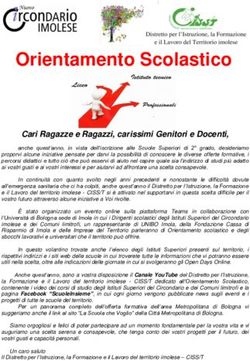Modulatore audio/video DVB-T DVB-T audio/video modulator - G.B.S. Elettronica
←
→
Trascrizione del contenuto della pagina
Se il tuo browser non visualizza correttamente la pagina, ti preghiamo di leggere il contenuto della pagina quaggiù
modulatore audio/video DVB-T
DVB-T audio/video modulator
IT - Istruzioni pg. 4
UK - Instructions pg. 8
31. AVVERTENZE DI SICUREZZA
Prima dell'installazione leggere attentamente le seguenti avvertenze:
• Leggere attentamente il seguente manuale prima di eseguire qualsiasi
operazione.
• Gli sbalzi rapidi di temperatura possono causare mal funzionamenti, in tal caso
spegnere il modulatore e attendere circa 1-2 ore per riaccenderlo.
• Posizionare il modulatore in un ambiente pulito e ben ventilato.
• Non coprire il modulatore o posizionarlo su fonti di calore.
• Per pulire il modulatore utilizzare un panno morbido inumidito ed evitare la
pulizia diretta con detergenti liquidi.
• Non rimuovere il coperchio.
• Non lasciare il modulatore esposto a calore eccessivo, freddo o umidità.
• Non inserire liquido o altro materiale all'interno dell'unità.
2. CARATTERISTICHE PRINCIPALI
• Modulatore con ingresso singolo per convertire una sorgente HD in un canale
DVB-T.
• Modulazione COFDM standard con codifica h.264.
• Compatibile con i formati video 720p/1080p.
• Larghezza di banda: 6/7/8 MHz.
• Vettore 2K e 8K.
• Schermo LCD 16*2.
• Dimensioni ridotte, peso leggero e possibilità di montaggio a parete.
43. PANORAMICA DEL PRODOTTO
N° Descrizione Funzione
1 PWR Led di segnalazione accensione
Display LCD Display LCD
2 HD Led di segnalazione ingresso HD
3 USB Porta micro-usb per aggiornamento tramite PC
4 MENU Ingresso/Uscita dal menu
5 ◄ Freccia sinistra
6 ► Freccia destra
7 ▼ Freccia giù
8 ▲ Freccia su
9 OK Tasto OK di conferma
10 RF OUT Connettore F in uscita
11 RF IN Connettore F in entrata
12 HD INPUT Ingresso porta HD
13 HD OUTPUT Uscita porta HD
14 DC 12V Connettore per alimentatore
15 GND Connettore per la massa
54. GUIDA DEL MENU
Schermata di avvio CH1 → Nome programma
CH-21 477.0MHz → Numero canale e Frequenza
MENU
PROGRAM NAME Utilizzare le frecce per cambiare il nome del canale.
COUNTRY Selezionare il Paese corretto (Italia).
CHANNEL Selezionare il canale da utilizzare tramite le frecce destra e
sinistra (si consigliano i canali in banda VHF, CH-H1
219.5MHz e CH-H2 226.5MHz)
TSID Utilizzare le frecce per impostare il Tranport Stream ID. Se
nell'impianto sono installati più modulatori impostare valori
diversi su ogni modulatore.
SID Utilizzare le frecce per impostare il Service ID. Se
nell'impianto sono installati più modulatori impostare valori
diversi su ogni modulatore.
LCN Utilizzare le frecce per impostare il Logical Channel Number
(numero del canale) dove si vuole vedere il segnale del
modulatore (se, per esempio, viene impostato 0001, invece
di RAI 1 si vedrà il segnale del modulatore).
RF LEVEL Selezionare il livello del segnale desiderato utilizzando le
frecce destra e sinistra. I livelli selezionabili sono da
69dBµV a 100 dBµV (passo 1dBµV).
VERSION Visualizza la versione installata.
RESET Utilizzare le frecce destra o sinistra per effettuare il reset
(YES) o annullare l'operazione (NO).
65. SPECIFICHE TECNICHE
MODULATORE
Standard DVB-T
Costellazione 64-QAM
Bandwidth 6 / 7 / 8 MHz
Carrier 8K
Intervallo di guardia 1 / 32
Code Rate 7/8
MER 35 dB
Range di Frequenza 50 ~ 860 Mhz
Livello di uscita RF 70 ~ 100 dBµV
Impedenza di uscita 75 Ω
HD
Compressione H.264 – bitrate 5-15 Mb/s
Risoluzione video 1920x1080 @60p, 1920x1080 @50p,
1920x1080 @60i, 1920x1080 @50i,
1280x720 @60p, 1280x720 @50p
Connettore HD
Generale
Alimentazione 12 Vdc / 1.5A
Temperatura di lavoro 0 ~ +50° C
Dimensioni 125 (L) x 100 (P) x 28 (A) mm
Peso 0,5 Kg
6. NOTE
1. Il campo LCN deve essere diverso da 0000 per poter essere sintonizzato
nel dispositivo.
2. Il segnale del modulatore in uscita è con codifica H.264 ed è riproducibile
su dispositivi che supportano tale codifica.
3. Se l'immagine e l'audio non sono sincronizzati, tenere scollegato il cavo
HD per circa 10 secondi.
71. SAFETY WARNINGS
Please carefully read the following warnings before the installation:
• Carefully read the following instructions before proceeding with any operation.
• The rapid temperature changes may cause malfunctions, in this case turn off the
modulator and wait about 1-2 hours before turning it on again.
• Place the modulator in a clean and well-ventilated environment.
• Do not cover the modulator and do not place it on heat sources.
• To clean the modulator use a soft damp cloth and avoid direct cleaning with
liquid detergents.
• Do not remove the cover.
• Do not leave the modulator exposed to excessive heat, cold or moisture.
• Do not put liquid or other material inside the unit.
2. MAIN FEATURES
• Modulator with single input for converting a HD source into a DVB-T channel.
• Standard COFDM modulation with H.264 encoding.
• Compatible with 720p/1080p video formats.
• Bandwidth: 6/7/8 MHz.
• 2K and 8K vectors.
• 16*2 LCD screen.
• Small size, light weight, wall mounting allowed.
83. PRODUCT OVERVIEW
N° Description Function
1 PWR Power on Led
LCD Display LCD Display
2 HD HD on Led
3 USB Micro-USB port for updating through PC
4 MENU Menu Input/Output
5 ◄ Arrow left
6 ► Arrow right
7 ▼ Arrow down
8 ▲ Arrow up
9 OK Confirmation button
10 RF OUT Output F connector
11 RF IN Input F connector
12 HD INPUT HD port input
13 HD OUTPUT HD port output
14 DC 12V Connector for power supply
15 GND Connector to ground
94. MENU GUIDE
Startup screen
CH1 → Program name
CH-21 477.0MHz → Channel number and Frequency
MENU
PROGRAM Use arrows to change channel name.
NAME
COUNTRY Select the correct Country.
CHANNEL Select the desired channel using right and left arrows (we
recommend to search for free channels/frequencies to avoid
interferences)
TSID Use arrows to set Tranport Stream ID. If more modulators are
installed in the system please set different values on each
modulator.
PROGRAM Use arrows to set Service ID. If more modulators are installed in
NAME the system please set different values on each modulator.
LCN Use arrows to set Logical Channel Number where you want to
see the signal of the modulator (i.e., if 0001 is set, you will see
the signal of the modulator instead of the first TV channel).
RF LEVEL Select the desired signal level using right and left arrows. The
selectable levels are 69dBµV up to 100 dBµV (1dBµV step).
VERSION It shows the installed version.
RESET Use right or left arrow to reset (YES) or cancel the operation
(NO).
105. TECHNICAL SPECIFICATIONS
MODULATOR
Standard DVB-T
Constellation 64-QAM
Bandwidth 6 / 7 / 8 MHz
Carrier 8K
Guard interval 1 / 32
Code Rate 7/8
MER 35 dB
Frequency Range 50 ~ 860 Mhz
RF output level 70 ~ 100 dBµV
Output impedance 75 Ω
HD
Compression H.264 – bitrate 5-15 Mb/s
Video resolution 1920x1080 @60p, 1920x1080 @50p,
1920x1080 @60i, 1920x1080 @50i,
1280x720 @60p, 1280x720 @50p
Connector HD
General specifications
Power supply 12 Vdc / 1.5A
Working temperature 0 ~ +50° C
Dimensions 125 (L) x 100 (D) x 28 (H) mms
Weight 0,5 Kgs
6. NOTES
1. The LCN field must be different from 0000 in order to be tuned in the
device.
2. The output signal of the modulator is H.264 encoded and it can be
reproduced on the devices supporting said encoding.
3. If image and audio are not synchronized, keep the HD cable
disconnected for about 10 seconds.
11Kon.El.Co. S.p.A.
Piazza Don Mapelli, 75 - 20099
Sesto San Giovanni (MI) - Italy
HELP LINE:
tel. +39.06.7236734
www.jollyline.itPuoi anche leggere